2019 MERCEDES-BENZ AMG GT ROADSTER start stop button
[x] Cancel search: start stop buttonPage 12 of 298
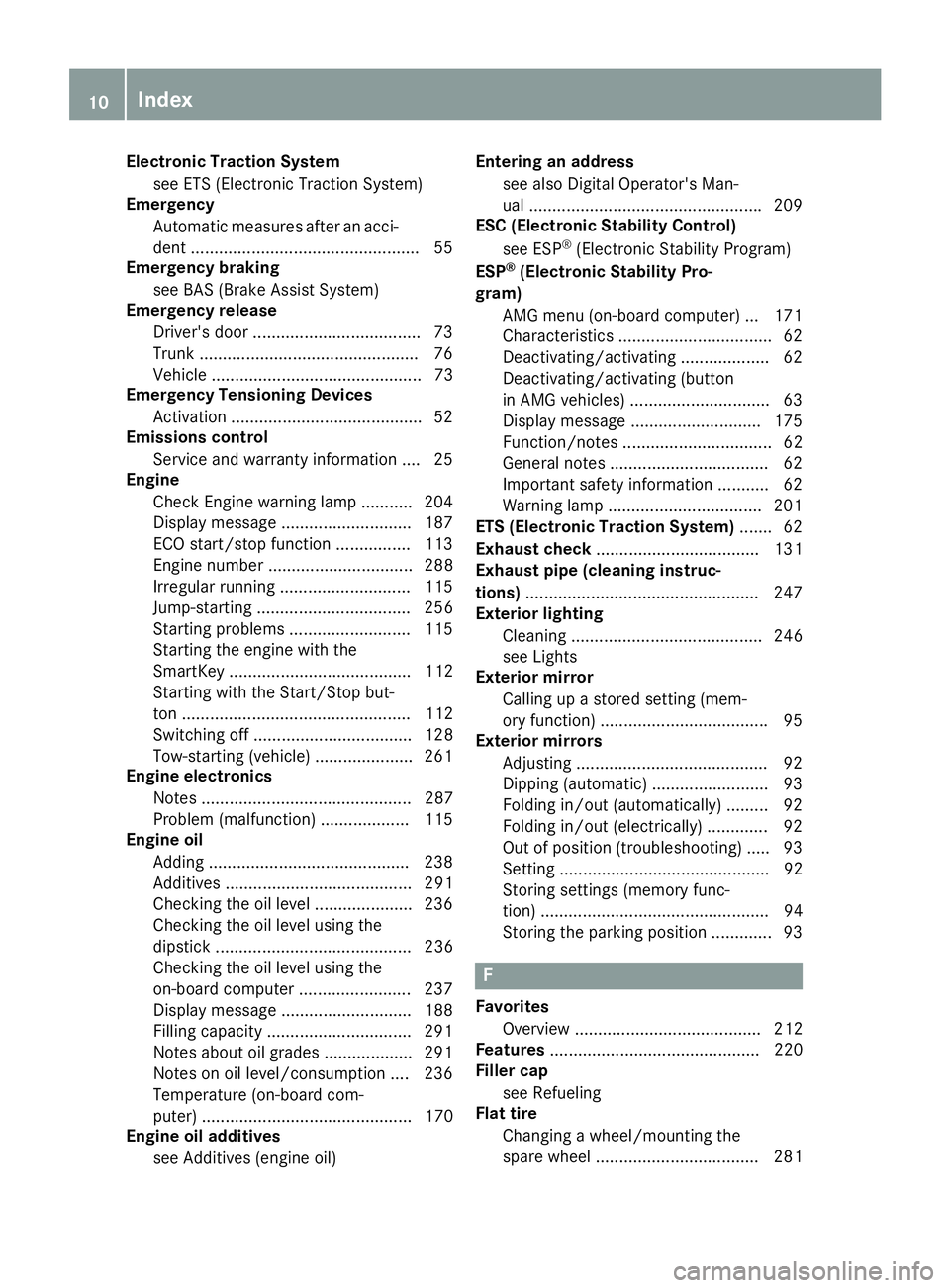
Electronic Traction System
see ETS (Electronic Traction System)
Emergency
Automatic measures after an acci-
dent ................................................ .55
Emergency braking
see BAS (Brake Assist System)
Emergency release
Driver's door .................................... 73
Trunk .............................................. .76
Vehicle .............................................73
Emergency Tensioning Devices
Activation ........................................ .52
Emissions control
Service and warranty information .... 25
Engine
Check Engine warning lamp .......... .204
Display message ............................ 187
ECO start/stop function ................ 113
Engine number ............................... 288
Irregular running ............................ 115
Jump-starting ................................. 256
Starting problems .......................... 115
Starting the engine with the
SmartKey ....................................... 112
Starting with the Start/Stop but-
ton ................................................. 112
Switching off .................................. 128
Tow-starting (vehicle) ..................... 261
Engine electronics
Notes ............................................. 287
Problem (malfunction) ................... 115
Engine oil
Adding .......................................... .238
Additives ........................................ 291
Checking the oil level ..................... 236
Checking the oil level using the
dipstick .......................................... 236
Checking the oil level using the
on-board computer ........................ 237
Display message ............................ 188
Filling capacity ............................... 291
Notes about oil grades ................... 291
Notes on oil level/consumption .... 236
Temperature (on-board com-
puter) ............................................. 170
Engine oil additives
see Additives (engine oil) Entering an address
see also Digital Operator's Man-
ual ................................................. .209
ESC (Electronic Stability Control)
see ESP ®
(Electronic Stability Program)
ESP ®
(Electronic Stability Pro-
gram)
AMG menu (on-board computer) ... 171
Characteristics ................................. 62
Deactivating/activating ................... 62
Deactivating/activating (button
in AMG vehicles) .............................. 63
Display message ............................ 175
Function/notes ................................ 62
General notes .................................. 62
Important safety information ........... 62
Warning lamp ................................. 201
ETS (Electronic Traction System) ....... 62
Exhaust check ................................... 131
Exhaust pipe (cleaning instruc-
tions) ................................................. .247
Exterior lighting
Cleaning ......................................... 246
see Lights
Exterior mirror
Calling up a stored setting (mem-
ory function) ................................... .95
Exterior mirrors
Adjusting ........................................ .92
Dipping (automatic) ........................ .93
Folding in/out (automatically )......... 92
Folding in/out (electrically) ............. 92
Out of position (troubleshooting) ..... 93
Setting ............................................. 92
Storing settings (memory func-
tion) ................................................. 94
Storing the parking position ............. 93 F
Favorites Overview ........................................ 212
Features ............................................. 220
Filler cap
see Refueling
Flat tire
Changing a wheel/mounting the
spare wheel ................................... 281 10
Index
Page 14 of 298
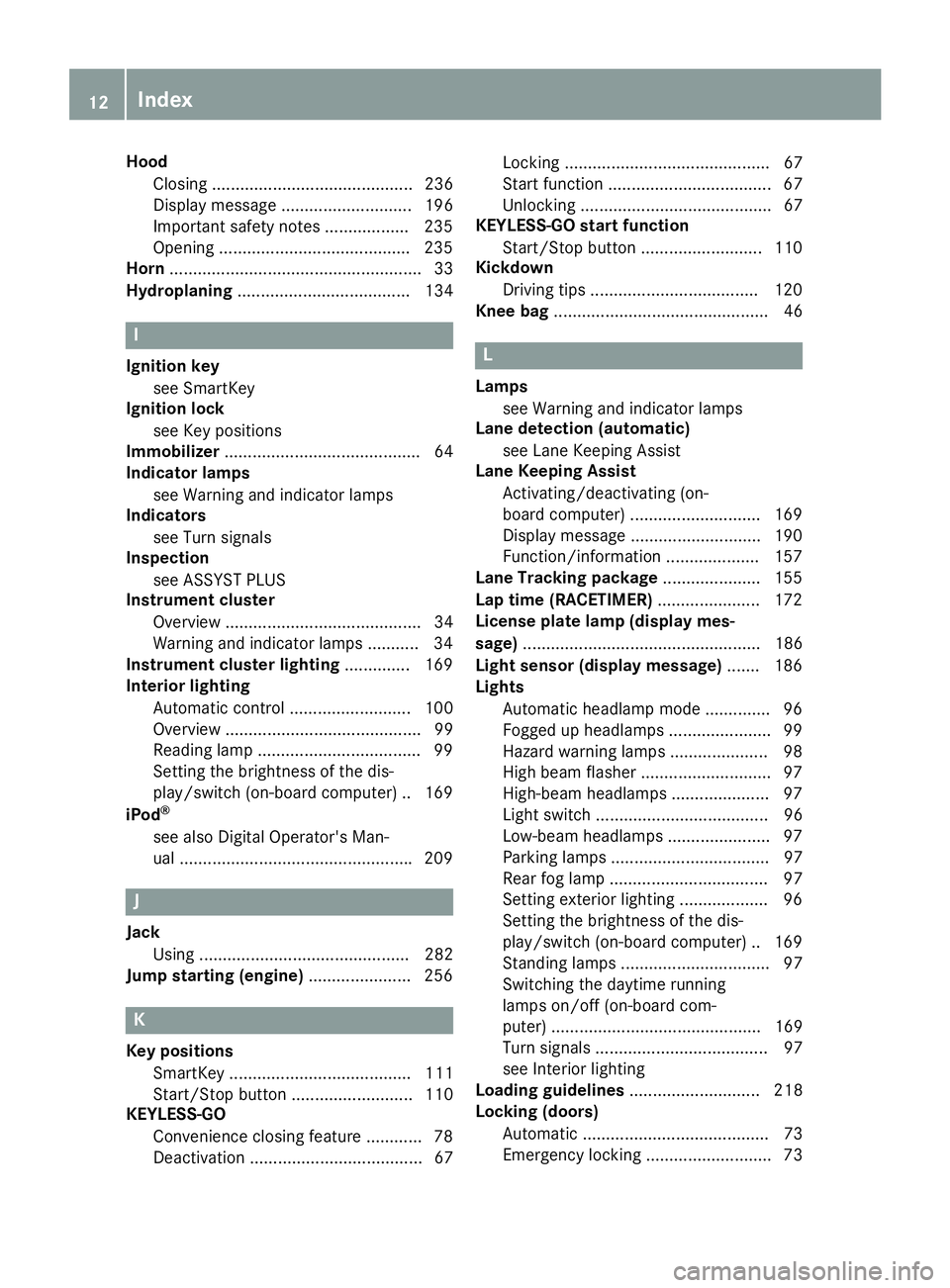
Hood
Closing ........................................... 236
Display message ............................ 196
Important safety notes .................. 235
Opening ........................................ .235
Horn ...................................................... 33
Hydroplaning ..................................... 134 I
Ignition key see SmartKey
Ignition lock
see Key positions
Immobilizer .......................................... 64
Indicator lamps
see Warning and indicator lamps
Indicators
see Turn signals
Inspection
see ASSYST PLUS
Instrument cluster
Overview .......................................... 34
Warning and indicator lamps ........... 34
Instrument cluster lighting .............. 169
Interior lighting
Automatic control .......................... 100
Overview .......................................... 99
Reading lamp ................................... 99
Setting the brightness of the dis-
play/switch (on-board computer) .. 169
iPod ®
see also Digital Operator's Man-
ual ................................................. .209 J
Jack Using ............................................. 282
Jump starting (engine) ......................256 K
Key positions SmartKey ....................................... 111
Start/Stop button .......................... 110
KEYLESS-GO
Convenience closing feature ............ 78
Deactivation ..................................... 67 Locking ............................................ 67
Start function ................................... 67
Unlocking ......................................... 67
KEYLESS-GO start function
Start/Stop button .......................... 110
Kickdown
Driving tips ................................... .120
Knee bag .............................................. 46 L
Lamps see Warning and indicator lamps
Lane detection (automatic)
see Lane Keeping Assist
Lane Keeping Assist
Activating/deactivating (on-
board computer) ............................ 169
Display message ............................ 190
Function/informatio n.................... 157
Lane Tracking package ..................... 155
Lap time (RACETIMER) ...................... 172
License plate lamp (display mes-
sage) ................................................... 186
Light sensor (display message) ....... 186
Lights
Automatic headlamp mode .............. 96
Fogged up headlamp s...................... 99
Hazard warning lamps ..................... 98
High beam flasher ............................ 97
High-beam headlamp s..................... 97
Light switch ..................................... 96
Low-beam headlamp s...................... 97
Parking lamps .................................. 97
Rear fog lamp .................................. 97
Setting exterior lighting ................... 96
Setting the brightness of the dis-
play/switch (on-board computer) .. 169
Standing lamps ................................ 97
Switching the daytime running
lamps on/off (on-board com-
puter) ............................................. 169
Turn signals ..................................... 97
see Interior lighting
Loading guidelines ............................ 218
Locking (doors)
Automatic ........................................ 73
Emergency locking ........................... 73 12
Index
Page 20 of 298
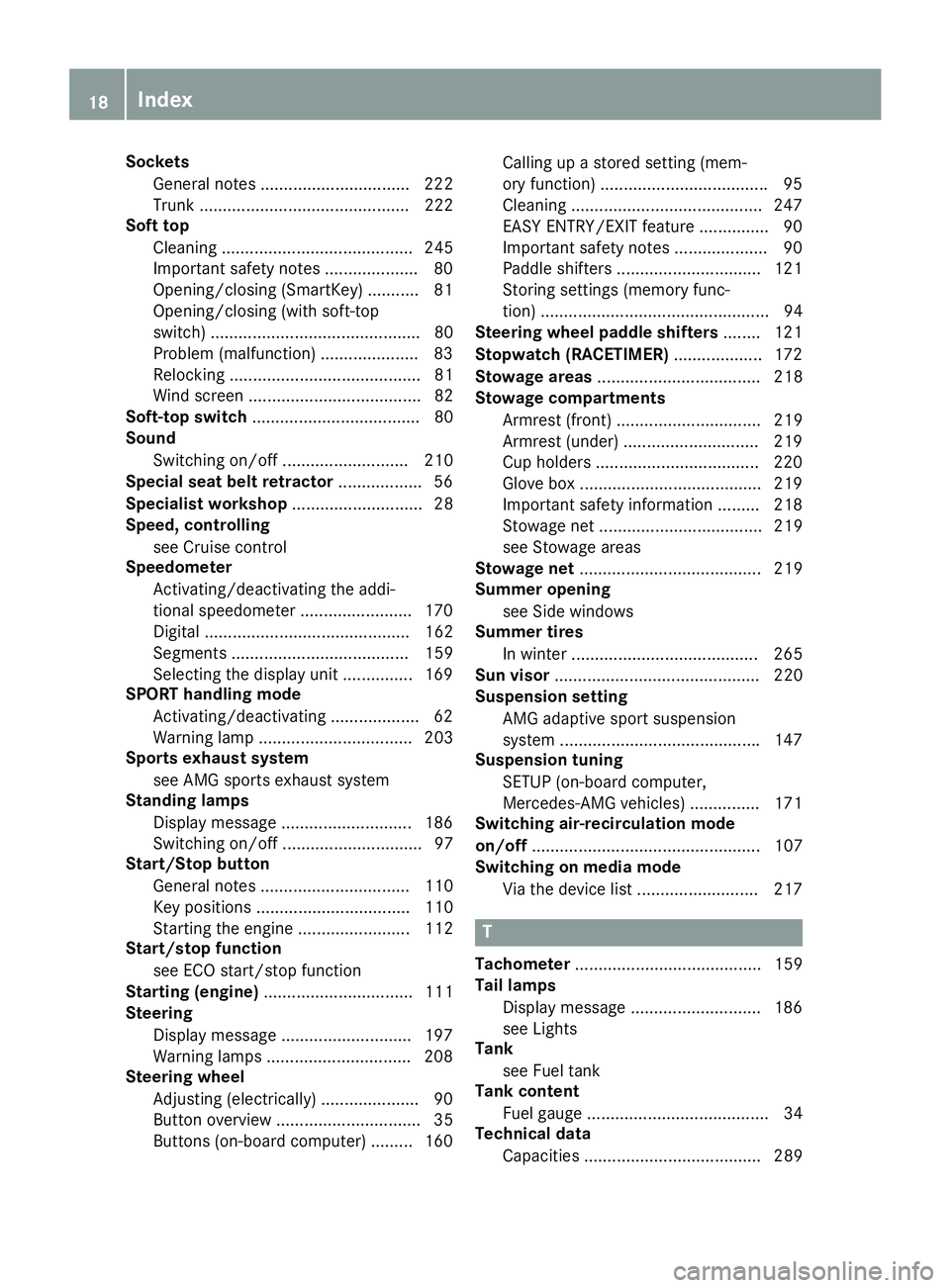
Sockets
General notes ................................ 222
Trunk ............................................. 222
Soft top
Cleaning ......................................... 245
Important safety notes .................... 80
Opening/closing (SmartKey) ........... 81
Opening/closing (with soft-top
switch) ............................................. 80
Problem (malfunction) ..................... 83
Relocking ......................................... 81
Wind screen .....................................82
Soft-top switch .................................... 80
Sound
Switching on/off ........................... 210
Special seat belt retractor .................. 56
Specialist workshop ............................28
Speed, controlling
see Cruise control
Speedometer
Activating/deactivating the addi-
tional speedometer ........................ 170
Digital ............................................ 162
Segments ...................................... 159
Selecting the display unit ............... 169
SPORT handling mode
Activating/deactivating ...................62
Warning lamp ................................. 203
Sports exhaust system
see AMG sports exhaust system
Standing lamps
Display message ............................1 86
Switching on/off .............................. 97
Start/Stop button
General notes ................................ 110
Key positions ................................. 110
Starting the engine ........................ 112
Start/stop function
see ECO start/stop function
Starting (engine) ................................ 111
Steering
Display message ............................ 197
Warning lamps ............................... 208
Steering wheel
Adjusting (electrically) ..................... 90
Button overview ............................... 35
Buttons (on-board computer) ......... 160 Calling up a stored setting (mem-
ory function) ...................................
.95
Cleaning ........................................ .247
EASY ENTRY/EXIT feature .............. .90
Important safety notes .................... 90
Paddle shifters ............................... 121
Storing settings (memory func-
tion) .................................................94
Steering wheel paddle shifters ........ 121
Stopwatch (RACETIMER) ...................172
Stowage areas ................................... 218
Stowage compartments
Armrest (front) ............................... 219
Armrest (under) ............................ .219
Cup holders ................................... 220
Glove box ....................................... 219
Important safety information ......... 218
Stowage net ................................... 219
see Stowage areas
Stowage net ....................................... 219
Summer opening
see Side windows
Summer tires
In winter ........................................ 265
Sun visor ............................................ 220
Suspension setting
AMG adaptive sport suspension
system .......................................... .147
Suspension tuning
SETUP (on-board computer,
Mercedes-AMG vehicles) .............. .171
Switching air-recirculation mode
on/off ................................................. 107
Switching on media mode
Via the device lis t.......................... 217 T
Tachometer ........................................ 159
Tail lamps
Display message ............................ 186
see Lights
Tank
see Fuel tank
Tank content
Fuel gauge ....................................... 34
Technical data
Capacities ...................................... 289 18
Index
Page 38 of 298
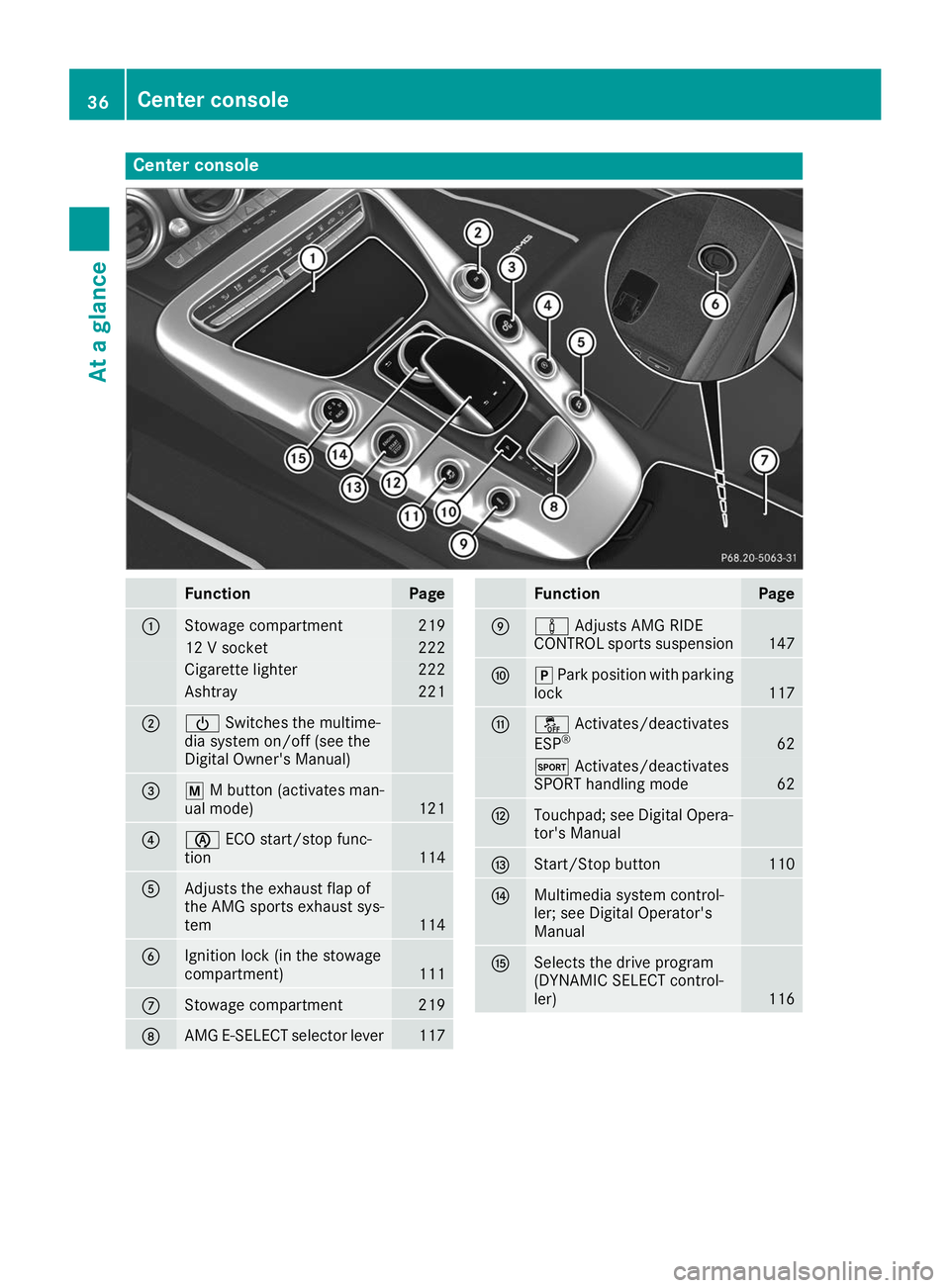
Center console
Function Page
0043
Stowage compartment 219
12 V socket 222
Cigarette lighter 222
Ashtray 221
0044
00D0
Switches the multime-
dia system on/off (see the
Digital Owner's Manual) 0087
0063
M button (activates man-
ual mode) 121
0085
00D6
ECO start/stop func-
tion 114
0083
Adjusts the exhaust flap of
the AMG sports exhaust sys-
tem
114
0084
Ignition lock (in the stowage
compartment)
111
006B
Stowage compartment 219
006C
AMG E-SELECT selector lever 117 Function Page
006D
00CC
Adjusts AMG RIDE
CONTROL sports suspension 147
006E
005D
Park position with parking
lock 117
006F
00BB
Activates/deactivates
ESP ® 62
0074
Activates/deactivates
SPORT handling mode 62
0070
Touchpad; see Digital Opera-
tor's Manual 0071
Start/Stop button 110
0072
Multimedia system control-
ler; see Digital Operator's
Manual 0073
Selects the drive program
(DYNAMIC SELECT control-
ler)
11636
Center consoleAt a glance
Page 42 of 298
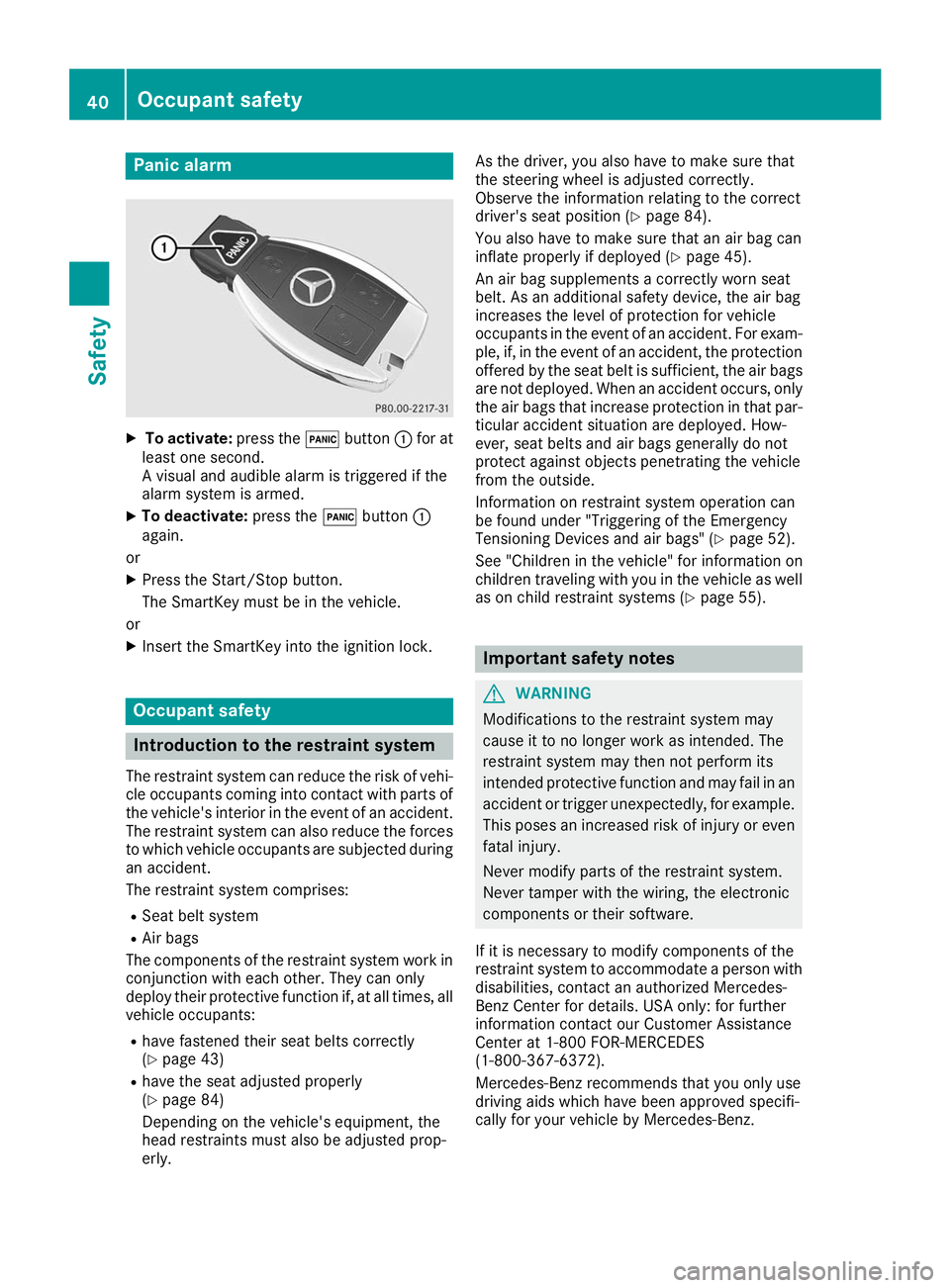
Panic alarm
X
To activate: press the0033button 0043for at
least one second.
A visual and audible alarm is triggered if the
alarm system is armed.
X To deactivate: press the0033button 0043
again.
or X Press the Start/Stop button.
The SmartKey must be in the vehicle.
or X Insert the SmartKey into the ignition lock. Occupant safety
Introduction to the restraint system
The restraint system can reduce the risk of vehi- cle occupants coming into contact with parts of
the vehicle's interior in the event of an accident.
The restraint system can also reduce the forces to which vehicle occupants are subjected during
an accident.
The restraint system comprises:
R Seat belt system
R Air bags
The components of the restraint system work in
conjunction with each other. They can only
deploy their protective function if, at all times, all vehicle occupants:
R have fastened their seat belts correctly
(Y page 43)
R have the seat adjusted properly
(Y page 84)
Depending on the vehicle's equipment, the
head restraints must also be adjusted prop-
erly. As the driver, you also have to make sure that
the steering wheel is adjusted correctly.
Observe the information relating to the correct
driver's seat position (Y
page 84).
You also have to make sure that an air bag can
inflate properly if deployed (Y page 45).
An air bag supplements a correctly worn seat
belt. As an additional safety device, the air bag
increases the level of protection for vehicle
occupants in the event of an accident. For exam- ple, if, in the event of an accident, the protection
offered by the seat belt is sufficient, the air bags are not deployed. When an accident occurs, only
the air bags that increase protection in that par- ticular accident situation are deployed. How-
ever, seat belts and air bags generally do not
protect against objects penetrating the vehicle
from the outside.
Information on restraint system operation can
be found under "Triggering of the Emergency
Tensioning Devices and air bags" (Y page 52).
See "Children in the vehicle" for information on
children traveling with you in the vehicle as well
as on child restraint systems (Y page 55). Important safety notes
G
WARNING
Modifications to the restraint system may
cause it to no longer work as intended. The
restraint system may then not perform its
intended protective function and may fail in an accident or trigger unexpectedly, for example.
This poses an increased risk of injury or even fatal injury.
Never modify parts of the restraint system.
Never tamper with the wiring, the electronic
components or their software.
If it is necessary to modify components of the
restraint system to accommodate a person with
disabilities, contact an authorized Mercedes-
Benz Center for details. USA only: for further
information contact our Customer Assistance
Center at 1-800 FOR-MERCEDES
(1‑800‑367‑6372).
Mercedes-Benz recommends that you only use
driving aids which have been approved specifi-
cally for your vehicle by Mercedes-Benz. 40
Occupant safetySafety
Page 50 of 298
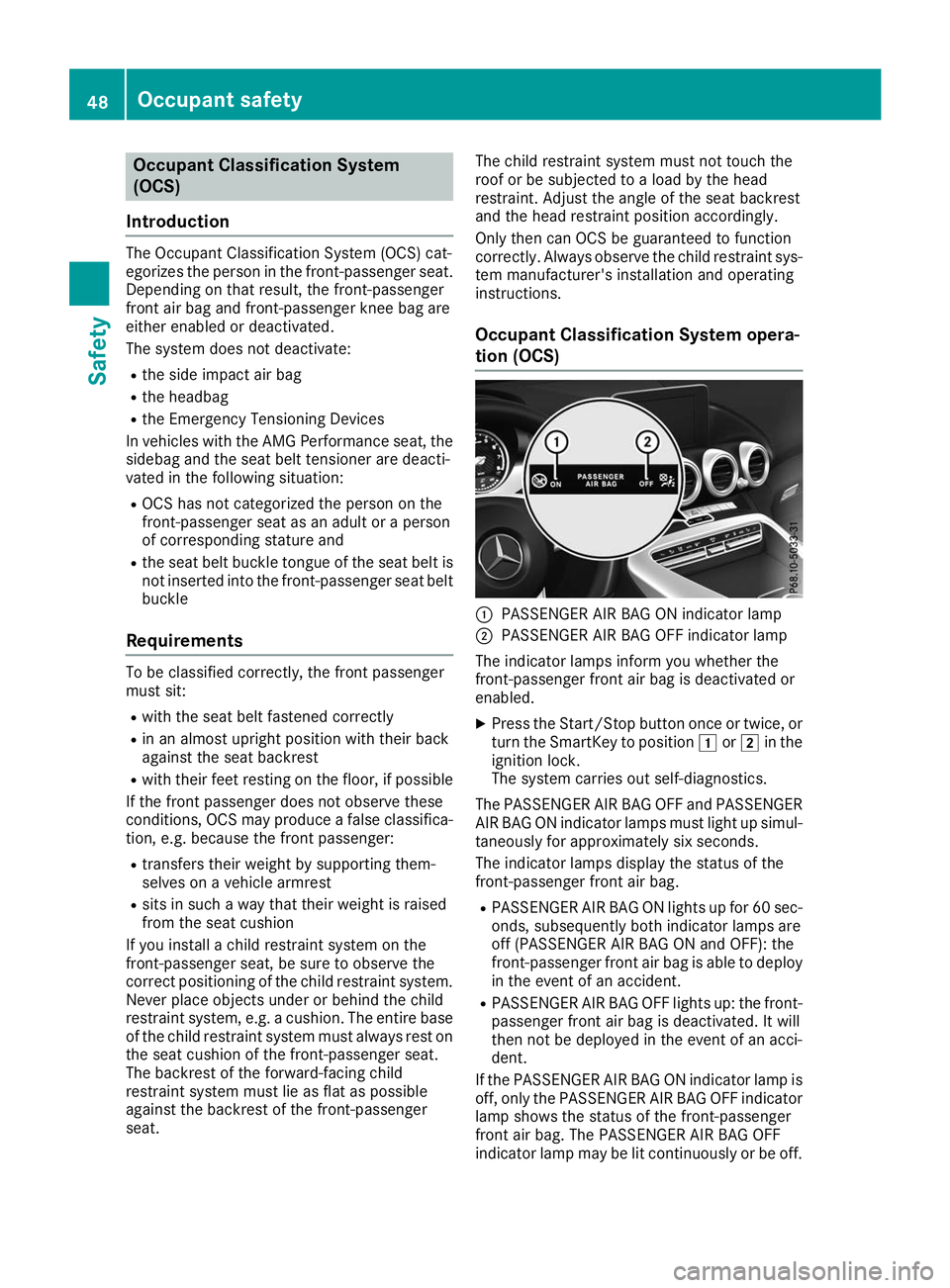
Occupant Classification System
(OCS)
Introduction The Occupant Classification System (OCS) cat-
egorizes the person in the front-passenger seat.
Depending on that result, the front-passenger
front air bag and front-passenger knee bag are
either enabled or deactivated.
The system does not deactivate:
R the side impact air bag
R the headbag
R the Emergency Tensioning Devices
In vehicles with the AMG Performance seat, the sidebag and the seat belt tensioner are deacti-
vated in the following situation:
R OCS has not categorized the person on the
front-passenger seat as an adult or a person
of corresponding stature and
R the seat belt buckle tongue of the seat belt is
not inserted into the front-passenger seat beltbuckle
Requirements To be classified correctly, the front passenger
must sit:
R with the seat belt fastened correctly
R in an almost upright position with their back
against the seat backrest
R with their feet resting on the floor, if possible
If the front passenger does not observe these
conditions, OCS may produce a false classifica- tion, e.g. because the front passenger:
R transfers their weight by supporting them-
selves on a vehicle armrest
R sits in such a way that their weight is raised
from the seat cushion
If you install a child restraint system on the
front-passenger seat, be sure to observe the
correct positioning of the child restraint system. Never place objects under or behind the child
restraint system, e.g. a cushion. The entire base
of the child restraint system must always rest on the seat cushion of the front-passenger seat.
The backrest of the forward-facing child
restraint system must lie as flat as possible
against the backrest of the front-passenger
seat. The child restraint system must not touch the
roof or be subjected to a load by the head
restraint. Adjust the angle of the seat backrest
and the head restraint position accordingly.
Only then can OCS be guaranteed to function
correctly. Always observe the child restraint sys-
tem manufacturer's installation and operating
instructions.
Occupant Classification System opera-
tion (OCS) 0043
PASSENGER AIR BAG ON indicator lamp
0044 PASSENGER AIR BAG OFF indicator lamp
The indicator lamps inform you whether the
front-passenger front air bag is deactivated or
enabled.
X Press the Start/Stop button once or twice, or
turn the SmartKey to position 0047or0048 in the
ignition lock.
The system carries out self-diagnostics.
The PASSENGER AIR BAG OFF and PASSENGER
AIR BAG ON indicator lamps must light up simul- taneously for approximately six seconds.
The indicator lamps display the status of the
front-passenger front air bag.
R PASSENGER AIR BAG ON lights up for 60 sec-
onds, subsequently both indicator lamps are
off (PASSENGER AIR BAG ON and OFF): the
front-passenger front air bag is able to deploy
in the event of an accident.
R PASSENGER AIR BAG OFF lights up: the front-
passenger front air bag is deactivated. It will
then not be deployed in the event of an acci-
dent.
If the PASSENGER AIR BAG ON indicator lamp is off, only the PASSENGER AIR BAG OFF indicator
lamp shows the status of the front-passenger
front air bag. The PASSENGER AIR BAG OFF
indicator lamp may be lit continuously or be off. 48
Occupant safetySafety
Page 66 of 298

The spinning of the wheels results in a cut for
better traction on loose surfaces.
R traction control is still activated
R Adaptive Brake Assist is unavailable
Active Brake Assist is also not activated if you
brake firmly with assistance from ESP ®
.
R PRE-SAFE ®
is unavailable
PRE-SAFE ®
is also not activated if you brake
firmly with assistance from ESP ®
.
R ESP ®
still provides support when you brake
firmly EBD (electronic brake force distribu-
tion)
General information EBD monitors and controls the brake pressure
on the rear wheels to improve driving stability
while braking.
Important safety notes i
Observe the "Important safety notes" sec-
tion (Y page 58). G
WARNING
If EBD is malfunctioning, the rear wheels can
lock, e.g. under full braking. This increases the risk of skidding and an accident.
You should therefore adapt your driving style
to the different handling characteristics. Have the brake system checked at a qualified spe-
cialist workshop.
Observe information regarding indicator and
warning lamps (Y page 201) as well as display
messages (Y page 177). ADAPTIVE BRAKE
ADAPTIVE BRAKE enhances braking safety and
offers increased braking comfort. In addition to
the braking function, ADAPTIVE BRAKE also fea-
tures the hill start assist function (Y page 112). Protection against theft
Immobilizer
The immobilizer prevents your vehicle from
being started without the correct SmartKey. X To activate with KEYLESS-GO start-func-
tion or KEYLESS-GO:
switch the ignition off
and open the driver's door.
X To activate with the SmartKey: remove the
SmartKey from the ignition lock.
X To deactivate: switch on the ignition.
When leaving the vehicle, always take the
SmartKey with you and lock the vehicle. Anyone
can start the engine if a valid SmartKey has been
left inside the vehicle.
i The immobilizer is always deactivated when
you start the engine.
In the event that the engine cannot be started (yet the vehicle's battery is charged), the sys-
tem is not operational. Contact an authorized Mercedes-Benz Center or call
1-800-FOR-MERCedes (in the USA) or
1-800-387-0100 (in Canada). ATA (anti-theft alarm system)
X
To arm: lock the vehicle with the SmartKey or
KEYLESS-GO.
Indicator lamp 0043flashes. The alarm system
is armed after approximately 15 seconds.
X To disarm: unlock the vehicle with the Smart-
Key or KEYLESS-GO.
or X With KEYLESS-GO start function or vehi-
cles with KEYLESS-GO:
press the Start/
Stop button.
The SmartKey must be in the vehicle. 64
Protection against theftSafety
Page 67 of 298
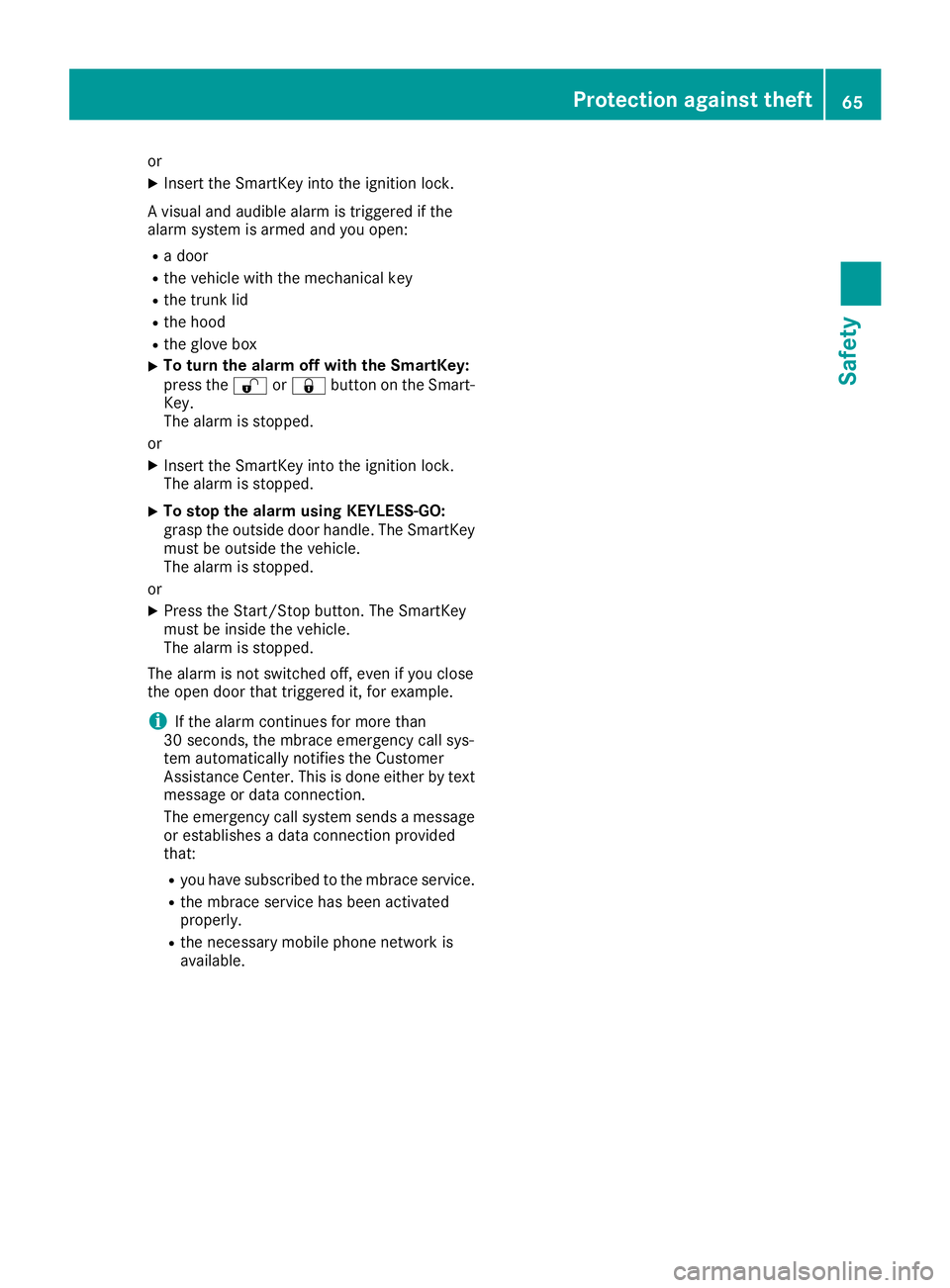
or
X Insert the SmartKey into the ignition lock.
A visual and audible alarm is triggered if the
alarm system is armed and you open:
R a door
R the vehicle with the mechanical key
R the trunk lid
R the hood
R the glove box
X To turn the alarm off with the SmartKey:
press the
0036or0037 button on the Smart-
Key.
The alarm is stopped.
or
X Insert the SmartKey into the ignition lock.
The alarm is stopped.
X To stop the alarm using KEYLESS-GO:
grasp the outside door handle. The SmartKey must be outside the vehicle.
The alarm is stopped.
or
X Press the Start/Stop button. The SmartKey
must be inside the vehicle.
The alarm is stopped.
The alarm is not switched off, even if you close
the open door that triggered it, for example.
i If the alarm continues for more than
30 seconds, the mbrace emergency call sys-
tem automatically notifies the Customer
Assistance Center. This is done either by text
message or data connection.
The emergency call system sends a message
or establishes a data connection provided
that:
R you have subscribed to the mbrace service.
R the mbrace service has been activated
properly.
R the necessary mobile phone network is
available. Protection against theft
65Safety Z