2019 MERCEDES-BENZ AMG GT ROADSTER coolant level
[x] Cancel search: coolant levelPage 10 of 298
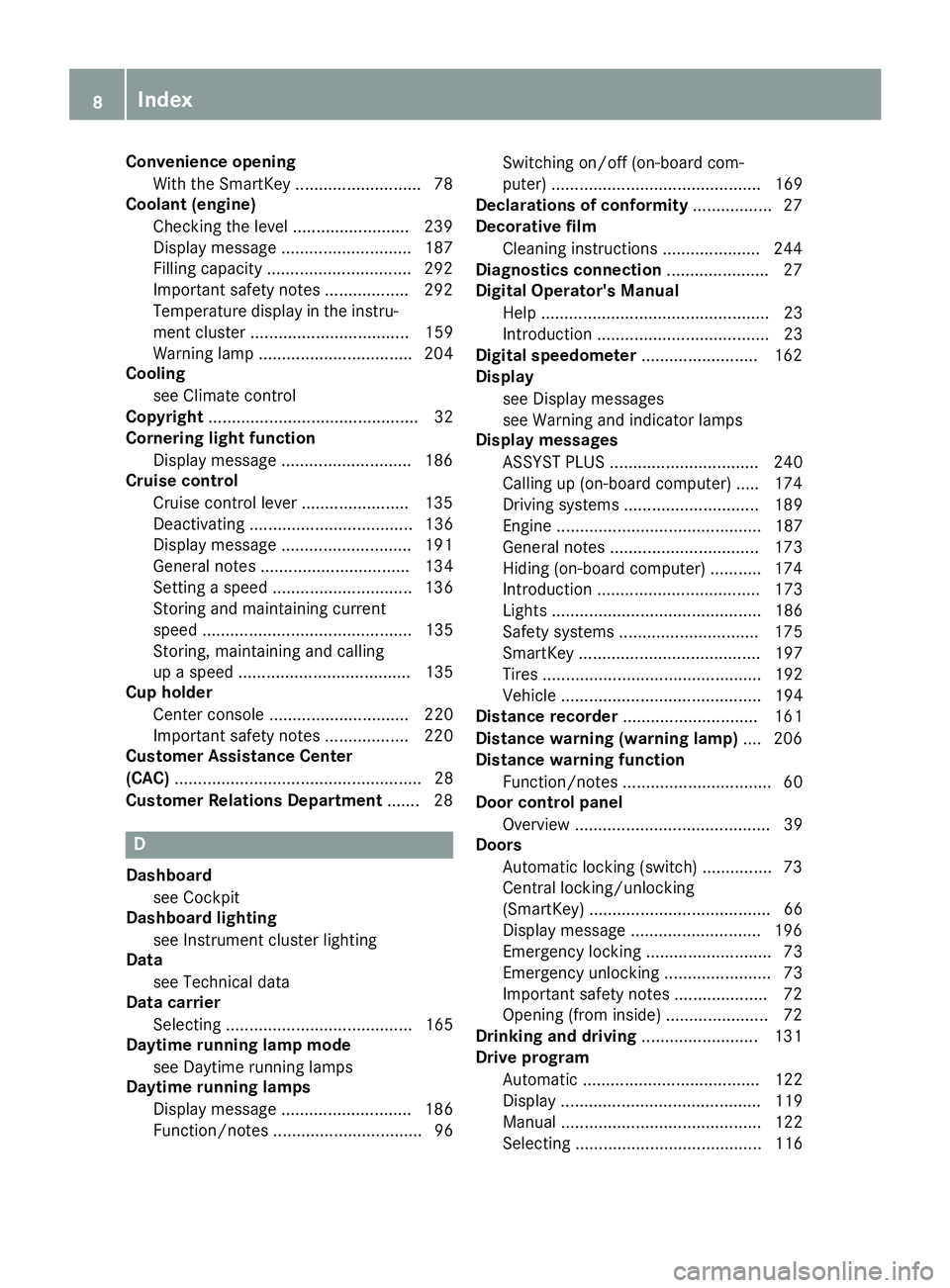
Convenience opening
With the SmartKey .......................... .78
Coolant (engine)
Checking the level ........................ .239
Display message ............................ 187
Filling capacity ............................... 292
Important safety notes .................. 292
Temperature display in the instru-
ment cluster .................................. 159
Warning lamp ................................. 204
Cooling
see Climate control
Copyright ............................................. 32
Cornering light function
Display message ............................ 186
Cruise control
Cruise control lever ....................... 135
Deactivating ................................... 136
Display message ............................ 191
General notes ................................ 134
Setting a speed .............................. 136
Storing and maintaining current
speed ............................................. 135
Storing, maintaining and calling
up a spee d..................................... 135
Cup holder
Center console .............................. 220
Important safety notes .................. 220
Customer Assistance Center
(CAC) ..................................................... 28
Customer Relations Department ....... 28D
Dashboard see Cockpit
Dashboard lighting
see Instrument cluster lighting
Data
see Technical data
Data carrier
Selecting ........................................ 165
Daytime running lamp mode
see Daytime running lamps
Daytime running lamps
Display message ............................ 186
Function/note s................................ 96 Switching on/off (on-board com-
puter) ............................................. 169
Declarations of conformity ................. 27
Decorative film
Cleaning instructions ..................... 244
Diagnostics connection ...................... 27
Digital Operator's Manual
Help ................................................. 23
Introduction ..................................... 23
Digital speedometer ......................... 162
Display
see Display messages
see Warning and indicator lamps
Display messages
ASSYST PLU S................................ 240
Calling up (on-board computer) ..... 174
Driving system s............................. 189
Engine ............................................ 187
General notes ................................ 173
Hiding (on-board computer) ........... 174
Introduction ................................... 173
Lights ............................................. 186
Safety systems .............................. 175
SmartKey ....................................... 197
Tires ............................................... 192
Vehicle ........................................... 194
Distance recorder ............................. 161
Distance warning (warning lamp) .... 206
Distance warning function
Function/note s................................ 60
Door control panel
Overview .......................................... 39
Doors
Automatic locking (switch) ............... 73
Central locking/unlocking
(SmartKey) ....................................... 66
Display message ............................ 196
Emergency locking ........................... 73
Emergency unlocking ....................... 73
Important safety notes .................... 72
Opening (from inside) ...................... 72
Drinking and driving ......................... 131
Drive program
Automatic ...................................... 122
Display ........................................... 119
Manual ........................................... 122
Selecting ........................................ 116 8
Index
Page 36 of 298
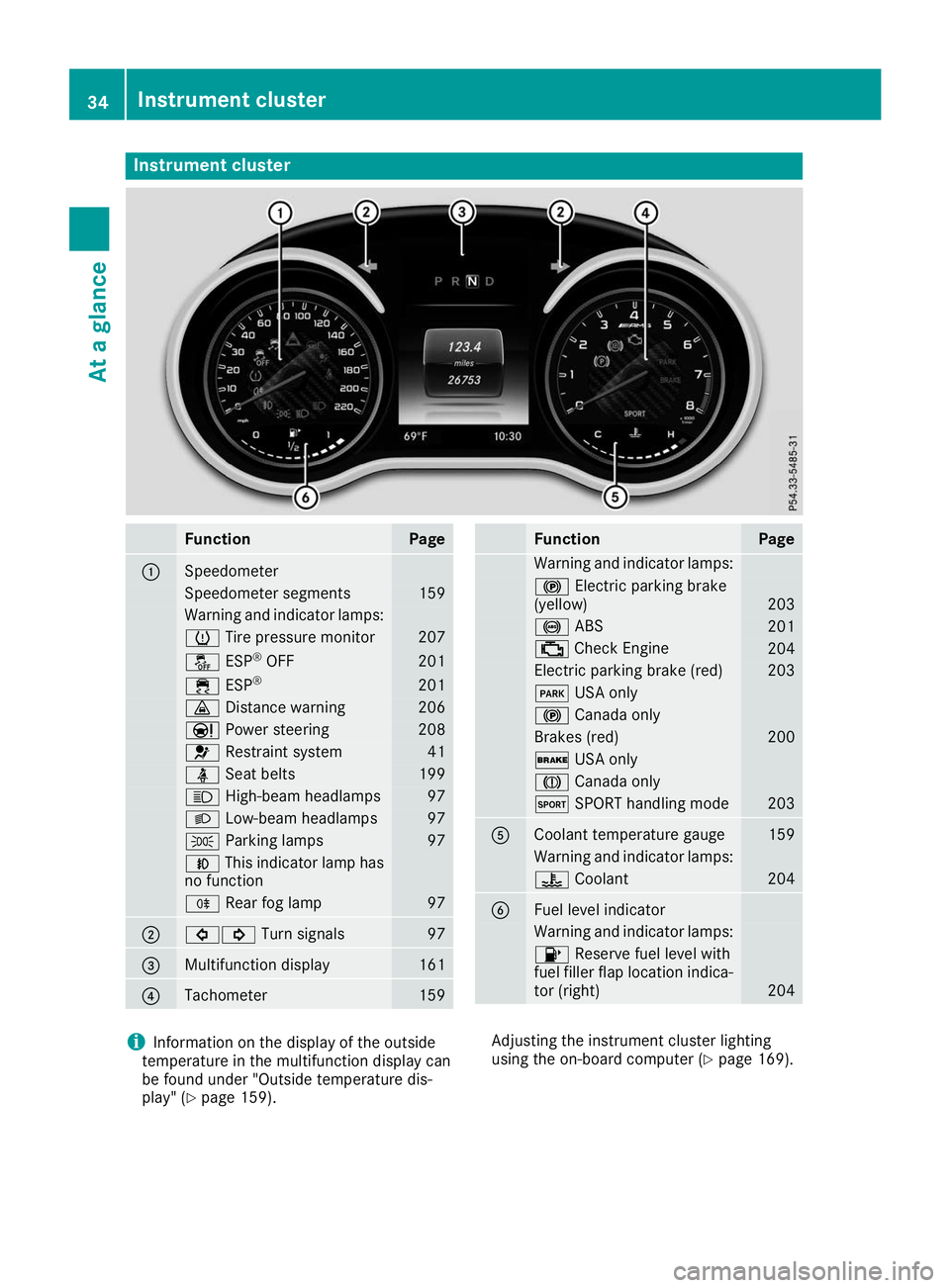
Instrument cluster
Function Page
0043
Speedometer
Speedometer segments 159
Warning and indicator lamps:
0077
Tire pressure monitor 207
00BB
ESP®
OFF 201
00E5
ESP® 201
00BA
Distance warning 206
00CC
Power steering 208
0075
Restraint system 41
00E9
Seat belts 199
0057
High-beam headlamps 97
0058
Low-beam headlamps 97
0060
Parking lamps 97
005A
This indicator lamp has
no function 005E
Rear fog lamp 97
0044
003E003D
Turn signals 97
0087
Multifunction display 161
0085
Tachometer 159 Function Page
Warning and indicator lamps:
0024
Electric parking brake
(yellow) 203
0025
ABS 201
00B9
Check Engine 204
Electric parking brake (red) 203
0049
USA only 0024
Canada only Brakes (red) 200
0027
USA only 004D
Canada only 0074
SPORT handling mode 203
0083
Coolant temperature gauge 159
Warning and indicator lamps:
00AC
Coolant 204
0084
Fuel level indicator
Warning and indicator lamps:
00B6
Reserve fuel level with
fuel filler flap location indica-
tor (right) 204
i
Information on the display of the outside
temperature in the multifunction display can
be found under "Outside temperature dis-
play" (Y page 159). Adjusting the instrument cluster lighting
using the on-board computer (Y page 169).34
Instrument clusterAt a glance
Page 118 of 298
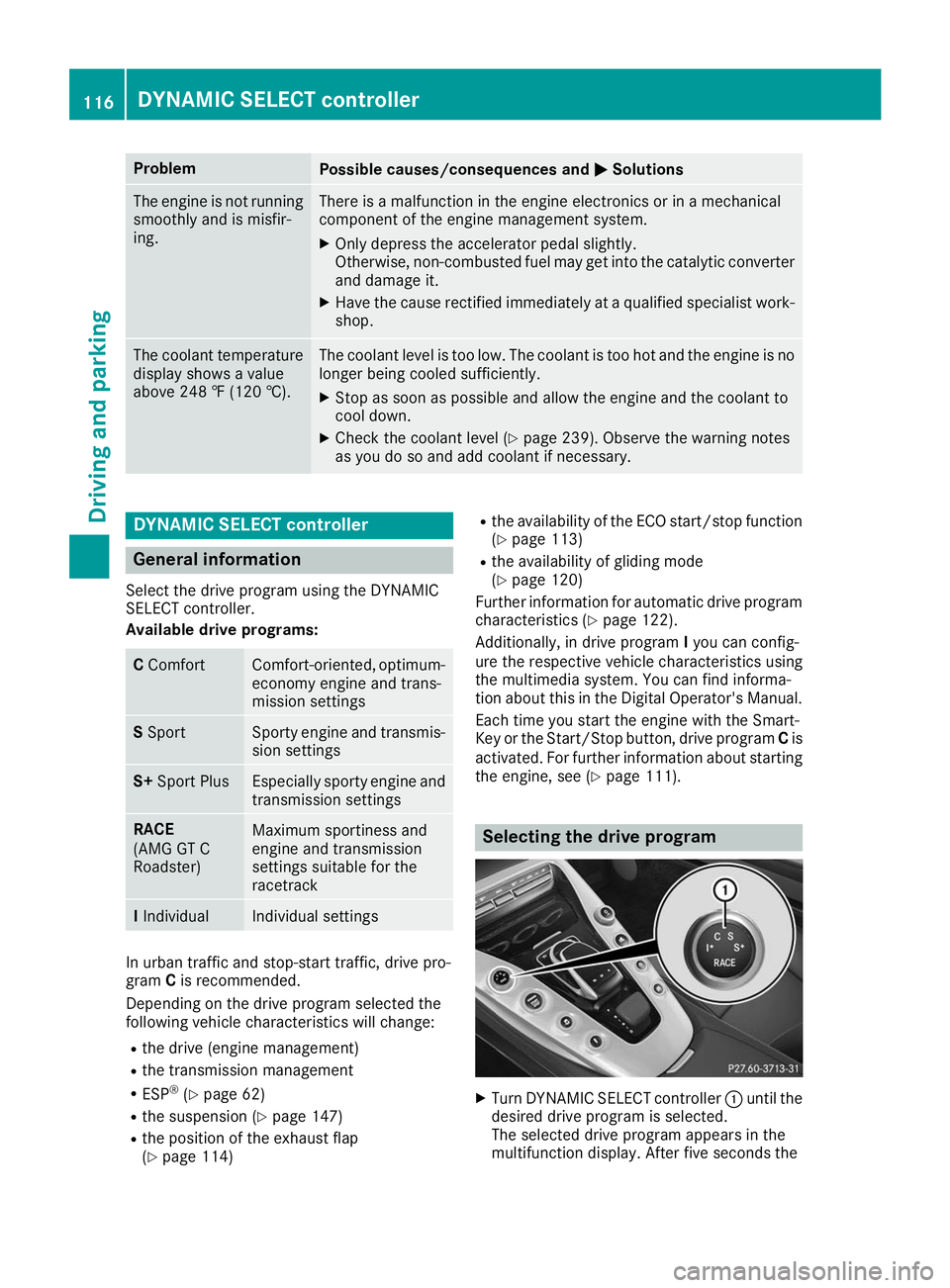
Problem
Possible causes/consequences and
0050
0050Solutions The engine is not running
smoothly and is misfir-
ing. There is a malfunction in the engine electronics or in a mechanical
component of the engine management system.
X Only depress the accelerator pedal slightly.
Otherwise, non-combusted fuel may get into the catalytic converter
and damage it.
X Have the cause rectified immediately at a qualified specialist work-
shop. The coolant temperature
display shows a value
above 248 ‡ (120 †). The coolant level is too low. The coolant is too hot and the engine is no
longer being cooled sufficiently.
X Stop as soon as possible and allow the engine and the coolant to
cool down.
X Check the coolant level (Y page 239). Observe the warning notes
as you do so and add coolant if necessary. DYNAMIC SELECT controller
General information
Select the drive program using the DYNAMIC
SELECT controller.
Available drive programs: C
Comfort Comfort-oriented, optimum-
economy engine and trans-
mission settings S
Sport Sporty engine and transmis-
sion settings S+
Sport Plus Especially sporty engine and
transmission settings RACE
(AMG GT C
Roadster)
Maximum sportiness and
engine and transmission
settings suitable for the
racetrack
I
Individual Individual settings
In urban traffic and stop-start traffic, drive pro-
gram
Cis recommended.
Depending on the drive program selected the
following vehicle characteristics will change:
R the drive (engine management)
R the transmission management
R ESP ®
(Y page 62)
R the suspension (Y page 147)
R the position of the exhaust flap
(Y page 114) R
the availability of the ECO start/stop function
(Y page 113)
R the availability of gliding mode
(Y page 120)
Further information for automatic drive program characteristics (Y page 122).
Additionally, in drive program Iyou can config-
ure the respective vehicle characteristics using
the multimedia system. You can find informa-
tion about this in the Digital Operator's Manual.
Each time you start the engine with the Smart-
Key or the Start/Stop button, drive program Cis
activated. For further information about starting
the engine, see (Y page 111). Selecting the drive program
X
Turn DYNAMIC SELECT controller 0043until the
desired drive program is selected.
The selected drive program appears in the
multifunction display. After five seconds the 116
DYNAMIC SELECT controllerDriving and parking
Page 162 of 298
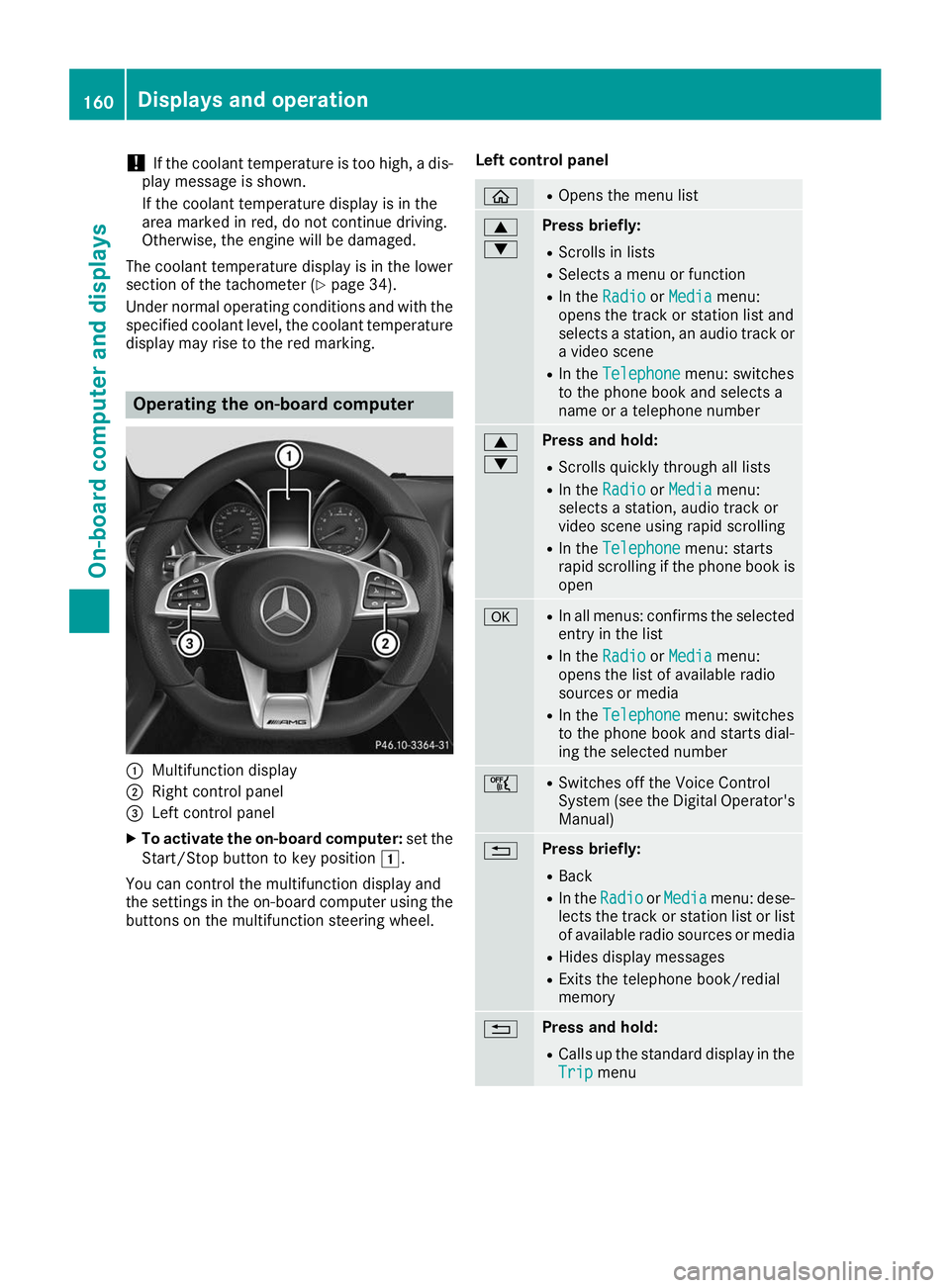
!
If the coolant temperature is too high, a dis-
play message is shown.
If the coolant temperature display is in the
area marked in red, do not continue driving.
Otherwise, the engine will be damaged.
The coolant temperature display is in the lower
section of the tachometer (Y page 34).
Under normal operating conditions and with the specified coolant level, the coolant temperature
display may rise to the red marking. Operating the on-board computer
0043
Multifunction display
0044 Right control panel
0087 Left control panel
X To activate the on-board computer: set the
Start/Stop button to key position 0047.
You can control the multifunction display and
the settings in the on-board computer using the buttons on the multifunction steering wheel. Left control panel 00E2 R
Opens the menu list 0063
0064 Press briefly:
R Scrolls in lists
R Selects a menu or function
R In the Radio Radio orMedia
Media menu:
opens the track or station list and
selects a station, an audio track or a video scene
R In the Telephone Telephone menu: switches
to the phone book and selects a
name or a telephone number 0063
0064 Press and hold:
R
Scrolls quickly through all lists
R In the Radio Radio orMedia
Media menu:
selects a station, audio track or
video scene using rapid scrolling
R In the Telephone Telephone menu: starts
rapid scrolling if the phone book is open 0076 R
In all menus: confirms the selected
entry in the list
R In the Radio
Radio orMedia
Media menu:
opens the list of available radio
sources or media
R In the Telephone
Telephone menu: switches
to the phone book and starts dial-
ing the selected number 00E1 R
Switches off the Voice Control
System (see the Digital Operator's
Manual) 0038 Press briefly:
R Back
R In the Radio Radio orMedia
Media menu: dese-
lects the track or station list or list
of available radio sources or media
R Hides display messages
R Exits the telephone book/redial
memory 0038 Press and hold:
R
Calls up the standard display in the
Trip Trip menu 160
Displays and operationOn-board computer and displays
Page 189 of 298
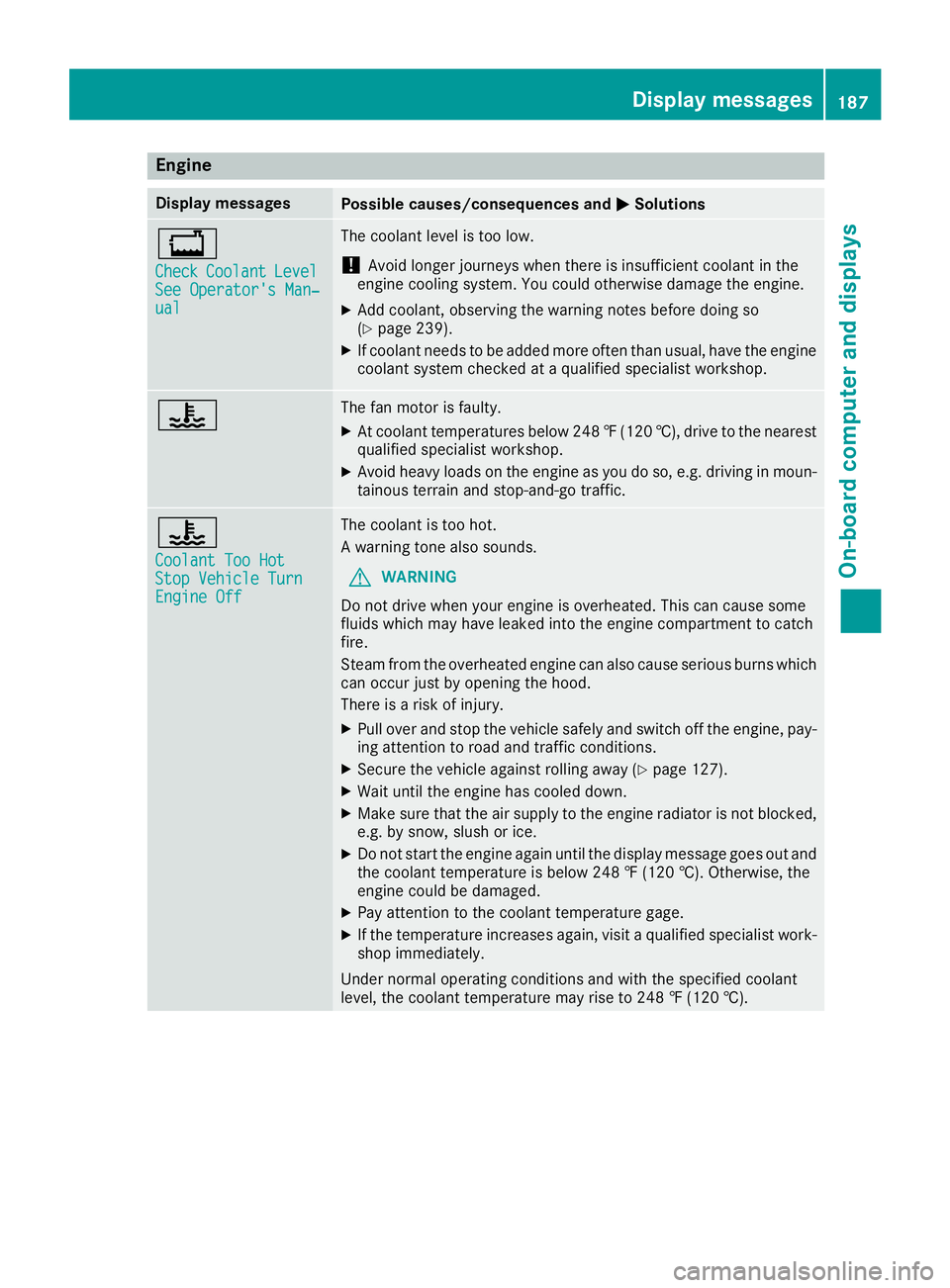
Engine
Display messages
Possible causes/consequences and
0050
0050Solutions 00BD
Check Check
Coolant
Coolant Level
Level
See Operator's Man‐
See Operator's Man‐
ual ual The coolant level is too low.
! Avoid longer journeys when there is insufficient coolant in the
engine cooling system. You could otherwise damage the engine.
X Add coolant, observing the warning notes before doing so
(Y page 239).
X If coolant needs to be added more often than usual, have the engine
coolant system checked at a qualified specialist workshop. 00AC The fan motor is faulty.
X At coolant temperatures below 248 ‡(120 †), drive to the nearest
qualified specialist workshop.
X Avoid heavy loads on the engine as you do so, e.g. driving in moun-
tainous terrain and stop-and-go traffic. 00AC
Coolant Too Hot Coolant Too Hot
Stop Vehicle Turn Stop Vehicle Turn
Engine Off Engine Off The coolant is too hot.
A warning tone also sounds.
G WARNING
Do not drive when your engine is overheated. This can cause some
fluids which may have leaked into the engine compartment to catch
fire.
Steam from the overheated engine can also cause serious burns which can occur just by opening the hood.
There is a risk of injury.
X Pull over and stop the vehicle safely and switch off the engine, pay-
ing attention to road and traffic conditions.
X Secure the vehicle against rolling away (Y page 127).
X Wait until the engine has cooled down.
X Make sure that the air supply to the engine radiator is not blocked,
e.g. by snow, slush or ice.
X Do not start the engine again until the display message goes out and
the coolant temperature is below 248 ‡ (120 †). Otherwise, the
engine could be damaged.
X Pay attention to the coolant temperature gage.
X If the temperature increases again, visit a qualified specialist work-
shop immediately.
Under normal operating conditions and with the specified coolant
level, the coolant temperature may rise to 248 ‡ (120 †). Display messages
187On-board computer and displays Z
Page 206 of 298
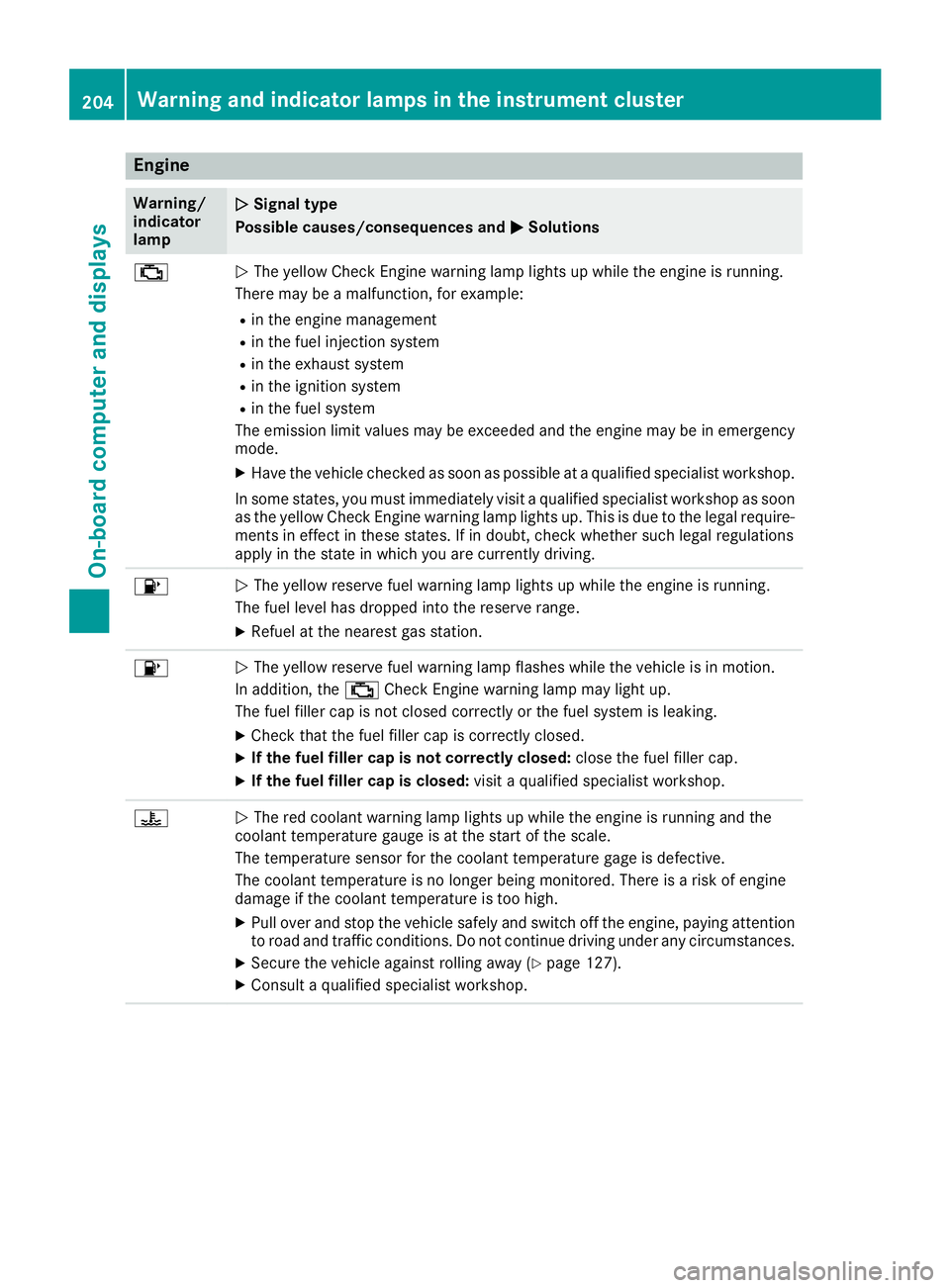
Engine
Warning/
indicator
lamp
0051 0051
Signal type
Possible causes/consequences and 0050
0050Solutions 00B9
0051
The yellow Check Engine warning lamp lights up while the engine is running.
There may be a malfunction, for example:
R in the engine management
R in the fuel injection system
R in the exhaust system
R in the ignition system
R in the fuel system
The emission limit values may be exceeded and the engine may be in emergency
mode.
X Have the vehicle checked as soon as possible at a qualified specialist workshop.
In some states, you must immediately visit a qualified specialist workshop as soon as the yellow Check Engine warning lamp lights up. This is due to the legal require-ments in effect in these states. If in doubt, check whether such legal regulations
apply in the state in which you are currently driving. 00B6
0051
The yellow reserve fuel warning lamp lights up while the engine is running.
The fuel level has dropped into the reserve range.
X Refuel at the nearest gas station. 00B6
0051
The yellow reserve fuel warning lamp flashes while the vehicle is in motion.
In addition, the 00B9Check Engine warning lamp may light up.
The fuel filler cap is not closed correctly or the fuel system is leaking.
X Check that the fuel filler cap is correctly closed.
X If the fuel filler cap is not correctly closed: close the fuel filler cap.
X If the fuel filler cap is closed: visit a qualified specialist workshop.00AC
0051
The red coolant warning lamp lights up while the engine is running and the
coolant temperature gauge is at the start of the scale.
The temperature sensor for the coolant temperature gage is defective.
The coolant temperature is no longer being monitored. There is a risk of engine
damage if the coolant temperature is too high.
X Pull over and stop the vehicle safely and switch off the engine, paying attention
to road and traffic conditions. Do not continue driving under any circumstances.
X Secure the vehicle against rolling away (Y page 127).
X Consult a qualified specialist workshop. 204
Warning and indicator lamps in the instrument clusterOn-board computer and displays
Page 207 of 298
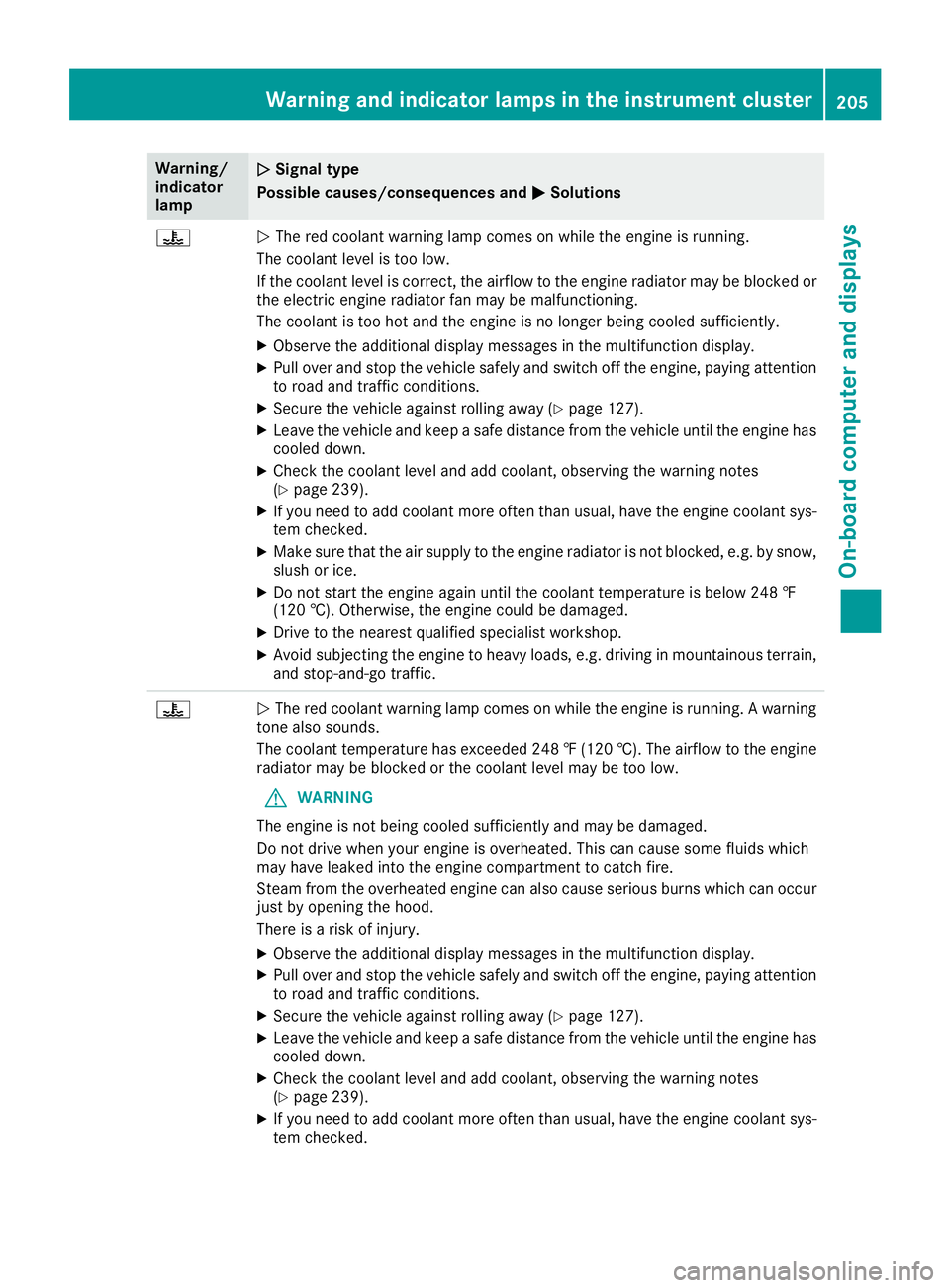
Warning/
indicator
lamp
0051 0051
Signal type
Possible causes/consequences and 0050
0050Solutions 00AC
0051
The red coolant warning lamp comes on while the engine is running.
The coolant level is too low.
If the coolant level is correct, the airflow to the engine radiator may be blocked or the electric engine radiator fan may be malfunctioning.
The coolant is too hot and the engine is no longer being cooled sufficiently.
X Observe the additional display messages in the multifunction display.
X Pull over and stop the vehicle safely and switch off the engine, paying attention
to road and traffic conditions.
X Secure the vehicle against rolling away (Y page 127).
X Leave the vehicle and keep a safe distance from the vehicle until the engine has
cooled down.
X Check the coolant level and add coolant, observing the warning notes
(Y page 239).
X If you need to add coolant more often than usual, have the engine coolant sys-
tem checked.
X Make sure that the air supply to the engine radiator is not blocked, e.g. by snow,
slush or ice.
X Do not start the engine again until the coolant temperature is below 248 ‡
(120 †). Otherwise, the engine could be damaged.
X Drive to the nearest qualified specialist workshop.
X Avoid subjecting the engine to heavy loads, e.g. driving in mountainous terrain,
and stop-and-go traffic. 00AC
0051
The red coolant warning lamp comes on while the engine is running. A warning
tone also sounds.
The coolant temperature has exceeded 248 ‡(120 †). The airflow to the engine
radiator may be blocked or the coolant level may be too low.
G WARNING
The engine is not being cooled sufficiently and may be damaged.
Do not drive when your engine is overheated. This can cause some fluids which
may have leaked into the engine compartment to catch fire.
Steam from the overheated engine can also cause serious burns which can occur just by opening the hood.
There is a risk of injury.
X Observe the additional display messages in the multifunction display.
X Pull over and stop the vehicle safely and switch off the engine, paying attention
to road and traffic conditions.
X Secure the vehicle against rolling away (Y page 127).
X Leave the vehicle and keep a safe distance from the vehicle until the engine has
cooled down.
X Check the coolant level and add coolant, observing the warning notes
(Y page 239).
X If you need to add coolant more often than usual, have the engine coolant sys-
tem checked. Warning and indicator lamps in the instrument cluster
205On-board computer and displays Z
Page 241 of 298
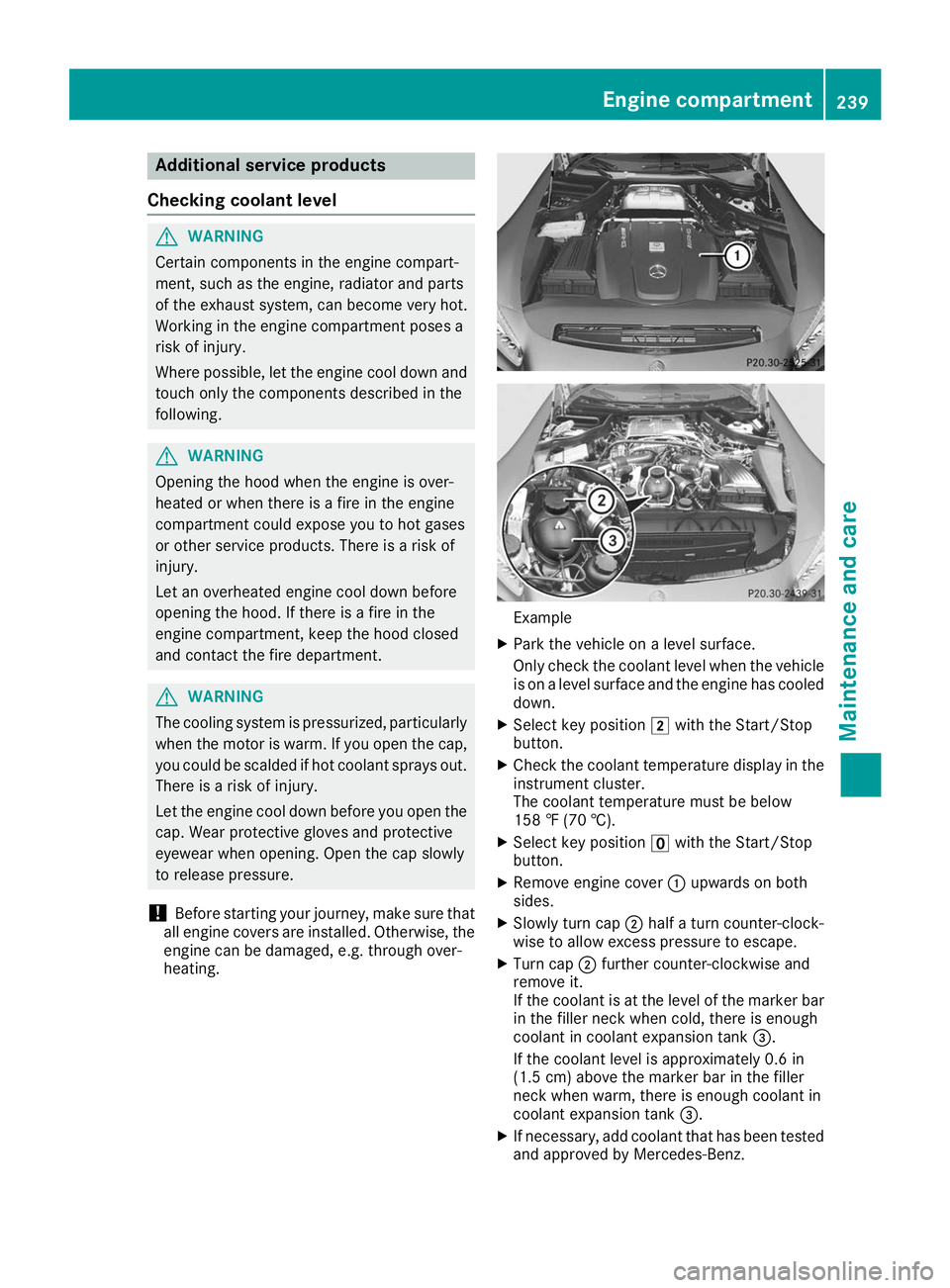
Additional service products
Checking coolant level G
WARNING
Certain components in the engine compart-
ment, such as the engine, radiator and parts
of the exhaust system, can become very hot.
Working in the engine compartment poses a
risk of injury.
Where possible, let the engine cool down and touch only the components described in the
following. G
WARNING
Opening the hood when the engine is over-
heated or when there is a fire in the engine
compartment could expose you to hot gases
or other service products. There is a risk of
injury.
Let an overheated engine cool down before
opening the hood. If there is a fire in the
engine compartment, keep the hood closed
and contact the fire department. G
WARNING
The cooling system is pressurized, particularly when the motor is warm. If you open the cap, you could be scalded if hot coolant sprays out.
There is a risk of injury.
Let the engine cool down before you open the
cap. Wear protective gloves and protective
eyewear when opening. Open the cap slowly
to release pressure.
! Before starting your journey, make sure that
all engine covers are installed. Otherwise, the engine can be damaged, e.g. through over-
heating. Example
X Park the vehicle on a level surface.
Only check the coolant level when the vehicle
is on a level surface and the engine has cooled
down.
X Select key position 0048with the Start/Stop
button.
X Check the coolant temperature display in the
instrument cluster.
The coolant temperature must be below
158 ‡ (70 †).
X Select key position 0092with the Start/Stop
button.
X Remove engine cover 0043upwards on both
sides.
X Slowly turn cap 0044half a turn counter-clock-
wise to allow excess pressure to escape.
X Turn cap 0044further counter-clockwise and
remove it.
If the coolant is at the level of the marker bar in the filler neck when cold, there is enough
coolant in coolant expansion tank 0087.
If the coolant level is approximately 0.6 in
(1.5 cm) above the marker bar in the filler
neck when warm, there is enough coolant in
coolant expansion tank 0087.
X If necessary, add coolant that has been tested
and approved by Mercedes-Benz. Engine compartment
239Maintenance and care Z