2019 MERCEDES-BENZ AMG GT ROADSTER manual radio set
[x] Cancel search: manual radio setPage 16 of 298
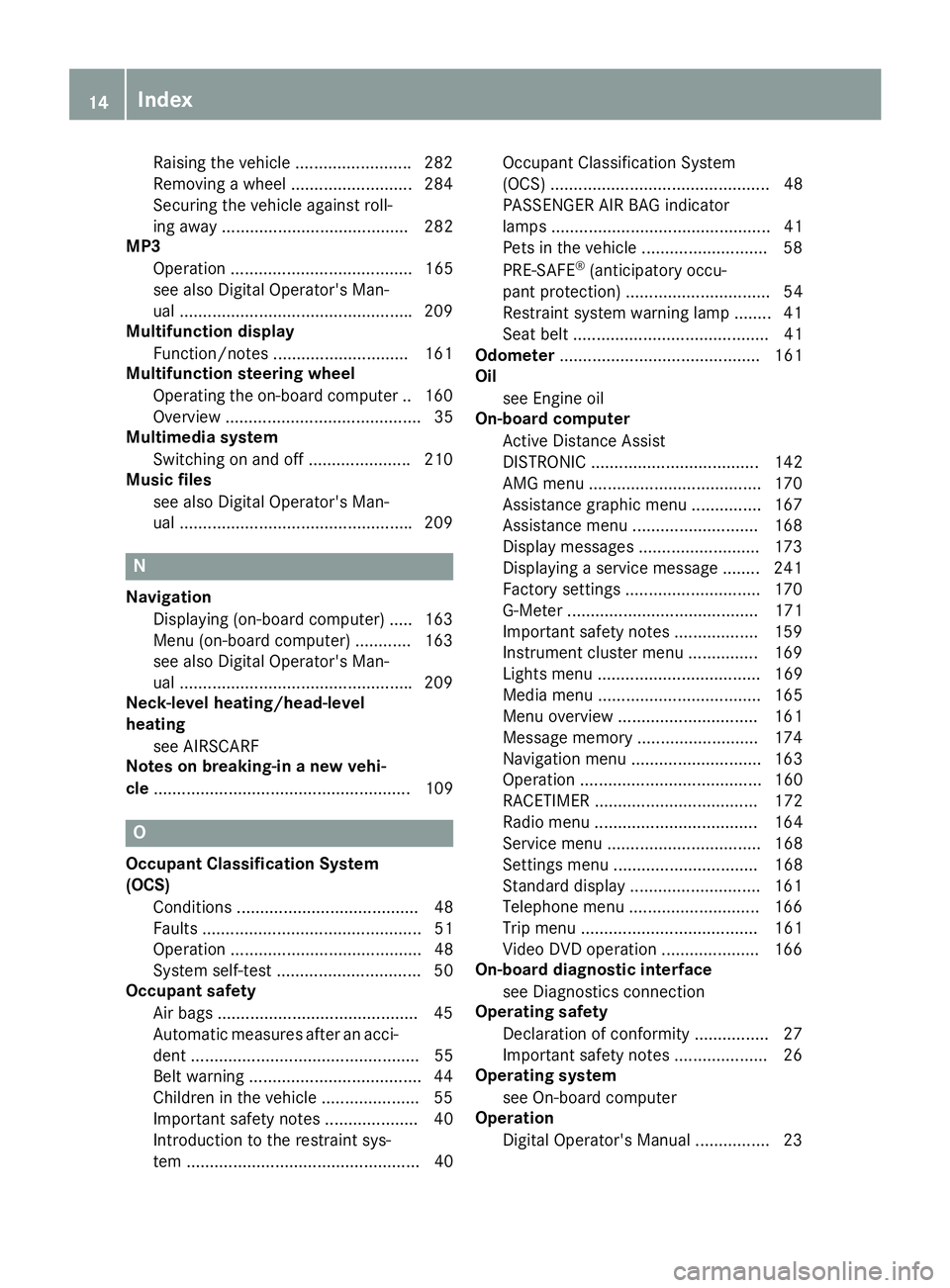
Raising the vehicl
e .........................282
Removing a wheel .......................... 284
Securing the vehicle against roll-
ing away ........................................ 282
MP3
Operation ....................................... 165
see also Digital Operator's Man-
ual ................................................. .209
Multifunction display
Function/notes ............................ .161
Multifunction steering wheel
Operating the on-board computer .. 160
Overview .......................................... 35
Multimedia system
Switching on and off ..................... .210
Music files
see also Digital Operator's Man-
ual ................................................. .209 N
Navigation Displaying (on-board computer) ..... 163
Menu (on-board computer) ............ 163
see also Digital Operator's Man-
ual ................................................. .209
Neck-level heating/head-level
heating
see AIRSCARF
Notes on breaking-in a new vehi-
cle ....................................................... 109 O
Occupant Classification System
(OCS) Conditions ....................................... 48
Faults ............................................... 51
Operation ......................................... 48
System self-test ............................... 50
Occupant safety
Air bags .......................................... .45
Automatic measures after an acci-
dent ................................................. 55
Belt warning .................................... .44
Children in the vehicle .................... .55
Important safety notes .................... 40
Introduction to the restraint sys-
tem .................................................. 40 Occupant Classification System
(OCS) ............................................... 48
PASSENGER AIR BAG indicator
lamps ............................................... 41
Pets in the vehicle ........................... 58
PRE-SAFE ®
(anticipatory occu-
pant protection) ............................... 54
Restraint system warning lamp ........ 41
Seat belt .......................................... 41
Odometer ........................................... 161
Oil
see Engine oil
On-board computer
Active Distance Assist
DISTRONIC .................................... 142
AMG menu .....................................1 70
Assistance graphic menu .............. .167
Assistance menu ........................... 168
Display messages .......................... 173
Displaying a service message ....... .241
Factory settings ............................ .170
G-Mete r......................................... 171
Important safety notes .................. 159
Instrument cluster menu ............... 169
Lights menu ................................... 169
Media menu ................................... 165
Menu overview .............................. 161
Message memory .......................... 174
Navigation menu ............................ 163
Operation ....................................... 160
RACETIMER ................................... 172
Radio menu ................................... 164
Service menu ................................. 168
Settings menu ............................... 168
Standard display ............................ 161
Telephone menu ............................ 166
Trip menu ...................................... 161
Video DVD operation ..................... 166
On-board diagnostic interface
see Diagnostics connection
Operating safety
Declaration of conformity ................ 27
Important safety notes .................... 26
Operating system
see On-board computer
Operation
Digital Operator's Manual ................ 23 14
Index
Page 68 of 298
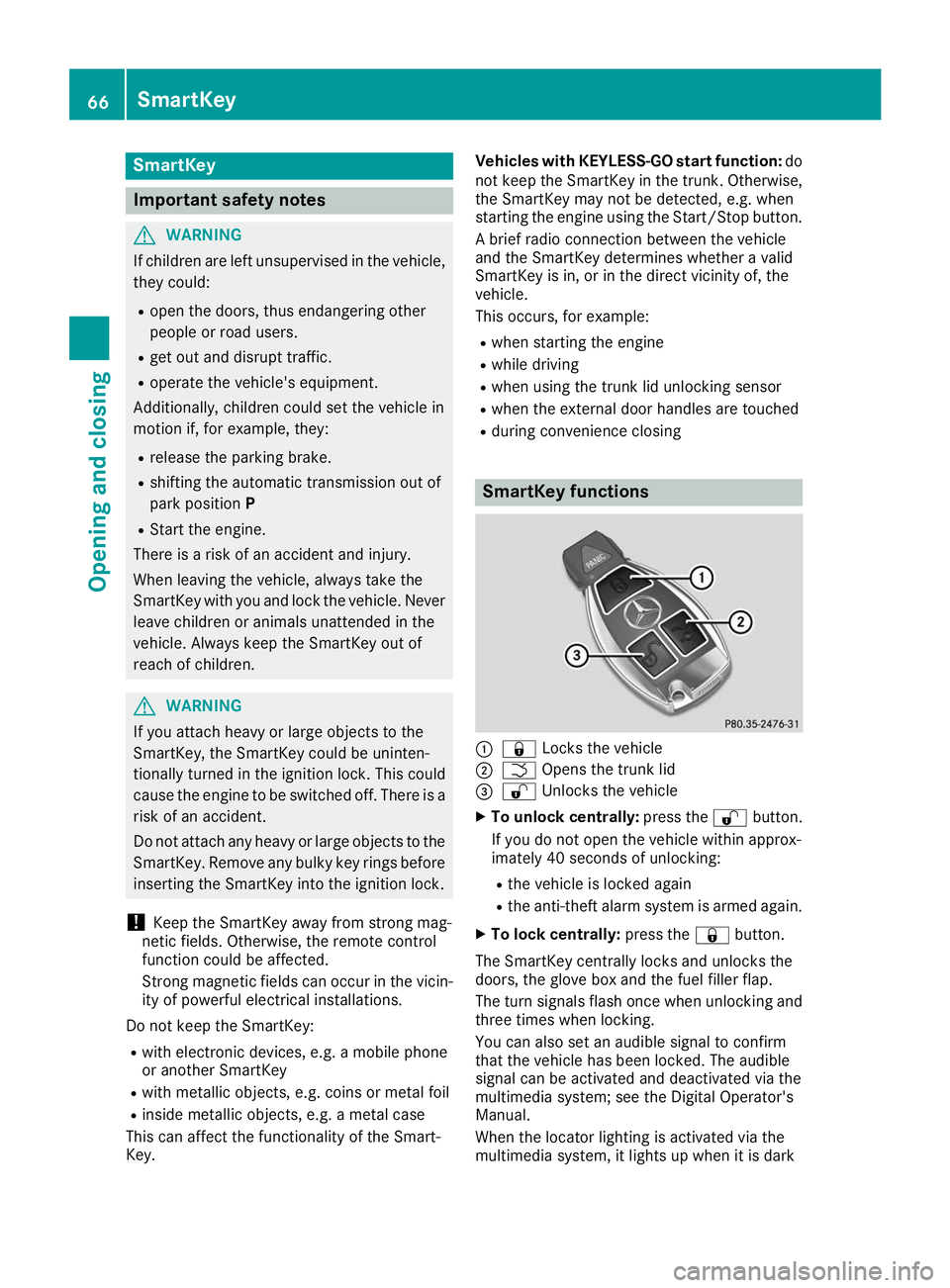
SmartKey
Important safety notes
G
WARNING
If children are left unsupervised in the vehicle, they could:
R open the doors, thus endangering other
people or road users.
R get out and disrupt traffic.
R operate the vehicle's equipment.
Additionally, children could set the vehicle in
motion if, for example, they:
R release the parking brake.
R shifting the automatic transmission out of
park position P
R Start the engine.
There is a risk of an accident and injury.
When leaving the vehicle, always take the
SmartKey with you and lock the vehicle. Never
leave children or animals unattended in the
vehicle. Always keep the SmartKey out of
reach of children. G
WARNING
If you attach heavy or large objects to the
SmartKey, the SmartKey could be uninten-
tionally turned in the ignition lock. This could
cause the engine to be switched off. There is a risk of an accident.
Do not attach any heavy or large objects to the
SmartKey. Remove any bulky key rings before
inserting the SmartKey into the ignition lock.
! Keep the SmartKey away from strong mag-
netic fields. Otherwise, the remote control
function could be affected.
Strong magnetic fields can occur in the vicin- ity of powerful electrical installations.
Do not keep the SmartKey: R with electronic devices, e.g. a mobile phone
or another SmartKey
R with metallic objects, e.g. coins or metal foil
R inside metallic objects, e.g. a metal case
This can affect the functionality of the Smart-
Key. Vehicles with KEYLESS-GO start function:
do
not keep the SmartKey in the trunk. Otherwise, the SmartKey may not be detected, e.g. when
starting the engine using the Start/Stop button.
A brief radio connection between the vehicle
and the SmartKey determines whether a valid
SmartKey is in, or in the direct vicinity of, the
vehicle.
This occurs, for example:
R when starting the engine
R while driving
R when using the trunk lid unlocking sensor
R when the external door handles are touched
R during convenience closing SmartKey functions
0043
0037 Locks the vehicle
0044 0054 Opens the trunk lid
0087 0036 Unlocks the vehicle
X To unlock centrally: press the0036button.
If you do not open the vehicle within approx-
imately 40 seconds of unlocking:
R the vehicle is locked again
R the anti-theft alarm system is armed again.
X To lock centrally: press the0037button.
The SmartKey centrally locks and unlocks the
doors, the glove box and the fuel filler flap.
The turn signals flash once when unlocking and three times when locking.
You can also set an audible signal to confirm
that the vehicle has been locked. The audible
signal can be activated and deactivated via the
multimedia system; see the Digital Operator's
Manual.
When the locator lighting is activated via the
multimedia system, it lights up when it is dark 66
SmartKeyOpening and closing
Page 162 of 298
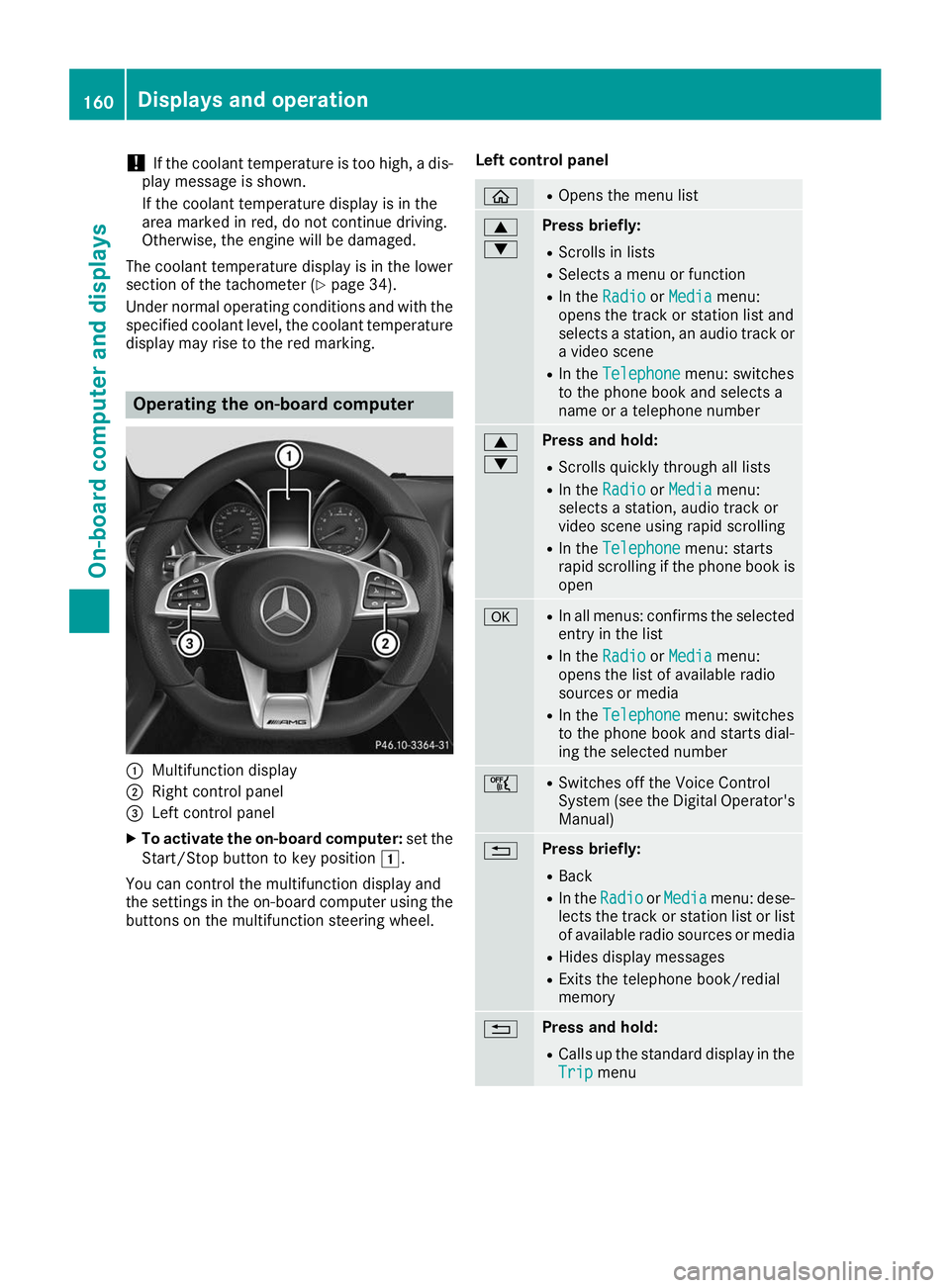
!
If the coolant temperature is too high, a dis-
play message is shown.
If the coolant temperature display is in the
area marked in red, do not continue driving.
Otherwise, the engine will be damaged.
The coolant temperature display is in the lower
section of the tachometer (Y page 34).
Under normal operating conditions and with the specified coolant level, the coolant temperature
display may rise to the red marking. Operating the on-board computer
0043
Multifunction display
0044 Right control panel
0087 Left control panel
X To activate the on-board computer: set the
Start/Stop button to key position 0047.
You can control the multifunction display and
the settings in the on-board computer using the buttons on the multifunction steering wheel. Left control panel 00E2 R
Opens the menu list 0063
0064 Press briefly:
R Scrolls in lists
R Selects a menu or function
R In the Radio Radio orMedia
Media menu:
opens the track or station list and
selects a station, an audio track or a video scene
R In the Telephone Telephone menu: switches
to the phone book and selects a
name or a telephone number 0063
0064 Press and hold:
R
Scrolls quickly through all lists
R In the Radio Radio orMedia
Media menu:
selects a station, audio track or
video scene using rapid scrolling
R In the Telephone Telephone menu: starts
rapid scrolling if the phone book is open 0076 R
In all menus: confirms the selected
entry in the list
R In the Radio
Radio orMedia
Media menu:
opens the list of available radio
sources or media
R In the Telephone
Telephone menu: switches
to the phone book and starts dial-
ing the selected number 00E1 R
Switches off the Voice Control
System (see the Digital Operator's
Manual) 0038 Press briefly:
R Back
R In the Radio Radio orMedia
Media menu: dese-
lects the track or station list or list
of available radio sources or media
R Hides display messages
R Exits the telephone book/redial
memory 0038 Press and hold:
R
Calls up the standard display in the
Trip Trip menu 160
Displays and operationOn-board computer and displays
Page 163 of 298
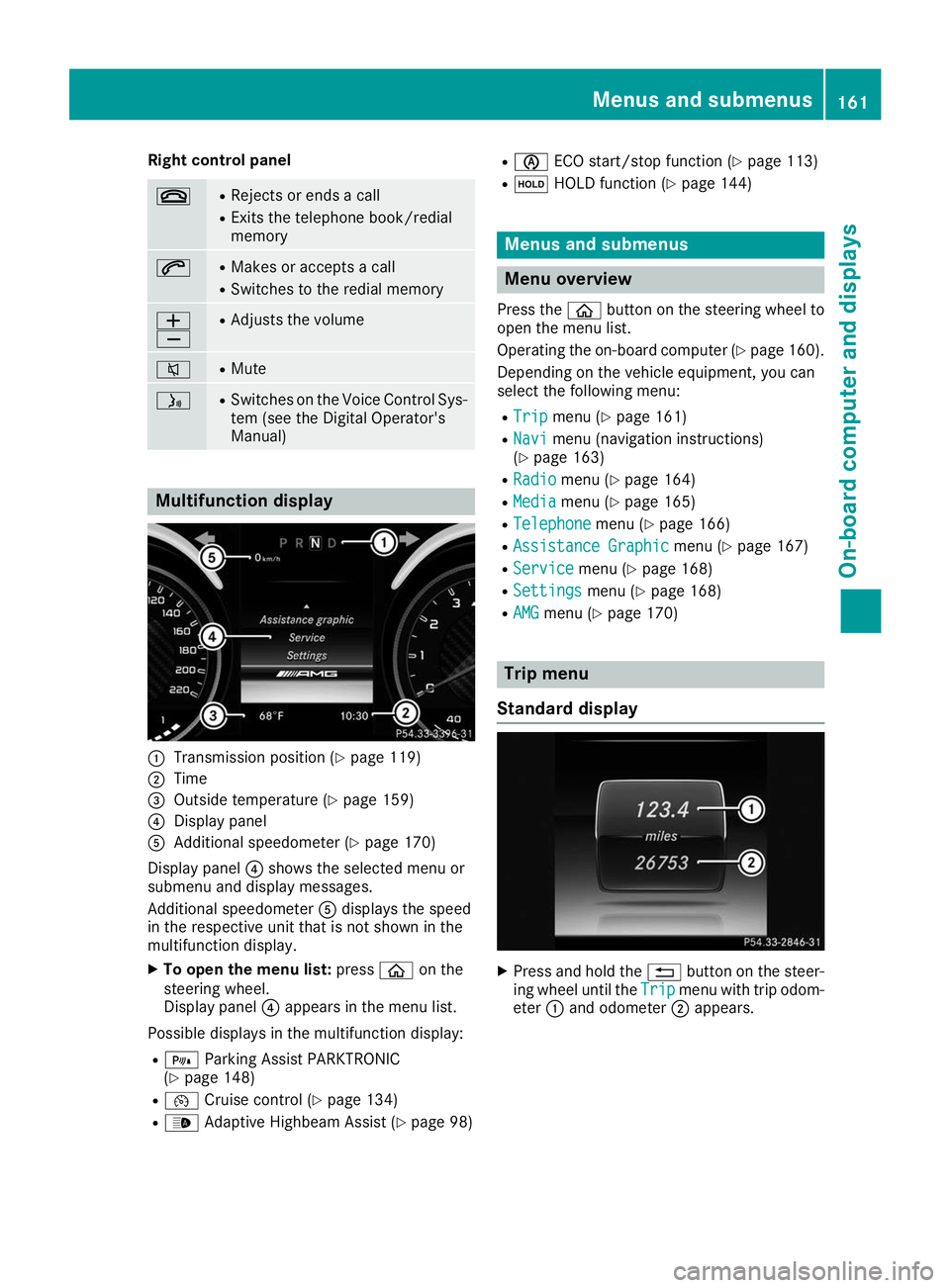
Right control panel
0076 R
Rejects or ends a call
R Exits the telephone book/redial
memory 0061 R
Makes or accepts a call
R Switches to the redial memory 0081
0082 R
Adjusts the volume 0063 R
Mute 00E3 R
Switches on the Voice Control Sys-
tem (see the Digital Operator's
Manual) Multifunction display
0043
Transmission position (Y page 119)
0044 Time
0087 Outside temperature (Y page 159)
0085 Display panel
0083 Additional speedometer (Y page 170)
Display panel 0085shows the selected menu or
submenu and display messages.
Additional speedometer 0083displays the speed
in the respective unit that is not shown in the
multifunction display.
X To open the menu list: press00E2on the
steering wheel.
Display panel 0085appears in the menu list.
Possible displays in the multifunction display: R = Parking Assist PARKTRONIC
(Y page 148)
R 00B2 Cruise control (Y page 134)
R 00CE Adaptive Highbeam Assist (Y page 98)R
00D6 ECO start/stop function (Y page 113)
R 00D9 HOLD function (Y page 144) Menus and submenus
Menu overview
Press the 00E2button on the steering wheel to
open the menu list.
Operating the on-board computer (Y page 160).
Depending on the vehicle equipment, you can
select the following menu:
R Trip Trip menu (Y page 161)
R Navi Navi menu (navigation instructions)
(Y page 163)
R Radio
Radio menu (Y page 164)
R Media
Media menu (Y page 165)
R Telephone
Telephone menu (Ypage 166)
R Assistance Graphic
Assistance Graphic menu (Ypage 167)
R Service
Service menu (Ypage 168)
R Settings
Settings menu (Ypage 168)
R AMG
AMG menu (Y page 170) Trip menu
Standard display X
Press and hold the 0038button on the steer-
ing wheel until the Trip
Tripmenu with trip odom-
eter 0043and odometer 0044appears. Menus and submenus
161On-board computer and displays Z
Page 167 of 298

position is only displayed along with station
0044if
this has been stored.
You can store stations 0044in the multimedia sys-
tem.
X Switch on the multimedia system.
X Press 00E2on the steering wheel to open the
menu list.
X Press 0064or0063 on the steering wheel to
select the Radio
Radio menu.
X Confirm by pressing 0076on the steering
wheel.
Currently set station 0044appears in the multi-
function display.
X To open the station list: press0064or0063
briefly.
X To select a station in the station list:
press 0064or0063 briefly.
X To select a station in the station list using
rapid scroll: press and hold 0064or0063.
X To select the frequency range or station
memory: press0076briefly.
X Press 0064or0063 to select the frequency
range or station memory.
X Press 0076to confirm your selection.
i SIRIUS XM satellite radio functions like a
normal radio.
Further information about radio operation can be found in the multimedia system in the Dig-
ital Operator's Manual. Media menu
Changing the media source You can change the media source and playback
mode (audio or video) at any time in the Media
Media
menu.
X Switch on the multimedia system.
X Press 00E2on the steering wheel to open the
menu list.
X Press 0064or0063 on the steering wheel to
select the Media
Media menu.
X Confirm by pressing 0076on the steering
wheel.
X To open/close the media sources list:
press
0076briefly.
The list shows the following media sources,
for example: R
Disc (CD/DVD) (DVD, COMAND only)
R SD card (COMAND)
R Media Register (COMAND)
R USB storage device
R Bluetooth ®
capable audio device
Please observe further information on media
support and media operation in the multimedia
system.
Operating an audio player or media 0043
Media source, e.g. name of USB memory
stick
0044 Current title
0087 Name of artist
0085 Name of album
0083 Folder name
You can play audio files from various audio play- ers or data media, depending on the equipment
installed in the vehicle.
X Switch on the multimedia system.
X Press 00E2on the steering wheel to call up
the main menu.
X Press 0064or0063 on the steering wheel to
select the Media Mediamenu.
X Confirm by pressing 0076on the steering
wheel.
X To select audio player or data carrier:
press 0076briefly to open the list of media
sources.
X Press 0064or0063 to select the correspond-
ing audio player or media.
X Press 0076to confirm.
X To open the track list: press0064or0063
briefly. Menus and submenus
165On-board computer and displays Z
Page 211 of 298
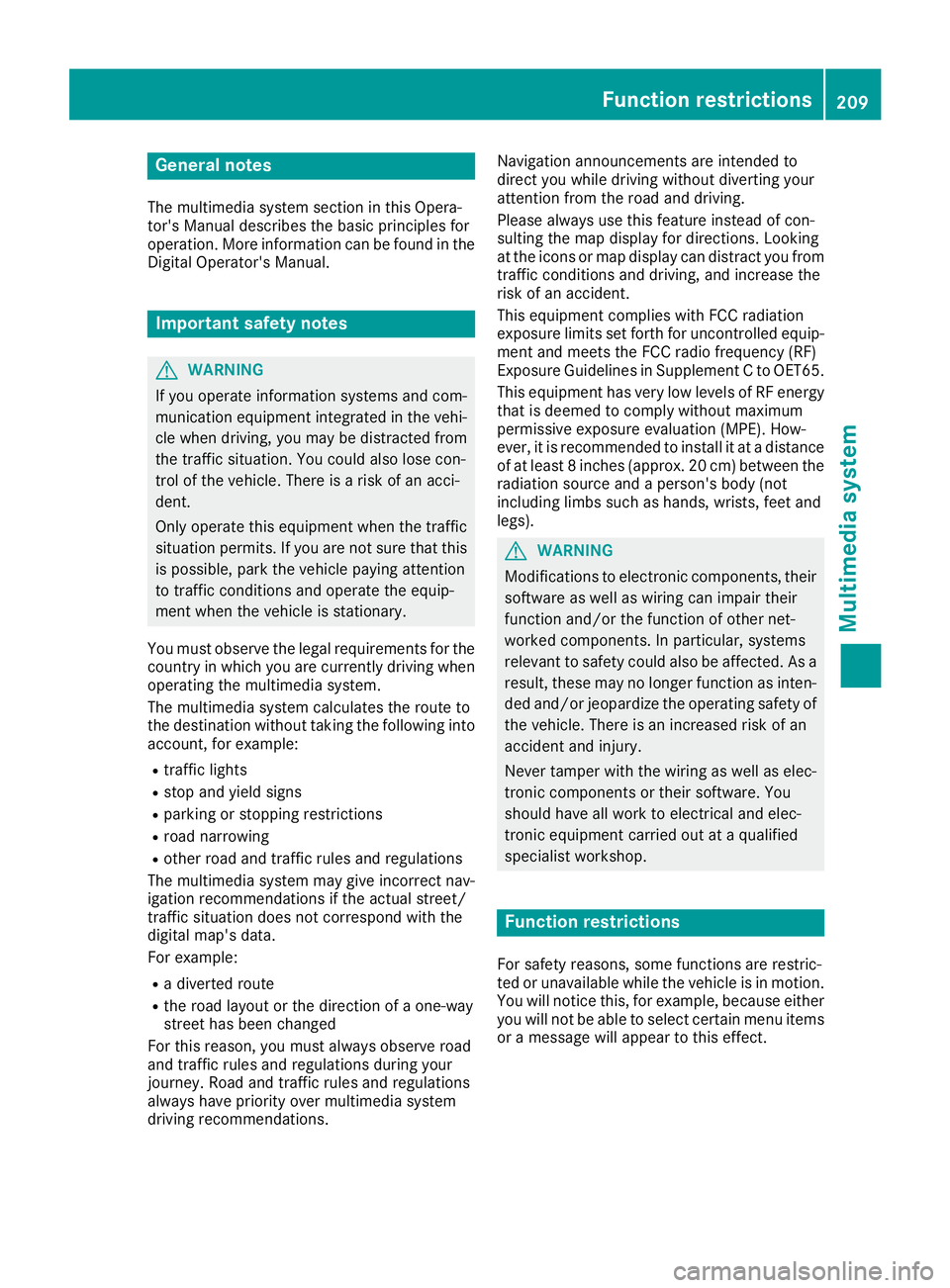
General notes
The multimedia system section in this Opera-
tor's Manual describes the basic principles for
operation. More information can be found in the Digital Operator's Manual. Important safety notes
G
WARNING
If you operate information systems and com-
munication equipment integrated in the vehi- cle when driving, you may be distracted from
the traffic situation. You could also lose con-
trol of the vehicle. There is a risk of an acci-
dent.
Only operate this equipment when the traffic
situation permits. If you are not sure that this
is possible, park the vehicle paying attention
to traffic conditions and operate the equip-
ment when the vehicle is stationary.
You must observe the legal requirements for the country in which you are currently driving whenoperating the multimedia system.
The multimedia system calculates the route to
the destination without taking the following into
account, for example:
R traffic lights
R stop and yield signs
R parking or stopping restrictions
R road narrowing
R other road and traffic rules and regulations
The multimedia system may give incorrect nav-
igation recommendations if the actual street/
traffic situation does not correspond with the
digital map's data.
For example:
R a diverted route
R the road layout or the direction of a one-way
street has been changed
For this reason, you must always observe road
and traffic rules and regulations during your
journey. Road and traffic rules and regulations
always have priority over multimedia system
driving recommendations. Navigation announcements are intended to
direct you while driving without diverting your
attention from the road and driving.
Please always use this feature instead of con-
sulting the map display for directions. Looking
at the icons or map display can distract you from
traffic conditions and driving, and increase the
risk of an accident.
This equipment complies with FCC radiation
exposure limits set forth for uncontrolled equip-
ment and meets the FCC radio frequency (RF)
Exposure Guidelines in Supplement C to OET65.
This equipment has very low levels of RF energy that is deemed to comply without maximum
permissive exposure evaluation (MPE). How-
ever, it is recommended to install it at a distance
of at least 8 inches (approx. 20 cm) between the
radiation source and a person's body (not
including limbs such as hands, wrists, feet and
legs). G
WARNING
Modifications to electronic components, their software as well as wiring can impair their
function and/or the function of other net-
worked components. In particular, systems
relevant to safety could also be affected. As a
result, these may no longer function as inten-
ded and/or jeopardize the operating safety of
the vehicle. There is an increased risk of an
accident and injury.
Never tamper with the wiring as well as elec-
tronic components or their software. You
should have all work to electrical and elec-
tronic equipment carried out at a qualified
specialist workshop. Function restrictions
For safety reasons, some functions are restric-
ted or unavailable while the vehicle is in motion. You will notice this, for example, because either
you will not be able to select certain menu items or a message will appear to this effect. Function restrictions
209Multimedia system Z