2019 MERCEDES-BENZ AMG GT ROADSTER lights
[x] Cancel search: lightsPage 107 of 298
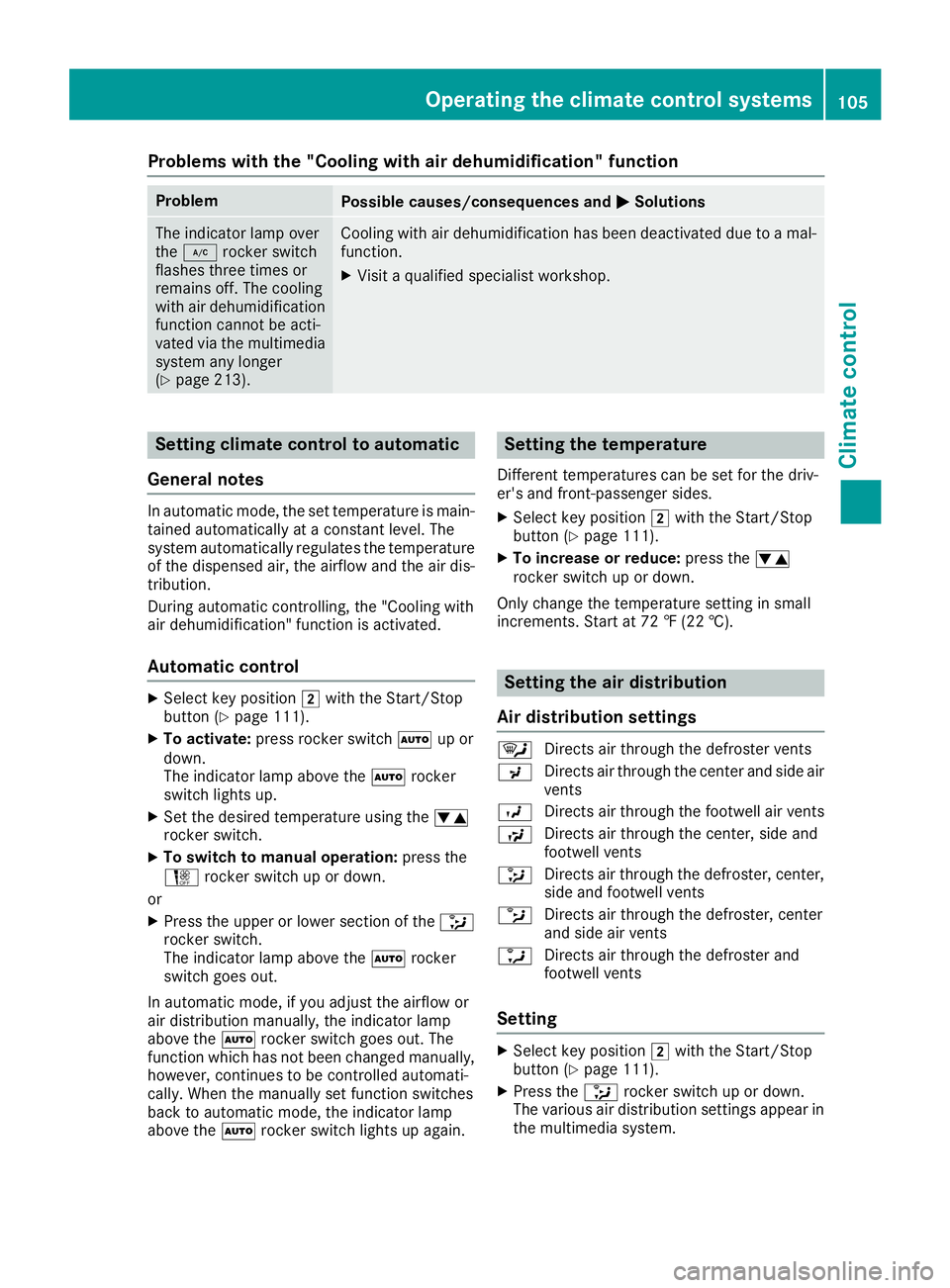
Problems with the "Cooling with air dehumidification" function
Problem
Possible causes/consequences and
0050
0050Solutions The indicator lamp over
the
005A rocker switch
flashes three times or
remains off. The cooling
with air dehumidification
function cannot be acti-
vated via the multimedia system any longer
(Y page 213). Cooling with air dehumidification has been deactivated due to a mal-
function.
X Visit a qualified specialist workshop. Setting climate control to automatic
General notes In automatic mode, the set temperature is main-
tained automatically at a constant level. The
system automatically regulates the temperature of the dispensed air, the airflow and the air dis- tribution.
During automatic controlling, the "Cooling with
air dehumidification" function is activated.
Automatic control X
Select key position 0048with the Start/Stop
button (Y page 111).
X To activate: press rocker switch 0058up or
down.
The indicator lamp above the 0058rocker
switch lights up.
X Set the desired temperature using the 0082
rocker switch.
X To switch to manual operation: press the
H rocker switch up or down.
or
X Press the upper or lower section of the 008F
rocker switch.
The indicator lamp above the 0058rocker
switch goes out.
In automatic mode, if you adjust the airflow or
air distribution manually, the indicator lamp
above the 0058rocker switch goes out. The
function which has not been changed manually,
however, continues to be controlled automati-
cally. When the manually set function switches
back to automatic mode, the indicator lamp
above the 0058rocker switch lights up again. Setting the temperature
Different temperatures can be set for the driv-
er's and front-passenger sides.
X Select key position 0048with the Start/Stop
button (Y page 111).
X To increase or reduce: press the0082
rocker switch up or down.
Only change the temperature setting in small
increments. Start at 72 ‡ (22 †). Setting the air distribution
Air distribution settings 0061
Directs air through the defroster vents
009C Directs air through the center and side air
vents
009B Directs air through the footwell air vents
009F Directs air through the center, side and
footwell vents
008F Directs air through the defroster, center,
side and footwell vents
0087 Directs air through the defroster, center
and side air vents
0086 Directs air through the defroster and
footwell vents
Setting X
Select key position 0048with the Start/Stop
button (Y page 111).
X Press the 008Frocker switch up or down.
The various air distribution settings appear in the multimedia system. Operating the climate control systems
105Climate control
Page 108 of 298
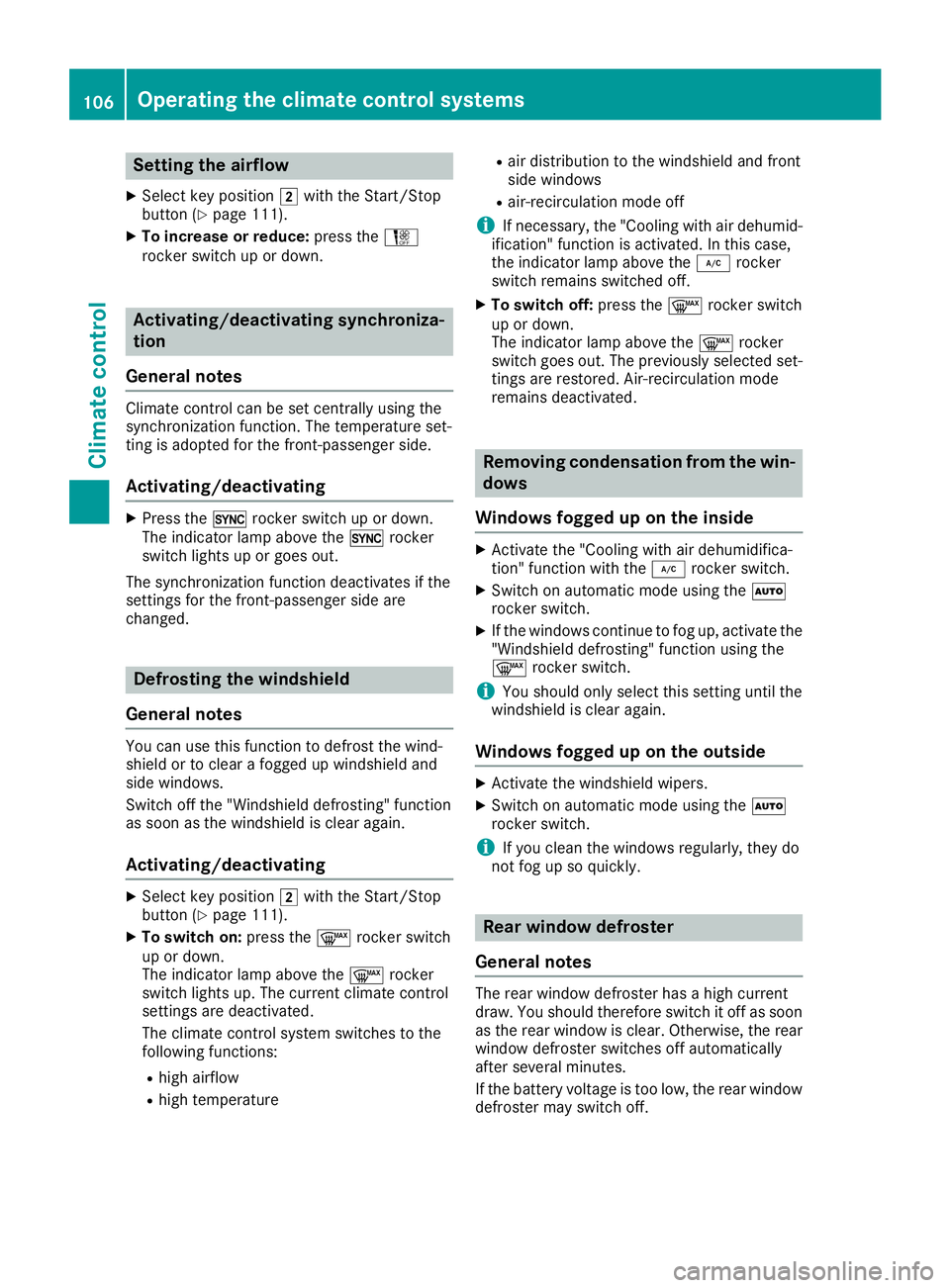
Setting the airflow
X Select key position 0048with the Start/Stop
button (Y page 111).
X To increase or reduce: press theH
rocker switch up or down. Activating/deactivating synchroniza-
tion
General notes Climate control can be set centrally using the
synchronization function. The temperature set-
ting is adopted for the front-passenger side.
Activating/deactivating X
Press the 0rocker switch up or down.
The indicator lamp above the 0rocker
switch lights up or goes out.
The synchronization function deactivates if the
settings for the front-passenger side are
changed. Defrosting the windshield
General notes You can use this function to defrost the wind-
shield or to clear a fogged up windshield and
side windows.
Switch off the "Windshield defrosting" function
as soon as the windshield is clear again.
Activating/deactivating X
Select key position 0048with the Start/Stop
button (Y page 111).
X To switch on: press the0064rocker switch
up or down.
The indicator lamp above the 0064rocker
switch lights up. The current climate control
settings are deactivated.
The climate control system switches to the
following functions:
R high airflow
R high temperature R
air distribution to the windshield and front
side windows
R air-recirculation mode off
i If necessary, the "Cooling with air dehumid-
ification" function is activated. In this case,
the indicator lamp above the 005Arocker
switch remains switched off.
X To switch off: press the0064rocker switch
up or down.
The indicator lamp above the 0064rocker
switch goes out. The previously selected set- tings are restored. Air-recirculation mode
remains deactivated. Removing condensation from the win-
dows
Windows fogged up on the inside X
Activate the "Cooling with air dehumidifica-
tion" function with the 005Arocker switch.
X Switch on automatic mode using the 0058
rocker switch.
X If the windows continue to fog up, activate the
"Windshield defrosting" function using the
0064 rocker switch.
i You should only select this setting until the
windshield is clear again.
Windows fogged up on the outside X
Activate the windshield wipers.
X Switch on automatic mode using the 0058
rocker switch.
i If you clean the windows regularly, they do
not fog up so quickly. Rear window defroster
General notes The rear window defroster has a high current
draw. You should therefore switch it off as soon
as the rear window is clear. Otherwise, the rear
window defroster switches off automatically
after several minutes.
If the battery voltage is too low, the rear window defroster may switch off. 106
Operating the climate control systemsClimate control
Page 109 of 298
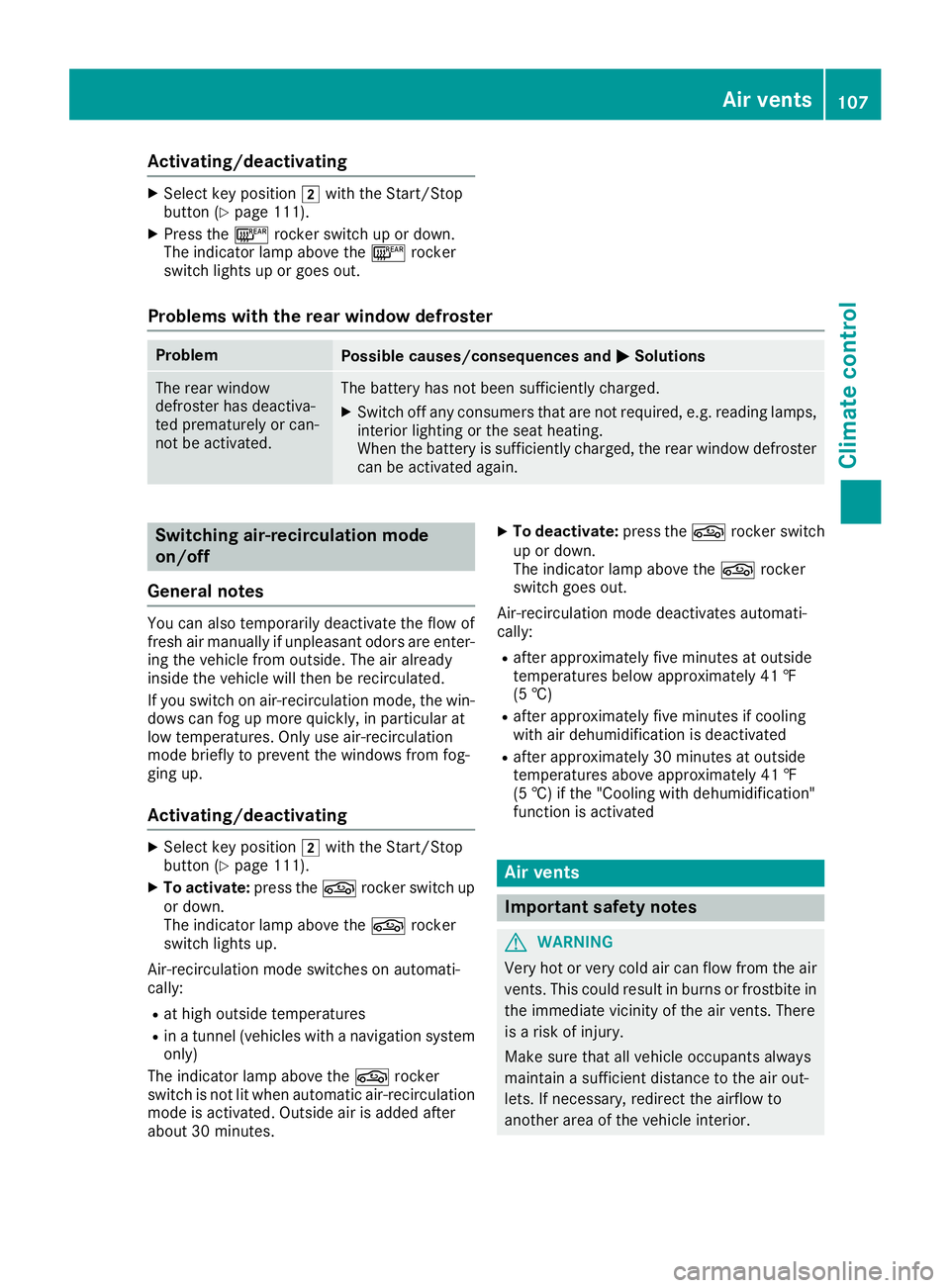
Activating/deactivating
X
Select key position 0048with the Start/Stop
button (Y page 111).
X Press the 006Crocker switch up or down.
The indicator lamp above the 006Crocker
switch lights up or goes out.
Problems with the rear window defroster Problem
Possible causes/consequences and
0050
0050Solutions The rear window
defroster has deactiva-
ted prematurely or can-
not be activated. The battery has not been sufficiently charged.
X Switch off any consumers that are not required, e.g. reading lamps,
interior lighting or the seat heating.
When the battery is sufficiently charged, the rear window defroster can be activated again. Switching air-recirculation mode
on/off
General notes You can also temporarily deactivate the flow of
fresh air manually if unpleasant odors are enter-
ing the vehicle from outside. The air already
inside the vehicle will then be recirculated.
If you switch on air-recirculation mode, the win-
dows can fog up more quickly, in particular at
low temperatures. Only use air-recirculation
mode briefly to prevent the windows from fog-
ging up.
Activating/deactivating X
Select key position 0048with the Start/Stop
button (Y page 111).
X To activate: press the0072rocker switch up
or down.
The indicator lamp above the 0072rocker
switch lights up.
Air-recirculation mode switches on automati-
cally:
R at high outside temperatures
R in a tunnel (vehicles with a navigation system
only)
The indicator lamp above the 0072rocker
switch is not lit when automatic air-recirculation
mode is activated. Outside air is added after
about 30 minutes. X
To deactivate: press the0072rocker switch
up or down.
The indicator lamp above the 0072rocker
switch goes out.
Air-recirculation mode deactivates automati-
cally:
R after approximately five minutes at outside
temperatures below approximately 41 ‡
(5 †)
R after approximately five minutes if cooling
with air dehumidification is deactivated
R after approximately 30 minutes at outside
temperatures above approximately 41 ‡
(5 †) if the "Cooling with dehumidification"
function is activated Air vents
Important safety notes
G
WARNING
Very hot or very cold air can flow from the air vents. This could result in burns or frostbite in the immediate vicinity of the air vents. There
is a risk of injury.
Make sure that all vehicle occupants always
maintain a sufficient distance to the air out-
lets. If necessary, redirect the airflow to
another area of the vehicle interior. Air vents
107Climate control Z
Page 112 of 298
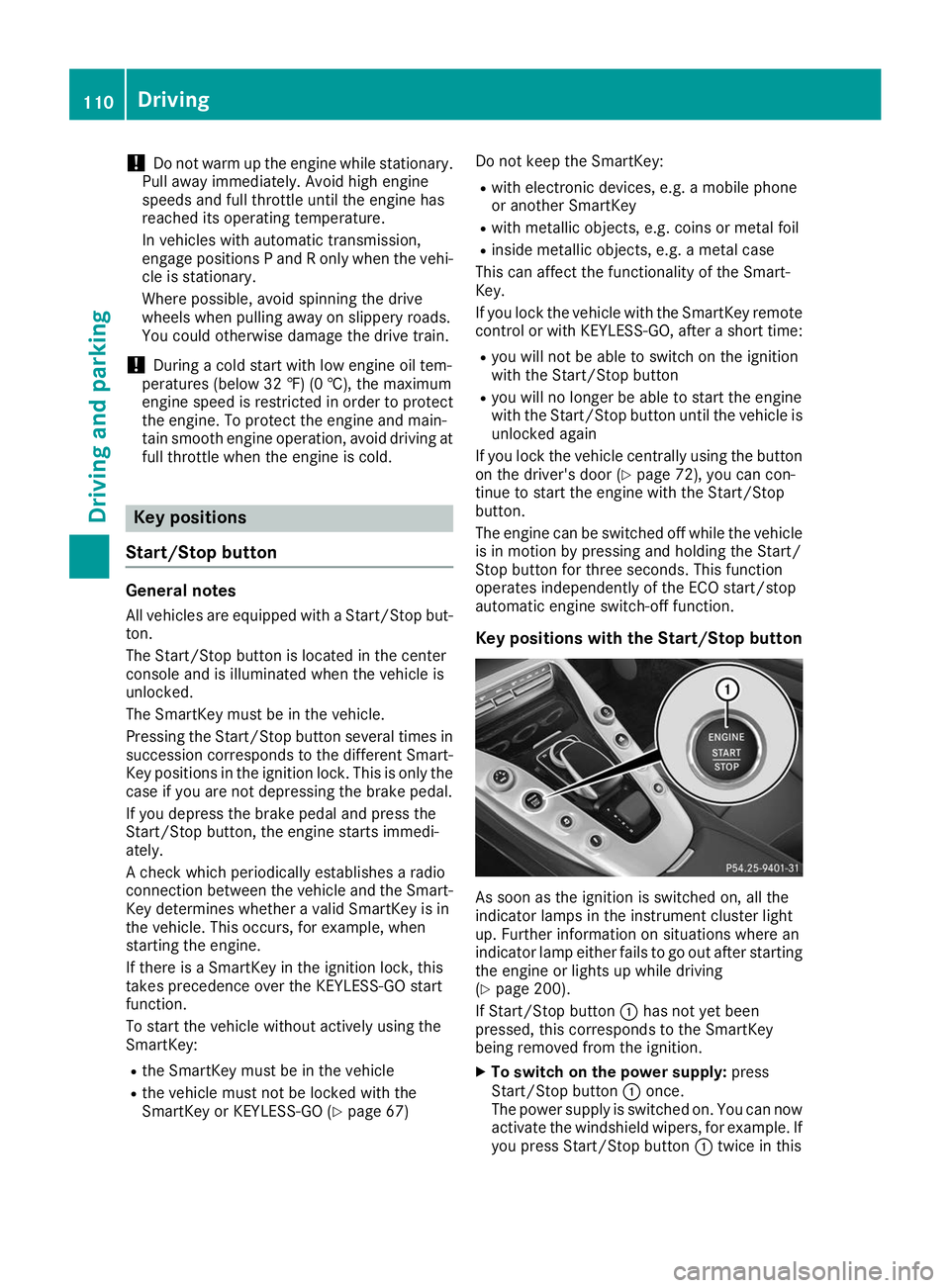
!
Do not warm up the engine while stationary.
Pull away immediately. Avoid high engine
speeds and full throttle until the engine has
reached its operating temperature.
In vehicles with automatic transmission,
engage positions P and R only when the vehi-
cle is stationary.
Where possible, avoid spinning the drive
wheels when pulling away on slippery roads.
You could otherwise damage the drive train.
! During a cold start with low engine oil tem-
peratures (below 32 ‡) (0 †), the maximum
engine speed is restricted in order to protect
the engine. To protect the engine and main-
tain smooth engine operation, avoid driving at full throttle when the engine is cold. Key positions
Start/Stop button General notes
All vehicles are equipped with a Start/Stop but-
ton.
The Start/Stop button is located in the center
console and is illuminated when the vehicle is
unlocked.
The SmartKey must be in the vehicle.
Pressing the Start/Stop button several times in succession corresponds to the different Smart-
Key positions in the ignition lock. This is only the
case if you are not depressing the brake pedal.
If you depress the brake pedal and press the
Start/Stop button, the engine starts immedi-
ately.
A check which periodically establishes a radio
connection between the vehicle and the Smart-
Key determines whether a valid SmartKey is in
the vehicle. This occurs, for example, when
starting the engine.
If there is a SmartKey in the ignition lock, this
takes precedence over the KEYLESS-GO start
function.
To start the vehicle without actively using the
SmartKey:
R the SmartKey must be in the vehicle
R the vehicle must not be locked with the
SmartKey or KEYLESS-GO (Y page 67)Do not keep the SmartKey:
R with electronic devices, e.g. a mobile phone
or another SmartKey
R with metallic objects, e.g. coins or metal foil
R inside metallic objects, e.g. a metal case
This can affect the functionality of the Smart-
Key.
If you lock the vehicle with the SmartKey remote control or with KEYLESS-GO, after a short time:
R you will not be able to switch on the ignition
with the Start/Stop button
R you will no longer be able to start the engine
with the Start/Stop button until the vehicle is
unlocked again
If you lock the vehicle centrally using the button
on the driver's door (Y page 72), you can con-
tinue to start the engine with the Start/Stop
button.
The engine can be switched off while the vehicle
is in motion by pressing and holding the Start/
Stop button for three seconds. This function
operates independently of the ECO start/stop
automatic engine switch-off function.
Key positions with the Start/Stop button As soon as the ignition is switched on, all the
indicator lamps in the instrument cluster light
up. Further information on situations where an
indicator lamp either fails to go out after starting the engine or lights up while driving
(Y page 200).
If Start/Stop button 0043has not yet been
pressed, this corresponds to the SmartKey
being removed from the ignition.
X To switch on the power supply: press
Start/Stop button 0043once.
The power supply is switched on. You can now
activate the windshield wipers, for example. If you press Start/Stop button 0043twice in this 110
DrivingDriving and parking
Page 116 of 298
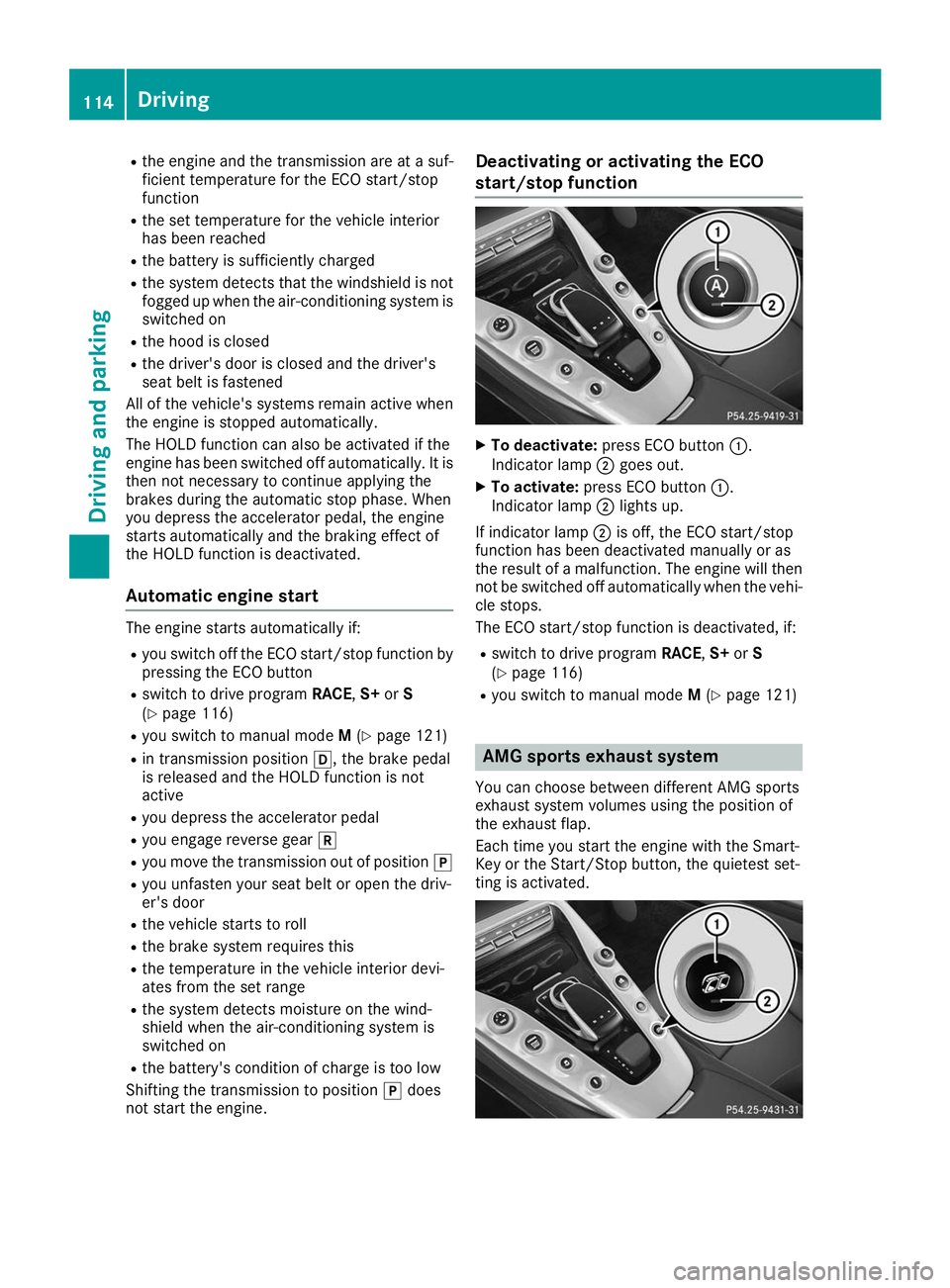
R
the engine and the transmission are at a suf-
ficient temperature for the ECO start/stop
function
R the set temperature for the vehicle interior
has been reached
R the battery is sufficiently charged
R the system detects that the windshield is not
fogged up when the air-conditioning system is switched on
R the hood is closed
R the driver's door is closed and the driver's
seat belt is fastened
All of the vehicle's systems remain active when
the engine is stopped automatically.
The HOLD function can also be activated if the
engine has been switched off automatically. It is then not necessary to continue applying the
brakes during the automatic stop phase. When
you depress the accelerator pedal, the engine
starts automatically and the braking effect of
the HOLD function is deactivated.
Automatic engine start The engine starts automatically if:
R you switch off the ECO start/stop function by
pressing the ECO button
R switch to drive program RACE,S+orS
(Y page 116)
R you switch to manual mode M(Y page 121)
R in transmission position 005B, the brake pedal
is released and the HOLD function is not
active
R you depress the accelerator pedal
R you engage reverse gear 005E
R you move the transmission out of position 005D
R you unfasten your seat belt or open the driv-
er's door
R the vehicle starts to roll
R the brake system requires this
R the temperature in the vehicle interior devi-
ates from the set range
R the system detects moisture on the wind-
shield when the air-conditioning system is
switched on
R the battery's condition of charge is too low
Shifting the transmission to position 005Ddoes
not start the engine. Deactivating or activating the ECO
start/stop function
X
To deactivate: press ECO button 0043.
Indicator lamp 0044goes out.
X To activate: press ECO button 0043.
Indicator lamp 0044lights up.
If indicator lamp 0044is off, the ECO start/stop
function has been deactivated manually or as
the result of a malfunction. The engine will then
not be switched off automatically when the vehi- cle stops.
The ECO start/stop function is deactivated, if:
R switch to drive program RACE,S+orS
(Y page 116)
R you switch to manual mode M(Y page 121) AMG sports exhaust system
You can choose between different AMG sports
exhaust system volumes using the position of
the exhaust flap.
Each time you start the engine with the Smart-
Key or the Start/Stop button, the quietest set-
ting is activated. 114
DrivingDriving an
d parking
Page 117 of 298
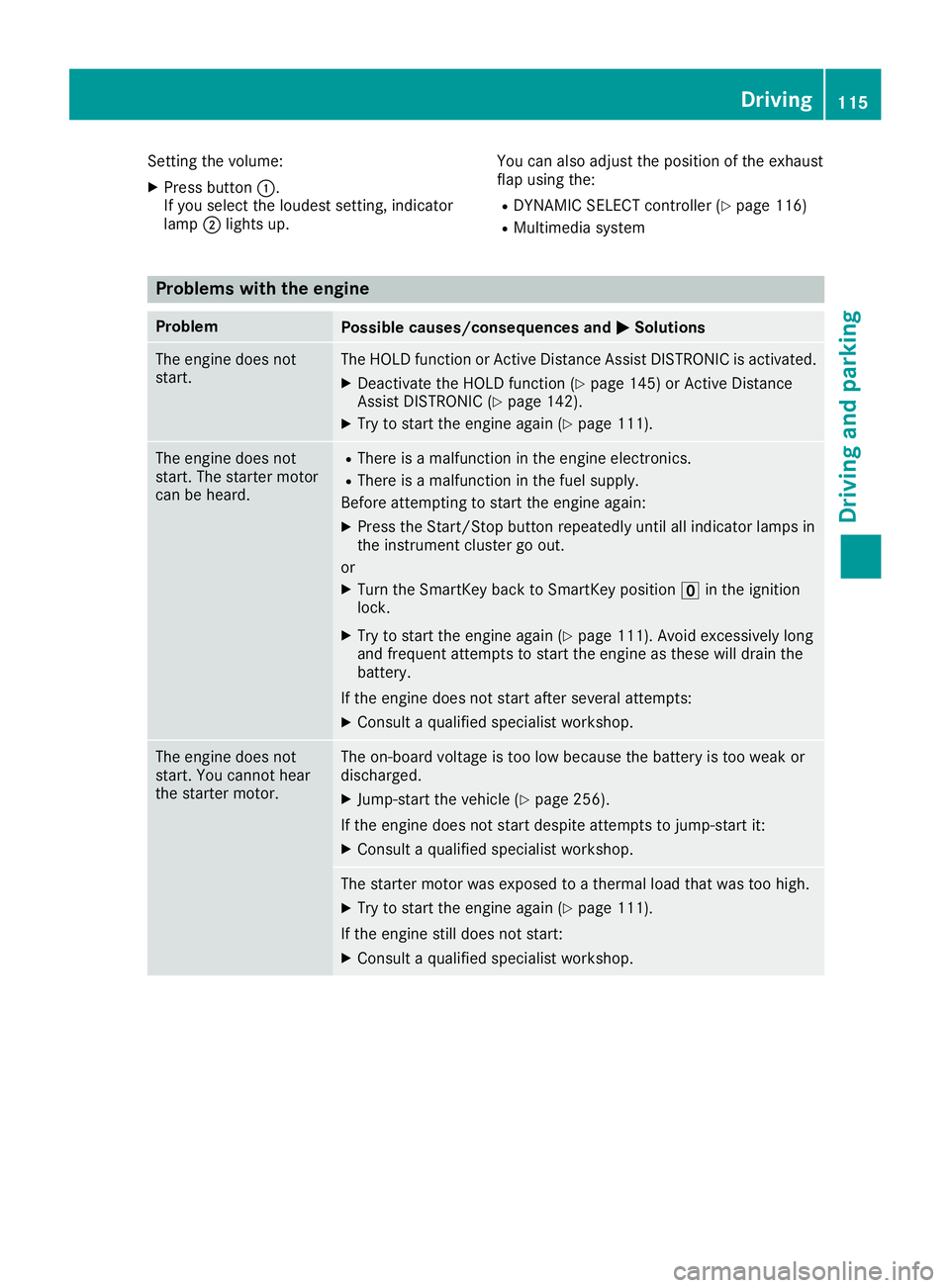
Setting the volume:
X Press button 0043.
If you select the loudest setting, indicator
lamp 0044lights up. You can also adjust the position of the exhaust
flap using the:
R DYNAMIC SELECT controller (Y page 116)
R Multimedia system Problems with the engine
Problem
Possible causes/consequences and
0050 0050Solutions The engine does not
start. The HOLD function or Active Distance Assist DISTRONIC is activated.
X Deactivate the HOLD function (Y page 145) or Active Distance
Assist DISTRONIC (Y page 142).
X Try to start the engine again (Y page 111).The engine does not
start. The starter motor
can be heard. R
There is a malfunction in the engine electronics.
R There is a malfunction in the fuel supply.
Before attempting to start the engine again:
X Press the Start/Stop button repeatedly until all indicator lamps in
the instrument cluster go out.
or X Turn the SmartKey back to SmartKey position 0092in the ignition
lock.
X Try to start the engine again (Y page 111). Avoid excessively long
and frequent attempts to start the engine as these will drain the
battery.
If the engine does not start after several attempts: X Consult a qualified specialist workshop. The engine does not
start. You cannot hear
the starter motor. The on-board voltage is too low because the battery is too weak or
discharged.
X Jump-start the vehicle (Y page 256).
If the engine does not start despite attempts to jump-start it:
X Consult a qualified specialist workshop. The starter motor was exposed to a thermal load that was too high.
X Try to start the engine again (Y page 111).
If the engine still does not start:
X Consult a qualified specialist workshop. Driving
115Driving and parking Z
Page 119 of 298
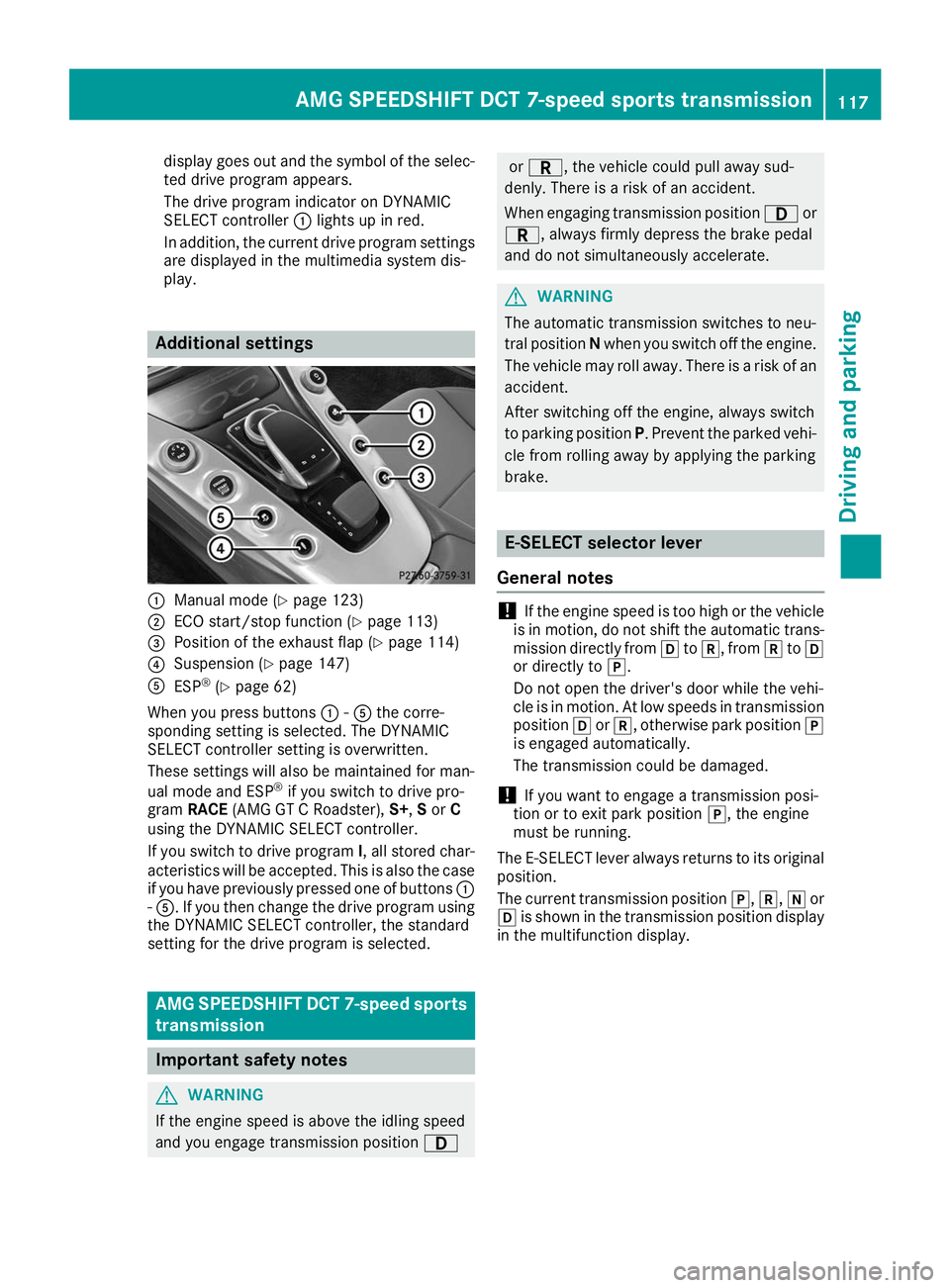
display goes out and the symbol of the selec-
ted drive program appears.
The drive program indicator on DYNAMIC
SELECT controller 0043lights up in red.
In addition, the current drive program settings
are displayed in the multimedia system dis-
play. Additional settings
0043
Manual mode (Y page 123)
0044 ECO start/stop function (Y page 113)
0087 Position of the exhaust flap (Y page 114)
0085 Suspension (Y page 147)
0083 ESP ®
(Y page 62)
When you press buttons 0043-0083 the corre-
sponding setting is selected. The DYNAMIC
SELECT controller setting is overwritten.
These settings will also be maintained for man-
ual mode and ESP ®
if you switch to drive pro-
gram RACE (AMG GT C Roadster), S+,S or C
using the DYNAMIC SELECT controller.
If you switch to drive program I, all stored char-
acteristics will be accepted. This is also the case
if you have previously pressed one of buttons 0043
- 0083. If you then change the drive program using
the DYNAMIC SELECT controller, the standard
setting for the drive program is selected. AMG SPEEDSHIFT DCT 7-speed sports
transmission Important safety notes
G
WARNING
If the engine speed is above the idling speed
and you engage transmission position 003A or
0046, the vehicle could pull away sud-
denly. There is a risk of an accident.
When engaging transmission position 003Aor
0046, always firmly depress the brake pedal
and do not simultaneously accelerate. G
WARNING
The automatic transmission switches to neu-
tral position Nwhen you switch off the engine.
The vehicle may roll away. There is a risk of an
accident.
After switching off the engine, always switch
to parking position P. Prevent the parked vehi-
cle from rolling away by applying the parking
brake. E-SELECT selector lever
General notes !
If the engine speed is too high or the vehicle
is in motion, do not shift the automatic trans- mission directly from 005Bto005E, from 005Eto005B
or directly to 005D.
Do not open the driver's door while the vehi-
cle is in motion. At low speeds in transmission
position 005Bor005E, otherwise park position 005D
is engaged automatically.
The transmission could be damaged.
! If you want to engage a transmission posi-
tion or to exit park position 005D, the engine
must be running.
The E-SELECT lever always returns to its original position.
The current transmission position 005D,005E, 005Cor
005B is shown in the transmission position display
in the multifunction display. AMG SPEEDSHIFT DCT 7-speed sports transmission
117Driving and parking Z
Page 123 of 298
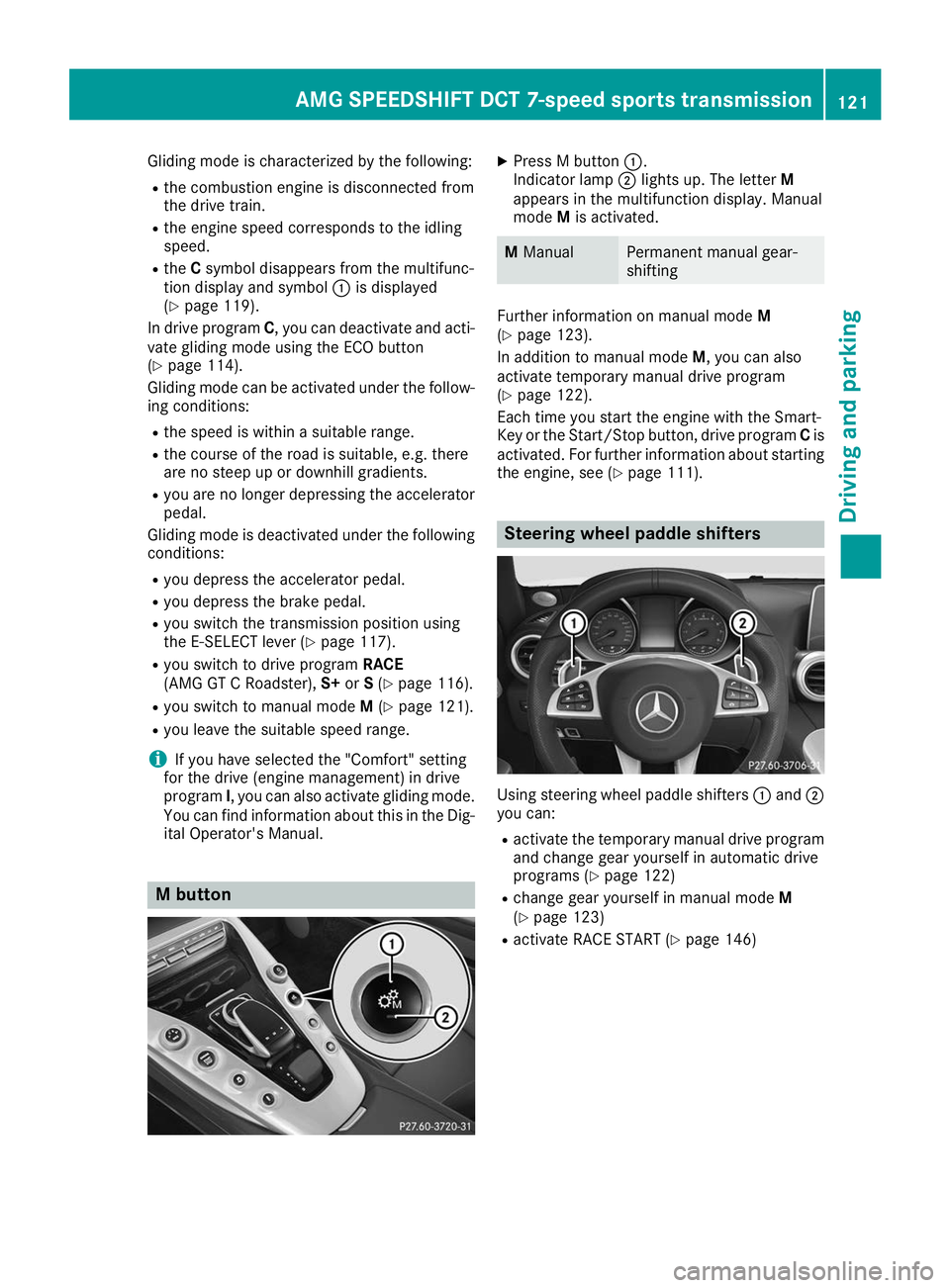
Gliding mode is characterized by the following:
R the combustion engine is disconnected from
the drive train.
R the engine speed corresponds to the idling
speed.
R the Csymbol disappears from the multifunc-
tion display and symbol 0043is displayed
(Y page 119).
In drive program C, you can deactivate and acti-
vate gliding mode using the ECO button
(Y page 114).
Gliding mode can be activated under the follow-
ing conditions:
R the speed is within a suitable range.
R the course of the road is suitable, e.g. there
are no steep up or downhill gradients.
R you are no longer depressing the accelerator
pedal.
Gliding mode is deactivated under the following conditions:
R you depress the accelerator pedal.
R you depress the brake pedal.
R you switch the transmission position using
the E‑SELECT lever (Y page 117).
R you switch to drive program RACE
(AMG GT C Roadster), S+orS(Y page 116).
R you switch to manual mode M(Y page 121).
R you leave the suitable speed range.
i If you have selected the "Comfort" setting
for the drive (engine management) in drive
program I, you can also activate gliding mode.
You can find information about this in the Dig- ital Operator's Manual. M button X
Press M button 0043.
Indicator lamp 0044lights up. The letter M
appears in the multifunction display. Manual
mode Mis activated. M
Manual Permanent manual gear-
shifting
Further information on manual mode
M
(Y page 123).
In addition to manual mode M, you can also
activate temporary manual drive program
(Y page 122).
Each time you start the engine with the Smart-
Key or the Start/Stop button, drive program Cis
activated. For further information about starting
the engine, see (Y page 111). Steering wheel paddle shifters
Using steering wheel paddle shifters
0043and 0044
you can:
R activate the temporary manual drive program
and change gear yourself in automatic drive
programs (Y page 122)
R change gear yourself in manual mode M
(Y page 123)
R activate RACE START (Y page 146) AMG SPEEDSHIFT DCT 7-speed sports transmission
121Driving and parking Z