2019 MERCEDES-BENZ AMG GT ROADSTER steering wheel
[x] Cancel search: steering wheelPage 21 of 298
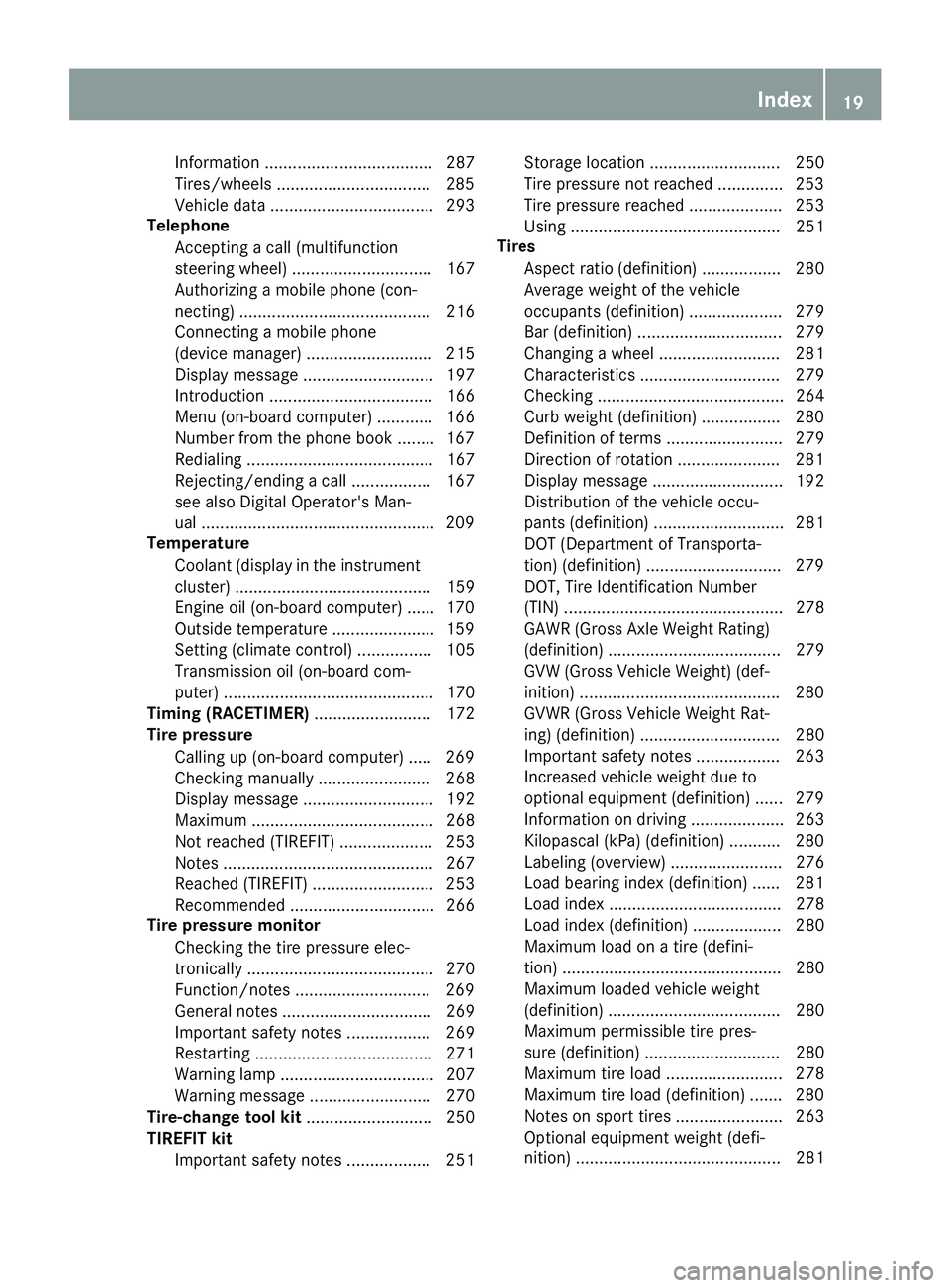
Information .................................... 287
Tires/wheels .................................2
85
Vehicle data ................................... 293
Telephone
Accepting a call (multifunction
steering wheel) .............................. 167
Authorizing a mobile phone (con-
necting) ......................................... 216
Connecting a mobile phone
(device manager) ........................... 215
Display message ............................ 197
Introduction ................................... 166
Menu (on-board computer) ............ 166
Number from the phone book ....... .167
Redialing ........................................ 167
Rejecting/ending a call ................. 167
see also Digital Operator's Man-
ual ................................................. .209
Temperature
Coolant (display in the instrumentcluster) .......................................... 159
Engine oil (on-board computer) ...... 170
Outside temperature ..................... .159
Setting (climate control) ................ 105
Transmission oil (on-board com-
puter) ............................................. 170
Timing (RACETIMER) ......................... 172
Tire pressure
Calling up (on-board computer) ..... 269
Checking manually ........................ 268
Display message ............................ 192
Maximum ....................................... 268
Not reached (TIREFIT) .................... 253
Notes ............................................. 267
Reached (TIREFIT) .......................... 253
Recommended ............................... 266
Tire pressure monitor
Checking the tire pressure elec-
tronically ........................................ 270
Function/notes ............................ .269
General notes ................................ 269
Important safety notes .................. 269
Restarting ...................................... 271
Warning lamp ................................. 207
Warning message .......................... 270
Tire-change tool kit ........................... 250
TIREFIT kit
Important safety notes .................. 251 Storage location ............................ 250
Tire pressure not reached .............. 253
Tire pressure reached .................... 253
Using ............................................. 251
Tires
Aspect ratio (definition) ................. 280
Average weight of the vehicle
occupants (definition) .................... 279
Bar (definition) ............................... 279
Changing a wheel .......................... 281
Characteristics .............................. 279
Checking ........................................ 264
Curb weight (definition) ................. 280
Definition of terms ......................... 279
Direction of rotation ..................... .281
Display message ............................ 192
Distribution of the vehicle occu-
pants (definition) ............................ 281
DOT (Department of Transporta-
tion) (definition) ............................ .279
DOT, Tire Identification Number
(TIN) ............................................... 278
GAWR (Gross Axle Weight Rating)
(definition) ..................................... 279
GVW (Gross Vehicle Weight) (def-
inition) .......................................... .280
GVWR (Gross Vehicle Weight Rat-
ing) (definition) .............................. 280
Important safety notes .................. 263
Increased vehicle weight due to
optional equipment (definition) ...... 279
Information on driving .................... 263
Kilopascal (kPa) (definition) ........... 280
Labeling (overview )........................ 276
Load bearing index (definition) ...... 281
Load index ..................................... 278
Load index (definition) ................... 280
Maximum load on a tire (defini-
tion) ............................................... 280
Maximum loaded vehicle weight
(definition) ..................................... 280
Maximum permissible tire pres-
sure (definition) ............................. 280
Maximum tire load ......................... 278
Maximum tire load (definition) ....... 280
Notes on sport tire s....................... 263
Optional equipment weight (defi-
nition) ............................................ 281 Index
19
Page 23 of 298
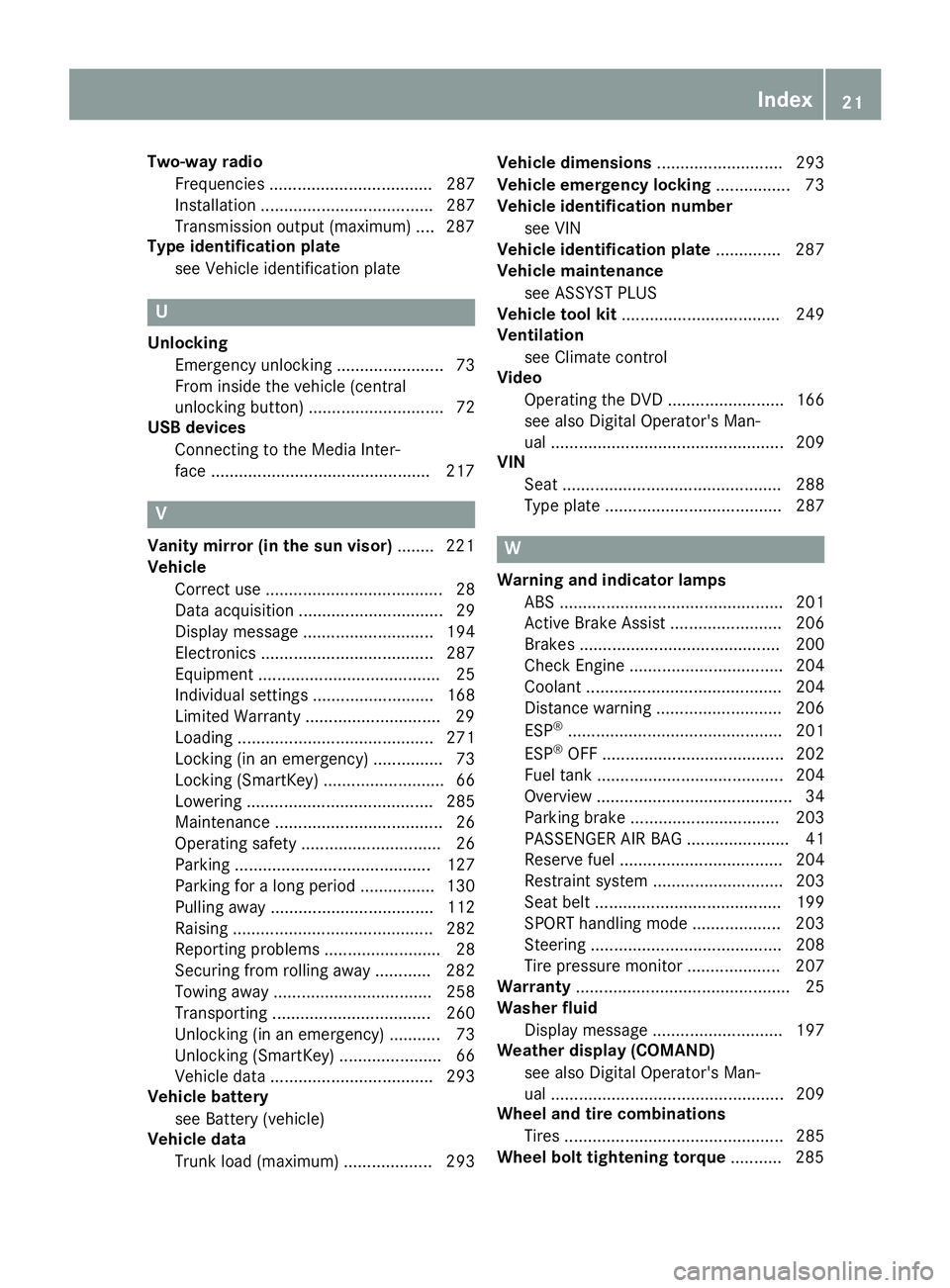
Two-way radio
Frequencies ................................... 287
Installation ..................................... 287
Transmission output (maximum) .... 287
Type identification plate
see Vehicle identification plate U
Unlocking Emergency unlocking ....................... 73
From inside the vehicle (central
unlocking button) ............................. 72
USB devices
Connecting to the Media Inter-
face .............................................. .217 V
Vanity mirror (in the sun visor) ........221
Vehicle
Correct use ...................................... 28
Data acquisition ............................... 29
Display message ............................ 194
Electronics ..................................... 287
Equipment ....................................... 25
Individual settings .......................... 168
Limited Warranty ............................ .29
Loading .......................................... 271
Locking (in an emergency) ............... 73
Locking (SmartKey) .......................... 66
Lowering ........................................ 285
Maintenance .................................... 26
Operating safety .............................. 26
Parking .......................................... 127
Parking for a long period ................ 130
Pulling away ................................... 112
Raising ........................................... 282
Reporting problems ......................... 28
Securing from rolling away ............ 282
Towing away .................................. 258
Transporting .................................. 260
Unlocking (in an emergency) ........... 73
Unlocking (SmartKey )...................... 66
Vehicle data ................................... 293
Vehicle battery
see Battery (vehicle)
Vehicle data
Trunk load (maximum) ................... 293 Vehicle dimensions
........................... 293
Vehicle emergency locking ................ 73
Vehicle identification number
see VIN
Vehicle identification plate .............. 287
Vehicle maintenance
see ASSYST PLUS
Vehicle tool kit .................................. 249
Ventilation
see Climate control
Video
Operating the DVD ......................... 166
see also Digital Operator's Man-
ual .................................................. 209
VIN
Seat ............................................... 288
Type plate ...................................... 287 W
Warning and indicator lamps ABS ................................................ 201
Active Brake Assist ........................ 206
Brakes ........................................... 200
Check Engine ................................. 204
Coolant .......................................... 204
Distance warning ........................... 206
ESP ®
.............................................. 201
ESP ®
OFF ....................................... 202
Fuel tank ........................................ 204
Overview .......................................... 34
Parking brake ................................ 203
PASSENGER AIR BAG ...................... 41
Reserve fue l................................... 204
Restraint system ............................ 203
Seat belt ........................................ 199
SPORT handling mod e................... 203
Steering ......................................... 208
Tire pressure monitor .................... 207
Warranty .............................................. 25
Washer fluid
Display message ............................ 197
Weather display (COMAND)
see also Digital Operator's Man-
ual.................................................. 209
Wheel and tire combinations
Tires ............................................... 285
Wheel bolt tightening torque ........... 285 Index
21
Page 32 of 298
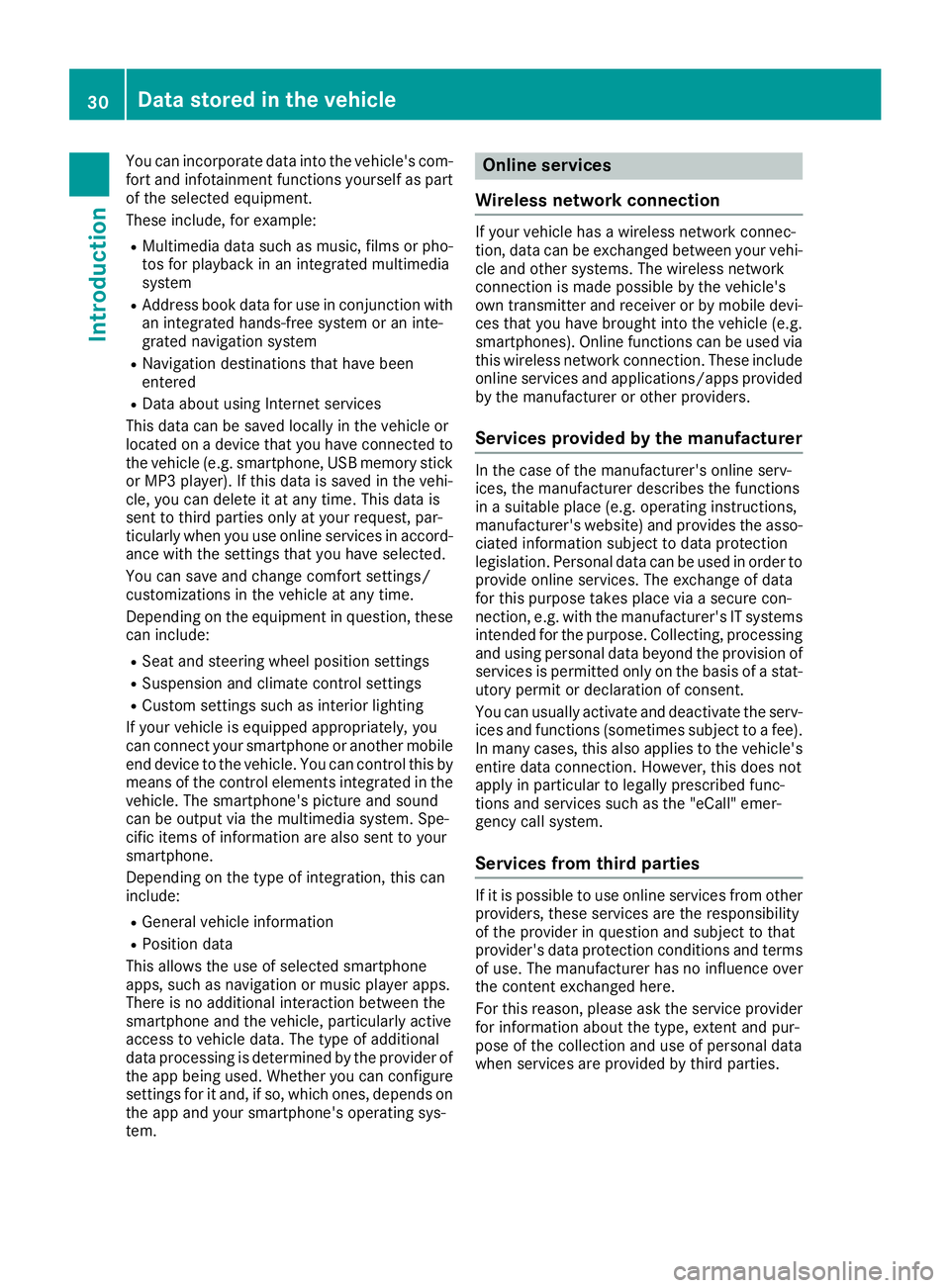
You can incorporate data into the vehicle's com-
fort and infotainment functions yourself as part
of the selected equipment.
These include, for example:
R Multimedia data such as music, films or pho-
tos for playback in an integrated multimedia
system
R Address book data for use in conjunction with
an integrated hands-free system or an inte-
grated navigation system
R Navigation destinations that have been
entered
R Data about using Internet services
This data can be saved locally in the vehicle or
located on a device that you have connected to the vehicle (e.g. smartphone, USB memory stick
or MP3 player). If this data is saved in the vehi-
cle, you can delete it at any time. This data is
sent to third parties only at your request, par-
ticularly when you use online services in accord- ance with the settings that you have selected.
You can save and change comfort settings/
customizations in the vehicle at any time.
Depending on the equipment in question, these can include:
R Seat and steering wheel position settings
R Suspension and climate control settings
R Custom settings such as interior lighting
If your vehicle is equipped appropriately, you
can connect your smartphone or another mobile
end device to the vehicle. You can control this by
means of the control elements integrated in the vehicle. The smartphone's picture and sound
can be output via the multimedia system. Spe-
cific items of information are also sent to your
smartphone.
Depending on the type of integration, this can
include:
R General vehicle information
R Position data
This allows the use of selected smartphone
apps, such as navigation or music player apps.
There is no additional interaction between the
smartphone and the vehicle, particularly active
access to vehicle data. The type of additional
data processing is determined by the provider of
the app being used. Whether you can configure settings for it and, if so, which ones, depends on
the app and your smartphone's operating sys-
tem. Online services
Wireless network connection If your vehicle has a wireless network connec-
tion, data can be exchanged between your vehi-
cle and other systems. The wireless network
connection is made possible by the vehicle's
own transmitter and receiver or by mobile devi- ces that you have brought into the vehicle (e.g.
smartphones). Online functions can be used via
this wireless network connection. These include online services and applications/apps providedby the manufacturer or other providers.
Services provided by the manufacturer In the case of the manufacturer's online serv-
ices, the manufacturer describes the functions
in a suitable place (e.g. operating instructions,
manufacturer's website) and provides the asso-
ciated information subject to data protection
legislation. Personal data can be used in order to
provide online services. The exchange of data
for this purpose takes place via a secure con-
nection, e.g. with the manufacturer's IT systems intended for the purpose. Collecting, processing
and using personal data beyond the provision of
services is permitted only on the basis of a stat-
utory permit or declaration of consent.
You can usually activate and deactivate the serv-
ices and functions (sometimes subject to a fee).
In many cases, this also applies to the vehicle's entire data connection. However, this does not
apply in particular to legally prescribed func-
tions and services such as the "eCall" emer-
gency call system.
Services from third parties If it is possible to use online services from other
providers, these services are the responsibility
of the provider in question and subject to that
provider's data protection conditions and terms of use. The manufacturer has no influence over
the content exchanged here.
For this reason, please ask the service provider
for information about the type, extent and pur-
pose of the collection and use of personal data
when services are provided by third parties. 30
Data stored in the vehicleIntroduction
Page 35 of 298
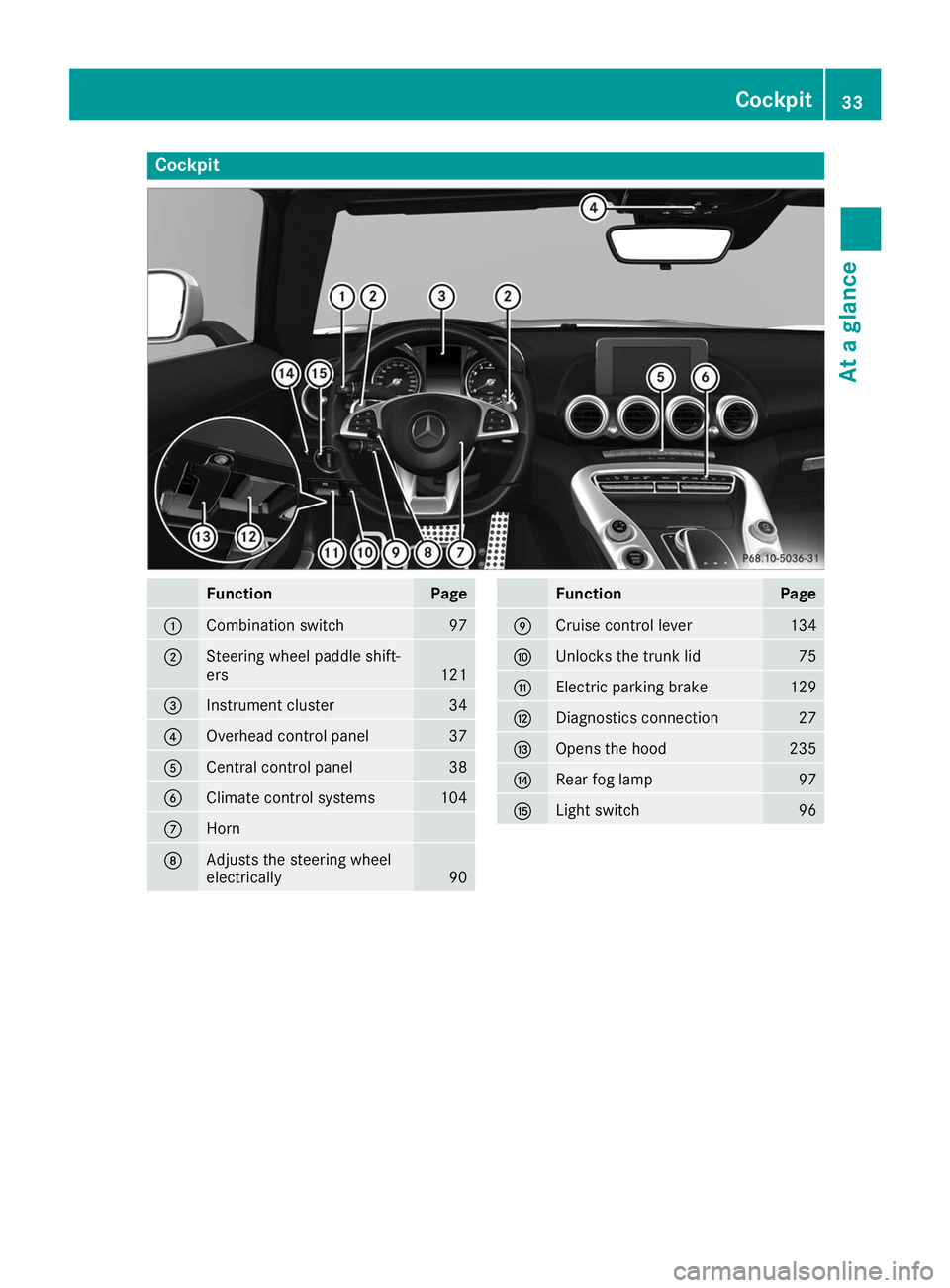
Cockpit
Function Page
0043
Combination switch 97
0044
Steering wheel paddle shift-
ers
121
0087
Instrument cluster 34
0085
Overhead control panel 37
0083
Central control panel 38
0084
Climate control systems 104
006B
Horn
006C
Adjusts the steering wheel
electrically 90 Function Page
006D
Cruise control lever 134
006E
Unlocks the trunk lid 75
006F
Electric parking brake 129
0070
Diagnostics connection 27
0071
Opens the hood 235
0072
Rear fog lamp 97
0073
Light switch 96Cockpit
33At a glance
Page 37 of 298
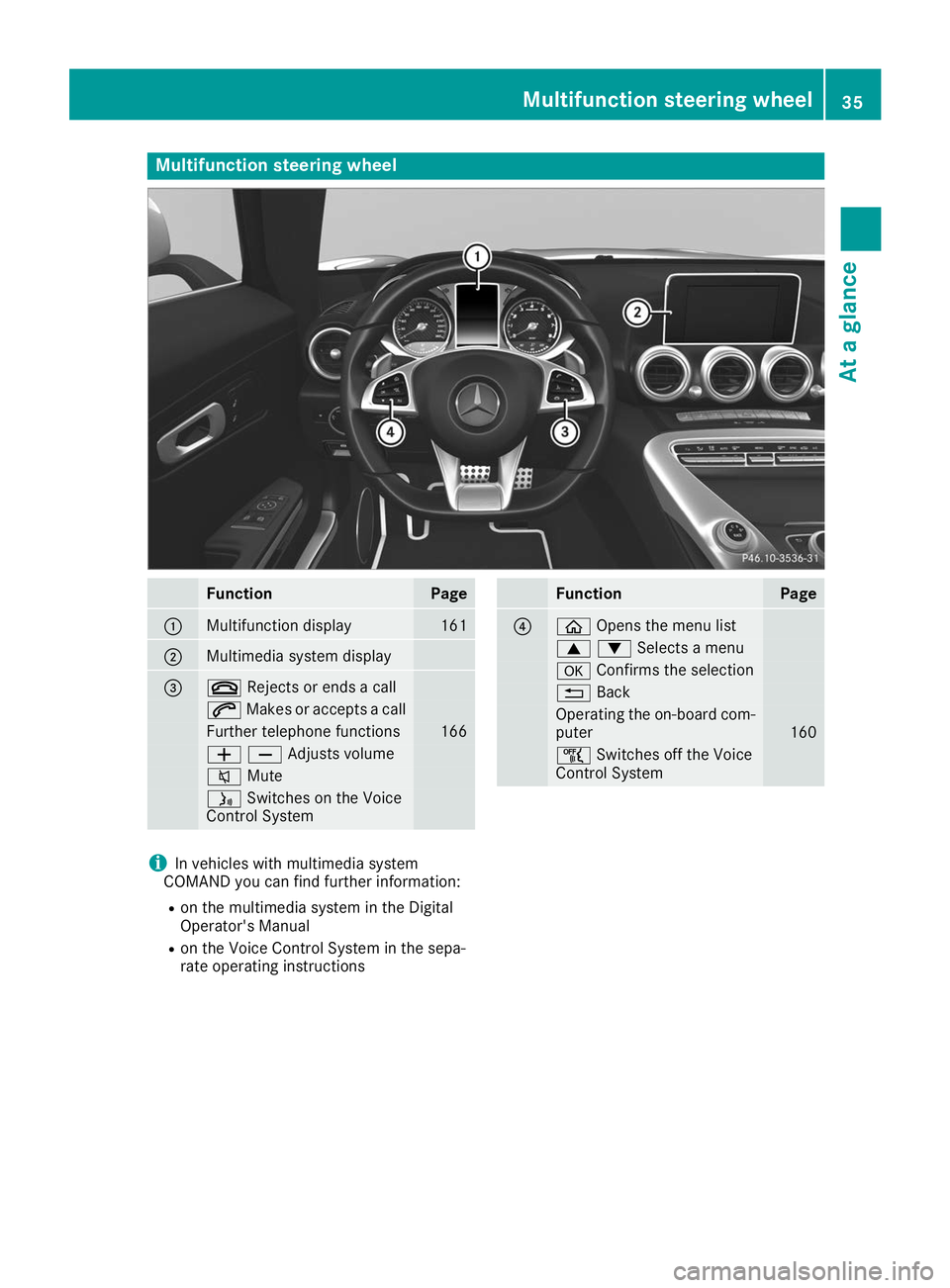
Multifunction steering wheel
Function Page
0043
Multifunction display 161
0044
Multimedia system display
0087
0076
Rejects or ends a call 0061
Makes or accepts a call Further telephone functions 166
00810082Adjusts volume
0063
Mute 00E3
Switches on the Voice
Control System Function Page
0085
00E2
Opens the menu list 00630064Selects a menu
0076
Confirms the selection 0038
Back Operating the on-board com-
puter 160
00E1
Switches off the Voice
Control System i
In vehicles with multimedia system
COMAND you can find further information:
R on the multimedia system in the Digital
Operator's Manual
R on the Voice Control System in the sepa-
rate operating instructions Multifunction steering wheel
35At a glance
Page 42 of 298
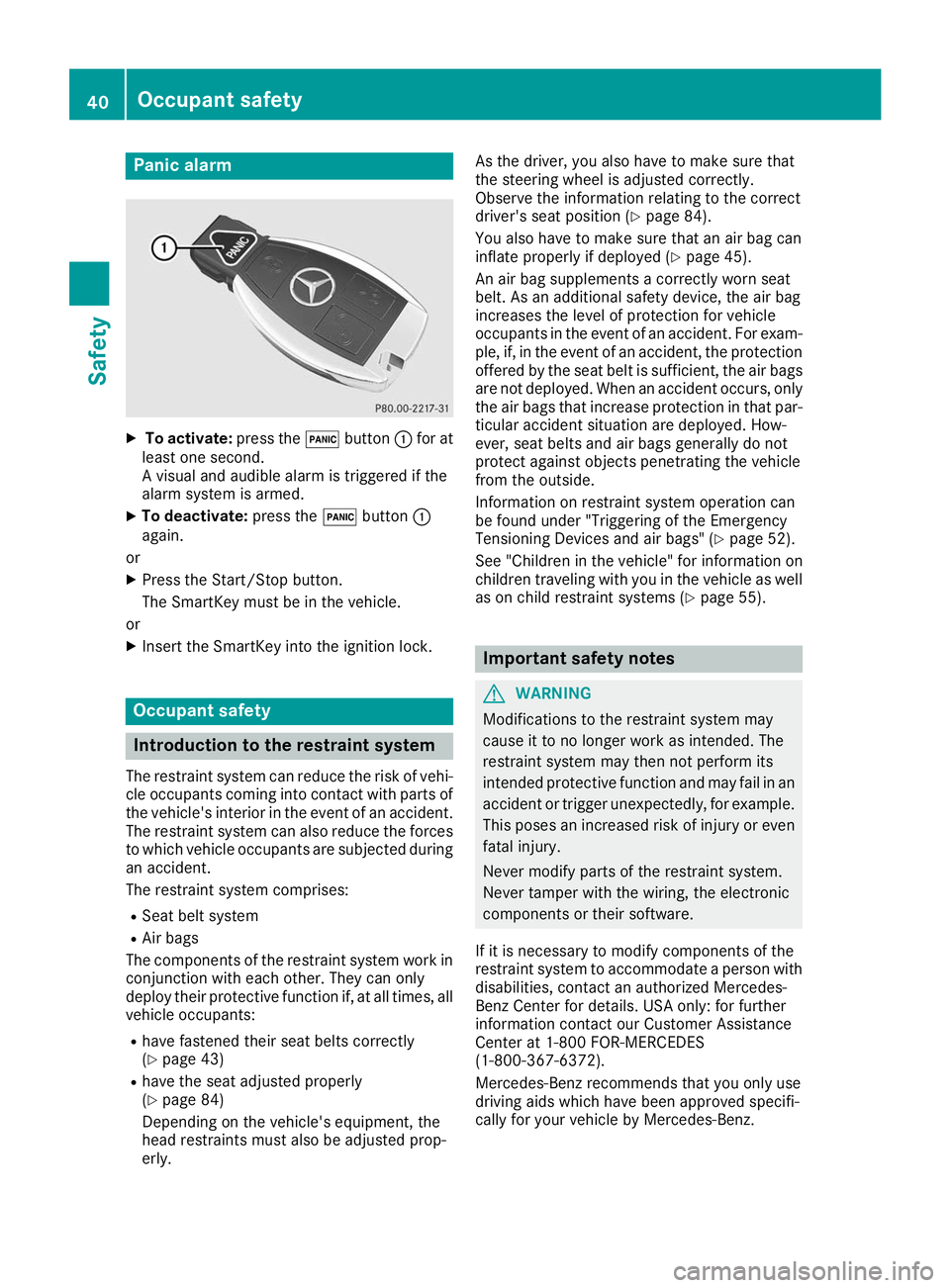
Panic alarm
X
To activate: press the0033button 0043for at
least one second.
A visual and audible alarm is triggered if the
alarm system is armed.
X To deactivate: press the0033button 0043
again.
or X Press the Start/Stop button.
The SmartKey must be in the vehicle.
or X Insert the SmartKey into the ignition lock. Occupant safety
Introduction to the restraint system
The restraint system can reduce the risk of vehi- cle occupants coming into contact with parts of
the vehicle's interior in the event of an accident.
The restraint system can also reduce the forces to which vehicle occupants are subjected during
an accident.
The restraint system comprises:
R Seat belt system
R Air bags
The components of the restraint system work in
conjunction with each other. They can only
deploy their protective function if, at all times, all vehicle occupants:
R have fastened their seat belts correctly
(Y page 43)
R have the seat adjusted properly
(Y page 84)
Depending on the vehicle's equipment, the
head restraints must also be adjusted prop-
erly. As the driver, you also have to make sure that
the steering wheel is adjusted correctly.
Observe the information relating to the correct
driver's seat position (Y
page 84).
You also have to make sure that an air bag can
inflate properly if deployed (Y page 45).
An air bag supplements a correctly worn seat
belt. As an additional safety device, the air bag
increases the level of protection for vehicle
occupants in the event of an accident. For exam- ple, if, in the event of an accident, the protection
offered by the seat belt is sufficient, the air bags are not deployed. When an accident occurs, only
the air bags that increase protection in that par- ticular accident situation are deployed. How-
ever, seat belts and air bags generally do not
protect against objects penetrating the vehicle
from the outside.
Information on restraint system operation can
be found under "Triggering of the Emergency
Tensioning Devices and air bags" (Y page 52).
See "Children in the vehicle" for information on
children traveling with you in the vehicle as well
as on child restraint systems (Y page 55). Important safety notes
G
WARNING
Modifications to the restraint system may
cause it to no longer work as intended. The
restraint system may then not perform its
intended protective function and may fail in an accident or trigger unexpectedly, for example.
This poses an increased risk of injury or even fatal injury.
Never modify parts of the restraint system.
Never tamper with the wiring, the electronic
components or their software.
If it is necessary to modify components of the
restraint system to accommodate a person with
disabilities, contact an authorized Mercedes-
Benz Center for details. USA only: for further
information contact our Customer Assistance
Center at 1-800 FOR-MERCEDES
(1‑800‑367‑6372).
Mercedes-Benz recommends that you only use
driving aids which have been approved specifi-
cally for your vehicle by Mercedes-Benz. 40
Occupant safetySafety
Page 47 of 298
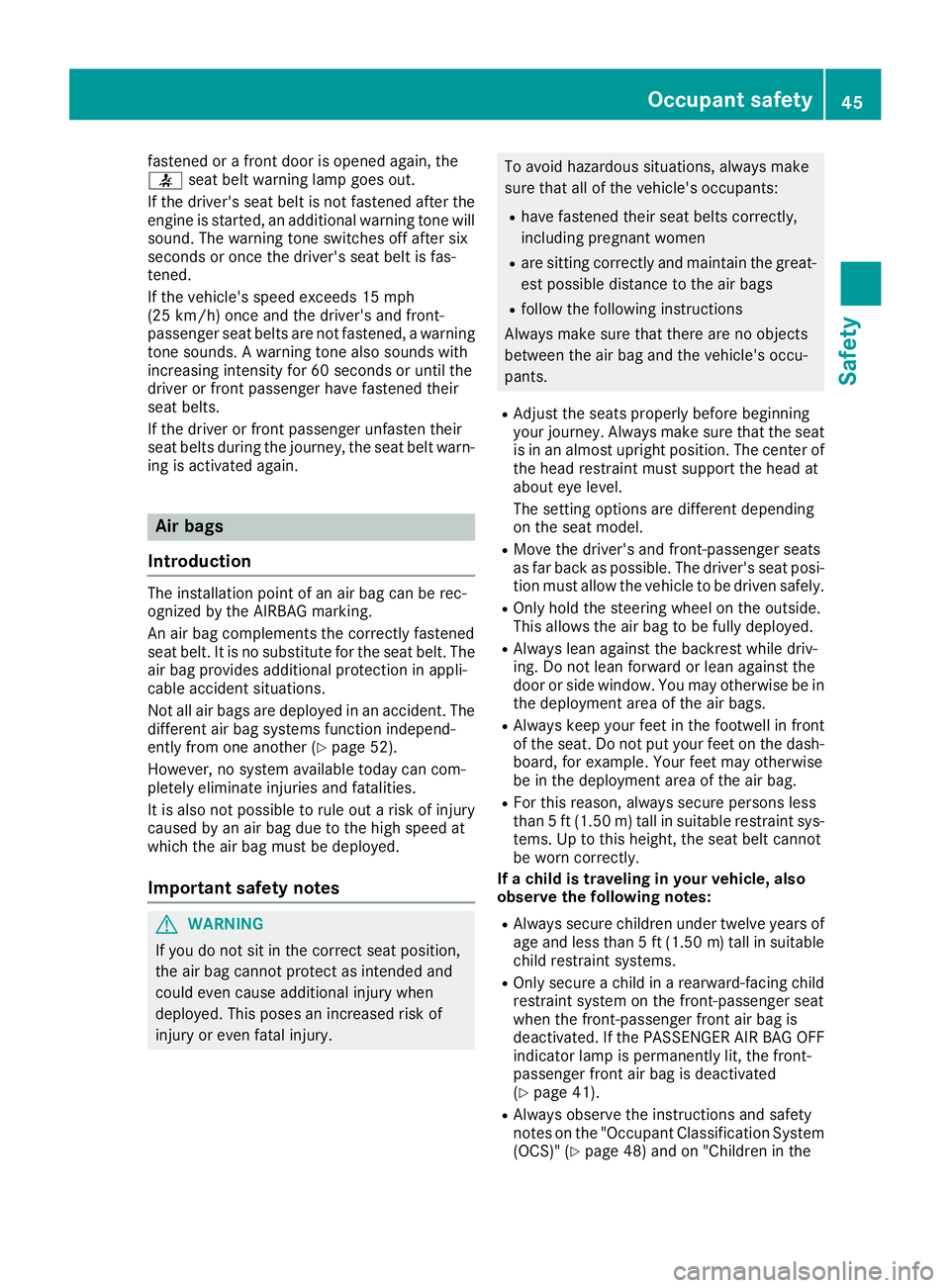
fastened or a front door is opened again, the
0076 seat belt warning lamp goes out.
If the driver's seat belt is not fastened after the engine is started, an additional warning tone will
sound. The warning tone switches off after six
seconds or once the driver's seat belt is fas-
tened.
If the vehicle's speed exceeds 15 mph
(25 km/h) once and the driver's and front-
passenger seat belts are not fastened, a warning
tone sounds. A warning tone also sounds with
increasing intensity for 60 seconds or until the
driver or front passenger have fastened their
seat belts.
If the driver or front passenger unfasten their
seat belts during the journey, the seat belt warn- ing is activated again. Air bags
Introduction The installation point of an air bag can be rec-
ognized by the AIRBAG marking.
An air bag complements the correctly fastened
seat belt. It is no substitute for the seat belt. The
air bag provides additional protection in appli-
cable accident situations.
Not all air bags are deployed in an accident. The
different air bag systems function independ-
ently from one another (Y page 52).
However, no system available today can com-
pletely eliminate injuries and fatalities.
It is also not possible to rule out a risk of injury
caused by an air bag due to the high speed at
which the air bag must be deployed.
Important safety notes G
WARNING
If you do not sit in the correct seat position,
the air bag cannot protect as intended and
could even cause additional injury when
deployed. This poses an increased risk of
injury or even fatal injury. To avoid hazardous situations, always make
sure that all of the vehicle's occupants:
R have fastened their seat belts correctly,
including pregnant women
R are sitting correctly and maintain the great-
est possible distance to the air bags
R follow the following instructions
Always make sure that there are no objects
between the air bag and the vehicle's occu-
pants.
R Adjust the seats properly before beginning
your journey. Always make sure that the seat
is in an almost upright position. The center of
the head restraint must support the head at
about eye level.
The setting options are different depending
on the seat model.
R Move the driver's and front-passenger seats
as far back as possible. The driver's seat posi-
tion must allow the vehicle to be driven safely.
R Only hold the steering wheel on the outside.
This allows the air bag to be fully deployed.
R Always lean against the backrest while driv-
ing. Do not lean forward or lean against the
door or side window. You may otherwise be in
the deployment area of the air bags.
R Always keep your feet in the footwell in front
of the seat. Do not put your feet on the dash-
board, for example. Your feet may otherwise
be in the deployment area of the air bag.
R For this reason, always secure persons less
than 5 ft (1.50 m) tall in suitable restraint sys-
tems. Up to this height, the seat belt cannot
be worn correctly.
If a child is traveling in your vehicle, also
observe the following notes:
R Always secure children under twelve years of
age and less than 5 ft (1.50 m)tall in suitable
child restraint systems.
R Only secure a child in a rearward-facing child
restraint system on the front-passenger seat
when the front-passenger front air bag is
deactivated. If the PASSENGER AIR BAG OFF
indicator lamp is permanently lit, the front-
passenger front air bag is deactivated
(Y page 41).
R Always observe the instructions and safety
notes on the "Occupant Classification System
(OCS)" (Y page 48) and on "Children in the Occupant safety
45Safety Z
Page 48 of 298
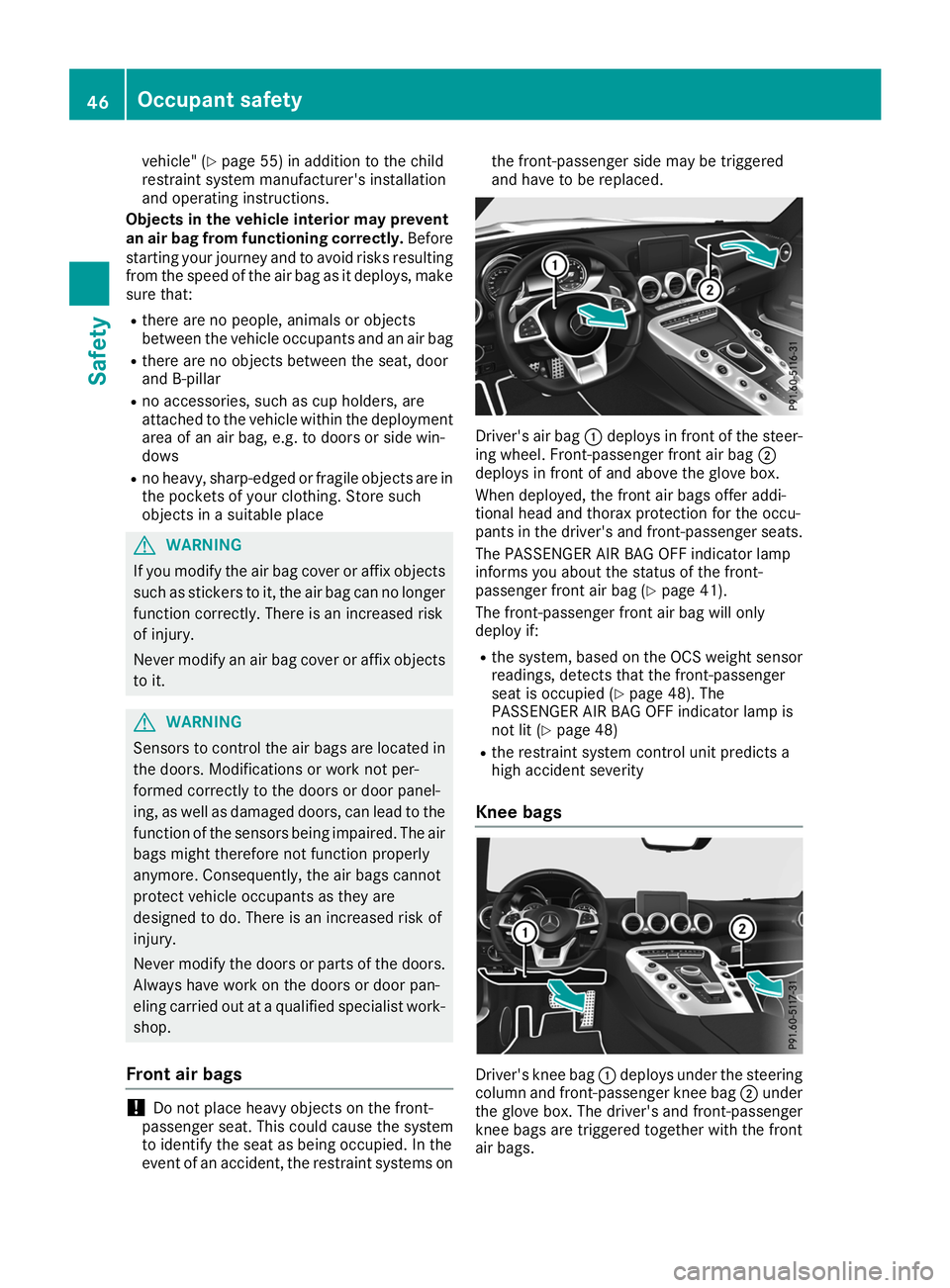
vehicle" (Y
page 55) in addition to the child
restraint system manufacturer's installation
and operating instructions.
Objects in the vehicle interior may prevent
an air bag from functioning correctly. Before
starting your journey and to avoid risks resulting
from the speed of the air bag as it deploys, make sure that:
R there are no people, animals or objects
between the vehicle occupants and an air bag
R there are no objects between the seat, door
and B-pillar
R no accessories, such as cup holders, are
attached to the vehicle within the deployment
area of an air bag, e.g. to doors or side win-
dows
R no heavy, sharp-edged or fragile objects are in
the pockets of your clothing. Store such
objects in a suitable place G
WARNING
If you modify the air bag cover or affix objects
such as stickers to it, the air bag can no longer function correctly. There is an increased risk
of injury.
Never modify an air bag cover or affix objects to it. G
WARNING
Sensors to control the air bags are located in the doors. Modifications or work not per-
formed correctly to the doors or door panel-
ing, as well as damaged doors, can lead to the
function of the sensors being impaired. The air bags might therefore not function properly
anymore. Consequently, the air bags cannot
protect vehicle occupants as they are
designed to do. There is an increased risk of
injury.
Never modify the doors or parts of the doors.
Always have work on the doors or door pan-
eling carried out at a qualified specialist work- shop.
Front air bags !
Do not place heavy objects on the front-
passenger seat. This could cause the system
to identify the seat as being occupied. In the
event of an accident, the restraint systems on the front-passenger side may be triggered
and have to be replaced.
Driver's air bag
0043deploys in front of the steer-
ing wheel. Front-passenger front air bag 0044
deploys in front of and above the glove box.
When deployed, the front air bags offer addi-
tional head and thorax protection for the occu-
pants in the driver's and front-passenger seats.
The PASSENGER AIR BAG OFF indicator lamp
informs you about the status of the front-
passenger front air bag (Y page 41).
The front-passenger front air bag will only
deploy if:
R the system, based on the OCS weight sensor
readings, detects that the front-passenger
seat is occupied (Y page 48). The
PASSENGER AIR BAG OFF indicator lamp is
not lit (Y page 48)
R the restraint system control unit predicts a
high accident severity
Knee bags Driver's knee bag
0043deploys under the steering
column and front-passenger knee bag 0044under
the glove box. The driver's and front-passenger
knee bags are triggered together with the front
air bags. 46
Occupant safetySafety