2019 MAZDA MODEL CX-30 stop start
[x] Cancel search: stop startPage 296 of 683

Distance-between-vehicles
guideline
(at 80 km/h (50 mph) vehicle
speed)Indication on multi-information
displayIndication on active driving dis-
play
*1
Extremely short (about 25 m (82
ft))
*1 Displays a pop-up image in the active driving display only when the driver operates the switch.
NOTE
�xThe distance-between-vehicles differs depending on the vehicle speed, and the
slower the vehicle speed, the shorter the distance.
�xWhen the ignition is switched to ACC or OFF and then the engine is started again,
the system automatically sets the distance-between-vehicles to the previous
setting.
Changing the Set Vehicle Speed
(To accelerate/decelerate using the
RES switch)
When the RES switch is pressed up
(SET+), the vehicle accelerates and
when the RES switch is pressed down
(SET-), it decelerates.
�xPress and release immediately: 1
km/h (1 mph)
�xPress and hold: 10 km/h (5 mph)
(To increase speed using accelerator
pedal)
Depress the accelerator pedal and
press the RES switch up (SET+) or
down (SET-) at the desired speed. If
the switch is not operated, the system
returns to the set speed after you
release your foot from the accelerator
pedal.
NOTE
�xThe warnings and brake control do
not operate while the accelerator
pedal is depressed.
�x(European models)
When switching to a passing lane
and operating the direction
indicator, the system provides more
acceleration automatically if it
determines that more acceleration is
required. Drive while being careful of
the road ahead because you could
approach the vehicle ahead too
closely.
Cancelling the system
When the following operations are
performed, the MRCC with Stop & Go
function system is cancelled, and the
MRCC with Stop & Go function set
indication (green) switches to the
MRCC with Stop & Go function
standby indication (white) at the same
time.
�xThe CANCEL switch is pressed.�xThe brake pedal is depressed.
When Driving
i-ACTIVSENSE
4-146
Page 297 of 683

�xThe selector lever is in the P (Park), N
(Neutral), or R (Reverse) position.
Under the following conditions, the
MRCC with Stop & Go function cancel
indication is displayed in the
multi-information display and a single
beep sound is heard.
�xThe DSC has operated.�xThe Smart Brake Support (SBS) has
operated.
�xWhen travelling on a downslope for
a long period of time.
�xThere is a problem with the system.�xThe parking brake is automatically
applied during stop hold control.
�xThe front radar sensor cannot detect
target objects (during rain, fog , snow
or other inclement weather
conditions, or when the radiator
grille is dirty).
�xThe parking brake is applied.�xAny of the doors is opened.�xThe driver's seat belt is unfastened.�xThe operation frequency of the
braking by the MRCC with Stop &
Go function control is high.
Resuming control
If the MRCC with Stop & Go function
system is cancelled, you can resume
control at the previously set speed by
pressing the RES switch and after all of
the operation conditions have been
met.
NOTE
If the set speed is not indicated in the
display, the control does not resume
even if the RES switch is pressed.
Turning off the system
When the MRCC switch is pressed
while the MRCC is operating, the
MRCC turns off.
▼Stop Hold Control
While in headway control using the
MRCC with Stop & Go function
system, your vehicle will stop when a
vehicle ahead stops. When the vehicle
is stopped and the stop hold control
operates, the MRCC with Stop & Go
function indicator light turns on.
NOTE
�xIf the MRCC with Stop & Go
function system is cancelled during
stop hold control, the vehicle is held
in its stopped position.
�xThe parking brake is automatically
applied and the vehicle is held in its
stopped position when 10 minutes
have elapsed since the stop hold
control operated. At this time, the
MRCC with Stop & Go function
system is cancelled.
�xIf the i-stop operation conditions are
met during stop hold control, the
engine stops even though the brake
pedal is not depressed.
Refer to i-stop on page 4-11.
�xThe brake lights turn on during stop
hold control.
To resume driving
After the vehicle ahead starts moving
while your vehicle is stopped under
stop hold control, press the RES switch
or depress the accelerator pedal to
cancel the stop hold control and
resume driving.
When Driving
i-ACTIVSENSE
4-147
Page 298 of 683
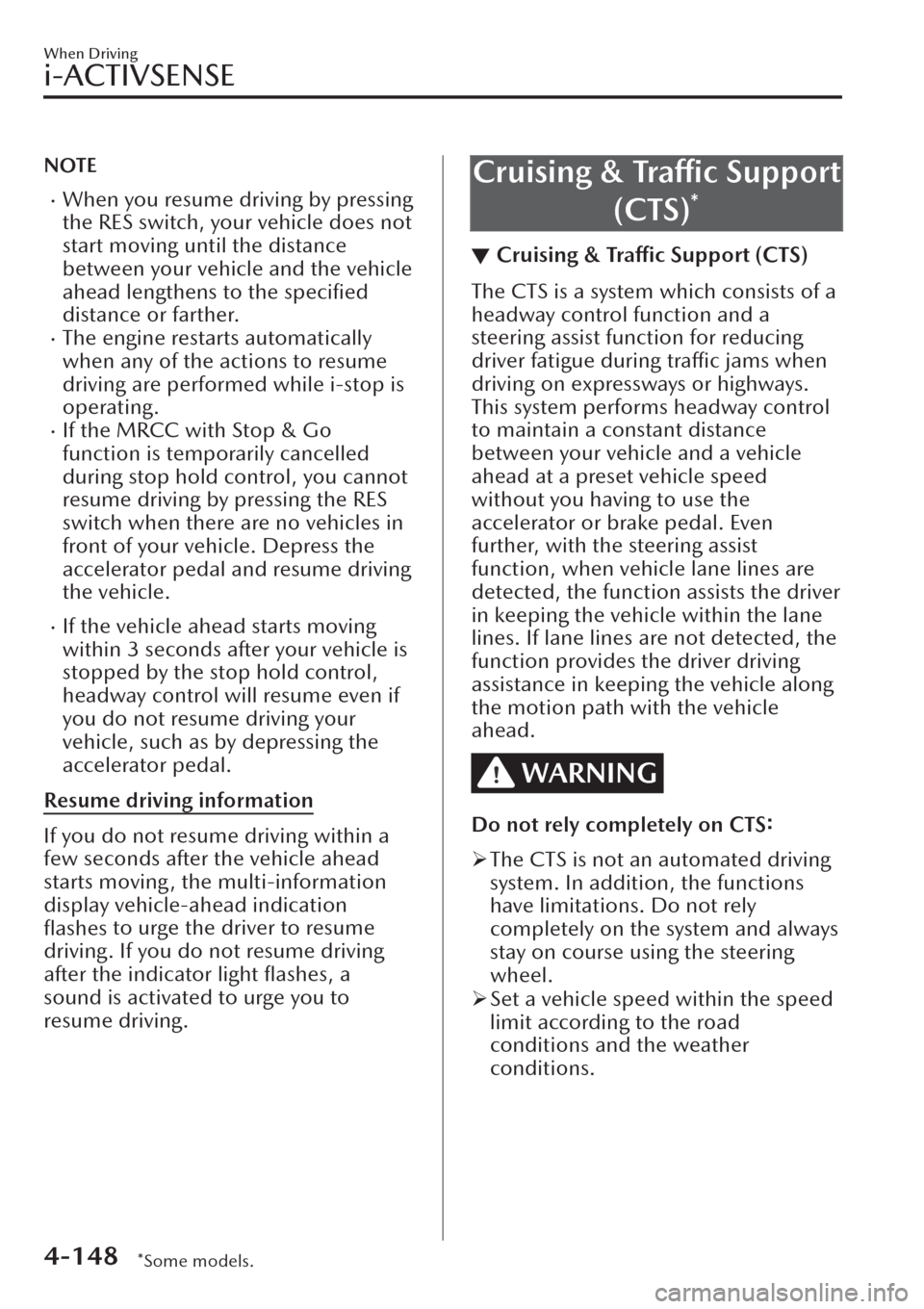
NOTE
�xWhen you resume driving by pressing
the RES switch, your vehicle does not
start moving until the distance
between your vehicle and the vehicle
ahead lengthens to the
specified
distance or farther.
�xThe engine restarts automatically
when any of the actions to resume
driving are performed while i-stop is
operating.
�xIf the MRCC with Stop & Go
function is temporarily cancelled
during stop hold control, you cannot
resume driving by pressing the RES
switch when there are no vehicles in
front of your vehicle. Depress the
accelerator pedal and resume driving
the vehicle.
�xIf the vehicle ahead starts moving
within 3 seconds after your vehicle is
stopped by the stop hold control,
headway control will resume even if
you do not resume driving your
vehicle, such as by depressing the
accelerator pedal.
Resume driving information
If you do not resume driving within a
few seconds after the vehicle ahead
starts moving , the multi-information
display vehicle-ahead indication
flashes to urge the driver to resume
driving. If you do not resume driving
after the indicator light flashes, a
sound is activated to urge you to
resume driving.
Cruising & Traffic Support
(CTS)
*
▼Cruising & Traffic Support (CTS)
The CTS is a system which consists of a
headway control function and a
steering assist function for reducing
driver fatigue during traffic jams when
driving on expressways or highways.
This system performs headway control
to maintain a constant distance
between your vehicle and a vehicle
ahead at a preset vehicle speed
without you having to use the
accelerator or brake pedal. Even
further, with the steering assist
function, when vehicle lane lines are
detected, the function assists the driver
in keeping the vehicle within the lane
lines. If lane lines are not detected, the
function provides the driver driving
assistance in keeping the vehicle along
the motion path with the vehicle
ahead.
WARNING
Do not rely completely on CTS:
�¾The CTS is not an automated driving
system. In addition, the functions
have limitations. Do not rely
completely on the system and always
stay on course using the steering
wheel.
�¾Set a vehicle speed within the speed
limit according to the road
conditions and the weather
conditions.
When Driving
i-ACTIVSENSE
4-148*Some models.
Page 299 of 683

�¾The CTS may not be able to detect a
vehicle ahead depending on the type
of vehicle ahead and its conditions,
the weather conditions, and the road
conditions. Additionally, the system
might be unable to decelerate
sufficiently if a vehicle ahead applies
the brakes suddenly, another vehicle
cuts into the driving lane, or the
difference in vehicle speed between
your vehicle and the vehicle ahead is
larger, which could result in an
accident. Check the surrounding
conditions and always drive carefully
while keeping a safe distance from
vehicles ahead and on-coming
vehicles.
For the purposes of safety, switch the
CTS off when it is not being used.
Leaving the CTS turned on when it is
not in use is dangerous as it could
operate unexpectedly, resulting in an
accident.
Do not use the CTS under the
following conditions. Otherwise, it
may result in an accident.
�¾General roads other than
expressways or highways (Driving
under these conditions using the CTS
is not possible.)
�¾Roads with sharp curves and where
vehicle traffic is heavy with
insufficient space between vehicles,
or roads where frequent and
repetitive acceleration and
deceleration occur (Driving under
these conditions using the CTS is not
possible).�¾When entering and exiting
interchanges, service areas, and
parking areas of expressways (If you
exit an expressway while headway
control is in use, the vehicle ahead
will no longer be tracked and your
vehicle may accelerate to the set
speed).
�¾Slippery roads such as icy or
snow-covered roads (Tyres could
spin causing you to lose vehicle
control, or the stop hold control may
not operate.)
�¾Long , descending slopes (to
maintain distance between vehicles,
the system automatically and
continuously applies the brakes
which could result in the loss of
brake power.)
�¾Two-wheeled vehicles such as
motorcycles or bicycles are ahead.
�¾(Automatic transmission vehicle)
Slopes with a steep gradient (The
vehicle ahead may not be detected
correctly, your vehicle may slip while
stopped by the stop hold control, or
it may accelerate suddenly after it
starts moving.)
�¾Driving under bad weather
conditions (rain, fog , and snow).
�¾The vehicle is driven on slippery
roads such as icy or snow -covered
roads and unpaved roads (Tyres
could spin causing you to lose
vehicle control, or the stop hold
control may not operate.)
�¾Tyres of a different specified size are
used, such as a temporary spare tyre.
�¾Tyres with insufficient tread are used.
�¾The tyre pressures are not adjusted to
the
specified pressure.
�¾The vehicle is being used to tow a
camper or boat trailer.
�¾Tyre chains are used.
When Driving
i-ACTIVSENSE
4-149
Page 304 of 683

▼Setting the System
Operation conditions
Headway control function
The CTS operates when all of the following conditions are met.
�x(Automatic transmission vehicle)
�xThe vehicle speed is about 0 km/h (0 mph) to 200 km/h (125 mph)*1 /145
km/h (90 mph)*2.�xThe selector lever is in the D or M position (manual mode).�x(Manual transmission vehicle)
�xThe vehicle speed is about 30 km/h (19 mph) to 200 km/h (125 mph)*1 /145
km/h (90 mph)*2.�xThe shift lever is in a position other than the R or N position.�xThe clutch pedal is not depressed.�xThe CTS is operating.�xThe headway control function of the Mazda Radar Cruise Control (MRCC) or
Mazda Radar Cruise Control with Stop & Go function (MRCC with Stop & Go
function) is set to operable (if it was set to inoperable, set it to operable using the
personalisation function).
�xThe brake pedal is not depressed.�xThe parking brake is released (Electric Parking Brake (EPB) indicator light is turned
off).
�xThere is no problem with the DSC.�xAll the doors are closed.�xThe driver's seat belt is fastened.
*1 European models*2 Except European models
NOTE
(Automatic transmission vehicle)
�xUnder the following conditions, the CTS cannot be used when the vehicle speed is
30 km/h (19 mph) or slower.
�xThere is a problem with the stop hold control function.�xThere is a problem with the Electric Parking Brake (EPB).�xThe CTS may not launch directly after the engine starts.
Steering assist function
The steering assist function operates when all of the following conditions are met.
�xYour vehicle is moving and less than about 55 km/h (34 mph).
When Driving
i-ACTIVSENSE
4-154
Page 311 of 683

Request Indication on display
Shift up Shift Up to a Higher Gear
Shift down Shift Down to a Lower Gear
NOTE
�xIf the gears are not shifted up even
though the shift-up request
indication is displayed, load will be
applied to the engine and the CTS
might be automatically cancelled or
engine damage could occur.
�xIf the gears are not shifted down
even though the shift-down request
indication is displayed, the CTS
might be automatically cancelled or
engine stalling could occur.
▼Stop Hold Control (Automatic
Transmission)
While in headway control using the
CTS, your vehicle will stop when a
vehicle ahead stops. When the vehicle
is stopped and the stop hold control
operates, the CTS indicator light turns
on.
NOTE
�xEven if the CTS is temporarily
cancelled during stop hold control,
the vehicle is held in its stopped
position.
�xThe parking brake is automatically
applied and the vehicle is held in its
stopped position when 10 minutes
or longer have passed since the stop
hold control operated. When this
occurs, the CTS is temporarily
cancelled.
�xIf the i-stop operation conditions are
met during stop hold control, the
engine stops even though the brake
pedal is not depressed.
Refer to i-stop on page 4-11.
�xThe brake lights turn on during stop
hold control.
To resume driving
After the vehicle ahead starts moving
while your vehicle is stopped under
stop hold control, press the RES switch
or depress the accelerator pedal to
cancel the stop hold control and start
driving.
NOTE
�xWhen you resume driving by pressing
the RES switch, your vehicle does not
start moving until the distance
between your vehicle and the vehicle
ahead lengthens to the
specified
distance or farther.
�xThe engine restarts automatically
when any of the actions to resume
driving are performed while i-stop is
operating.
�xIf the CTS is temporarily cancelled
during stop hold control, you cannot
resume driving by pressing the RES
switch when there are no vehicles in
front of your vehicle. Depress the
accelerator pedal and resume driving
the vehicle.
When Driving
i-ACTIVSENSE
4-161
Page 312 of 683

�xIf the vehicle ahead starts moving
within 3 seconds after your vehicle is
stopped by the stop hold control,
headway control will continue even if
you do not resume driving your
vehicle, such as by depressing the
accelerator pedal.
Vehicle departure information
If you do not resume driving within a
few seconds after the vehicle ahead
starts moving during stop hold control,
the multi-information display
vehicle-ahead indication flashes to
urge the driver to resume driving. If you
do not resume driving after the
indicator light
flashes, a sound is
activated to urge you to resume
driving.
Lane-keep Assist System
(LAS)
*
▼Lane-keep Assist System (LAS)
The LAS provides steering assistance to
help the driver stay within the vehicle
lane if the vehicle might be deviating.
The forward sensing camera (FSC)
detects the white lines (yellow lines) of
the vehicle lane in which the vehicle is
travelling and if the system determines
that the vehicle may deviate from its
lane, it operates the electric power
steering to assist the driver’s steering
operation. The system also alerts the
driver by displaying an alert on the
multi-information display and the
active driving display. Use the system
when you drive the vehicle on roads
with white (yellow) lines such as
expressways and highways.
1. Forward sensing camera (FSC)
WARNING
Do not rely completely on the LAS:
�¾The LAS is not an automated driving
system. In addition, the system is not
designed to compensate for a
driver’s lack of caution, and
over-reliance on the system could
lead to an accident.
When Driving
i-ACTIVSENSE
4-162*Some models.
Page 356 of 683

1. Back the vehicle into the parking space by turning the steering wheel so that the
vehicle enters the centre of the parking space.
1. (Screen display)
2. (Actual condition)
2. After the vehicle starts entering the parking space, stop and adjust the steering
wheel so that the distance between the vehicle width lines and the sides of the
parking space on the left and right are roughly equal, and then continue backing
up slowly.
3. Once the vehicle width lines and the sides of the parking space on the left and
right are parallel, straighten the wheels and back the vehicle slowly into the
parking space. Continue checking the vehicle's surroundings and then stop the
When Driving
i-ACTIVSENSE
4-206