2019 MASERATI LEVANTE tow
[x] Cancel search: towPage 299 of 436

When the condition that created
limited functionality is no longer
present, the ACC and FCW systems will
return to full functionality.
NOTE:
If the windshield wiper warning
message occurs frequently (e.g. more
than once on every trip) without any
snow, rain, mud, or other obstruction,
have the windshield and
forward-facing camera inspected at an
Authorized Maserati Dealer .
Service ACC/FCW Warning
If the ACC and FCW systems turn off,
and the system displays a service
warning, there may be an internal
system fault or a temporary
malfunction that limits functionality.
Although the vehicle is still driveable
under normal conditions, ACC and
FCW will be temporarily unavailable. If
this occurs, try activating ACC and
FCW again later, following a key cycle.
If the problem persists, contact an
Authorized Maserati Dealer .Precautions while Driving with
ACC Towing a Trailer
WARNING!
Towing a trailer when using ACC can
lead to serious system failures which
can cause severe accidents.
Offset Driving
ACC
may not detect
a vehicle in the
same lane that is offset from your
direct line of travel, or a vehicle
merging in from a side lane. There
may not be sufficient distance to the
vehicle ahead. The offset vehicle may
move in and out of the line of travel,
which can cause your vehicle to brake
or accelerate unexpectedly. Turns and Bends
When driving on a curve with ACC
engaged, the system may decrease the
vehicle speed and acceleration for
stability reasons, with no target
vehicle detected. Once the vehicle is
out of the curve the system will
resume your original Set Speed. This is
a part of normal ACC system
functionality. Moreover, the radar
sensor might detect a vehicle on a
nearby lane or no longer detect the
target vehicle.Driving
5
295
Page 302 of 436

(Continued)
The driver has the responsibility to
avoid a collision by controlling the
vehicle via braking and steering.
Failure to follow this warning could
lead to serious injury or death.
FCW Operation The FCW provides audible and visual
warnings when a potential collision is
detected. Brake jerk and limited
braking may also be applied
depending on the specific scenario.
NOTE:
FCW system is not intended for
towing: this could lead the system to
malfunctions and/or to late reaction.
FCW monitors the information from
the forward looking radar sensor as
well as the Electronic Brake Controller
(EBC), to calculate the probability of a
forward collision. When the system
determines that a forward collision is
probable, the driver will be provided
with audible and visual warnings and
may provide a warning brake jerk. If
the driver does not take action based
upon these progressive warnings, then
the system will provide a limited level
of active braking to help slow down
the vehicle and mitigate the potential forward collision. If the driver reacts to
the warnings by braking and the
system determines that the driver
intends to avoid the collision by
braking but has not applied sufficient
brake force, the system will
compensate and provide additional
brake force as required.
When the system determines a
collision with the vehicle in front of
you is no longer probable, the warning
messages will be deactivated.
NOTE:
• Bad weather conditions, like strong
rain, snow, etc., can lead to reduced
system performance. Under these
conditions relevant objects will not
be detected or detected late by the
system.
• FCW is designed to react in specific
situations in typical traffic scenarios
with objects in the same lane driving
in the same direction, but under
certain conditions it can also react on
stationary objects in the same lane. It
is not designed to react to oncoming
traffic or crossing traffic.
• The FCW alerts may be triggered on
objects other than vehicles such as
guard rails or sign posts based on the
course prediction. This is expected
and is a part of normal FCW activation and functionality.
• It is unsafe to test the FCW system.
To prevent such misuse of the system,
after four Active Braking events
within a key cycle, the Active Braking
portion of FCW will be deactivated
until the next key cycle. The limit of
four events applies to the brake jerk
too.
• The FCW system is intended for
on-road use only. If the vehicle is
taken off-road, the FCW system
should be deactivated to prevent
unnecessary warnings. If the vehicle
ride height is set to “Off Road 1” or
“Off Road 2”, the FCW system will be
automatically deactivated.
• FCW will automatically deactivated
when
(ESC OFF) button is pressed
(LED light up) and when HDC is
active.
WARNING!
• Forward Collision Warning (FCW) is
not intended to avoid a collision on
its own, nor can FCW detect every
type of potential collision. The driver
has the responsibility to avoid a
collision by controlling the vehicle
via braking and steering. Failure toDriving
5
298
Page 307 of 436

transition from LKA to Active Blind
Spot Assist (ABSA) (if this latter is on
and properly configured).
Function Description and
Operating Mode Intent of the function is to prevent the
lane departure by warning the driver
through indication on the cluster and
if set applying steering torque and
vibration. Whenever the system is
enable there will be graphic on the
dedicated screen in the driver assist
page and for the others it will be
available in the left top corner of the
cluster screen. The graphic which
intent is to represent at the glance the
system knowledge of the lane in front
of the car, the system suppression
status and warning.
For this a simple colour code has been
adopted for each line (of the two
presented):
• Both grey lines means system is
enabled, not able to operate
(suppression condition present or
lane detection system not able to
estimate properly the lane);
• Left/right grey line: the lane
detection system is not able to
detect that specific lane boundary; • Yellow line: there is a steering
torque intervention in progress that
tries to prevent a departure on that
side, in this situation the warning
should increase the driver attention
requiring him to properly handle the
situation;
• Yellow flashing line: the graphic is
shown whenever the system detects
a very imminent lane departure, at
this can be added torque and
steering vibration if configured by
the customer.
The white lines (one or both) indicates
that the corresponding lane boundary
is detected and the system is capable
to intervene on it.
An example of this screen, with only
LKA system activated and with LKA
and ACC systems activated, can be
found in the following figures:
A: with only LKA system activated,
steering torque in progress to
correct the trajectory towards
the lane center;
B: with LKA and ACC systems
activated, car is crossing the lane
boundary, steering torque and
vibration if configured are in
progress when this graphic is
shown. Driver Assist PageDriving
5
303
Page 312 of 436

(Continued)
• The BSA system is not designed to
detect pedestrians, cyclists, or
animals.
• Even if your vehicle is equipped with
the BSA system, always check your
vehicle’s outside and rearview
mirrors for any vehicles approaching
from behind or overtaking.
• Use your turn signal before changing
lanes.
RCP - Rear Cross Path The Rear Cross Path (RCP) feature is
intended to aid the drivers when gear
in reverse of parking spaces where
their vision of oncoming vehicles may
be blocked.
The RCP system monitors the rear
detection zones on both sides of the
vehicle. Using sensors located on either
side of the rear bumper, it detects any
vehicles or objects that are moving
toward the side of the vehicle with a
minimum speed of approximately 1 to
2 mph (1 km/h to 3 km/h) to a
maximum of approximately 10 mph
(16 km/h), such as in parking lot
situations. NOTE:
In a parking lot situation, oncoming
vehicles can be obscured by vehicles
parked on either side. If the sensors
are blocked by other structures or
vehicles, the system will not be able to
alert the driver.
Proceed slowly and cautiously out of
the parking space until the rear end of
the vehicle is moderately exposed.
The RCP system will then have a clear
view of the cross traffic. If an
oncoming vehicle is detected, the RCP
system will alert the driver using both
the visual and audible alarms. If the
radio is on, it will also reduce the radio
volume.
WARNING!
RCP is not a Back Up Aid system. More specifically, it is intended to be used to
help a driver detect an oncoming
vehicle in a parking lot situation.
Drivers must be careful when backing
up, even when using RCP. Always
check carefully behind your vehicle,
look behind you, and be sure to check
for pedestrians, animals, other
vehicles, obstructions, and blind spots
before backing up. Failure to do so can
result in serious injury or death.
BSA and RCP Setting Setting modes can be selected from
the MTC+ System.
Touch “Controls” soft-key and then
“Blind Spot Assist” soft-key to enter
the setting page.
Refer to chapter “MTC+ “Controls”
Screen” in section “Dashboard
Instruments and Controls” for further
information.Driving
5
308
Page 328 of 436
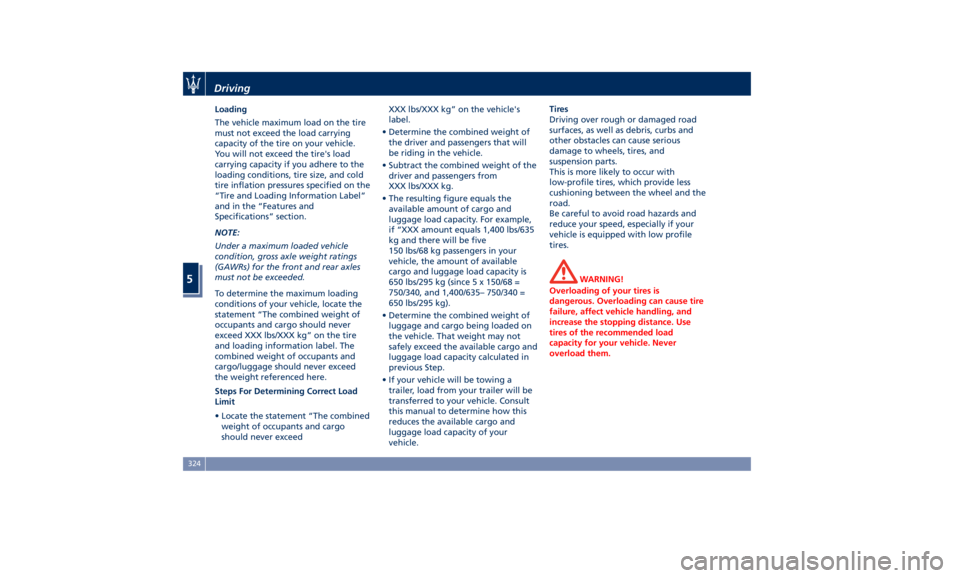
Loading
The vehicle maximum load on the tire
must not exceed the load carrying
capacity of the tire on your vehicle.
You will not exceed the tire's load
carrying capacity if you adhere to the
loading conditions, tire size, and cold
tire inflation pressures specified on the
“Tire and Loading Information Label”
and in the “Features and
Specifications” section.
NOTE:
Under a maximum loaded vehicle
condition, gross axle weight ratings
(GAWRs) for the front and rear axles
must not be exceeded.
To determine the maximum loading
conditions of your vehicle, locate the
statement “The combined weight of
occupants and cargo should never
exceed XXX lbs/XXX kg” on the tire
and loading information label. The
combined weight of occupants and
cargo/luggage should never exceed
the weight referenced here.
Steps For Determining Correct Load
Limit
• Locate the statement “The combined
weight of occupants and cargo
should never exceed XXX lbs/XXX kg” on the vehicle's
label.
• Determine the combined weight of
the driver and passengers that will
be riding in the vehicle.
• Subtract the combined weight of the
driver and passengers from
XXX lbs/XXX kg.
• The resulting figure equals the
available amount of cargo and
luggage load capacity. For example,
if “XXX amount equals 1,400 lbs/635
kg and there will be five
150 lbs/68 kg passengers in your
vehicle, the amount of available
cargo and luggage load capacity is
650 lbs/295 kg (since 5 x 150/68 =
750/340, and 1,400/635– 750/340 =
650 lbs/295 kg).
• Determine the combined weight of
luggage and cargo being loaded on
the vehicle. That weight may not
safely exceed the available cargo and
luggage load capacity calculated in
previous Step.
• If your vehicle will be towing a
trailer, load from your trailer will be
transferred to your vehicle. Consult
this manual to determine how this
reduces the available cargo and
luggage load capacity of your
vehicle. Tires
Driving over rough or damaged road
surfaces, as well as debris, curbs and
other obstacles can cause serious
damage to wheels, tires, and
suspension parts.
This is more likely to occur with
low-profile tires, which provide less
cushioning between the wheel and the
road.
Be careful to avoid road hazards and
reduce your speed, especially if your
vehicle is equipped with low profile
tires.
WARNING!
Overloading of your tires is
dangerous. Overloading can cause tire
failure, affect vehicle handling, and
increase the stopping distance. Use
tires of the recommended load
capacity for your vehicle. Never
overload them.Driving
5
324
Page 345 of 436
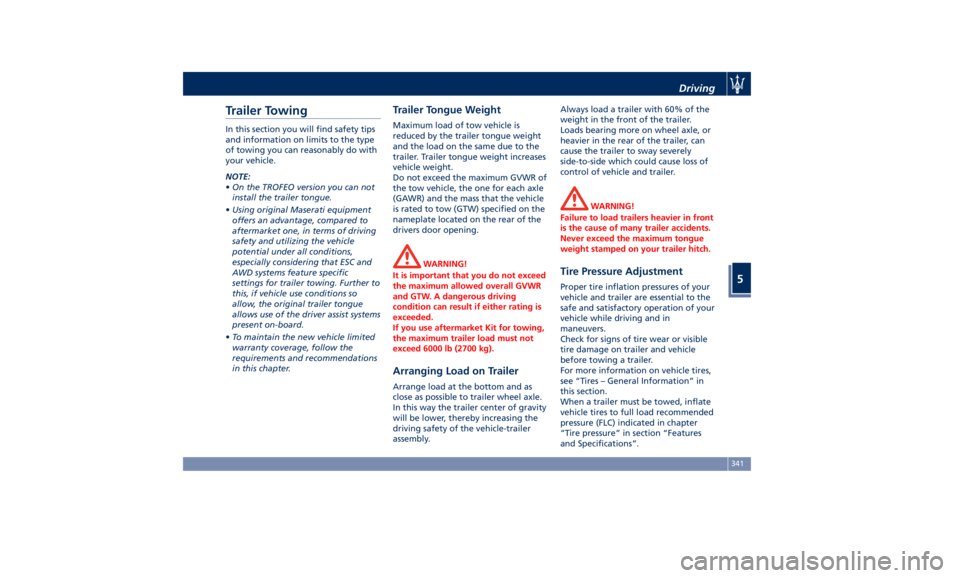
Trailer Towing In this section you will find safety tips
and information on limits to the type
of towing you can reasonably do with
your vehicle.
NOTE:
• On the TROFEO version you can not
install the trailer tongue.
• Using original Maserati equipment
offers an advantage, compared to
aftermarket one, in terms of driving
safety and utilizing the vehicle
potential under all conditions,
especially considering that ESC and
AWD systems feature specific
settings for trailer towing. Further to
this, if vehicle use conditions so
allow, the original trailer tongue
allows use of the driver assist systems
present on-board.
• To maintain the new vehicle limited
warranty coverage, follow the
requirements and recommendations
in this chapter. Trailer Tongue Weight Maximum load of tow vehicle is
reduced by the trailer tongue weight
and the load on the same due to the
trailer. Trailer tongue weight increases
vehicle weight.
Do not exceed the maximum GVWR of
the tow vehicle, the one for each axle
(GAWR) and the mass that the vehicle
is rated to tow (GTW) specified on the
nameplate located on the rear of the
drivers door opening.
WARNING!
It is important that you do not exceed
the maximum allowed overall GVWR
and GTW. A dangerous driving
condition can result if either rating is
exceeded.
If you use aftermarket Kit for towing,
the maximum trailer load must not
exceed 6000 lb (2700 kg).
Arranging Load on Trailer Arrange load at the bottom and as
close as possible to trailer wheel axle.
In this way the trailer center of gravity
will be lower, thereby increasing the
driving safety of the vehicle-trailer
assembly. Always load a trailer with 60% of the
weight in the front of the trailer.
Loads bearing more on wheel axle, or
heavier in the rear of the trailer, can
cause the trailer to sway severely
side-to-side which could cause loss of
control of vehicle and trailer.
WARNING!
Failure to load trailers heavier in front
is the cause of many trailer accidents.
Never exceed the maximum tongue
weight stamped on your trailer hitch.
Tire Pressure Adjustment Proper tire inflation pressures of your
vehicle and trailer are essential to the
safe and satisfactory operation of your
vehicle while driving and in
maneuvers.
Check for signs of tire wear or visible
tire damage on trailer and vehicle
before towing a trailer.
For more information on vehicle tires,
see “Tires – General Information” in
this section.
When a trailer must be towed, inflate
vehicle tires to full load recommended
pressure (FLC) indicated in chapter
“Tire pressure” in section “Features
and Specifications”.Driving
5
341
Page 346 of 436

For pressure of trailer tires, follow the
instructions given by the trailer
manufacturer.
After adjusting vehicle tire pressure
and connecting and disconnecting the
trailer, initialize the Tire Pressure
Monitoring System (TPMS) following
the instructions under chapter “Tire
Pressure Monitoring System (TPMS)” in
this section.
Field of Vision of External
Rearview Mirrors Law provisions require the field of
vision of external rearview mirrors to
include the rear trailer corners.
If vehicle external rearview mirrors
cannot cover the required field of
vision, it is possible to install additional
rearview mirrors sticking further out at
the sides.
The Authorized Maserati Dealer can
provide you with information about
towing a trailer and about the
approved components available in the
"Genuine Accessories" range. Trailer Lights Law provisions require trailers to be
equipped with an electrical lighting
system that must include the following
lights:
• Turn signals;
• Position lights;
• Stop lights;
• Rear fog lights;
• Reverse lights;
• License plate lights;
• Side marker lights (for trailer width
over 6.8 ft/2.1 m).
The power input of the trailer lights
must not exceed the values in the
following list.
• Position lights, side marker lights and
license plate lights :6x5Wper side.
• Rear fog lights :2x21W
• Turn signals :2x21W
• Stop lights :4x21W
• Reverse lights :2x21W
Minimum detectable current of Trailer
Tow Module (TTM): 100mA. Trailer Wiring Harness
Vehicle trailer tongue includes a 4-pin
sealed connector powered at 12VDC
for connection of the corresponding
trailer wiring connector.
In addition to the electrical branches,
the vehicle electrical system can only
be connected to the supply cable for
an electric brake and to the cable for
an internal light for the trailer, not
exceeding 15W.
CAUTION!
Do not cut or splice wiring into the
vehicle wiring harness. Do not change
cable connections on connectors. TheDriving
5
342
Page 349 of 436

• Refit the access cover making sure to
engage the two projecting elements
indicated by the arrow fully home
into the bumper.
• Push cover lower end toward
bumper until the two retainers click
in place.
Towing Tips • Before setting out on a trip, check
operation of trailer rear lights and stop lights to ensure you do not
jeopardize other road users' safety.
• Make certain that the load is secured
in the trailer and will not shift
during travel. When trailering cargo
that is not fully secured, dynamic
load shifts can occur that may be
difficult for the driver to control.
• When hauling cargo or towing a
trailer, do not overload your vehicle
or trailer. Overloading can cause a
loss of control, damage to brakes,
driveline, steering, suspension or
tires.
• Safety metal wire must always be
used between your vehicle and
trailer. Always connect the wire to
the hook retainers of the trailer and
vehicle hitch. Cross the wire under
the trailer tongue and allow enough
slack for turning corners.
• Comply with local applicable speed
limits.
• Towing any trailer will increase your
stopping distance. When towing,
you should allow for additional
space between your vehicle and the
vehicle in front of you. Failure to do
so could result in an accident.
• For towing use “Normal” ride
height. • Do not exceed maximum specified
pressure for vehicle and trailer tires.
• Vehicles with trailers should not be
parked on a steep grade. When
parking, put the tow vehicle
transmission in P (Park) and apply
the parking brake on the tow
vehicle. Always, block or "chock" the
trailer wheels.
• Do not use electronic Cruise Control
(CC and/or ACC) when driving on
slopes or when carrying heavy loads.
• The D (Drive) gear must be selected
when towing. The transmission
controls include a drive strategy to
avoid frequent shifting when
towing. However, if frequent
shifting does occur while in D
(Drive), if provided, you can use the
paddle shift switches to manually
select a lower gear.
• Using a lower gear while operating
the vehicle under heavy loading
conditions, will improve
performance and extend
transmission life by reducing
excessive shifting and heat buildup.
This action will also provide better
engine braking.Driving
5
345