2019 MASERATI LEVANTE height
[x] Cancel search: heightPage 211 of 436

clearance when driver takes
transmission to P (Park) to help
entry into and exit from the vehicle
and unloading of cargo from the
trunk compartment. The feature
can be set to “On” or “Off”.
• Warning/Suspension Warning
Messages Only
Select this mode to choose whether
to display only warnings (option
“On”). The feature can be set to
“On” or “Off”.
• Tire Change Mode/Stationary Auto
Leveling
Select this mode to disable the
pneumatic suspension to avoid
automatic levelling, when vehicle
must be lifted for changing a wheel
or tire. The feature can be set to
“On” or “Off”.
• Transport To Mode
Select this mode to lower the
pneumatic suspension to minimum
ride height and disable system
operation to help vehicle loading
and transport, for instance on the
platform of a tow truck. The feature
can be set to “On” or “Off”.
• Wheel Alignment Mode
Select this mode to prevent
automatic pneumatic suspension alignment when servicing
suspension and/or steering parts.
The feature can be set to “On” or
“Off”.
Audio This feature enables to view and set
the available audio modes depending
on the type of audio system supplied
on the car.
The following modes refer to the
“High Premium” audio system.
• Balance/Fade
Use this screen to adjust the balance
and fade settings. Touch and drag
the speaker icon, use the arrows to
adjust, or tap the “C” icon to
readjust to the centre.
• Equalizer
Use this screen is used to adjust the
“Bass”, “Mid” and “Treb” settings. Adjust the settings with the “+” and
“–” setting soft-keys or scroll and
touch the slider in any point on the
scale between the “+” and “–”
soft-keys.
• Speed Adjusted Volume
This feature increases or decreases
volume combined to vehicle speed.
To change the speed adjusted
volume touch the “Off”, “1”, “2” or
“3” soft-key.Dashboard Instruments and Controls
4
207
Page 235 of 436

remain in “AutoStop” with engine off.
Pressing the brake pedal and shifting
transmission into D (Drive) or R
(Reverse) will deactivate the
“AutoStop” condition and restart the
engine.
Start&Stop Deactivated Start&Stop function is deactivated
under the following conditions:
• When SPORT drive mode is activated.
• When
(ESC OFF) drive mode is
activated.
• When ride height is set to Off Road 1
or Off Road 2.
• If it has been disabled through the
main menu item “Start & Stop” via
the controls on the right side of the
steering wheel (see chapter
“Instrument cluster” in section
“Dashboard Instruments and
Controls”) or via the MTC+ in the “Controls” page (see “MTC+
"Controls" Screen” in section
“Dashboard Instruments and
Controls”).
Start&Stop Not Active For keeping driving safety, interior
comfort and a correct functioning of
engine and vehicle, the Start&Stop
function does not activate under the
following conditions:
• When the driver’s seat belt is
unbuckled (see example in picture).
• When the driver door is open.
• When the fuel level is too low.
• When the vehicle is stopped on a
very steep road.
• When the vehicle is stopped with
steered wheels (over 135° of steering
wheel angle for each part). • When the vehicle is maneuvering:
shift lever in R (Reverse).
• When the temperature conditions
inside the vehicle do not correspond
to the air conditioning setting.
• When the front and rear “defroster”
function is activated.
• When the engine coolant and the
engine oil temperature are not on
proper functioning level.
• When the external temperature is
too cold.
• When the battery charge is below
safety value.
• When the previous stop had just
happened (few seconds) and the
minimum speed has not yet been
achieved.
• Shortly after R (Reverse) has been set
or when driving under a certain
speed level.
• When the hood is open.
• The sensors managing the
Start&Stop have been damaged.
• Start&Stop system faults are present.
• When Adaptive Cruise Control (ACC)
and/or Highway Assist (HAS) system
are engaged.Driving
5
231
Page 248 of 436
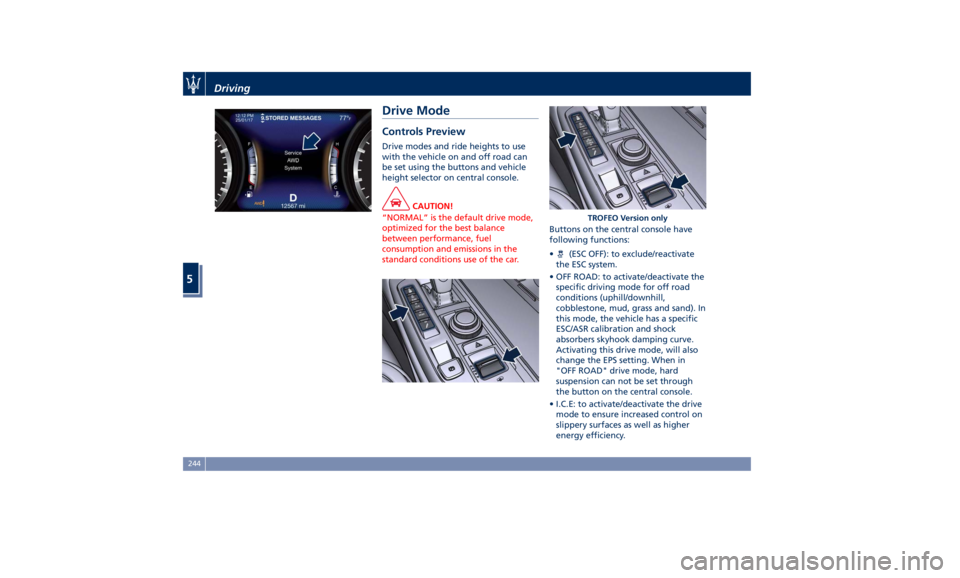
Drive Mode Controls Preview Drive modes and ride heights to use
with the vehicle on and off road can
be set using the buttons and vehicle
height selector on central console.
CAUTION!
“NORMAL” is the default drive mode,
optimized for the best balance
between performance, fuel
consumption and emissions in the
standard conditions use of the car. Buttons on the central console have
following
functions:
• (ESC OFF): to exclude/reactivate
the ESC system.
• OFF ROAD: to activate/deactivate the
specific driving mode for off road
conditions (uphill/downhill,
cobblestone, mud, grass and sand). In
this mode, the vehicle has a specific
ESC/ASR calibration and shock
absorbers skyhook damping curve.
Activating this drive mode, will also
change the EPS setting. When in
"OFF ROAD" drive mode, hard
suspension can not be set through
the button on the central console.
• I.C.E: to activate/deactivate the drive
mode to ensure increased control on
slippery surfaces as well as higher
energy efficiency. TROFEO Version onlyDriving
5
244
Page 260 of 436

A Ride height
B Powertrain
C ESC
D Torque distribution E Suspension stiffness
Press “ ” (Suspension) button, the
icon with "S" beside will light up on
the upper right side of the TFT display. The table below specifies the default,
ride height and relevant commands
that can be set, for each drive mode.
Drive Mode Default Condition Possible Ride Height / Command
ESC Off Road • OffRoad1/Via dedicated drive height
selector according to current speed.
• OffRoad2/Via dedicated drive height
selector according to current speed.Off Road
Off Road 1Driving
5
256
Page 261 of 436
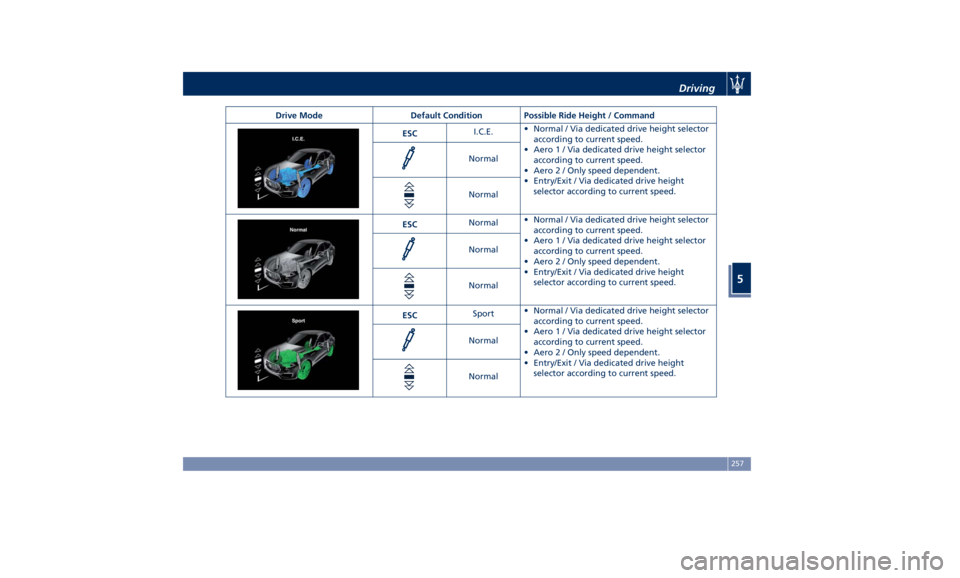
Drive Mode Default Condition Possible Ride Height / Command
ESC I.C.E. • Normal / Via dedicated drive height selector
according to current speed.
• Aero1/Via dedicated drive height selector
according to current speed.
• Aero 2 / Only speed dependent.
• Entry/Exit / Via dedicated drive height
selector according to current speed.Normal
Normal
ESC Normal • Normal / Via dedicated drive height selector
according to current speed.
• Aero1/Via dedicated drive height selector
according to current speed.
• Aero 2 / Only speed dependent.
• Entry/Exit / Via dedicated drive height
selector according to current speed.Normal
Normal
ESC Sport • Normal / Via dedicated drive height selector
according to current speed.
• Aero1/Via dedicated drive height selector
according to current speed.
• Aero 2 / Only speed dependent.
• Entry/Exit / Via dedicated drive height
selector according to current speed.Normal
Normal Driving
5
257
Page 262 of 436
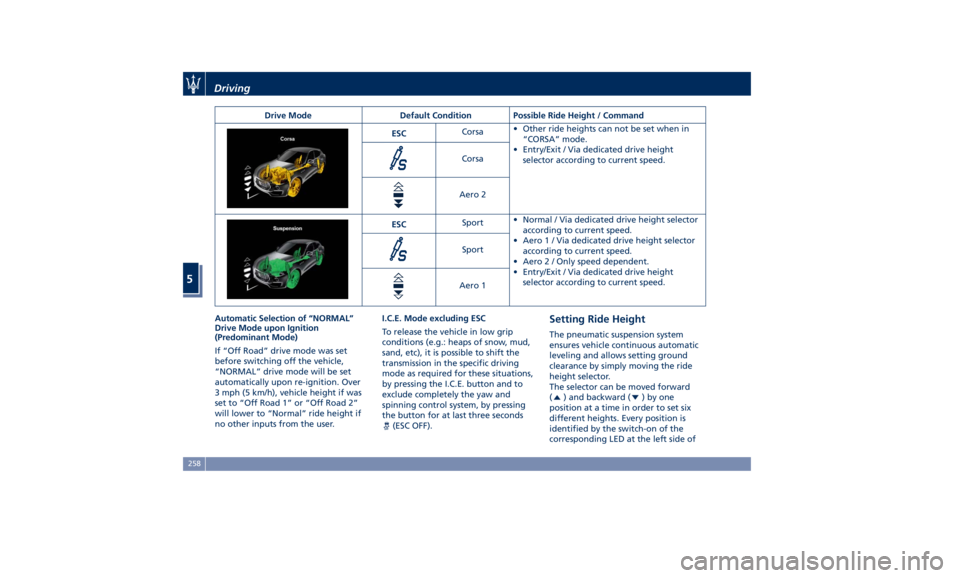
Drive Mode Default Condition Possible Ride Height / Command
ESC Corsa • Other ride heights can not be set when in
“CORSA” mode.
• Entry/Exit / Via dedicated drive height
selector according to current speed.Corsa
Aero 2
ESC Sport • Normal / Via dedicated drive height selector
according to current speed.
• Aero1/Via dedicated drive height selector
according to current speed.
• Aero 2 / Only speed dependent.
• Entry/Exit / Via dedicated drive height
selector according to current speed.Sport
Aero 1
Automatic Selection of “NORMAL”
Drive Mode upon Ignition
(Predominant Mode)
If “Off Road” drive mode was set
before switching off the vehicle,
“NORMAL” drive mode will be set
automatically upon re-ignition. Over
3 mph (5 km/h), vehicle height if was
set to “Off Road 1” or “Off Road 2”
will lower to “Normal” ride height if
no other inputs from the user. I.C.E. Mode excluding ESC
To release the vehicle in low grip
conditions (e.g.: heaps of snow, mud,
sand, etc), it is possible to shift the
transmission in the specific driving
mode as required for these situations,
by pressing the I.C.E. button and to
exclude completely the yaw and
spinning control system, by pressing
the button for at last three seconds
(ESC OFF). Setting Ride Height The pneumatic suspension system
ensures vehicle continuous automatic
leveling and allows setting ground
clearance by simply moving the ride
height selector.
The selector can be moved forward
(
) and backward ( )byone
position at a time in order to set six
different heights. Every position is
identified by the switch-on of the
corresponding LED at the left side ofDriving
5
258
Page 263 of 436
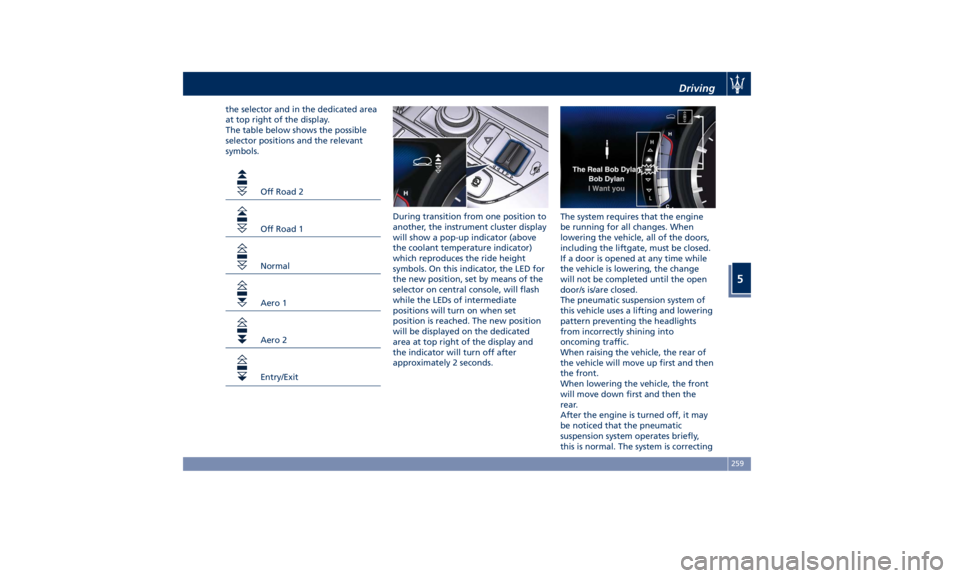
the selector and in the dedicated area
at top right of the display.
The table below shows the possible
selector positions and the relevant
symbols.
Off Road 2
Off Road 1
Normal
Aero 1
Aero 2
Entry/Exit During transition from one position to
another, the instrument cluster display
will show a pop-up indicator (above
the coolant temperature indicator)
which reproduces the ride height
symbols. On this indicator, the LED for
the new position, set by means of the
selector on central console, will flash
while the LEDs of intermediate
positions will turn on when set
position is reached. The new position
will be displayed on the dedicated
area at top right of the display and
the indicator will turn off after
approximately 2 seconds. The system requires that the engine
be running for all changes. When
lowering the vehicle, all of the doors,
including the liftgate, must be closed.
If a door is opened at any time while
the vehicle is lowering, the change
will not be completed until the open
door/s is/are closed.
The pneumatic suspension system of
this vehicle uses a lifting and lowering
pattern preventing the headlights
from incorrectly shining into
oncoming traffic.
When raising the vehicle, the rear of
the vehicle will move up first and then
the front.
When lowering the vehicle, the front
will move down first and then the
rear.
After the engine is turned off, it may
be noticed that the pneumatic
suspension system operates briefly,
this is normal. The system is correctingDriving
5
259
Page 264 of 436

the position of the vehicle with little
suspension movements to ensure a
proper appearance.
Display Messages
After shifting selector to change
position, a pop-up message will
indicate for 5 seconds when set
position has been reached (after
pneumatic suspension system
intervention that might last up to 30
seconds).
This type of message will be displayed
only if the option to view all
pneumatic suspension system messages
was set (For further details, refer to
“MTC+ Settings” in section
“Dashboard Instruments and
Controls”).
Set ride height and drive mode can be
monitored on instrument cluster
display via “Drive mode” menu, using
buttons on the right-hand side of the steering wheel (see chapter
“Instrument Cluster” in section
“Dashboard Instruments and
Controls”).
The change from one position to
another can occur only if the following
requirements are met.
• Lifting: engine running, speed lower
than preset limit, etc.
• Lowering: engine running, speed
lower than preset limit, doors closed,
etc.
Ride height change can be temporarily
suspended or disabled under the
following conditions, as indicated in
the pop-up messages on instrument
cluster display.
• High speed: decrease speed to set
new height.
• Pneumatic suspension system
overheat: wait for the system to cool
down before changing height.
• Door(s) and/or liftgate open: close
door(s) and liftgate to lower the
vehicle.
• Pneumatic suspension system
temporarily disabled or in fault: wait
a few minutes and repeat the
operation or contact an Authorized
Maserati Dealer . • Low battery: start the engine to
recharge battery and change ride
height.
• Entry/Exit position not available:
check the cause preventing this
control.
Using the Ride Height Positions and
speed Thresholds
The different ride heights that can be
set with the selector allow user to
drive the vehicle on and off road,
using the available drive modes and
functions.
NOTE:
The indications below explain as a
general rule which selector position
has to be used in certain situations and
which are the speed thresholds at
which it is possible to set the available
ride height and when system
automatically switches to a different
height. In any case, the driver must
always assess and set the ride height
and drive mode most suitable to the
conditions of the current driving path
on a case by case basis.
• Normal : normal ground clearance.
This is the standard height position
of the pneumatic suspension and is
meant for normal road conditions.Driving
5
260