2019 MASERATI LEVANTE height
[x] Cancel search: heightPage 265 of 436
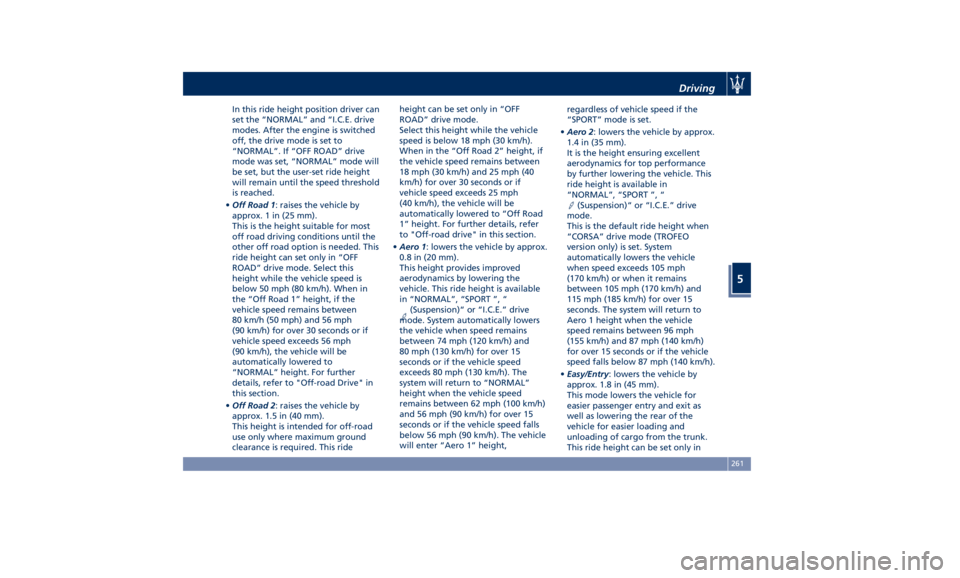
In this ride height position driver can
set the “NORMAL” and “I.C.E. drive
modes. After the engine is switched
off, the drive mode is set to
“NORMAL”. If “OFF ROAD” drive
mode was set, “NORMAL” mode will
be set, but the user-set ride height
will remain until the speed threshold
is reached.
• Off Road 1 : raises the vehicle by
approx. 1 in (25 mm).
This is the height suitable for most
off road driving conditions until the
other off road option is needed. This
ride height can set only in “OFF
ROAD” drive mode. Select this
height while the vehicle speed is
below 50 mph (80 km/h). When in
the “Off Road 1” height, if the
vehicle speed remains between
80 km/h (50 mph) and 56 mph
(90 km/h) for over 30 seconds or if
vehicle speed exceeds 56 mph
(90 km/h), the vehicle will be
automatically lowered to
“NORMAL” height. For further
details, refer to "Off-road Drive" in
this section.
• Off Road 2 : raises the vehicle by
approx. 1.5 in (40 mm).
This height is intended for off-road
use only where maximum ground
clearance is required. This ride height can be set only in “OFF
ROAD” drive mode.
Select this height while the vehicle
speed is below 18 mph (30 km/h).
When in the “Off Road 2” height, if
the vehicle speed remains between
18 mph (30 km/h) and 25 mph (40
km/h) for over 30 seconds or if
vehicle speed exceeds 25 mph
(40 km/h), the vehicle will be
automatically lowered to “Off Road
1” height. For further details, refer
to "Off-road drive" in this section.
• Aero 1 : lowers the vehicle by approx.
0.8 in (20 mm).
This height provides improved
aerodynamics by lowering the
vehicle. This ride height is available
in “NORMAL”, “SPORT ”, “
(Suspension)“ or “I.C.E.” drive
mode. System automatically lowers
the vehicle when speed remains
between 74 mph (120 km/h) and
80 mph (130 km/h) for over 15
seconds or if the vehicle speed
exceeds 80 mph (130 km/h). The
system will return to “NORMAL”
height when the vehicle speed
remains between 62 mph (100 km/h)
and 56 mph (90 km/h) for over 15
seconds or if the vehicle speed falls
below 56 mph (90 km/h). The vehicle
will enter “Aero 1” height, regardless of vehicle speed if the
“SPORT” mode is set.
• Aero 2 : lowers the vehicle by approx.
1.4 in (35 mm).
It is the height ensuring excellent
aerodynamics for top performance
by further lowering the vehicle. This
ride height is available in
“NORMAL”, “SPORT ”, “
(Suspension)“ or “I.C.E.” drive
mode.
This is the default ride height when
“CORSA” drive mode (TROFEO
version only) is set. System
automatically lowers the vehicle
when speed exceeds 105 mph
(170 km/h) or when it remains
between 105 mph (170 km/h) and
115 mph (185 km/h) for over 15
seconds. The system will return to
Aero 1 height when the vehicle
speed remains between 96 mph
(155 km/h) and 87 mph (140 km/h)
for over 15 seconds or if the vehicle
speed falls below 87 mph (140 km/h).
• Easy/Entry : lowers the vehicle by
approx. 1.8 in (45 mm).
This mode lowers the vehicle for
easier passenger entry and exit as
well as lowering the rear of the
vehicle for easier loading and
unloading of cargo from the trunk.
This ride height can be set only inDriving
5
261
Page 266 of 436

“NORMAL”, “SPORT ”, “
(Suspension)“ or “I.C.E.” After
selecting this height, once the vehicle
speed goes below 15 mph (24 km/h),
the vehicle height will begin to
lower. To exit “Entry/Exit” mode,
move selector to another position or
drive the vehicle over 15 mph (24
km/h). Automatic lowering of the
vehicle into “Entry/Exit” mode can be
enabled through the MTC+ (refer to
“MTC+ Settings” in section
“Dashboard Instruments and
Controls”). If this feature is enabled,
the vehicle will only lower if the
gearshift lever is in P (Park), the
engine is running, doors and liftgate
are closed and the Pneumatic
Suspension System should be either
in “NORMAL” or “Aero”. The Vehicle
will not automatically lower if the
pneumatic suspension system is in
“Off Road 2” or “Off Road 1” mode.
The lowering will be suppressed
when the ignition is switched off and
a door is opened to prevent setting
the alarm off.
Lowering Vehicle Height for Inactivity
Lowering of vehicle ground clearance
after a long period of inactivity should
be considered normal since it is due to a drop of pressure in the pneumatic
suspension system.
Approximately, after one week of
inactivity, vehicle ground clearance will
lower by 0.4 in (10 mm). To set off the
drop of pressure due to inactivity, it is
necessary to start the engine and allow
some time until system reaches
operating pressure and lifts the vehicle
to set ride height. A message on
instrument cluster display will warn
driver when set ride height is reached.
Driving vehicle before the set riding
height is reached is not safe and could
damage suspension components.
WARNING!
After a long period of vehicle
inactivity, drive only when vehicle
reaches set ride height to prevent any
problems of the pneumatic suspension system from limiting occupants'
safety.
"Launch Control" Mode
(TROFEO version only) "Launch Control" mode is a
performance start procedure.
By activating this procedure you get
the best possible acceleration from
standstill of the car.
This mode allows you to ground the
torque necessary to prevent the
wheels from slipping during
acceleration performance.
To make a performance start in
"Launch Control" mode, the following
conditions must be met:
• Water and transmission temperature
in proper range.
• No engine, AWD and on board
systems faults.
• The vehicle must be traveled at least
440 mi (700 km).
• "CORSA" drive mode on.
• Shift lever in "D" or"M +/-" position.
• The vehicle must be stationary on a
level road surface.
• The driver door closed and the safety
belt fastened.Driving
5
262
Page 268 of 436

Active Alternator To improve overall efficiency by
reducing the auxiliary loads on the
engine, the vehicle is equipped with a
smart alternator that is mainly active
in the latter energy balance phases
(for example, during braking, coasting
and overloading). The alternator
becomes active when the battery
charge is insufficient and when the
vehicle exits from the braking and
overload situations.
Active Alternator Feature (if feature is
available)
In the I.C.E. screen, the user can display
in the form of dynamic bars some
informative parameters on the state of
battery charge ("CHARGE"), efficiency
of drive style ("EFFICIENCY") and the
matured economy (“
” bonus range)
expressed in miles (mi) or kilometres
(km). The bonus range (about 37 mi / 60 km
for each full of fuel) is automatically
reset every time the vehicle is refueled.
Off-Road Drive This vehicle is equipped with a specific
“Off Road” driving mode which allows
to drive through various terrain
conditions (rock, mud, sand), also
uphill and downhill, eventually in
condition of lateral inclination.
To set the "OFF ROAD" drive mode,
please see the paragraphs “Setting the
Drive Mode” and “Setting Ride
Height” of chapter “Drive Mode” in
this section.
In order to enhance this specific
performance, the "OFF ROAD" drive
mode modifies the setting of:
• Ride height;
• Engine, transmission calibration;
• Suspensions.
When “OFF ROAD” is selected, ride
height is set to “Off Road 1” (vehicle is
higher by approx. 1 in / 25 mm).
It is possible to select ride height “Off
Road 2” (vehicle is raised by approx.
1.5 in / 40 mm) using the ride height
selector.
“OFF ROAD” drive mode is limited up
to a max speed of 56 mph (90 km/h). In
case the vehicle speed should exceed
this limit, the drive mode will be
de-selected automatically and the
drive mode will return to “NORMAL”.Driving
5
264
Page 269 of 436
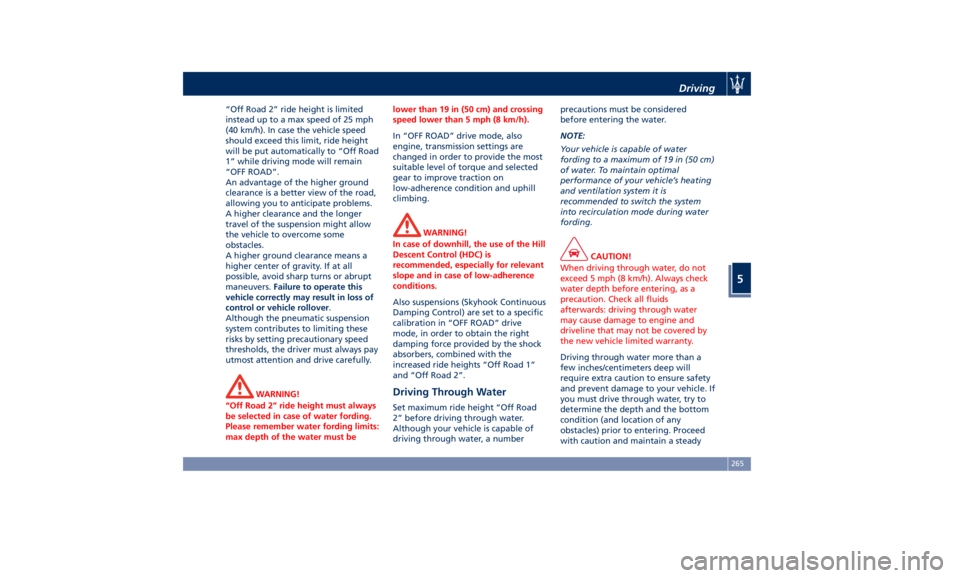
“Off Road 2” ride height is limited
instead up to a max speed of 25 mph
(40 km/h). In case the vehicle speed
should exceed this limit, ride height
will be put automatically to “Off Road
1” while driving mode will remain
“OFF ROAD”.
An advantage of the higher ground
clearance is a better view of the road,
allowing you to anticipate problems.
A higher clearance and the longer
travel of the suspension might allow
the vehicle to overcome some
obstacles.
A higher ground clearance means a
higher center of gravity. If at all
possible, avoid sharp turns or abrupt
maneuvers. Failure to operate this
vehicle correctly may result in loss of
control or vehicle rollover .
Although the pneumatic suspension
system contributes to limiting these
risks by setting precautionary speed
thresholds, the driver must always pay
utmost attention and drive carefully.
WARNING!
“Off Road 2” ride height must always
be selected in case of water fording.
Please remember water fording limits:
max depth of the water must be lower than 19 in (50 cm) and crossing
speed lower than 5 mph (8 km/h).
In “OFF ROAD” drive mode, also
engine,
transmission settings are
changed in order to provide the most
suitable level of torque and selected
gear to improve traction on
low-adherence condition and uphill
climbing.
WARNING!
In case of downhill, the use of the Hill
Descent Control (HDC) is
recommended, especially for relevant
slope and in case of low-adherence
conditions.
Also suspensions (Skyhook Continuous
Damping
Control) are set
to a specific
calibration in “OFF ROAD” drive
mode, in order to obtain the right
damping force provided by the shock
absorbers, combined with the
increased ride heights “Off Road 1”
and “Off Road 2”.
Driving Through Water Set maximum ride height “Off Road
2” before driving through water.
Although your vehicle is capable of
driving through water, a number precautions must be considered
before entering the water.
NOTE:
Your vehicle is capable of water
fording to a maximum of 19 in (50 cm)
of water. To maintain optimal
performance of your vehicle’s heating
and ventilation system it is
recommended to switch the system
into recirculation mode during water
fording.
CAUTION!
When driving through water, do not
exceed 5 mph (8 km/h). Always check
water depth before entering, as a
precaution. Check all fluids
afterwards: driving through water
may cause damage to engine and
driveline that may not be covered by
the new vehicle limited warranty.
Driving through water more than a
few
inches/centimeters deep will
require extra caution to ensure safety
and prevent damage to your vehicle. If
you must drive through water, try to
determine the depth and the bottom
condition (and location of any
obstacles) prior to entering. Proceed
with caution and maintain a steadyDriving
5
265
Page 271 of 436
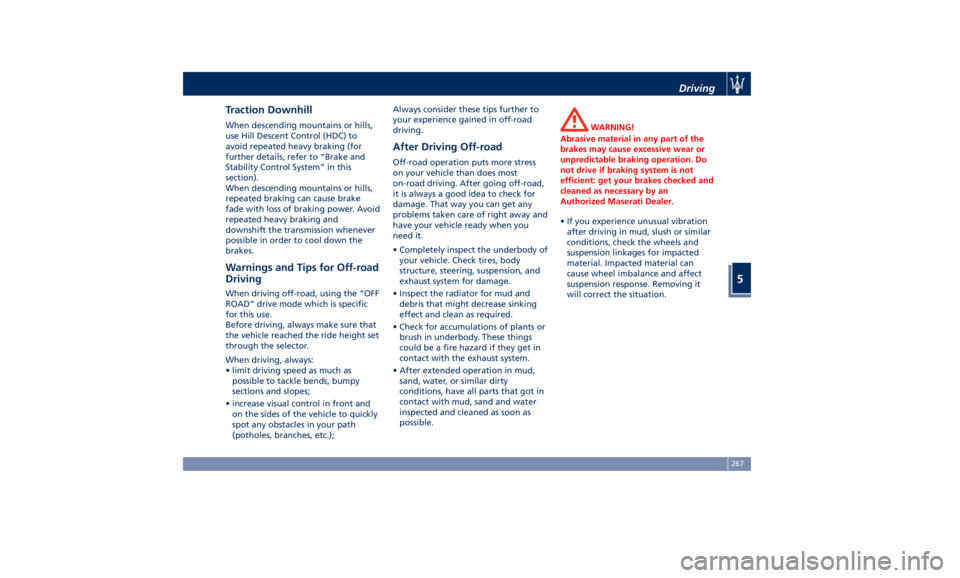
Traction Downhill When descending mountains or hills,
use Hill Descent Control (HDC) to
avoid repeated heavy braking (for
further details, refer to “Brake and
Stability Control System” in this
section).
When descending mountains or hills,
repeated braking can cause brake
fade with loss of braking power. Avoid
repeated heavy braking and
downshift the transmission whenever
possible in order to cool down the
brakes.
Warnings and Tips for Off-road
Driving When driving off-road, using the “OFF
ROAD” drive mode which is specific
for this use.
Before driving, always make sure that
the vehicle reached the ride height set
through the selector.
When driving, always:
• limit driving speed as much as
possible to tackle bends, bumpy
sections and slopes;
• increase visual control in front and
on the sides of the vehicle to quickly
spot any obstacles in your path
(potholes, branches, etc.); Always consider these tips further to
your experience gained in off-road
driving.
After Driving Off-road Off-road operation puts more stress
on your vehicle than does most
on-road driving. After going off-road,
it is always a good idea to check for
damage. That way you can get any
problems taken care of right away and
have your vehicle ready when you
need it.
• Completely inspect the underbody of
your vehicle. Check tires, body
structure, steering, suspension, and
exhaust system for damage.
• Inspect the radiator for mud and
debris that might decrease sinking
effect and clean as required.
• Check for accumulations of plants or
brush in underbody. These things
could be a fire hazard if they get in
contact with the exhaust system.
• After extended operation in mud,
sand, water, or similar dirty
conditions, have all parts that got in
contact with mud, sand and water
inspected and cleaned as soon as
possible. WARNING!
Abrasive material in any part of the
brakes may cause excessive wear or
unpredictable braking operation. Do
not drive if braking system is not
efficient: get your brakes checked and
cleaned as necessary by an
Authorized Maserati Dealer.
• If you experience unusual vibration
after
driving in mud, slush or similar
conditions, check the wheels and
suspension linkages for impacted
material. Impacted material can
cause wheel imbalance and affect
suspension response. Removing it
will correct the situation.Driving
5
267
Page 275 of 436
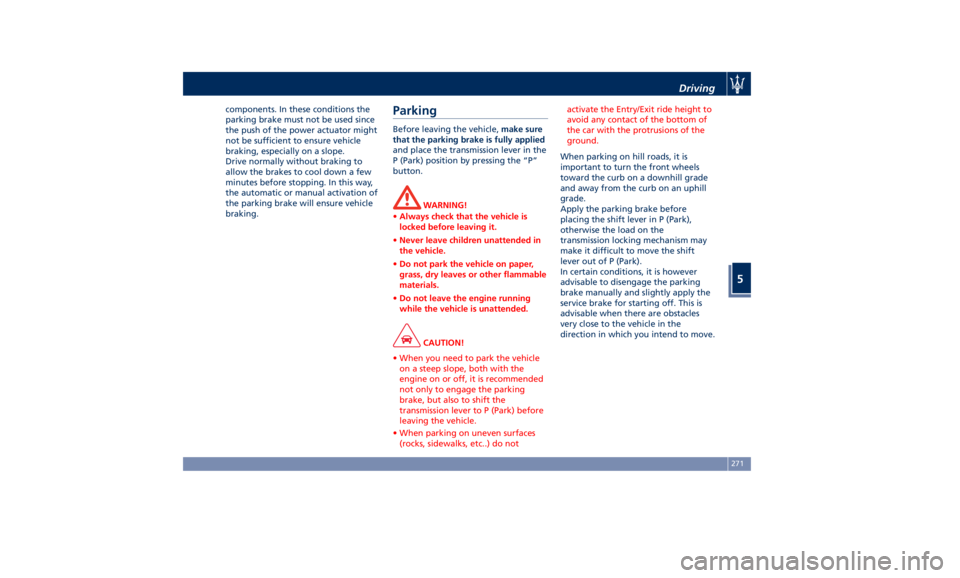
components. In these conditions the
parking brake must not be used since
the push of the power actuator might
not be sufficient to ensure vehicle
braking, especially on a slope.
Drive normally without braking to
allow the brakes to cool down a few
minutes before stopping. In this way,
the automatic or manual activation of
the parking brake will ensure vehicle
braking.
Parking Before leaving the vehicle, make sure
that the parking brake is fully applied
and place the transmission lever in the
P (Park) position by pressing the “P”
button.
WARNING!
• Always check that the vehicle is
locked before leaving it.
• Never leave children unattended in
the vehicle.
• Do not park the vehicle on paper,
grass, dry leaves or other flammable
materials.
• Do not leave the engine running
while the vehicle is unattended.
CAUTION!
• When you need to park the vehicle
on a steep slope, both with the
engine on or off, it is recommended
not only to engage the parking
brake, but also to shift the
transmission lever to P (Park) before
leaving the vehicle.
• When parking on uneven surfaces
(rocks, sidewalks, etc..) do not activate the Entry/Exit ride height to
avoid any contact of the bottom of
the car with the protrusions of the
ground.
When parking on hill roads, it is
important
to turn the
front wheels
toward the curb on a downhill grade
and away from the curb on an uphill
grade.
Apply the parking brake before
placing the shift lever in P (Park),
otherwise the load on the
transmission locking mechanism may
make it difficult to move the shift
lever out of P (Park).
In certain conditions, it is however
advisable to disengage the parking
brake manually and slightly apply the
service brake for starting off. This is
advisable when there are obstacles
very close to the vehicle in the
direction in which you intend to move.Driving
5
271
Page 293 of 436
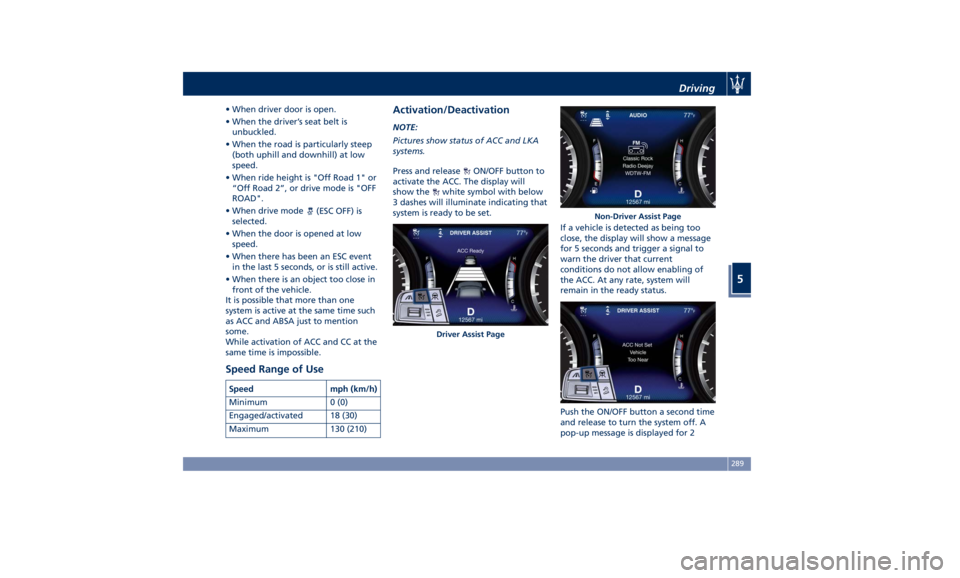
• When driver door is open.
• When the driver’s seat belt is
unbuckled.
• When the road is particularly steep
(both uphill and downhill) at low
speed.
• When ride height is "Off Road 1" or
“Off Road 2”, or drive mode is "OFF
ROAD".
• When drive mode
(ESC OFF) is
selected.
• When the door is opened at low
speed.
• When there has been an ESC event
in the last 5 seconds, or is still active.
• When there is an object too close in
front of the vehicle.
It is possible that more than one
system is active at the same time such
as ACC and ABSA just to mention
some.
While activation of ACC and CC at the
same time is impossible.
Speed Range of Use Speed mph (km/h)
Minimum 0 (0)
Engaged/activated 18 (30)
Maximum 130 (210)Activation/Deactivation NOTE:
Pictures show status of ACC and LKA
systems.
Press and release
ON/OFF button to
activate the ACC. The display will
show the
white symbol with below
3 dashes will illuminate indicating that
system is ready to be set.
If a vehicle is detected as being too
close, the display will show a message
for 5 seconds and trigger a signal to
warn the driver that current
conditions do not allow enabling of
the ACC. At any rate, system will
remain in the ready status.
Push the ON/OFF button a second time
and release to turn the system off. A
pop-up message is displayed for 2Driver Assist Page Non-Driver Assist PageDriving
5
289
Page 295 of 436

accelerator pedal (see “ACC
Operation Before and During Stop”
in this chapter).
• The ACC system maintains set speed
when driving up hill and down hill.
However, a slight speed change on
moderate hills is normal. In addition,
downshifting may occur while
climbing uphill or descending
downhill. This is normal operation
and necessary to maintain set speed.
When driving uphill and downhill,
the ACC system will cancel if the
braking temperature exceeds normal
range.
Temporary Deactivation A soft tap on the brake pedal, pushing
the multifunction control (CANC), or
normal brake pressure while slowing
the vehicle will temporarily deactivate
the ACC without erasing the set speed
memory. The
white light will appear
on the display with below the set
speed.
Conditions for Disabling and
Deactivation Besides the cases specified in the
previous paragraph, the following
conditions will disable the system:
• Anti-Lock Brake (ABS) kicks in. • Transmission lever is not in D (Drive).
• “CORSA” drive mode (TROFEO
version only) is set.
• Ride height is set to “Off Road 1” or
“Off Road 2”.
• The Electronic Stability Control and
the Traction Control System
(ESC/TCS) activate.
• Vehicle parking brake is operated.
• The driver safety belt is unbuckled at
low speed.
• The driver door is ajar at low speed.
• The driver disabled the ESC using the
(ESC OFF) button on central
console.
• The road is too steep both uphill and
downhill at low speed.
The system is deactivated and set
speed is deleted from system memory,
if the ACC ON/OFF button is pressed or
if ignition device is turned to OFF .
Resuming Speed If a speed setting is stored in system
memory, press the multifunction
control (RES +) up and take foot off
the accelerator pedal. The last set
speed will be displayed. WARNING!
The resume function should be used
only when road and traffic conditions
allow it. Resuming a too high or too
low speed for current traffic and road
conditions could cause a harsh vehicle
acceleration or deceleration which
could increase the risk of collisions
and death or serious injury.
Setting the ACC Gap The specified ACC gap can be set by
varying the distance setting among
the four possible options identified by
the number of horizontal bars:
• Maximum (longest) distance: 4 bars.
• Long distance: 3 bars (default
distance).
• Medium distance: 2 bars.
• Short distance: 1 bar.
Using this distance setting and the
vehicle speed, ACC calculates and sets
the gap to the vehicle ahead.
If system does not detect the presence
of any vehicles ahead, only the bars
referred to set distance will be
displayed.
When system detects the presence of a
vehicle ahead, it is displayed in front
of the bars (see example in the figure).Driving
5
291