2019 Lexus ES300h remote control
[x] Cancel search: remote controlPage 3 of 456
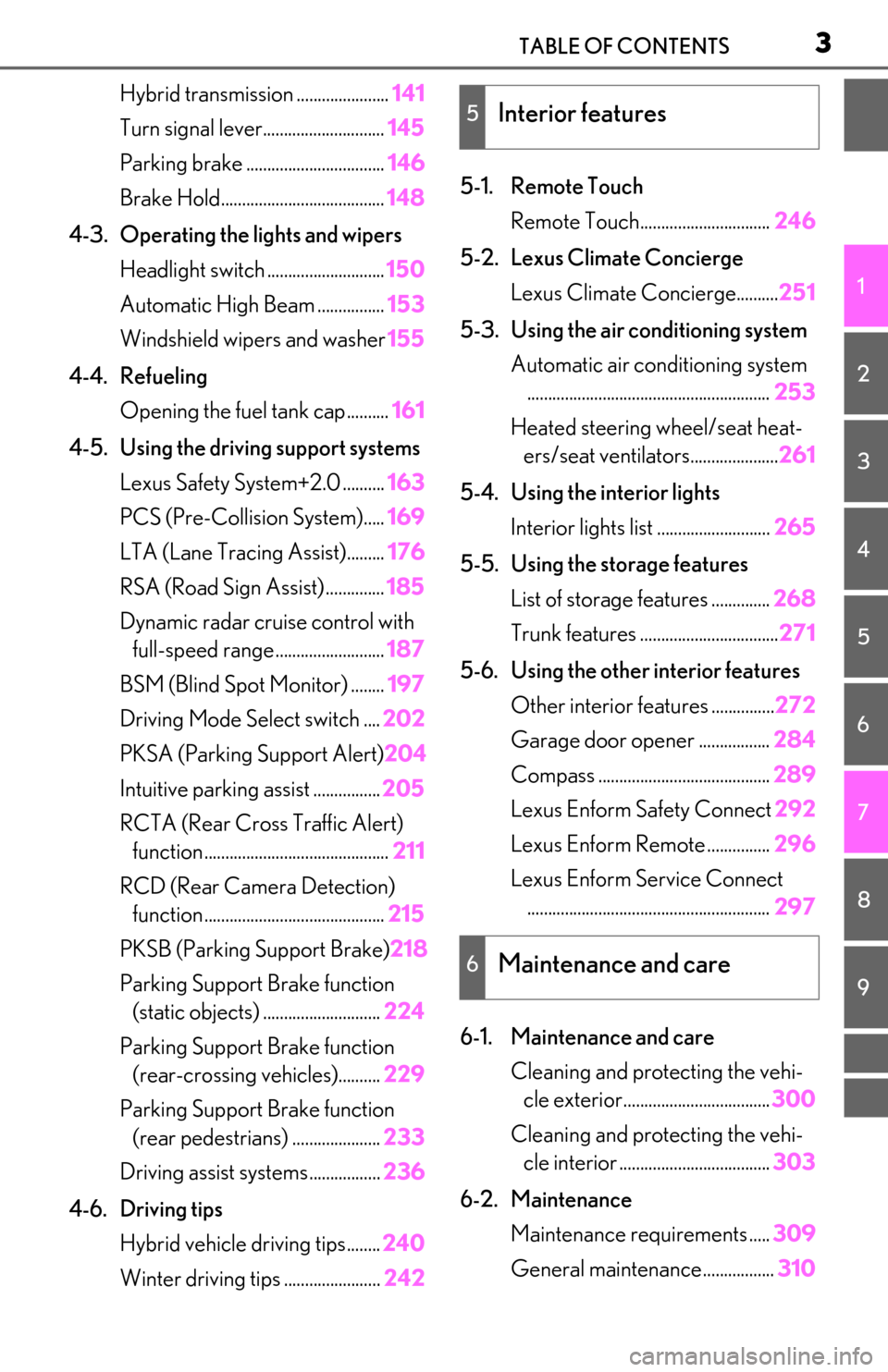
3TABLE OF CONTENTS
1
2
3
4
5
6
7
8
9
Hybrid transmission ......................141
Turn signal lever............................. 145
Parking brake ................................. 146
Brake Hold....................................... 148
4-3. Operating the lights and wipers Headlight switch ............................ 150
Automatic High Beam ................ 153
Windshield wipers and washer 155
4-4. Refueling Opening the fuel tank cap.......... 161
4-5. Using the driving support systems Lexus Safety System+2.0 .......... 163
PCS (Pre-Collision System)..... 169
LTA (Lane Tracing Assist)......... 176
RSA (Road Sign Assist) .............. 185
Dynamic radar crui se control with
full-speed range.......................... 187
BSM (Blind Spot Monitor) ........ 197
Driving Mode Select switch .... 202
PKSA (Parking Support Alert) 204
Intuitive parking assist ................ 205
RCTA (Rear Cross Traffic Alert) function ............................................ 211
RCD (Rear Camera Detection) function ........................................... 215
PKSB (Parking Support Brake) 218
Parking Support Brake function (static objects) ............................ 224
Parking Support Brake function (rear-crossing vehicles).......... 229
Parking Support Brake function (rear pedestrians) ..................... 233
Driving assist systems ................. 236
4-6. Driving tips Hybrid vehicle driving tips........ 240
Winter driving tips ....................... 2425-1. Remote Touch
Remote Touch............................... 246
5-2. Lexus Climate Concierge Lexus Climate Concierge.......... 251
5-3. Using the air conditioning system Automatic air conditioning system.......................................................... 253
Heated steering wheel/seat heat- ers/seat ventilators..................... 261
5-4. Using the interior lights Interior lights list ........................... 265
5-5. Using the storage features List of storage features .............. 268
Trunk features ................................. 271
5-6. Using the other interior features Other interior features ............... 272
Garage door opener ................. 284
Compass ......................................... 289
Lexus Enform Safety Connect 292
Lexus Enform Remote ............... 296
Lexus Enform Service Connect .......................................................... 297
6-1. Maintenance and care Cleaning and protecting the vehi-cle exterior................................... 300
Cleaning and protecting
the vehi-
cle interior .................................... 303
6-2. Maintenance Maintenance re quirements .....309
General maintenance................. 310
5Interior features
6Maintenance and care
Page 9 of 456

9
you scrap your vehicle.
Special handling may apply, See
www.dtsc.ca.gov/hazardouswaste/
perchlorate.
Your vehicle has components that may
contain perchlorate. These compo-
nents may include airbag, seat belt pre-
tensioners, and wireless remote
control batteries.
Perchlorate Material
WARNING
■General precautions while driving
Driving under the influence: Never drive
your vehicle when under the influence of
alcohol or drugs that have impaired your
ability to operate your vehicle. Alcohol
and certain drugs delay reaction time,
impair judgment and reduce coordina-
tion, which could lead to an accident that
could result in death or serious injury.
Defensive driving: Always drive defen-
sively. Anticipate mistakes that other
drivers or pedestrians might make and
be ready to avoid accidents.
Driver distraction: Always give your full
attention to driving. Anything that dis-
tracts the driver, such as adjusting con-
trols, talking on a cellular phone or
reading can result in a collision with
resulting death or serious injury to you,
your occupants or others.
■General precaution regarding chil-
dren’s safety
Never leave children unattended in the
vehicle, and never allow children to have
or use the key.
Children may be able to start the vehicle
or shift the vehicle into neutral. There is
also a danger that children may injure
themselves by playing with the windows,
the moon roof, or other features of the
vehicle. In addition, heat build-up or
extremely cold temperatures inside the
vehicle can be fatal to children.
Page 18 of 456

18Pictorial index
LTA (Lane Tracing Assist) switch ....................................................................... P.176
Vehicle-to-vehicle distance switch ................................................................... P.192
Cruise control switches ........................................................................................ P.187
Audio remote control switches
*
Talk switch*
*
: Refer to “NAVIGATION AND MULTIMEDIA SYSTEM OWNER’S MANUAL”.
Seat ventilator switches
*...................................................................................... P.261
Seat heater switches
*............................................................................................ P.261
Heated steering wheel switch
*........................................................................... P.261
Rear sunshade switch ............................................................................................P.281
Remote Touch......................................................................................................... P.246
EV drive mode switch ............................................................................................ P.139
Brake hold switch ....................................................................................................P.148
*:If equipped
D
E
F
G
H
A
B
C
D
E
F
G
Page 62 of 456

621-4. Theft deterrent system
■Items to check before locking the
vehicle
To prevent unexpected triggering of
the alarm and vehicle theft, make sure
of the following:
Nobody is in the vehicle.
The windows and moon roof are
closed before the alarm is set.
No valuables or other personal
items are left in the vehicle.
■Setting
Close the doors, trunk and hood, and
lock all the doors. The system will be
set automatically after 30 seconds.
The indicator light changes from being on
to flashing when the system is set.
■Canceling or stopping
Do one of the following to deactivate
or stop the alarm:
Unlock the doors.
Turn the power switch to ACCES-
SORY or ON mode, or start the
hybrid system. (The alarm will be
deactivated or stopped after a few
seconds.)
■System maintenance
The vehicle has a maintenance-free type
alarm system.
■Triggering of the alarm
The alarm may be triggered in the following
situations:
(Stopping the alarm deactivates the alarm
system.)
●The trunk is unlocked using the mechani-
cal key.
●A person inside the vehicle opens a door,
the trunk or hood, or unlocks the vehicle
using a door lock switch.
Alarm
The alarm uses light and sound to
give an alert when an intrusion is
detected.
The alarm is triggered in the follow-
ing situations when the alarm is set:
A locked door is unlocked or
opened in any way other than
using the entry function, wireless
remote control or mechanical
key. (The doors will lock again
automatically.)
A locked trunk is unlocked or
opened in any way other than
using the entry function or wire-
less remote control.
The hood is opened.
Setting/canceling/stopping the
alarm system
Page 80 of 456

802-1. Instrument cluster
message or the operating state of a rel-
evant system.
PCS (Pre-Collision System)
( P.169)
Intuitive parking assist (if equipped)
( P.205)
Parking Support Brake function
(static objects) (if equipped)
( P.224)
Brake Override System ( P.126)
Drive-Start Control ( P.127)
Details of content di splayed on the head-
up display may differ from that displayed
on the multi-information display. For
details, refer to the explanation of each sys-
tem.
■/ icons
These icons are linked to the multi-
information display
: Master warning icon
Displayed when a warning message is dis-
played on the multi-information display.
( P.368)
: Information icon
Displayed when a suggestion pop-up dis-
play ( P.76) or advice pop-up display is
displayed on the multi-information display.
■Warning message
Some warning messages are displayed
when necessary, according to certain
conditions.
Details of content di splayed on the head-
up display may differ from that displayed
on the multi-information display.
■Audio system operation status
Displayed when an audio remote con- trol switch on the steering wheel is
operated.
■Hands-free system status
Displayed when the hands-free system
is operated.
■When a pop-up display is displayed
When a pop-up display is displayed, a cur-
rent display may no long er be displayed. In
this case, the display will return after the
pop-up display disappears.
■Hybrid System Indicator
Charge area
Hybrid Eco area
Eco area
Power area
Displayed content is th e same as that dis-
played on the meter (Hybrid System Indi-
cator). For details, refer to P.71.
■Tachometer
Displays the engine speed in revolu-
tions per minute.
Hybrid System Indica-
tor/tachometer display area
A
B
C
D
Page 81 of 456
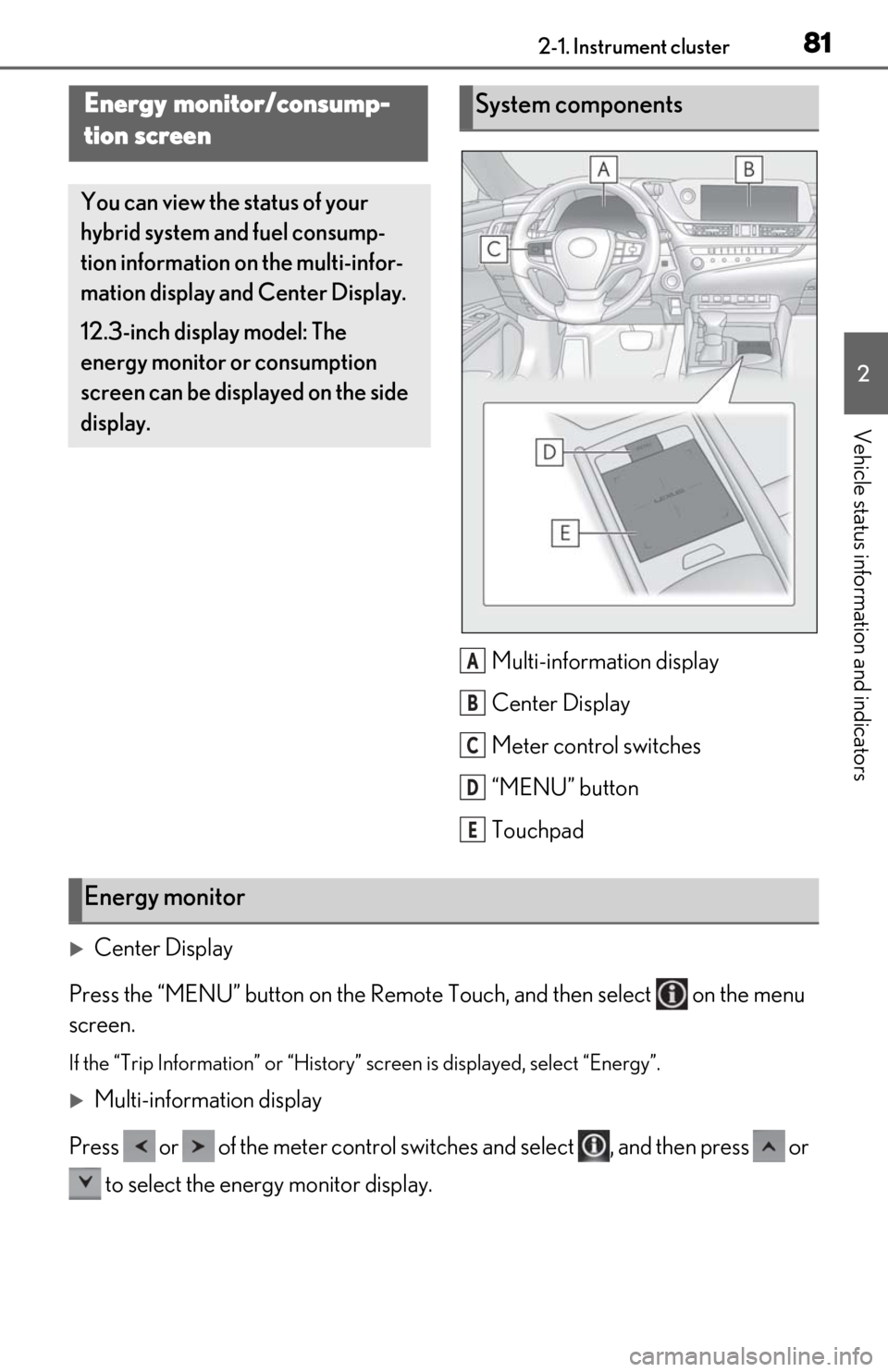
812-1. Instrument cluster
2
Vehicle status information and indicators
Multi-information display
Center Display
Meter control switches
“MENU” button
Touchpad
Center Display
Press the “MENU” button on the Remote Touch, and then select on the menu
screen.
If the “Trip Information” or “History” screen is displayed, select “Energy”.
Multi-information display
Press or of the meter control switch es and select , and then press or
to select the energy monitor display.
Energy monitor/consump-
tion screen
You can view the status of your
hybrid system and fuel consump-
tion information on the multi-infor-
mation display and Center Display.
12.3-inch display model: The
energy monitor or consumption
screen can be displayed on the side
display.
System components
A
B
C
D
E
Energy monitor
Page 88 of 456

883-1. Key information
3-1.Key information
The following keys are provided with
the vehicle.
Electronic keys
• Operating the smart access system with push-button start ( P.102)
• Operating the wireless remote control function
Mechanical keys
Key number plate
■When riding in an aircraft
When bringing an elec tronic key onto an
aircraft, make sure you do not press any
buttons on the electronic key while inside
the aircraft cabin. If you are carrying an
electronic key in your bag etc., ensure that
the buttons are not likely to be pressed acci-
dentally. Pressing a button may cause the
electronic key to em it radio waves that
could interfere with the operation of the air-
craft.
■Electronic key battery depletion
●The standard battery life is 1 to 2 years.
●If the battery becomes low, an alarm will
sound in the cabin when the hybrid sys-
tem is stopped.
●Battery-saving mode can reduce the
power consumption of electronic keys
that are not used for long periods of time.
( P.103)
●As the electronic key always receives
radio waves, the battery will become
depleted even if the electronic key is not
used. The following symptoms indicate
that the electronic key battery may be
depleted. Replace the battery when nec-
essary. ( P.339)
• The smart access system with push-but- ton start or the wireless remote control
does not operate.
• The detection area becomes smaller.
• The LED indicator on the key surface does not turn on.
You can replace the battery by yourself
( P.339). However, as there is a danger
that the electronic key may be damaged, it
is recommended that replacement be car-
ried out by your Lexus dealer.
●To avoid serious dete rioration, do not
leave the electronic key within 3 ft. (1 m)
of the following electrical appliances that
produce a magnetic field:
•TVs
• Personal computers
• Cellular phones, cordless phones and battery chargers
• Recharging cellular ph ones or cordless
phones
•Table lamps
• Induction cookers
■Replacing the battery
P.339
■Confirmation of the registered key
number
The number of keys already registered to
the vehicle can be confirmed. Ask your
Lexus dealer for details.
■If “A New Key has been Registered
Contact Your Dealer for Details” is
shown on the multi-information display
This message will be displayed each time
the driver’s door is opened when the doors
are unlocked from the outside for approxi-
mately 10 days after a new electronic key
has been registered.
If this message is disp layed but you have not
had a new electronic key registered, ask
your Lexus dealer to check if an unknown
electronic key (other than those in your
Keys
Key types
A
B
C
Page 89 of 456

893-1. Key information
3
Before driving
possession) has been registered.
The electronic keys are equipped with
the following wireless remote control:Locks the doors ( P.91)
Unlocks the doors ( P.91)
Opens the windows and moon
roof
* ( P.91)
Opens the trunk ( P.97)
Sounds the alarm ( P.89)
*: This setting must be customized at your
Lexus dealer.
■Theft deterrent panic mode
When is pressed for longer than
about one second, an alarm will sound
intermittently and the vehicle lights will flash
to deter any person from trying to break
into or damage your vehicle.
To stop the alarm, press any button on the
electronic key.
NOTICE
■To prevent key damage
●Do not drop the keys, subject them to
strong shocks or bend them.
●Do not expose the keys to high tem-
peratures for long periods of time.
●Do not get the keys wet or wash them
in an ultrasonic washer etc.
●Do not attach metallic or magnetic
materials to the keys or place the keys
close to such materials.
●Do not disassemb
le the keys.
●Do not attach a sticker or anything else
to the surface of the electronic key.
●Do not place the keys near objects that
produce magnetic fields, such as TVs,
audio systems and induction cookers.
●Do not place the keys near medical
electrical equipment such as low-fre-
quency therapy equipment or micro-
wave therapy equipment, and do not
receive medical attention with the keys
on your person.
■Carrying the electronic key on your
person
Carry the electronic key 3.9 in. (10 cm)
or more away from electric appliances
that are turned on. Radio waves emitted
from electric applianc es within 3.9 in. (10
cm) of the electronic key may interfere
with the key, causing the key to not func-
tion properly.
■In case of a smart access system with
push-button start malfunction or
other key-related problems
P.382
■When an electronic key is lost
P.381
Wireless remote control
A
B
C
D
E