2019 Hyundai Tucson brakes
[x] Cancel search: brakesPage 10 of 685
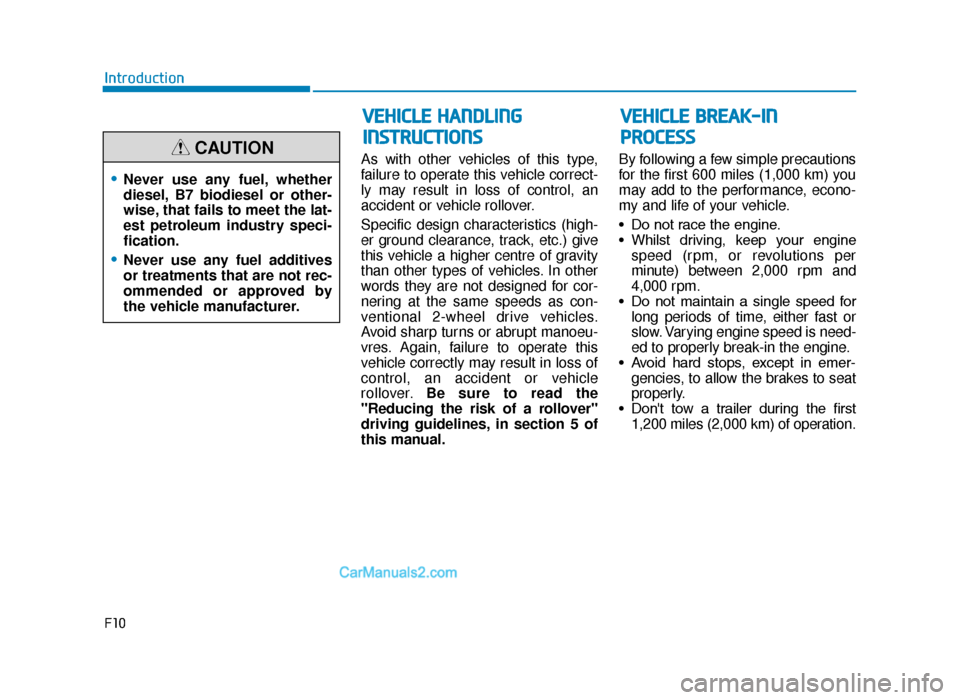
As with other vehicles of this type,
failure to operate this vehicle correct-
ly may result in loss of control, an
accident or vehicle rollover.
Specific design characteristics (high-
er ground clearance, track, etc.) give
this vehicle a higher centre of gravity
than other types of vehicles. In other
words they are not designed for cor-
nering at the same speeds as con-
ventional 2-wheel drive vehicles.
Avoid sharp turns or abrupt manoeu-
vres. Again, failure to operate this
vehicle correctly may result in loss of
control, an accident or vehicle
rollover.Be sure to read the
"Reducing the risk of a rollover"
driving guidelines, in section 5 of
this manual. By following a few simple precautions
for the first 600 miles (1,000 km) you
may add to the performance, econo-
my and life of your vehicle.
• Do not race the engine.
• Whilst driving, keep your engine
speed (rpm, or revolutions per
minute) between 2,000 rpm and
4,000 rpm.
• Do not maintain a single speed for long periods of time, either fast or
slow. Varying engine speed is need-
ed to properly break-in the engine.
• Avoid hard stops, except in emer- gencies, to allow the brakes to seat
properly.
• Don't tow a trailer during the first 1,200 miles (2,000 km) of operation.
F10
Introduction
•Never use any fuel, whether
diesel, B7 biodiesel or other-
wise, that fails to meet the lat-
est petroleum industry speci-
fication.
•Never use any fuel additives
or treatments that are not rec-
ommended or approved by
the vehicle manufacturer.
CAUTION
VEHICLE HANDLING
INSTRUCTIONS
VEHICLE BREAK-IN
PROCESS
TLe UK foreword---.qxp 6/19/2018 4:55 PM Page 10
Page 186 of 685
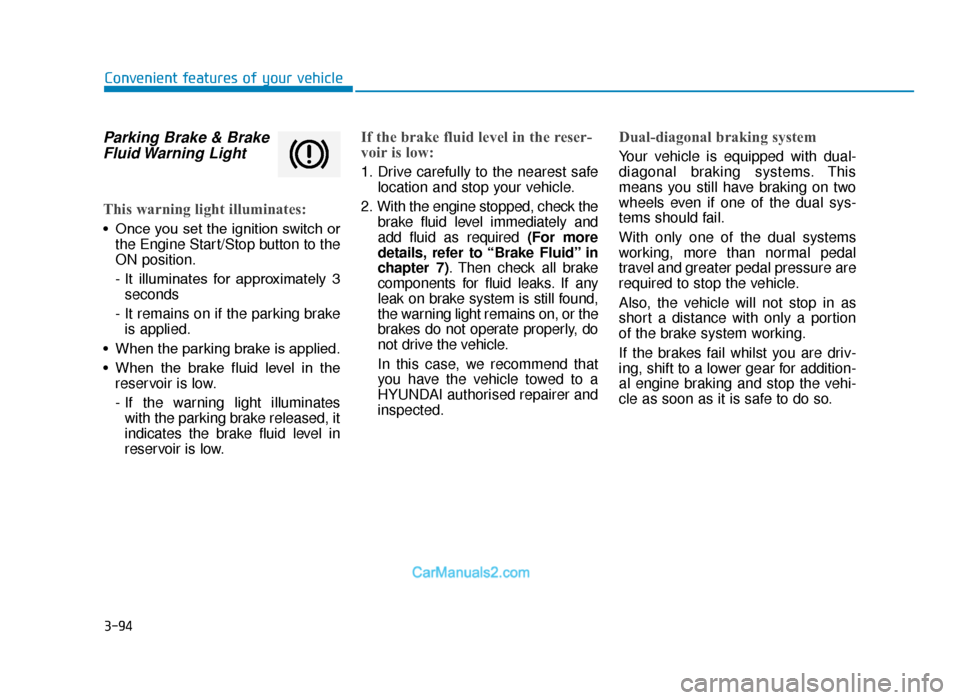
3-94
Convenient features of your vehicle
Parking Brake & BrakeFluid Warning Light
This warning light illuminates:
• Once you set the ignition switch or
the Engine Start/Stop button to the
ON position.
- It illuminates for approximately 3seconds
- It remains on if the parking brake is applied.
• When the parking brake is applied.
• When the brake fluid level in the reservoir is low.
- If the warning light illuminateswith the parking brake released, it
indicates the brake fluid level in
reservoir is low.
If the brake fluid level in the reser-
voir is low:
1. Drive carefully to the nearest safe location and stop your vehicle.
2. With the engine stopped, check the brake fluid level immediately and
add fluid as required (For more
details, refer to “Brake Fluid” in
chapter 7). Then check all brake
components for fluid leaks. If any
leak on brake system is still found,
the warning light remains on, or the
brakes do not operate properly, do
not drive the vehicle.
In this case, we recommend that
you have the vehicle towed to a
HYUNDAI authorised repairer and
inspected.
Dual-diagonal braking system
Your vehicle is equipped with dual-
diagonal braking systems. This
means you still have braking on two
wheels even if one of the dual sys-
tems should fail.
With only one of the dual systems
working, more than normal pedal
travel and greater pedal pressure are
required to stop the vehicle.
Also, the vehicle will not stop in as
short a distance with only a portion
of the brake system working.
If the brakes fail whilst you are driv-
ing, shift to a lower gear for addition-
al engine braking and stop the vehi-
cle as soon as it is safe to do so.
TLe UK 3a(~109).qxp 6/12/2018 2:28 PM Page 94
Page 193 of 685
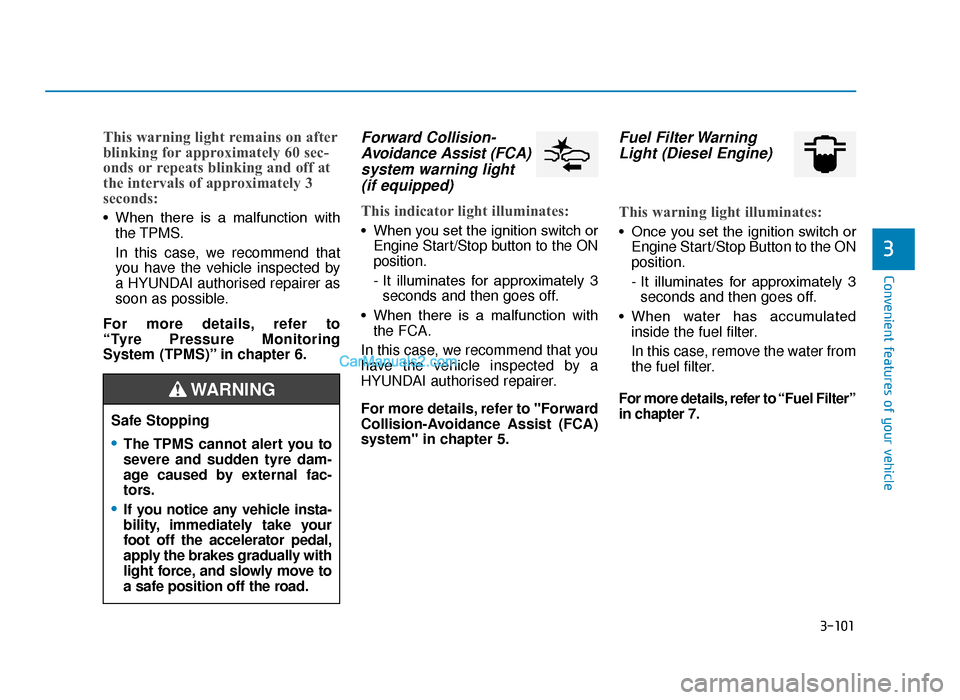
3-101
Convenient features of your vehicle
3
This warning light remains on after
blinking for approximately 60 sec-
onds or repeats blinking and off at
the intervals of approximately 3
seconds:
• When there is a malfunction withthe TPMS.
In this case, we recommend that
you have the vehicle inspected by
a HYUNDAI authorised repairer as
soon as possible.
For more details, refer to
“Tyre Pressure Monitoring
System (TPMS)” in chapter 6.
Forward Collision- Avoidance Assist (FCA)system warning light (if equipped)
This indicator light illuminates:
• When you set the ignition switch or
Engine Start/Stop button to the ON
position.
- It illuminates for approximately 3seconds and then goes off.
• When there is a malfunction with the FCA.
In this case, we recommend that you
have the vehicle inspected by a
HYUNDAI authorised repairer.
For more details, refer to "Forward
Collision-Avoidance Assist (FCA)
system" in chapter 5.
Fuel Filter Warning Light (Diesel Engine)
This warning light illuminates:
• Once you set the ignition switch or
Engine Start/Stop Button to the ON
position.
- It illuminates for approximately 3seconds and then goes off.
• When water has accumulated inside the fuel filter.
In this case, remove the water from
the fuel filter.
For more details, refer to “Fuel Filter”
in chapter 7.
Safe Stopping
•The TPMS cannot alert you to
severe and sudden tyre dam-
age caused by external fac-
tors.
•If you notice any vehicle insta-
bility, immediately take your
foot off the accelerator pedal,
apply the brakes gradually with
light force, and slowly move to
a safe position off the road.
WARNING
TLe UK 3a(~109).qxp 6/12/2018 2:29 PM Page 101
Page 223 of 685
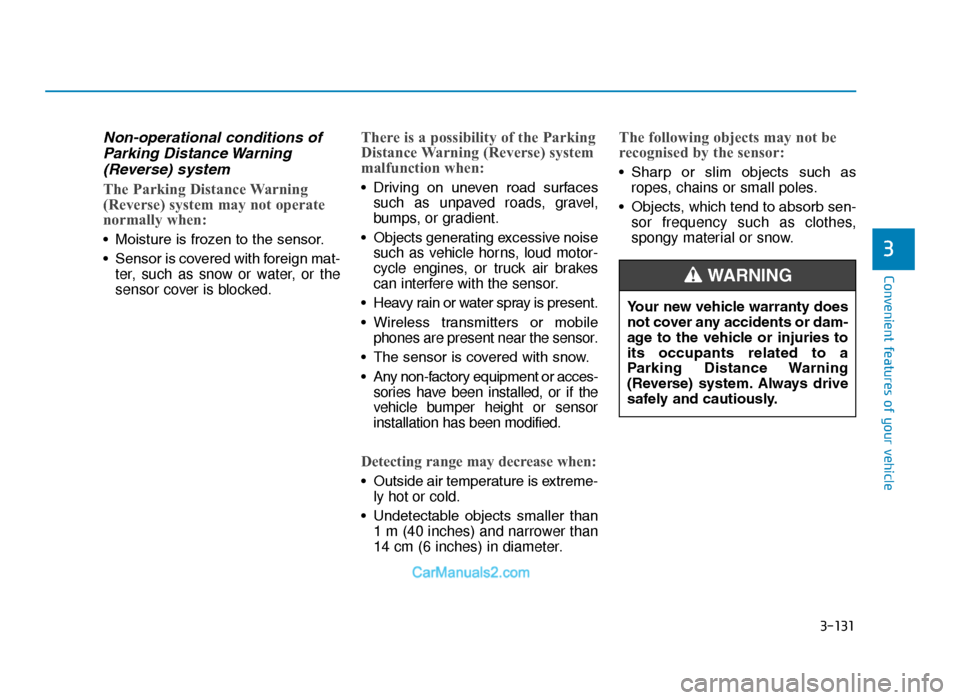
3-131
Convenient features of your vehicle
3
Non-operational conditions ofParking Distance Warning(Reverse) system
The Parking Distance Warning
(Reverse) system may not operate
normally when:
• Moisture is frozen to the sensor.
• Sensor is covered with foreign mat-
ter, such as snow or water, or the
sensor cover is blocked.
There is a possibility of the Parking
Distance Warning (Reverse) system
malfunction when:
• Driving on uneven road surfacessuch as unpaved roads, gravel,
bumps, or gradient.
• Objects generating excessive noise such as vehicle horns, loud motor-
cycle engines, or truck air brakes
can interfere with the sensor.
• Heavy rain or water spray is present.
• Wireless transmitters or mobile phones are present near the sensor.
• The sensor is covered with snow.
• Any non-factory equipment or acces- sories have been installed, or if the
vehicle bumper height or sensor
installation has been modified.
Detecting range may decrease when:
• Outside air temperature is extreme-ly hot or cold.
• Undetectable objects smaller than 1 m (40 inches) and narrower than
14 cm (6 inches) in diameter.
The following objects may not be
recognised by the sensor:
• Sharp or slim objects such asropes, chains or small poles.
• Objects, which tend to absorb sen- sor frequency such as clothes,
spongy material or snow.
Your new vehicle warranty does
not cover any accidents or dam-
age to the vehicle or injuries to
its occupants related to a
Parking Distance Warning
(Reverse) system. Always drive
safely and cautiously.
WARNING
TLe UK 3b(110~).qxp 6/12/2018 2:37 PM Page 131
Page 226 of 685
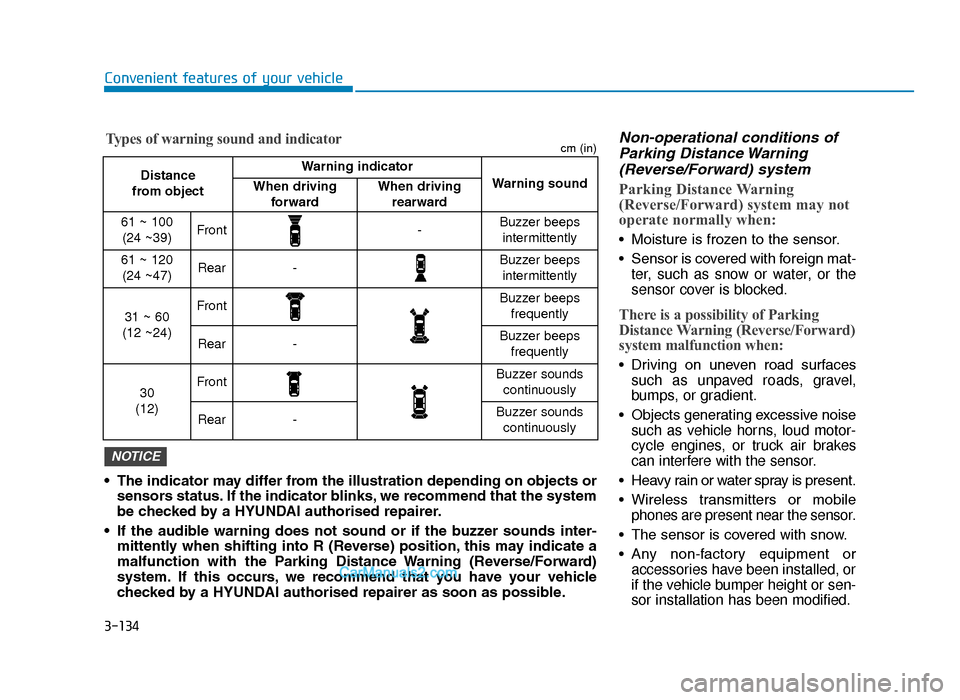
3-134
Convenient features of your vehicle
Non-operational conditions ofParking Distance Warning(Reverse/Forward) system
Parking Distance Warning
(Reverse/Forward) system may not
operate normally when:
• Moisture is frozen to the sensor.
• Sensor is covered with foreign mat-
ter, such as snow or water, or the
sensor cover is blocked.
There is a possibility of Parking
Distance Warning (Reverse/Forward)
system malfunction when:
• Driving on uneven road surfacessuch as unpaved roads, gravel,
bumps, or gradient.
• Objects generating excessive noise such as vehicle horns, loud motor-
cycle engines, or truck air brakes
can interfere with the sensor.
• Heavy rain or water spray is present.
• Wireless transmitters or mobile phones are present near the sensor.
• The sensor is covered with snow.
• Any non-factory equipment or accessories have been installed, or
if the vehicle bumper height or sen-
sor installation has been modified.
• The indicator may differ from the illustration depending on objects or
sensors status. If the indicator blinks, we recommend that the system
be checked by a HYUNDAI authorised repairer.
• If the audible warning does not sound or if the buzzer sounds inter- mittently when shifting into R (Reverse) position, this may indicate a
malfunction with the Parking Distance Warning (Reverse/Forward)
system. If this occurs, we recommend that you have your vehicle
checked by a HYUNDAI authorised repairer as soon as possible.
NOTICE
Distance
from object Warning indicator
Warning soundWhen driving forwardWhen driving rearward
61 ~ 100(24 ~39)Front-Buzzer beeps intermittently
61 ~ 120(24 ~47)Rear-Buzzer beeps intermittently
31 ~ 60
(12 ~24)FrontBuzzer beeps frequently
Rear-Buzzer beeps frequently
30
(12)FrontBuzzer sounds continuously
Rear-Buzzer sounds continuously
Types of warning sound and indicatorcm (in)
TLe UK 3b(110~).qxp 6/12/2018 2:37 PM Page 134
Page 325 of 685
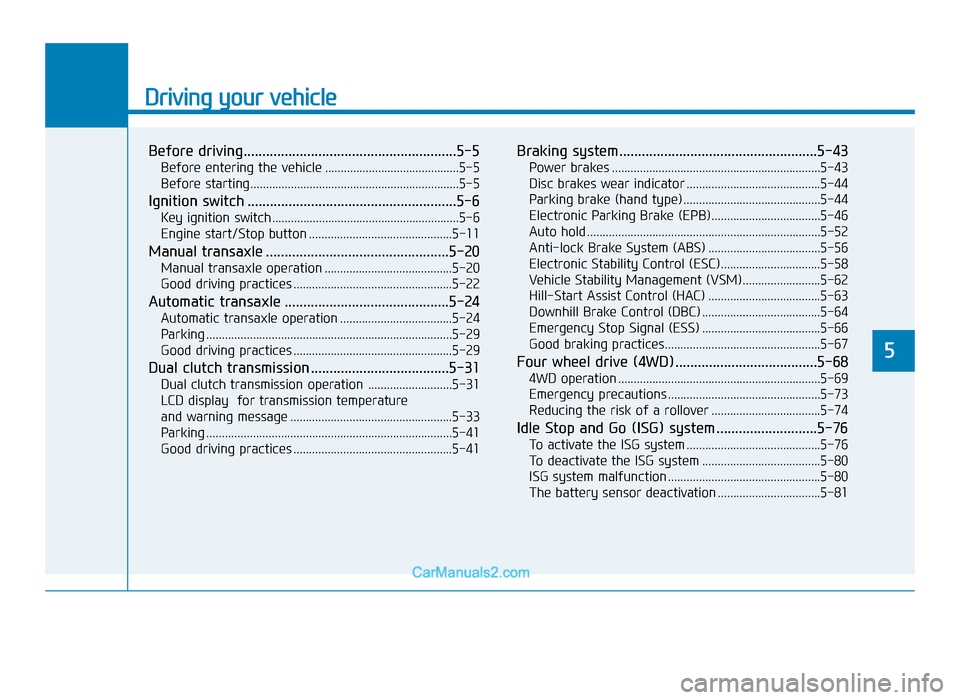
Driving your vehicle
Before driving.........................................................5-5
Before entering the vehicle ...........................................5-5
Before starting...................................................................5-5
Ignition switch ........................................................5-6
Key ignition switch ............................................................5-6
Engine start/Stop button ..............................................5-11
Manual transaxle .................................................5-20
Manual transaxle operation .........................................5-20
Good driving practices ...................................................5-22
Automatic transaxle ............................................5-24
Automatic transaxle operation ....................................5-24
Parking ........................................................................\
.......5-29
Good driving practices ...................................................5-29
Dual clutch transmission .....................................5-31
Dual clutch transmission operation ...........................5-31
LCD display for transmission temperature
and warning message ....................................................5-33
Parking ........................................................................\
.......5-41
Good driving practices ...................................................5-41
Braking system.....................................................5-43
Power brakes ...................................................................5-43
Disc brakes wear indicator ...........................................5-44
Parking brake (hand type) ............................................5-44
Electronic Parking Brake (EPB)...................................5-46
Auto hold ........................................................................\
...5-52
Anti-lock Brake System (ABS) ....................................5-56
Electronic Stability Control (ESC)................................5-58
Vehicle Stability Management (VSM).........................5-62
Hill-Start Assist Control (HAC) ....................................5-63
Downhill Brake Control (DBC) ......................................5-64
Emergency Stop Signal (ESS) ......................................5-66
Good braking practices..................................................5-67
Four wheel drive (4WD) ......................................5-68
4WD operation .................................................................5-69
Emergency precautions .................................................5-73
Reducing the risk of a rollover ...................................5-74
Idle Stop and Go (ISG) system ...........................5-76
To activate the ISG system ...........................................5-76
To deactivate the ISG system ......................................5-80
ISG system malfunction .................................................5-80
The battery sensor deactivation .................................5-81
5
TLe UK 5.qxp 5/10/2018 12:18 PM Page 1
Page 345 of 685
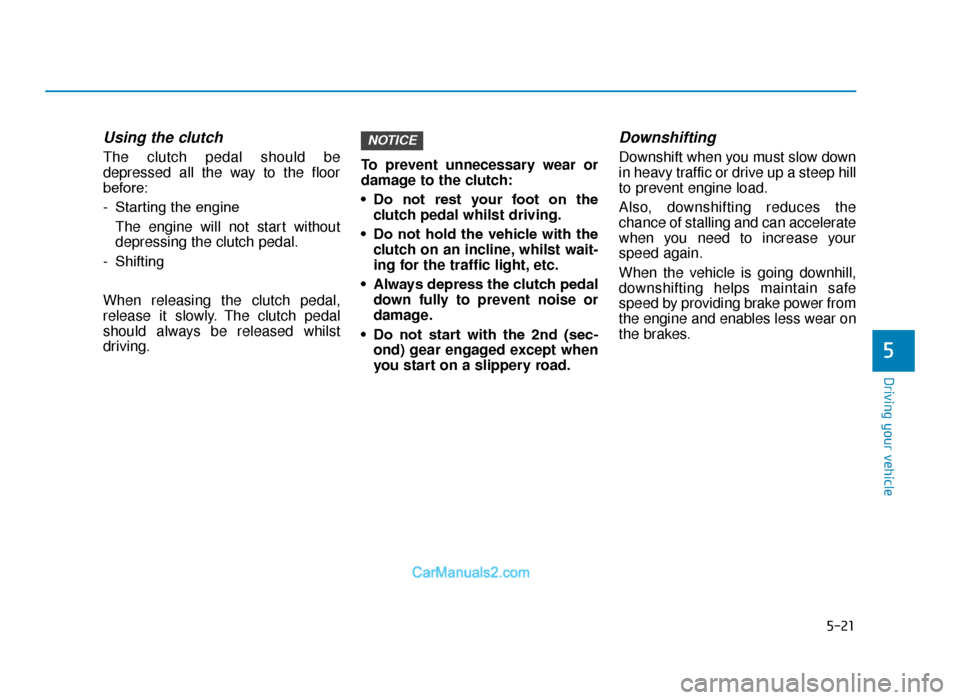
5-21
Driving your vehicle
5
Using the clutch
The clutch pedal should be
depressed all the way to the floor
before:
- Starting the engine The engine will not start without
depressing the clutch pedal.
- Shifting
When releasing the clutch pedal,
release it slowly. The clutch pedal
should always be released whilst
driving. To prevent unnecessary wear or
damage to the clutch:
• Do not rest your foot on the
clutch pedal whilst driving.
• Do not hold the vehicle with the clutch on an incline, whilst wait-
ing for the traffic light, etc.
• Always depress the clutch pedal down fully to prevent noise or
damage.
• Do not start with the 2nd (sec- ond) gear engaged except when
you start on a slippery road.
Downshifting
Downshift when you must slow down
in heavy traffic or drive up a steep hill
to prevent engine load.
Also, downshifting reduces the
chance of stalling and can accelerate
when you need to increase your
speed again.
When the vehicle is going downhill,
downshifting helps maintain safe
speed by providing brake power from
the engine and enables less wear on
the brakes.
NOTICE
TLe UK 5.qxp 5/10/2018 12:20 PM Page 21
Page 346 of 685
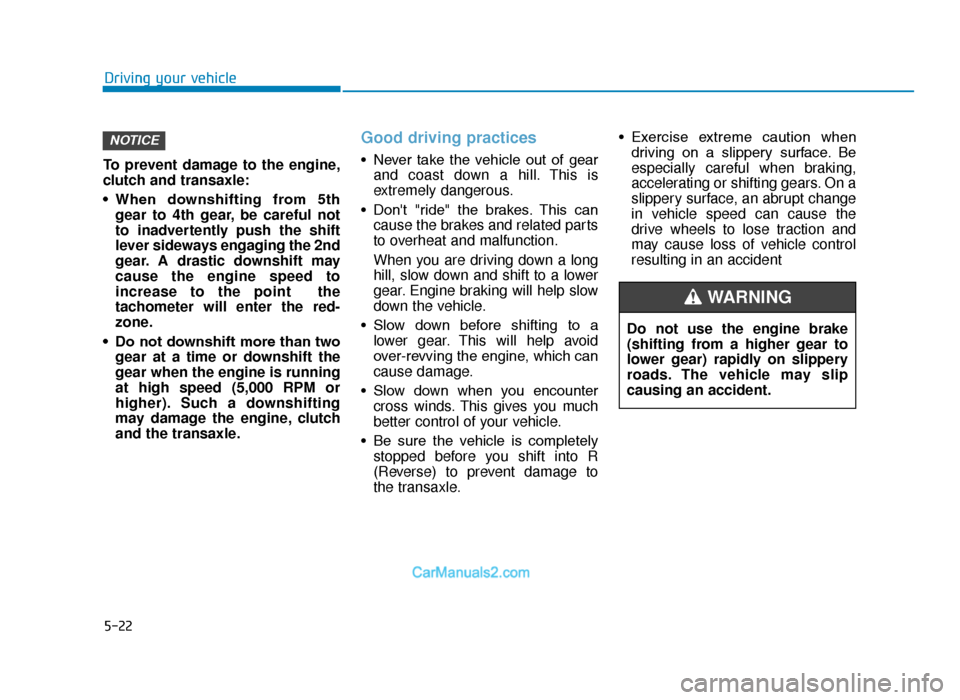
5-22
Driving your vehicle
To prevent damage to the engine,
clutch and transaxle:
• When downshifting from 5th gear to 4th gear, be careful not
to inadvertently push the shift
lever sideways engaging the 2nd
gear. A drastic downshift may
cause the engine speed to
increase to the point the
tachometer will enter the red-
zone.
• Do not downshift more than two gear at a time or downshift the
gear when the engine is running
at high speed (5,000 RPM or
higher). Such a downshifting
may damage the engine, clutch
and the transaxle.
Good driving practices
• Never take the vehicle out of gearand coast down a hill. This is
extremely dangerous.
• Don't "ride" the brakes. This can cause the brakes and related parts
to overheat and malfunction.
When you are driving down a long
hill, slow down and shift to a lower
gear. Engine braking will help slow
down the vehicle.
• Slow down before shifting to a lower gear. This will help avoid
over-revving the engine, which can
cause damage.
• Slow down when you encounter cross winds. This gives you much
better control of your vehicle.
• Be sure the vehicle is completely stopped before you shift into R
(Reverse) to prevent damage to
the transaxle. • Exercise extreme caution when
driving on a slippery surface. Be
especially careful when braking,
accelerating or shifting gears. On a
slippery surface, an abrupt change
in vehicle speed can cause the
drive wheels to lose traction and
may cause loss of vehicle control
resulting in an accident
NOTICE
Do not use the engine brake
(shifting from a higher gear to
lower gear) rapidly on slippery
roads. The vehicle may slip
causing an accident.
WARNING
TLe UK 5.qxp 5/10/2018 12:20 PM Page 22