2019 Hyundai Tucson park assist
[x] Cancel search: park assistPage 94 of 685
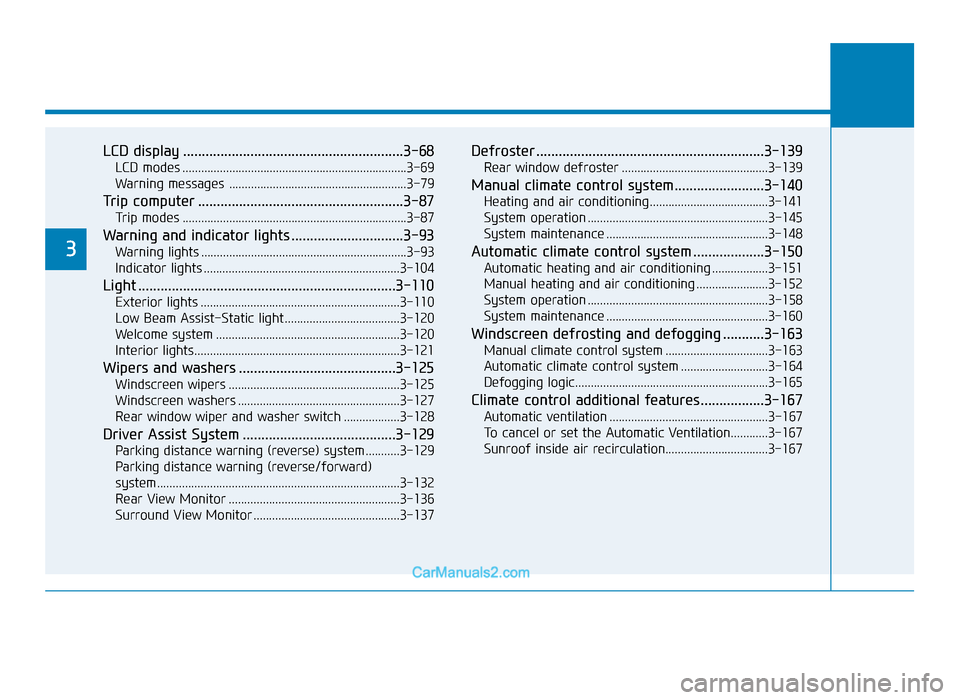
LCD display ...........................................................3-68
LCD modes ........................................................................\
3-69
Warning messages .........................................................3-79
Trip computer .......................................................3-87
Trip modes ........................................................................\
3-87
Warning and indicator lights ..............................3-93
Warning lights ..................................................................3-93
Indicator lights ...............................................................3-104
Light .....................................................................3-1\
10
Exterior lights ................................................................3-110
Low Beam Assist-Static light .....................................3-120
Welcome system ...........................................................3-120
Interior lights..................................................................3-121
Wipers and washers ..........................................3-125
Windscreen wipers .......................................................3-125
Windscreen washers ....................................................3-127
Rear window wiper and washer switch ..................3-128
Driver Assist System .........................................3-129
Parking distance warning (reverse) system ...........3-129
Parking distance warning (reverse/forward)
system........................................................................\
......3-132
Rear View Monitor .......................................................3-136
Surround View Monitor ...............................................3-137
Defroster .............................................................3-139
Rear window defroster ...............................................3-139
Manual climate control system........................3-140
Heating and air conditioning......................................3-141
System operation ..........................................................3-145
System maintenance ....................................................3-148
Automatic climate control system ...................3-150
Automatic heating and air conditioning ..................3-151
Manual heating and air conditioning .......................3-152
System operation ..........................................................3-158
System maintenance ....................................................3-160
Windscreen defrosting and defogging ...........3-163
Manual climate control system .................................3-163
Automatic climate control system ............................3-164
Defogging logic..............................................................3-165
Climate control additional features.................3-167
Automatic ventilation ...................................................3-167
To cancel or set the Automatic Ventilation............3-167
Sunroof inside air recirculation.................................3-167
3
TLe UK 3a(~109).qxp 6/12/2018 2:20 PM Page 2
Page 187 of 685
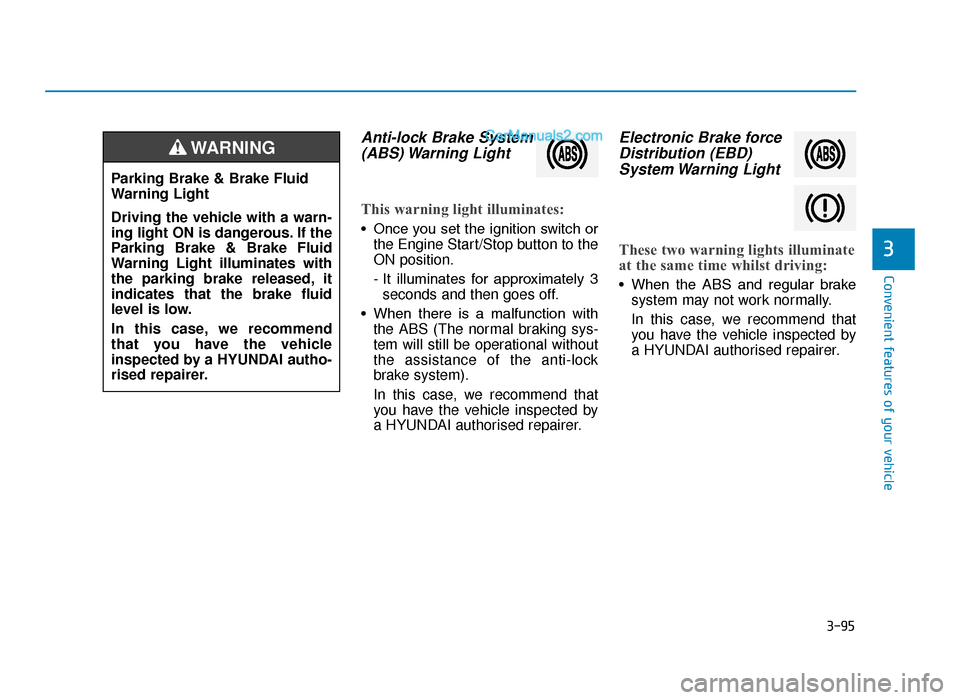
3-95
Convenient features of your vehicle
3
Anti-lock Brake System(ABS) Warning Light
This warning light illuminates:
• Once you set the ignition switch or
the Engine Start/Stop button to the
ON position.
- It illuminates for approximately 3seconds and then goes off.
• When there is a malfunction with the ABS (The normal braking sys-
tem will still be operational without
the assistance of the anti-lock
brake system).
In this case, we recommend that
you have the vehicle inspected by
a HYUNDAI authorised repairer.
Electronic Brake forceDistribution (EBD)System Warning Light
These two warning lights illuminate
at the same time whilst driving:
• When the ABS and regular brake
system may not work normally.
In this case, we recommend that
you have the vehicle inspected by
a HYUNDAI authorised repairer.
Parking Brake & Brake Fluid
Warning Light
Driving the vehicle with a warn-
ing light ON is dangerous. If the
Parking Brake & Brake Fluid
Warning Light illuminates with
the parking brake released, it
indicates that the brake fluid
level is low.
In this case, we recommend
that you have the vehicle
inspected by a HYUNDAI autho-
rised repairer.
WARNING
TLe UK 3a(~109).qxp 6/12/2018 2:28 PM Page 95
Page 221 of 685
![Hyundai Tucson 2019 Owners Manual - RHD (UK, Australia) 3-129
Convenient features of your vehicle
3
DRIVER ASSIST SYSTEM
Parking Distance Warning
(Reverse) system (if equipped)
[B] : Sensor
The Parking Distance Warning
(Reverse) system assists the driver
d Hyundai Tucson 2019 Owners Manual - RHD (UK, Australia) 3-129
Convenient features of your vehicle
3
DRIVER ASSIST SYSTEM
Parking Distance Warning
(Reverse) system (if equipped)
[B] : Sensor
The Parking Distance Warning
(Reverse) system assists the driver
d](/manual-img/35/19695/w960_19695-220.png)
3-129
Convenient features of your vehicle
3
DRIVER ASSIST SYSTEM
Parking Distance Warning
(Reverse) system (if equipped)
[B] : Sensor
The Parking Distance Warning
(Reverse) system assists the driver
during reverse movement of the vehi-
cle by chiming if any object is sensed
within the distance of 120 cm (50
inches) behind the vehicle.
This system is a supplemental sys-
tem that senses objects within the
range and location of the sensors, it
cannot detect objects in other areas
where sensors are not installed.
Operation of the ParkingDistance Warning (Reverse)system
Operating condition
• This system will activate when
backing up with the ignition switch
in the ON position. However, if
vehicle speed exceeds 3 mph (5
km/h), the system may not detect
objects.
• If vehicle speed exceeds 6 mph (10 km/h), the system will not warn
you even though objects are
detected.
• When more than two objects are sensed at the same time, the clos-
est one will be recognised first.
OTLE048601
•ALWAYS look around your
vehicle to make sure there are
not any objects or obstacles
before moving the vehicle in
any direction to prevent a col-
lision.
• Always pay close attention
when the vehicle is driven
close to objects, particularly
pedestrians, and especially
children.
• Be aware that some objects
may not be visible on the
screen or be detected by the
sensors, due to the objects
distance, size or material, all
of which can limit the effec-
tiveness of the sensor.
WARNING
TLe UK 3b(110~).qxp 6/12/2018 2:37 PM Page 129
Page 225 of 685
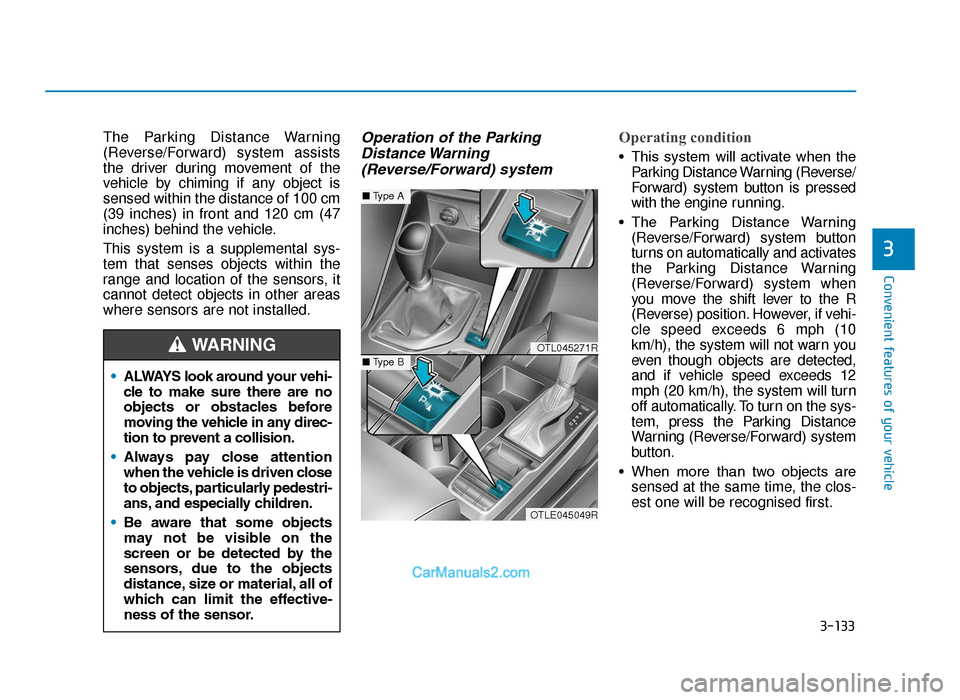
3-133
Convenient features of your vehicle
3
The Parking Distance Warning
(Reverse/Forward) system assists
the driver during movement of the
vehicle by chiming if any object is
sensed within the distance of 100 cm
(39 inches) in front and 120 cm (47
inches) behind the vehicle.
This system is a supplemental sys-
tem that senses objects within the
range and location of the sensors, it
cannot detect objects in other areas
where sensors are not installed.Operation of the ParkingDistance Warning(Reverse/Forward) systemOperating condition
• This system will activate when the
Parking Distance Warning (Reverse/
Forward) system button is pressed
with the engine r unning.
• The Parking Distance Warning (Reverse/Forward) system button
turns on automatically and activates
the Parking Distance Warning
(Reverse/Forward) system when
you move the shift lever to the R
(Reverse) position. However, if vehi-
cle speed exceeds 6 mph (10
km/h), the system will not warn you
even though objects are detected,
and if vehicle speed exceeds 12
mph (20 km/h), the system will turn
off automatically. To turn on the sys-
tem, press the Parking Distance
Warning (Reverse/Forward) system
button.
• When more than two objects are sensed at the same time, the clos-
est one will be recognised first.
•
ALWAYS look around your vehi-
cle to make sure there are no
objects or obstacles before
moving the vehicle in any direc-
tion to prevent a collision.
• Always pay close attention
when the vehicle is driven close
to objects, particularly pedestri-
ans, and especially children.
• Be aware that some objects
may not be visible on the
screen or be detected by the
sensors, due to the objects
distance, size or material, all of
which can limit the effective-
ness of the sensor.
WARNINGOTL045271R
OTLE045049R
■ Type A
■Type B
TLe UK 3b(110~).qxp 6/12/2018 2:37 PM Page 133
Page 229 of 685
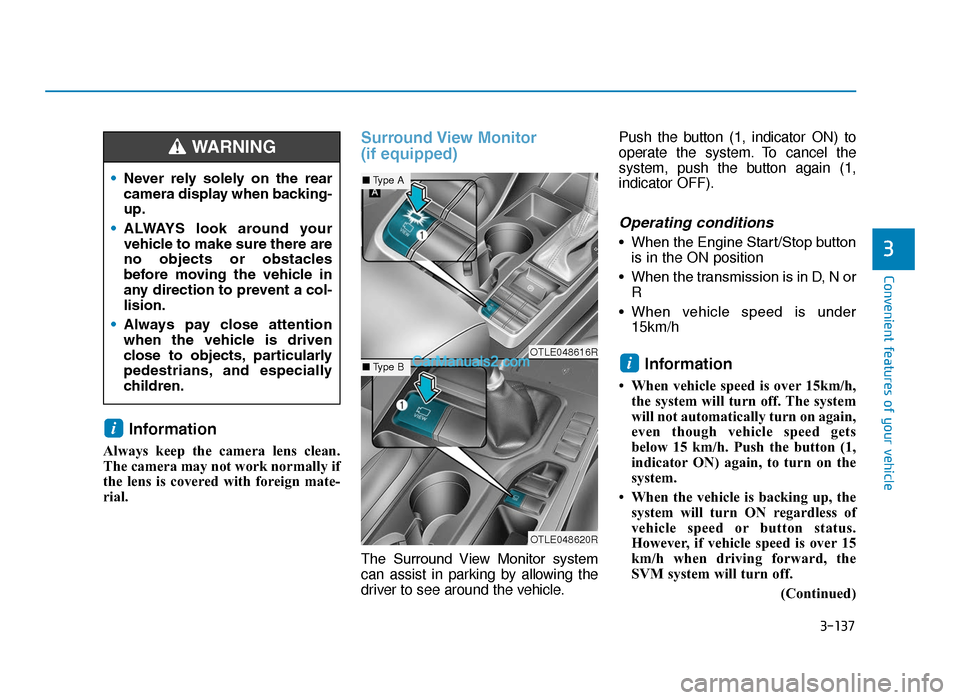
3-137
Convenient features of your vehicle
3
Information
Always keep the camera lens clean.
The camera may not work normally if
the lens is covered with foreign mate-
rial.
Surround View Monitor
(if equipped)
The Surround View Monitor system
can assist in parking by allowing the
driver to see around the vehicle.Push the button (1, indicator ON) to
operate the system. To cancel the
system, push the button again (1,
indicator OFF).
Operating conditions
• When the Engine Start/Stop button
is in the ON position
• When the transmission is in D, N or R
• When vehicle speed is under 15km/h
Information
• When vehicle speed is over 15km/h,the system will turn off. The system
will not automatically turn on again,
even though vehicle speed gets
below 15 km/h. Push the button (1,
indicator ON) again, to turn on the
system.
• When the vehicle is backing up, the system will turn ON regardless of
vehicle speed or button status.
However, if vehicle speed is over 15
km/h when driving forward, the
SVM system will turn off.
(Continued)
i
i
OTLE048616R
OTLE048620R
■Type A
■Type B
•Never rely solely on the rear
camera display when backing-
up.
• ALWAYS look around your
vehicle to make sure there are
no objects or obstacles
before moving the vehicle in
any direction to prevent a col-
lision.
• Always pay close attention
when the vehicle is driven
close to objects, particularly
pedestrians, and especially
children.
WARNING
TLe UK 3b(110~).qxp 6/12/2018 2:37 PM Page 137
Page 230 of 685
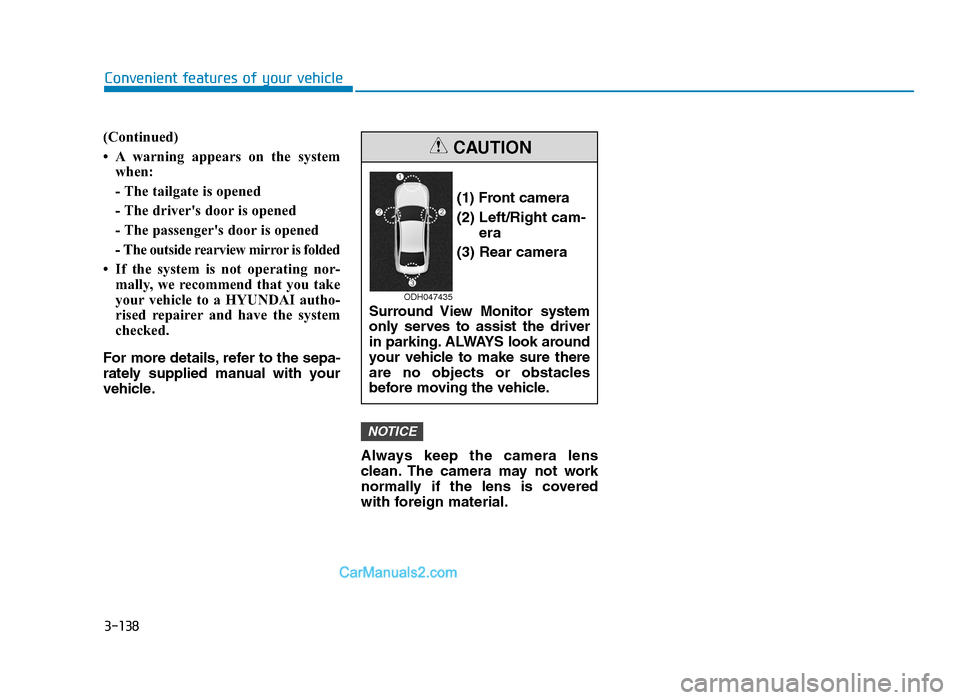
3-138
(Continued)
• A warning appears on the systemwhen:
- The tailgate is opened
- The driver's door is opened
- The passenger's door is opened
- The outside rearview mirror is folded
• If the system is not operating nor-mally, we recommend that you take
your vehicle to a HYUNDAI autho-
rised repairer and have the system
checked.
For more details, refer to the sepa-
rately supplied manual with your
vehicle.
Always keep the camera lens
clean. The camera may not work
normally if the lens is covered
with foreign material.
NOTICE
Convenient features of your vehicle
(1) Front camera
(2) Left/Right cam-era
(3) Rear camera
Surround View Monitor system
only serves to assist the driver
in parking. ALWAYS look around
your vehicle to make sure there
are no objects or obstacles
before moving the vehicle.
CAUTION
ODH047435
TLe UK 3b(110~).qxp 6/12/2018 2:37 PM Page 138
Page 325 of 685
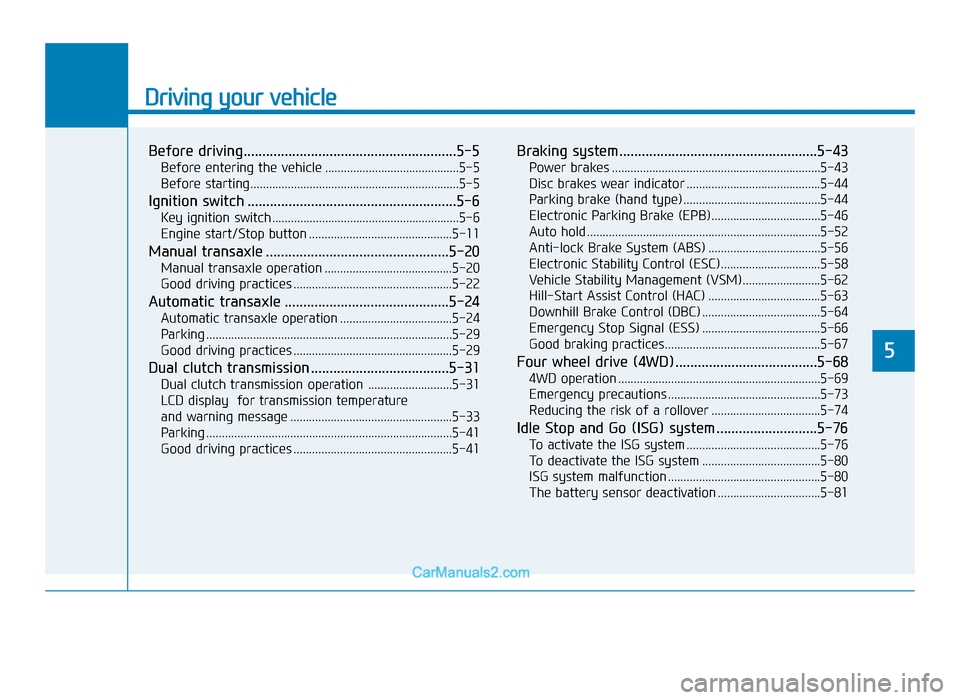
Driving your vehicle
Before driving.........................................................5-5
Before entering the vehicle ...........................................5-5
Before starting...................................................................5-5
Ignition switch ........................................................5-6
Key ignition switch ............................................................5-6
Engine start/Stop button ..............................................5-11
Manual transaxle .................................................5-20
Manual transaxle operation .........................................5-20
Good driving practices ...................................................5-22
Automatic transaxle ............................................5-24
Automatic transaxle operation ....................................5-24
Parking ........................................................................\
.......5-29
Good driving practices ...................................................5-29
Dual clutch transmission .....................................5-31
Dual clutch transmission operation ...........................5-31
LCD display for transmission temperature
and warning message ....................................................5-33
Parking ........................................................................\
.......5-41
Good driving practices ...................................................5-41
Braking system.....................................................5-43
Power brakes ...................................................................5-43
Disc brakes wear indicator ...........................................5-44
Parking brake (hand type) ............................................5-44
Electronic Parking Brake (EPB)...................................5-46
Auto hold ........................................................................\
...5-52
Anti-lock Brake System (ABS) ....................................5-56
Electronic Stability Control (ESC)................................5-58
Vehicle Stability Management (VSM).........................5-62
Hill-Start Assist Control (HAC) ....................................5-63
Downhill Brake Control (DBC) ......................................5-64
Emergency Stop Signal (ESS) ......................................5-66
Good braking practices..................................................5-67
Four wheel drive (4WD) ......................................5-68
4WD operation .................................................................5-69
Emergency precautions .................................................5-73
Reducing the risk of a rollover ...................................5-74
Idle Stop and Go (ISG) system ...........................5-76
To activate the ISG system ...........................................5-76
To deactivate the ISG system ......................................5-80
ISG system malfunction .................................................5-80
The battery sensor deactivation .................................5-81
5
TLe UK 5.qxp 5/10/2018 12:18 PM Page 1
Page 330 of 685
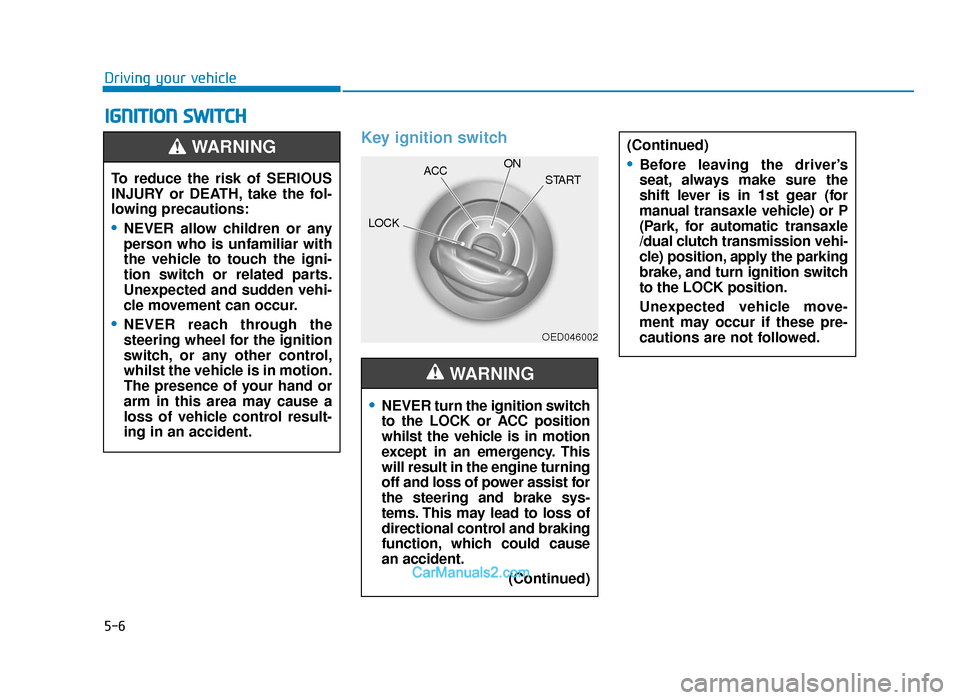
5-6
Driving your vehicle
IGNITION SWITCH
Key ignition switch•
NEVER turn the ignition switch
to the LOCK or ACC position
whilst the vehicle is in motion
except in an emergency. This
will result in the engine turning
off and loss of power assist for
the steering and brake sys-
tems. This may lead to loss of
directional control and braking
function, which could cause
an accident. (Continued)
WARNING
(Continued)
•Before leaving the driver’s
seat, always make sure the
shift lever is in 1st gear (for
manual transaxle vehicle) or P
(Park, for automatic transaxle
/dual clutch transmission vehi-
cle) position, apply the parking
brake, and turn ignition switch
to the LOCK position.
Unexpected vehicle move-
ment may occur if these pre-
cautions are not followed.To reduce the risk of SERIOUS
INJURY or DEATH, take the fol-
lowing precautions:
•NEVER allow children or any
person who is unfamiliar with
the vehicle to touch the igni-
tion switch or related parts.
Unexpected and sudden vehi-
cle movement can occur.
•NEVER reach through the
steering wheel for the ignition
switch, or any other control,
whilst the vehicle is in motion.
The presence of your hand or
arm in this area may cause a
loss of vehicle control result-
ing in an accident.
WARNING
OED046002
LOCKACC
ON
START
TLe UK 5.qxp 5/10/2018 12:19 PM Page 6