2019 Hyundai Tucson engine
[x] Cancel search: enginePage 405 of 685
![Hyundai Tucson 2019 Owners Manual - RHD (UK, Australia) 5-81
Driving your vehicle
5
The battery sensor deactiva-
tion
[A] : Battery sensor
The battery sensor is deactivated,
when the battery is disconnected
from the negative pole for mainte-
nance pur Hyundai Tucson 2019 Owners Manual - RHD (UK, Australia) 5-81
Driving your vehicle
5
The battery sensor deactiva-
tion
[A] : Battery sensor
The battery sensor is deactivated,
when the battery is disconnected
from the negative pole for mainte-
nance pur](/manual-img/35/19695/w960_19695-404.png)
5-81
Driving your vehicle
5
The battery sensor deactiva-
tion
[A] : Battery sensor
The battery sensor is deactivated,
when the battery is disconnected
from the negative pole for mainte-
nance purpose.
In this case, the ISG system is limit-
edly operated due to the battery sen-
sor deactivation. Thus, the driver
needs to take the following proce-
dures to reactivate the battery sen-
sor after disconnecting the battery.
Prerequisites to reactivate thebattery sensor
Keep the engine in the OFF status
for 4 hours, and attempt to restart the
engine 3 to 4 times for the battery-
sensor reactivation.
Pay extreme caution not to connect
any accessories (i.e. navigation and
black box) to the vehicle with the
engine in the OFF status. If not, the
battery sensor may not be reactivat-
ed.
Information
The ISG system may not operate in
the following situations.
- There is a malfunction with the ISG
system.
- The battery is weak.
- The brake vacuum pressure is low.
In those cases, we recommend that
you have the ISG system checked by a
HYUNDAI authorised repairer. • Use only the genuine HYUNDAI
ISG battery for replacement. If
not, the ISG system may not nor-
mally operate.
• Do not recharge the ISG battery with a general battery charger. If
not, it may damage or explode
the ISG battery.
• Do not remove the battery cap. If not, the battery electrolyte,
which is harmful to the human
body, may leak out.
NOTICE
iOTL055025
Battery sensor
TLe UK 5.qxp 5/10/2018 12:24 PM Page 81
Page 408 of 685
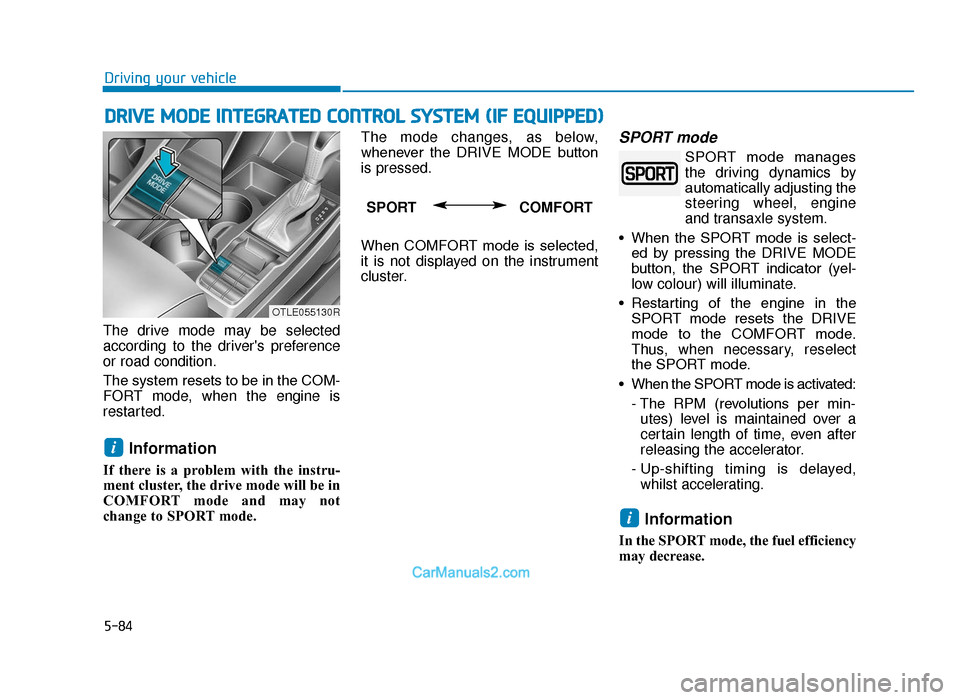
5-84
Driving your vehicle
DRIVE MODE INTEGRATED CONTROL SYSTEM (IF EQUIPPED)
The drive mode may be selected
according to the driver's preference
or road condition.
The system resets to be in the COM-
FORT mode, when the engine is
restarted.
Information
If there is a problem with the instru-
ment cluster, the drive mode will be in
COMFORT mode and may not
change to SPORT mode. The mode changes, as below,
whenever the DRIVE MODE button
is pressed.
When COMFORT mode is selected,
it is not displayed on the instrument
cluster.
SPORT mode
SPORT mode manages
the driving dynamics by
automatically adjusting the
steering wheel, engine
and transaxle system.
• When the SPORT mode is select- ed by pressing the DRIVE MODE
button, the SPORT indicator (yel-
low colour) will illuminate.
• Restarting of the engine in the SPORT mode resets the DRIVE
mode to the COMFORT mode.
Thus, when necessary, reselect
the SPORT mode.
• When the SPORT mode is activated: - The RPM (revolutions per min-utes) level is maintained over a
certain length of time, even after
releasing the accelerator.
- Up-shifting timing is delayed, whilst accelerating.
Information
In the SPORT mode, the fuel efficiency
may decrease.
i
i
SPORT COMFORT
OTLE055130R
TLe UK 5.qxp 5/10/2018 12:24 PM Page 84
Page 411 of 685
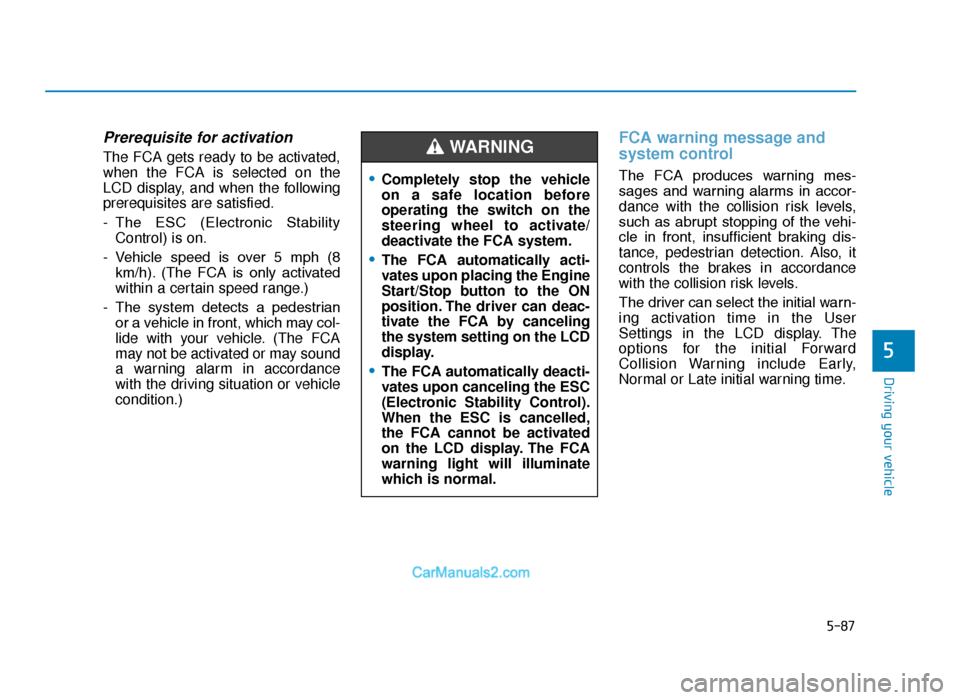
5-87
Driving your vehicle
5
Prerequisite for activation
The FCA gets ready to be activated,
when the FCA is selected on the
LCD display, and when the following
prerequisites are satisfied.
- The ESC (Electronic StabilityControl) is on.
- Vehicle speed is over 5 mph (8 km/h). (The FCA is only activated
within a certain speed range.)
- The system detects a pedestrian or a vehicle in front, which may col-
lide with your vehicle. (The FCA
may not be activated or may sound
a warning alarm in accordance
with the driving situation or vehicle
condition.)
FCA warning message and
system control
The FCA produces warning mes-
sages and warning alarms in accor-
dance with the collision risk levels,
such as abrupt stopping of the vehi-
cle in front, insufficient braking dis-
tance, pedestrian detection. Also, it
controls the brakes in accordance
with the collision risk levels.
The driver can select the initial warn-
ing activation time in the User
Settings in the LCD display. The
options for the initial Forward
Collision Warning include Early,
Normal or Late initial warning time.•Completely stop the vehicle
on a safe location before
operating the switch on the
steering wheel to activate/
deactivate the FCA system.
•The FCA automatically acti-
vates upon placing the Engine
Start/Stop button to the ON
position. The driver can deac-
tivate the FCA by canceling
the system setting on the LCD
display.
•The FCA automatically deacti-
vates upon canceling the ESC
(Electronic Stability Control).
When the ESC is cancelled,
the FCA cannot be activated
on the LCD display. The FCA
warning light will illuminate
which is normal.
WARNING
TLe UK 5.qxp 5/10/2018 12:24 PM Page 87
Page 412 of 685
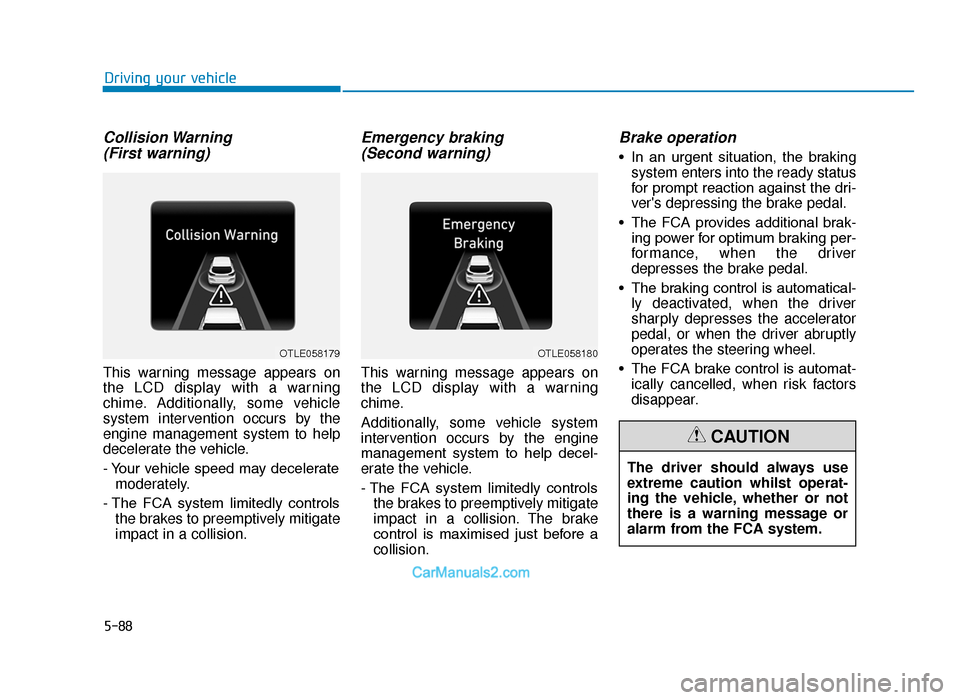
5-88
Driving your vehicle
Collision Warning (First warning)
This warning message appears on
the LCD display with a warning
chime. Additionally, some vehicle
system intervention occurs by the
engine management system to help
decelerate the vehicle.
- Your vehicle speed may decelerate
moderately.
- The FCA system limitedly controls the brakes to preemptively mitigate
impact in a collision.
Emergency braking (Second warning)
This warning message appears on
the LCD display with a warning
chime.
Additionally, some vehicle system
intervention occurs by the engine
management system to help decel-
erate the vehicle.
- The FCA system limitedly controls
the brakes to preemptively mitigate
impact in a collision. The brake
control is maximised just before a
collision.
Brake operation
• In an urgent situation, the brakingsystem enters into the ready status
for prompt reaction against the dri-
ver's depressing the brake pedal.
• The FCA provides additional brak- ing power for optimum braking per-
formance, when the driver
depresses the brake pedal.
• The braking control is automatical- ly deactivated, when the driver
sharply depresses the accelerator
pedal, or when the driver abruptly
operates the steering wheel.
• The FCA brake control is automat- ically cancelled, when risk factors
disappear.
OTLE058179OTLE058180
The driver should always use
extreme caution whilst operat-
ing the vehicle, whether or not
there is a warning message or
alarm from the FCA system.
CAUTION
TLe UK 5.qxp 5/10/2018 12:24 PM Page 88
Page 415 of 685
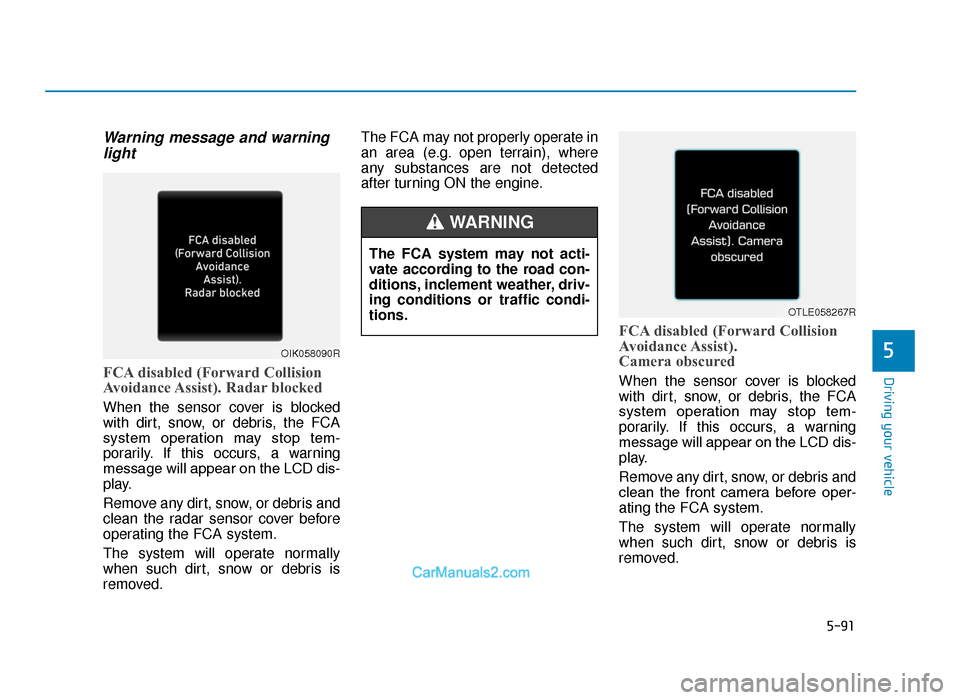
5-91
Driving your vehicle
5
Warning message and warninglight
FCA disabled (Forward Collision
Avoidance Assist). Radar blocked
When the sensor cover is blocked
with dirt, snow, or debris, the FCA
system operation may stop tem-
porarily. If this occurs, a warning
message will appear on the LCD dis-
play.
Remove any dirt, snow, or debris and
clean the radar sensor cover before
operating the FCA system.
The system will operate normally
when such dirt, snow or debris is
removed. The FCA may not properly operate in
an area (e.g. open terrain), where
any substances are not detected
after turning ON the engine.
FCA disabled (Forward Collision
Avoidance Assist).
Camera obscured
When the sensor cover is blocked
with dirt, snow, or debris, the FCA
system operation may stop tem-
porarily. If this occurs, a warning
message will appear on the LCD dis-
play.
Remove any dirt, snow, or debris and
clean the front camera before oper-
ating the FCA system.
The system will operate normally
when such dirt, snow or debris is
removed.
OIK058090R
OTLE058267R
The FCA system may not acti-
vate according to the road con-
ditions, inclement weather, driv-
ing conditions or traffic condi-
tions.
WARNING
TLe UK 5.qxp 5/10/2018 12:25 PM Page 91
Page 416 of 685
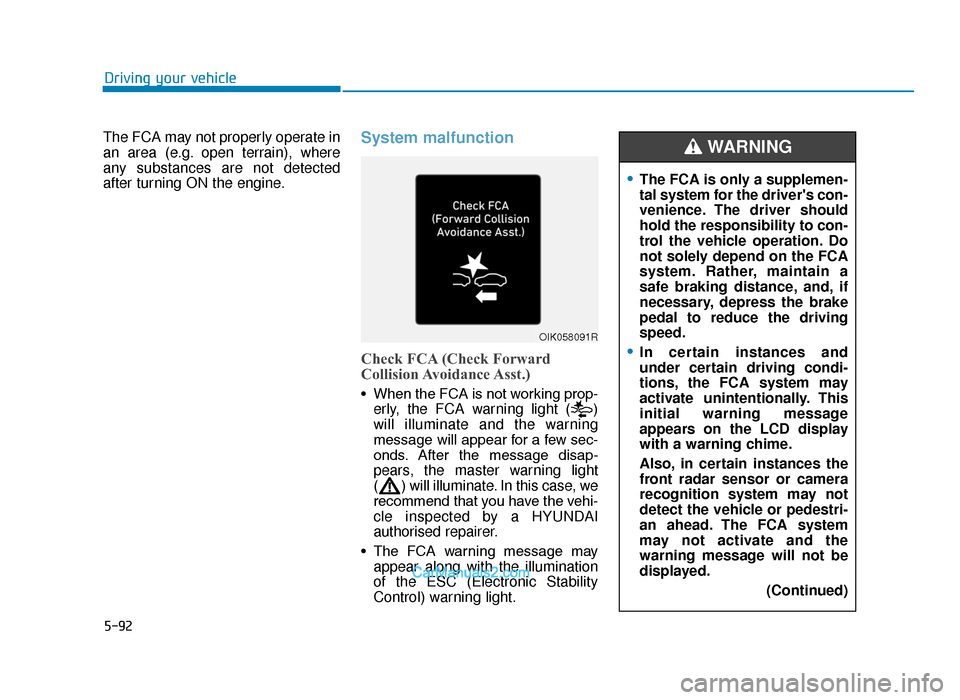
5-92
Driving your vehicle
The FCA may not properly operate in
an area (e.g. open terrain), where
any substances are not detected
after turning ON the engine.
System malfunction
Check FCA (Check Forward
Collision Avoidance Asst.)
• When the FCA is not working prop- erly, the FCA warning light ( )
will illuminate and the warning
message will appear for a few sec-
onds. After the message disap-
pears, the master warning light
( ) will illuminate. In this case, we
recommend that you have the vehi-
cle inspected by a HYUNDAI
authorised repairer.
• The FCA warning message may appear along with the illumination
of the ESC (Electronic Stability
Control) warning light.
OIK058091R
•The FCA is only a supplemen-
tal system for the driver's con-
venience. The driver should
hold the responsibility to con-
trol the vehicle operation. Do
not solely depend on the FCA
system. Rather, maintain a
safe braking distance, and, if
necessary, depress the brake
pedal to reduce the driving
speed.
•In certain instances and
under certain driving condi-
tions, the FCA system may
activate unintentionally. This
initial warning message
appears on the LCD display
with a warning chime.
Also, in certain instances the
front radar sensor or camera
recognition system may not
detect the vehicle or pedestri-
an ahead. The FCA system
may not activate and the
warning message will not be
displayed.
(Continued)
WARNING
TLe UK 5.qxp 5/10/2018 12:25 PM Page 92
Page 434 of 685
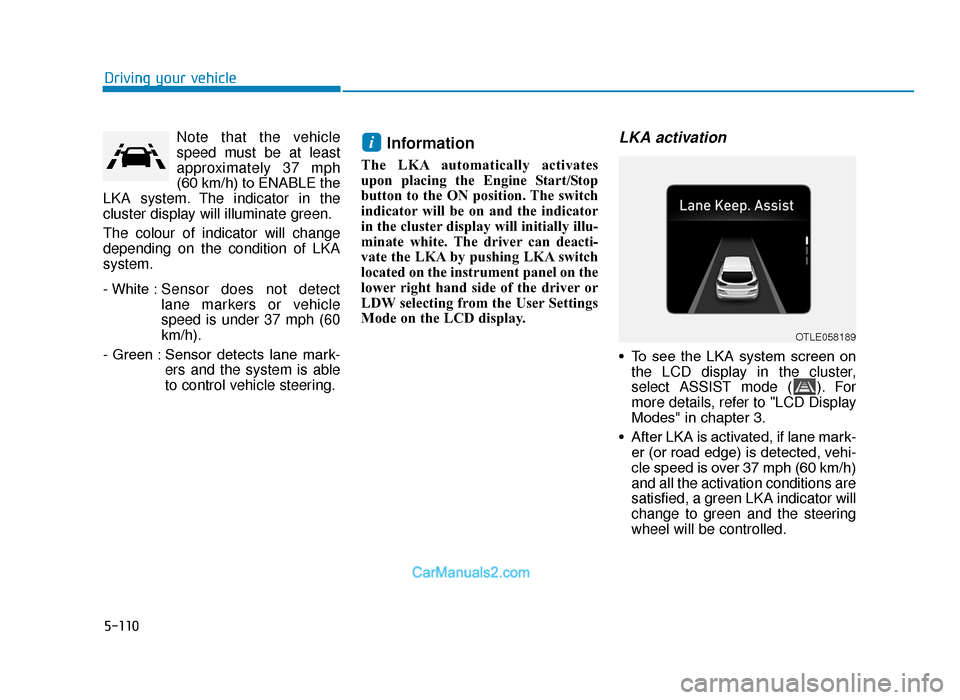
5-110
Driving your vehicleNote that the vehicle
speed must be at least
approximately 37 mph
(60 km/h) to ENABLE the
LKA system. The indicator in the
cluster display will illuminate green.
The colour of indicator will change
depending on the condition of LKA
system.
- White : Sensor does not detect
lane markers or vehicle
speed is under 37 mph (60
km/h).
- Green : Sensor detects lane mark- ers and the system is able
to control vehicle steering.
Information
The LKA automatically activates
upon placing the Engine Start/Stop
button to the ON position. The switch
indicator will be on and the indicator
in the cluster display will initially illu-
minate white. The driver can deacti-
vate the LKA by pushing LKA switch
located on the instrument panel on the
lower right hand side of the driver or
LDW selecting from the User Settings
Mode on the LCD display.
LKA activation
• To see the LKA system screen onthe LCD display in the cluster,
select ASSIST mode ( ). For
more details, refer to "LCD Display
Modes" in chapter 3.
• After LKA is activated, if lane mark- er (or road edge) is detected, vehi-
cle speed is over 37 mph (60 km/h)
and all the activation conditions are
satisfied, a green LKA indicator will
change to green and the steering
wheel will be controlled.
i
OTLE058189
TLe UK 5.qxp 5/10/2018 12:26 PM Page 110
Page 438 of 685
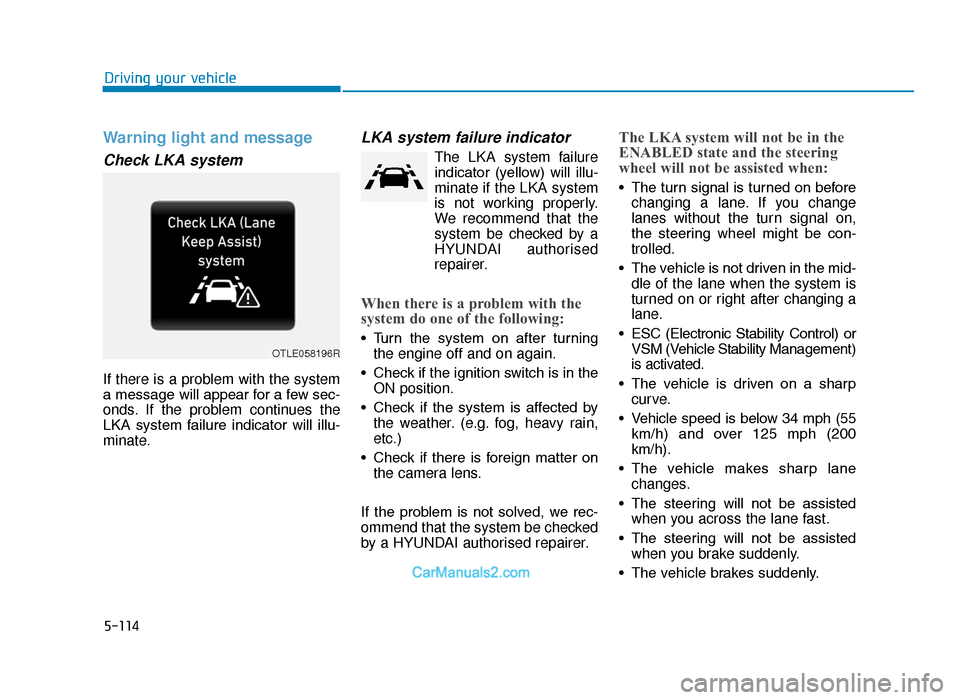
5-114
Driving your vehicle
Warning light and message
Check LKA system
If there is a problem with the system
a message will appear for a few sec-
onds. If the problem continues the
LKA system failure indicator will illu-
minate.
LKA system failure indicator
The LKA system failureindicator (yellow) will illu-
minate if the LKA system
is not working properly.
We recommend that the
system be checked by a
HYUNDAI authorised
repairer.
When there is a problem with the
system do one of the following:
• Turn the system on after turning the engine off and on again.
• Check if the ignition switch is in the ON position.
• Check if the system is affected by the weather. (e.g. fog, heavy rain,
etc.)
• Check if there is foreign matter on the camera lens.
If the problem is not solved, we rec-
ommend that the system be checked
by a HYUNDAI authorised repairer.
The LKA system will not be in the
ENABLED state and the steering
wheel will not be assisted when:
• The turn signal is turned on before changing a lane. If you change
lanes without the turn signal on,
the steering wheel might be con-
trolled.
• The vehicle is not driven in the mid- dle of the lane when the system is
turned on or right after changing a
lane.
• ESC (Electronic Stability Control) or VSM (Vehicle Stability Management)
is activated.
• The vehicle is driven on a sharp curve.
• Vehicle speed is below 34 mph (55 km/h) and over 125 mph (200
km/h).
• The vehicle makes sharp lane changes.
• The steering will not be assisted when you across the lane fast.
• The steering will not be assisted when you brake suddenly.
• The vehicle brakes suddenly.
OTLE058196R
TLe UK 5.qxp 5/10/2018 12:27 PM Page 114