2019 Hyundai Tucson ECU
[x] Cancel search: ECUPage 64 of 685
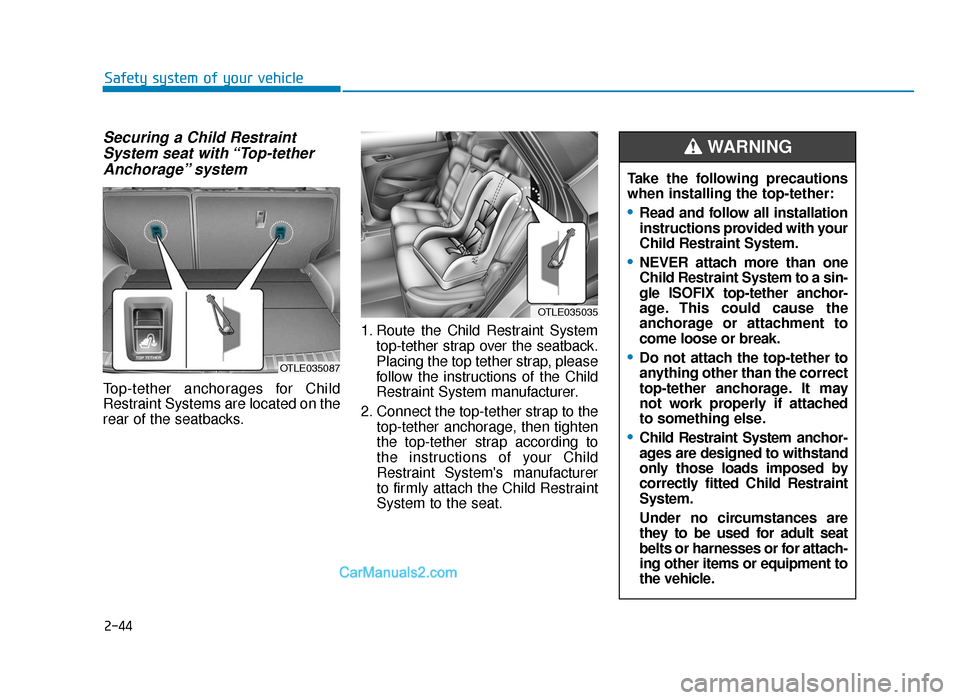
2-44
Safety system of your vehicle
Securing a Child RestraintSystem seat with “Top-tetherAnchorage” system
Top-tether anchorages for Child
Restraint Systems are located on the
rear of the seatbacks. 1. Route the Child Restraint System
top-tether strap over the seatback.
Placing the top tether strap, please
follow the instructions of the Child
Restraint System manufacturer.
2. Connect the top-tether strap to the top-tether anchorage, then tighten
the top-tether strap according to
the instructions of your Child
Restraint System's manufacturer
to firmly attach the Child Restraint
System to the seat.
OTLE035035
Take the following precautions
when installing the top-tether:
•Read and follow all installation
instructions provided with your
Child Restraint System.
•NEVER attach more than one
Child Restraint System to a sin-
gle ISOFIX top-tether anchor-
age. This could cause the
anchorage or attachment to
come loose or break.
•Do not attach the top-tether to
anything other than the correct
top-tether anchorage. It may
not work properly if attached
to something else.
•Child Restraint System anchor-
ages are designed to withstand
only those loads imposed by
correctly fitted Child Restraint
System.
Under no circumstances are
they to be used for adult seat
belts or harnesses or for attach-
ing other items or equipment to
the vehicle.
WARNING
OTLE035087
TLe UK 2.qxp 6/12/2018 2:07 PM Page 44
Page 66 of 685
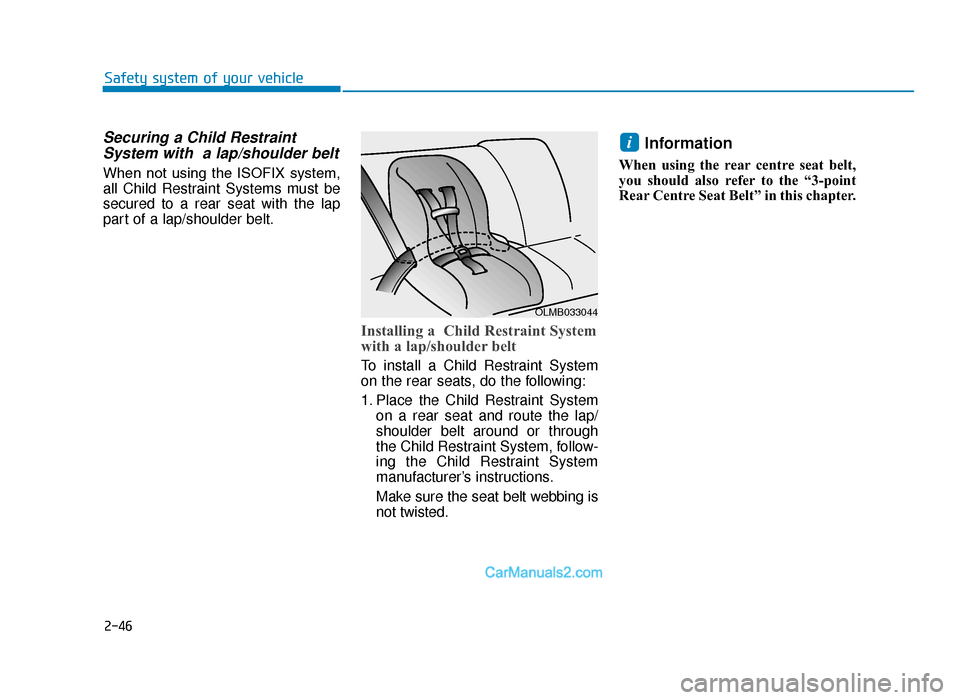
2-46
Safety system of your vehicle
Securing a Child RestraintSystem with a lap/shoulder belt
When not using the ISOFIX system,
all Child Restraint Systems must be
secured to a rear seat with the lap
part of a lap/shoulder belt.
Installing a Child Restraint System
with a lap/shoulder belt
To install a Child Restraint System
on the rear seats, do the following:
1. Place the Child Restraint System
on a rear seat and route the lap/
shoulder belt around or through
the Child Restraint System, follow-
ing the Child Restraint System
manufacturer’s instructions.
Make sure the seat belt webbing is
not twisted.
Information
When using the rear centre seat belt,
you should also refer to the “3-point
Rear Centre Seat Belt” in this chapter.
i
OLMB033044
TLe UK 2.qxp 6/12/2018 2:07 PM Page 46
Page 76 of 685
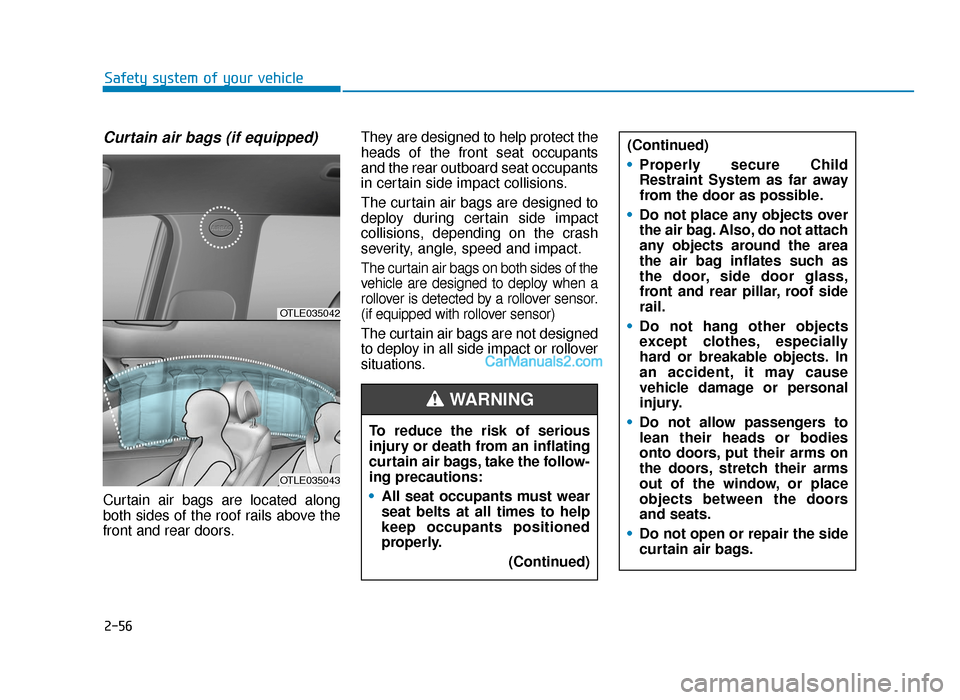
2-56
Safety system of your vehicle
Curtain air bags (if equipped)
Curtain air bags are located along
both sides of the roof rails above the
front and rear doors.They are designed to help protect the
heads of the front seat occupants
and the rear outboard seat occupants
in certain side impact collisions.
The curtain air bags are designed to
deploy during certain side impact
collisions, depending on the crash
severity, angle, speed and impact.
The curtain air bags on both sides of the
vehicle are designed to deploy when a
rollover is detected by a rollover sensor.
(if equipped with rollover sensor)
The curtain air bags are not designed
to deploy in all side impact or rollover
situations.
OTLE035042
OTLE035043
To reduce the risk of serious
injury or death from an inflating
curtain air bags, take the follow-
ing precautions:
•
All seat occupants must wear
seat belts at all times to help
keep occupants positioned
properly.
(Continued)
WARNING
(Continued)
•Properly secure Child
Restraint System as far away
from the door as possible.
• Do not place any objects over
the air bag. Also, do not attach
any objects around the area
the air bag inflates such as
the door, side door glass,
front and rear pillar, roof side
rail.
• Do not hang other objects
except clothes, especially
hard or breakable objects. In
an accident, it may cause
vehicle damage or personal
injury.
• Do not allow passengers to
lean their heads or bodies
onto doors, put their arms on
the doors, stretch their arms
out of the window, or place
objects between the doors
and seats.
• Do not open or repair the side
curtain air bags.
TLe UK 2.qxp 6/12/2018 2:08 PM Page 56
Page 95 of 685
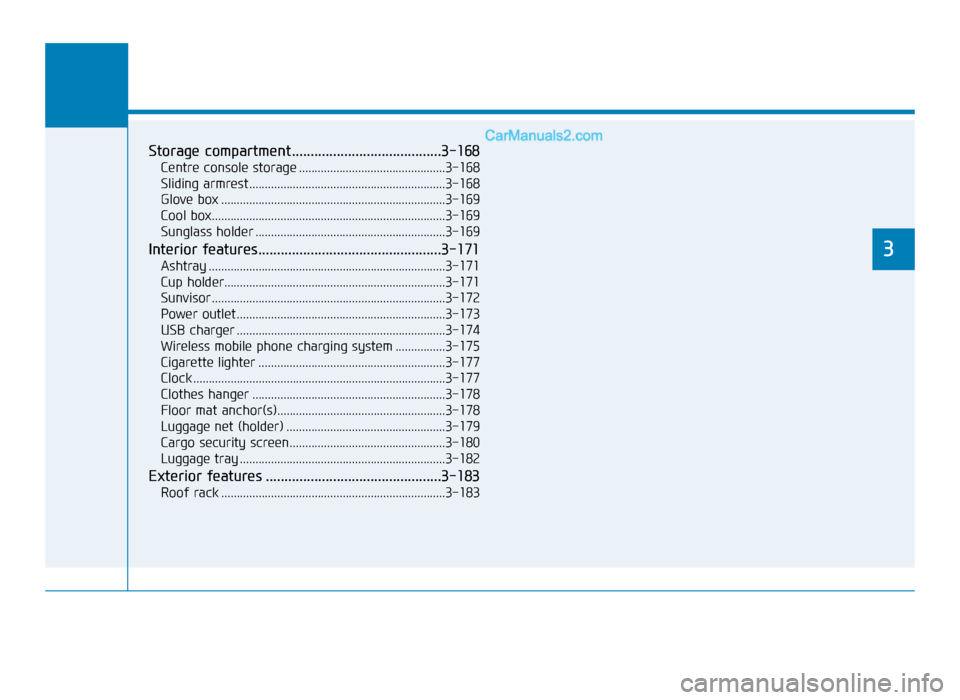
Convenient features of your vehicle
3
Storage compartment ........................................3-168
Centre console storage ...............................................3-168
Sliding armrest ...............................................................3-168
Glove box ........................................................................\
3-169
Cool box........................................................................\
...3-169
Sunglass holder .............................................................3-169
Interior features.................................................3-171
Ashtray ........................................................................\
....3-171
Cup holder.......................................................................3\
-171
Sunvisor ........................................................................\
...3-172
Power outlet ...................................................................3-173\
USB charger ...................................................................3-174\
Wireless mobile phone charging system ................3-175
Cigarette lighter ............................................................3-177
Clock ........................................................................\
.........3-177
Clothes hanger ..............................................................3-178
Floor mat anchor(s)......................................................3-178
Luggage net (holder) ...................................................3-179
Cargo security screen..................................................3-180
Luggage tray ..................................................................3-182
Exterior features ...............................................3-183
Roof rack ........................................................................\
3-183
3
TLe UK 3a(~109).qxp 6/12/2018 2:20 PM Page 3
Page 106 of 685
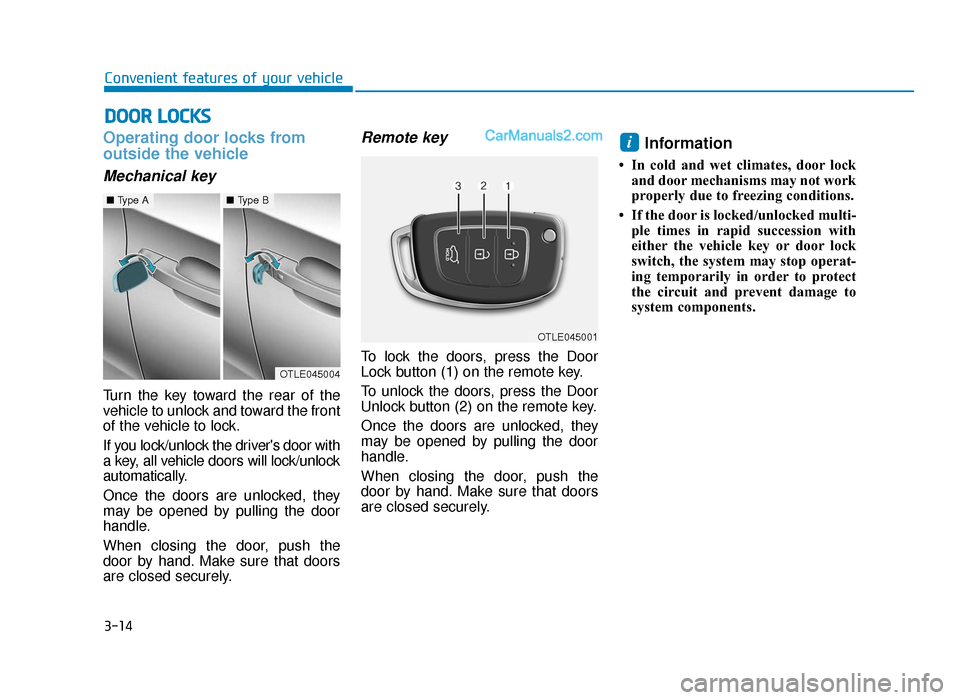
3-14
Convenient features of your vehicle
Operating door locks from
outside the vehicle
Mechanical key
Turn the key toward the rear of the
vehicle to unlock and toward the front
of the vehicle to lock.
If you lock/unlock the driver's door with
a key, all vehicle doors will lock/unlock
automatically.
Once the doors are unlocked, they
may be opened by pulling the door
handle.
When closing the door, push the
door by hand. Make sure that doors
are closed securely.
Remote key
To lock the doors, press the Door
Lock button (1) on the remote key.
To unlock the doors, press the Door
Unlock button (2) on the remote key.
Once the doors are unlocked, they
may be opened by pulling the door
handle.
When closing the door, push the
door by hand. Make sure that doors
are closed securely.
Information
• In cold and wet climates, door lockand door mechanisms may not work
properly due to freezing conditions.
• If the door is locked/unlocked multi- ple times in rapid succession with
either the vehicle key or door lock
switch, the system may stop operat-
ing temporarily in order to protect
the circuit and prevent damage to
system components.
i
DOOR LOCKS
OTLE045004
OTLE045001
■ Type A■Type B
TLe UK 3a(~109).qxp 6/12/2018 2:21 PM Page 14
Page 107 of 685
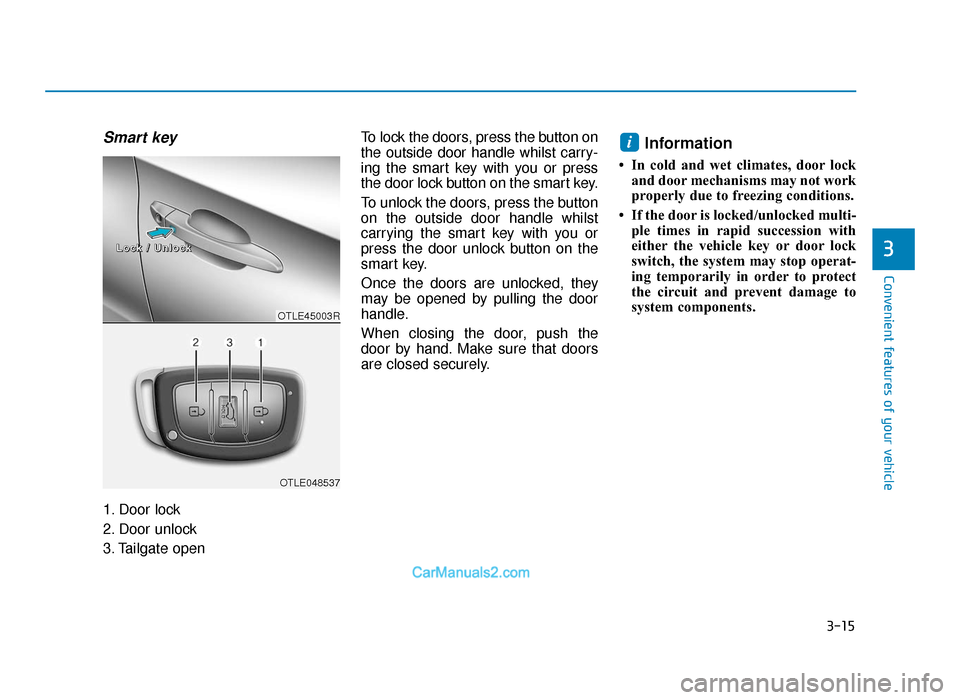
3-15
Convenient features of your vehicle
3
Smart key
1. Door lock
2. Door unlock
3. Tailgate openTo lock the doors, press the button on
the outside door handle whilst carry-
ing the smart key with you or press
the door lock button on the smart key.
To unlock the doors, press the button
on the outside door handle whilst
carrying the smart key with you or
press the door unlock button on the
smart key.
Once the doors are unlocked, they
may be opened by pulling the door
handle.
When closing the door, push the
door by hand. Make sure that doors
are closed securely.
Information
• In cold and wet climates, door lock
and door mechanisms may not work
properly due to freezing conditions.
• If the door is locked/unlocked multi- ple times in rapid succession with
either the vehicle key or door lock
switch, the system may stop operat-
ing temporarily in order to protect
the circuit and prevent damage to
system components.
i
OTLE45003R
L
Loocckk
//
UUnnlloocckk
OTLE048537
TLe UK 3a(~109).qxp 6/12/2018 2:21 PM Page 15
Page 109 of 685
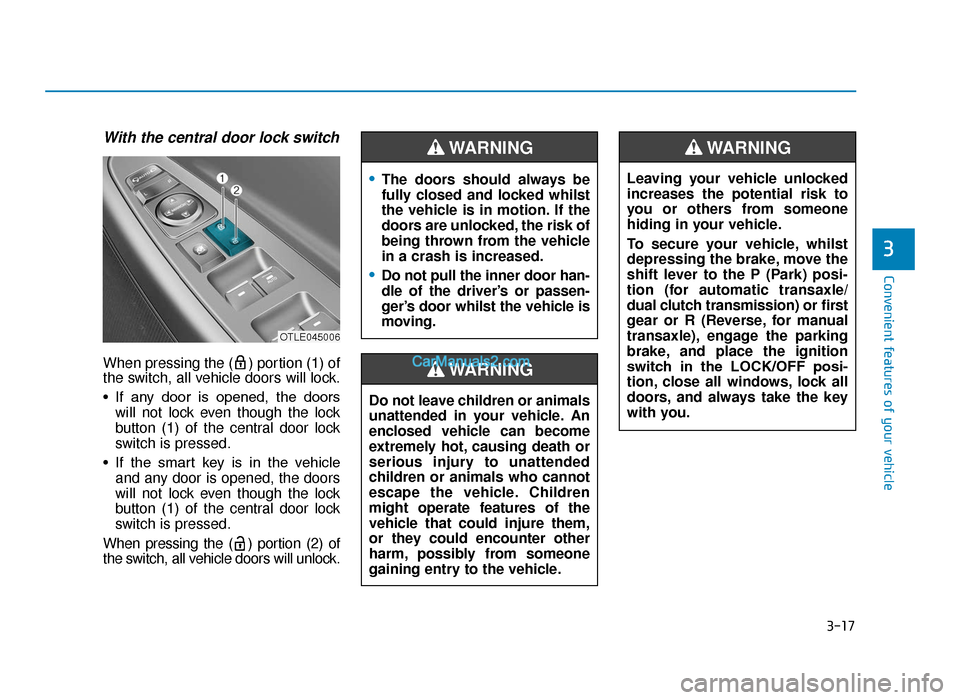
3-17
Convenient features of your vehicle
3
With the central door lock switch
When pressing the ( ) portion (1) of
the switch, all vehicle doors will lock.
• If any door is opened, the doorswill not lock even though the lock
button (1) of the central door lock
switch is pressed.
• If the smart key is in the vehicle and any door is opened, the doors
will not lock even though the lock
button (1) of the central door lock
switch is pressed.
When pressing the ( ) portion (2) of
the switch, all vehicle doors will unlock.
OTLE045006
•The doors should always be
fully closed and locked whilst
the vehicle is in motion. If the
doors are unlocked, the risk of
being thrown from the vehicle
in a crash is increased.
•Do not pull the inner door han-
dle of the driver’s or passen-
ger’s door whilst the vehicle is
moving.
WARNING
Do not leave children or animals
unattended in your vehicle. An
enclosed vehicle can become
extremely hot, causing death or
serious injury to unattended
children or animals who cannot
escape the vehicle. Children
might operate features of the
vehicle that could injure them,
or they could encounter other
harm, possibly from someone
gaining entry to the vehicle.
WARNING
Leaving your vehicle unlocked
increases the potential risk to
you or others from someone
hiding in your vehicle.
To secure your vehicle, whilst
depressing the brake, move the
shift lever to the P (Park) posi-
tion (for automatic transaxle/
dual clutch transmission) or first
gear or R (Reverse, for manual
transaxle), engage the parking
brake, and place the ignition
switch in the LOCK/OFF posi-
tion, close all windows, lock all
doors, and always take the key
with you.
WARNING
TLe UK 3a(~109).qxp 6/12/2018 2:21 PM Page 17
Page 110 of 685
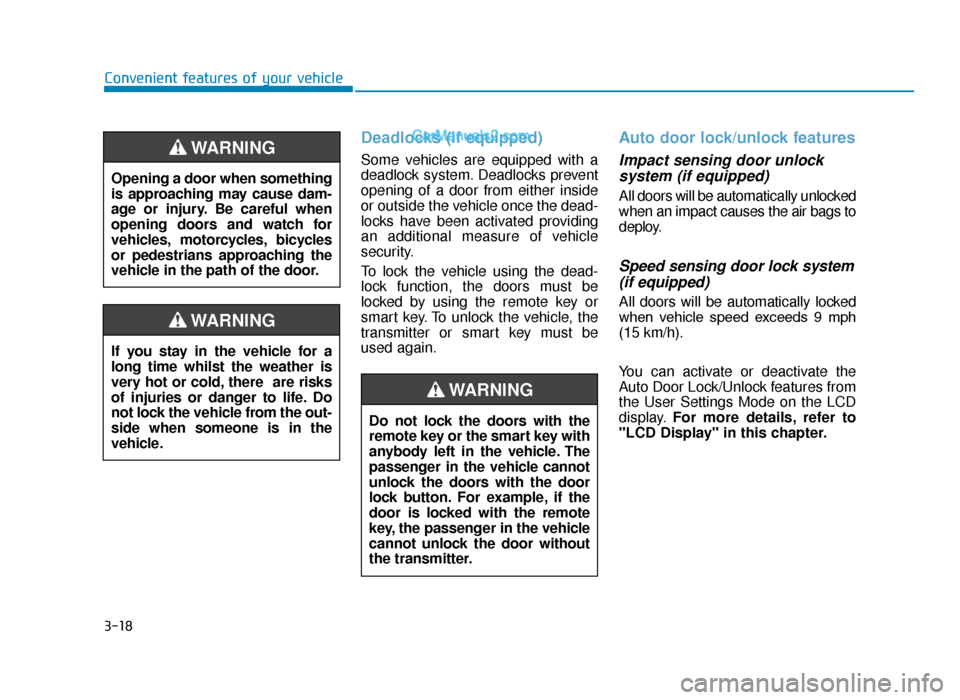
3-18
Convenient features of your vehicle
Deadlocks (if equipped)
Some vehicles are equipped with a
deadlock system. Deadlocks prevent
opening of a door from either inside
or outside the vehicle once the dead-
locks have been activated providing
an additional measure of vehicle
security.
To lock the vehicle using the dead-
lock function, the doors must be
locked by using the remote key or
smart key. To unlock the vehicle, the
transmitter or smart key must be
used again.
Auto door lock/unlock features
Impact sensing door unlocksystem (if equipped)
All doors will be automatically unlocked
when an impact causes the air bags to
deploy.
Speed sensing door lock system(if equipped)
All doors will be automatically locked
when vehicle speed exceeds 9 mph
(15 km/h).
You can activate or deactivate the
Auto Door Lock/Unlock features from
the User Settings Mode on the LCD
display. For more details, refer to
"LCD Display" in this chapter.
Do not lock the doors with the
remote key or the smart key with
anybody left in the vehicle. The
passenger in the vehicle cannot
unlock the doors with the door
lock button. For example, if the
door is locked with the remote
key, the passenger in the vehicle
cannot unlock the door without
the transmitter.
WARNING
Opening a door when something
is approaching may cause dam-
age or injury. Be careful when
opening doors and watch for
vehicles, motorcycles, bicycles
or pedestrians approaching the
vehicle in the path of the door.
WARNING
If you stay in the vehicle for a
long time whilst the weather is
very hot or cold, there are risks
of injuries or danger to life. Do
not lock the vehicle from the out-
side when someone is in the
vehicle.
WARNING
TLe UK 3a(~109).qxp 6/12/2018 2:21 PM Page 18