2019 Hyundai Santa Fe key
[x] Cancel search: keyPage 209 of 682
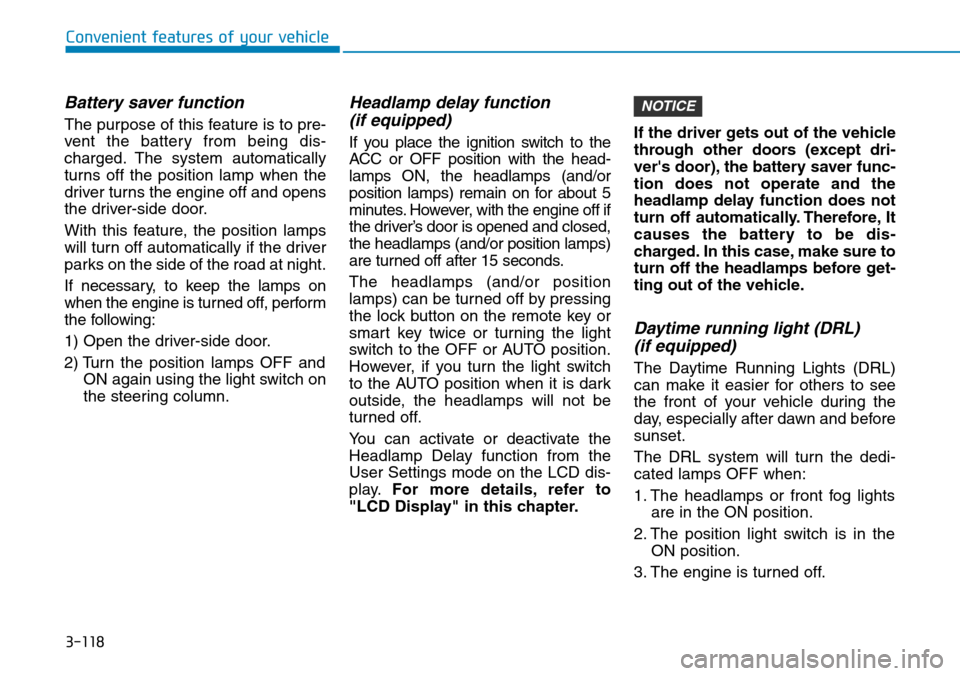
3-118
Convenient features of your vehicle
Battery saver function
The purpose of this feature is to pre-
vent the battery from being dis-
charged. The system automatically
turns off the position lamp when the
driver turns the engine off and opens
the driver-side door.
With this feature, the position lamps
will turn off automatically if the driver
parks on the side of the road at night.
If necessary, to keep the lamps on
when the engine is turned off, perform
the following:
1) Open the driver-side door.
2) Turn the position lamps OFF and
ON again using the light switch on
the steering column.
Headlamp delay function
(if equipped)
If you place the ignition switch to the
ACC or OFF position with the head-
lamps ON, the headlamps (and/or
position lamps) remain on for about 5
minutes. However, with the engine off if
the driver’s door is opened and closed,
the headlamps (and/or position lamps)
are turned off after 15 seconds.
The headlamps (and/or position
lamps) can be turned off by pressing
the lock button on the remote key or
smart key twice or turning the light
switch to the OFF or AUTO position.
However, if you turn the light switch
to the AUTO position when it is dark
outside, the headlamps will not be
turned off.
You can activate or deactivate the
Headlamp Delay function from the
User Settings mode on the LCD dis-
play.For more details, refer to
"LCD Display" in this chapter.If the driver gets out of the vehicle
through other doors (except dri-
ver's door), the battery saver func-
tion does not operate and the
headlamp delay function does not
turn off automatically. Therefore, It
causes the battery to be dis-
charged. In this case, make sure to
turn off the headlamps before get-
ting out of the vehicle.
Daytime running light (DRL)
(if equipped)
The Daytime Running Lights (DRL)
can make it easier for others to see
the front of your vehicle during the
day, especially after dawn and before
sunset.
The DRL system will turn the dedi-
cated lamps OFF when:
1. The headlamps or front fog lights
are in the ON position.
2. The position light switch is in the
ON position.
3. The engine is turned off.
NOTICE
Page 212 of 682
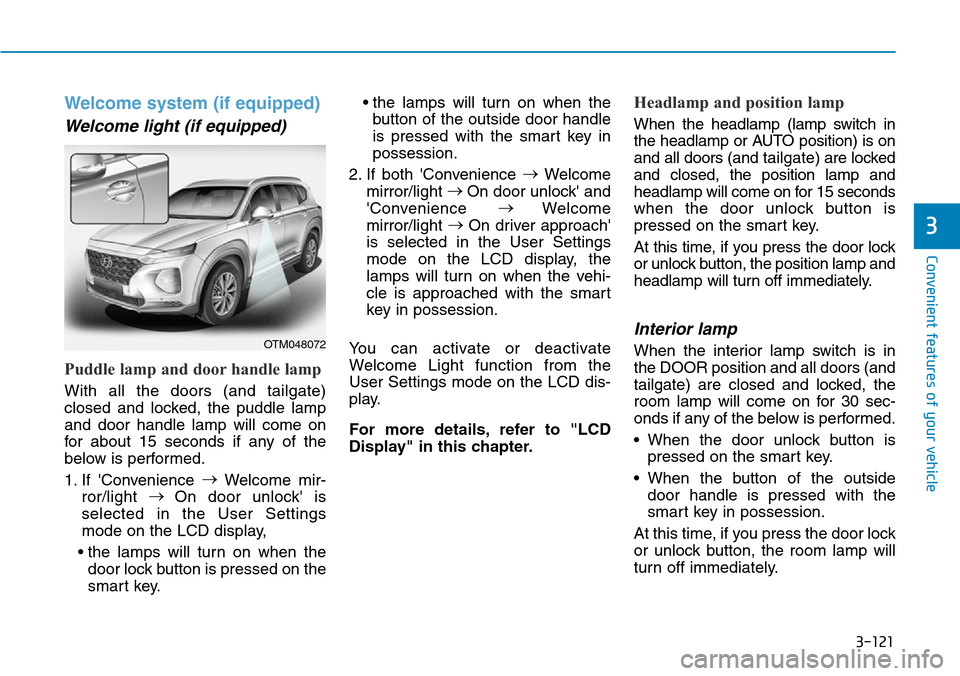
3-121
Convenient features of your vehicle
Welcome system (if equipped)
Welcome light (if equipped)
Puddle lamp and door handle lamp
With all the doors (and tailgate)
closed and locked, the puddle lamp
and door handle lamp will come on
for about 15 seconds if any of the
below is performed.
1. If 'Convenience →
Welcome mir-
ror/light →
On door unlock' is
selected in the User Settings
mode on the LCD display,
• the lamps will turn on when the
door lock button is pressed on the
smart key.• the lamps will turn on when the
button of the outside door handle
is pressed with the smart key in
possession.
2. If both 'Convenience →
Welcome
mirror/light →
On door unlock' and
'Convenience →
Welcome
mirror/light →
On driver approach'
is selected in the User Settings
mode on the LCD display, the
lamps will turn on when the vehi-
cle is approached with the smart
key in possession.
You can activate or deactivate
Welcome Light function from the
User Settings mode on the LCD dis-
play.
For more details, refer to "LCD
Display" in this chapter.
Headlamp and position lamp
When the headlamp (lamp switch in
the headlamp or AUTO position) is on
and all doors (and tailgate) are locked
and closed, the position lamp and
headlamp will come on for 15 seconds
when the door unlock button is
pressed on the smart key.
At this time, if you press the door lock
or unlock button, the position lamp and
headlamp will turn off immediately.
Interior lamp
When the interior lamp switch is in
the DOOR position and all doors (and
tailgate) are closed and locked, the
room lamp will come on for 30 sec-
onds if any of the below is performed.
• When the door unlock button is
pressed on the smart key.
• When the button of the outside
door handle is pressed with the
smart key in possession.
At this time, if you press the door lock
or unlock button, the room lamp will
turn off immediately.
3
OTM048072
Page 213 of 682
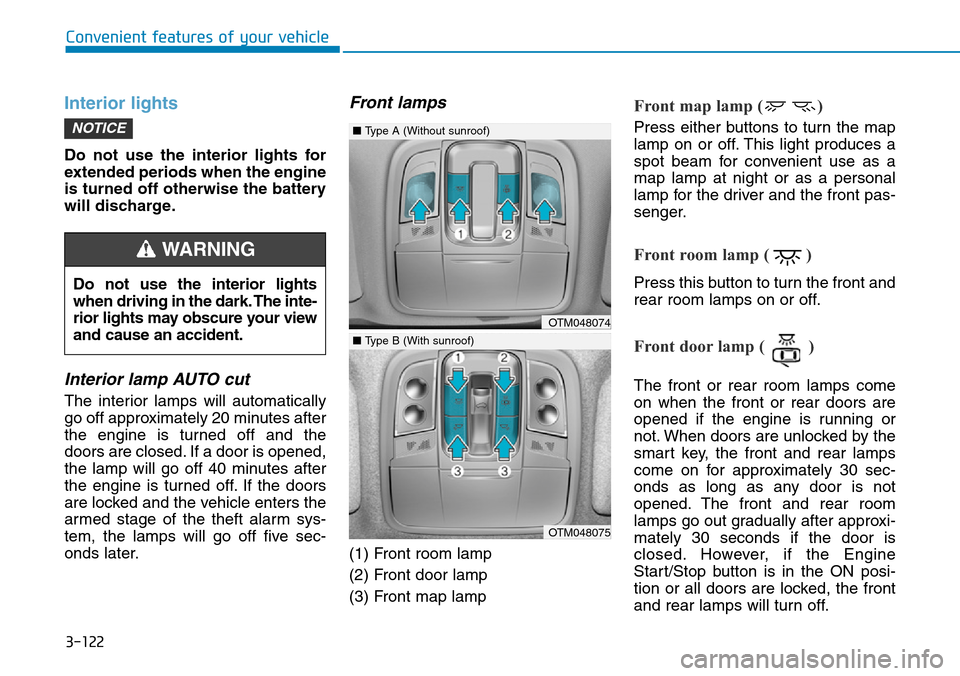
3-122
Interior lights
Do not use the interior lights for
extended periods when the engine
is turned off otherwise the battery
will discharge.
Interior lamp AUTO cut
The interior lamps will automatically
go off approximately 20 minutes after
the engine is turned off and the
doors are closed. If a door is opened,
the lamp will go off 40 minutes after
the engine is turned off. If the doors
are locked and the vehicle enters the
armed stage of the theft alarm sys-
tem, the lamps will go off five sec-
onds later.
Front lamps
(1) Front room lamp
(2) Front door lamp
(3) Front map lamp
Front map lamp ( )
Press either buttons to turn the map
lamp on or off. This light produces a
spot beam for convenient use as a
map lamp at night or as a personal
lamp for the driver and the front pas-
senger.
Front room lamp ( )
Press this button to turn the front and
rear room lamps on or off.
Front door lamp ( )
The front or rear room lamps come
on when the front or rear doors are
opened if the engine is running or
not. When doors are unlocked by the
smart key, the front and rear lamps
come on for approximately 30 sec-
onds as long as any door is not
opened. The front and rear room
lamps go out gradually after approxi-
mately 30 seconds if the door is
closed. However, if the Engine
Start/Stop button is in the ON posi-
tion or all doors are locked, the front
and rear lamps will turn off.
NOTICE
Convenient features of your vehicle
Do not use the interior lights
when driving in the dark. The inte-
rior lights may obscure your view
and cause an accident.
WARNING
OTM048074
OTM048075
■Type A (Without sunroof)
■Type B (With sunroof)
Page 215 of 682
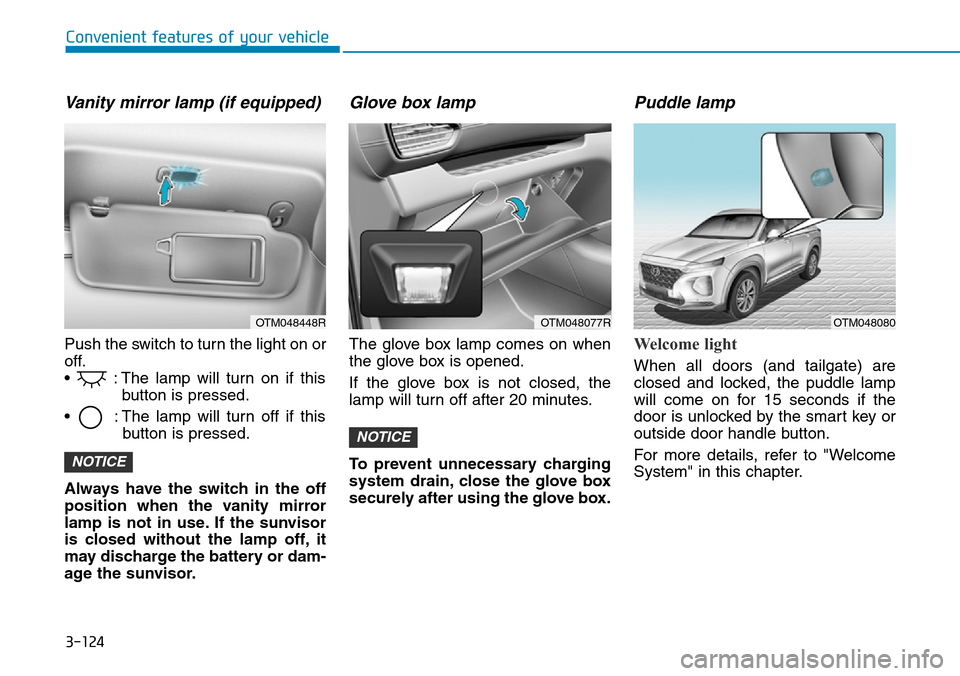
3-124
Convenient features of your vehicle
Vanity mirror lamp (if equipped)
Push the switch to turn the light on or
off.
• : The lamp will turn on if this
button is pressed.
• : The lamp will turn off if this
button is pressed.
Always have the switch in the off
position when the vanity mirror
lamp is not in use. If the sunvisor
is closed without the lamp off, it
may discharge the battery or dam-
age the sunvisor.
Glove box lamp
The glove box lamp comes on when
the glove box is opened.
If the glove box is not closed, the
lamp will turn off after 20 minutes.
To prevent unnecessary charging
system drain, close the glove box
securely after using the glove box.
Puddle lamp
Welcome light
When all doors (and tailgate) are
closed and locked, the puddle lamp
will come on for 15 seconds if the
door is unlocked by the smart key or
outside door handle button.
For more details, refer to "Welcome
System" in this chapter.
NOTICE
NOTICE
OTM048448ROTM048077ROTM048080
Page 276 of 682
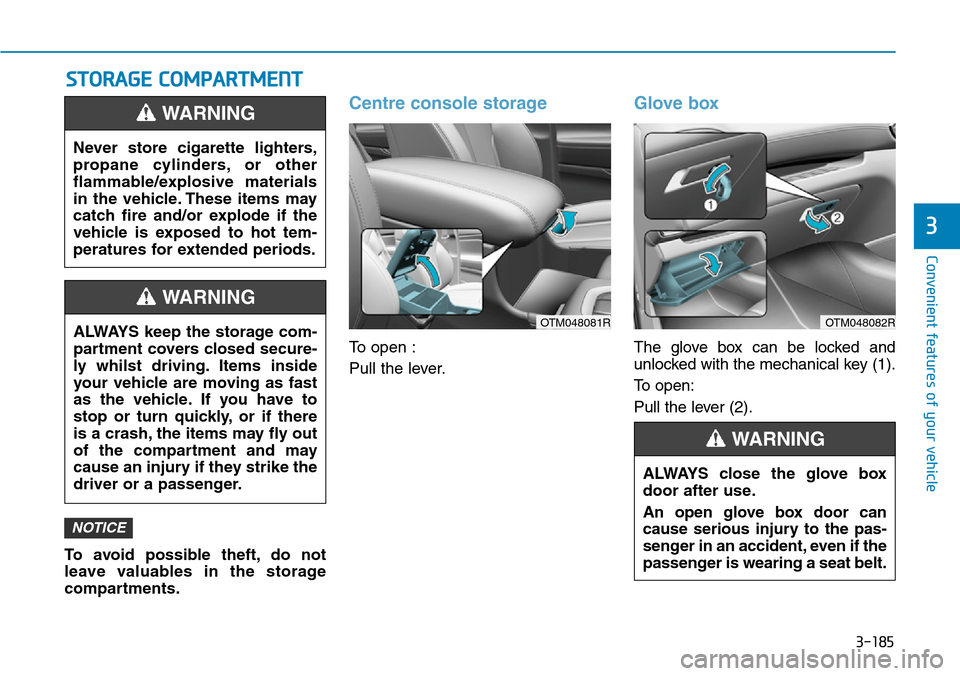
3-185
Convenient features of your vehicle
3
STORAGE COMPARTMENT
To avoid possible theft, do not
leave valuables in the storage
compartments.
Centre console storage
To open :
Pull the lever.
Glove box
The glove box can be locked and
unlocked with the mechanical key (1).
To open:
Pull the lever (2).
NOTICE
Never store cigarette lighters,
propane cylinders, or other
flammable/explosive materials
in the vehicle. These items may
catch fire and/or explode if the
vehicle is exposed to hot tem-
peratures for extended periods.
WARNING
ALWAYS keep the storage com-
partment covers closed secure-
ly whilst driving. Items inside
your vehicle are moving as fast
as the vehicle. If you have to
stop or turn quickly, or if there
is a crash, the items may fly out
of the compartment and may
cause an injury if they strike the
driver or a passenger.
WARNING
OTM048081R
ALWAYS close the glove box
door after use.
An open glove box door can
cause serious injury to the pas-
senger in an accident, even if the
passenger is wearing a seat belt.
WARNING
OTM048082R
Page 285 of 682
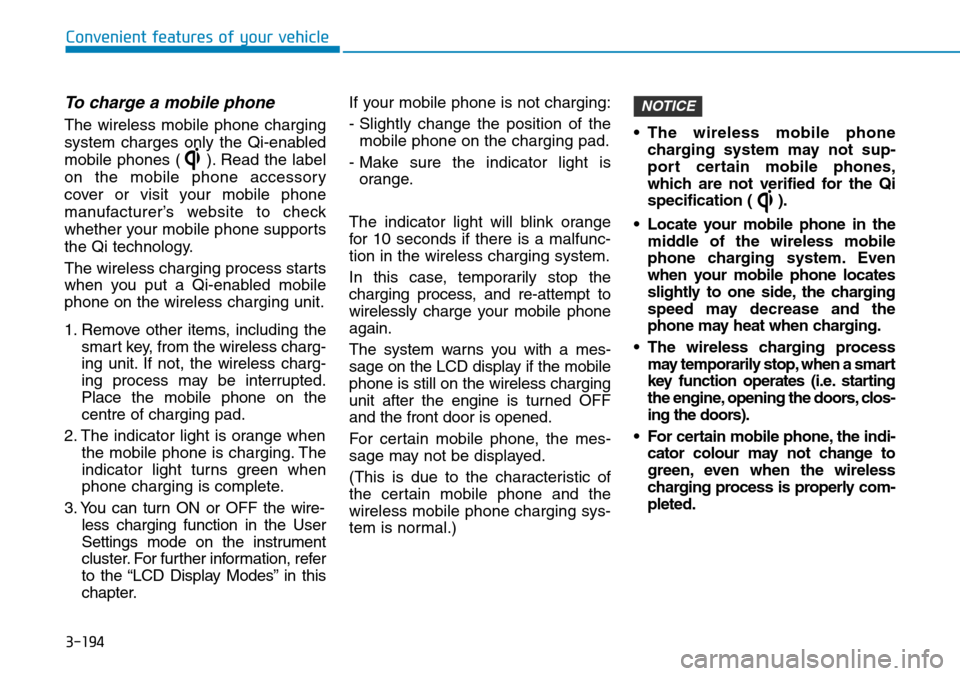
3-194
Convenient features of your vehicle
To charge a mobile phone
The wireless mobile phone charging
system charges only the Qi-enabled
mobile phones ( ). Read the label
on the mobile phone accessory
cover or visit your mobile phone
manufacturer’s website to check
whether your mobile phone supports
the Qi technology.
The wireless charging process starts
when you put a Qi-enabled mobile
phone on the wireless charging unit.
1. Remove other items, including the
smart key, from the wireless charg-
ing unit. If not, the wireless charg-
ing process may be interrupted.
Place the mobile phone on the
centre of charging pad.
2. The indicator light is orange when
the mobile phone is charging. The
indicator light turns green when
phone charging is complete.
3. You can turn ON or OFF the wire-
less charging function in the User
Settings mode on the instrument
cluster. For further information, refer
to the “LCD Display Modes” in this
chapter.If your mobile phone is not charging:
- Slightly change the position of the
mobile phone on the charging pad.
- Make sure the indicator light is
orange.
The indicator light will blink orange
for 10 seconds if there is a malfunc-
tion in the wireless charging system.
In this case, temporarily stop the
charging process, and re-attempt to
wirelessly charge your mobile phone
again.
The system warns you with a mes-
sage on the LCD display if the mobile
phone is still on the wireless charging
unit after the engine is turned OFF
and the front door is opened.
For certain mobile phone, the mes-
sage may not be displayed.
(This is due to the characteristic of
the certain mobile phone and the
wireless mobile phone charging sys-
tem is normal.)• The wireless mobile phone
charging system may not sup-
port certain mobile phones,
which are not verified for the Qi
specification ( ).
• Locate your mobile phone in the
middle of the wireless mobile
phone charging system. Even
when your mobile phone locates
slightly to one side, the charging
speed may decrease and the
phone may heat when charging.
• The wireless charging process
may temporarily stop, when a smart
key function operates (i.e. starting
the engine, opening the doors, clos-
ing the doors).
• For certain mobile phone, the indi-
cator colour may not change to
green, even when the wireless
charging process is properly com-
pleted.
NOTICE
Page 304 of 682
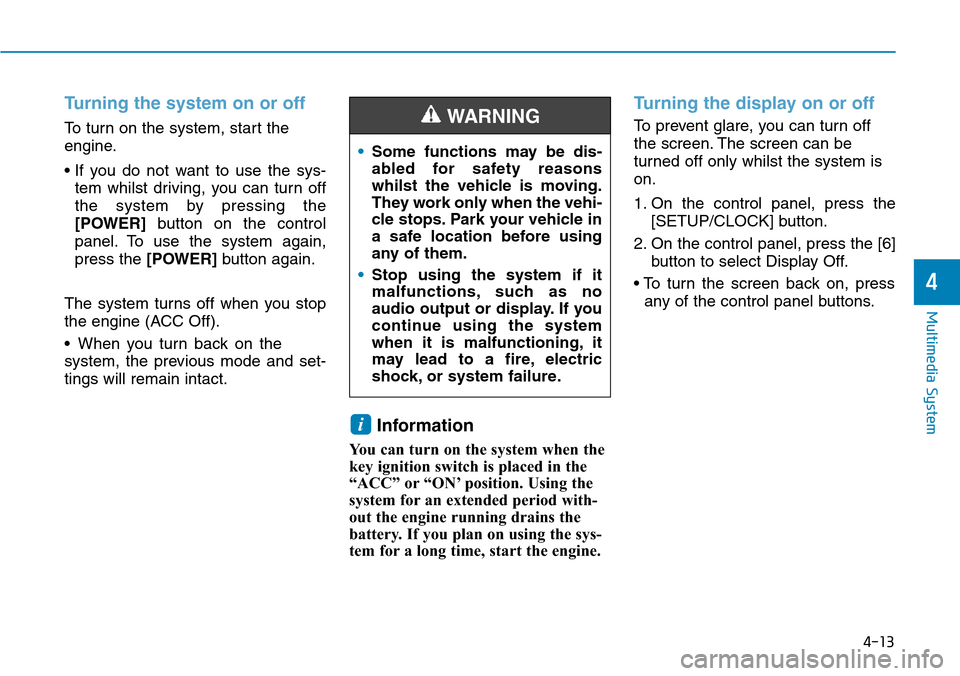
4-13
Multimedia System
4
Turning the system on or off
To turn on the system, start the
engine.
• If you do not want to use the sys-
tem whilst driving, you can turn off
the system by pressing the
[POWER]button on the control
panel. To use the system again,
press the [POWER]button again.
The system turns off when you stop
the engine (ACC Off).
• When you turn back on the
system, the previous mode and set-
tings will remain intact.
Information
You can turn on the system when the
key ignition switch is placed in the
“ACC” or “ON’ position. Using the
system for an extended period with-
out the engine running drains the
battery. If you plan on using the sys-
tem for a long time, start the engine.
Turning the display on or off
To prevent glare, you can turn off
the screen. The screen can be
turned off only whilst the system is
on.
1. On the control panel, press the
[SETUP/CLOCK] button.
2. On the control panel, press the [6]
button to select Display Off.
• To turn the screen back on, press
any of the control panel buttons.
i
•Some functions may be dis-
abled for safety reasons
whilst the vehicle is moving.
They work only when the vehi-
cle stops. Park your vehicle in
a safe location before using
any of them.
•Stop using the system if it
malfunctions, such as no
audio output or display. If you
continue using the system
when it is malfunctioning, it
may lead to a fire, electric
shock, or system failure.
WARNING
Page 316 of 682
![Hyundai Santa Fe 2019 Owners Manual - RHD (UK, Australia) 4-25
Multimedia System
4
• If you are pairing a device with
your system for the first time,
you can also press the [PHONE]
button on the control panel or
the Call/Answer button on the
steering wheel Hyundai Santa Fe 2019 Owners Manual - RHD (UK, Australia) 4-25
Multimedia System
4
• If you are pairing a device with
your system for the first time,
you can also press the [PHONE]
button on the control panel or
the Call/Answer button on the
steering wheel](/manual-img/35/16317/w960_16317-315.png)
4-25
Multimedia System
4
• If you are pairing a device with
your system for the first time,
you can also press the [PHONE]
button on the control panel or
the Call/Answer button on the
steering wheel.
2. On the Bluetooth device you want
to connect, activate Bluetooth,
search for your vehicle’s system,
and then select it.
• Check the system’s Bluetooth
name, which is displayed in the
new registration pop-up window
on the system screen.
3. Enter or confirm the passkey to
confirm the connection.
• If the passkey input screen is
displayed on the Bluetooth
device screen, enter the
passkey '0000' which is dis-
played on the system screen.• If the 6-digit passkey is dis-
played on the Bluetooth device
screen, ensure that the
Bluetooth passkey displayed on
the Bluetooth device is the same
as the passkey on the system
screen and confirm the connec-
tion from the device.
4. Choose whether or not to connect
the Bluetooth device to your sys-
tem prior to other devices.
• If you grant priority to the
Bluetooth device, it will be con-
nected automatically to the sys-
tem when you turn on the system.
• The screen image in this manual
is an example. Check your system
screen for the exact vehicle name
and Bluetooth device name.
• The default passkey is ‘0000’.
• It may take a whilst for the sys-
tem to connect with the device
after you permit the system to
access the device. When a con-
nection is made, the Bluetooth
status icon appears at the top of
the screen.• You can change the permission
settings via the mobile phone’s
Bluetooth settings menu. For
more information, refer to your
mobile phone’s user guide.
• To register a new device, repeat
steps 1 to 4.
• When a device is connected to
the system via Bluetooth, you
cannot pair another device.
• If you use the automatic
Bluetooth connection function,
a call may be switched to the
vehicle’s Handsfree when you
are taking on the phone near the
vehicle whilst the vehicle’s
engine is on. If you do not want
the system to connect with the
device automatically, deactivate
Bluetooth on your device.
• When a device is connected to
the system via Bluetooth, the
device's battery may discharge
faster.
NOTICE