2019 Hyundai Santa Fe turn signal
[x] Cancel search: turn signalPage 380 of 682
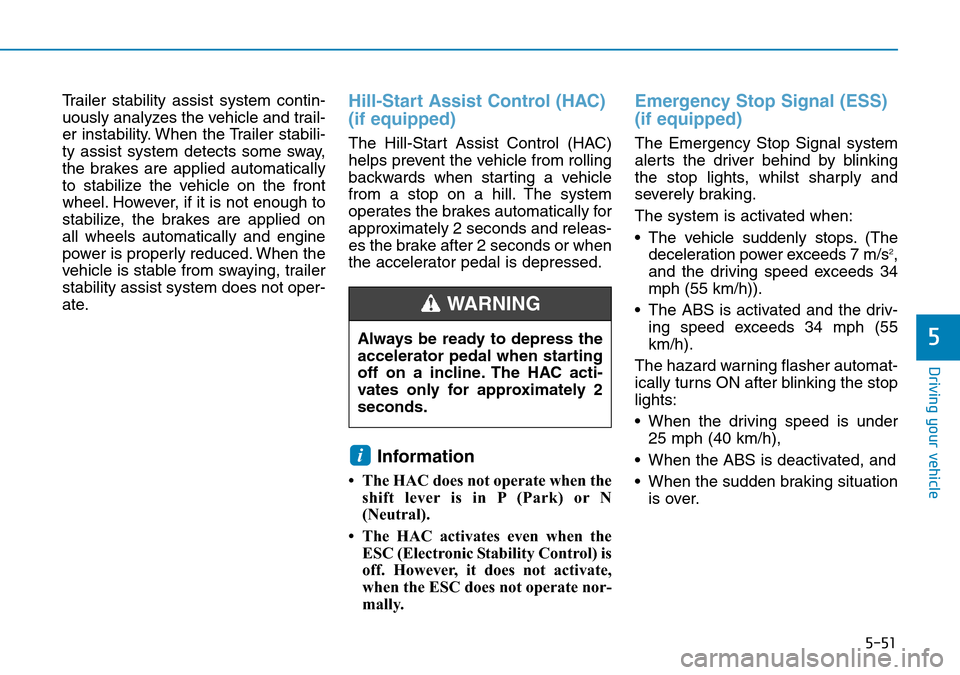
5-51
Driving your vehicle
5
Trailer stability assist system contin-
uously analyzes the vehicle and trail-
er instability. When the Trailer stabili-
ty assist system detects some sway,
the brakes are applied automatically
to stabilize the vehicle on the front
wheel. However, if it is not enough to
stabilize, the brakes are applied on
all wheels automatically and engine
power is properly reduced. When the
vehicle is stable from swaying, trailer
stability assist system does not oper-
ate.Hill-Start Assist Control (HAC)
(if equipped)
The Hill-Start Assist Control (HAC)
helps prevent the vehicle from rolling
backwards when starting a vehicle
from a stop on a hill. The system
operates the brakes automatically for
approximately 2 seconds and releas-
es the brake after 2 seconds or when
the accelerator pedal is depressed.
Information
• The HAC does not operate when the
shift lever is in P (Park) or N
(Neutral).
• The HAC activates even when the
ESC (Electronic Stability Control) is
off. However, it does not activate,
when the ESC does not operate nor-
mally.
Emergency Stop Signal (ESS)
(if equipped)
The Emergency Stop Signal system
alerts the driver behind by blinking
the stop lights, whilst sharply and
severely braking.
The system is activated when:
• The vehicle suddenly stops. (The
deceleration power exceeds 7 m/s
2,
and the driving speed exceeds 34
mph (55 km/h)).
• The ABS is activated and the driv-
ing speed exceeds 34 mph (55
km/h).
The hazard warning flasher automat-
ically turns ON after blinking the stop
lights:
• When the driving speed is under
25 mph (40 km/h),
• When the ABS is deactivated, and
• When the sudden braking situation
is over.
i
Always be ready to depress the
accelerator pedal when starting
off on a incline. The HAC acti-
vates only for approximately 2
seconds.
WARNING
Page 381 of 682
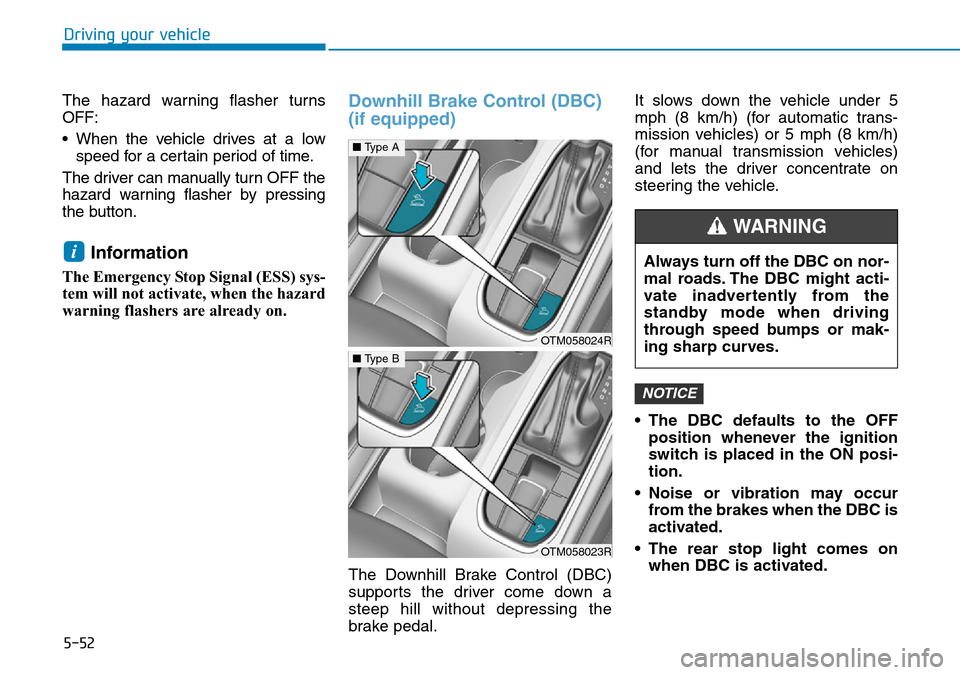
5-52
Driving your vehicle
The hazard warning flasher turns
OFF:
• When the vehicle drives at a low
speed for a certain period of time.
The driver can manually turn OFF the
hazard warning flasher by pressing
the button.
Information
The Emergency Stop Signal (ESS) sys-
tem will not activate, when the hazard
warning flashers are already on.
Downhill Brake Control (DBC)
(if equipped)
The Downhill Brake Control (DBC)
supports the driver come down a
steep hill without depressing the
brake pedal.It slows down the vehicle under 5
mph (8 km/h) (for automatic trans-
mission vehicles) or 5 mph (8 km/h)
(for manual transmission vehicles)
and lets the driver concentrate on
steering the vehicle.
• The DBC defaults to the OFF
position whenever the ignition
switch is placed in the ON posi-
tion.
• Noise or vibration may occur
from the brakes when the DBC is
activated.
• The rear stop light comes on
when DBC is activated.
NOTICE
i
OTM058024R
■Type A
OTM058023R
■Type B
Always turn off the DBC on nor-
mal roads. The DBC might acti-
vate inadvertently from the
standby mode when driving
through speed bumps or mak-
ing sharp curves.
WARNING
Page 431 of 682
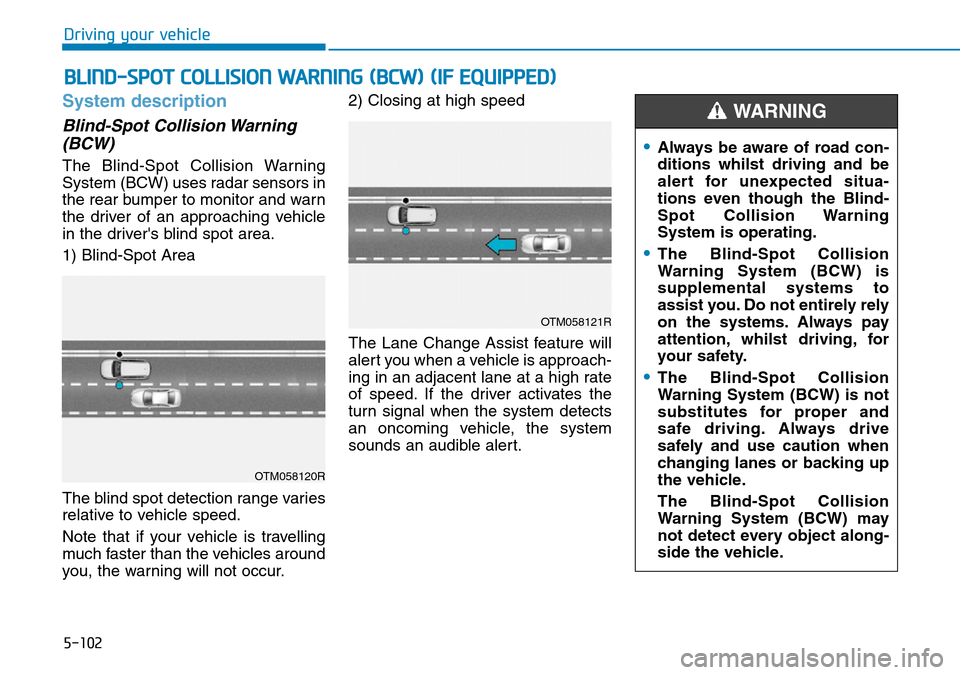
5-102
System description
Blind-Spot Collision Warning
(BCW)
The Blind-Spot Collision Warning
System (BCW) uses radar sensors in
the rear bumper to monitor and warn
the driver of an approaching vehicle
in the driver's blind spot area.
1) Blind-Spot Area
The blind spot detection range varies
relative to vehicle speed.
Note that if your vehicle is travelling
much faster than the vehicles around
you, the warning will not occur.2) Closing at high speed
The Lane Change Assist feature will
alert you when a vehicle is approach-
ing in an adjacent lane at a high rate
of speed. If the driver activates the
turn signal when the system detects
an oncoming vehicle, the system
sounds an audible alert.
BLIND-SPOT COLLISION WARNING (BCW) (IF EQUIPPED)
Driving your vehicle
OTM058120R
OTM058121R
•Always be aware of road con-
ditions whilst driving and be
alert for unexpected situa-
tions even though the Blind-
Spot Collision Warning
System is operating.
•The Blind-Spot Collision
Warning System (BCW) is
supplemental systems to
assist you. Do not entirely rely
on the systems. Always pay
attention, whilst driving, for
your safety.
•The Blind-Spot Collision
Warning System (BCW) is not
substitutes for proper and
safe driving. Always drive
safely and use caution when
changing lanes or backing up
the vehicle.
The Blind-Spot Collision
Warning System (BCW) may
not detect every object along-
side the vehicle.
WARNING
Page 434 of 682

5-105
Driving your vehicle
Warning message and system
control
Blind-Spot Collision Warning
(BCW) system
First stage alert
If a vehicle is detected within the
boundary of the system, a warning
light will illuminate on the outside
rearview mirror and the head up dis-
play (if equipped).
Once the detected vehicle is no
longer within the blind spot area, the
warning will turn off according to the
driving conditions of the vehicle.
5
OTM058033
OTM058034
■Left side
■Left side
OTM058035
■Right side
■Right side
[A] : Warning sound
Second stage alert
A warning chime to alert the driver will activate when:
1. A vehicle has been detected in the blind spot area by the radar system
AND.
2. The turn signal is applied (same side as where the vehicle is being
detected).
When this alert is activated, the warning light on the outside rearview mir-
ror and the head up display (if equipped) will also blink. And a warning
chime will sound.
If you turn off the turn signal indicator, the second stage alert will be deac-
tivated.
Once the detected vehicle is no longer within the blind spot area, the warn-
ing will turn off according to the driving conditions of the vehicle.
Page 451 of 682
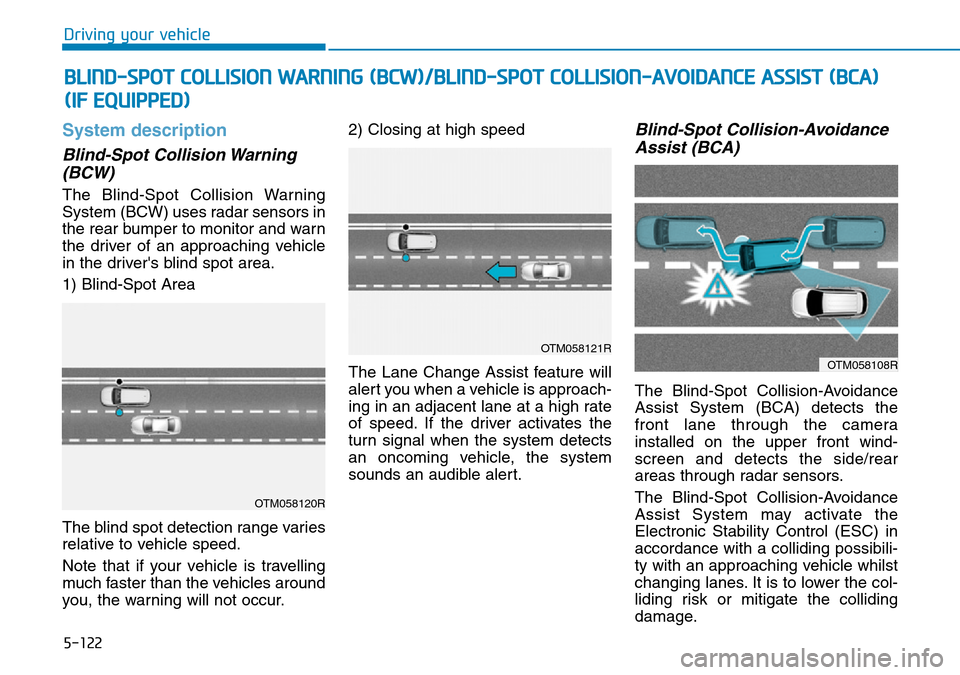
5-122
Driving your vehicle
System description
Blind-Spot Collision Warning
(BCW)
The Blind-Spot Collision Warning
System (BCW) uses radar sensors in
the rear bumper to monitor and warn
the driver of an approaching vehicle
in the driver's blind spot area.
1) Blind-Spot Area
The blind spot detection range varies
relative to vehicle speed.
Note that if your vehicle is travelling
much faster than the vehicles around
you, the warning will not occur.2) Closing at high speed
The Lane Change Assist feature will
alert you when a vehicle is approach-
ing in an adjacent lane at a high rate
of speed. If the driver activates the
turn signal when the system detects
an oncoming vehicle, the system
sounds an audible alert.
Blind-Spot Collision-Avoidance
Assist (BCA)
The Blind-Spot Collision-Avoidance
Assist System (BCA) detects the
front lane through the camera
installed on the upper front wind-
screen and detects the side/rear
areas through radar sensors.
The Blind-Spot Collision-Avoidance
Assist System may activate the
Electronic Stability Control (ESC) in
accordance with a colliding possibili-
ty with an approaching vehicle whilst
changing lanes. It is to lower the col-
liding risk or mitigate the colliding
damage.
BLIND-SPOT COLLISION WARNING (BCW)/BLIND-SPOT COLLISION-AVOIDANCE ASSIST (BCA)
(IF EQUIPPED)
OTM058120R
OTM058121R
OTM058108R
Page 455 of 682
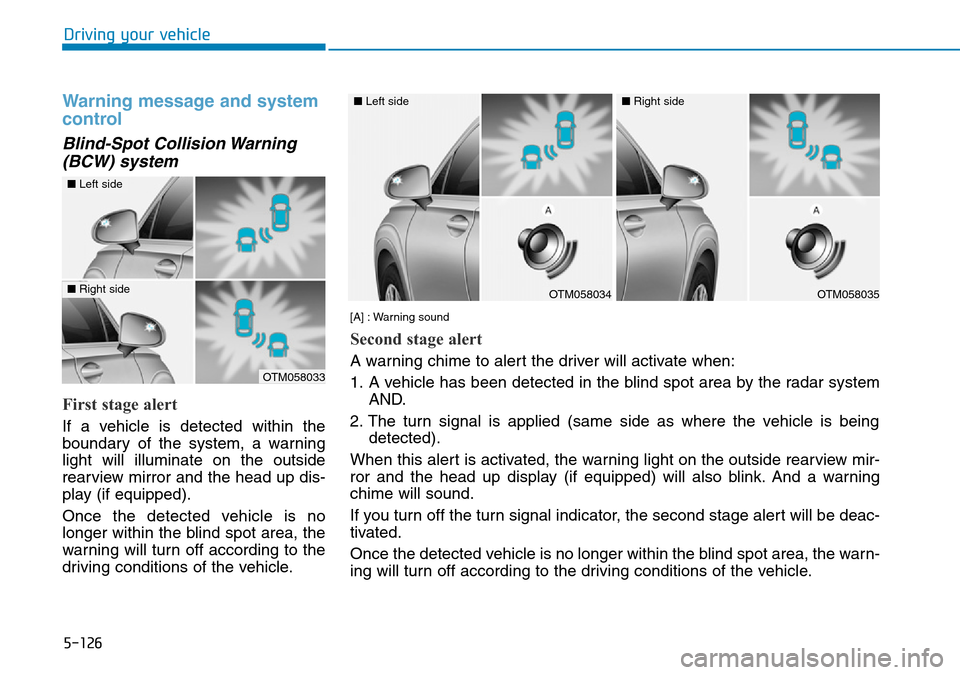
5-126
Driving your vehicle
Warning message and system
control
Blind-Spot Collision Warning
(BCW) system
First stage alert
If a vehicle is detected within the
boundary of the system, a warning
light will illuminate on the outside
rearview mirror and the head up dis-
play (if equipped).
Once the detected vehicle is no
longer within the blind spot area, the
warning will turn off according to the
driving conditions of the vehicle.
OTM058033
OTM058034
■Left side
■Left side
OTM058035
■Right side
■Right side
[A] : Warning sound
Second stage alert
A warning chime to alert the driver will activate when:
1. A vehicle has been detected in the blind spot area by the radar system
AND.
2. The turn signal is applied (same side as where the vehicle is being
detected).
When this alert is activated, the warning light on the outside rearview mir-
ror and the head up display (if equipped) will also blink. And a warning
chime will sound.
If you turn off the turn signal indicator, the second stage alert will be deac-
tivated.
Once the detected vehicle is no longer within the blind spot area, the warn-
ing will turn off according to the driving conditions of the vehicle.
Page 480 of 682
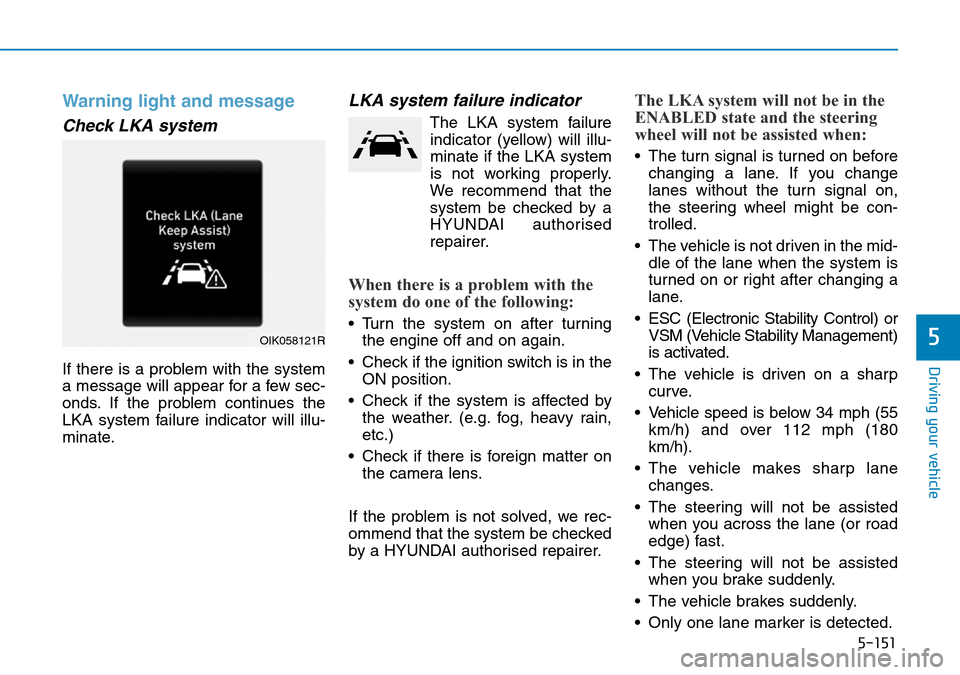
5-151
Driving your vehicle
5
Warning light and message
Check LKA system
If there is a problem with the system
a message will appear for a few sec-
onds. If the problem continues the
LKA system failure indicator will illu-
minate.
LKA system failure indicator
The LKA system failure
indicator (yellow) will illu-
minate if the LKA system
is not working properly.
We recommend that the
system be checked by a
HYUNDAI authorised
repairer.
When there is a problem with the
system do one of the following:
• Turn the system on after turning
the engine off and on again.
• Check if the ignition switch is in the
ON position.
• Check if the system is affected by
the weather. (e.g. fog, heavy rain,
etc.)
• Check if there is foreign matter on
the camera lens.
If the problem is not solved, we rec-
ommend that the system be checked
by a HYUNDAI authorised repairer.
The LKA system will not be in the
ENABLED state and the steering
wheel will not be assisted when:
• The turn signal is turned on before
changing a lane. If you change
lanes without the turn signal on,
the steering wheel might be con-
trolled.
• The vehicle is not driven in the mid-
dle of the lane when the system is
turned on or right after changing a
lane.
• ESC (Electronic Stability Control) or
VSM (Vehicle Stability Management)
is activated.
• The vehicle is driven on a sharp
curve.
• Vehicle speed is below 34 mph (55
km/h) and over 112 mph (180
km/h).
• The vehicle makes sharp lane
changes.
• The steering will not be assisted
when you across the lane (or road
edge) fast.
• The steering will not be assisted
when you brake suddenly.
• The vehicle brakes suddenly.
• Only one lane marker is detected.
OIK058121R
Page 490 of 682
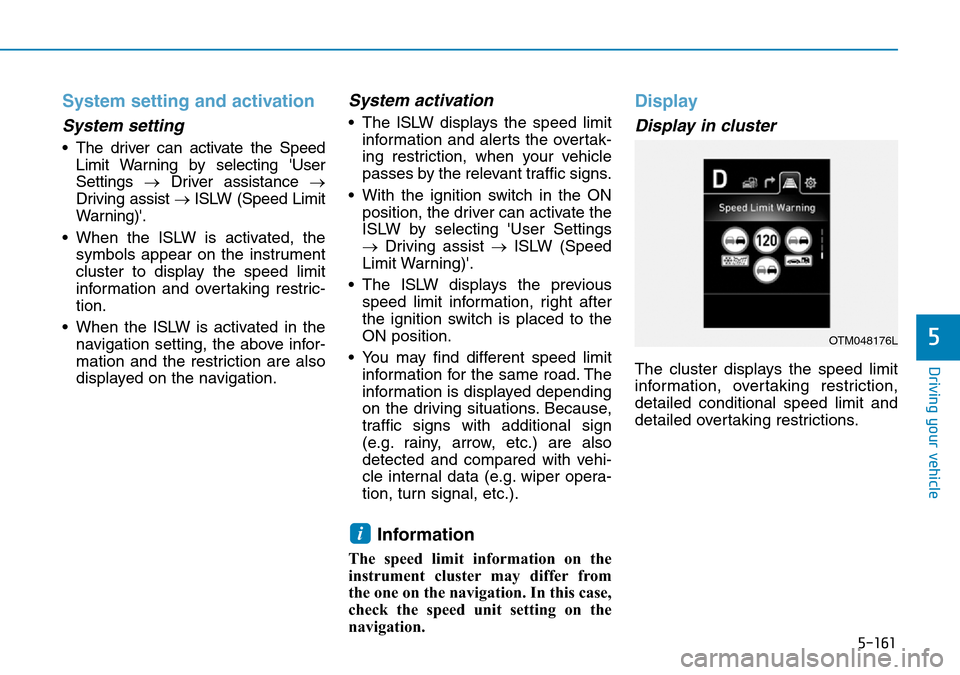
5-161
Driving your vehicle
5
System setting and activation
System setting
• The driver can activate the Speed
Limit Warning by selecting 'User
Settings →Driver assistance →
Driving assist → ISLW (Speed Limit
Warning)'.
• When the ISLW is activated, the
symbols appear on the instrument
cluster to display the speed limit
information and overtaking restric-
tion.
• When the ISLW is activated in the
navigation setting, the above infor-
mation and the restriction are also
displayed on the navigation.
System activation
• The ISLW displays the speed limit
information and alerts the overtak-
ing restriction, when your vehicle
passes by the relevant traffic signs.
• With the ignition switch in the ON
position, the driver can activate the
ISLW by selecting 'User Settings
→Driving assist →ISLW (Speed
Limit Warning)'.
• The ISLW displays the previous
speed limit information, right after
the ignition switch is placed to the
ON position.
• You may find different speed limit
information for the same road. The
information is displayed depending
on the driving situations. Because,
traffic signs with additional sign
(e.g. rainy, arrow, etc.) are also
detected and compared with vehi-
cle internal data (e.g. wiper opera-
tion, turn signal, etc.).
Information
The speed limit information on the
instrument cluster may differ from
the one on the navigation. In this case,
check the speed unit setting on the
navigation.
Display
Display in cluster
The cluster displays the speed limit
information, overtaking restriction,
detailed conditional speed limit and
detailed overtaking restrictions.
i
OTM048176L