2019 Hyundai Kona EV service
[x] Cancel search: servicePage 414 of 540
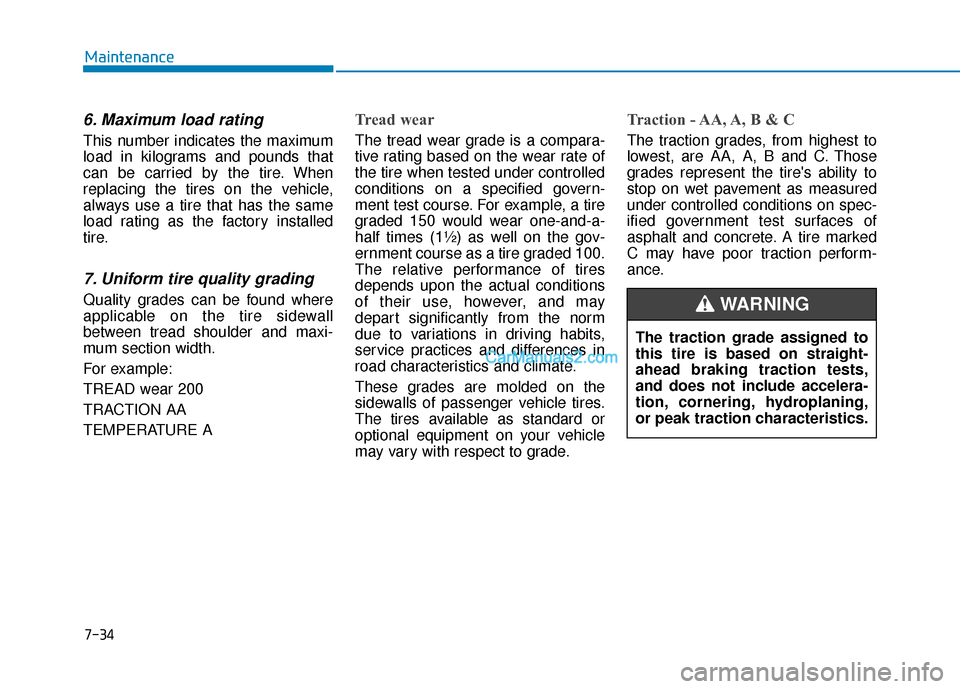
7-34
Maintenance
6. Maximum load rating
This number indicates the maximum
load in kilograms and pounds that
can be carried by the tire. When
replacing the tires on the vehicle,
always use a tire that has the same
load rating as the factory installed
tire.
7. Uniform tire quality grading
Quality grades can be found where
applicable on the tire sidewall
between tread shoulder and maxi-
mum section width.
For example:
TREAD wear 200
TRACTION AA
TEMPERATURE A
Tread wear
The tread wear grade is a compara-
tive rating based on the wear rate of
the tire when tested under controlled
conditions on a specified govern-
ment test course. For example, a tire
graded 150 would wear one-and-a-
half times (1½) as well on the gov-
ernment course as a tire graded 100.
The relative performance of tires
depends upon the actual conditions
of their use, however, and may
depart significantly from the norm
due to variations in driving habits,
service practices and differences in
road characteristics and climate.
These grades are molded on the
sidewalls of passenger vehicle tires.
The tires available as standard or
optional equipment on your vehicle
may vary with respect to grade.
Traction - AA, A, B & C
The traction grades, from highest to
lowest, are AA, A, B and C. Those
grades represent the tire's ability to
stop on wet pavement as measured
under controlled conditions on spec-
ified government test surfaces of
asphalt and concrete. A tire marked
C may have poor traction perform-
ance.The traction grade assigned to
this tire is based on straight-
ahead braking traction tests,
and does not include accelera-
tion, cornering, hydroplaning,
or peak traction characteristics.
WARNING
Page 465 of 540

How to Disconnect Portable Charger .........................H41
Charging Connector Manual Release ..........................H42
Precautions When Using the Portable Charger ........H42
EV Charging Troubleshooting
- Steps to Consider ...............................................H43
How to Start the Vehicle ......................................H44
How to Stop the Vehicle.......................................H44
Virtual Engine Sound System ..............................H45
Distance to Empty .................................................H45
When destination is not set ...........................................H46
Navigation - When a Destination is Set .....................H46
Tips for Improving Range When Using the
Climate Control System ........................................H46
Tips for Improving Range While Driving ............H47
Power/Charge Gauge............................................H47
State of Charge (SOC) Gauge for
High Voltage Battery ...........................................H47
Warning and Indicator Lights .............................H48
Ready Indicator ................................................................H48
Service Warning Light .....................................................H48
Power Down Warning Light ...........................................H49
Charging Indicator Light..................................................H49
High Voltage Battery Level Warning Light .................H49
Regenerative Brake Warning Light ..............................H49
LCD Display Messages ..........................................H50
Shift to P to charge .........................................................H50
Remaining Time .................................................................H50
Unplug vehicle to start ....................................................H50
Charging Door Open ........................................................H51Charging Stopped. Check the AC/DC charger ...........H51
Charging Stopped. Check the cable connection .......H52
Check regenerative brakes/
Stop vehicle and check regenerative brakes ............H52 Low Battery........................................................................\
H52
Charge immediately. Power limited ..............................H53
Low outside temperature may limit power output.
Charge EV battery/Low EV battery temperature.
Power limited .....................................................................H53\
EV Battery Overheated! Stop vehicle..........................H54
Power limited .....................................................................H54\
Stop vehicle and check power supply .........................H55
Check Virtual Engine Sound System............................H55
Check electric vehicle system .......................................H55
Energy Flow ..........................................................H56
Vehicle Stop........................................................................\
H56
EV Propulsion ....................................................................H56
Regeneration ......................................................................H5\
6
Aux. Battery Saver+ .............................................H57
Mode ........................................................................\
............H57
System Setting...................................................................H58
LCD Message .....................................................................H58\
Utility Mode ............................................................H59
System Setting and Activation ......................................H59
System Deactivation .........................................................H59
If an Accident Occurs ...........................................H60
Additional Precautions..........................................H62
Service Interlock Connector ................................H62
Service Plug ...........................................................H62
Page 505 of 540

H42
E
EV
V
C
C H
H A
AR
RG
G I
IN
N G
G
U
U S
SI
IN
N G
G
T
T H
H E
E
P
P O
O R
RT
TA
A B
BL
LE
E
C
C H
H A
AR
RG
G E
ER
R
(
( C
C O
O N
NT
T.
.)
)
Charging Connector Manual
Release
If for some reason the charging con-
nector fails to disconnect normally,
the connector may be released man-
ually using the Charging Connector
Manual Release. Open the hood and
slightly pull the manual release
shown in the figure. The charging
connector can then be disconnected.
Precautions When Using thePortable Charger
Use the portable charger that is
certified by HYUNDAI.
Do not try to repair, disassemble, or adjust the portable charger.
Do not use an extension cord or adapter.
Stop using immediately when fail- ure occurs.
Do not touch the plug and charging connector with wet hands.
Do not touch the terminal part of the AC charging connector and the
AC charging port on the vehicle.
Do not connect the charging con- nector to voltage that does not
comply with regulations.
Do not use the portable charger if it is worn, if any of the wiring is
exposed, or if there are any signs of
damage to the cable or connector.
Do not let children operate or touch the portable charger.
Do not let the controller to be in contact with water. Keep the normal charging connec-
tor or plug terminal free of foreign
substances.
Do not step on the cable or cord. Do not pull the cable or cord and
do not twist or bend it.
Do not attempt to charge the vehi- cle outside during inclement
weather when there is the possibil-
ity of lightning.
Do not drop the controller or place heavy objects on the equipment.
Do not place an object that can generate high temperatures near
the charger when charging.
Before plugging into any electrical outlet, have a qualified electrician
inspect and verify the household
electrical system for heavy duty
service at a 12 amp continuous
load.
Stop using the portable charger immediately if the household elec-
tric outlet or any components
becomes overheated or has a
burning smell.
OOSEVQ018014
Page 511 of 540

H48
D
DR
RI
IV
V I
IN
N G
G
A
A N
N D
D
O
O P
PE
ER
R A
A T
TI
IN
N G
G
I
IN
N F
FO
O R
RM
M A
AT
TI
IO
O N
N
(
( C
C O
O N
NT
T.
.)
)
When there are only 2 bars remain-
ing on the gauge, the SOC level is
low. The warning lamp turns ON to
alert you that the battery must be
charged soon.
When the warning lamp turns ON,
the vehicle can drive an additional
12~18 miles (20~30 km) depending
on the driving speed, heater/air con-
ditioner, weather, driving style, and
other factors. Charging is required.
When there are 1-2 gauge bars left
for the high voltage battery, the
vehicle speed is limited and then
eventually the vehicle will turn OFF.
Charge the vehicle immediately.
Warning and Indicator Lights
Ready Indicator
This indicator illuminates :
When the vehicle is ready to be driven.
- ON : Normal driving is possible.
- OFF : Nor mal driving is not possible,
or a problem has occurred.
- Blinking : Emergency driving.
When the ready indicator goes OFF
or blinks, there is a problem with the
system. In this case, have your vehi-
cle inspected by an authorized
HYUNDAI dealer.
Service Warning Light
This warning light illuminates :
When the POWER button is in the ON position.
- It illuminates for approximately 3seconds and then goes off.
When there is a problem with relat- ed parts of the electric vehicle con-
trol system, such as sensors, etc.
When the warning light illuminates
while driving, or does not go OFF
after starting the vehicle, have your
vehicle inspected by an authorized
HYUNDAI dealer.
NOTICE
OOSEV048103
Page 521 of 540

H58
System Setting
The driver can activate the Aux.
Battery Saver+ function by placing
the POWER button to the ON posi-
tion and by selecting:
'User Settings →Other → Aux.
Battery Saver+'
The Aux. Battery Saver+ function
deactivates, when the driver cancels
the system setting.
LCD Message
This message is displayed when the
Aux. Battery Saver+ function has
been operating while the vehicle was
turned off.
However, if the LCD display mes-
sage pops up frequently, we recom-
mend that your vehicle's auxiliary
battery or electric/electronic compo-
nents be serviced by an authorized
HYUNDAI dealer.
D D R
RI
IV
V I
IN
N G
G
A
A N
N D
D
O
O P
PE
ER
R A
A T
TI
IN
N G
G
I
IN
N F
FO
O R
RM
M A
AT
TI
IO
O N
N
(
( C
C O
O N
NT
T.
.)
)
OOSEVQ018019NOOSEV048120L
When the function is activating
the indicator lamp will illumi-
nate and high voltage electricity
will be flowing in the vehicle. Do
not touch the high voltage elec-
tric wire (orange), connector,
and all electric components and
devices. This may cause electric
shock and lead to injuries. Also,
do not modify your vehicle in
any way. This may affect your
vehicle performance and lead to
an accident.
WARNING
OOSEVQ018048N
Page 525 of 540

H62
Additional Precautions
When you paint or apply heat treat-ment to the vehicle as a result of
an accident, the performance of
the high voltage battery can be
reduced.
If heat treatment is required, contact
an authorized HYUNDAI dealer.
When you clean the motor com- partment, do not use high pressure
water to wash. This may cause an
electric shock due to a discharge in
high voltage electricity, or damage
the vehicle's electric system.
Do not use, remodel, or install non- genuine parts. This may damage
the electric power system.
Service Interlock Connector
In case of emergency, cut the service
interlock connector cable to isolate
the high voltage of the battery.
If you tow the vehicle while
the front wheels are touching
the ground, the vehicle motor
may generate electricity and
the motor components may
be damaged or a fire may
occur.
When a vehicle fire occurs
due to the battery, there is a
risk of a second fire. Contact
911 when towing the vehicle.
WARNING
OOS067022
E
EL
LE
E C
CT
T R
R I
IC
C
V
V E
EH
H I
IC
C L
LE
E
S
S A
A F
FE
E T
T Y
Y
P
P R
R E
EC
CA
A U
U T
TI
IO
O N
NS
S
(
( C
C O
O N
NT
T.
.)
)
OOSEV078067L
Page 526 of 540

H63
Service Plug
OOSEVQ018022
Never touch the service plug
under the rear seat.
The service plug is attached to
the high voltage battery system.
Touching the service plug will
result in death or serious injury.
Service personnel should fol-
low procedures in the service
manual.
DANGER
Page 534 of 540
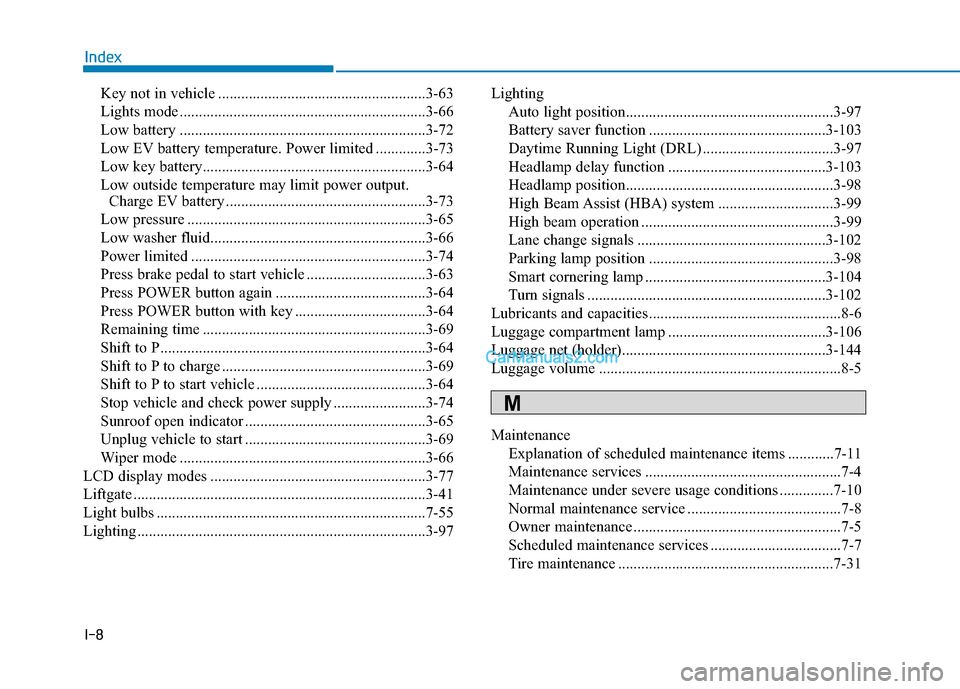
I-8
Key not in vehicle ......................................................3-63
Lights mode ................................................................3-66
Low battery ................................................................3-72
Low EV battery temperature. Power limited .............3-73
Low key battery..........................................................3-64
Low outside temperature may limit power output. Charge EV battery ....................................................3-73
Low pressure ..............................................................3-65
Low washer fluid........................................................3-66
Power limited .............................................................3-74
Press brake pedal to start vehicle ...............................3-63
Press POWER button again .......................................3-64
Press POWER button with key ..................................3-64
Remaining time ..........................................................3-69
Shift to P.....................................................................3-6\
4
Shift to P to charge .....................................................3-69
Shift to P to start vehicle ............................................3-64
Stop vehicle and check power supply ........................3-74
Sunroof open indicator ...............................................3-65
Unplug vehicle to start ...............................................3-69
Wiper mode ................................................................3-66
LCD display modes ........................................................3-77
Liftgate ........................................................................\
....3-41
Light bulbs ......................................................................7-\
55
Lighting ........................................................................\
...3-97 Lighting
Auto light position......................................................3-97
Battery saver function ..............................................3-103
Daytime Running Light (DRL) ..................................3-97
Headlamp delay function .........................................3-103
Headlamp position......................................................3-98
High Beam Assist (HBA) system ..............................3-99
High beam operation ..................................................3-99
Lane change signals .................................................3-102
Parking lamp position ................................................3-98
Smart cornering lamp ...............................................3-104
Turn signals ..............................................................3-102
Lubricants and capacities..................................................8-6
Luggage compartment lamp .........................................3-106
Luggage net (holder).....................................................3-144
Luggage volume ...............................................................8-5
Maintenance Explanation of scheduled maintenance items ............7-11
Maintenance services ...................................................7-4
Maintenance under severe usage conditions ..............7-10
Normal maintenance service ........................................7-8
Owner maintenance ......................................................7-5
Scheduled maintenance services ..................................7-7
Tire maintenance ........................................................7-31
Index
M