Page 129 of 591
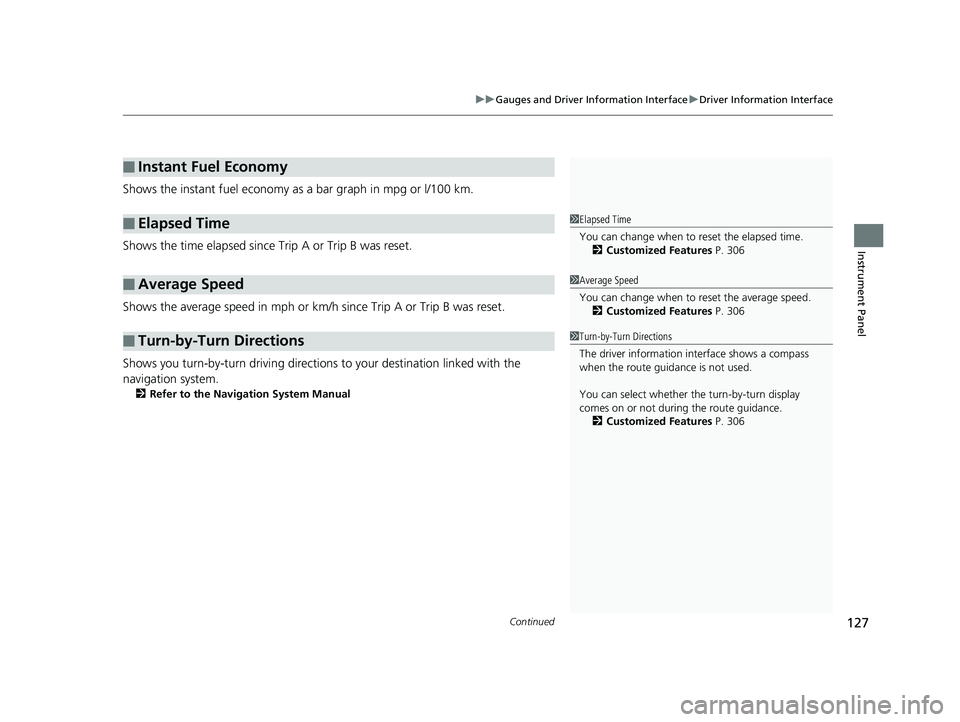
Continued
127uu Gauges and Driver Information Interface u Driver Information Interface
Instrument Panel
Shows the instant fuel economy as a bar graph in mpg or l/100 km.
Shows the time elapsed since Trip A or Trip B was reset.
Shows the average speed in mph or km/h since Trip A or Trip B was reset.
Shows you turn-by-turn driv ing directions to your destination linked with the
navigation system. 2 Refer to the Navigation System Manual■ Instant Fuel Economy
■ Elapsed Time
■ Average Speed
■ Turn-by-Turn Directions 1 Elapsed Time
You can change when to reset the elapsed time.
2 Customized Features P. 306
1 Average Speed
You can change when to reset the average speed.
2 Customized Features P. 306
1 Turn-by-Turn Directions
The driver information in terface shows a compass
when the route guidance is not used.
You can select whether th e turn-by-turn display
comes on or not during the route guidance.
2 Customized Features P. 30619 CLARITY PHEV-31TRW6100.book 127 ページ 2018年10月25日 木曜日 午後2時29分
Page 131 of 591
Continued
129uu Gauges and Driver Information Interface u Driver Information Interface
Instrument Panel
Shows the estimated distance you can travel
on the remaining power and fuel. This
estimate is based on the fuel economy and
energy consumption of your previous trips
and the remaining high voltage battery charge
level.
Shows the average fuel economy for the last
three driving cycles (1 – 3), and the current
driving cycle (0) in mpg or l/100 km.
Each time you set the power mode to ON, the
display is updated, and the oldest record is
deleted.■ Range 1 Range
The displayed ra nge may change even when the
vehicle is stationary.
■ Average Fuel Economy Records 19 CLARITY PHEV-31TRW6100.book 129 ページ 2018年10月25日 木曜日 午後2時29分
Page 132 of 591
130 uu Gauges and Driver Information Interface u Driver Information Interface
Instrument Panel ■ Eco Drive Display
The vehicle icon on the display moves forward or backward while driving.
The more aggressive the acceleration is, the further the icon moves forward.
The more aggressive the deceleration is, the further the icon moves backward.
Keep the icon near the center of the circ le for better fuel economy while driving.
■ Eco Drive Display/Drive Cycle Score/Lifetime Points Aggressive
Deceleration Moderate
Deceleration Fuel-Efficient
Driving Moderate
Acceleration Aggressive
Acceleration
Vehicle Icon19 CLARITY PHEV-31TRW6100.book 130 ページ 2018年10月25日 木曜日 午後2時29分
Page 133 of 591
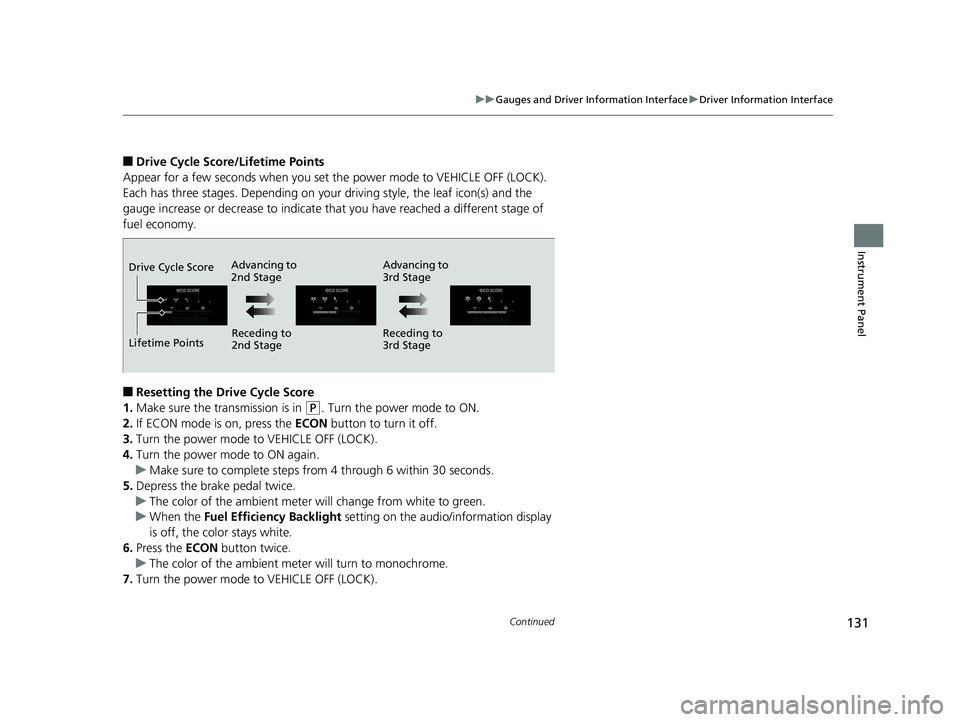
131uu Gauges and Driver Information Interface u Driver Information Interface
Continued
Instrument Panel
■ Drive Cycle Score/Lifetime Points
Appear for a few seconds when you set the power mode to VEHICLE OFF (LOCK).
Each has three stages. Depending on your driving style, the leaf icon(s) and the
gauge increase or decrease to indicate that you have reached a different stage of
fuel economy.
■ Resetting the Drive Cycle Score
1. Make sure the transmission is in ( P
. Turn the power mode to ON.
2. If ECON mode is on, press the ECON button to turn it off.
3. Turn the power mode to VEHICLE OFF (LOCK).
4. Turn the power mode to ON again.
u Make sure to complete steps fro m 4 through 6 within 30 seconds.
5. Depress the brake pedal twice.
u The color of the ambient meter wi ll change from white to green.
u When the Fuel Efficiency Backlight setting on the audi o/information display
is off, the color stays white.
6. Press the ECON button twice.
u The color of the ambient mete r will turn to monochrome.
7. Turn the power mode to VEHICLE OFF (LOCK). Advancing to
2nd Stage Advancing to
3rd Stage
Receding to
2nd Stage Receding to
3rd StageLifetime PointsDrive Cycle Score19 CLARITY PHEV-31TRW6100.book 131 ページ 2018年10月25日 木曜日 午後2時29分
Page 134 of 591
uu Gauges and Driver Information Interface u Driver Information Interface
132
Instrument Panel Displays the power flow of the motor an d engine, indicating the vehicle's power
source and whether the battery is being charged.
■ Power Flow Monitor 1 Power Flow Monitor
While the vehicle is stat ionary with the engine
running, the following ma y appear on the driver
Information Interface.
Engine ON
Engine OFFPower Flow
Engine
Power is supplied by
the motor and the
engine. Hybrid (HV)
Power is supplied by
the motor. Electric Vehicle (EV)
Power is being supplied
to charge the HV
battery and supply
power to the wheels. Engine (Direct Drive)
The motor is charging
the High Voltage
battery. Regeneration
Power is being
supplied by only
the engine. The engine is running
and the motor is
charging the High
Voltage battery.19 CLARITY PHEV-31TRW6100.book 132 ページ 2018年10月25日 木曜日 午後2時29分
Page 138 of 591

136
Controls Clock Adjusting the Clock You can adjust the time manually in the audio/information scr een, with the power
mode in ON.
■ Using the Settings menu on th e audio/information screen
1. Select Settings .
2. Select Clock .
3. Select Clock Adjustment .
4. Select or to change hour.
5. Select or to change minute, then
select OK .
■ Adjusting the Time 1 Adjusting the Clock
You can customize the clock display to show the 12
hour clock or 24 hour clock.
2 Customized Features P. 306
You can turn the clock display in the audio/
information screen on and off.
2 Customized Features P. 306
You cannot adjust the time while the vehicle is
moving.
You can also adjust the clock by touching the clock
displayed on the upper right corner of the display.
1. Touch the clock on the display.
2. Select Clock Adjustment .
3. Select or to change hour.
4. Select or to change minute, then select OK .
The clock is automatica lly updated through the
navigation system, so the ti me does not need to be
adjusted. 3 4
3 4
Models with navigation systemModels without navigation system
3 4
3 419 CLARITY PHEV-31TRW6100.book 136 ページ 2018年10月25日 木曜日 午後2時29分
Page 170 of 591
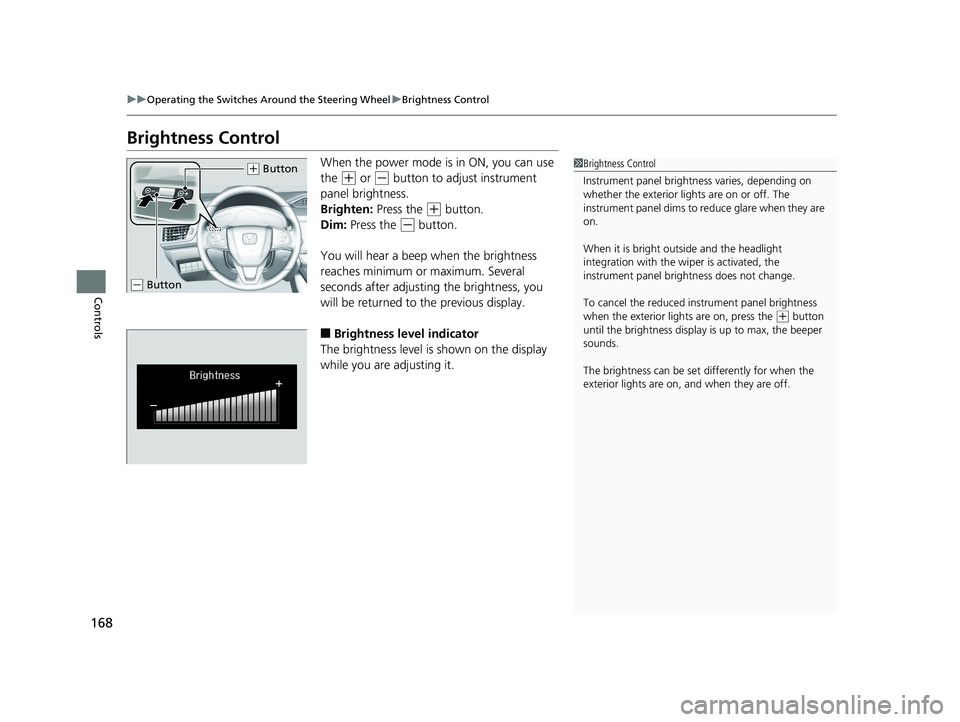
168 uu Operating the Switches Around the Steering Wheel u Brightness Control
Controls Brightness Control When the power mode is in ON, you can use
the ( +
or ( -
button to adjust instrument
panel brightness.
Brighten: Press the ( +
button.
Dim: Press the ( -
button.
You will hear a beep when the brightness
reaches minimum or maximum. Several
seconds after adjusting the brightness, you
will be returned to the previous display.
■ Brightness level indicator
The brightness level is shown on the display
while you are adjusting it. 1 Brightness Control
Instrument panel brightne ss varies, depending on
whether the exterior lights are on or off. The
instrument panel dims to reduce glare when they are
on.
When it is bright out side and the headlight
integration with the wi per is activated, the
instrument panel bri ghtness does not change.
To cancel the reduced in strument pane l brightness
when the exterior lights are on, press the ( +
button
until the brightness display is up to max, the beeper
sounds.
The brightness can be set differently for when the
exterior lights are on, and when they are off.( +
Button
( -
Button19 CLARITY PHEV-31TRW6100.book 168 ページ 2018年10月25日 木曜日 午後2時29分
Page 195 of 591
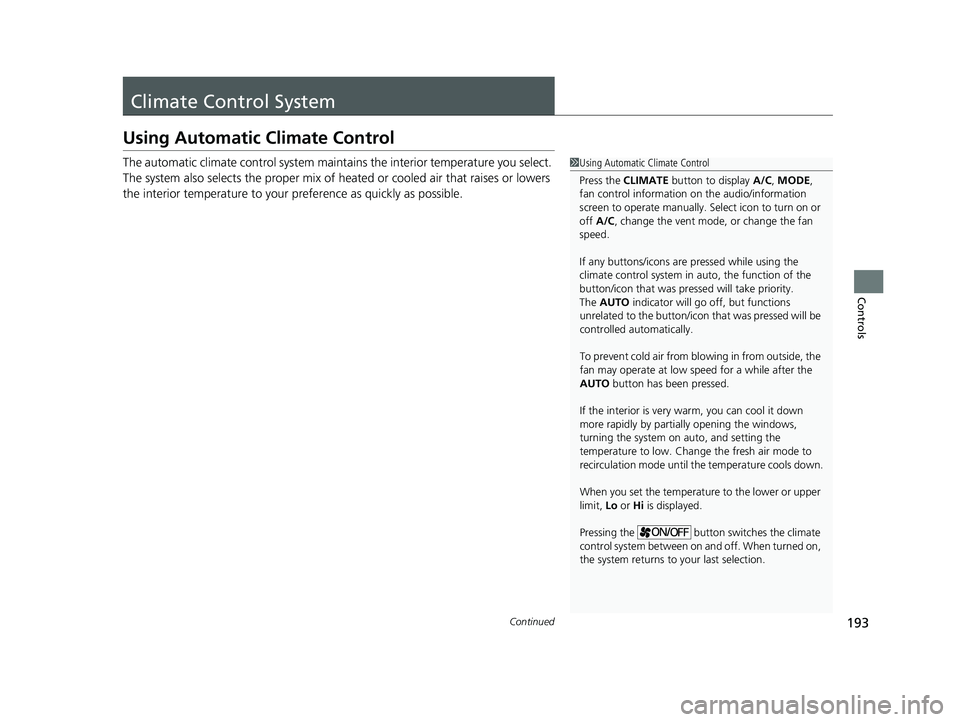
193Continued
Controls
Climate Control System Using Automatic Climate Control The automatic climate control system maintains the interior temperature you select.
The system also selects the proper mix of heat ed or cooled air that raises or lowers
the interior temperature to your pr eference as quickly as possible. 1 Using Automatic Climate Control
Press the CLIMATE button to display A/C , MODE ,
fan control information on the audio/information
screen to operate manually. Select ic on to turn on or
off A/C , change the vent mode , or change the fan
speed.
If any buttons/icons are pressed while using the
climate control system in auto, the function of the
button/icon that was presse d will take priority.
The AUTO indicator will go off, but functions
unrelated to the button/icon that was pressed will be
controlled automatically.
To prevent cold air from bl owing in from outside, the
fan may operate at low speed for a while after the
AUTO button has been pressed.
If the interior is very warm, you can cool it down
more rapidly by partial ly opening the windows,
turning the system on auto, and setting the
temperature to low. Change the fresh air mode to
recirculation mode until the temperature cools down.
When you set the temperature to the lower or upper
limit, Lo or Hi is displayed.
Pressing the button switches the climate
control system between on and off. When turned on,
the system returns to your last selection.19 CLARITY PHEV-31TRW6100.book 193 ページ 2018年10月25日 木曜日 午後2時29分