Page 112 of 591
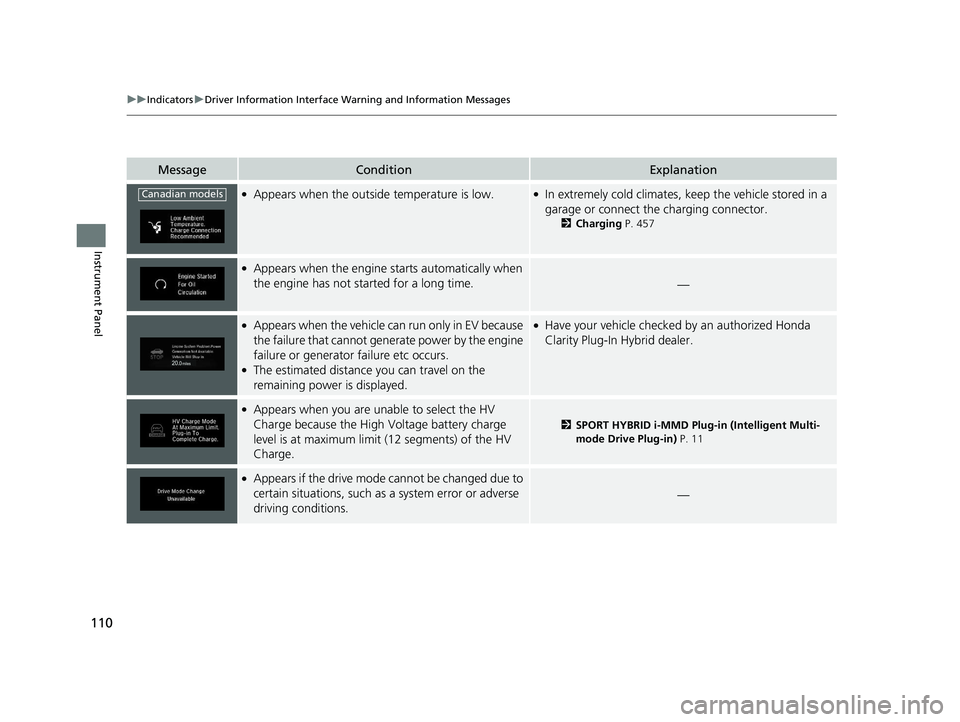
110 uu Indicators u Driver Information Interface Wa rning and Information Messages
Instrument Panel Message Condition Explanation●
Appears when the outsid e temperature is low. ●
In extremely cold climates, keep the vehicle stored in a
garage or connect the charging connector. 2 Charging P. 457●
Appears when the engine starts automatically when
the engine has not started for a long time.
—●
Appears when the vehicle can run only in EV because
the failure that cannot generate power by the engine
failure or generator failure etc occurs. ●
The estimated distance you can travel on the
remaining power is displayed. ●
Have your vehicle checked by an authorized Honda
Clarity Plug-In Hybrid dealer.●
Appears when you are unable to select the HV
Charge because the High Voltage battery charge
level is at maximum limit (12 segments) of the HV
Charge. 2 SPORT HYBRID i-MMD Plug-in (Intelligent Multi-
mode Drive Plug-in) P. 11●
Appears if the drive mode cannot be changed due to
certain situations, such as a system error or adverse
driving conditions. —Canadian models19 CLARITY PHEV-31TRW6100.book 110 ページ 2018年10月25日 木曜日 午後2時29分
Page 115 of 591
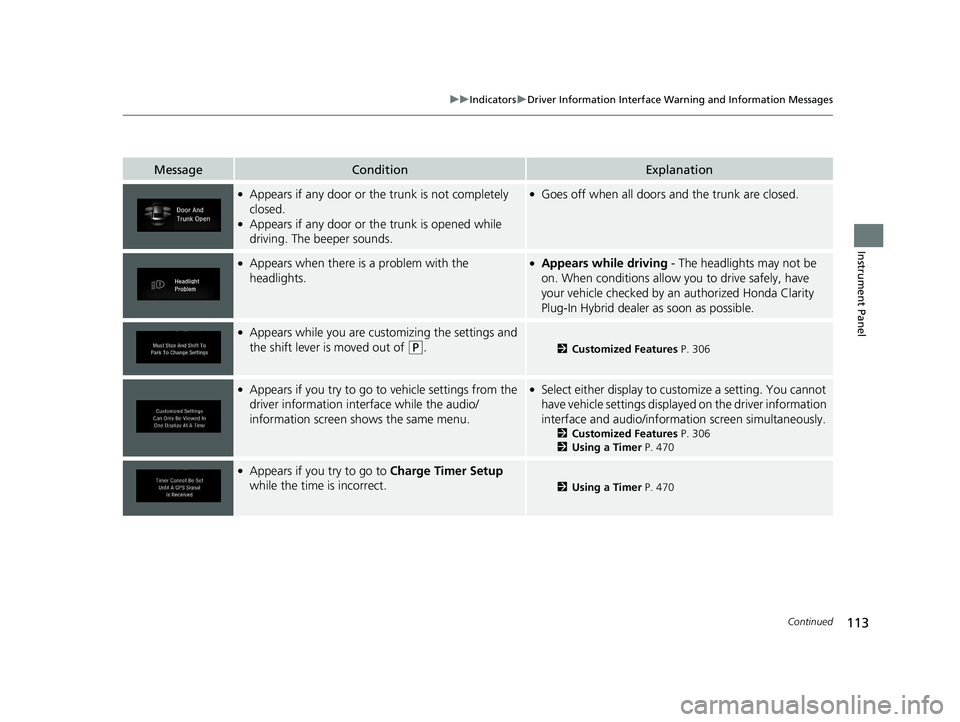
113uu Indicators u Driver Information Interface Wa rning and Information Messages
Continued
Instrument Panel
Message Condition Explanation●
Appears if any door or the trunk is not completely
closed. ●
Appears if any door or th e trunk is opened while
driving. The beeper sounds. ●
Goes off when all doors and the trunk are closed.●
Appears when there is a problem with the
headlights. ●
Appears while driving - The headlights may not be
on. When conditions allow you to drive safely, have
your vehicle checked by an authorized Honda Clarity
Plug-In Hybrid dealer as soon as possible.●
Appears while you are customizing the settings and
the shift lever is moved out of ( P
. 2 Customized Features P. 306●
Appears if you try to go to vehicle settings from the
driver information interface while the audio/
information screen shows the same menu. ●
Select either display to cu stomize a setting. You cannot
have vehicle settings displayed on the driver information
interface and audio/information screen simultaneously. 2 Customized Features P. 306
2 Using a Timer P. 470●
Appears if you try to go to Charge Timer Setup
while the time is incorrect. 2 Using a Timer P. 47019 CLARITY PHEV-31TRW6100.book 113 ページ 2018年10月25日 木曜日 午後2時29分
Page 123 of 591

121Continued
Instrument Panel
Gauges and Driver In formation Interface Gauges Gauges include the speedometer, fuel gauge, POWER / CHARGE gauge, high
voltage battery charge level gauge, and related indicators. They are displayed when
the power mode is in ON.
Displays your driving speed in mph or km/h.
Displays the approximate amount of fuel left in the fuel tank.
Shows the estimated distance you can travel
on the remaining power and fuel. This
estimate is based on the fuel economy and
energy consumption of your previous trips
and the remaining high voltage battery charge
level.■ Speedometer
■ Fuel Gauge
■ Range 1 Gauges
Press the (display /information) button
repeatedly until the icon is shown on the driver
information interface. Press ENTER , then press and
hold it again. The spee dometer read ing and the
displayed measurements wi ll switch between mph
and km/h.
1 Fuel Gauge NOTICE
You should refuel when the needle approaches .
Running out of fuel can cause the engine to misfire,
damaging the cata lytic converter.
The actual amount of remain ing fuel may differ from
the fuel gauge reading. E19 CLARITY PHEV-31TRW6100.book 121 ページ 2018年10月25日 木曜日 午後2時29分
Page 124 of 591
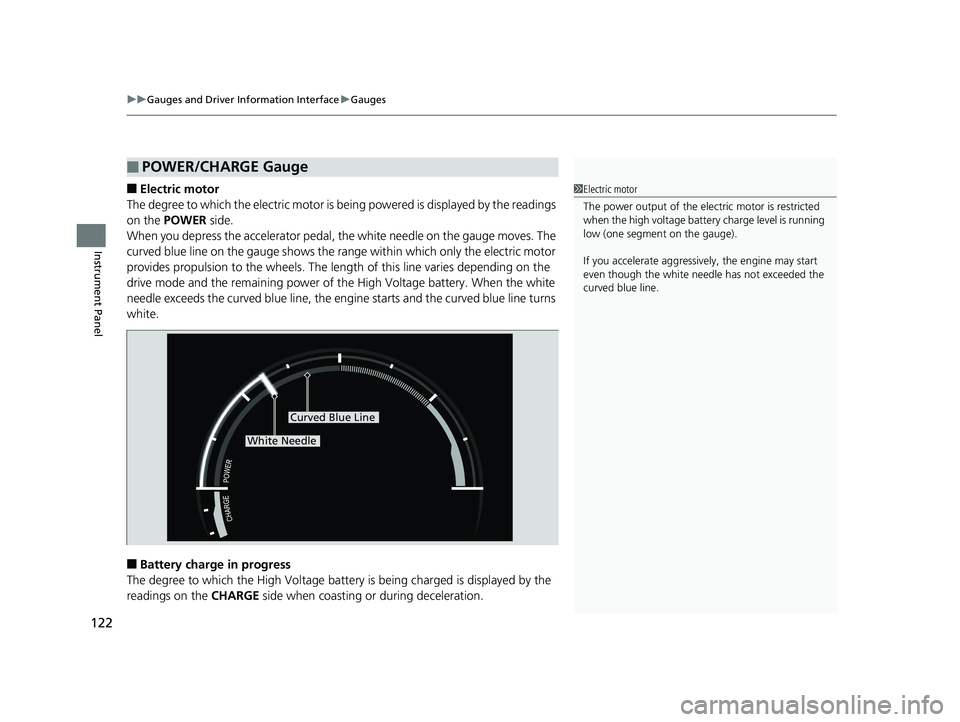
uu Gauges and Driver Information Interface u Gauges
122
Instrument Panel ■ Electric motor
The degree to which the electric motor is be ing powered is displayed by the readings
on the POWER side.
When you depress the accelerator pedal, th e white needle on the gauge moves. The
curved blue line on the gauge shows the range within which only the electric motor
provides propulsion to the wheels. The length of this line varies depending on the
drive mode and the remaining power of th e High Voltage battery. When the white
needle exceeds the curved blue line, the engine starts and the curved blue line turns
white.
■ Battery charge in progress
The degree to which the High Voltage battery is being charged is displayed by the
readings on the CHARGE side when coasting or during deceleration.■ POWER/CHARGE Gauge 1 Electric motor
The power output of the elec tric motor is restricted
when the high voltage battery charge level is running
low (one segment on the gauge).
If you accelerate aggressively, the engine may start
even though the white needle has not exceeded the
curved blue line.
Curved Blue Line
White Needle19 CLARITY PHEV-31TRW6100.book 122 ページ 2018年10月25日 木曜日 午後2時29分
Page 125 of 591

123uu Gauges and Driver Information Interface u Gauges
Instrument Panel
Shows the remaining high voltage battery charge level.
■ High Voltage Battery Charge Level Gauge 1 High Voltage Battery Charge Level Gauge
When the number of bars displayed on the High
Voltage Battery Charge Level Gauge becomes one,
assist by the high-voltage battery is li mited and the
vehicle output is lowered.
The high voltage battery ch arge level may decrease
under the following conditions:
• When the 12-volt battery has been replaced.
• When the 12-volt battery has been disconnected.
• When the high voltage battery control system
corrects its reading.
The charge level readi ng will be corrected
automatically while driving.
Changes in the temperature of the high voltage
battery can increase or decrease the battery’s
charging capacity. If temp erature changes cause the
battery’s capacity to change, the number of
indicators in the battery ch arge level gauge may also
change, even if the amount of charge remains the
same.19 CLARITY PHEV-31TRW6100.book 123 ページ 2018年10月25日 木曜日 午後2時29分
Page 126 of 591
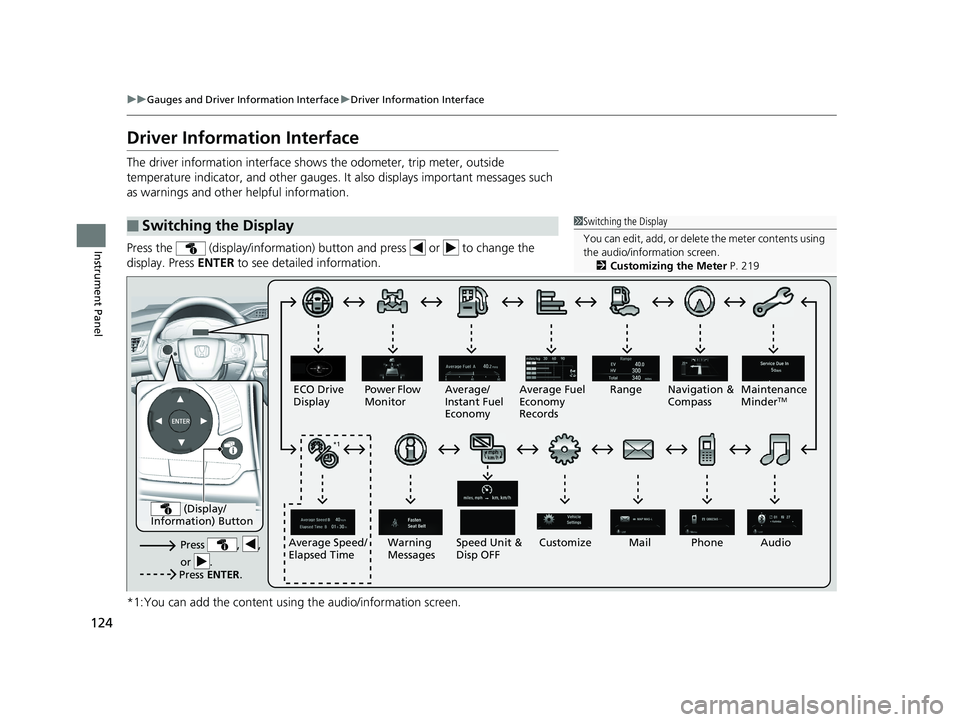
124 uu Gauges and Driver Information Interface u Driver Information Interface
Instrument Panel Driver Information Interface The driver information interface shows the odometer, trip meter, outside
temperature indicator, and other gauges. It also displays important messages such
as warnings and other helpful information.
Press the (display/information) button and press or to change the
display. Press ENTER to see detailed information.
*1:You can add the content using the audio/information screen.■ Switching the Display 1 Switching the Display
You can edit, add, or delete the meter contents using
the audio/information screen.
2 Customizing the Meter P. 219
Press , ,
or . Speed Unit &
Disp OFFECO Drive
Display Power Flow
Monitor
CustomizeWarning
Messages AudioAverage Speed/
Elapsed Time Average/
Instant Fuel
Economy Range Maintenance
Minder TM
Average Fuel
Economy
Records
Phone
Press ENTER . (Display/
Information) Button *1 Navigation &
Compass
Mail*119 CLARITY PHEV-31TRW6100.book 124 ページ 2018年10月25日 木曜日 午後2時29分
Page 127 of 591
125uu Gauges and Driver Information Interface u Driver Information Interface
Continued
Instrument Panel
Press the TRIP button to change the display.
Odometer Trip A Trip BOutside temperature
TRIP Button TRIP TRIPTRIP19 CLARITY PHEV-31TRW6100.book 125 ページ 2018年10月25日 木曜日 午後2時29分
Page 128 of 591
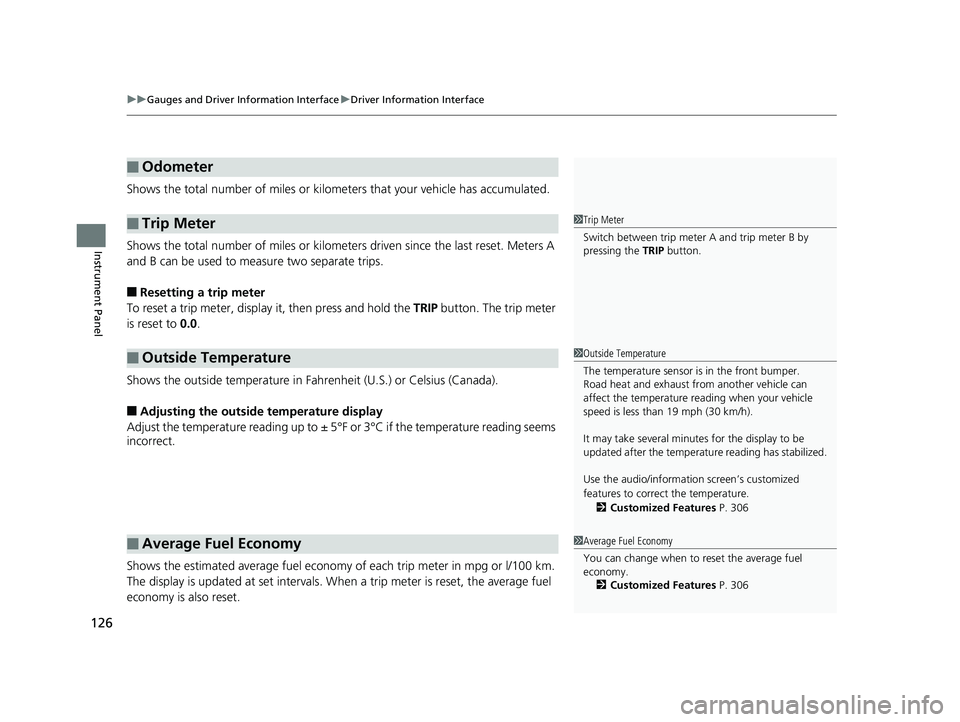
uu Gauges and Driver Information Interface u Driver Information Interface
126
Instrument Panel Shows the total number of miles or kilome ters that your vehicle has accumulated.
Shows the total number of miles or kilomete rs driven since the last reset. Meters A
and B can be used to measure two separate trips.
■ Resetting a trip meter
To reset a trip meter, display it, then press and hold the TRIP button. The trip meter
is reset to 0.0 .
Shows the outside temperature in Fahr enheit (U.S.) or Celsius (Canada).
■ Adjusting the outside temperature display
Adjust the temperature reading up to ± 5° F or 3°C if the temperature reading seems
incorrect.
Shows the estimated average fuel economy of each trip meter in mpg or l/100 km.
The display is updated at set intervals. Wh en a trip meter is reset, the average fuel
economy is also reset.■ Odometer
■ Trip Meter
■ Outside Temperature
■ Average Fuel Economy 1 Trip Meter
Switch between trip meter A and trip meter B by
pressing the TRIP button.
1 Outside Temperature
The temperature sensor is in the front bumper.
Road heat and exhaust fr om another vehicle can
affect the temperature reading when your vehicle
speed is less than 19 mph (30 km/h).
It may take several minutes for the display to be
updated after the temperature reading has stabilized.
Use the audio/information screen’s customized
features to correct the temperature.
2 Customized Features P. 306
1 Average Fuel Economy
You can change when to reset the average fuel
economy.
2 Customized Features P. 30619 CLARITY PHEV-31TRW6100.book 126 ページ 2018年10月25日 木曜日 午後2時29分