Page 320 of 591
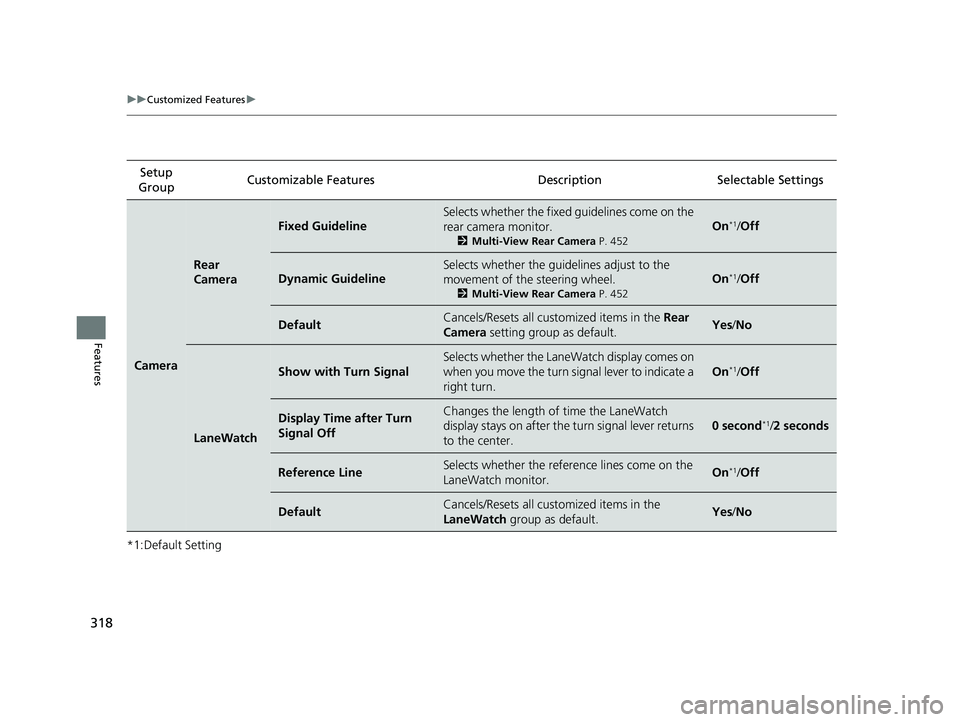
318 uu Customized Features u
Features *1:Default Setting Setup
Group Customizable Features Description Selectable Settings
Camera Rear
Camera Fixed Guideline Selects whether the fixed guidelines come on the
rear camera monitor. 2 Multi-View Rear Camera P. 452
On *1
/ Off
Dynamic Guideline Selects whether the guidelines adjust to the
movement of the steering wheel. 2 Multi-View Rear Camera P. 452
On *1
/ Off
Default Cancels/Resets all customized items in the Rear
Camera setting group as default. Yes / No
LaneWatch Show with Turn Signal Selects whether the LaneWatch display comes on
when you move the turn si gnal lever to indicate a
right turn. On *1
/ Off
Display Time after Turn
Signal Off Changes the length of time the LaneWatch
display stays on after the turn signal lever returns
to the center. 0 second *1
/ 2 seconds
Reference Line Selects whether the reference lines come on the
LaneWatch monitor. On *1
/ Off
Default Cancels/Resets all customized items in the
LaneWatch group as default. Yes / No19 CLARITY PHEV-31TRW6100.book 318 ページ 2018年10月25日 木曜日 午後2時29分
Page 324 of 591
322 uu Customized Features u
Features *1:Default Setting
*2:Appears only when you change the screen interface design. Setup
Group Customizable Features Description Selectable Settings
Audio Bluetooth Bluetooth Device List Pairs a new phone to HFL, edits or deletes a
paired phone. 2 Phone Setup P. 345
—
Other [Your selected media]
Cover Art Turns the cover art display on and off. On *1
/ Off
Audio Source Pop-Up Selects whether the list of selectable audio source
comes on when Audio is selected on the home
screen. On / Off *1
Default Cancels/Resets all cust omized items in the Audio
settings group as default. Yes / No
System Home Home Screen Edit Order Changes the HOME screen icon layout. —
Menu Icon Position *2
Changes the position of the menu icons on the
Audio , Phone , and Info screen. —
Configuration of
Instrument Panel Changes the Instrument Panel screen icon
layout. —Bluetooth ® mode
iPod or USB mode19 CLARITY PHEV-31TRW6100.book 322 ページ 2018年10月25日 木曜日 午後2時29分
Page 325 of 591
323 uu Customized Features u
Continued
Features
*1:Default Setting
*2:Does not appear when you chan ge the screen interface design.Setup
Group Customizable Features Desc ription Selectable Settings
System Display Display
Settings Brightness Changes the brightness of the audio/information
screen. —
Contrast Changes the contrast of the audio/information
screen. —
Black Level Changes the black level of the audio/information
screen. —
Background Color *2
Changes the background color of the audio/
information screen. Blue *1
/ Amber / Red /
Violet / BlueGreen
Touch Panel Sensitivity Sets the sensitivity of the touch panel screen. High / Low *1
Sound/
Beep Guidance Volume Changes the sound volume.
Adjusts the guidance volume of the navigation
system. 00 ~ 06 *1
~ 11
Text Message Volume Changes the text/e-mail message reading
volume. 01 ~ 06 *1
~ 1119 CLARITY PHEV-31TRW6100.book 323 ページ 2018年10月25日 木曜日 午後2時29分
Page 327 of 591
325 uu Customized Features u
Continued
Features
*1:Default Setting
*2:Does not appear when you chan ge the screen interface design.
*3:Appears only when you change the screen interface design.Setup
Group Customizable Features Desc ription Selectable Settings
System Clock Clock/
Wallpaper
Type *2
/
Clock
Type *3
Clock
See Info
on P. 316Wallpaper
Clock Adjustment
Auto Time Zone *
Manual Time Zone
Auto Daylight Saving Time
Clock Format
Clock Display
Overlay Clock Location
Clock Reset
Others Language Change the display language. English (United
States) *1
/ Français /
Español
* Not available on all models 19 CLARITY PHEV-31TRW6100.book 325 ページ 2018年10月25日 木曜日 午後2時29分
Page 329 of 591
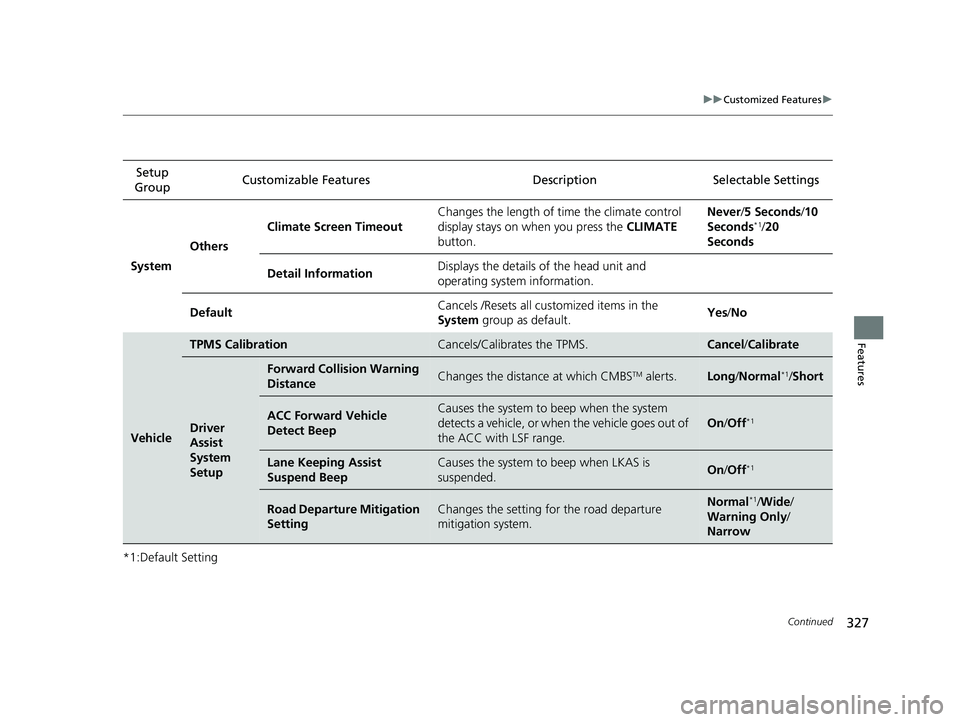
327 uu Customized Features u
Continued
Features
*1:Default Setting Setup
Group Customizable Features Description Selectable Settings
System Others Climate Screen Timeout Changes the length of time the climate control
display stays on when you press the CLIMATE
button. Never / 5 Seconds / 10
Seconds *1
/ 20
Seconds
Detail Information Displays the details of the head unit and
operating system information.
Default Cancels /Resets all customized items in the
System group as default. Yes / No
Vehicle TPMS Calibration Cancels/Calibrates the TPMS. Cancel / Calibrate
Driver
Assist
System
Setup Forward Collision Warning
Distance Changes the distance at which CMBS TM
alerts. Long / Normal *1
/ Short
ACC Forward Vehicle
Detect Beep Causes the system to beep when the system
detects a vehicle, or when the vehicle goes out of
the ACC with LSF range. On / Off *1
Lane Keeping Assist
Suspend Beep Causes the system to beep when LKAS is
suspended. On / Off *1
Road Departure Mitigation
Setting Changes the setting for the road departure
mitigation system. Normal *1
/ Wide /
Warning Only /
Narrow19 CLARITY PHEV-31TRW6100.book 327 ページ 2018年10月25日 木曜日 午後2時29分
Page 330 of 591
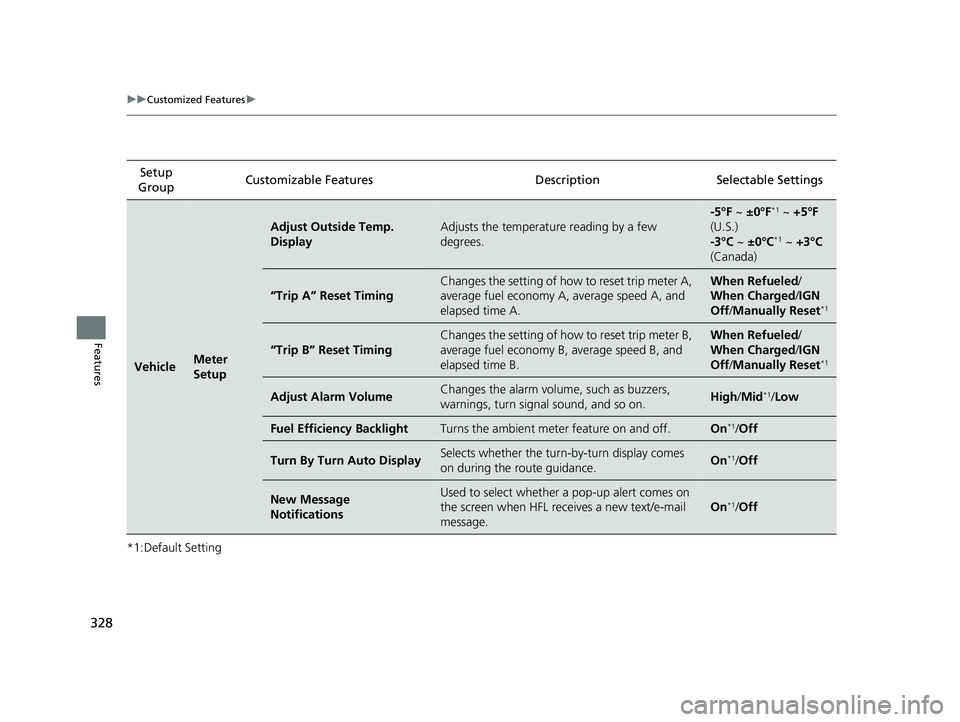
328 uu Customized Features u
Features *1:Default Setting Setup
Group Customizable Features Desc ription Selectable Settings
Vehicle Meter
Setup Adjust Outside Temp.
Display Adjusts the temperature reading by a few
degrees. -5°F ~ ±0°F *1
~ +5°F
(U.S.)
-3°C ~ ±0°C *1
~ +3°C
(Canada)
“Trip A” Reset Timing Changes the setting of how to reset trip meter A,
average fuel economy A, average speed A, and
elapsed time A. When Refueled /
When Charged / IGN
Off / Manually Reset *1
“Trip B” Reset Timing Changes the setting of how to reset trip meter B,
average fuel economy B, average speed B, and
elapsed time B. When Refueled /
When Charged / IGN
Off / Manually Reset *1
Adjust Alarm Volume Changes the alarm volu me, such as buzzers,
warnings, turn signal sound, and so on. High / Mid *1
/ Low
Fuel Efficiency Backlight Turns the ambient meter feature on and off. On *1
/ Off
Turn By Turn Auto Display Selects whether the turn-by-turn display comes
on during the route guidance. On *1
/ Off
New Message
Notifications Used to select whether a pop-up alert comes on
the screen when HFL receives a new text/e-mail
message. On *1
/ Off19 CLARITY PHEV-31TRW6100.book 328 ページ 2018年10月25日 木曜日 午後2時29分
Page 334 of 591
332 uu Customized Features u
Features Setup
Group Customizable Features Desc ription Selectable Settings
Vehicle Maintenance Info. Resets the Maintenance Minder TM
display when
you have performed the maintenance service. —
Default Cancels/Resets all customized items in the
Vehicle settings group as default. Yes / No19 CLARITY PHEV-31TRW6100.book 332 ページ 2018年10月25日 木曜日 午後2時29分
Page 339 of 591
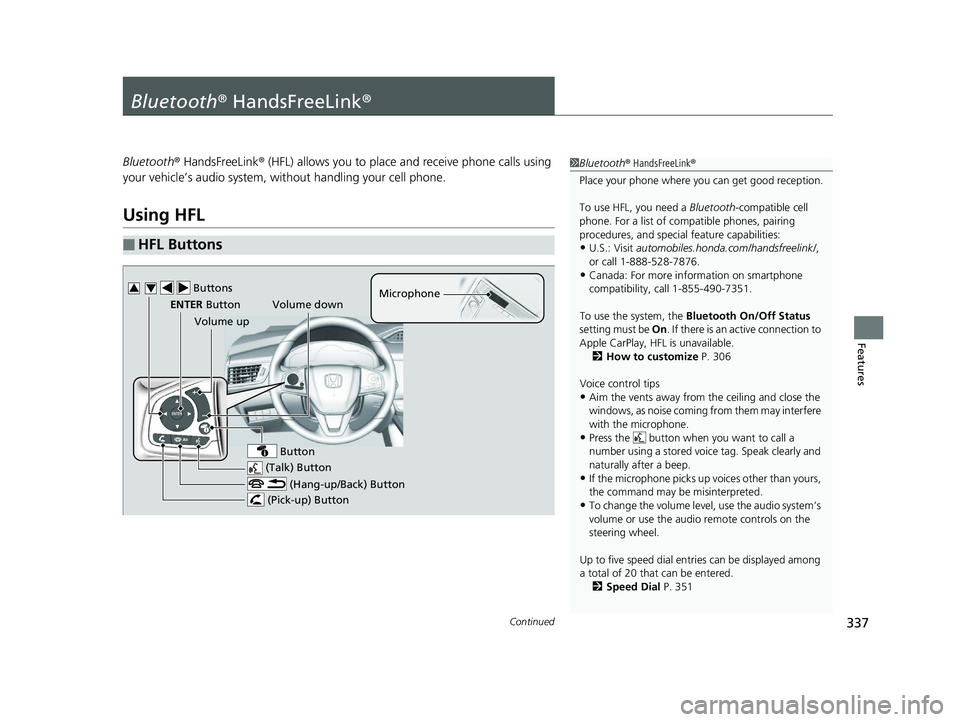
337Continued
Features
Bluetooth ® HandsFreeLink ®Bluetooth ® HandsFreeLink ® (HFL) allows you to place and receive phone calls using
your vehicle’s audio system, without handling your cell phone.
Using HFL ■ HFL Buttons 1 Bluetooth ® HandsFreeLink ®
Place your phone where y ou can get good reception.
To use HFL, you need a Bluetooth -compatible cell
phone. For a list of compatible phones, pairing
procedures, and special feature capabilities:
• U.S.: Visit automobiles.honda.com /handsfreelink/ ,
or call 1-888-528-7876.
• Canada: For more info rmation on smartphone
compatibility, call 1-855-490-7351.
To use the system, the Bluetooth On/Off Status
setting must be On . If there is an active connection to
Apple CarPlay, H FL is unavailable.
2 How to customize P. 306
Voice control tips
• Aim the vents away from the ceiling and close the
windows, as noise coming fr om them may interfere
with the microphone.
• Press the button when you want to call a
number using a stored voic e tag. Speak clearly and
naturally after a beep.
• If the microphone picks up vo ices other than yours,
the command may be misinterpreted.
• To change the volume level, use the audio system’s
volume or use the audio remote controls on the
steering wheel.
Up to five speed dial en tries can be displayed among
a total of 20 that can be entered.
2 Speed Dial P. 351 (Talk) ButtonVolume up Microphone
(Hang-up/Back) Button
(Pick-up) ButtonENTER Button
Button Buttons3 4
Volume down19 CLARITY PHEV-31TRW6100.book 337 ページ 2018年10月25日 木曜日 午後2時29分