Page 79 of 490

IconDescription
Recirculation Button
Press and release this button to change the system between recirculation mode and outside air
mode. Recirculation can be used when outside conditions such as smoke, odors, or high humid-
ity are present. Recirculation can be used in all modes except for Defrost. Recirculation may be
unavailable (button on the touchscreen greyed out) if conditions exist that could create fogging
on the inside of the windshield. The A/C can be deselected manually without disturbing the
mode control selection. Continuous use of the Recirculation mode may make the inside air
stuffy and window fogging may occur. Extended use of this mode is not recommended.
Rear Climate Control Button
Push Rear Climate Control Button to control rear compartment climate from the Front ATC
Panel. The rear climate modes will be displayed on the Front ATC Panel Rear Control Display.
Rear Defrost Button
Push and release the Rear Defrost Control button to turn on the rear window defroster and the
heated outside mirrors (if equipped). An indicator will illuminate when the rear window de-
froster is on. The rear window defroster automatically turns off after ten minutes.
Driver and Passenger Temperature Up And Down Buttons
Provides the driver and passenger with independent temperature control. Push the up arrow
button for warmer temperature settings. Push the blue arrow button for cooler temperature set-
tings.
3
GETTING TO KNOW YOUR VEHICLE 77
Page 110 of 490
Located in the back of the Super Console is a storage
drawer and cupholders for the rear passengers.Front And Rear Overhead Consoles
Front Overhead Console
Two versions of the overhead console are available. The
base front overhead console features fixed incandescent
courtesy/reading lights, flip-down sunglass storage and
conversation mirror. The premium front overhead console
features an LED focused light that illuminates the instru-
ment panel cupholders, two swiveling LED lights, flip-
down sunglass storage, conversation mirror, optional
power sliding door switches, and an optional power lift-
gate switch.
Rear Drawer Storage
Front Overhead Console
108 GETTING TO KNOW YOUR VEHICLE
Page 123 of 490
The door will slowly rotate to the full open position.
From this position, the door can be fully closed or, by
rotating upward about 3/4 of the way and releasing,
positioned for conversation mirror use.NOTE:
From the “conversation mirror” position, the door
can only be closed.
To return to the full open position, the door must first be
closed and then opened by pushing the latch again to
release.
Full Open Position
Conversation Mirror Position
3
GETTING TO KNOW YOUR VEHICLE 121
Page 145 of 490

function and operating information. To make your selec-
tion, push and release therightarrow button until “ON” or
“OFF” appears.
Flashers With Sliding Door
When this feature is selected, the signal lamps activate
when power or manual sliding doors are in operation,
signaling other drivers that someone may be exiting or
entering the vehicle. To make your selection, push and
release the rightarrow button until a check-mark appears
next to the feature showing the system has been activated
or the check-mark is removed, showing the system has
been deactivated.
Tilt Mirror In Reverse — If Equipped
When this feature is selected and the vehicle is placed in a
reverse gear, the driver’s side mirror will tilt downward to
allow the driver to see into the previous blind spot and
avoid objects in close proximity to the rear of the vehicle.
To make your selection, push and release the rightarrow
button until a check-mark appears next to the feature
showing the system has been activated, or the check-mark
is removed showing the system has been deactivated. Blind Spot Alert — If Equipped
There are three selections when operating Blind Spot Alert
(“Blind Spot Alert Lights,” “Blind Spot Alert Lights/
CHM,” and “Blind Spot Alert Off”). The Blind Spot Alert
feature can be activated in “Blind Spot Alert Lights” mode.
When this mode is selected, the Blind Spot Monitor (BSM)
system is activated and will only show a visual alert in the
outside mirrors. The Blind Spot Alert feature can be
activated in “Blind Spot Alert Lights/CHM” mode. In this
mode, the Blind Spot Monitor (BSM) will show a visual
alert in the outside mirrors as well as an audible alert when
the turn signal is on. When “Blind Spot Alert Off” is
selected, the Blind Spot Monitor (BSM) system is deacti-
vated.
To make your selection, push and release the
rightarrow
button until a check-mark appears next to the feature,
showing the system has been activated, or the check-mark
is removed, showing the system has been deactivated.
NOTE: If your vehicle has experienced any damage in the
area where the sensor is located, even if the fascia is not
damaged, the sensor may have become misaligned. Take
your vehicle to an authorized dealer to verify sensor
alignment. Having a sensor that is misaligned will result in
the BSM not operating to specification.
4
GETTING TO KNOW YOUR INSTRUMENT PANEL 143
Page 169 of 490

Trailer Sway Control (TSC)
TSC uses sensors in the vehicle to recognize an excessively
swaying trailer and will take the appropriate actions to
attempt to stop the sway. TSC will become active automati-
cally once an excessively swaying trailer is recognized.
Note that TSC cannot stop all trailers from swaying.
Always use caution when towing a trailer and follow the
trailer tongue weight recommendations. Refer to “Trailer
Towing” in “Starting And Operating” for further informa-
tion. When TSC is functioning, the “ESC Activation/
Malfunction Indicator Light” will flash, the engine power
may be reduced and you may feel the brakes being applied
to individual wheels to attempt to stop the trailer from
swaying. TSC is disabled when the ESC system is in the
“Partial Off” mode.
WARNING!
If TSC activates while driving, slow the vehicle down,
stop at the nearest safe location, and adjust the trailer
load to eliminate trailer sway.
AUXILIARY DRIVING SYSTEMS
Blind Spot Monitoring (BSM) — If Equipped
The Blind Spot Monitoring (BSM) system uses two radar
sensors, located inside the rear bumper fascia, to detect
highway licensable vehicles (automobiles, trucks, motor-
cycles, etc.) that enter the blind spot zones from the
rear/front/side of the vehicle.
When the vehicle is started, the BSM warning light will
momentarily illuminate in both outside rear view mirrors
to let the driver know that the system is operational.
Rear Detection Zones
5
SAFETY 167
Page 170 of 490
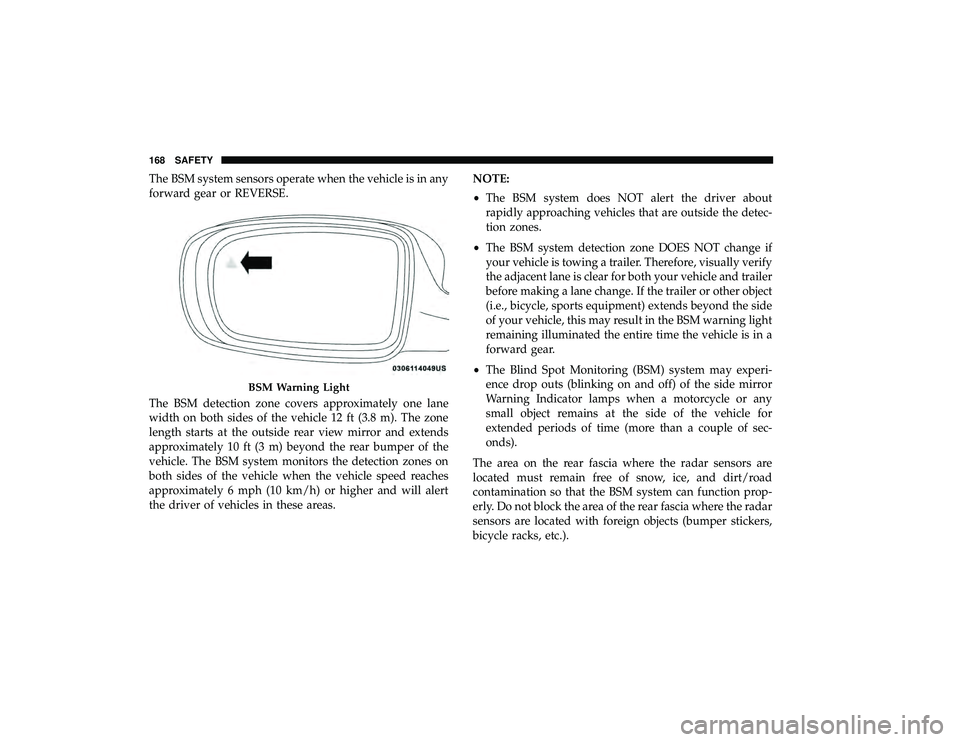
The BSM system sensors operate when the vehicle is in any
forward gear or REVERSE.
The BSM detection zone covers approximately one lane
width on both sides of the vehicle 12 ft (3.8 m). The zone
length starts at the outside rear view mirror and extends
approximately 10 ft (3 m) beyond the rear bumper of the
vehicle. The BSM system monitors the detection zones on
both sides of the vehicle when the vehicle speed reaches
approximately 6 mph (10 km/h) or higher and will alert
the driver of vehicles in these areas.NOTE:
•
The BSM system does NOT alert the driver about
rapidly approaching vehicles that are outside the detec-
tion zones.
• The BSM system detection zone DOES NOT change if
your vehicle is towing a trailer. Therefore, visually verify
the adjacent lane is clear for both your vehicle and trailer
before making a lane change. If the trailer or other object
(i.e., bicycle, sports equipment) extends beyond the side
of your vehicle, this may result in the BSM warning light
remaining illuminated the entire time the vehicle is in a
forward gear.
• The Blind Spot Monitoring (BSM) system may experi-
ence drop outs (blinking on and off) of the side mirror
Warning Indicator lamps when a motorcycle or any
small object remains at the side of the vehicle for
extended periods of time (more than a couple of sec-
onds).
The area on the rear fascia where the radar sensors are
located must remain free of snow, ice, and dirt/road
contamination so that the BSM system can function prop-
erly. Do not block the area of the rear fascia where the radar
sensors are located with foreign objects (bumper stickers,
bicycle racks, etc.).
BSM Warning Light
168 SAFETY
Page 171 of 490
The BSM system notifies the driver of objects in the
detection zones by illuminating the BSM warning light
located in the outside mirrors in addition to sounding an
audible (chime) alert and reducing the radio volume. Refer
to “Modes Of Operation” for further information.
The BSM system monitors the detection zone from three
different entry points (side, rear, front) while driving to see
if an alert is necessary. The BSM system will issue an alert
during these types of zone entries.Entering From The Side
Vehicles that move into your adjacent lanes from either
side of the vehicle.
Sensor Location
Side Monitoring
5
SAFETY 169
Page 174 of 490
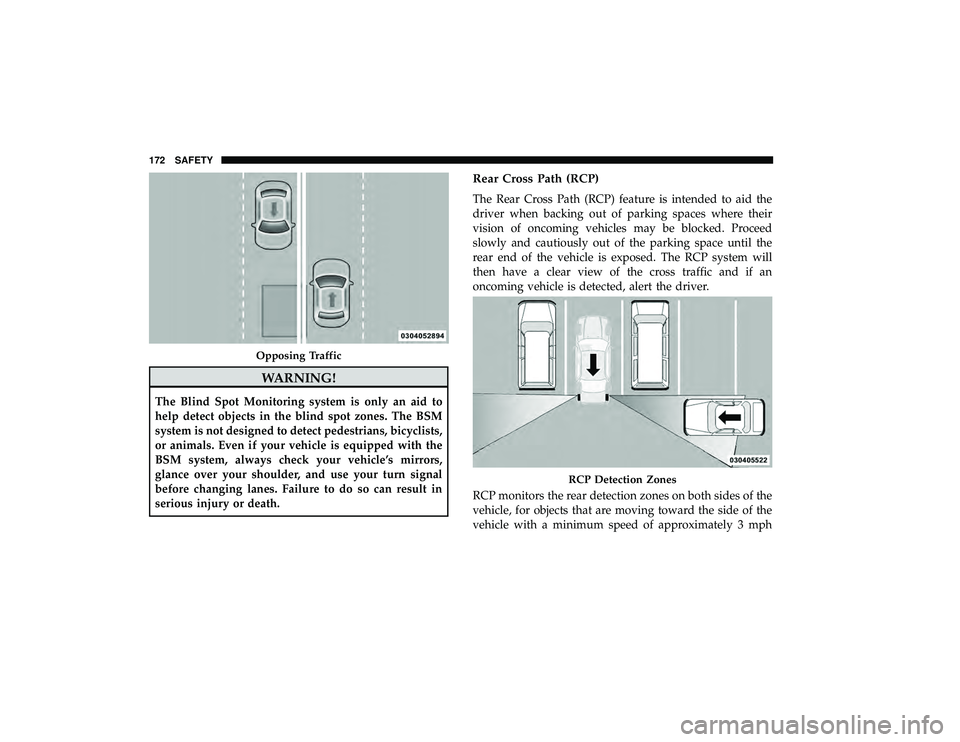
WARNING!
The Blind Spot Monitoring system is only an aid to
help detect objects in the blind spot zones. The BSM
system is not designed to detect pedestrians, bicyclists,
or animals. Even if your vehicle is equipped with the
BSM system, always check your vehicle’s mirrors,
glance over your shoulder, and use your turn signal
before changing lanes. Failure to do so can result in
serious injury or death.
Rear Cross Path (RCP)
The Rear Cross Path (RCP) feature is intended to aid the
driver when backing out of parking spaces where their
vision of oncoming vehicles may be blocked. Proceed
slowly and cautiously out of the parking space until the
rear end of the vehicle is exposed. The RCP system will
then have a clear view of the cross traffic and if an
oncoming vehicle is detected, alert the driver.
RCP monitors the rear detection zones on both sides of the
vehicle, for objects that are moving toward the side of the
vehicle with a minimum speed of approximately 3 mph
Opposing Traffic
RCP Detection Zones
172 SAFETY