Page 3 of 490

TABLE OF CONTENTSSECTIONPAGE
1INTRODUCTION
...................................................................3
2GRAPHICAL TABLE OF CONTENTS
......................................................7
3GETTING TO KNOW YOUR VEHICLE
...................................................13
4GETTING TO KNOW YOUR INSTRUMENT PANEL
.........................................129
5SAFETY
........................................................................\
157
6STARTING AND OPERATING
.........................................................239
7IN CASE OF EMERGENCY
...........................................................285
8SERVICING AND MAINTENANCE
.....................................................333
9TECHNICAL SPECIFICATIONS
........................................................387
10MULTIMEDIA
....................................................................401
11CUSTOMER ASSISTANCE
............................................................465
12INDEX
........................................................................\
..471
1
2
3
4
5
6
7
8
9
10 11
12
Page 7 of 490

HOW TO USE THIS MANUAL
Essential Information
Consult the Table of Contents to determine which section
contains the information you desire.
Since the specification of your vehicle depends on the items
of equipment ordered, certain descriptions and illustra-
tions may differ from your vehicle’s equipment.
The detailed index at the back of this Owner’s Manual
contains a complete listing of all subjects.
Symbols
Some vehicle components have colored labels whose sym-
bols indicate precautions to be observed when using this
component. Refer to “Warning Lights and Messages” in
“Getting To Know Your Instrument Panel” for further
information on the symbols used in your vehicle.
WARNINGS AND CAUTIONS
This Owner ’s Manual containsWARNINGSagainst oper-
ating procedures that could result in a collision, bodily
injury and/or death. It also contains CAUTIONSagainst
procedures that could result in damage to your vehicle. If
you do not read this entire Owner ’s Manual, you may miss
important information. Observe all Warnings and Cau-
tions.
VEHICLE MODIFICATIONS/ALTERATIONS
WARNING!
Any modifications or alterations to this vehicle could
seriously affect its roadworthiness and safety and may
lead to a collision resulting in serious injury or death.
1
INTRODUCTION 5
Page 9 of 490
GRAPHICAL TABLE OF CONTENTS
CONTENTS
�FRONT VIEW ............................8
� REAR VIEW .............................9 �
INSTRUMENT PANEL .....................10
� INTERIOR ..............................11
2
Page 12 of 490
INSTRUMENT PANEL
Instrument Panel
1 — Headlight Switch7 — Gear Selector
2 — Instrument Cluster Display Controls 8 — Uconnect System
3 — Multifunction Lever (Behind Steering Wheel) 9 — Climate Controls
4 — Instrument Cluster 10 — Switch Panel
5 — Speed Controls 11 — Upper Glove Compartment
6 — Ignition 12 — Lower Glove Compartment
10 GRAPHICAL TABLE OF CONTENTS
Page 31 of 490

Automatic Door Locks — If Equipped
The auto door lock feature default condition is enabled.
When enabled, the door locks will lock automatically when
the vehicle’s speed exceeds 15 mph (24 km/h). The auto
door lock feature can be enabled or disabled by your
authorized dealer per written request of the customer.
Please see your authorized dealer for service.
Unlock Doors Automatically On Exit — If Equipped
The Unlock Doors Automatically On Exit feature unlocks
all of the vehicle doors when any door is opened. This will
occur only after the gear selector has been placed into the
PARK position, after the vehicle has been driven (the gear
selector has been placed out of the PARK position and all
doors closed).
The Unlock Doors Automatically On Exit feature will not
operate if there is any manual operation of the power door
locks (lock or unlock).
On vehicles equipped with the optional instrument cluster
display, refer to “Instrument Cluster Display” in “Getting
To Know Your Instrument Panel” for further information.
NOTE:Use the Automatic Door Locks at 15 mph
(24 km/h) and Unlock Doors Automatically On Exit fea-
tures in accordance with local laws.
Power Sliding Side Door — If Equipped
Push the button on the key fob twice within five
seconds to open, close, or reverse a power sliding
door.
The power sliding door may be power opened or closed in
several ways:
• Key fob
• Inside or outside handles
• Buttons located:
– In the overhead console
– Just inside the sliding door
– On the outside handle
Push the button on the key fob twice within five seconds to
open a power sliding door. When the door is fully open,
pushing the button twice within five seconds a second time
will close the door.
There are power sliding side door switches located on the
B-pillar trim panel, just in front of the power sliding door
for the rear seat passengers and in the overhead console for
the driver and passengers. Pushing the switch once will
3
GETTING TO KNOW YOUR VEHICLE 29
Page 50 of 490

WARNING!
•Persons who are unable to feel pain to the skin
because of advanced age, chronic illness, diabetes,
spinal cord injury, medication, alcohol use, exhaus-
tion or other physical condition must exercise care
when using the seat heater. It may cause burns even
at low temperatures, especially if used for long
periods of time.
• Do not place anything on the seat or seatback that
insulates against heat, such as a blanket or cushion.
This may cause the seat heater to overheat. Sitting in
a seat that has been overheated could cause serious
burns due to the increased surface temperature of the
seat.
Front Heated Seats
There are two heated seat switches that allow the driver
and passenger to operate the seats independently. The
controls for each heater are located on the switch bank
below the climate controls.
You can choose from HI, LO or OFF heat settings. Amber
indicator lights in each switch indicate the level of heat in
use. Two indicator lights will illuminate for HI, one for LO
and none for OFF. •
Push the heated seat button
once to turn the HI
setting on.
• Push the heated seat buttona second time to turn
the LO setting on.
• Push the heated seat buttona third time to turn the
heating elements off.
NOTE: Once a heat setting is selected, heat will be felt
within two to five minutes.
If the HI-level setting is selected, the system will automati-
cally switch to LO-level after approximately 60 minutes of
continuous operation. At that time, the display will change
from HI to LO, indicating the change. The LO-level setting
will turn off automatically after approximately 45 minutes.
Vehicles Equipped With Remote Start
On models that are equipped with remote start, the heated
seats can be programmed to come on during a remote start.
This feature can be programmed through the instrument
cluster display. Refer to “Instrument Cluster Display” in
“Getting To Know Your Instrument Panel” for further
information.
48 GETTING TO KNOW YOUR VEHICLE
Page 57 of 490
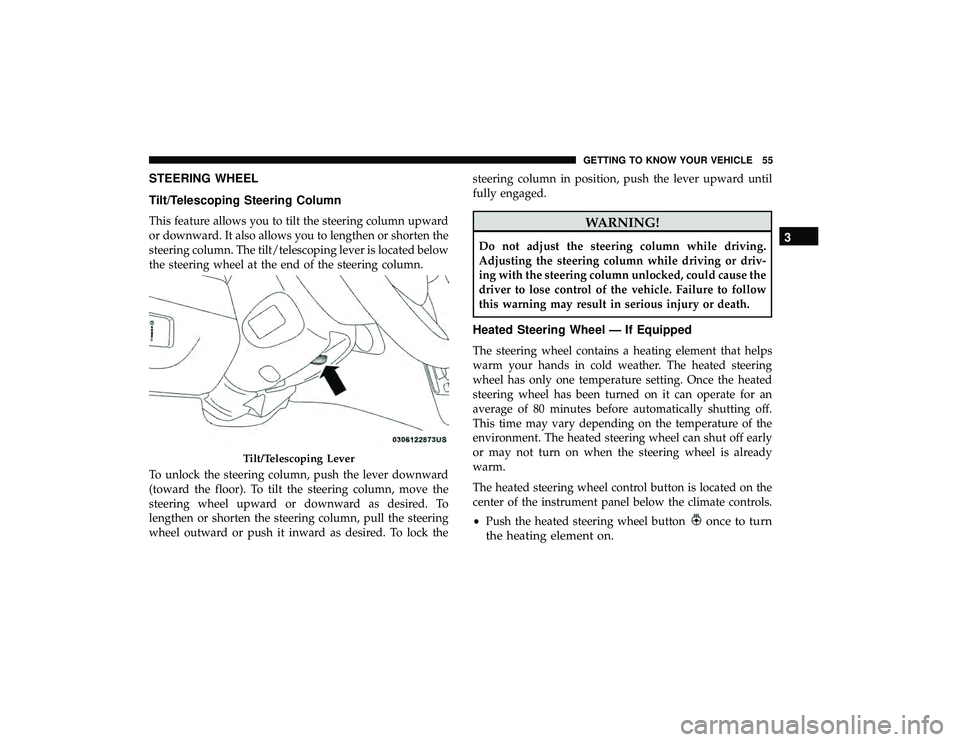
STEERING WHEEL
Tilt/Telescoping Steering Column
This feature allows you to tilt the steering column upward
or downward. It also allows you to lengthen or shorten the
steering column. The tilt/telescoping lever is located below
the steering wheel at the end of the steering column.
To unlock the steering column, push the lever downward
(toward the floor). To tilt the steering column, move the
steering wheel upward or downward as desired. To
lengthen or shorten the steering column, pull the steering
wheel outward or push it inward as desired. To lock thesteering column in position, push the lever upward until
fully engaged.WARNING!
Do not adjust the steering column while driving.
Adjusting the steering column while driving or driv-
ing with the steering column unlocked, could cause the
driver to lose control of the vehicle. Failure to follow
this warning may result in serious injury or death.
Heated Steering Wheel — If Equipped
The steering wheel contains a heating element that helps
warm your hands in cold weather. The heated steering
wheel has only one temperature setting. Once the heated
steering wheel has been turned on it can operate for an
average of 80 minutes before automatically shutting off.
This time may vary depending on the temperature of the
environment. The heated steering wheel can shut off early
or may not turn on when the steering wheel is already
warm.
The heated steering wheel control button is located on the
center of the instrument panel below the climate controls.
•
Push the heated steering wheel button
once to turn
the heating element on.
Tilt/Telescoping Lever
3
GETTING TO KNOW YOUR VEHICLE 55
Page 58 of 490

•Push the heated steering wheel buttona second time
to turn the heating element off.
NOTE: The engine must be running for the heated steering
wheel to operate.
Vehicles Equipped With Remote Start
On models that are equipped with remote start, the heated
steering wheel can be programed to come on during a
remote start. Refer to “Instrument Cluster Display” in
“Getting To Know Your Instrument Panel” for further
information.
WARNING!
• Persons who are unable to feel pain to the skin
because of advanced age, chronic illness, diabetes,
spinal cord injury, medication, alcohol use, exhaus-
tion, or other physical conditions must exercise care
when using the steering wheel heater. It may cause
burns even at low temperatures, especially if used
for long periods.
• Do not place anything on the steering wheel that
insulates against heat, such as a blanket or steering
wheel covers of any type and material. This may
cause the steering wheel heater to overheat.
MIRRORS
Automatic Dimming Mirror — If Equipped
The mirror head can be adjusted up, down, left, and right
for various drivers. The mirror should be adjusted to center
on the view through the rear window.
This mirror automatically adjusts for headlight glare from
vehicles behind you.
NOTE: The Automatic Dimming feature is disabled when
the vehicle is in REVERSE to improve rear view viewing.
The Automatic Dimming feature can be turned on or off
through the touchscreen.
• Press the mirror dimmer button once to turn the feature
on.
• Press the mirror dimmer button a second time to turn
the feature off.
56 GETTING TO KNOW YOUR VEHICLE