Page 3 of 620

TABLE OF CONTENTSSECTIONPAGE
1INTRODUCTION
...................................................................3
2GRAPHICAL TABLE OF CONTENTS
......................................................7
3GETTING TO KNOW YOUR VEHICLE
...................................................13
4GETTING TO KNOW YOUR INSTRUMENT PANEL
.........................................163
5SAFETY
........................................................................\
193
6STARTING AND OPERATING
.........................................................283
7IN CASE OF EMERGENCY
...........................................................391
8SERVICING AND MAINTENANCE
.....................................................441
9TECHNICAL SPECIFICATIONS
........................................................501
10MULTIMEDIA
....................................................................513
11CUSTOMER ASSISTANCE
............................................................595
12INDEX
........................................................................\
..601
1
2
3
4
5
6
7
8
9
10 11
12
Page 7 of 620

HOW TO USE THIS MANUAL
Essential Information
Consult the Table of Contents to determine which section
contains the information you desire.
Since the specification of your vehicle depends on the items
of equipment ordered, certain descriptions and illustra-
tions may differ from your vehicle’s equipment.
The detailed index at the back of this Owner’s Manual
contains a complete listing of all subjects.
Symbols
Some vehicle components have colored labels whose sym-
bols indicate precautions to be observed when using this
component. Refer to “Warning Lights and Messages” in
“Getting To Know Your Instrument Panel” for further
information on the symbols used in your vehicle.
WARNINGS AND CAUTIONS
This Owner ’s Manual containsWARNINGSagainst oper-
ating procedures that could result in a collision, bodily
injury and/or death. It also contains CAUTIONSagainst
procedures that could result in damage to your vehicle. If
you do not read this entire Owner ’s Manual, you may miss
important information. Observe all Warnings and Cau-
tions.
VEHICLE MODIFICATIONS/ALTERATIONS
WARNING!
Any modifications or alterations to this vehicle could
seriously affect its roadworthiness and safety and may
lead to a collision resulting in serious injury or death.
1
INTRODUCTION 5
Page 9 of 620
GRAPHICAL TABLE OF CONTENTS
CONTENTS
�FRONT VIEW ............................8
� REAR VIEW .............................9 �
INSTRUMENT PANEL .....................10
� INTERIOR ..............................11
2
Page 12 of 620
INSTRUMENT PANEL
Instrument Panel
1 — Headlight Switch9 — Switch Panel
2 — Multifunction Lever 10 — Climate Controls
3 — Instrument Cluster Display Controls 11 — Front Center Stack AUX and USB Port
4 — Instrument Cluster 12 — Electronic Park Brake Switch
5 — Windshield Wiper Lever 13 — Gear Selector
6 — Charge Indicator 14 — Ignition
7 — Glove Compartment 15 — Speed Controls
8 — Uconnect System 16 — Steering Wheel
10 GRAPHICAL TABLE OF CONTENTS
Page 34 of 620

Vehicle Charge Indicators
Instrument Cluster High Voltage Battery Display
There is a battery display indicator located on the instru-
ment cluster. The battery display will display the current
state of charge for the high voltage battery; with the
percentage value located to the left of the symbol. When
plugged in, the battery symbol also gives the battery level
along with messages about the charge or whether the
system is waiting to charge due to the charge schedule.
These will appear unless there is a charging fault. A green
plug telltale will be shown in the cluster, as well as
applicable messaging when charging.Instrument Panel State Of Charge Indicator
In addition to the battery display, your vehicle is equipped
with a visual state of charge indicator. The state of charge
indicator is made up of five lights that are mounted to the
top center of the instrument panel, which will illuminate
when the vehicle is plugged into the EVSE.
The state of charge indicator provides a visual indication of
the high voltage battery’s charge status during charging.
It’s also used to indicate a charging problem, as well as,
waiting for a schedule charge to begin.
High Voltage Battery Display
State Of Charge Indicator
32 GETTING TO KNOW YOUR VEHICLE
Page 101 of 620
EXTERIOR LIGHTS
Multifunction Lever
The multifunction lever is located on the left side of the
steering column. The multifunction lever controls the turn
signals, headlight high/low beams, and flash-to-pass func-
tions.
Headlight Switch
The headlight switch is located on the left side of the
instrument panel. The switch controls the operation of the
headlights, parking lights, instrument panel lights, interior
lights and the fog lights.
Rotate the headlight switch clockwise to the second detent
for parking light and instrument panel light operation.
Multifunction Lever
1 — Turn Signals
2 — Flash-To-Pass
3 — Headlight Beams Low/High
Headlight Switch
1 — Rotate Headlight Switch
2 — Ambient Dimmer Control
3 — Instrument Panel Dimmer
4 — Fog Lamps Button
3
GETTING TO KNOW YOUR VEHICLE 99
Page 102 of 620
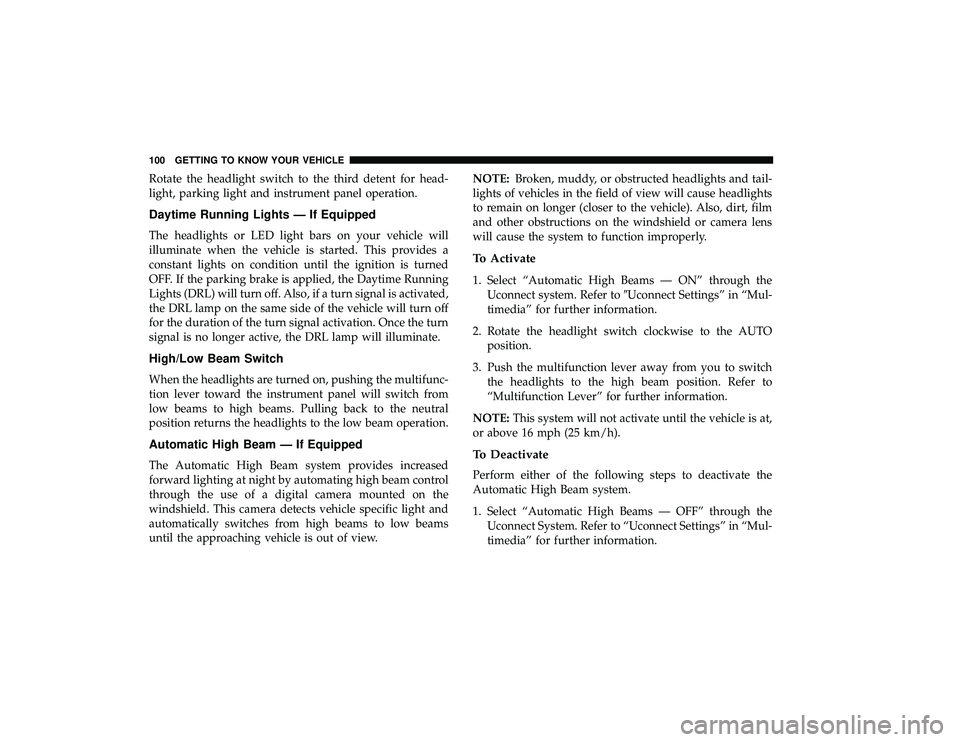
Rotate the headlight switch to the third detent for head-
light, parking light and instrument panel operation.
Daytime Running Lights — If Equipped
The headlights or LED light bars on your vehicle will
illuminate when the vehicle is started. This provides a
constant lights on condition until the ignition is turned
OFF. If the parking brake is applied, the Daytime Running
Lights (DRL) will turn off. Also, if a turn signal is activated,
the DRL lamp on the same side of the vehicle will turn off
for the duration of the turn signal activation. Once the turn
signal is no longer active, the DRL lamp will illuminate.
High/Low Beam Switch
When the headlights are turned on, pushing the multifunc-
tion lever toward the instrument panel will switch from
low beams to high beams. Pulling back to the neutral
position returns the headlights to the low beam operation.
Automatic High Beam — If Equipped
The Automatic High Beam system provides increased
forward lighting at night by automating high beam control
through the use of a digital camera mounted on the
windshield. This camera detects vehicle specific light and
automatically switches from high beams to low beams
until the approaching vehicle is out of view.NOTE:
Broken, muddy, or obstructed headlights and tail-
lights of vehicles in the field of view will cause headlights
to remain on longer (closer to the vehicle). Also, dirt, film
and other obstructions on the windshield or camera lens
will cause the system to function improperly.
To Activate
1. Select “Automatic High Beams — ON” through the Uconnect system. Refer to �Uconnect Settings” in “Mul-
timedia” for further information.
2. Rotate the headlight switch clockwise to the AUTO position.
3. Push the multifunction lever away from you to switch the headlights to the high beam position. Refer to
“Multifunction Lever” for further information.
NOTE: This system will not activate until the vehicle is at,
or above 16 mph (25 km/h).
To Deactivate
Perform either of the following steps to deactivate the
Automatic High Beam system.
1. Select “Automatic High Beams — OFF” through the Uconnect System. Refer to “Uconnect Settings” in “Mul-
timedia” for further information.
100 GETTING TO KNOW YOUR VEHICLE
Page 107 of 620

Interior Lighting Off
Rotate the right (instrument panel) dimmer control to the
off position (extreme bottom). The interior lights will
remain off when the doors or liftgate are open.
Instrument Panel Dimmer Control
The instrument panel dimmer control is part of the head-
light switch, and is located on the driver ’s side of the
instrument panel.
With the parking lights or headlights on, rotate the instru-
ment panel dimmer control upward or downward toincrease or decrease the brightness of the instrument panel.
At the top detent of the instrument panel dimmer, all the
interior lights will also illuminate. At the bottom most
setting (extreme bottom) interior lights are turned off
(dome off), and the cluster, radio and instrument lighting
go to their lowest dimmable setting.Parade Mode (Daytime Brightness Feature)
Rotate the instrument panel dimmer control upward to the
first detent. This feature brightens all text displays such as
the odometer, instrument cluster display, and radio when
the position lights or headlights are on.
Ambient Light/Door Handle Light Dimmer
Instrument Panel Dimmer
3
GETTING TO KNOW YOUR VEHICLE 105