Page 300 of 399
298
uuText/E-mail Message uDisplaying Messages
Bluetooth ® HandsFreeLink ®
Displaying Messages
HPHONE button uText/Email
1.Select account if necessary.
2. Rotate to select a message.
Press .
u The text message is displayed.
The system automatically starts
reading the message aloud.
3. Rotate to select View Full
Message .
4. Press to displays the full text of
the message.
■Displaying Text Messages1
Displaying Messages
The icon appears next to an unread message.
If you delete a message on the phone, the message is
also deleted in the system. If you send a message
from the system, the message goes to your phone’s
outbox.
To see the previous or next message, move or
on the text message screen.
Some phones may have an additional setting to
enable this feature.
19 ACURA TLX NAVI-31TZ38400.book 298 ページ 2018年3月7日 水曜日 午後4時23分
Page 301 of 399
Continued299
uuText/E-mail Message uDisplaying Messages
Bluetooth ® HandsFreeLink ®
HPHONE button uText/Email
1.Rotate to select a folder. Press
.
2. Rotate to select a message.
Press .
u The e-mail message is
displayed. The system
automatically starts reading the
message aloud.
3. Rotate to select View Full
Message .
4. Press to displays the full text of
the message.
■Displaying E-mail Messages1
Displaying E-mail Messages
Received text and e-mail me ssages may appear in the
message list screen at the same time. In this case, text
messages are titled No subject.
19 ACURA TLX NAVI-31TZ38400.book 299 ページ 2018年3月7日 水曜日 午後4時23分
Page 302 of 399
300
uuText/E-mail Message uDisplaying Messages
Bluetooth ® HandsFreeLink ®
1.Go to the text or e-mail message
screen.
u The system automatically starts
reading the message aloud.
2 Displaying Messages P. 298
2.Rotate to select Stop
Reading Messages .
3. Press to stop reading.
Press again to start reading the
message from the beginning.
1. Go to the text or e-mail message
screen.
u The system automatically starts
reading the message aloud.
2 Displaying Messages P. 298
2.Rotate to select Reply. Press
.
■ Read or Stop Reading a Message
■Reply to a Message
19 ACURA TLX NAVI-31TZ38400.book 300 ページ 2018年3月7日 水曜日 午後4時23分
Page 303 of 399
301
uuText/E-mail Message uDisplaying Messages
Bluetooth ® HandsFreeLink ®
3.Rotate to select the reply
message. Press .
u Message Sent appears on the
screen when the reply message
was successfully sent.
1. Go to the text message screen.
u The system automatically starts
reading the message aloud.
2 Displaying Text Messages
P. 298
2. Rotate to select Call. Press
.
1 Reply to a Message
The available fixed reply messages are as follows:
•Talk to you later, I’m driving.
•I’m on my way.
•I’m running late.•OK
•Yes
•No
You cannot add, edit, or delete reply messages.
Only certain phones receiv e and send messages when
paired and connected. For a list of compatible
phones:
•U.S.: Visit www.acura.com/handsfreelink , or call
1-888-528-7876.
•Canada: Visit www.handsfreelink.ca , or call
1-888-528-7876.
■ Calling the Sender
19 ACURA TLX NAVI-31TZ38400.book 301 ページ 2018年3月7日 水曜日 午後4時23分
Page 306 of 399
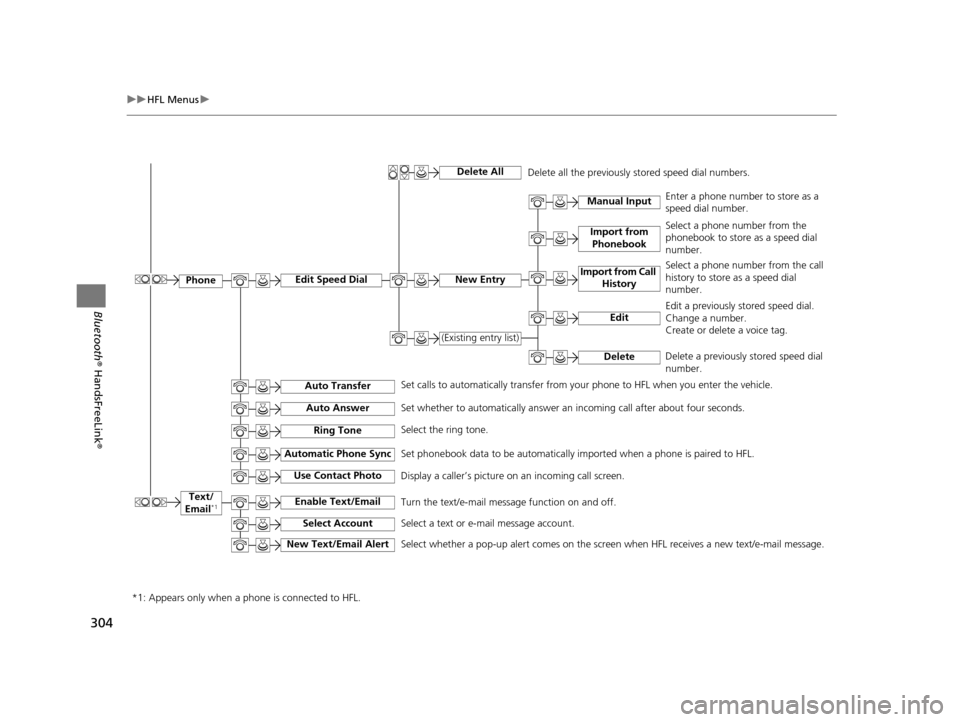
304
uuHFL Menus u
Bluetooth® HandsFreeLink ®
Text/
Email*1
Import from Phonebook
Manual InputEnter a phone number to store as a
speed dial number.
Select a phone number from the
phonebook to store as a speed dial
number.
Select a phone number from the call
history to store as a speed dial
number.
Edit a previously stored speed dial.
Change a number.
Create or delete a voice tag.
Delete a previously stored speed dial
number.
Delete
Set calls to automatically transfer from your phone to HFL when you enter the vehicle. Delete all the previously stored speed dial numbers.
Edit Speed Dial
Auto Transfer
Auto Answer
Automatic Phone Sync
Use Contact Photo
Enable Text/Email
Select Account
New Text/Email Alert
Ring Tone
Delete All
New Entry
(Existing entry list)
Import from Call
History
Edit
Set whether to automatically answer an incoming call after about four seconds.
Select the ring tone.
Set phonebook data to be automatically imported when a phone is paired to HFL.
Display a caller’s picture on an incoming call screen.
Turn the text/e-mail message function on and off.
Select a text or e-mail message account.
Select whether a pop-up alert comes on the screen when HFL receives a new text/e-mail message.
*1: Appears only when a phone is connected to HFL.
Phone
19 ACURA TLX NAVI-31TZ38400.book 304 ページ 2018年3月7日 水曜日 午後4時23分
Page 307 of 399
305
uuHFL Menus u
Continued
Bluetooth® HandsFreeLink ®
■Phone Menu screen
Press the PHONE button to display
the menu items.
Phonebook*1
Speed Dial*1
(Existing entry list)
More Speed Dials
Import from Phonebook
Display the paired phone’s phonebook. Enter a phone number to store as a speed dial number.
Manual Input
Import from Call
History
New EntrySelect a phone number from the phonebook to store as
a speed dial number.
Select a phone number from the call history to store as
a speed dial number.
Dial the selected number in the speed dial list.
Display another paired phone’s speed dial list.
*1: Appears only when a phone is connected to HFL. Call History
*1
All
Dialed
Received
Missed
Display the last 20 outgoing, incoming and missed calls.
Display the last 20 outgoing calls.
Display the last 20 incoming calls.
Display the last 20 missed calls.
19 ACURA TLX NAVI-31TZ38400.book 305 ページ 2018年3月7日 水曜日 午後4時23分
Page 308 of 399
306
uuHFL Menus u
Bluetooth® HandsFreeLink ®
*1: Appears only when a phone is connected to HFL.
*2: Not available on all models
*3: This function is not available if your phone is not supported.
Redial*1Redial the last number dialed in the phone’s history.
Roadside
Assistance
*1, 2
Text/Email*1, 3
Read Message Aloud/Stop Reading
Messages
Previous
Next
Reply
Call
Select
Account
Makes a call to the number for the Roadside Assistance service.
Message is read aloud.
Select a message and
press .
System reads received message aloud,
or stop message from being read. See the previous message.
See the next message.
Reply to a received message using one
of six fixed phrases.
Make a call to the sender.
Select a mail or text message account.
Dial
*1Enter a phone number to dial.
View Full Message
Displays the full text of the message.
19 ACURA TLX NAVI-31TZ38400.book 306 ページ 2018年3月7日 水曜日 午後4時23分
Page 311 of 399
Continued309
uuAcuraLink ®u In Case of Emergency
AcuraLink® Messages
If your vehicle’s airbags deploy or if
the unit detects that the vehicle is
severely impacted, your vehicle
automatically will attempt to connect
to the AcuraLink ® operator. Once
connected, information about your
vehicle, its positioning, and its
condition will be sent to the
operator; you also can speak to the
operator when connected.
■ Automatic Collision Notification1
Automatic Collision Notification
If the unit fails to connect to the operator, it
repeatedly tries until it succeeds.
Navigation screen
On Demand Multi-Use DisplayTM
19 ACURA TLX NAVI-31TZ38400.book 309 ページ 2018年3月7日 水曜日 午後4時23分