Page 282 of 592
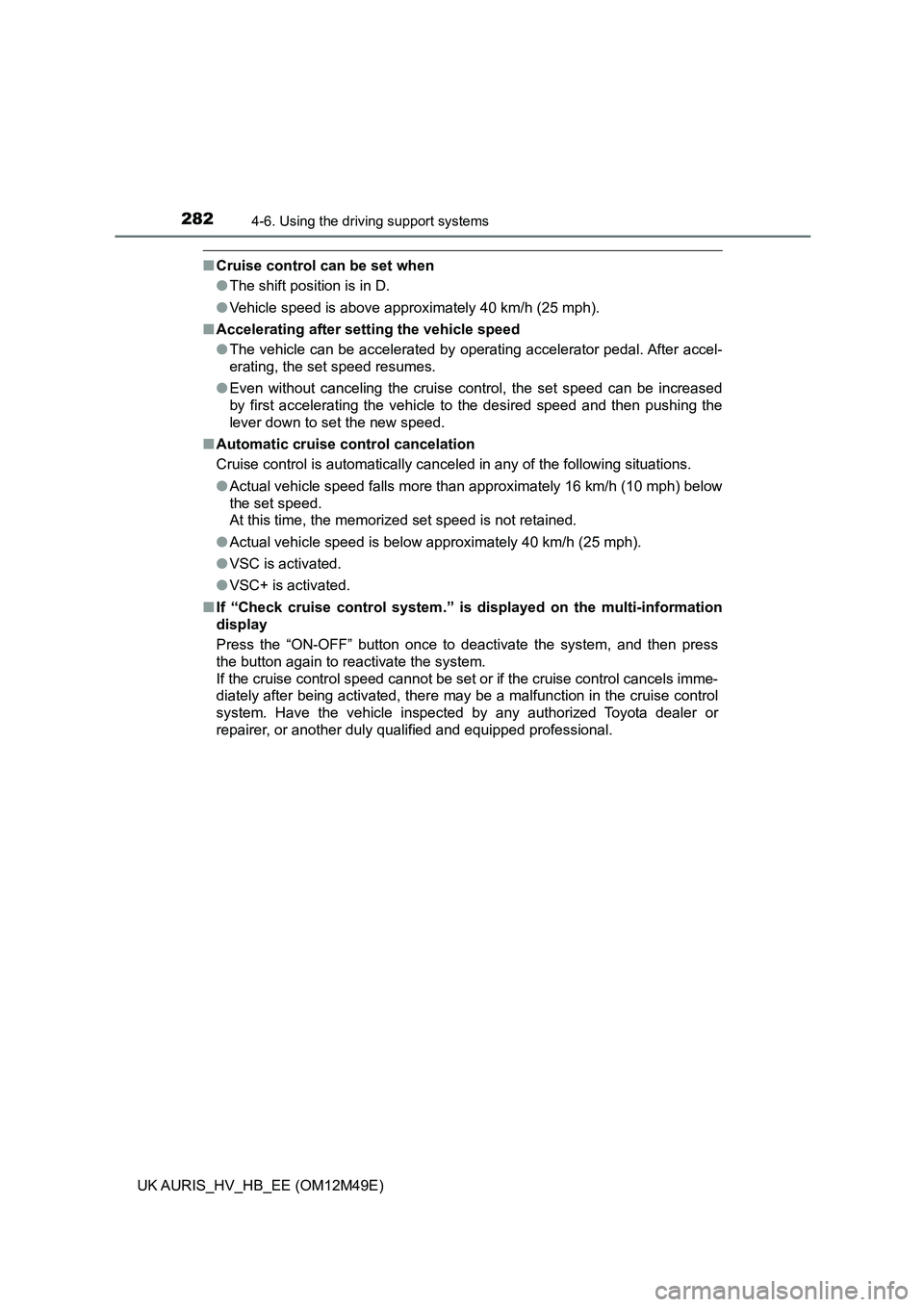
2824-6. Using the driving support systems
UK AURIS_HV_HB_EE (OM12M49E)
■Cruise control can be set when
● The shift position is in D.
● Vehicle speed is above approximately 40 km/h (25 mph).
■ Accelerating after setting the vehicle speed
● The vehicle can be accelerated by operating accelerator pedal. After accel-
erating, the set speed resumes.
● Even without canceling the cruise control, the set speed can be increased
by first accelerating the vehicle to the desired speed and then pushing the
lever down to set the new speed.
■ Automatic cruise control cancelation
Cruise control is automatically canceled in any of the following situations.
● Actual vehicle speed falls more than approximately 16 km/h (10 mph) below
the set speed.
At this time, the memorized set speed is not retained.
● Actual vehicle speed is below approximately 40 km/h (25 mph).
● VSC is activated.
● VSC+ is activated.
■ If “Check cruise control system.” is displayed on the multi-information
display
Press the “ON-OFF” button once to deactivate the system, and then press
the button again to reactivate the system.
If the cruise control speed cannot be set or if the cruise control cancels imme-
diately after being activated, there may be a malfunction in the cruise control
system. Have the vehicle inspected by any authorized Toyota dealer or
repairer, or another duly qualified and equipped professional.
Page 284 of 592
2844-6. Using the driving support systems
UK AURIS_HV_HB_EE (OM12M49E)
■Types of sensors
Toyota parking assist-sensor
: If equipped
Vehicles without a navigation/multimedia system:
The distance from your vehicle to nearby obstacles when paral-
lel parking or maneuvering into a garage is measured by the
sensors and communicated via the multi-information display
and a buzzer. Always check the surrounding area when using
this system.
Vehicles with a navigation/multimedia system:
Refer to the “Navigation and multimedia system Owner’s man-
ual”.
Front center sensors
Front corner sensors
Front side sensors
Rear corner sensors
Rear center sensors
1
2
3
4
5
Page 285 of 592
2854-6. Using the driving support systems
UK AURIS_HV_HB_EE (OM12M49E)
4
Driving
■Enabling/disabling the Toyota parking assist-sensor system
This system can be enabled/disabled on the multi-information dis-
play.
Display the settings display ( P. 106), and then press /
on the meter control switches to select .
Press on the meter con-
trol switches to enable/dis-
able the system.
When enabled, the Toyota
parking assist-sensor indica-
tor will illuminate.
When the sensors detect an obstacle, a graphic is shown on the multi
information display depending on the position and distance to the
obstacle.
Front center sensor operation
Front corner sensor and front
side sensor operation
Rear corner sensor operation
Rear center sensor operation
1
2
Display
1
2
3
4
Page 286 of 592
2864-6. Using the driving support systems
UK AURIS_HV_HB_EE (OM12M49E)
When a sensor detects an obstacle, the direction of and the approxi-
mate distance to the obstacle are displayed and the buzzer sounds.
■Corner sensors
The distance display and buzzer
Approximate distance to
obstacle
Multi-information
displayBuzzer
50 to 37.5 cm
(1.6 to 1.2 ft.) Medium
37.5 to 25 cm
(1.2 to 0.8 ft.) Fast
Less than 25 cm
(0.8 ft.) Continuous
Page 287 of 592
2874-6. Using the driving support systems
UK AURIS_HV_HB_EE (OM12M49E)
4
Driving
■Front side sensors
■Center sensors
Approximate distance to
obstacle
Multi-information
displayBuzzer
Less than 25 cm
(0.8 ft.) Continuous
Approximate distance to
obstacle
Multi-information
displayBuzzer
Front: 100 to 55 cm
(3.3 to 1.8 ft.)
Rear: 150 to 55 cm
(4.9 to 1.8 ft.)
Slow
55 to 42.5 cm
(1.8 to 1.4 ft.) Medium
42.5 to 30 cm
(1.4 to 1.0 ft.) Fast
Less than 30 cm
(1.0 ft.) Continuous
Page 290 of 592

2904-6. Using the driving support systems
UK AURIS_HV_HB_EE (OM12M49E)
■ If “Clean sonar.” is displayed on the multi-information display
A sensor may be dirty or covered with snow or ice. In this case, clean the
sensor and the system should return to normal.
If a sensor is frozen due to low temperatures, a warning message may be dis-
played or an obstacle may not be detected. When the sensor thaws out, the
system should return to normal.
■ If “Check sonar system.” is displayed on the multi-information display
The system may not operate due to the malfunction of a sensor.
Have the vehicle inspected by any authorized Toyota dealer or repairer, or
another duly qualified and equipped professional.
WARNING
■ Caution when using the Toyota parking assist-sensor
Observe the following precautions.
Failing to do so may result in the vehicle being unable to be driven safely
and possibly cause an accident.
● Do not use the sensor at speeds in excess of 10 km/h (6 mph).
● Do not attach any accessories within the sensor range.
NOTICE
■Notes on the Toyota parking assist-sensor
● Do not apply intensive bursts of water or steam to the sensor area.
Doing so may result in the sensor malfunctioning.
● If your vehicle is involved in an accident, it will affect the sensors and may
result in a system failure.
Contact any authorized Toyota dealer or repairer, or another duly qualified
and equipped professional.
Page 291 of 592
2914-6. Using the driving support systems
UK AURIS_HV_HB_EE (OM12M49E)
4
Driving
Simple-IPA switch
Display
Indicator
Simple-IPA (Simple- Intelligent Parking
Assist)
: If equipped
Simple-IPA is a system that ass ists parallel parking operations.
When parking between two parked vehicles or in the space
behind one parked vehicle, the sensors installed on the sides of
the front bumper are utilized a nd a space which the vehicle can
be parked in is detected. Park ing operations are then assisted
by automatic operation of the steering wheel.
Detecting allowable parking space
Parking the vehicle in a detected parking space*
Turning the steering wheel to park in the target parking space*
Parking in the target parking space is complete*
*: The steering wheel is operated automatically.
Simple-IPA switch and multi-information display
1
2
3
4
1
2
3
Page 292 of 592
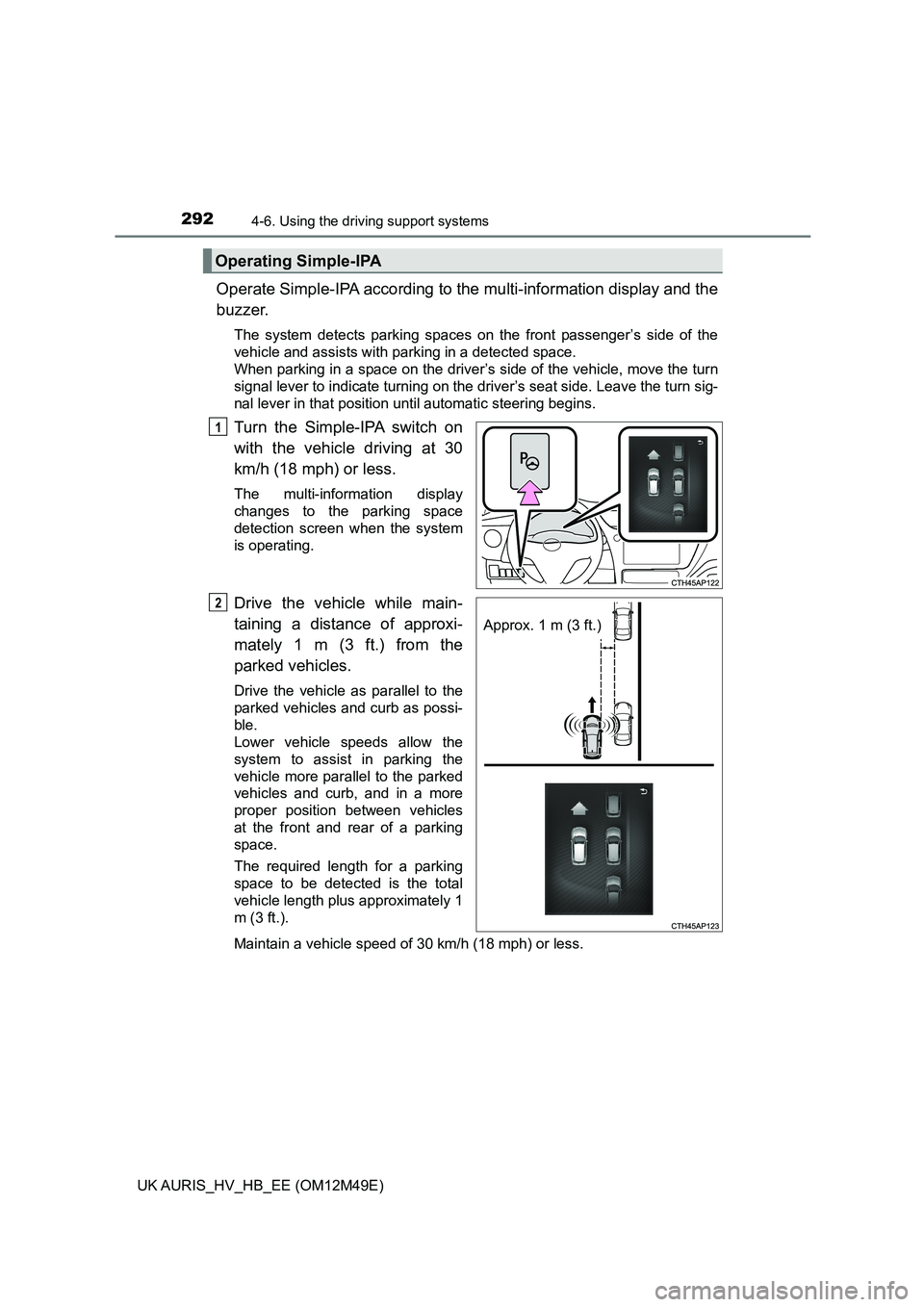
2924-6. Using the driving support systems
UK AURIS_HV_HB_EE (OM12M49E)
Operate Simple-IPA according to the multi-information display and the
buzzer.
The system detects parking spaces on the front passenger’s side of the
vehicle and assists with parking in a detected space.
When parking in a space on the driver’s side of the vehicle, move the turn
signal lever to indicate turning on the driver’s seat side. Leave the turn sig-
nal lever in that position until automatic steering begins.
Turn the Simple-IPA switch on
with the vehicle driving at 30
km/h (18 mph) or less.
The multi-information display
changes to the parking space
detection screen when the system
is operating.
Drive the vehicle while main-
taining a distance of approxi-
mately 1 m (3 ft.) from the
parked vehicles.
Drive the vehicle as parallel to the
parked vehicles and curb as possi-
ble.
Lower vehicle speeds allow the
system to assist in parking the
vehicle more parallel to the parked
vehicles and curb, and in a more
proper position between vehicles
at the front and rear of a parking
space.
The required length for a parking
space to be detected is the total
vehicle length plus approximately 1
m (3 ft.).
Maintain a vehicle speed of 30 km/h (18 mph) or less.
Operating Simple-IPA
1
Approx. 1 m (3 ft.)
2