Page 130 of 592
1303-2. Opening, closing and locking the doors
UK AURIS_HV_HB_EE (OM12M49E)
■ Open door warning buzzer
If a door or the back door is not fully closed, a buzzer will sound when the
vehicle speed reaches 5 km/h (3 mph).
The open door(s) or back door is indicated on the multi-information display.
■ When closing the back door
■ Luggage compartment light
The luggage compartment light turns on when the back door is opened.
■ If the back door opener is inoperative
The back door can be operated from the inside.
Lower the back door using the back door
handle, and make sure to push the back
door down from the outside to close it.
Be careful not to pull the back door
sideways when closing the back door
with the handle.
Using a screwdriver, remove the cover.
To protect the cover, place a rag
between the flathead screwdriver and
the cover as shown in the illustration.
Move the lever.
1
2
Page 135 of 592
1353-2. Opening, closing and locking the doors
UK AURIS_HV_HB_EE (OM12M49E)
3
Operation of each component
■Alarms and warning messages
A combination of exterior and interior buzzers as well as warning messages
shown on the multi-information display are used to prevent theft of the vehicle
and accidents resulting from erroneous operation. Take appropriate mea-
sures based on the displayed message. ( P. 498)
When only an alarm sounds, circumstances and correction procedures are as
follows.
AlarmSituationCorrection procedure
Exterior buzzer sounds
once for 5 seconds
An attempt was made
to lock the vehicle while
a door was open.
Close all of the doors
and lock the doors
again.
Interior buzzer sounds
continuously
The power switch was
turned to ACCESSORY
mode while the driver’s
door was open (or the
driver’s door was
opened while the
power switch was in
ACCESSORY mode).
Turn the power switch
off and close the
driver’s door.
Page 136 of 592
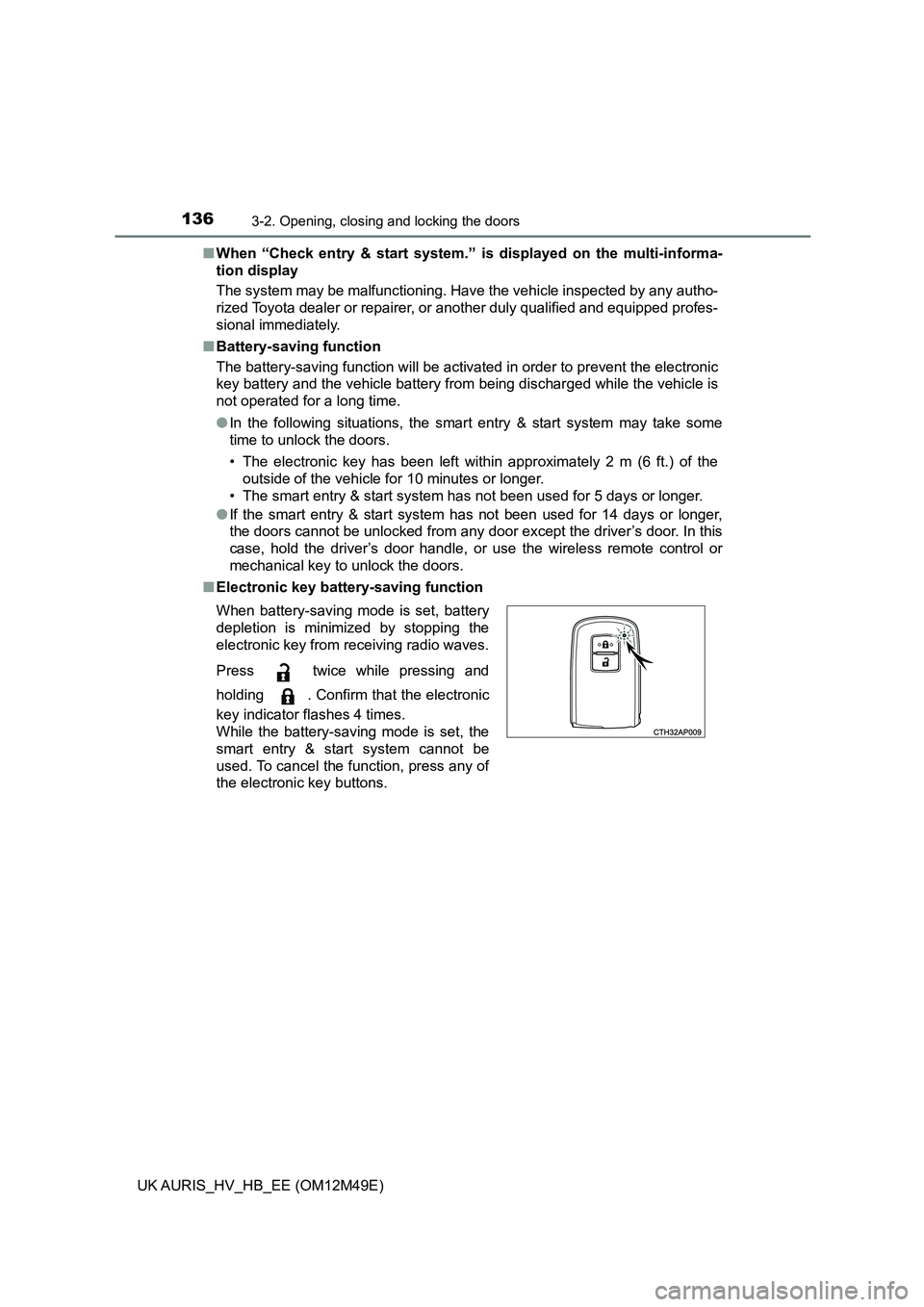
1363-2. Opening, closing and locking the doors
UK AURIS_HV_HB_EE (OM12M49E)
■ When “Check entry & start system.” is displayed on the multi-informa-
tion display
The system may be malfunctioning. Have the vehicle inspected by any autho-
rized Toyota dealer or repairer, or another duly qualified and equipped profes-
sional immediately.
■ Battery-saving function
The battery-saving function will be activated in order to prevent the electronic
key battery and the vehicle battery from being discharged while the vehicle is
not operated for a long time.
● In the following situations, the smart entry & start system may take some
time to unlock the doors.
• The electronic key has been left within approximately 2 m (6 ft.) of the
outside of the vehicle for 10 minutes or longer.
• The smart entry & start system has not been used for 5 days or longer.
● If the smart entry & start system has not been used for 14 days or longer,
the doors cannot be unlocked from any door except the driver’s door. In this
case, hold the driver’s door handle, or use the wireless remote control or
mechanical key to unlock the doors.
■ Electronic key battery-saving function
When battery-saving mode is set, battery
depletion is minimized by stopping the
electronic key from receiving radio waves.
Press twice while pressing and
holding . Confirm that the electronic
key indicator flashes 4 times.
While the battery-saving mode is set, the
smart entry & start system cannot be
used. To cancel the function, press any of
the electronic key buttons.
Page 156 of 592
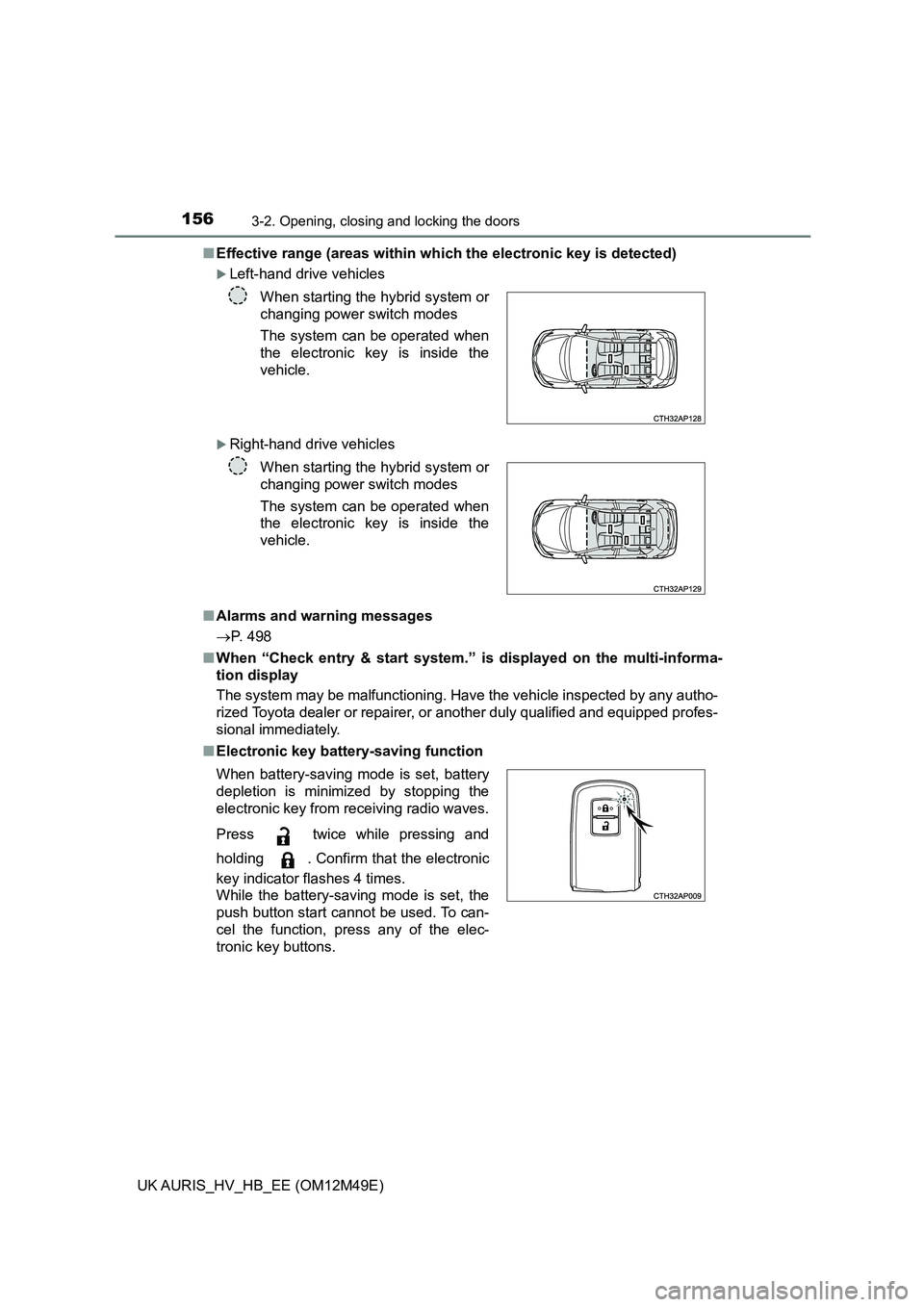
1563-2. Opening, closing and locking the doors
UK AURIS_HV_HB_EE (OM12M49E)
■ Effective range (areas within which the electronic key is detected)
Left-hand drive vehicles
Right-hand drive vehicles
■ Alarms and warning messages
P. 498
■ When “Check entry & start system.” is displayed on the multi-informa-
tion display
The system may be malfunctioning. Have the vehicle inspected by any autho-
rized Toyota dealer or repairer, or another duly qualified and equipped profes-
sional immediately.
■ Electronic key battery-saving function
When starting the hybrid system or
changing power switch modes
The system can be operated when
the electronic key is inside the
vehicle.
When starting the hybrid system or
changing power switch modes
The system can be operated when
the electronic key is inside the
vehicle.
When battery-saving mode is set, battery
depletion is minimized by stopping the
electronic key from receiving radio waves.
Press twice while pressing and
holding . Confirm that the electronic
key indicator flashes 4 times.
While the battery-saving mode is set, the
push button start cannot be used. To can-
cel the function, press any of the elec-
tronic key buttons.
Page 211 of 592
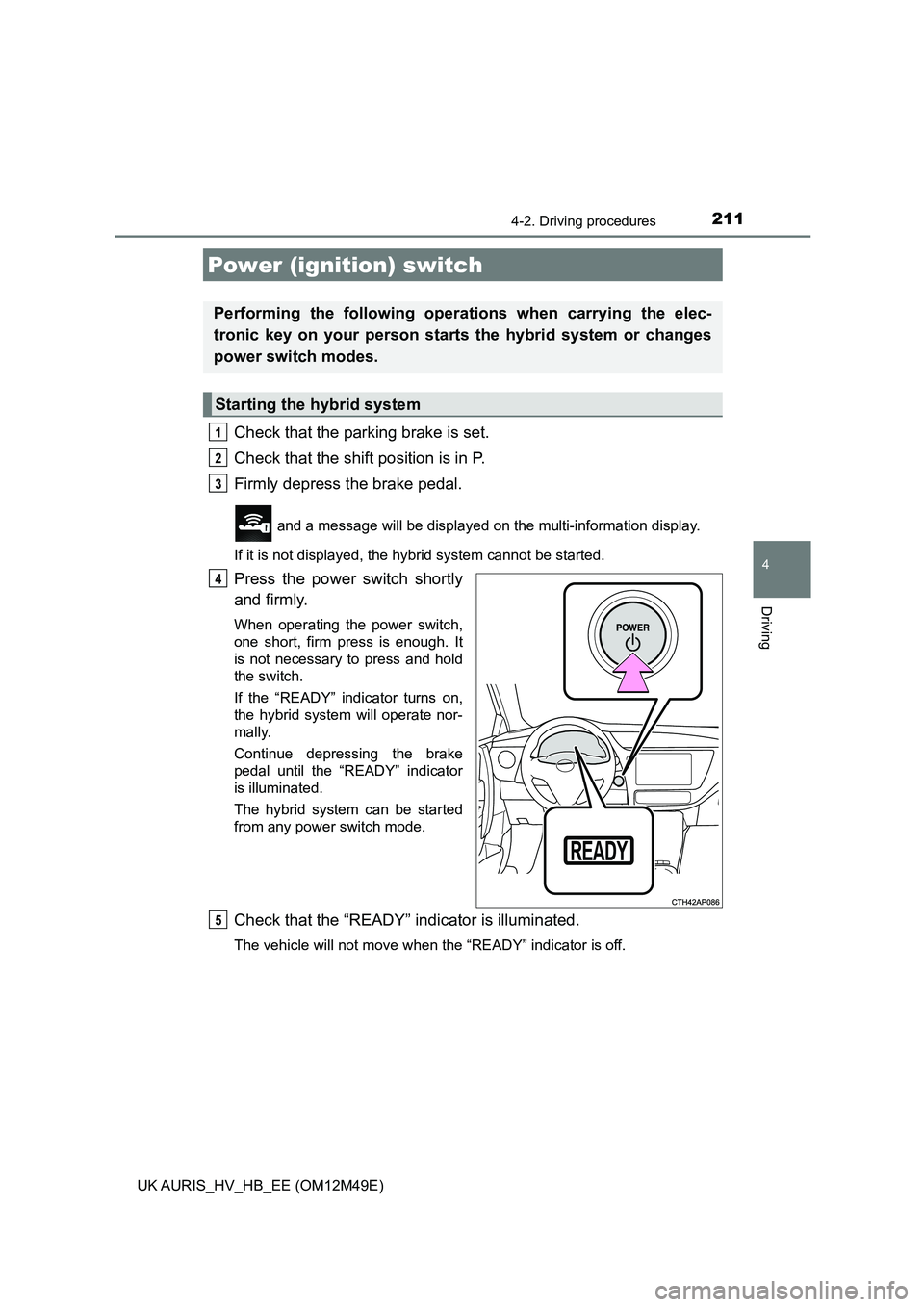
211
UK AURIS_HV_HB_EE (OM12M49E)
4
Driving
4-2. Driving procedures
Check that the parking brake is set.
Check that the shift position is in P.
Firmly depress the brake pedal.
and a message will be displayed on the multi-information display.
If it is not displayed, the hybrid system cannot be started.
Press the power switch shortly
and firmly.
When operating the power switch,
one short, firm press is enough. It
is not necessary to press and hold
the switch.
If the “READY” indicator turns on,
the hybrid system will operate nor-
mally.
Continue depressing the brake
pedal until the “READY” indicator
is illuminated.
The hybrid system can be started
from any power switch mode.
Check that the “READY” indicator is illuminated.
The vehicle will not move when the “READY” indicator is off.
Power (ignition) switch
Performing the following operati ons when carrying the elec-
tronic key on your person starts the hybrid system or changes
power switch modes.
Starting the hybrid system
1
2
3
4
5
Page 213 of 592
2134-2. Driving procedures
UK AURIS_HV_HB_EE (OM12M49E)
4
Driving
Modes can be changed by pressing the power switch with brake pedal
released. (The mode chang es each time the switch is pressed.)
Off
The emergency flashers can be
used.
ACCESSORY mode
Some electrical components such
as the audio system can be used.
“Power ON.” will be displayed on
the multi-information display.
ON mode
All electrical components can be
used.
“Power ON.” will be displayed on
the multi-information display.
Changing power switch modes
Page 214 of 592
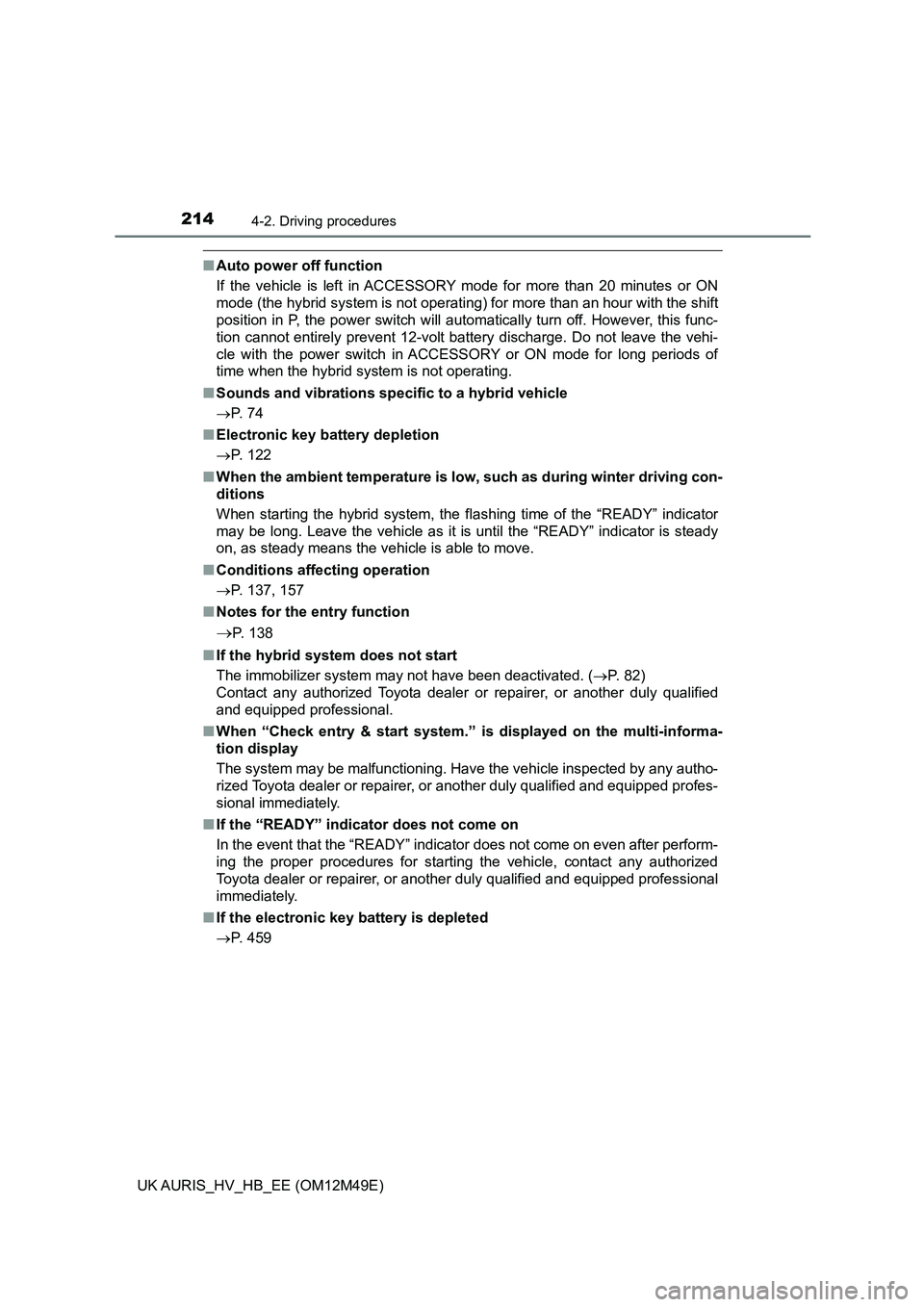
2144-2. Driving procedures
UK AURIS_HV_HB_EE (OM12M49E)
■Auto power off function
If the vehicle is left in ACCESSORY mode for more than 20 minutes or ON
mode (the hybrid system is not operating) for more than an hour with the shift
position in P, the power switch will automatically turn off. However, this func-
tion cannot entirely prevent 12-volt battery discharge. Do not leave the vehi-
cle with the power switch in ACCESSORY or ON mode for long periods of
time when the hybrid system is not operating.
■ Sounds and vibrations specific to a hybrid vehicle
P. 74
■ Electronic key battery depletion
P. 122
■ When the ambient temperature is low, such as during winter driving con-
ditions
When starting the hybrid system, the flashing time of the “READY” indicator
may be long. Leave the vehicle as it is until the “READY” indicator is steady
on, as steady means the vehicle is able to move.
■ Conditions affecting operation
P. 137, 157
■ Notes for the entry function
P. 138
■ If the hybrid system does not start
The immobilizer system may not have been deactivated. ( P. 82)
Contact any authorized Toyota dealer or repairer, or another duly qualified
and equipped professional.
■ When “Check entry & start system.” is displayed on the multi-informa-
tion display
The system may be malfunctioning. Have the vehicle inspected by any autho-
rized Toyota dealer or repairer, or another duly qualified and equipped profes-
sional immediately.
■ If the “READY” indicator does not come on
In the event that the “READY” indicator does not come on even after perform-
ing the proper procedures for starting the vehicle, contact any authorized
Toyota dealer or repairer, or another duly qualified and equipped professional
immediately.
■ If the electronic key battery is depleted
P. 459
Page 215 of 592
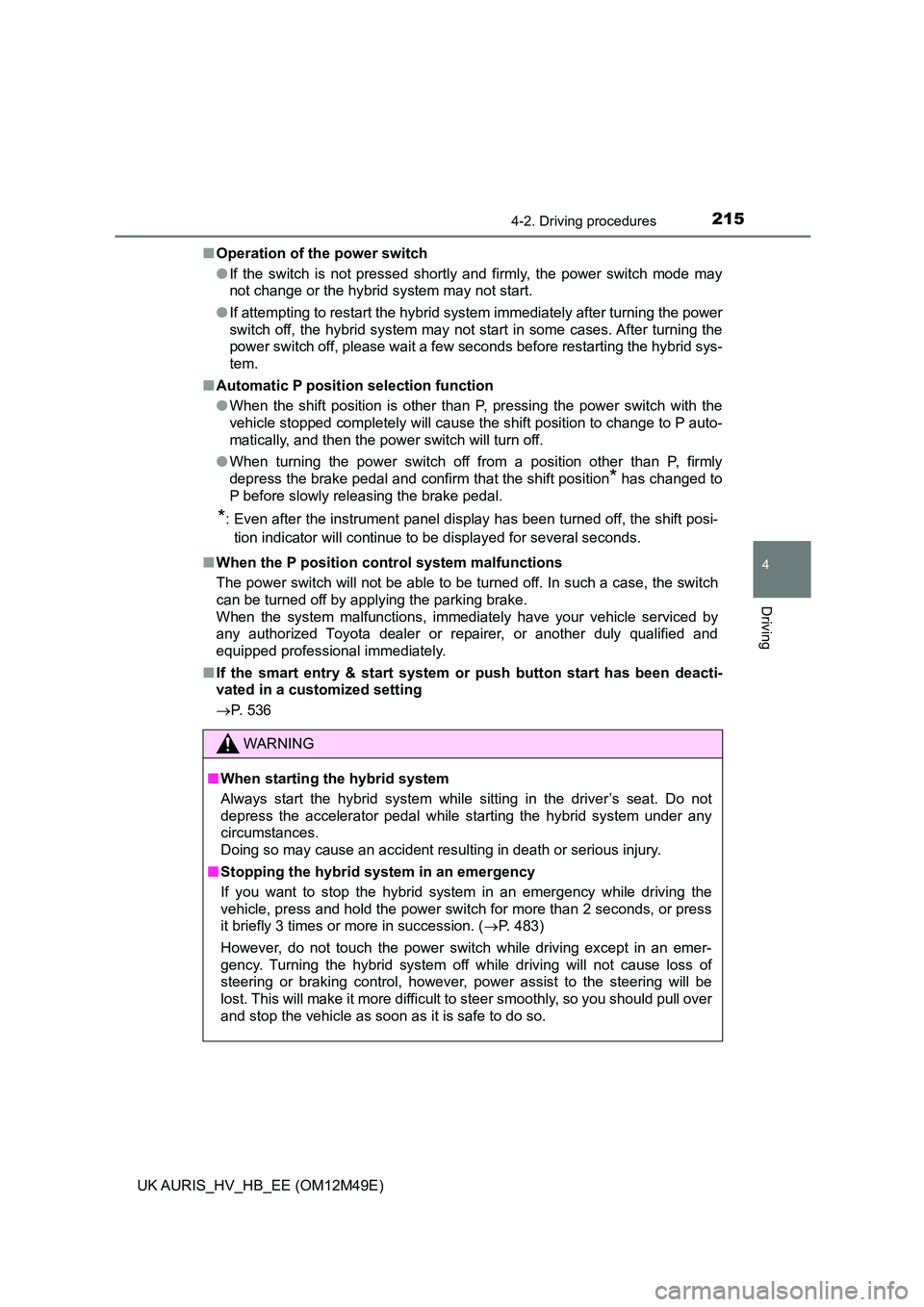
2154-2. Driving procedures
UK AURIS_HV_HB_EE (OM12M49E)
4
Driving
■Operation of the power switch
● If the switch is not pressed shortly and firmly, the power switch mode may
not change or the hybrid system may not start.
● If attempting to restart the hybrid system immediately after turning the power
switch off, the hybrid system may not start in some cases. After turning the
power switch off, please wait a few seconds before restarting the hybrid sys-
tem.
■ Automatic P position selection function
● When the shift position is other than P, pressing the power switch with the
vehicle stopped completely will cause the shift position to change to P auto-
matically, and then the power switch will turn off.
● When turning the power switch off from a position other than P, firmly
depress the brake pedal and confirm that the shift position* has changed to
P before slowly releasing the brake pedal.
*: Even after the instrument panel display has been turned off, the shift posi-
tion indicator will continue to be displayed for several seconds.
■ When the P position control system malfunctions
The power switch will not be able to be turned off. In such a case, the switch
can be turned off by applying the parking brake.
When the system malfunctions, immediately have your vehicle serviced by
any authorized Toyota dealer or repairer, or another duly qualified and
equipped professional immediately.
■ If the smart entry & start system or push button start has been deacti-
vated in a customized setting
P. 536
WARNING
■When starting the hybrid system
Always start the hybrid system while sitting in the driver’s seat. Do not
depress the accelerator pedal while starting the hybrid system under any
circumstances.
Doing so may cause an accident resulting in death or serious injury.
■ Stopping the hybrid system in an emergency
If you want to stop the hybrid system in an emergency while driving the
vehicle, press and hold the power switch for more than 2 seconds, or press
it briefly 3 times or more in succession. ( P. 483)
However, do not touch the power switch while driving except in an emer-
gency. Turning the hybrid system off while driving will not cause loss of
steering or braking control, however , power assist to the steering will be
lost. This will make it more difficult to steer smoothly, so you should pull over
and stop the vehicle as soon as it is safe to do so.