Page 103 of 592
1032. Instrument cluster
UK AURIS_HV_HB_EE (OM12M49E)
2
Instrument cluster
Hybrid System Indicator
Displays hybrid system output or regeneration level (P. 104)
Speedometer
Displays the vehicle speed.
Outside temperature
Displays the outside temperature within the range of -40°C (-40°F) to 50°C
(122°F). Low outside temperature indicator comes on when the ambient
temperature is 3°C (37°F) or lower.
Shift position indicators
Displays the shift position. ( P. 219)
Fuel gauge
Displays the quantity of fuel remaining in the tank.
Multi-information display
P. 106
Gauges and meters
1
2
3
4
5
6
Page 104 of 592
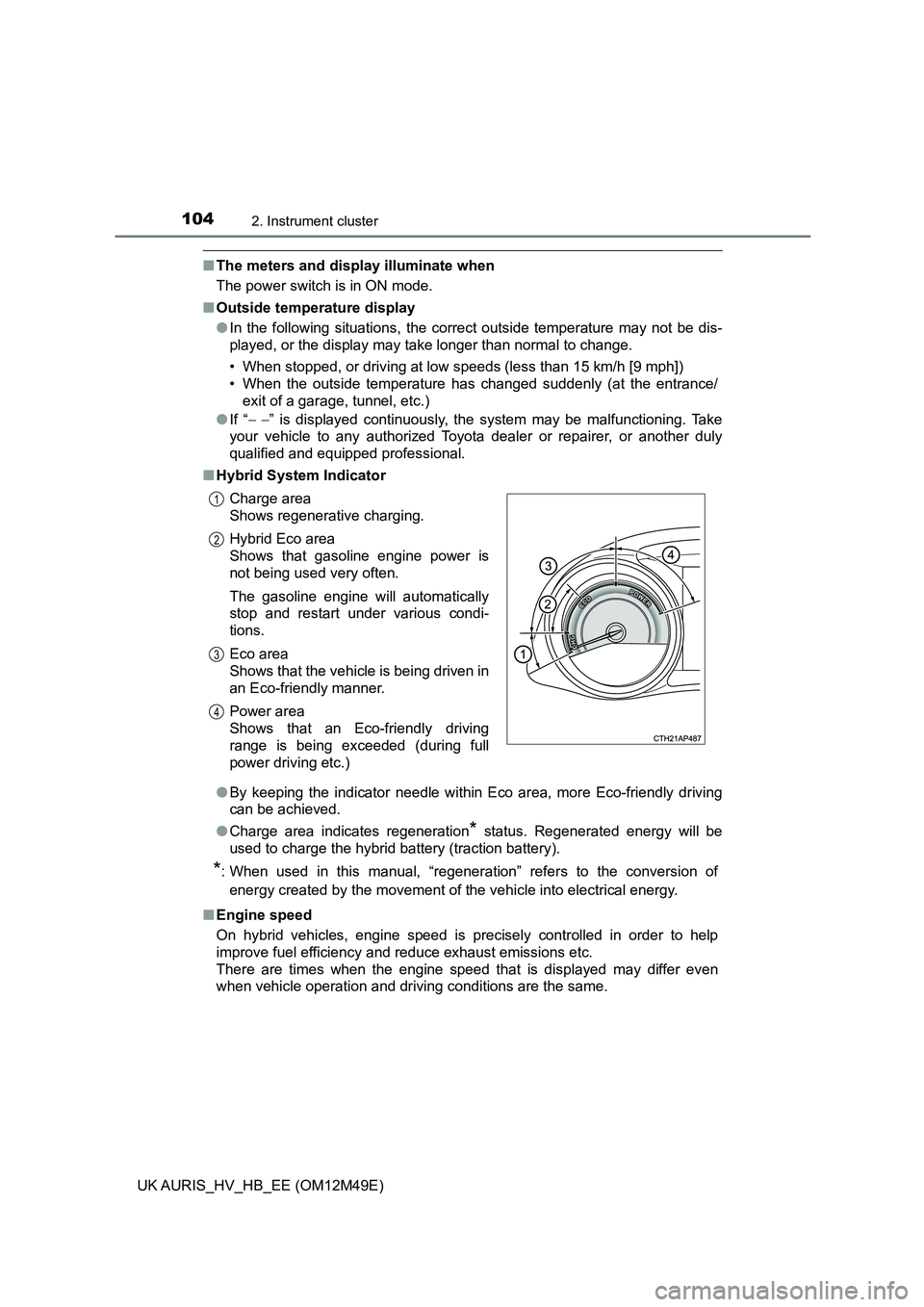
1042. Instrument cluster
UK AURIS_HV_HB_EE (OM12M49E)
■The meters and display illuminate when
The power switch is in ON mode.
■ Outside temperature display
● In the following situations, the correct outside temperature may not be dis-
played, or the display may take longer than normal to change.
• When stopped, or driving at low speeds (less than 15 km/h [9 mph])
• When the outside temperature has changed suddenly (at the entrance/
exit of a garage, tunnel, etc.)
● If “ ” is displayed continuously, the system may be malfunctioning. Take
your vehicle to any authorized Toyota dealer or repairer, or another duly
qualified and equipped professional.
■ Hybrid System Indicator
● By keeping the indicator needle within Eco area, more Eco-friendly driving
can be achieved.
● Charge area indicates regeneration* status. Regenerated energy will be
used to charge the hybrid battery (traction battery).
*: When used in this manual, “regeneration” refers to the conversion of
energy created by the movement of the vehicle into electrical energy.
■ Engine speed
On hybrid vehicles, engine speed is precisely controlled in order to help
improve fuel efficiency and reduce exhaust emissions etc.
There are times when the engine speed that is displayed may differ even
when vehicle operation and driving conditions are the same.
Charge area
Shows regenerative charging.
Hybrid Eco area
Shows that gasoline engine power is
not being used very often.
The gasoline engine will automatically
stop and restart under various condi-
tions.
Eco area
Shows that the vehicle is being driven in
an Eco-friendly manner.
Power area
Shows that an Eco-friendly driving
range is being exceeded (during full
power driving etc.)
1
2
3
4
Page 106 of 592
1062. Instrument cluster
UK AURIS_HV_HB_EE (OM12M49E)
The multi-information display presents the driver with a variety of driv-
ing-related data, such as the curr ent outside temperature. The multi-
information display can also be used to change the display settings
and other settings.
● Outside temperature (P. 103)
● Pop-up display
In some situations a warning
message or the operation sta-
tus of a system will be tempo-
rarily displayed on the multi-
information display.
On some models: Some pop-up
displays can be set on/off.
( P. 112)
● Trip information (P. 108)
Displays the following items:
•Odometer
•Trip meter
Multi-information display
Display content
Page 107 of 592

1072. Instrument cluster
UK AURIS_HV_HB_EE (OM12M49E)
2
Instrument cluster
●Menu icons (P. 109)
Select a menu icon to display its content.
To display the menu icons, press the or switch on the
steering wheel.
Drive information ( P. 1 1 0 )
Select to display various drive data.
Navigation system-linked display (if equipped)
Select to display the following navigation system-linked information.
• Route guidance
• Compass display (north-up display/heading-up display)
Audio system-linked display (if equipped)
Select to enable selection of an audio source or track on the meter
using the meter control switches.
Driving assist system information (if equipped)
Select to display the operational status of the following systems
• LDA (Lane Departure Alert) ( P. 265)
• RSA (Road Sign Assist) ( P. 274)
Warning message display (P. 498)
Select to display warning messages and measures to be taken if a
malfunction is detected.
Settings display ( P. 1 1 2 )
Select to change the meter display settings and other settings.
Page 108 of 592
1082. Instrument cluster
UK AURIS_HV_HB_EE (OM12M49E)
◆Changing the display
To change the displayed item,
press the “TRIP” switch.
Each time the switch is pressed,
the displayed item will be
changed.
◆Display items
■Odometer
Displays the total distance the vehicle has been driven.
■Trip meter A/trip meter B
Displays the distance the vehicl e has been driven since the meter
was last reset. Trip meters A and B can be used to record and dis-
play different distances independently.
To reset, display the desired trip meter and press and hold the “TRIP”
switch.
Trip information
Page 109 of 592
1092. Instrument cluster
UK AURIS_HV_HB_EE (OM12M49E)
2
Instrument cluster
◆Operating the meter control switches
The multi-information display is operated using the meter control
switches.
: Display the menu
icons/select menu
icons
: Change displayed
item, scroll up/down
the screen and
move the cursor up/
down
Press: Enter/Set
Press and hold: Reset
Return to the previous screen
Menu icons
1
2
3
Page 110 of 592

1102. Instrument cluster
UK AURIS_HV_HB_EE (OM12M49E)
◆Drive information
■Drive information 1/Drive information 2/Drive information 3
Displays drive information such as the following:
● Drive information 1
• Current fuel consumption (gauge display)
• Average fuel economy (after reset)
● Drive information 2
• Distance (driving range)
• Average vehicle speed (after reset)
● Drive information 3
• Average fuel economy (after start)
• Distance (after start)
Displayed items (listed below) can be changed on the settings dis-
play. ( P. 112)
ItemContent
Current fuel con-
sumption
(gauge display)
Displays the current rate of fuel consump-
tion on a gauge display
Current fuel con-
sumption
(numeric display)
Displays the current rate of fuel consump-
tion as a number
Average fuel
economy
(after reset)
Displays average fuel consumption since
display reset*1, 2
Average fuel
economy
(after start)
Displays average fuel consumption since
hybrid system start*2
Average fuel
economy
(after refuel)
Displays average fuel consumption since
refuel*2, 3
Average vehicle
speed (after reset)
Displays average vehicle speed since dis-
play reset*1
Average vehicle
speed (after start)
Displays average vehicle speed since
hybrid system start
Elapsed time
(after reset)Displays elapsed time since display reset*1
Page 111 of 592
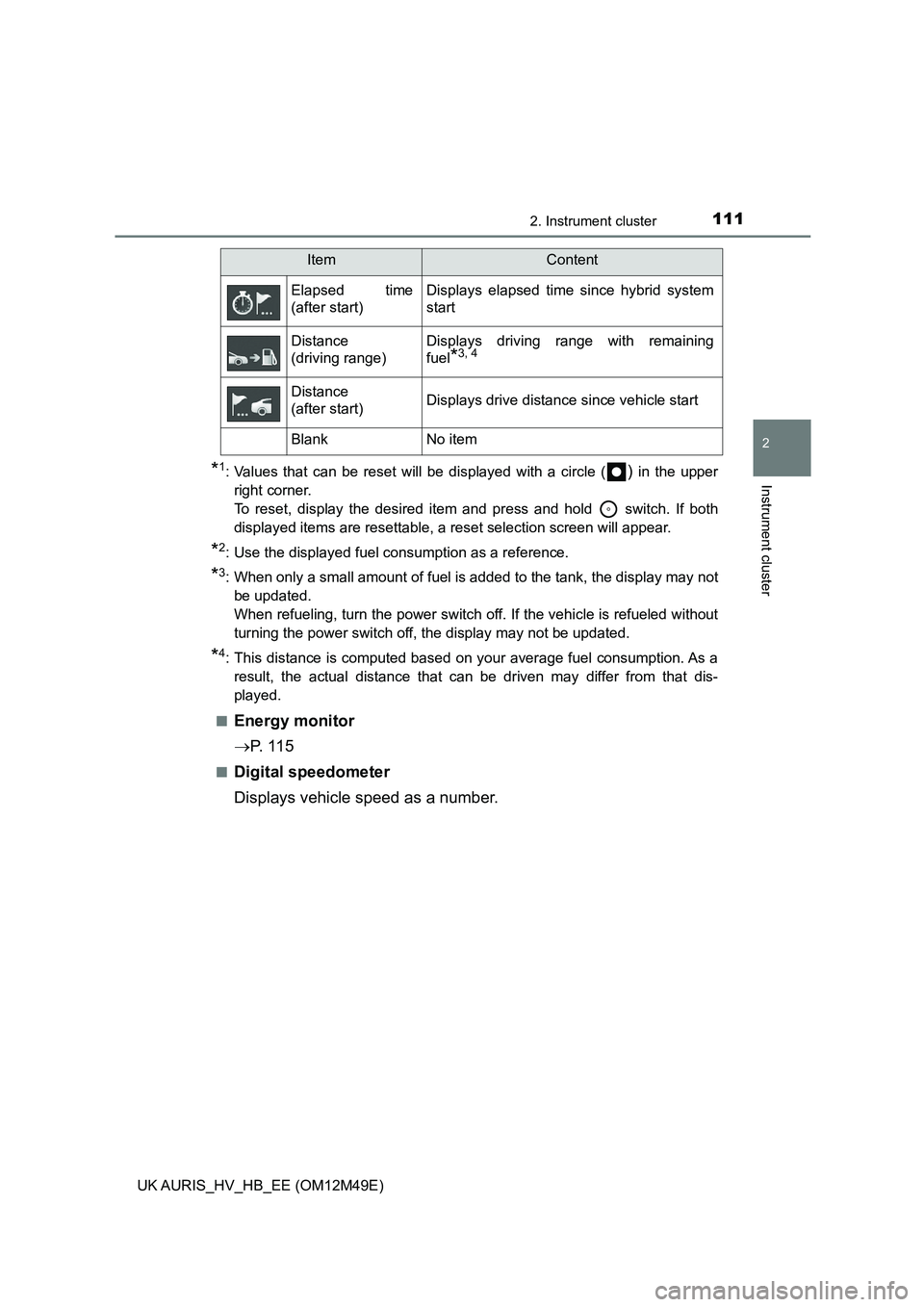
1112. Instrument cluster
UK AURIS_HV_HB_EE (OM12M49E)
2
Instrument cluster*1: Values that can be reset will be displayed with a circle () in the upper
right corner.
To reset, display the desired item and press and hold switch. If both
displayed items are resettable, a reset selection screen will appear.
*2: Use the displayed fuel consumption as a reference.
*3: When only a small amount of fuel is added to the tank, the display may not
be updated.
When refueling, turn the power switch off. If the vehicle is refueled without
turning the power switch off, the display may not be updated.
*4: This distance is computed based on your average fuel consumption. As a
result, the actual distance that can be driven may differ from that dis-
played.
■Energy monitor
P. 1 1 5
■Digital speedometer
Displays vehicle speed as a number.
Elapsed time
(after start)
Displays elapsed time since hybrid system
start
Distance
(driving range)
Displays driving range with remaining
fuel*3, 4
Distance
(after start)Displays drive distance since vehicle start
BlankNo item
ItemContent