2018 SUBARU WRX phone
[x] Cancel search: phonePage 319 of 578

(328,1)
北米Model "A1700BE-B" EDITED: 2017/ 10/ 11
!Commands for hands-free phone
Voice command Function
Dial Number?<0-9,
+, *, #>?Change
number, DialPlaces a call to the
said phone number
Dial <0-9, +, *, #>?
Change number, Dial
Contacts, Phonebook
?
?DialMake a call by using
the phonebook
Call
<1-5>?Dial
Call History?In-
coming call, Outgoing
call?Next (page),
Previous (page)?
<1-5>?DialMake a call by using
the call history
Incoming CallsDisplay the call history
screen
Outgoing CallsDisplay the call history
screen
RedialPlaces a call to the
phone number of the
latest outgoing call
CallbackPlaces a call to the
phone number of the
latest incoming call
Select Phone?
<1-5>Display the phone se-
lect screen
Phone MenuDisplay the hands free
top screen
!Commands for Pandora
Voice command Function
Like Mark“Like”flag
Dislike Mark“Dislike”flag
Skip, NextSkip to the next song
!Commands for aha
Voice command Function
Thumbs Up, Heart,
LikeMark“Like”flag
Thumbs Down, Ban,
DislikeMark“Dislike”flag
Refresh, updateRefresh the selected
station to get the latest
information
Content UpPlayback next Con-
tent
Content DownPlayback previous
Content
!Commands for AM/FM control
Voice command Function
Seek UpTunes in the higher
frequency direction
Seek DownTunes in the lower
frequency direction
ScanSwitch to the scan
mode
Tune to
quency to switch to a
specific radio station
Preset
channel to switch to
specific radio station
Ta giTunes Tagging for HD
Radio
!Commands for SiriusXM radio con-
trol
Voice command Function
Preset
channel to switch to
specific radio station
ScanSwitch to the scan
mode
Channel
nel to switch to speci-
fic radio station
Audio/Voice command system
5-84
Page 322 of 578
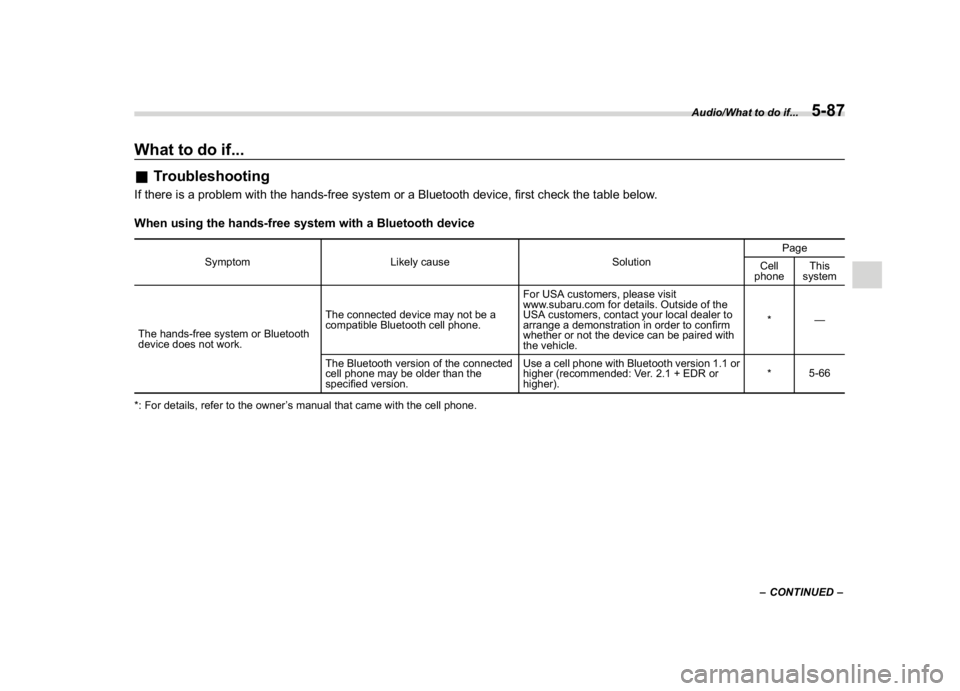
(331,1)
北米Model "A1700BE-B" EDITED: 2017/ 10/ 11
What to do if...&TroubleshootingIf there is a problem with the hands-free system or a Bluetooth device, first check the table below.
When using the hands-free system with a Bluetooth device
Symptom Likely cause SolutionPage
Cell
phoneThis
system
The hands-free system or Bluetooth
device does not work.The connected device may not be a
compatible Bluetooth cell phone.For USA customers, please visit
www.subaru.com for details. Outside of the
USA customers, contact your local dealer to
arrange a demonstration in order to confirm
whether or not the device can be paired with
the vehicle.*—
The Bluetooth version of the connected
cell phone may be older than the
specified version.Use a cell phone with Bluetooth version 1.1 or
higher (recommended: Ver. 2.1 + EDR or
higher).*5-66
*: For details, refer to the owner’s manual that came with the cell phone.
–CONTINUED–
Audio/What to do if...
5-87
5
Page 323 of 578
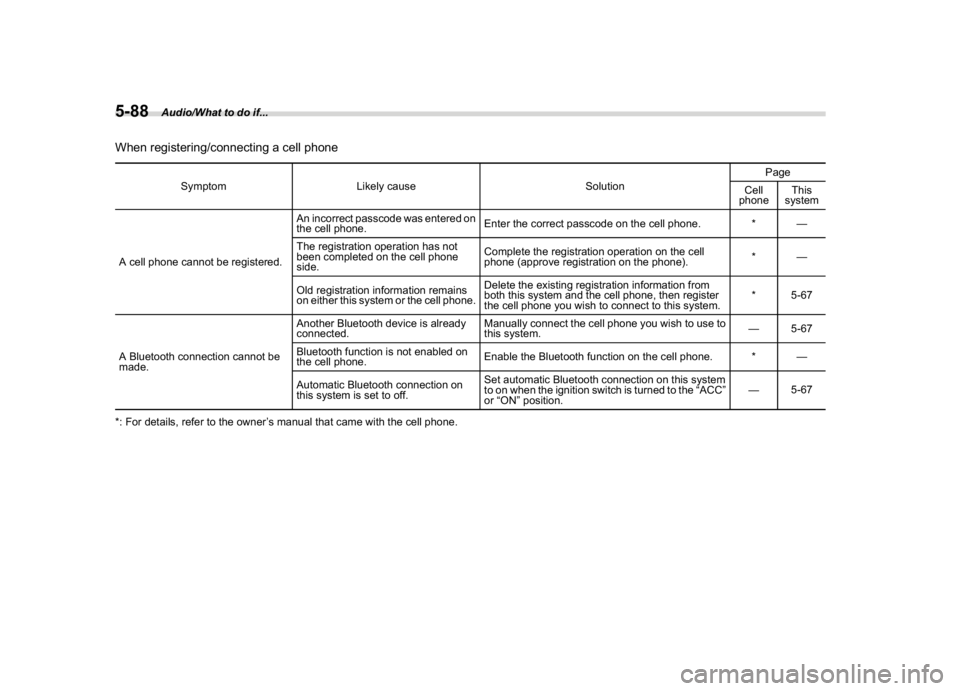
(332,1)
北米Model "A1700BE-B" EDITED: 2017/ 10/ 11
When registering/connecting a cell phone
Symptom Likely cause SolutionPage
Cell
phoneThis
system
A cell phone cannot be registered.An incorrect passcode was entered on
the cell phone.Enter the correct passcode on the cell phone. *—
The registration operation has not
been completed on the cell phone
side.Complete the registration operation on the cell
phone (approve registration on the phone).*—
Old registration information remains
on either this system or the cell phone.Delete the existing registration information from
both this system and the cell phone, then register
the cell phone you wish to connect to this system.*5-67
A Bluetooth connection cannot be
made.Another Bluetooth device is already
connected.Manually connect the cell phone you wish to use to
this system.—5-67
Bluetooth function is not enabled on
the cell phone.Enable the Bluetooth function on the cell phone. *—
Automatic Bluetooth connection on
this system is set to off.Set automatic Bluetooth connection on this system
to on when the ignition switch is turned to the“ACC”
or“ON”position.—5-67
*: For details, refer to the owner’s manual that came with the cell phone.
Audio/What to do if...
5-88
Page 324 of 578
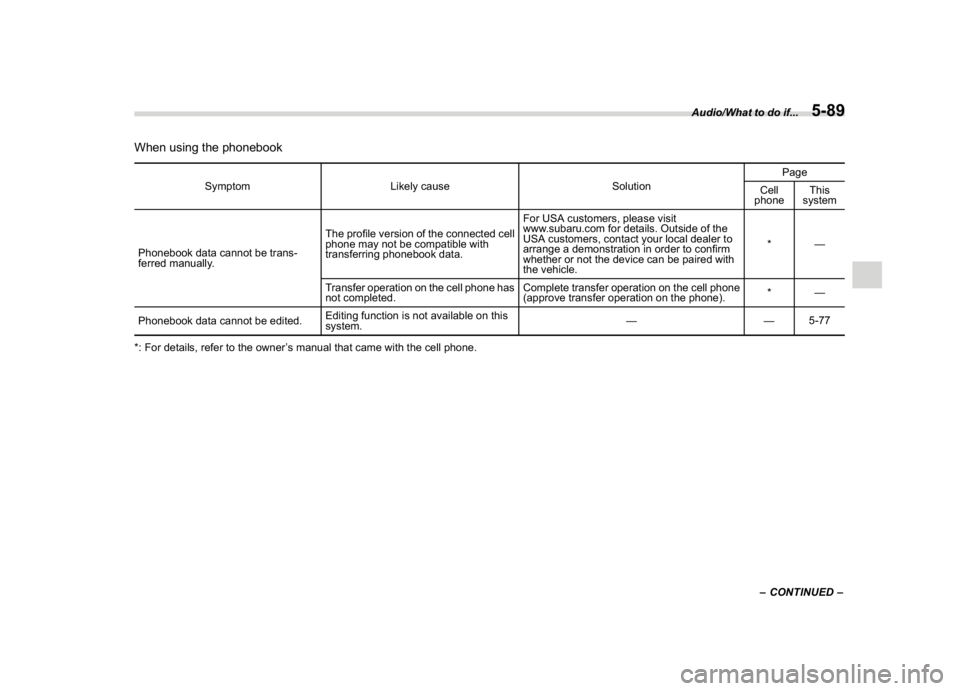
(333,1)
北米Model "A1700BE-B" EDITED: 2017/ 10/ 11
When using the phonebook
Symptom Likely cause SolutionPage
Cell
phoneThis
system
Phonebook data cannot be trans-
ferred manually.The profile version of the connected cell
phone may not be compatible with
transferring phonebook data.For USA customers, please visit
www.subaru.com for details. Outside of the
USA customers, contact your local dealer to
arrange a demonstration in order to confirm
whether or not the device can be paired with
the vehicle.*—
Transfer operation on the cell phone has
not completed.Complete transfer operation on the cell phone
(approve transfer operation on the phone).*—
Phonebook data cannot be edited.Editing function is not available on this
system.——5-77
*: For details, refer to the owner’s manual that came with the cell phone.
–CONTINUED–
Audio/What to do if...
5-89
5
Page 325 of 578

(334,1)
北米Model "A1700BE-B" EDITED: 2017/ 10/ 11
In other situations
Symptom Likely cause SolutionPage
Cell
phoneThis
system
Even though all conceivable mea-
sures have been taken, the symptom
status does not change.The cell phone is not close enough to
this system.Bring the cell phone closer to this system.——
The cell phone is the most likely cause of
the symptom.Turn the cell phone off, remove and reinstall
the battery pack, and then restart the cell
phone.*—
Enable the cell phone’s Bluetooth connection. *—
Stop the cell phone’s security software and
close all applications.*—
Before using an application installed on the cell
phone, carefully check its source and how its
operation might affect this system.*—
*: For details, refer to the owner’s manual that came with the cell phone.
Audio/What to do if...
5-90
Page 326 of 578
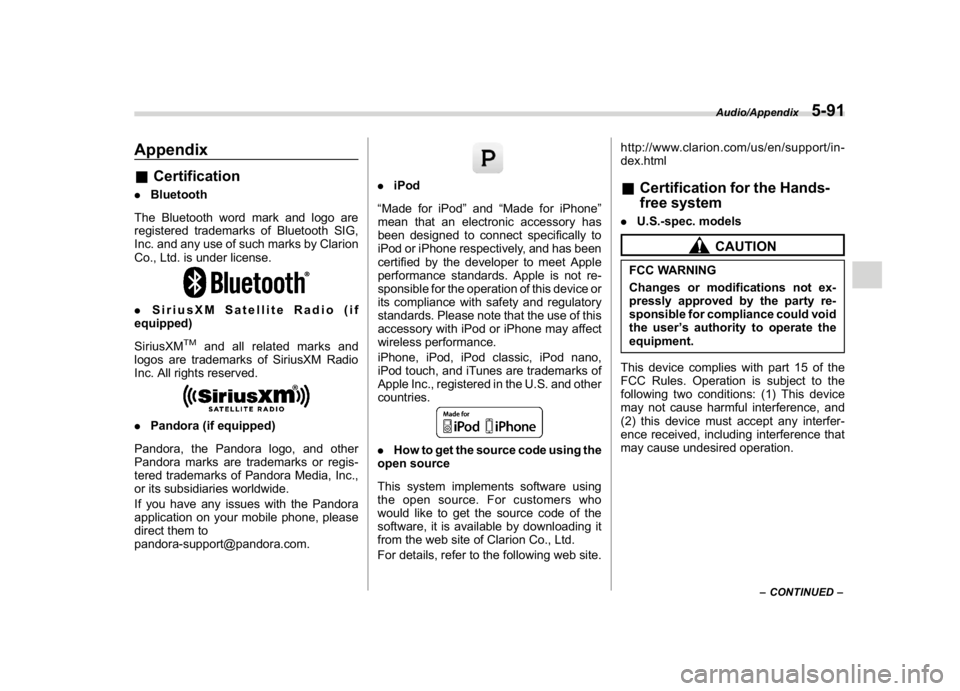
(335,1)
北米Model "A1700BE-B" EDITED: 2017/ 10/ 11
Appendix&Certification.Bluetooth
The Bluetooth word mark and logo are
registered trademarks of Bluetooth SIG,
Inc. and any use of such marks by Clarion
Co., Ltd. is under license..SiriusXM Satellite Radio (if
equipped)
SiriusXM
TM
and all related marks and
logos are trademarks of SiriusXM Radio
Inc. All rights reserved.
.Pandora (if equipped)
Pandora, the Pandora logo, and other
Pandora marks are trademarks or regis-
tered trademarks of Pandora Media, Inc.,
or its subsidiaries worldwide.
If you have any issues with the Pandora
application on your mobile phone, please
direct them to
[email protected].
.iPod
“Made for iPod”and“Made for iPhone”
mean that an electronic accessory has
been designed to connect specifically to
iPod or iPhone respectively, and has been
certified by the developer to meet Apple
performance standards. Apple is not re-
sponsible for the operation of this device or
its compliance with safety and regulatory
standards. Please note that the use of this
accessory with iPod or iPhone may affect
wireless performance.
iPhone, iPod, iPod classic, iPod nano,
iPod touch, and iTunes are trademarks of
Apple Inc., registered in the U.S. and other
countries..How to get the source code using the
open source
This system implements software using
theopensource.Forcustomerswho
would like to get the source code of the
software, it is available by downloading it
from the web site of Clarion Co., Ltd.
For details, refer to the following web site.http://www.clarion.com/us/en/support/in-
dex.html
&Certification for the Hands-
free system.U.S.-spec. models
CAUTION
FCC WARNING
Changes or modifications not ex-
pressly approved by the party re-
sponsible for compliance could void
the user’s authority to operate the
equipment.
This device complies with part 15 of the
FCC Rules. Operation is subject to the
following two conditions: (1) This device
may not cause harmful interference, and
(2) this device must accept any interfer-
ence received, including interference that
may cause undesired operation.
–CONTINUED–
Audio/Appendix
5-91
5
Page 337 of 578
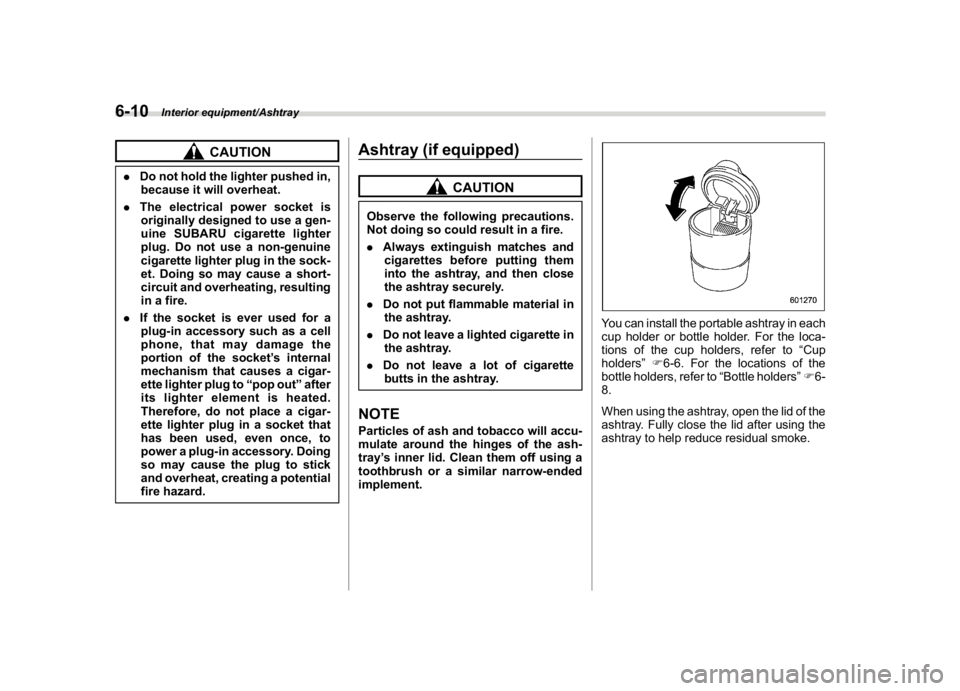
(348,1)
北米Model "A1700BE-B" EDITED: 2017/ 10/ 11
CAUTION
.Do not hold the lighter pushed in,
because it will overheat.
.The electrical power socket is
originally designed to use a gen-
uine SUBARU cigarette lighter
plug. Do not use a non-genuine
cigarette lighter plug in the sock-
et. Doing so may cause a short-
circuit and overheating, resulting
in a fire.
.If the socket is ever used for a
plug-in accessory such as a cell
phone, that may damage the
portion of the socket’s internal
mechanism that causes a cigar-
ette lighter plug to“pop out”after
its lighter element is heated.
Therefore, do not place a cigar-
ette lighter plug in a socket that
has been used, even once, to
power a plug-in accessory. Doing
so may cause the plug to stick
and overheat, creating a potential
fire hazard.
Ashtray (if equipped)
CAUTION
Observe the following precautions.
Not doing so could result in a fire.
.Always extinguish matches and
cigarettes before putting them
into the ashtray, and then close
the ashtray securely.
.Do not put flammable material in
the ashtray.
.Do not leave a lighted cigarette in
the ashtray.
.Do not leave a lot of cigarette
butts in the ashtray.NOTEParticles of ash and tobacco will accu-
mulate around the hinges of the ash-
tray’s inner lid. Clean them off using a
toothbrush or a similar narrow-ended
implement.
You can install the portable ashtray in each
cup holder or bottle holder. For the loca-
tions of the cup holders, refer to“Cup
holders”F6-6. For the locations of the
bottle holders, refer to“Bottle holders”F6-
8.
When using the ashtray, open the lid of the
ashtray. Fully close the lid after using the
ashtray to help reduce residual smoke.
Interior equipment/Ashtray
6-10