2018 SUBARU WRX phone
[x] Cancel search: phonePage 282 of 578

(291,1)
北米Model "A1700BE-B" EDITED: 2017/ 10/ 11
necting an Android device: Refer to
“Registering/connecting Bluetooth
®
device”F5-64.
NOTEWhen iPhone/iPod touch and Android
devices are connected at the same
time, iPhone/iPod touch is prioritized.
!How to change the source
.Select the“aha”key on the source
select screen. Refer to“Basic operation”
F5-17.
.Select the“aha”key on the APPS
screen. Refer to“SUBARU STARLINK”
F5-25.NOTEWhen starting-up“aha”, there are some
smartphone models for which“aha”
application does not start up automati-
cally.!Using aha application
1. When the top screen is displayed,
touch the station key.
Example of the main screen2. Select the desired station from the list.
The selected station is displayed.
NOTE.The following operations are not
available on this system. Perform these
operations on the smartphone.
–Add/Reorder/Delete stations
–Login to Facebook/Twitter
.For the aha function, the following
touch screen gestures are not avail-
able.
–Multi-touch operation
–Double-tap
.For details on the services or the
operations, check the aha site
(http://www.aharadio.com) on the inter-
net.
.The button display will vary depend-
ing on each station or content item.
–CONTINUED–
Audio/Audio set
5-47
5
Page 283 of 578

(292,1)
北米Model "A1700BE-B" EDITED: 2017/ 10/ 11
&Pandora
®(if equipped)
Pandora is an application for a smart-
phone. This can automatically select and
play recommended tracks.
By rating the track currently playing, tracks
that better match your preference will be
recommended.
In order to connect to this system, use a
USB port for an iPhone or iPod touch and
Bluetooth for Android devices.
Depending on differences between mod-
els or software version etc., some models
might be incompatible with this system.
This function is not available if the Pandora
application has not been installed on the
smartphone.
WARNING
Do not operate the player’s controls
or connect the smartphone while
driving. Doing so may result in loss
of control of your vehicle and cause
an accident or serious injury.
CAUTION
.Do not leave your smartphone in
the car. In particular, high tem-
peratures inside the vehicle may
damage the smartphone.
.Do not push down on or apply
unnecessary pressure to the
smartphone while it is connected
as this may damage the smart-
phone or its terminal.
.Do not insert foreign objects into
the port as this may damage the
smartphone or its terminal.NOTEFollow the specific operation proce-
dures for the smartphone application.
Audio/Audio set
5-48
Page 284 of 578

(293,1)
北米Model "A1700BE-B" EDITED: 2017/ 10/ 11
!Control screen and audio panelNo. Function&1
Select to display the audio source
selection screen.
&2
Select to open the station list. Refer to
“Station list”F5-50.
&3
Select to skip the current track.
&4
The track pauses when touched during
playback and plays when touched dur-
ing pause.
&5
Select to set thumbs up.
This gives a high rating to the current
song.
All other similar songs will be played
back more frequently.No. Function
&6
Select to set thumbs down.
This gives a low rating to the current
song.
All other similar songs will be played
back less frequently.
When you select thumbs down, the
current track is skipped.
&7
During playback of a station, you can
use this key to bookmark a song or
artist. Refer to“
Registering Bookmarks”
F5-50.
&8
Turn to adjust volume.
Press to turn the audio system on/off.
&9
Turn clockwise to skip to the next track.
Press to select an audio source. Refer
to“
Selecting an audio source”F5-17.
&10
Press to display the sound setting
screen. Refer to“
Unit settings”F5-18.
No. Function&11
Press to skip to the next track/cover art.
!Connecting a smartphone
Connect the iPhone/iPod touch to the USB
port or connect the Android device by
using Bluetooth connection (SPP and
A2DP profile).
.For details about connecting an
iPhone/iPod touch: Refer to“Connecting
and disconnecting a USB memory/porta-
ble device”F5-16.
.For details about registering or con-
necting an Android device: Refer to“Re-
gistering/connecting Bluetooth
®
device”
F5-64.
!How to change the source
The Pandora operation screen can be
reached by the following methods:
.Connecting a Pandora device. Refer to
“Connecting a Bluetooth device”F5-67 or
“Connecting and disconnecting a USB
memory/portable device”F5-16.
.Select the“Pandora”key on the source
select screen. Refer to“Selecting an audio
source”F5-17.
.Select the“Pandora”key on the APPS
screen. Refer to“SUBARU STARLINK”
F5-25.
–CONTINUED–
Audio/Audio set
5-49
5
Page 285 of 578

(294,1)
北米Model "A1700BE-B" EDITED: 2017/ 10/ 11
NOTEWhen starting-up Pandora, there are
some smartphone models for which
Pandora application does not start up
automatically.
!Registering Bookmarks
You can register the music and artist now
being played in Bookmark.
1. Touch the
tab.
2. Select the desired key. The following
items are appeared on the screen.
Item Function
TrackWhen selected after the Book-
mark key is pressed, the current
track is bookmarked.
ArtistWhen selected after the Book-
mark key is pressed, the current
artist is bookmarked.
CancelSelect to cancel the bookmark
operation.
!Station list
You can select, add or delete a station.
When the
tab is touched on the main
screen, a station list will be displayed.
No. Function&1
Select to sort the list in the chronological
order of when the Station List was
created.
&2
Select to create a station.
The station can be created using track
names or artist names.
&3
Select to delete a station.
&4
Return to the control screen.
&5
Select to sort the list based on the
alphabetical order of the station names.
!Store the station
You can register a station.
1. Touch the
tab on the Pandora main
screen.
2. Touch the“New Station”key, and then
select the desired key.
Item Function
From TrackSelect to create a station using a
track name.
From ArtistSelect to create a station using
an artist name.
CancelSelect to cancel the operation to
add a station.!Delete the station
You can delete a station.
1. Touch the
tab on the Pandora top
screen.
2. Touch the“Delete Station”key, and
then the station list is appeared.
3. Select the item to delete the station. If
the confirmation screen appears and the
“OK”key is selected, the selected station
will be deleted from station list.
Audio/Audio set
5-50
Page 293 of 578

(302,1)
北米Model "A1700BE-B" EDITED: 2017/ 10/ 11
NOTE.Depending on the Bluetooth device
that is connected to the system, the
music may start playing when selecting
the
key while it is paused. Con-
versely, the music may pause when
selecting the
key while it is playing.
.In the following conditions, the sys-
tem may not function:
–The Bluetooth device is turned
off.
–The Bluetooth device is not con-
nected.
–The Bluetooth device has a low
battery.
.It may take time to connect the
phone when Bluetooth audio is being
played.
.For operating the portable player,
see the instruction manual that comes
with it.
.If the Bluetooth device is discon-
nected due to poor reception from the
Bluetooth network when the ignition
switch is in the“ACC”or“ON”position,
the system will automatically recon-
nect to the portable player.
.If the Bluetooth device is discon-
nected on purpose, such as it was
turned off, this does not happen. Re-
connect the portable player manually.
.Bluetooth device information is re-gistered when the Bluetooth device is
connected to the Bluetooth audio sys-
tem. When selling or disposing of the
vehicle, remove the Bluetooth audio
information from the system. Refer to
“Bluetooth
®settings”F5-64.
!Connecting a Bluetooth device
To use the Bluetooth audio system, it is
necessary to register a Bluetooth device
with the system.
.Registering an additional device
1. Select the“Add”key on the Bluetooth
devices connection screen.
2. For more information: Refer to“Regis-
tering/connecting Bluetooth
®device”F5-
64.
.Selecting a registered device
1. Select the“Select”key on the Blue-
tooth devices connection screen.
2. For more information: Refer to“BT
Devices Connection screen”F5-67.
!How to change the source
Select the“BT Audio”key on the source
select screen. Refer to“Selecting an audio
source”F5-17.
NOTEDepending on the type of portable
player connected, some functions
may not be available and/or the screen
may look differently than shown in this
manual.
!Select play mode
The play mode settings display will appear
when play mode key is touched. Select the
preferred play mode from the following
items.
Icon Function
Touch to start 1 track repeat.Touch to start repeat all.Touch to repeat the tracks in the
group.Touch to start shuffle all.Touch to play tracks in the order
in which they are registered in the
audio device.Touch to start shuffle group.
Audio/Audio set
5-58
Page 299 of 578
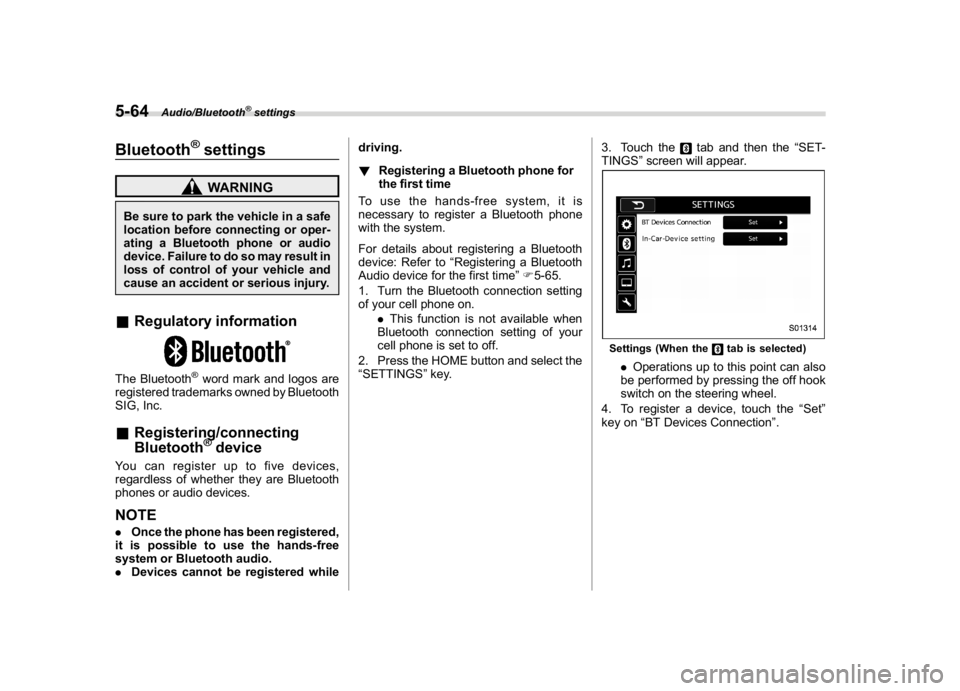
(308,1)
北米Model "A1700BE-B" EDITED: 2017/ 10/ 11
Bluetooth
®settingsWARNING
Be sure to park the vehicle in a safe
location before connecting or oper-
ating a Bluetooth phone or audio
device. Failure to do so may result in
loss of control of your vehicle and
cause an accident or serious injury.&Regulatory informationThe Bluetooth
®word mark and logos are
registered trademarks owned by Bluetooth
SIG, Inc.
&Registering/connecting
Bluetooth
®device
You can register up to five devices,
regardless of whether they are Bluetooth
phones or audio devices.NOTE.Once the phone has been registered,
it is possible to use the hands-free
system or Bluetooth audio.
.Devices cannot be registered whiledriving.
!Registering a Bluetooth phone for
the first time
To use the hands-free system, it is
necessary to register a Bluetooth phone
with the system.
For details about registering a Bluetooth
device: Refer to“Registering a Bluetooth
Audio device for the first time”F5-65.
1. Turn the Bluetooth connection setting
of your cell phone on.
.This function is not available when
Bluetooth connection setting of your
cell phone is set to off.
2. Press the HOME button and select the
“SETTINGS”key.3. Touch the
tab and then the“SET-
TINGS”screen will appear.
Settings (When the
tab is selected)
.Operations up to this point can also
be performed by pressing the off hook
switch on the steering wheel.
4. To register a device, touch the“Set”
key on“BT Devices Connection”.
Audio/Bluetooth
®settings
5-64
Page 300 of 578

(309,1)
北米Model "A1700BE-B" EDITED: 2017/ 10/ 11
“BT Devices Connection”screen (At the
initial startup and when no device is
registered).5. Touch the“Add”key.When the“Add”key is selected (Waiting
for the connection request from a device).
.For details about operating the Blue-
tooth device, see the manual that
comes with it.
.To cancel the registration, touch the
“Cancel”key.
6. Register the Bluetooth device using
your Bluetooth device.
.A PIN-code is not required for SSP
(Secure Simple Pairing) compatible
Bluetooth devices. Depending on the
type of Bluetooth device being con-
nected, a message confirming regis-
tration may be displayed on the Blue-
tooth device’s screen. Respond and
operate the Bluetooth device accord-
ing to the confirmation message.
7. Check that the screen is displayed
when registration is complete.
.The system waits for connection
requests coming from the registered
device.
.At this stage, the Bluetooth functions
are not yet available.
!Registering a Bluetooth Audio de-
vice for the first time
To use the Bluetooth Audio, it is necessary
to register an audio device with the
system.
The device registration procedure is the
same for both the hands-free system andBluetooth audio.
1. Display the“BT Devices Connection”
screen. Refer to“Registering a Bluetooth
phone for the first time”F5-64.
2. Select the“Add”key.
The“Add”key is not displayed when five
devices are already registered.
To add another device, you need to delete
one of the registered devices.
Press the
key for the device to be
deleted, and then select the“OK”key.
3. Register the Bluetooth device using
your Bluetooth device.
.A PIN-code is not required for SSP
(Secure Simple Pairing) compatible
Bluetooth devices. Depending on the
type of Bluetooth device being con-
nected, a message confirming regis-
tration may be displayed on the Blue-
tooth device’s screen. Respond and
operate the Bluetooth device accord-
ing to the confirmation message.
4. Check that the screen is displayed
when registration is complete.
.The system waits for connection
requests coming from the registered
device.
.At this stage, the Bluetooth functions
are not yet available.
–CONTINUED–
Audio/Bluetooth
®settings
5-65
5
Page 301 of 578
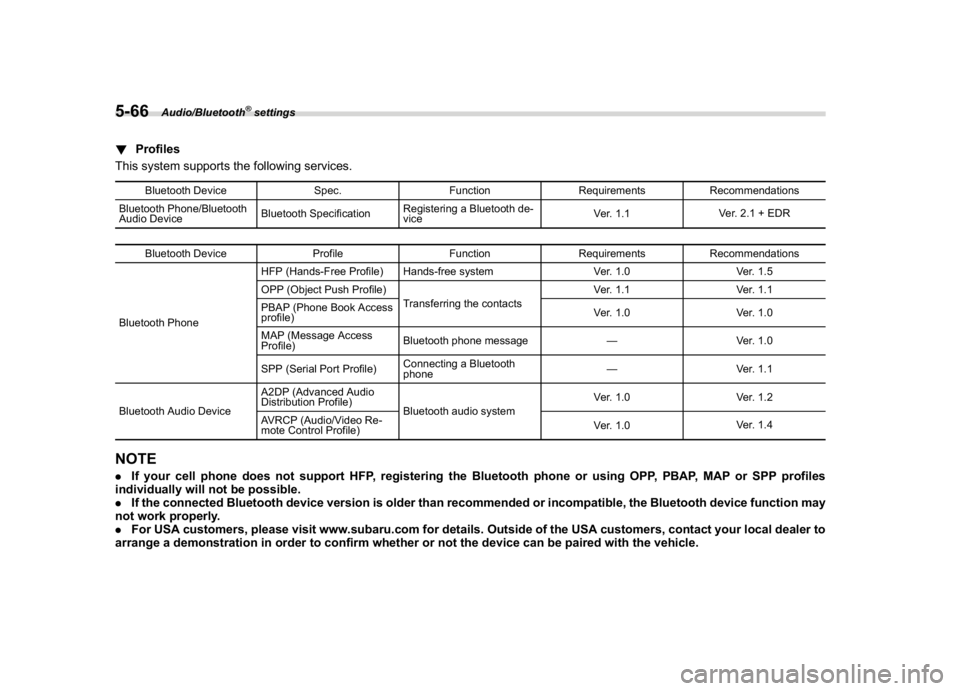
(310,1)
北米Model "A1700BE-B" EDITED: 2017/ 10/ 11
!Profiles
This system supports the following services.
Bluetooth Device Spec. Function Requirements Recommendations
Bluetooth Phone/Bluetooth
Audio DeviceBluetooth SpecificationRegistering a Bluetooth de-
viceVer. 1.1Ver. 2.1 + EDR
Bluetooth Device Profile Function Requirements Recommendations
Bluetooth PhoneHFP (Hands-Free Profile) Hands-free system Ver. 1.0 Ver. 1.5
OPP (Object Push Profile)
Transferring the contactsVer. 1.1 Ver. 1.1
PBAP (Phone Book Access
profile)Ver. 1.0 Ver. 1.0
MAP (Message Access
Profile)Bluetooth phone message—Ver. 1.0
SPP (Serial Port Profile)Connecting a Bluetooth
phone—Ver. 1.1
Bluetooth Audio DeviceA2DP (Advanced Audio
Distribution Profile)
Bluetooth audio systemVer. 1.0 Ver. 1.2
AVRCP (Audio/Video Re-
mote Control Profile)Ver. 1.0Ver. 1.4
NOTE.If your cell phone does not support HFP, registering the Bluetooth phone or using OPP, PBAP, MAP or SPP profiles
individually will not be possible.
.If the connected Bluetooth device version is older than recommended or incompatible, the Bluetooth device function may
not work properly.
.For USA customers, please visit www.subaru.com for details. Outside of the USA customers, contact your local dealer to
arrange a demonstration in order to confirm whether or not the device can be paired with the vehicle.
Audio/Bluetooth
®settings
5-66