2018 SUBARU WRX AUX
[x] Cancel search: AUXPage 236 of 578

(245,1)
北米Model "A1700BE-B" EDITED: 2017/ 10/ 11
Antenna...................................................................5-2
Roof antenna......................................................... 5-2
Audio set.................................................................5-2
Base display audio set (if equipped)....................... 5-3
SUBARU STARLINK
TM
7.0 Multimedia Plus audio
set (U.S. spec. models only, if equipped).............. 5-5
Tips for operating the audio/visual system............. 5-6
Basic information before use................................5-14
Basic operation.....................................................5-17
Unit settings.........................................................5-18
SUBARU STARLINK (if equipped)..........................5-25
AM/FM radio.........................................................5-27
SiriusXM Satellite Radio (if equipped)....................5-36
aha
TM
by HARMAN................................................5-42
Pandora®(if equipped)..........................................5-48
CD ........................................................................5-51
USB memory........................................................5-53
iPod......................................................................5-54
Bluetooth audio....................................................5-56
AUX ......................................................................5-59
Steering switches foraudio.................................5-61Bluetooth
®settings..............................................5-64
Regulatory information.........................................5-64
Registering/connecting Bluetooth
®device.............5-64
Setting Bluetooth details.......................................5-67
Hands-free phone system....................................5-69
Control screen......................................................5-70
Registering/connecting a Bluetooth phone ............5-71
Using the phone switch/microphone.....................5-71
How to change the hands-free phone system........5-72
Making a call........................................................5-72
Receiving a call....................................................5-75
Talking on the phone............................................5-76
Phone settings.....................................................5-77
Voice commandsystem.......................................5-79
Using the voice command system........................5-79
Voice command system operation.........................5-81
Command list.......................................................5-83
What to doif.........................................................5-87
Troubleshooting...................................................5-87
Appendix...............................................................5-91
Certification..........................................................5-91
Certification for the Hands-free system.................5-91
Certification for Mexico models.............................5-92
Audio
5
Page 238 of 578

(247,1)
北米Model "A1700BE-B" EDITED: 2017/ 10/ 11
&Base display audio set (if equipped)1) Power/VOLUME knob
2) Eject button
3) AUDIO/TUNE knob
4) HOME button5) APPS button
6) Display
7) SEEK/TRACK buttons
The audio set will operate only when the
ignition switch is in the“ACC”or“ON”
position.
.Power and audio controls: refer to
“Basic operation”F5-17.
.SUBARU STARLINK (if equipped):
refer to“SUBARU STARLINK”F5-25.
.Radio operation: refer to“AM/FM radio”
F5-27.
.Satellite radio operation (if equipped):
refer to“SiriusXM Satellite Radio”F5-36.
.aha
TM: refer to“aha
TM
by HARMAN”
F5-42.
.Pandora
®(if equipped): refer to“Pan-
dora
®”F5-48.
.CD (compact disc) player operation:
refer to“CD”F5-51.
.USB storage device: refer to“USB
memory”F5-53.
.iPod operation: refer to“iPod”F5-54.
.Bluetooth
®audio: refer to“Bluetooth
audio”F5-56.
.Auxiliary input jack: refer to“AUX”F5-
59.
.Hands-free phone system: refer to
“Hands-free phone system”F5-69.
–CONTINUED–
Audio/Audio set
5-3
5
Page 251 of 578

(260,1)
北米Model "A1700BE-B" EDITED: 2017/ 10/ 11
!Initial screen
When the ignition switch is in the“ACC”or
“ON”position, the initial screen will be
displayed and the system will begin
operating..When using the SUBARU STARLINK
function (if equipped), the display screen
may be different from the screen above.
.After a few seconds, the caution screen
will be displayed.
.After about 5 seconds, the caution
screen automatically switches to the next
screen.
!Connecting and disconnecting a
USB memory/portable device
The USB port and the AUX jack are
located as shown in the following illustra-
tion.NOTE.This unit does not support commer-
cially available USB hubs.
.Turn on the power of the device
when it is not turned on.
.This device has a USB port for USB
memory/portable device.
.For compatible USB memory de-
vices, refer to“USB memory device”
F5-9.
.For compatible iPod models, refer to
“iPod”F5-9.
.Even if a USB hub is used to connect
more than two USB devices, only the
Audio/Audio set
5-16
Page 294 of 578
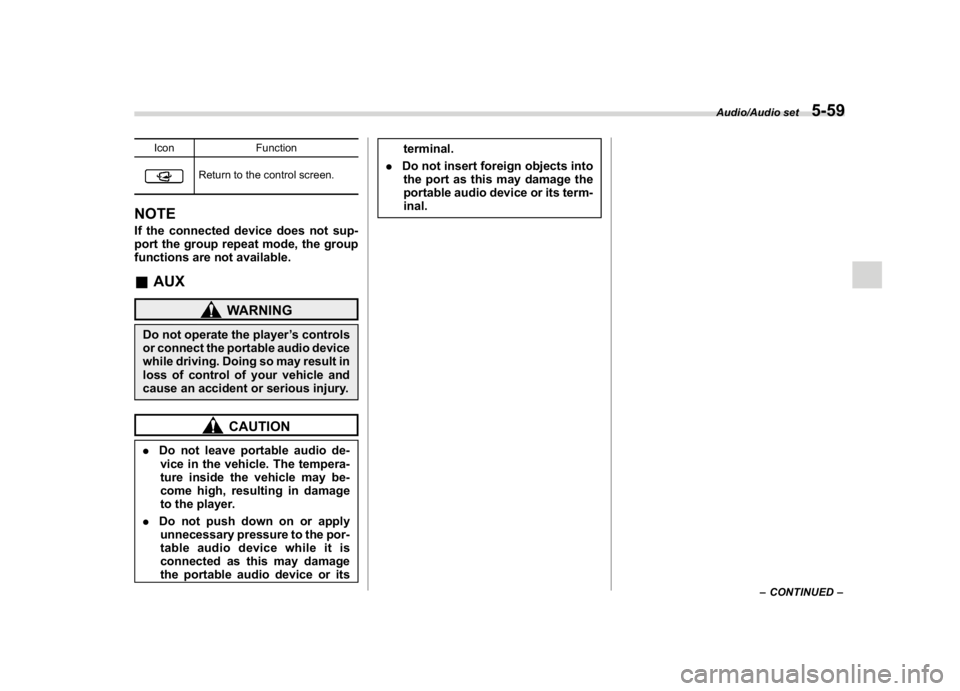
(303,1)
北米Model "A1700BE-B" EDITED: 2017/ 10/ 11
Icon Function
Return to the control screen.
NOTEIf the connected device does not sup-
port the group repeat mode, the group
functions are not available.&AUX
WARNING
Do not operate the player’s controls
or connect the portable audio device
while driving. Doing so may result in
loss of control of your vehicle and
cause an accident or serious injury.
CAUTION
.Do not leave portable audio de-
vice in the vehicle. The tempera-
ture inside the vehicle may be-
come high, resulting in damage
to the player.
.Do not push down on or apply
unnecessary pressure to the por-
table audio device while it is
connected as this may damage
the portable audio device or itsterminal.
.Do not insert foreign objects into
the port as this may damage the
portable audio device or its term-
inal.
–CONTINUED–
Audio/Audio set
5-59
5
Page 295 of 578

(304,1)
北米Model "A1700BE-B" EDITED: 2017/ 10/ 11
!Control screen and audio panelNo. Function&1
Select to display the audio source
selection screen.
&2
Select to adjust the audio gain level.
Refer to“
Audio level settings”F5-60.
&3
Turn to adjust volume.
Press to turn the audio system on/off.
&4
Press to select an audio source.
Refer to“
Selecting an audio source”
F5-17.
&5
Press to display the sound setting
screen. Refer to“
Unit settings”F5-18.
!Connecting a portable audio device
You can connect a portable audio device to
the vehicle AUX jack. Refer to“Connecting
and disconnecting a USB memory/porta-
ble device”F5-16.
!How to change the source
The AUX operation screen can be reached
by the following methods:
.Connect a portable audio device. Refer
to“Connecting and disconnecting a USB
memory/portable device”F5-16.
.Select the“AUX”key on the source
select screen. Refer to“Selecting an audio
source”F5-17.
!Audio level settings
You can set the audio gain level.
1. Select the
tab on the screen, and
then touch the right side key of the“Audio
Level”key.
2. Select the audio level from the follow-
ing items.
.Low
.Mid
.High
Audio/Audio set
5-60
Page 298 of 578
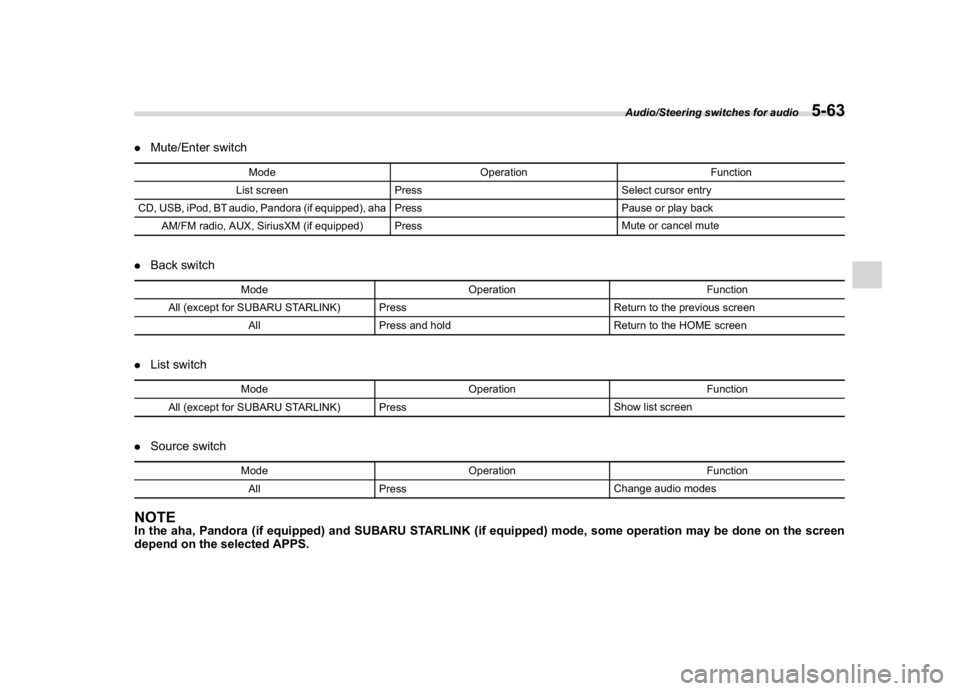
(307,1)
北米Model "A1700BE-B" EDITED: 2017/ 10/ 11
.Mute/Enter switch
Mode Operation Function
List screen Press Select cursor entry
CD, USB, iPod, BT audio, Pandora (if equipped), aha Press Pause or play back
AM/FM radio, AUX, SiriusXM (if equipped) PressMute or cancel mute
.Back switch
Mode Operation Function
All (except for SUBARU STARLINK) Press Return to the previous screen
All Press and holdReturn to the HOME screen
.List switch
Mode Operation Function
All (except for SUBARU STARLINK) PressShow list screen
.Source switch
Mode Operation Function
All PressChange audio modes
NOTEIn the aha, Pandora (if equipped) and SUBARU STARLINK (if equipped) mode, some operation may be done on the screen
depend on the selected APPS.
Audio/Steering switches for audio
5-63
5
Page 318 of 578

(327,1)
北米Model "A1700BE-B" EDITED: 2017/ 10/ 11
&Command listRecognizable voice commands and their
actions are shown below.NOTE.Some voice commands may not be
available depending on the market,
vehicle specifications or the device
connection status.
.Frequently used commands are
listed in the following tables.
.For devices that are not installed in
the vehicle, the related commands will
not be displayed on the screen. Also,
according to conditions, other com-
mands may not be displayed on the
screen.
.The functions available may vary
according to the system installed.
.Voice recognition language can be
changed. Refer to“Unit settings”F5-
18.
.The notations used in the com-
mands are as follows.
–<
>: Numbers, titles or
names to be spoken
–():Thereisnoneedto
speak the command, the voice
command system will recognize
the content.!Basic command
Voice command Function
BackGo back one hierar-
chy or cancel the
voice recognition
(voice command top
screen)
HelpAsk for help with the
current task
Cancel, CloseCancel the current
task
Ye s
No
Display OFF Turns the display off
Audio ONTurns the audio sys-
tem on
Audio OFFTurns the audio sys-
tem off
STARLINKSwitch to APPS mode
!Commands for changing the audio
mode
Voice command Function
Change to AM Switch to AM mode
Change to AM1Switch to AM mode
band 1
Change to AM2Switch to AM mode
band 2
Change to FM Switch to FM mode
Change to FM1Switch to FM mode
band 1
Change to FM2Switch to FM mode
band 2
Change to FM3Switch to FM mode
band 3
Change to SiriusXM Switch to XM mode
Change to BT AudioSwitch to Bluetooth
Audio mode
Change to CD Switch to CD mode
Change to USB Switch to USB mode
Change to iPod Switch to iPod mode
Change to ahaSwitch to aha radio
mode
Change to PandoraSwitch to Pandora
mode
Change to AUXSwitch to AUX mode
–CONTINUED–Audio/Voice command system
5-83
5