2018 SUBARU WRX ECO mode
[x] Cancel search: ECO modePage 317 of 578

(326,1)
北米Model "A1700BE-B" EDITED: 2017/ 10/ 11
ple names from the contacts list, a
name candidate list will be displayed
on the screen. If the desired name is not
displayed on the top of the screen, say
or select the number of the name from
the candidate list (number 1, number 2,
etc.) to select a name from the candi-
date list.
.When a contact has multiple phone
numbers registered in the contacts list,
a candidate list will be displayed. If the
desired phone number is not displayed
on the top of the screen, say or select
the number of the desired phone num-
ber from the candidate list (number 1,
number 2, etc.) to select a phone
number from the candidate list.
!Voice command example: Dial
number
1. Press the talk switch on the steering
wheel.
2. Say
“Dial number”
.
3. Say
“Dial
.
For example, if the phone number is
2345678:
Say
“two three four five six seven eight”
Do not say
“twenty three forty five sixty
seven eight”
4. Say
“Dial”
or press the off hook switch
on the steering wheel.
NOTE.When the system recognizes multi-
ple phone numbers, a phone number
candidate list will be displayed on the
screen. Pressing the off hook switch on
the steering wheel makes a call to the
top entry on the list. If the desired
phone number is not displayed on the
top of the screen, say the number of the
desired phone number from the candi-
date list to select a phone number from
the candidate list.
.Calling to the following phone num-
bers
–3 digit numbers (911, 411, 611)
–7 digit numbers (Local phone
numbers)
–10 digit numbers (Area code +
Local phone number)
–11 digit phone numbers (1 + Area
code + Local phone number)
.As the system cannot recognize
additional numbers, say the complete
number without stopping.!Casual speech recognization
Due to natural language speech recogni-
tion technology, this system enables re-
cognition of a command when spoken
naturally. However, the system cannot
recognize every variation of each com-
mand. In some situations, it is possible to
omit the command for the procedure and
directly state the desired operation. Not all
voice commands are displayed in the
function menu.
NOTEIf the command cannot be recognized
completely, the command input screen
will be displayed. (Search results will
be shown based on the part of the
command that was recognized.)
!Expression examples for each
function
Command Expression examples
“Dial
Phone
Audio/Voice command system
5-82
Page 318 of 578

(327,1)
北米Model "A1700BE-B" EDITED: 2017/ 10/ 11
&Command listRecognizable voice commands and their
actions are shown below.NOTE.Some voice commands may not be
available depending on the market,
vehicle specifications or the device
connection status.
.Frequently used commands are
listed in the following tables.
.For devices that are not installed in
the vehicle, the related commands will
not be displayed on the screen. Also,
according to conditions, other com-
mands may not be displayed on the
screen.
.The functions available may vary
according to the system installed.
.Voice recognition language can be
changed. Refer to“Unit settings”F5-
18.
.The notations used in the com-
mands are as follows.
–<
>: Numbers, titles or
names to be spoken
–():Thereisnoneedto
speak the command, the voice
command system will recognize
the content.!Basic command
Voice command Function
BackGo back one hierar-
chy or cancel the
voice recognition
(voice command top
screen)
HelpAsk for help with the
current task
Cancel, CloseCancel the current
task
Ye s
No
Display OFF Turns the display off
Audio ONTurns the audio sys-
tem on
Audio OFFTurns the audio sys-
tem off
STARLINKSwitch to APPS mode
!Commands for changing the audio
mode
Voice command Function
Change to AM Switch to AM mode
Change to AM1Switch to AM mode
band 1
Change to AM2Switch to AM mode
band 2
Change to FM Switch to FM mode
Change to FM1Switch to FM mode
band 1
Change to FM2Switch to FM mode
band 2
Change to FM3Switch to FM mode
band 3
Change to SiriusXM Switch to XM mode
Change to BT AudioSwitch to Bluetooth
Audio mode
Change to CD Switch to CD mode
Change to USB Switch to USB mode
Change to iPod Switch to iPod mode
Change to ahaSwitch to aha radio
mode
Change to PandoraSwitch to Pandora
mode
Change to AUXSwitch to AUX mode
–CONTINUED–Audio/Voice command system
5-83
5
Page 322 of 578
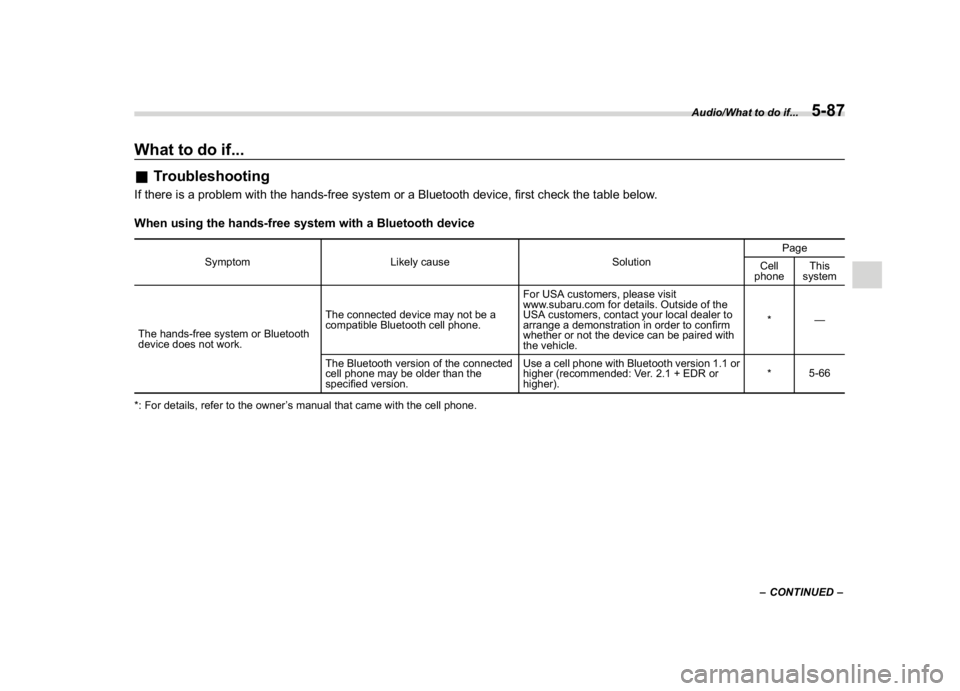
(331,1)
北米Model "A1700BE-B" EDITED: 2017/ 10/ 11
What to do if...&TroubleshootingIf there is a problem with the hands-free system or a Bluetooth device, first check the table below.
When using the hands-free system with a Bluetooth device
Symptom Likely cause SolutionPage
Cell
phoneThis
system
The hands-free system or Bluetooth
device does not work.The connected device may not be a
compatible Bluetooth cell phone.For USA customers, please visit
www.subaru.com for details. Outside of the
USA customers, contact your local dealer to
arrange a demonstration in order to confirm
whether or not the device can be paired with
the vehicle.*—
The Bluetooth version of the connected
cell phone may be older than the
specified version.Use a cell phone with Bluetooth version 1.1 or
higher (recommended: Ver. 2.1 + EDR or
higher).*5-66
*: For details, refer to the owner’s manual that came with the cell phone.
–CONTINUED–
Audio/What to do if...
5-87
5
Page 330 of 578

(341,1)
北米Model "A1700BE-B" EDITED: 2017/ 10/ 11
!Automatic illumination (type A map
lights)
The map lights illuminate automatically in
the following cases.
.Any of the doors is opened.
.The doors are unlocked using the
keyless access function (if equipped).
Refer to“Unlocking”F2-11.
.The doors are unlocked using the
remote keyless entry transmitter.
.The ignition switch is turned from the
“ACC”position to the“LOCK”/“OFF”posi-
tion.&OFF delay timerThe following lights have an automatic
illumination function.
.dome light (when the dome light switch
is in the“DOOR”position)
.map light (type A)
After being illuminated automatically,
these lights remain on for several seconds
and then gradually turn off after all doors
are closed.
While the lights are illuminated, the lights
turn off immediately after any of the
following operations.
.Turning the ignition switch from the
“LOCK”/“OFF”position to the“ACC”or
“ON”position..Locking all doors using the keyless
access function (if equipped).
.Locking all doors using the remote
keyless entry system.
The setting for the period of time in which
the lights remain on (OFF delay timer) can
be changed by a SUBARU dealer. Contact
your SUBARU dealer for details. Also, the
setting can be changed by operating the
multi-function display (color LCD). For
details, refer to“Interior light setting”F3-
61.
Sun visorsTo block out glare, swing down the visors.
To use the sun visor at a side window,
swing it down and move it sideways.
–CONTINUED–
Interior equipment/Sun visors
6-3
6
Page 340 of 578

(351,1)
北米Model "A1700BE-B" EDITED: 2017/ 10/ 11
Rear view cameraA rear view camera is attached to the trunk
lid. When the ignition switch is“ON”and
the shift lever (MT models) or select lever
(CVT models) is set to“R”, the rear view
camera automatically displays the rear
view image behind the vehicle on the
monitor of the navigation system or the
audio display.
WARNING
.Since the rear view camera uses a
wide-angle lens, the image on the
monitor is different from the
actual view in terms of distance.
.Since the range and field of view
of the image on the monitor islimited, you should always check
the rear view and the surrounding
area with your eyes and mirrors,
and move backward at a slow
speed. Moving backward only by
checking the rear view image
from the camera could cause an
accident.
.Do not disassemble or modify the
camera, switch or wiring. If
smoke comes out or you smell a
strange odor, stop using the rear
view camera immediately. Con-
tact your SUBARU dealer for an
inspection. Continued use may
result in accident, fire or electric
shock.
CAUTION
.When washing your vehicle with
a high-pressure washer, do not
allow water to contact the camera
directly. Entry of water into the
camera lens may result in con-
densation, malfunction, fire or
electric shock.
.Since the camera is a precision
device, do not subject it to strong
impacts. Otherwise, malfunction,
fire or electric shock may occur..If mud or snow sticks to or is
frozen on the camera, you must
be very careful when removing it.
Otherwise, damage to the camera
maycauseafireorelectric
shock. Pour water or lukewarm
water over the camera to remove
mud and ice, and wipe it with a
soft, dry cloth.
.Do not put a flame close to the
camera or wiring. Otherwise, da-
mage or fire may occur.
.When replacing the fuse, be sure
to use a fuse with the specified
rating. Use of a fuse with a
different rating may result in a
malfunction.
.Do not use the rear view camera
for a long time while the engine is
not operating. Otherwise, the ve-
hicle battery may become com-
pletely discharged.
NOTE.Do not wipe the camera with alcohol,
benzine or paint thinner. Otherwise,
discoloration may occur. To remove
contamination, wipe the camera with a
cloth moistened with a diluted neutral
detergent and then wipe it with a soft,
dry cloth.
–CONTINUED–
Interior equipment/Rear view camera
6-13
6
Page 342 of 578

(353,1)
北米Model "A1700BE-B" EDITED: 2017/ 10/ 11
To turn on the rear view image cancel
delay function:
1. Touch the rear view image screen.1)“Delay”key2. Touch the“Delay”key.
It is possible to turn on/off the function by
touching the“Delay”key.NOTEIf the rear view screen is not touched
for 5 seconds, both the“Delay”and
“Display Adjustment”keys will turn off.
Touch the rear view screen to display
the keys again.
When the rear view image cancel delay
function is on, the rear view image screen
can be automatically returned to the
previous screen if any of the following aremet.
.9 seconds have passed since the shift
lever/select lever has shifted from the“R”
position to another position.
.The vehicle speed exceeds 5 mph (8
km/h).
.The select lever is shifted into the“P”
position (CVT models).
&Viewing range on the screen
CAUTION
The range that can be viewed with
the rear view camera is limited.
Always be sure to check with your
eyes when moving backward and
proceed slowly.
Range of viewRange of view
–CONTINUED–
Interior equipment/Rear view camera
6-15
6
Page 344 of 578

(355,1)
北米Model "A1700BE-B" EDITED: 2017/ 10/ 11
image.
CAUTION
.When moving backward, always
check the back with your eyes
without relying on the help lines.
.The actual position may be differ-
ent from the indication of the help
lines.
.Differences may occur due to
number of passengers or loaded
cargo.
.When the vehicle is on a slope or
when the vehicle is inclined
against the road, the indication
is different from the actual posi-
tion.
.Be sure to observe the displayed
warning message.NOTEIf you shift to“R”within several
seconds after turning on the ignition
switch, the warning message may not
be displayed. After turning the ignition
switch“ON”, wait for several seconds,
and then shift to“R”. The warning
message will then be displayed.!Difference between screen image
and actual road
The distance markers show the distance
for a level road when the vehicle is not
loaded. It may be different from the actual
distance depending on the loading condi-
tions or road conditions.
!When there is an upward slope at
the back
1) 3 feet (1 m)The distance on the screen looks farther
than the actual distance.!When there is a downward slope
at the back
1) 3 feet (1 m)The distance on the screen looks nearer
than the actual distance.NOTEWhen cargo is loaded, the rear view
distance on the screen may look farther
than the actual distance as in an
upward slope.
–CONTINUED–
Interior equipment/Rear view camera
6-17
6
Page 346 of 578

(357,1)
北米Model "A1700BE-B" EDITED: 2017/ 10/ 11
Front View Monitor (if
equipped)The image from the camera mounted
inside the front grille is displayed in the
multi-function display (color LCD). This
eliminates blind spots and allows the driver
to check the forward direction of both
sides.
WARNING
.Never rely on only the Front View
Monitor when driving the vehicle.
The image on the monitor screen
may be different from the actual
situation. If you drive the vehicle
by viewing only the monitor im-
age, a collision or an unexpectedaccident may occur. When driv-
ing the vehicle, always check the
traffic around the vehicle directly
with your eyes and the mirrors.
.Always operate the vehicle as
you would without the Front View
Monitor.
.Do not use the Front View Monitor
in the following situations.
–You are driving on a dirt road
or a road covered in snow.
–The camera malfunctions (e.g.
the lens or bracket is broken).
.If the outside temperature is low,
the monitor screen may become
dark or the image may become
dim. In particular, the image of a
moving object may be distorted
or disappear from the screen.
You must always check the traffic
around the vehicle directly with
your eyes when driving it.
&How to access the Front View
Monitor1) VIEW switchTo change over to the camera screen,
perform either of the following operations
when the ignition switch is in the“ON”
position.
.Press the VIEW switch
.Shift the select lever from“R”to“D”
(only when the Camera Shift Link is set to
“On”) (for details, refer to“Camera shift link
setting”F3-58.)
–CONTINUED–
Interior equipment/Front View Monitor
6-19
6