2018 SUBARU WRX fog light
[x] Cancel search: fog lightPage 17 of 578

(16,1)
北米Model "A1700BE-B" EDITED: 2017/ 10/ 11
!Other models
1) Engine hood (page 11-9)
2) Front wiper (page 3-72)
3) Headlight (page 3-64)
4) Replacing bulbs (page 11-44)
5) Moonroof (page 2-38)
6) Door locks (page 2-4)
7) Outside mirrors (page 3-83)
8) Tire pressure (page 11-32)
9) Flat tires (page 9-5)
10) Snow tires (page 8-9)
11) Fog light (page 3-72)
12) Tie-down hooks (page 9-21)
13) Towing hook (page 9-21)
14
Page 25 of 578

(24,1)
北米Model "A1700BE-B" EDITED: 2017/ 10/ 11
&Light control and wiper control levers/switches
1) Windshield wiper (page 3-72)
2) Mist (page 3-74)
3) Windshield washer (page 3-74)
4) Wiper intermittent time control switch
(page 3-74)
5) Wiper control lever (page 3-74)
6) Light control switch (page 3-63)
7) Fog light switch (page 3-72)
8) Headlight ON/OFF/AUTO (page 3-64)
9) Headlight flasher High/Low beam change
(page 3-65)
10) Turn signal lever (page 3-70)
22
Page 28 of 578

(27,1)
北米Model "A1700BE-B" EDITED: 2017/ 10/ 11
&Warning and indicator lights
Mark Name Page
Seatbelt warning light 3-14Front passenger’s
seatbelt warning light3-14SRS airbag system
warning light3-15
/
Front passenger’s
frontal airbag ON in-
dicator3-16
/
Front passenger’s
frontal airbag OFF in-
dicator3-16CHECK ENGINE
warning light/Mal-
function indicator light3-16Charge warning light 3-17Oil pressure warning
light3-17Engine oil level warn-
ing indicator (except
STI)3-17AT OIL TEMP warning
light (CVT models)3-18Mark Name Page
Rear differential oil
temperature warning
light (STI)3-18ABS warning light 3-20Brake system warning
light3-21Electronic parking
brake indicator light
(models with electro-
nic parking brake
system)3-23
/
Door open warning
light3-25AWD warning light
(if equipped)3-25Power steering warn-
ing light (except STI)3-25Hill start assist warn-
ing light/Hill start as-
sist OFF indicator light
(models without elec-
tronic parking brake
system)3-24Auto Vehicle Hold ON
indicator light (models
with electronic park-
ing brake system)3-24Mark Name Page
Auto Vehicle Hold op-
eration indicator light
(models with electro-
nic parking brake
system)3-24Vehicle Dynamics
Control warning light/
Vehicle Dynamics
Control operation in-
dicator light3-26Vehicle Dynamics
Control OFF indicator
light3-27Turn signal indicator
lights3-35LED headlight warn-
ing light (if equipped)3-25High beam indicator
light3-35High beam assist in-
dicator (green)3-35High beam assist
warning indicator
(yellow)3-35Automatic headlight
beam leveler warning
light (if equipped)3-35Front fog light indica-
tor light (if equipped)3-35
–CONTINUED–
25
0
Page 30 of 578
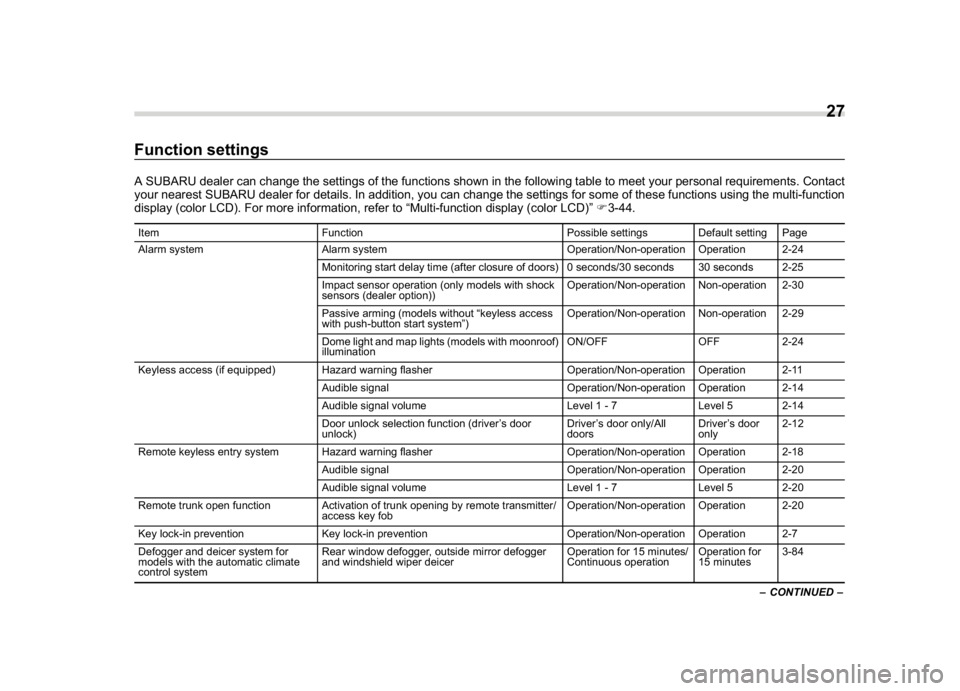
(29,1)
北米Model "A1700BE-B" EDITED: 2017/ 10/ 11
Function settingsA SUBARU dealer can change the settings of the functions shown in the following table to meet your personal requirements. Contact
your nearest SUBARU dealer for details. In addition, you can change the settings for some of these functions using the multi-function
display (color LCD). For more information, refer to“Multi-function display (color LCD)”F3-44.Item Function Possible settings Default setting Page
Alarm system Alarm system Operation/Non-operation Operation 2-24
Monitoring start delay time (after closure of doors) 0 seconds/30 seconds 30 seconds 2-25
Impact sensor operation (only models with shock
sensors (dealer option))Operation/Non-operation Non-operation 2-30
Passive arming (models without“keyless access
with push-button start system”)Operation/Non-operation Non-operation 2-29
Dome light and map lights (models with moonroof)
illuminationON/OFF OFF 2-24
Keyless access (if equipped) Hazard warning flasher Operation/Non-operation Operation 2-11
Audible signal Operation/Non-operation Operation 2-14
Audible signal volume Level 1 - 7 Level 5 2-14
Door unlock selection function (driver’s door
unlock)Driver’s door only/All
doorsDriver’s door
only2-12
Remote keyless entry system Hazard warning flasher Operation/Non-operation Operation 2-18
Audible signal Operation/Non-operation Operation 2-20
Audible signal volume Level 1 - 7 Level 5 2-20
Remote trunk open function Activation of trunk opening by remote transmitter/
access key fobOperation/Non-operation Operation 2-20
Key lock-in prevention Key lock-in prevention Operation/Non-operation Operation 2-7
Defogger and deicer system for
models with the automatic climate
control systemRear window defogger, outside mirror defogger
and windshield wiper deicerOperation for 15 minutes/
Continuous operationOperation for
15 minutes3-84
–CONTINUED–
27
0
Page 139 of 578

(144,1)
北米Model "A1700BE-B" EDITED: 2017/ 10/ 11
High Beam Assist indicator light (green)
(if equipped).......................................................3-35
High Beam Assist warning indicator (yellow)
(if equipped).......................................................3-35
Cruise control indicator........................................3-35
Cruise control set indicator...................................3-35
Automatic headlight beam leveler warning light
(models with LED headlights)..............................3-35
Front fog light indicator light (if equipped) ............3-35
Headlight indicator light........................................3-35
Driver’s control center differential auto indicator
(STI)...................................................................3-36
Driver’s control center differential indicator and
warning (STI)......................................................3-36
REV indicator light (STI)........................................3-37
Steering Responsive Headlight warning indicator/
Steering Responsive Headlight OFF indicator
(if equipped).......................................................3-37
BSD/RCTA warning indicator (if equipped).............3-37
BSD/RCTA OFF indicator (if equipped)..................3-37
RAB warning indicator (if equipped)......................3-37
RAB OFF indicator light (if equipped)....................3-37
Combination meter display (colorLCD).............3-38
Basic operation.....................................................3-39
Welcome screen (opening animation) and
Good-bye screen (ending animation)...................3-39
Warning screen.....................................................3-39
Basic screens.......................................................3-40
Warning indication................................................3-41
Menu screens.......................................................3-41
Multi-function display (colorLCD)......................3-44
Welcome screen...................................................3-45
Self-check screen.................................................3-45
Interruption screen...............................................3-46
Basic operation....................................................3-46
Basic screens.......................................................3-47
Setting screen......................................................3-52
How to get the source code using the open
source...............................................................3-63
Light control switch.............................................3-63
Headlights............................................................3-64
High/low beam change (dimmer) ...........................3-65
Headlight flasher..................................................3-68
Daytime running light system...............................3-69
Steering Responsive Headlight (SRH)
(if equipped).......................................................3-69
To turn on/off the SRH..........................................3-69
Turn signallever...................................................3-70
One-touch lane changer........................................3-70
Illumination brightness control...........................3-71
Automatic dimming function.................................3-71
Auto dimmer cancel function................................3-71
Headlight beam leveler (ifequipped)..................3-71
Automatic headlight beam leveler
(models with LED headlights)............................3-71
Fog light switch (ifequipped)..............................3-72
Wiper and washer.................................................3-72
Windshield wiper and washer switches.................3-74
Instruments and controls
Page 172 of 578

(177,1)
北米Model "A1700BE-B" EDITED: 2017/ 10/ 11
using the manual mode with the Sport
Sharp (S#) mode selected, the upshift/
downshift indicators will be on.&Turn signal indicator
lightsThese lights show the operation of the turn
signal or lane change signal.
If the indicator lights do not blink or blink
rapidly, the turn signal bulb may be burned
out. Replace the bulb as soon as possible.
Refer to“Replacing bulbs”F11-44.&High beam indicator
lightThis light shows that the headlights are in
the high beam mode.
This indicator light also illuminates when
the headlight flasher is operated.&High Beam Assist indi-
cator light (green) (if
equipped)This light illuminates when the High Beam
Assist function is activated. For details
about the High Beam Assist function, refer
to“High beam assist function (models with
the EyeSight system)”F3-65.
&High Beam Assist
warning indicator
(yellow) (if equipped)This warning indicator appears when the
High Beam Assist function malfunctions.
When this warning indicator appears, have
your vehicle inspected by your SUBARU
dealer.&Cruise control indicatorThis indicator appears when the cruise
control main button is pressed to activate
the cruise control function. For details,
refer to“To set cruise control”F7-54.
If this light blinks, do not use the cruise
control. In addition, if it blinks frequently,
contact your SUBARU dealer for an
inspection.
CAUTION
If the CHECK ENGINE warning light/
malfunction indicator light illumi-
nates, the cruise control indicator
flashes at the same time. At this
time, avoid driving at high speed and
have your vehicle inspected at a
SUBARU dealer as soon as possi-
ble.
&Cruise control set indi-
catorThis indicator appears when vehicle speed
has been set to use the cruise control
function. Refer to“To set cruise control”
F7-54.&Automatic headlight
beam leveler warning
light (models with LED
headlights)This light illuminates when the automatic
headlight beam leveler does not operate
normally.
If this light illuminates while driving or does
not turn off approximately 3 seconds after
turning the ignition switch to the“ON”
position, have your vehicle inspected at
your SUBARU dealer.&Front fog light indicator
light (if equipped)This indicator light illuminates while the
front fog lights are illuminated.&Headlight indicator
lightThis indicator light illuminates under the
following conditions.
–CONTINUED–
Instruments and controls/Warning and indicator lights
3-35
3
Page 191 of 578

(196,1)
北米Model "A1700BE-B" EDITED: 2017/ 10/ 11
Top menu Menu option Description Page
Car Setting
Keyless Buzzer Volume Set the audible signal volume. 0 (OFF) to 7 3-61
Hazard Warning Flasher Set the hazard warning flasher. On or Off 3-61
Defogger Set and customize the operation of the defogger. 15 minutes or Continuous 3-61
Interior Light Set and customize the interior light off delay timer. 10, 20, 30 seconds or Off 3-61
Auto Light Sensor
*1
Set and customize the sensitivity of the auto light
sensor.Low, Mid, High or Max 3-61
Keyless Access Setting
Driver’s Door Unlock
*1
Set and customize the keyless access function. Driver’s Door Only, All 3-62
Welcome Lighting Set the leaving time and approaching time. 30, 60, 90 seconds or Off 3-62
Go Back Return to top menu.—
Initialize
Reset to Defaults Reset all settings to the default settings. Yes or No 3-62
Lifetime Fuel Cons Reset Clear logged lifetime fuel consumption data. Yes or No 3-62
Go Back Return to the top menu.—
Go Back
—Return to the top menu.—
*1: If equipped
Instruments and controls/Multi-function display (color LCD)
3-54
Page 198 of 578

(203,1)
北米Model "A1700BE-B" EDITED: 2017/ 10/ 11
!Car setting
You can set the vehicle setting.
!Keyless buzzer volume setting
1. Select“Keyless Buzzer Volume”from
the 2nd menu in the setting screen. Refer
to“Setting screen”F3-52.2. Select a volume level by using the
control switches.
3. Press the ENTER button to confirm the
setting.!Hazard warning flasher setting
1. Select“Hazard Warning Flasher”
from the 2nd menu in the setting screen.
Refer to“Setting screen”F3-52.
2. Select“On”or“Off”by using the
control switches.
3. Select“Set”to exit settings. Select“Go
Back”to return to the previous screen
without applying the setting changes.!Defogger setting
1. Select“Defogger”from the 2nd menu
in the setting screen. Refer to“Setting
screen”F3-52.
2. Select the preferred setting by using
the control switches.
3. Select“Set”to exit settings. Select“Go
Back”to return to the previous screen
without applying the setting changes.
!Interior light setting
The setting procedure is the same as
“Defogger setting”F3-61, but select the
“Interior Light”item in step 1.
!Auto light sensor setting
The setting procedure is the same as
“Defogger setting”F3-61, but select the
–CONTINUED–
Instruments and controls/Multi-function display (color LCD)
3-61
3