2018 SUBARU CROSSTREK set clock
[x] Cancel search: set clockPage 135 of 474
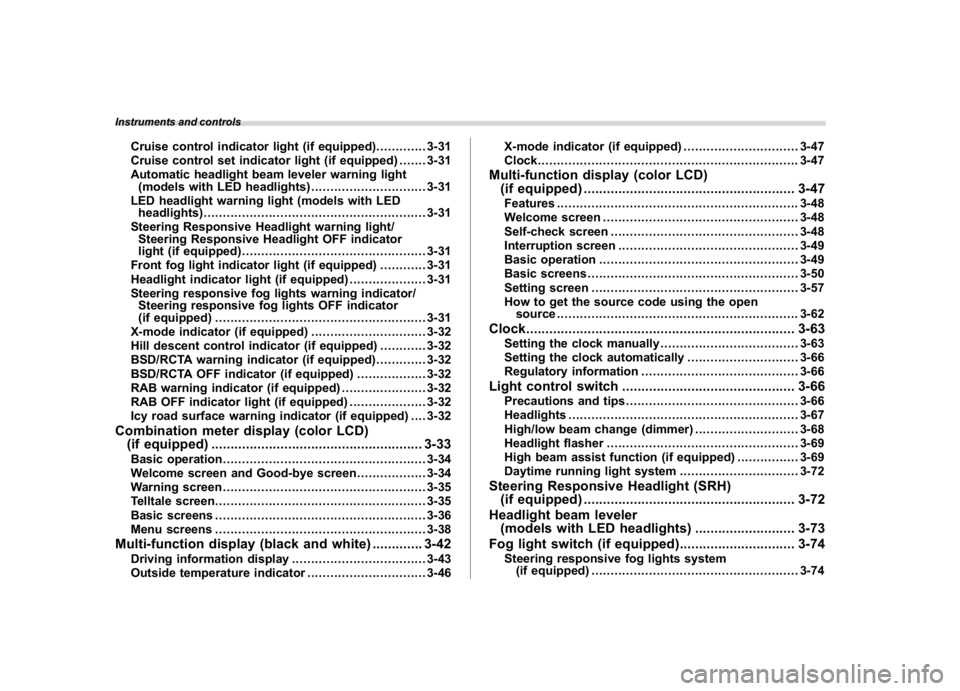
(140,1)
北米Model "A1320BE-C" EDITED: 2017/ 10/ 10
Cruise control indicator light (if equipped).............3-31
Cruise control set indicator light (if equipped).......3-31
Automatic headlight beam leveler warning light
(models with LED headlights)..............................3-31
LED headlight warning light (models with LED
headlights)..........................................................3-31
Steering Responsive Headlight warning light/
Steering Responsive Headlight OFF indicator
light (if equipped)................................................3-31
Front fog light indicator light (if equipped) ............3-31
Headlight indicator light (if equipped)....................3-31
Steering responsive fog lights warning indicator/
Steering responsive fog lights OFF indicator
(if equipped).......................................................3-31
X-mode indicator (if equipped)..............................3-32
Hill descent control indicator (if equipped) ............3-32
BSD/RCTA warning indicator (if equipped).............3-32
BSD/RCTA OFF indicator (if equipped)..................3-32
RAB warning indicator (if equipped)......................3-32
RAB OFF indicator light (if equipped)....................3-32
Icy road surface warning indicator (if equipped)....3-32
Combination meter display (color LCD)
(if equipped).......................................................3-33
Basic operation.....................................................3-34
Welcome screen and Good-bye screen..................3-34
Warning screen.....................................................3-35
Telltale screen.......................................................3-35
Basic screens.......................................................3-36
Menu screens.......................................................3-38
Multi-function display (black andwhite).............3-42
Driving information display...................................3-43
Outside temperature indicator...............................3-46X-mode indicator (if equipped)..............................3-47
Clock....................................................................3-47
Multi-function display (color LCD)
(if equipped).......................................................3-47
Features...............................................................3-48
Welcome screen...................................................3-48
Self-check screen.................................................3-48
Interruption screen...............................................3-49
Basic operation....................................................3-49
Basic screens.......................................................3-50
Setting screen......................................................3-57
How to get the source code using the open
source...............................................................3-62
Clock......................................................................3-63
Setting the clock manually....................................3-63
Setting the clock automatically.............................3-66
Regulatory information.........................................3-66
Light control switch.............................................3-66
Precautions and tips.............................................3-66
Headlights............................................................3-67
High/low beam change (dimmer) ...........................3-68
Headlight flasher..................................................3-69
High beam assist function (if equipped)................3-69
Daytime running light system...............................3-72
Steering Responsive Headlight (SRH)
(if equipped).......................................................3-72
Headlight beam leveler
(models with LEDheadlights)..........................3-73
Fog light switch (ifequipped)..............................3-74
Steering responsive fog lights system
(if equipped)......................................................3-74
Instruments and controls
Page 175 of 474

(180,1)
北米Model "A1320BE-C" EDITED: 2017/ 10/ 10
doors to unlock simultaneously when
accessing from the cargo area.
!Defogger
Sets and customizes the operation of the
defogger.
!Interior Light
Sets and customizes the interior light off
delay timer.
!Auto Light Sensor (if equipped)
Sets and customizes the sensitivity of the
auto light sensor.
!Welcome Lighting (if equipped)
Sets the leaving time and approaching
time.
.Approaching time set
Sets the illumination time of the headlights
that illuminate when you approach the
vehicle.
.Leaving time set
Sets the time until the headlights turn off
when you have moved away from the
vehicle.
!One-touch lane changer
Sets the one-touch lane changer on/off.!Default Settings
Select“Ye s”to use the menu screen to
restore customized settings to the factory
default settings. Select“No”to return to the
previous screen without restoring to the
factory default settings.
Multi-function display (black
and white)NOTEFor models with multi-function display
(color LCD), refer to“Multi-function
display (color LCD)”F3-47.1) Outside temperature indicator
2) X-mode indicator (if equipped)
3) Driving information display
4) ClockWith the ignition switch in the“ACC”
position, the clock appears on the display.
With the ignition switch in the“ON”posi-
tion, the outside temperature indicator,
driving information display and clock all
appear on the display.
Instruments and controls/Multi-function display (black and white)
3-42
Page 180 of 474

(185,1)
北米Model "A1320BE-C" EDITED: 2017/ 10/ 10
!Road surface freeze warning indi-
cation1) U.S.-spec. models
2) Except U.S.-spec. modelsWhen the outside temperature drops to a
certain temperature or lower, the tempera-
ture indication flashes for 5 seconds to
show that the road surface may be frozen.
If the display is already indicating that the
outside temperature is low when the
ignition switch is turned to the“ON”
position, the indication does not flash.NOTEThe outside temperature indication
may differ from the actual outside
temperature. The road surface freeze
warning indication should be treated
only as a guide. Be sure to check thecondition of the road surface before
driving.
&X-mode indicator (if
equipped)This indicator will be shown while the X-
mode is activated. It will turn off when the
X-mode is deactivated.&ClockFor details about clock setting, refer to
“Clock”F3-63.
Multi-function display (color
LCD) (if equipped)NOTEFor models with multi-function display
(black and white), refer to“Multi-func-
tion display (black and white)”F3-42.
WARNING
Always pay adequate attention to
safe driving when operating the
multi-function display (color LCD)
while the vehicle is in motion. When
operation of the multi-function dis-
play (color LCD) is disturbing your
awareness and ability to concen-
trate on driving, stop the vehicle in
a safe place before performing op-
erations on the screen. Also, do not
concentrate on the display while
driving. Doing so may cause you to
look away from the road and could
result in an accident.
–CONTINUED–
Instruments and controls/Multi-function display (color LCD)
3-47
3
Page 183 of 474

(188,1)
北米Model "A1320BE-C" EDITED: 2017/ 10/ 10
&Basic screens1) Clock
2) Climate control*
3) Outside temperature
4) Information screen
*: This is not displayed on the multi-function
display (color LCD) when the ignition switchis in the“ACC”position.
While the ignition switch is in the“ACC”or
“ON”position, the basic screen will be
displayed.
!Outside temperature indicator
The outside temperature is displayed on
the multi-function display (color LCD).NOTE.The outside temperature indicator
shows the temperature around the
sensor. Therefore, the temperature in-
dication may differ from the actual
outside air temperature.
.The temperature unit cannot be
changed.!Climate control screen
The climate control status is displayed on
the multi-function display (color LCD).
Climate control screen
1) Set temperature indicator (left-hand side)
2) FULL AUTO indicator
3) AUTO indicator
4) Airflow mode indicator
5) Set temperature indicator (right-hand
side)*
1
6) Air inlet selection indicator
7) SYNC indicator*
1
8) Fan speed indicator
9) Air conditioner ON indicator
*1: Models with the SYNC function onlyWhen operating the climate control sys-
tem, the basic screen switches to the
climate control screen. For details about
Instruments and controls/Multi-function display (color LCD)
3-50
Page 184 of 474
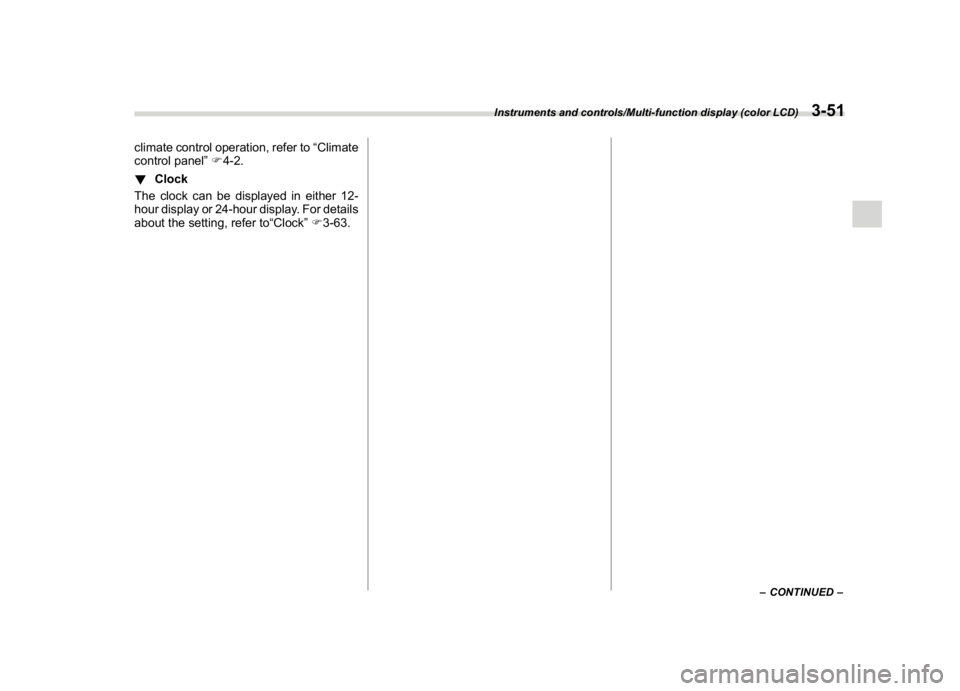
(189,1)
北米Model "A1320BE-C" EDITED: 2017/ 10/ 10
climate control operation, refer to“Climate
control panel”F4-2.
!Clock
The clock can be displayed in either 12-
hour display or 24-hour display. For details
about the setting, refer to“Clock”F3-63.
–CONTINUED–
Instruments and controls/Multi-function display (color LCD)
3-51
3
Page 185 of 474

(190,1)
北米Model "A1320BE-C" EDITED: 2017/ 10/ 10
!Information screen
Press the INFO button on the steering wheel to switch the item displayed on the information screen.
Content Description Page
Electric components operating status screen
Displays the operating status of the electric components and equipment. 3-53
Prevention safety screen Displays the status of your vehicle. 3-53
EyeSight screen*1
Displays the operating status of EyeSight. 3-54
Favorite screen Displays up to 3 optional items. 3-54
Weather information screen*
2
Displays weather information. 3-55
Traffic information*
2/Navigation*
3screen Displays information linked with the navigation system. 3-55
Audio screen Displays audio system information. 3-56
Fuel consumption screen Displays fuel consumption information. 3-56
Clock screen Displays the clock. 3-56
Guidance screen Moves to the setting screen.3-57
*1: Models with EyeSight system
*2: Models with SiriusXM Satellite Radio
*3: Models with navigation system
Instruments and controls/Multi-function display (color LCD)
3-52
Page 189 of 474

(194,1)
北米Model "A1320BE-C" EDITED: 2017/ 10/ 10
remain displayed on the screen.
!Audio screenThe screen of the currently selected audio
source is displayed.
For details about how to use the audio set,
refer to the separate navigation/audio
Owner’s Manual.!Fuel consumption screen
1) Driving range on remaining fuel
2) Average fuel consumption corresponding
to the driving distance of each trip meter
3) Current fuel consumptionThe fuel consumption information is dis-
played on the screen.NOTEThe driving range on remaining fuel is
only a guide. The indicated value may
differ from the actual driving range on
remaining fuel, so you must immedi-
ately fill the tank when the low fuel
warning light illuminates.!Clock/date screen
The time and date are displayed.
You can adjust the time and date. For
details, refer to“Clock”F3-63.
Instruments and controls/Multi-function display (color LCD)
3-56
Page 192 of 474
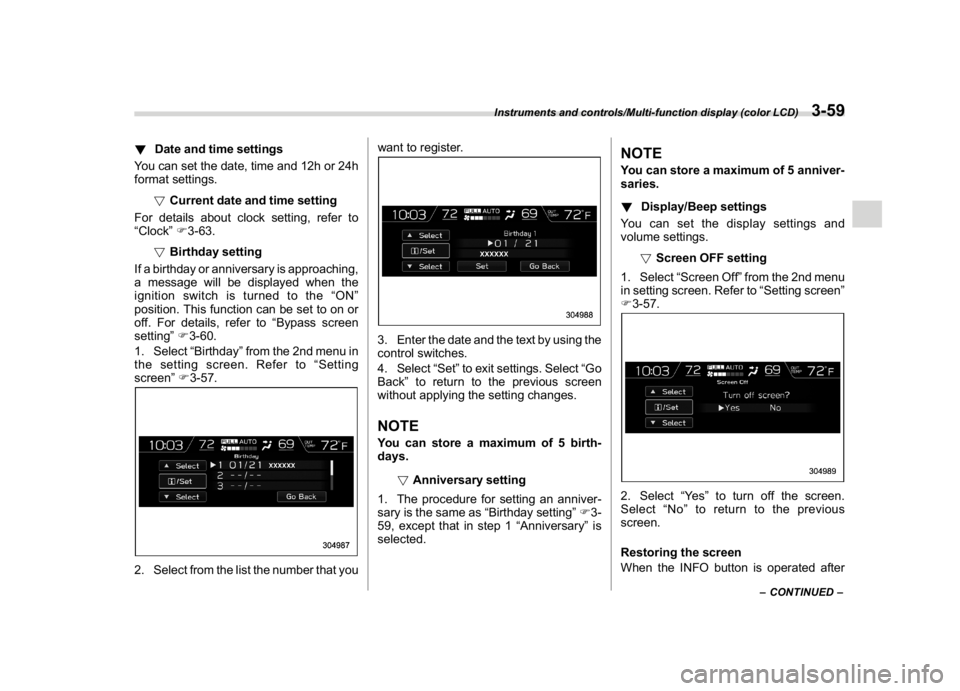
(197,1)
北米Model "A1320BE-C" EDITED: 2017/ 10/ 10
!Date and time settings
You can set the date, time and 12h or 24h
format settings.
!Current date and time setting
For details about clock setting, refer to
“Clock”F3-63.
!Birthday setting
If a birthday or anniversary is approaching,
a message will be displayed when the
ignition switch is turned to the“ON”
position. This function can be set to on or
off. For details, refer to“Bypass screen
setting”F3-60.
1. Select“Birthday”from the 2nd menu in
the setting screen. Refer to“Setting
screen”F3-57.2. Select from the list the number that youwant to register.
3. Enter the date and the text by using the
control switches.
4. Select“Set”to exit settings. Select“Go
Back”to return to the previous screen
without applying the setting changes.NOTEYou can store a maximum of 5 birth-
days.
!Anniversary setting
1. The procedure for setting an anniver-
sary is the same as“Birthday setting”F3-
59, except that in step 1“Anniversary”is
selected.
NOTEYou can store a maximum of 5 anniver-
saries.
!Display/Beep settings
You can set the display settings and
volume settings.
!Screen OFF setting
1. Select“Screen Off”from the 2nd menu
in setting screen. Refer to“Setting screen”
F3-57.2. Select“Ye s”to turn off the screen.
Select“No”to return to the previous
screen.
Restoring the screen
When the INFO button is operated after
–CONTINUED–
Instruments and controls/Multi-function display (color LCD)
3-59
3