Page 19 of 474
(18,1)
北米Model "A1320BE-C" EDITED: 2017/ 10/ 10
&Instrument panel
1) Steering responsive fog lights OFF
switch (page 3-74)/Steering Responsive
Headlight off switch (page 3-72)
2) Illumination brightness control
(page 3-12)
3) Combination meter (page 3-8)
4) Type A multi-function display (black and
white) (page 3-42)/Type B multi-function
display (color LCD) (page 3-47)
5) Audio*
6) Hazard warning flasher switch (page 3-8)
7) Climate control (page 4-2)
8) Tilt/Telescopic steering (page 3-90)
9) BSD/RCTA OFF switch (page 7-52)
10) Fuse box (page 11-34)
11) Hood lock release knob (page 11-5)
12) Vehicle Dynamics Control OFF switch
(page 7-37)*: For details about how to use the audio
and navigation system (if equipped), refer
to the separate navigation/audio Owner’s
Manual.NOTEFor models with the EyeSight system:
Refer to the Owner’s Manual supple-
ment for the EyeSight system.
16
Page 20 of 474
(19,1)
北米Model "A1320BE-C" EDITED: 2017/ 10/ 10
1) Audio control switches*
2) INFO button for type A multi-function
display (black and white) (page 3-42)/
INFO button for type B multi-function
display (color LCD) (page 3-47)
3) Cruise control (page 7-48)
4) Shift paddle (page 7-26)
5) Heated Steering Wheel switch (page 3-
91)
6) SRS airbag (page 1-37)
7) Horn (page 3-92)
8) Combination meter display (color LCD)
control switches (page 3-33)
9) Talk switch for voice command system*/
Hands-free phone switches**: For details about how to use the
switches, refer to the separate naviga-
tion/audio Owner’s Manual.
–CONTINUED–
17
0
Page 23 of 474
(22,1)
北米Model "A1320BE-C" EDITED: 2017/ 10/ 10
!U.S.-spec. models (type B)The illustration above is a typical example. For some models, the combination meter may
be slightly different than that shown in the illustration.
1) Tachometer (page 3-8)
2) Select lever/gear position indicator
(page 3-30)
3) Combination meter display (color LCD)
(page 3-33)
4) Trip meter and odometer (page 3-9)
5) Speedometer (page 3-8)
6) Fuel gauge (page 3-10)
20
Page 25 of 474
(24,1)
北米Model "A1320BE-C" EDITED: 2017/ 10/ 10
!Except U.S.-spec. models (type B)The illustration above is a typical example. For some models, the combination meter may
be slightly different than that shown in the illustration.
1) Tachometer (page 3-8)
2) Select lever/gear position indicator
(page 3-30)
3) Combination meter display (color LCD)
(page 3-33)
4) Trip meter and odometer (page 3-9)
5) Speedometer (page 3-8)
6) Fuel gauge (page 3-10)
22
Page 28 of 474

(27,1)
北米Model "A1320BE-C" EDITED: 2017/ 10/ 10
Function settingsA SUBARU dealer can change the settings of the functions shown in the following table to meet your personal requirements. Contact the
nearest SUBARU dealer for details. If your vehicle is equipped with a combination meter display (color LCD)*, audio unit or navigation
unit*, the settings for some of these functions can be changed using the display. For details, refer to“Combination meter display (color
LCD)”F3-33.
*: if equippedItem Function Possible settings Default setting
Alarm system Alarm system Operation/Non-operation Operation
Monitoring start delay time (after
closure of doors)0 seconds/30 seconds 30 seconds
Dome light, cargo area light, and
map lights illuminationON/OFF OFF
Keyless Access (if equipped) Hazard warning flasher Operation/Non-operation Operation
Audible signal Operation/Non-operation Operation
Audible signal volume Level 1 to 7 Level 5
Door unlock selection function (dri-
ver’s door unlock)Driver’s door only/All doors Driver’s door only
Door unlock selection function (rear
gate unlock)Rear gate only/All doors Rear gate only
Remote keyless entry system Hazard warning flasher Operation/Non-operation Operation
Audible signal Operation/Non-operation Operation
Audible signal volume Level 1 to 7 Level 5
Key lock-in prevention Key lock-in prevention Operation/Non-operation Operation
Defogger and deicer system for
models with the automatic climate
control systemRear window defogger, outside mir-
ror defogger and windshield wiper
deicerOperation for 15 minutes/
Continuous operationOperation for 15 minutes
–CONTINUED–
25
0
Page 107 of 474

(110,1)
北米Model "A1320BE-C" EDITED: 2017/ 10/ 10
performing the locking procedure,
close the opened door or rear gate to
lock it.
.Within 3 seconds after locking the
doors and the rear gate by using the
keyless access function, it is not pos-
sible to unlock doors and/or the rear
gate by using the keyless access func-
tion.
.When locking, be sure to carry the
access key fob to prevent locking the
access key fob in the vehicle.
.The setting of the hazard warning
flasher operation and the volume of the
audible signal can be changed by your
SUBARU dealer. Contact your SUBARU
dealer for details. Also, for models with
the combination meter display (color
LCD), the setting of the hazard warning
flasher operation can be changed by
operating the combination meter dis-
play (color LCD). For details, refer to
“Keyless Entry System”F3-41.!Locking with the door lock sensor
1) Door lock sensorCarry the access key fob, close all doors
including the rear gate, and touch the door
lock sensor on the door handle. All doors
including the rear gate will be locked. Also,
an electronic chirp will sound once and the
hazard warning flashers will flash once.!Locking with the rear lock button
1) Rear lock buttonCarry the access key fob, close all doors
including the rear gate and press the rear
lock button. The rear gate and all doors will
be locked. Also, an electronic chirp will
sound once and the hazard warning
flashers will flash once.
Keys and doors/Keyless access with push-button start system
2-8
Page 108 of 474
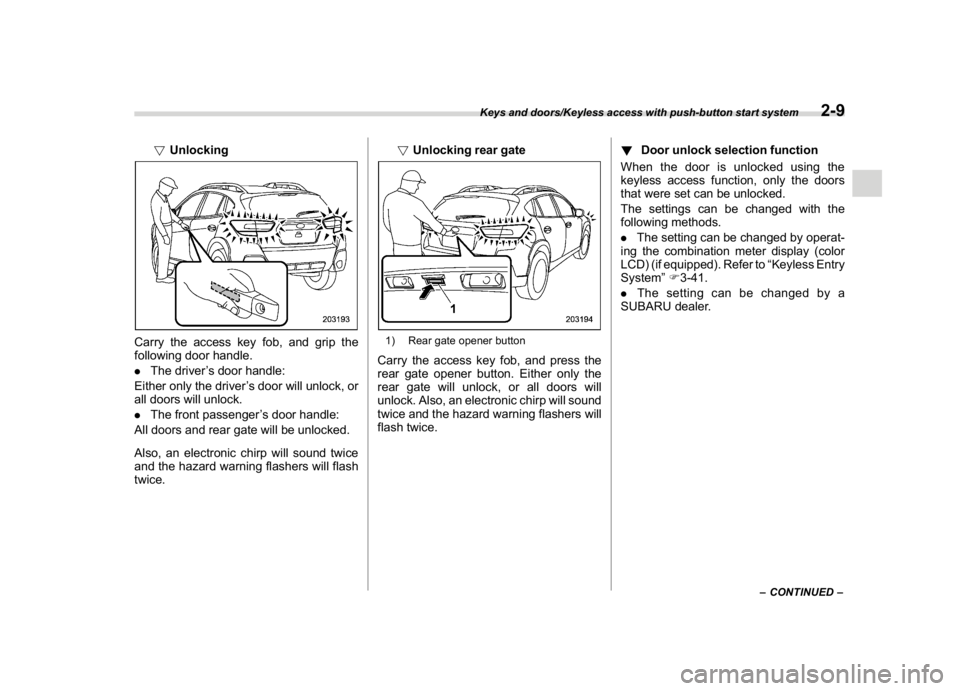
(111,1)
北米Model "A1320BE-C" EDITED: 2017/ 10/ 10
!Unlocking
Carry the access key fob, and grip the
following door handle.
.The driver’s door handle:
Either only the driver’s door will unlock, or
all doors will unlock.
.The front passenger’s door handle:
All doors and rear gate will be unlocked.
Also, an electronic chirp will sound twice
and the hazard warning flashers will flash
twice.!Unlocking rear gate
1) Rear gate opener buttonCarry the access key fob, and press the
rear gate opener button. Either only the
rear gate will unlock, or all doors will
unlock. Also, an electronic chirp will sound
twice and the hazard warning flashers will
flash twice.!Door unlock selection function
When the door is unlocked using the
keyless access function, only the doors
that were set can be unlocked.
The settings can be changed with the
following methods.
.The setting can be changed by operat-
ing the combination meter display (color
LCD) (if equipped). Refer to“Keyless Entry
System”F3-41.
.The setting can be changed by a
SUBARU dealer.
–CONTINUED–
Keys and doors/Keyless access with push-button start system
2-9
2
Page 112 of 474

(115,1)
北米Model "A1320BE-C" EDITED: 2017/ 10/ 10
neously for more than 5 seconds.
A chirp sound will be heard, and the
function will be disabled.
!By operating the driver’s door
1. Sit in the driver’s seat, and close the
door.2. Push“
”of the power door locking
switch.
3. Within 5 seconds after step 2 is
performed, open the driver’s door.
4. Within 5 seconds after step 3 is
performed, push“
”of the power door
locking switch twice while the door is open.
5. Within 10 seconds after step 4 is
performed, close and open the driver’s
door twice.
6. Within 10 seconds after step 5 isperformed, push“
”of the power door
locking switch twice while the door is open.
7. Within 10 seconds after step 6 is
performed, close and open the driver’s
door once.
8. Within 5 seconds after step 7 is
performed, close the door.
A chirp sound will be heard, and the
functions will be disabled.
NOTEIn steps 4 and 6, press the power door
locking switch slowly. If the switch is
pressed quickly, the functions may not
be disabled.
!Enabling functions
When the procedure to disable the func-
tions is performed again, a chirp sound will
be heard, and the functions are enabled.NOTE.The keyless access function will be
enabled only if you perform the proce-
dure in the same manner you disabled
the function (for example, when dis-
abling by operating the driver’s door,
the function will not be enabled even if
you operate the access key fob).
.Press the push-button ignition
switch if you do not know the proce-
dure in which the keyless access func-tion was disabled.
–When disabling by operating the
driver’s door: a chirp will not be
heard
–When disabling by operating the
access key fob: a chirp will be heard
&Selecting audible signal op-
erationUsing an electronic chirp, the system will
give you an audible signal when the doors
lock and unlock. If desired, you may turn
the audible signal off. For more details,
contact a SUBARU dealer.NOTEFor models with the combination meter
display (color LCD), the setting can be
changed by operating the combination
meter display (color LCD). For details,
refer to“Vehicle Setting”F3-41.&Warning chimes and warning
indicatorThe keyless access with push-button start
system sounds a warning chime and
flashes the access key warning indicator
on the combination meter in order to
minimize improper operations and help
protect your vehicle from theft.
For details, refer to“Warning chimes and
–CONTINUED–
Keys and doors/Keyless access with push-button start system
2-13
2