2018 SUBARU CROSSTREK alarm
[x] Cancel search: alarmPage 125 of 474
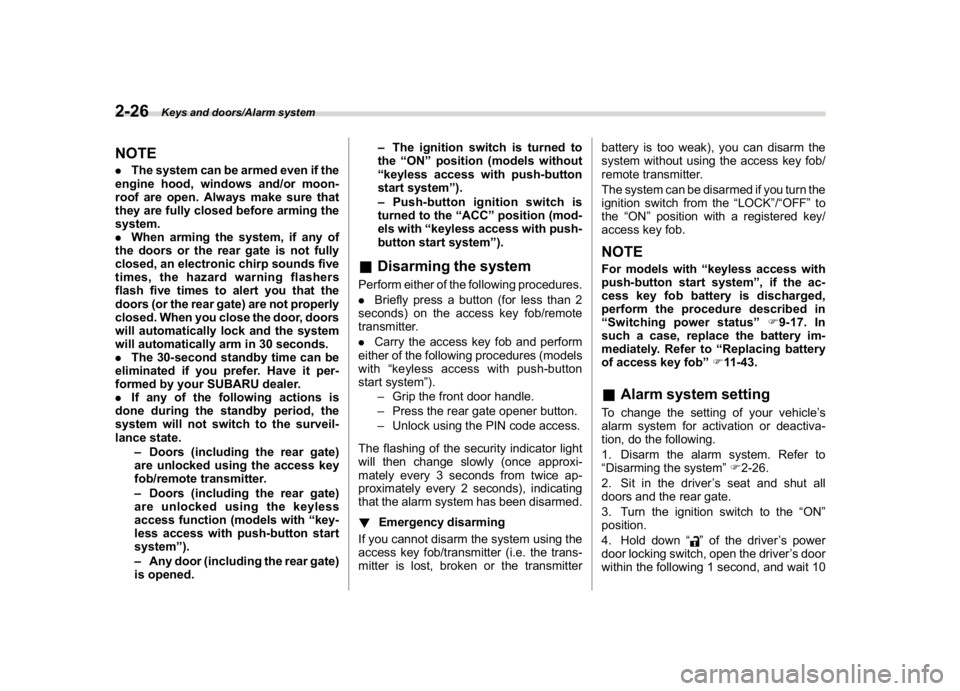
(128,1)
北米Model "A1320BE-C" EDITED: 2017/ 10/ 10
NOTE.The system can be armed even if the
engine hood, windows and/or moon-
roof are open. Always make sure that
they are fully closed before arming the
system.
.When arming the system, if any of
the doors or the rear gate is not fully
closed, an electronic chirp sounds five
times, the hazard warning flashers
flash five times to alert you that the
doors (or the rear gate) are not properly
closed. When you close the door, doors
will automatically lock and the system
will automatically arm in 30 seconds.
.The 30-second standby time can be
eliminated if you prefer. Have it per-
formed by your SUBARU dealer.
.If any of the following actions is
done during the standby period, the
system will not switch to the surveil-
lance state.
–Doors (including the rear gate)
are unlocked using the access key
fob/remote transmitter.
–Doors (including the rear gate)
are unlocked using the keyless
access function (models with“key-
less access with push-button start
system”).
–Any door (including the rear gate)
is opened.–The ignition switch is turned to
the“ON”position (models without
“keyless access with push-button
start system”).
–Push-button ignition switch is
turned to the“ACC”position (mod-
els with“keyless access with push-
button start system”).
&Disarming the systemPerform either of the following procedures.
.Briefly press a button (for less than 2
seconds) on the access key fob/remote
transmitter.
.Carry the access key fob and perform
either of the following procedures (models
with“keyless access with push-button
start system”).
–Grip the front door handle.
–Press the rear gate opener button.
–Unlock using the PIN code access.
The flashing of the security indicator light
will then change slowly (once approxi-
mately every 3 seconds from twice ap-
proximately every 2 seconds), indicating
that the alarm system has been disarmed.
!Emergency disarming
If you cannot disarm the system using the
access key fob/transmitter (i.e. the trans-
mitter is lost, broken or the transmitterbattery is too weak), you can disarm the
system without using the access key fob/
remote transmitter.
The system can be disarmed if you turn the
ignition switch from the“LOCK”/“OFF”to
the“ON”position with a registered key/
access key fob.
NOTEFor models with“keyless access with
push-button start system”, if the ac-
cess key fob battery is discharged,
perform the procedure described in
“Switching power status”F9-17. In
such a case, replace the battery im-
mediately. Refer to“Replacing battery
of access key fob”F11-43.&Alarm system settingTo change the setting of your vehicle’s
alarm system for activation or deactiva-
tion, do the following.
1. Disarm the alarm system. Refer to
“Disarming the system”F2-26.
2. Sit in the driver’s seat and shut all
doors and the rear gate.
3. Turn the ignition switch to the“ON”
position.
4. Hold down“
”of the driver’s power
door locking switch, open the driver’s door
within the following 1 second, and wait 10
Keys and doors/Alarm system
2-26
Page 126 of 474
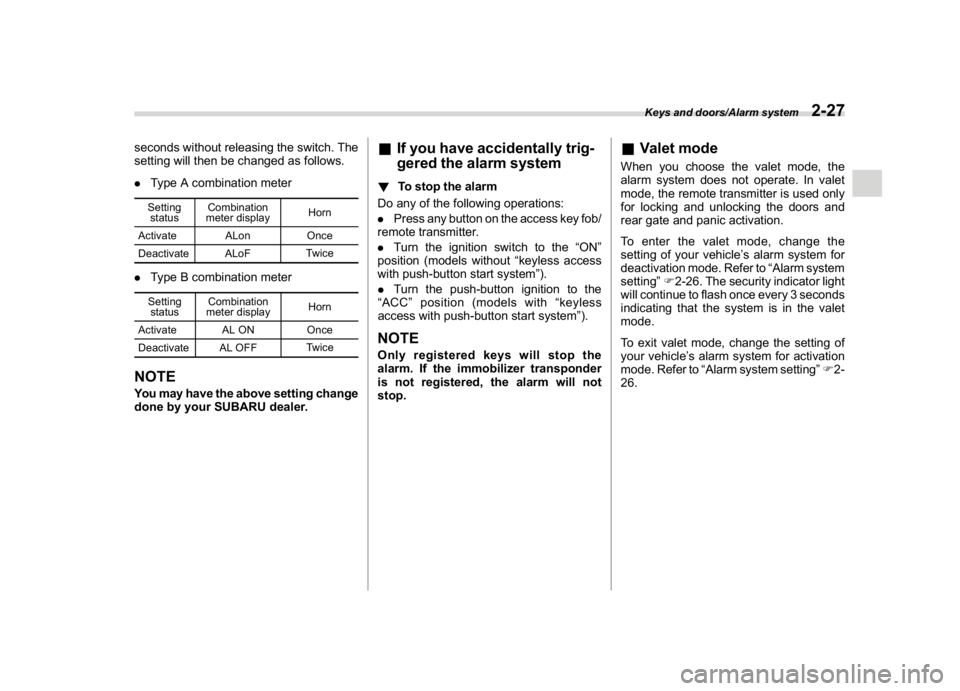
(129,1)
北米Model "A1320BE-C" EDITED: 2017/ 10/ 10
seconds without releasing the switch. The
setting will then be changed as follows.
.Type A combination meterSetting
statusCombination
meter displayHorn
Activate ALon Once
Deactivate ALoFTwice.Type B combination meter
Setting
statusCombination
meter displayHorn
Activate AL ON Once
Deactivate AL OFFTwice
NOTEYou may have the above setting change
done by your SUBARU dealer.
&If you have accidentally trig-
gered the alarm system!To stop the alarm
Do any of the following operations:
.Press any button on the access key fob/
remote transmitter.
.Turn the ignition switch to the“ON”
position (models without“keyless access
with push-button start system”).
.Turn the push-button ignition to the
“ACC”position (models with“keyless
access with push-button start system”).NOTEOnly registered keys will stop the
alarm. If the immobilizer transponder
is not registered, the alarm will not
stop.
&Valet modeWhen you choose the valet mode, the
alarm system does not operate. In valet
mode, the remote transmitter is used only
for locking and unlocking the doors and
rear gate and panic activation.
To enter the valet mode, change the
setting of your vehicle’s alarm system for
deactivation mode. Refer to“Alarm system
setting”F2-26. The security indicator light
will continue to flash once every 3 seconds
indicating that the system is in the valet
mode.
To exit valet mode, change the setting of
your vehicle’s alarm system for activation
mode. Refer to“Alarm system setting”F2-
26.
Keys and doors/Alarm system
2-27
2
Page 162 of 474
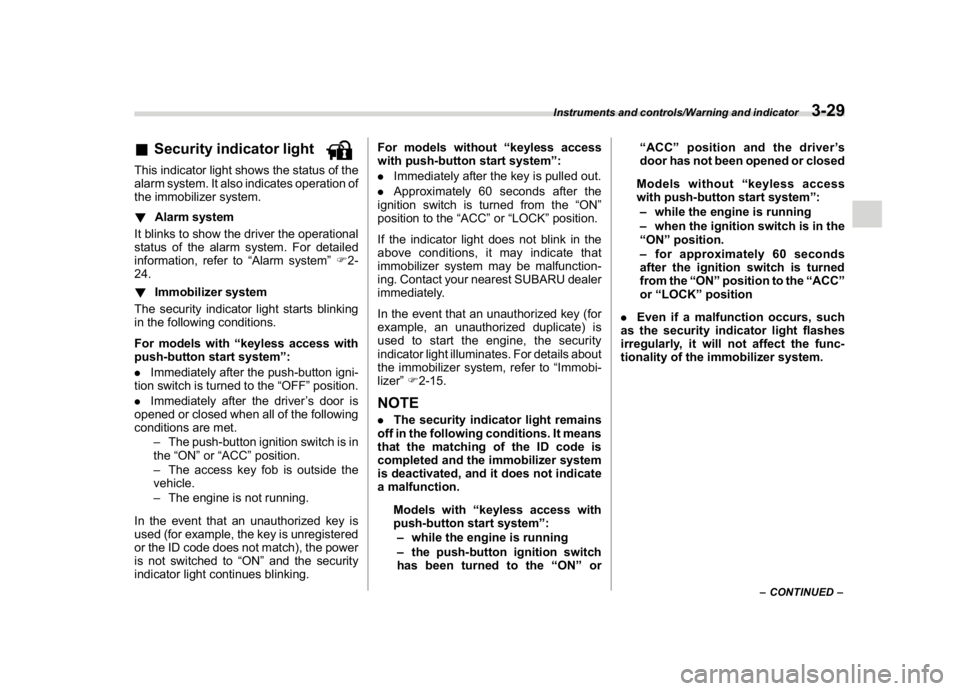
(167,1)
北米Model "A1320BE-C" EDITED: 2017/ 10/ 10
&Security indicator lightThis indicator light shows the status of the
alarm system. It also indicates operation of
the immobilizer system.
!Alarm system
It blinks to show the driver the operational
status of the alarm system. For detailed
information, refer to“Alarm system”F2-
24.
!Immobilizer system
The security indicator light starts blinking
in the following conditions.
For models with“keyless access with
push-button start system”:
.Immediately after the push-button igni-
tion switch is turned to the“OFF”position.
.Immediately after the driver’s door is
opened or closed when all of the following
conditions are met.
–The push-button ignition switch is in
the“ON”or“ACC”position.
–The access key fob is outside the
vehicle.
–The engine is not running.
In the event that an unauthorized key is
used (for example, the key is unregistered
or the ID code does not match), the power
is not switched to“ON”and the security
indicator light continues blinking.For models without“keyless access
with push-button start system”:
.Immediately after the key is pulled out.
.Approximately 60 seconds after the
ignition switch is turned from the“ON”
position to the“ACC”or“LOCK”position.
If the indicator light does not blink in the
above conditions, it may indicate that
immobilizer system may be malfunction-
ing. Contact your nearest SUBARU dealer
immediately.
In the event that an unauthorized key (for
example, an unauthorized duplicate) is
used to start the engine, the security
indicator light illuminates. For details about
the immobilizer system, refer to“Immobi-
lizer”F2-15.
NOTE.The security indicator light remains
off in the following conditions. It means
that the matching of the ID code is
completed and the immobilizer system
is deactivated, and it does not indicate
a malfunction.
Models with“keyless access with
push-button start system”:
–while the engine is running
–the push-button ignition switch
has been turned to the“ON”or“ACC”position and the driver’s
door has not been opened or closed
Models without“keyless access
with push-button start system”:
–while the engine is running
–when the ignition switch is in the
“ON”position.
–for approximately 60 seconds
after the ignition switch is turned
from the“ON”position to the“ACC”
or“LOCK”position
.Even if a malfunction occurs, such
as the security indicator light flashes
irregularly, it will not affect the func-
tionality of the immobilizer system.
–CONTINUED–
Instruments and controls/Warning and indicator
3-29
3
Page 172 of 474
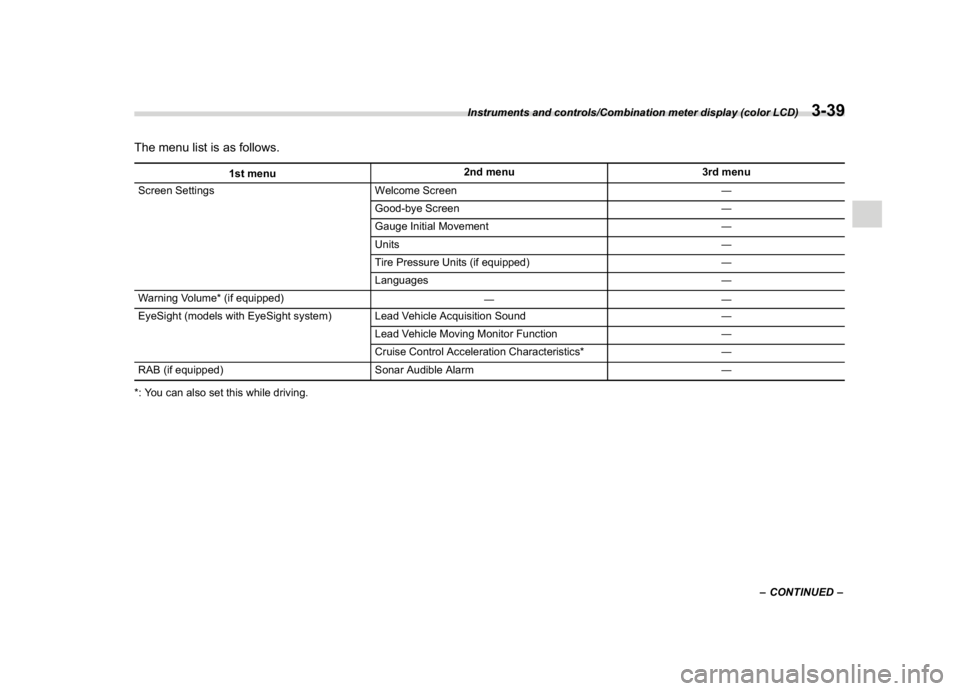
(177,1)
北米Model "A1320BE-C" EDITED: 2017/ 10/ 10
The menu list is as follows.
1st menu2nd menu 3rd menu
Screen Settings Welcome Screen―
Good-bye Screen―
Gauge Initial Movement―
Units―
Tire Pressure Units (if equipped)―
Languages―
Warning Volume* (if equipped)
――
EyeSight (models with EyeSight system) Lead Vehicle Acquisition Sound―
Lead Vehicle Moving Monitor Function―
Cruise Control Acceleration Characteristics*―
RAB (if equipped) Sonar Audible Alarm―
*: You can also set this while driving.
–CONTINUED–
Instruments and controls/Combination meter display (color LCD)
3-39
3
Page 174 of 474
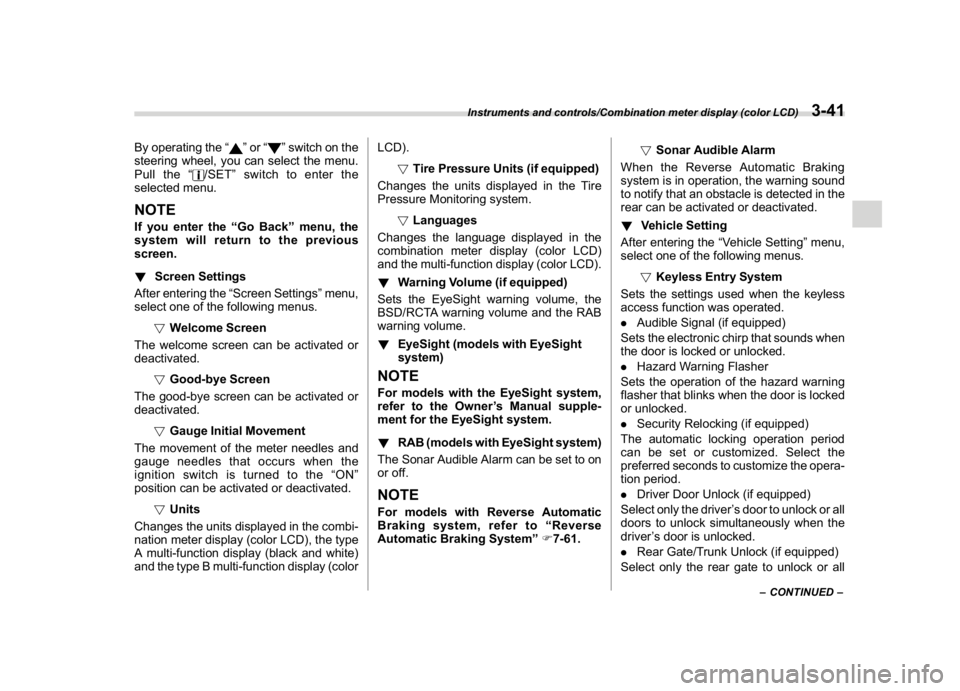
(179,1)
北米Model "A1320BE-C" EDITED: 2017/ 10/ 10
By operating the“
”or“
”switch on the
steering wheel, you can select the menu.
Pull the“
/SET”switch to enter the
selected menu.
NOTEIf you enter the“Go Back”menu, the
system will return to the previous
screen.
!Screen Settings
After entering the“Screen Settings”menu,
select one of the following menus.
!Welcome Screen
The welcome screen can be activated or
deactivated.
!Good-bye Screen
The good-bye screen can be activated or
deactivated.
!Gauge Initial Movement
The movement of the meter needles and
gauge needles that occurs when the
ignition switch is turned to the“ON”
position can be activated or deactivated.
!Units
Changes the units displayed in the combi-
nation meter display (color LCD), the type
A multi-function display (black and white)
and the type B multi-function display (colorLCD).
!Tire Pressure Units (if equipped)
Changes the units displayed in the Tire
Pressure Monitoring system.
!Languages
Changes the language displayed in the
combination meter display (color LCD)
and the multi-function display (color LCD).
!Warning Volume (if equipped)
Sets the EyeSight warning volume, the
BSD/RCTA warning volume and the RAB
warning volume.
!EyeSight (models with EyeSight
system)
NOTEFor models with the EyeSight system,
refer to the Owner’s Manual supple-
ment for the EyeSight system.
!RAB (models with EyeSight system)
The Sonar Audible Alarm can be set to on
or off.NOTEFor models with Reverse Automatic
Braking system, refer to“Reverse
Automatic Braking System”F7-61.!Sonar Audible Alarm
When the Reverse Automatic Braking
system is in operation, the warning sound
to notify that an obstacle is detected in the
rear can be activated or deactivated.
!Vehicle Setting
After entering the“Vehicle Setting”menu,
select one of the following menus.
!Keyless Entry System
Sets the settings used when the keyless
access function was operated.
.Audible Signal (if equipped)
Sets the electronic chirp that sounds when
the door is locked or unlocked.
.Hazard Warning Flasher
Sets the operation of the hazard warning
flasher that blinks when the door is locked
or unlocked.
.Security Relocking (if equipped)
The automatic locking operation period
can be set or customized. Select the
preferred seconds to customize the opera-
tion period.
.Driver Door Unlock (if equipped)
Select only the driver’s door to unlock or all
doors to unlock simultaneously when the
driver’s door is unlocked.
.Rear Gate/Trunk Unlock (if equipped)
Select only the rear gate to unlock or all
–CONTINUED–
Instruments and controls/Combination meter display (color LCD)
3-41
3
Page 273 of 474
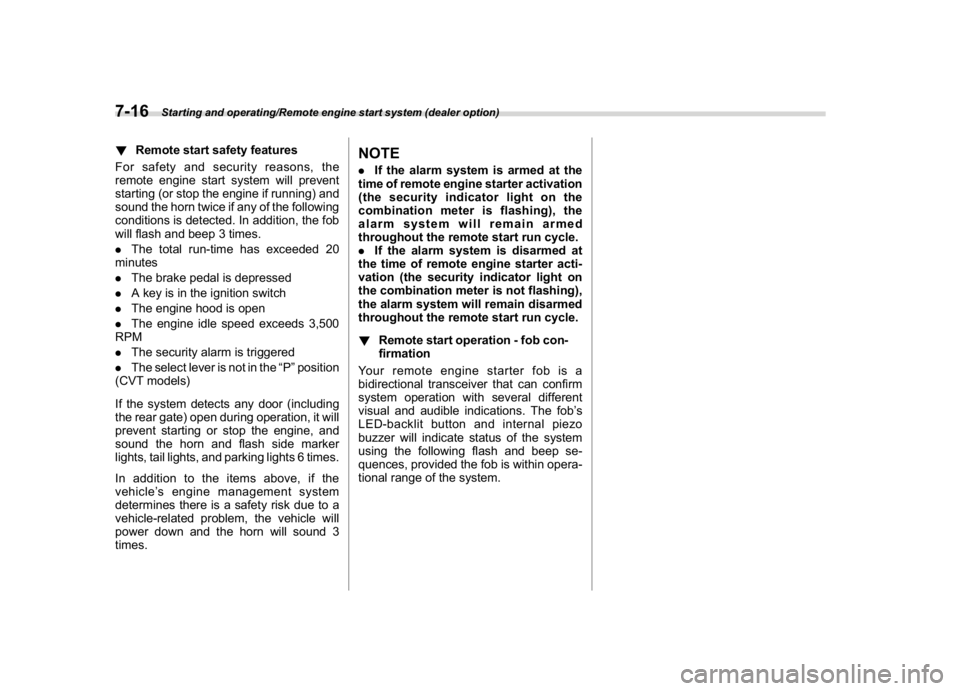
(282,1)
北米Model "A1320BE-C" EDITED: 2017/ 10/ 10
!Remote start safety features
For safety and security reasons, the
remote engine start system will prevent
starting (or stop the engine if running) and
sound the horn twice if any of the following
conditions is detected. In addition, the fob
will flash and beep 3 times.
.The total run-time has exceeded 20
minutes
.The brake pedal is depressed
.A key is in the ignition switch
.The engine hood is open
.The engine idle speed exceeds 3,500
RPM
.The security alarm is triggered
.The select lever is not in the“P”position
(CVT models)
If the system detects any door (including
the rear gate) open during operation, it will
prevent starting or stop the engine, and
sound the horn and flash side marker
lights, tail lights, and parking lights 6 times.
In addition to the items above, if the
vehicle’s engine management system
determines there is a safety risk due to a
vehicle-related problem, the vehicle will
power down and the horn will sound 3
times.
NOTE.If the alarm system is armed at the
time of remote engine starter activation
(the security indicator light on the
combination meter is flashing), the
alarm system will remain armed
throughout the remote start run cycle.
.If the alarm system is disarmed at
the time of remote engine starter acti-
vation (the security indicator light on
the combination meter is not flashing),
the alarm system will remain disarmed
throughout the remote start run cycle.
!Remote start operation - fob con-
firmation
Your remote engine starter fob is a
bidirectional transceiver that can confirm
system operation with several different
visual and audible indications. The fob’s
LED-backlit button and internal piezo
buzzer will indicate status of the system
using the following flash and beep se-
quences, provided the fob is within opera-
tional range of the system.
Starting and operating/Remote engine start system (dealer option)
7-16
Page 275 of 474

(284,1)
北米Model "A1320BE-C" EDITED: 2017/ 10/ 10
&Alternate operation method
for models with“keyless ac-
cess with push-button start
system”Access key fob
1) Lock buttonAn access key fob can be used as the
remote engine start transmitter. Operate
the lock button to start or stop the engine
as follows.
!Before starting the engine
Before using the remote engine start
system to start the engine, confirm the
following conditions.
.The select lever is in the“P”position
(CVT models).
.All doors including the rear gate areclosed.
.The engine hood is closed.
.The push-button ignition switch is in the
“OFF”position.
!When starting the engine
To start the engine with remote engine
start system, briefly press the lock button
twice within 2 seconds, then press and
hold the lock button for 3 seconds.
1. Press the lock button briefly. The
hazard warning flashers then flash once
and the keyless buzzer chirps once.
2. Within 2 seconds, press the lock button
briefly again. The hazard warning flashers
then flash once again, and the keyless
buzzer chirps once again.
3. After step 2, immediately press and
hold the lock button. The hazard warning
flashers then flash three times, and the
horn will honk once.
4. Approximately 3 seconds after step 3,
release the lock button. The engine will
then start successfully.
!When stopping the engine
Press and hold the lock button to stop the
engine with remote engine start system.!Remote start safety features
For detailed information, refer to“Remote
start safety features”F7-16.
&Entering the vehicle while it is
running via remote start1. Unlock the vehicle doors using the
keyless access function (if equipped) or
remote keyless entry system.
If the vehicle’s doors are unlocked manu-
ally using the key, the vehicle’s alarm
system will trigger (if the alarm system is
armed prior to activating the remote
engine start system) and the engine will
turn off. Perform either of the following
procedures to disarm the alarm system.
Refer to“Alarm system”F2-24.
.Insert the key into the ignition switch
and turn it to the“ON”position (models
without“keyless access with push-
button start system”)
.Turn the push-button ignition switch
to the“ACC”or“ON”position (models
with“keyless access with push-button
start system”)
.Press any button on the access key
fob/remote keyless entry transmitter.
2. Enter the vehicle.
3. The engine will shut down when any
door or rear gate is opened.
4. Insert the key into the ignition switch
Starting and operating/Remote engine start system (dealer option)
7-18
Page 276 of 474

(285,1)
北米Model "A1320BE-C" EDITED: 2017/ 10/ 10
and turn to the“START”position to restart
the engine.&Entering the vehicle following
remote engine start shut-
downAn alarm trigger may occur if the vehicle is
opened by the remote keyless entry
transmitter within a few seconds immedi-
ately following remote engine start shut-
down.&Pre-heating or pre-cooling
the interior of the vehicleBefore exiting the vehicle, set the tem-
perature controls to the desired setting and
operation. After the system starts the
engine, the heater or air conditioning will
activate and heat or cool the interior to
your setting.&Remote transmitter program
(Remote engine starter
transceiver)New transmitters can be programmed to
the remote engine start system in the
event that a transmitter is lost, stolen,
damaged or additional transmitters are
desired (the system will accept up to eight
transmitters). New remote engine start
transmitters can be programmed accord-ing to the following procedure.
1. Open the driver’s door (the driver’s
door must remain opened throughout the
entire process).
2. Depress and hold the brake pedal.
3. Turn the ignition switch to“ON”then
“LOCK”/“OFF”, back to“ON”then“LOCK”/
“OFF”, back to“ON”then“LOCK”/“OFF”,
then back to“ON”again and leave the
ignition“ON”throughout the programming
process.
4. The system will flash the side marker
lights, tail lights and parking lights and
honk the horn three times, indicating that
the system has entered the transmitter
learn mode.
5. Press and release the“
”button on
the transmitter that you want to program.
6. The system will flash the side marker
lights, tail lights and parking lights and
honk the horn one time, indicating that the
system has learned the transmitter. Upon
successful programming, the remote start
confirmation transmitter button will flash
one time.
7. Repeat step 5 for any additional
transmitters (the system will accept up to
eight transmitters).
8. The system will exit the transmitter
learn mode if the key is turned to the
“LOCK”/“OFF”position, the door is closedor after 2 minutes.
&System maintenance
NOTEFor remote engine starter transceiver:
In the event that the vehicle’s battery is
replaced, discharged or disconnected,
it will be necessary to start the vehicle a
minimum of one time using the key
prior to activating the remote engine
start system. This is required to allow
the vehicle electronic systems to re-
synchronize.
!Changing the battery
CAUTION
.Do not let dust, oil or water get on
or in the remote engine start
transmitter when replacing the
battery.
.Be careful not to damage the
printed circuit board in the re-
mote engine start transmitter
when replacing the battery.
.Be careful not to allow children to
touch the battery and any re-
moved parts; children could
swallow them.
.There is a danger of explosion if
–CONTINUED–
Starting and operating/Remote engine start system (dealer option)
7-19
7