2018 SUBARU CROSSTREK Maintenance
[x] Cancel search: MaintenancePage 181 of 474
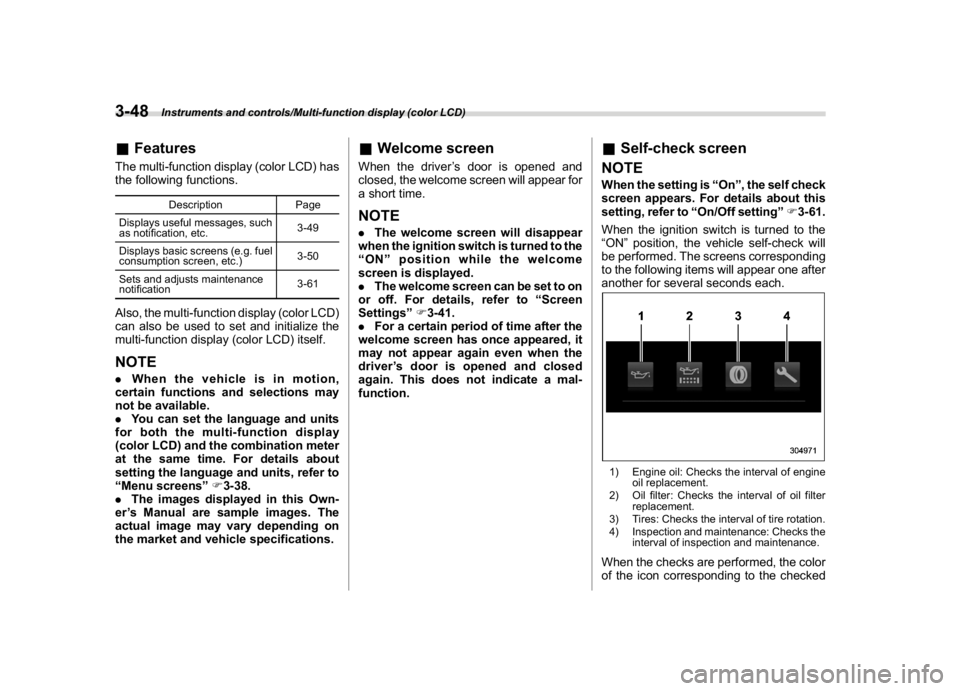
(186,1)
北米Model "A1320BE-C" EDITED: 2017/ 10/ 10
&FeaturesThe multi-function display (color LCD) has
the following functions.
Description Page
Displays useful messages, such
as notification, etc.3-49
Displays basic screens (e.g. fuel
consumption screen, etc.)3-50
Sets and adjusts maintenance
notification3-61
Also, the multi-function display (color LCD)
can also be used to set and initialize the
multi-function display (color LCD) itself.NOTE.When the vehicle is in motion,
certain functions and selections may
not be available.
.You can set the language and units
for both the multi-function display
(color LCD) and the combination meter
at the same time. For details about
setting the language and units, refer to
“Menu screens”F3-38.
.The images displayed in this Own-
er’s Manual are sample images. The
actual image may vary depending on
the market and vehicle specifications.
&Welcome screenWhen the driver’s door is opened and
closed, the welcome screen will appear for
a short time.NOTE.The welcome screen will disappear
when the ignition switch is turned to the
“ON”position while the welcome
screen is displayed.
.The welcome screen can be set to on
or off. For details, refer to“Screen
Settings”F3-41.
.For a certain period of time after the
welcome screen has once appeared, it
may not appear again even when the
driver’s door is opened and closed
again. This does not indicate a mal-
function.
&Self-check screen
NOTEWhen the setting is“On”, the self check
screen appears. For details about this
setting, refer to“On/Off setting”F3-61.
When the ignition switch is turned to the
“ON”position, the vehicle self-check will
be performed. The screens corresponding
to the following items will appear one after
another for several seconds each.1) Engine oil: Checks the interval of engine
oil replacement.
2) Oil filter: Checks the interval of oil filter
replacement.
3) Tires: Checks the interval of tire rotation.
4) Inspection and maintenance: Checks the
interval of inspection and maintenance.When the checks are performed, the color
of the icon corresponding to the checked
Instruments and controls/Multi-function display (color LCD)
3-48
Page 182 of 474

(187,1)
北米Model "A1320BE-C" EDITED: 2017/ 10/ 10
item will change.
If there is a notification, the message will
be displayed. Take the appropriate actions
based on the message indicated.
After the self-check is completed, today’s
date, the stored birthday or the stored
anniversary is displayed.NOTE.After performing the maintenance,
change the setting of the correspond-
ing maintenance item. For details, refer
to“Maintenance settings”F3-61.
.The maintenance notification screen
will be displayed under either of the
following conditions.
–The period of time remaining until
the registered notification date is 15
days or less.
–The total driving distance remain-
ing until the registered notification
distance is approximately 311 miles
(500 km) or less.
.The maintenance notification screen
will be displayed until either of the
following conditions is satisfied.
–The period of time passed after
the registered notification date is 15
days or more.
–The total distance driven after the
registered notification distance is
approximately 311 miles (500 km) ormore.
&Interruption screenExampleUseful messages, such as reminder in-
formation, weather information (if
equipped) and traffic information (if
equipped) may interrupt the current screen
and appear on the display accompanied
by a beep. Take proper action according to
the message.
The interruption screen will return to the
original screen after a few seconds. Also,
you can press the INFO button to skip the
interruption screen.
&Basic operationControl switch
1) INFO button
2)3)
/SET
4)
Press the INFO button on the steering
wheel to switch the item displayed on the
basic screen. You can operate the items
on the setting screen by using the“
”,
“
”and“
/SET”switches.
–CONTINUED–
Instruments and controls/Multi-function display (color LCD)
3-49
3
Page 191 of 474
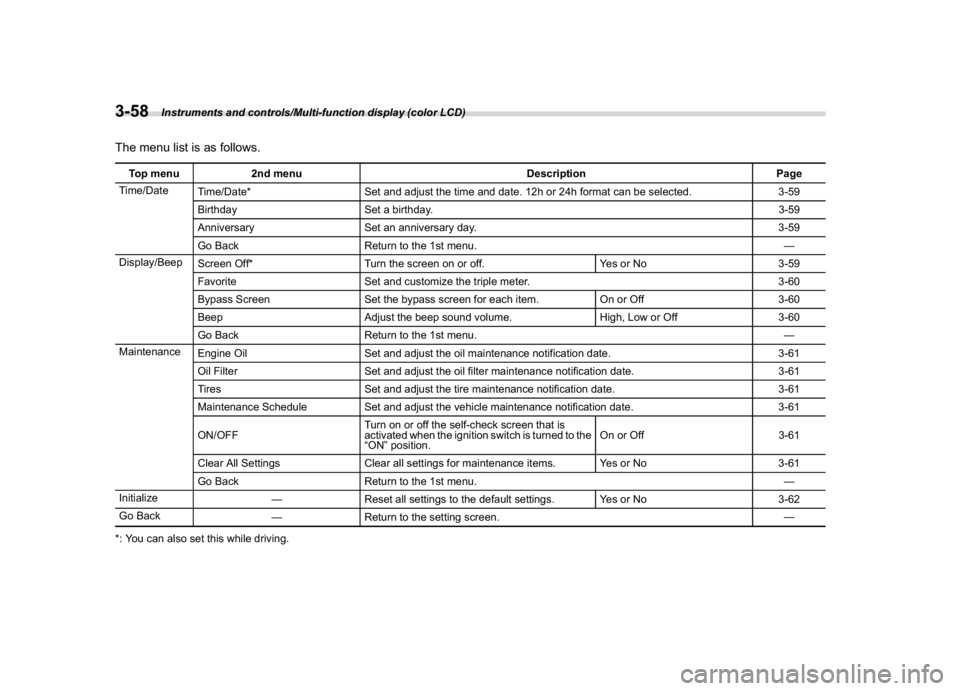
(196,1)
北米Model "A1320BE-C" EDITED: 2017/ 10/ 10
The menu list is as follows.Top menu 2nd menu Description Page
Time/Date
Time/Date* Set and adjust the time and date. 12h or 24h format can be selected. 3-59
Birthday Set a birthday.3-59
Anniversary Set an anniversary day. 3-59
Go Back Return to the 1st menu.—
Display/Beep
Screen Off* Turn the screen on or off. Yes or No 3-59
Favorite Set and customize the triple meter. 3-60
Bypass Screen Set the bypass screen for each item. On or Off 3-60
Beep Adjust the beep sound volume. High, Low or Off 3-60
Go Back Return to the 1st menu.—
Maintenance
Engine Oil Set and adjust the oil maintenance notification date. 3-61
Oil Filter Set and adjust the oil filter maintenance notification date. 3-61
Tires Set and adjust the tire maintenance notification date. 3-61
Maintenance Schedule Set and adjust the vehicle maintenance notification date. 3-61
ON/OFFTurn on or off the self-check screen that is
activated when the ignition switch is turned to the
“ON”position.On or Off 3-61
Clear All Settings Clear all settings for maintenance items. Yes or No 3-61
Go Back Return to the 1st menu.—
Initialize
—Reset all settings to the default settings. Yes or No 3-62
Go Back
—Return to the setting screen.—
*: You can also set this while driving.
Instruments and controls/Multi-function display (color LCD)
3-58
Page 194 of 474
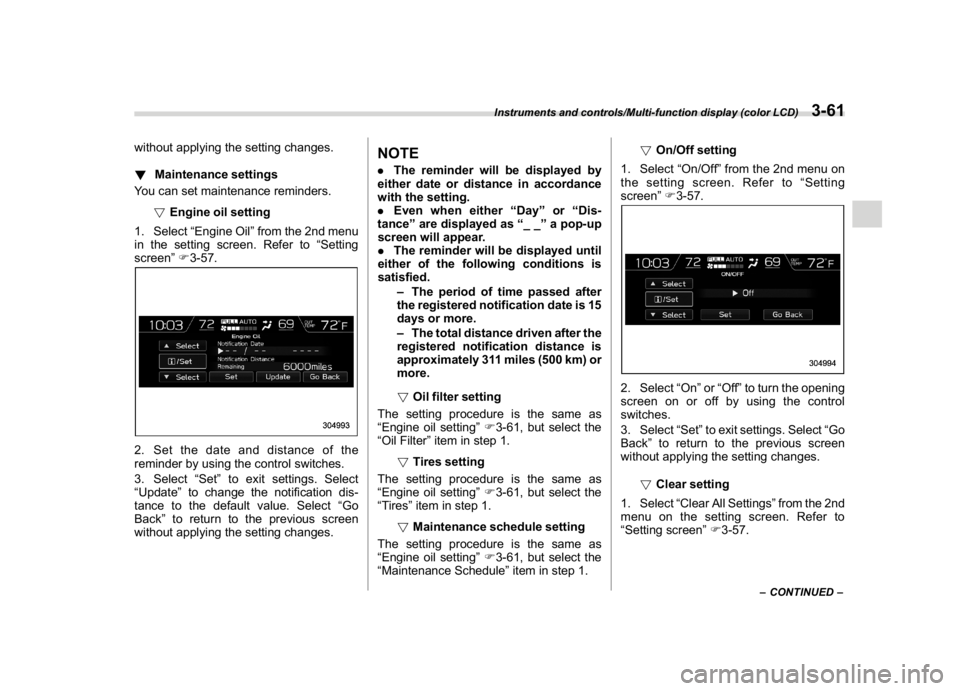
(199,1)
北米Model "A1320BE-C" EDITED: 2017/ 10/ 10
without applying the setting changes.
!Maintenance settings
You can set maintenance reminders.
!Engine oil setting
1. Select“Engine Oil”from the 2nd menu
in the setting screen. Refer to“Setting
screen”F3-57.2. Set the date and distance of the
reminder by using the control switches.
3. Select“Set”to exit settings. Select
“Update”to change the notification dis-
tance to the default value. Select“Go
Back”to return to the previous screen
without applying the setting changes.
NOTE.The reminder will be displayed by
either date or distance in accordance
with the setting.
.Even when either“Day”or“Dis-
tance”are displayed as“__”a pop-up
screen will appear.
.The reminder will be displayed until
either of the following conditions is
satisfied.
–The period of time passed after
the registered notification date is 15
days or more.
–The total distance driven after the
registered notification distance is
approximately 311 miles (500 km) or
more.
!Oil filter setting
The setting procedure is the same as
“Engine oil setting”F3-61, but select the
“Oil Filter”item in step 1.
!Tires setting
The setting procedure is the same as
“Engine oil setting”F3-61, but select the
“Tires”item in step 1.
!Maintenance schedule setting
The setting procedure is the same as
“Engine oil setting”F3-61, but select the
“Maintenance Schedule”item in step 1.!On/Off setting
1. Select“On/Off”from the 2nd menu on
the setting screen. Refer to“Setting
screen”F3-57.
2. Select“On”or“Off”to turn the opening
screen on or off by using the control
switches.
3. Select“Set”to exit settings. Select“Go
Back”to return to the previous screen
without applying the setting changes.
!Clear setting
1. Select“Clear All Settings”from the 2nd
menu on the setting screen. Refer to
“Setting screen”F3-57.
–CONTINUED–
Instruments and controls/Multi-function display (color LCD)
3-61
3
Page 236 of 474
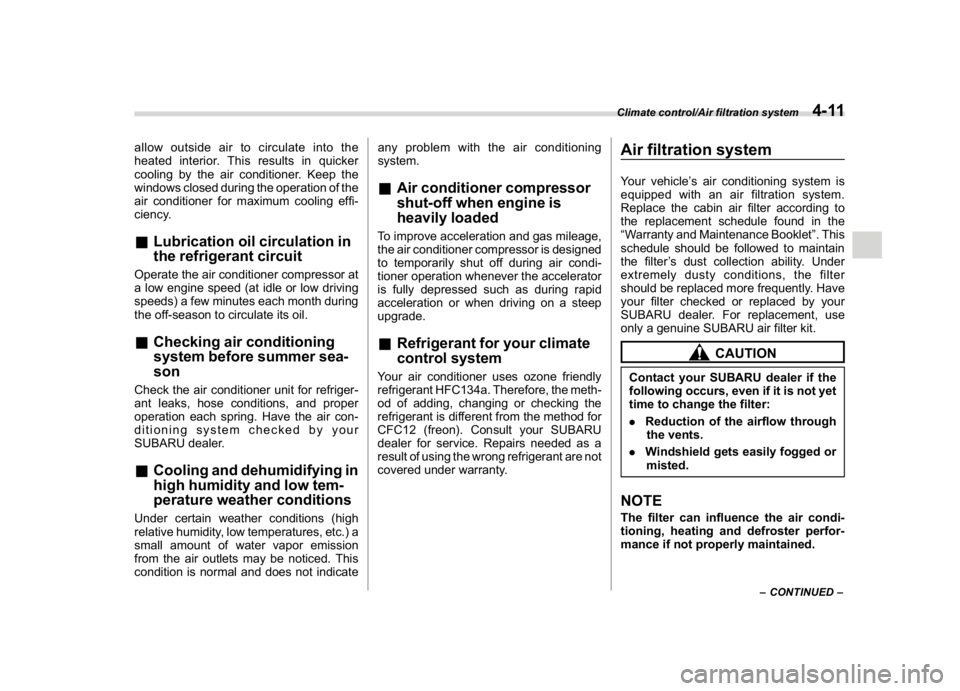
(243,1)
北米Model "A1320BE-C" EDITED: 2017/ 10/ 10
allow outside air to circulate into the
heated interior. This results in quicker
cooling by the air conditioner. Keep the
windows closed during the operation of the
air conditioner for maximum cooling effi-
ciency.&Lubrication oil circulation in
the refrigerant circuitOperate the air conditioner compressor at
a low engine speed (at idle or low driving
speeds) a few minutes each month during
the off-season to circulate its oil.&Checking air conditioning
system before summer sea-
sonCheck the air conditioner unit for refriger-
ant leaks, hose conditions, and proper
operation each spring. Have the air con-
ditioning system checked by your
SUBARU dealer.&Cooling and dehumidifying in
high humidity and low tem-
perature weather conditionsUnder certain weather conditions (high
relative humidity, low temperatures, etc.) a
small amount of water vapor emission
from the air outlets may be noticed. This
condition is normal and does not indicateany problem with the air conditioning
system.
&Air conditioner compressor
shut-off when engine is
heavily loadedTo improve acceleration and gas mileage,
the air conditioner compressor is designed
to temporarily shut off during air condi-
tioner operation whenever the accelerator
is fully depressed such as during rapid
acceleration or when driving on a steep
upgrade.&Refrigerant for your climate
control systemYour air conditioner uses ozone friendly
refrigerant HFC134a. Therefore, the meth-
od of adding, changing or checking the
refrigerant is different from the method for
CFC12 (freon). Consult your SUBARU
dealer for service. Repairs needed as a
result of using the wrong refrigerant are not
covered under warranty.
Air filtration systemYour vehicle’s air conditioning system is
equipped with an air filtration system.
Replace the cabin air filter according to
the replacement schedule found in the
“Warranty and Maintenance Booklet”. This
schedule should be followed to maintain
the filter’s dust collection ability. Under
extremely dusty conditions, the filter
should be replaced more frequently. Have
your filter checked or replaced by your
SUBARU dealer. For replacement, use
only a genuine SUBARU air filter kit.
CAUTION
Contact your SUBARU dealer if the
following occurs, even if it is not yet
time to change the filter:
.Reduction of the airflow through
the vents.
.Windshield gets easily fogged or
misted.NOTEThe filter can influence the air condi-
tioning, heating and defroster perfor-
mance if not properly maintained.
–CONTINUED–
Climate control/Air filtration system
4-11
4
Page 258 of 474
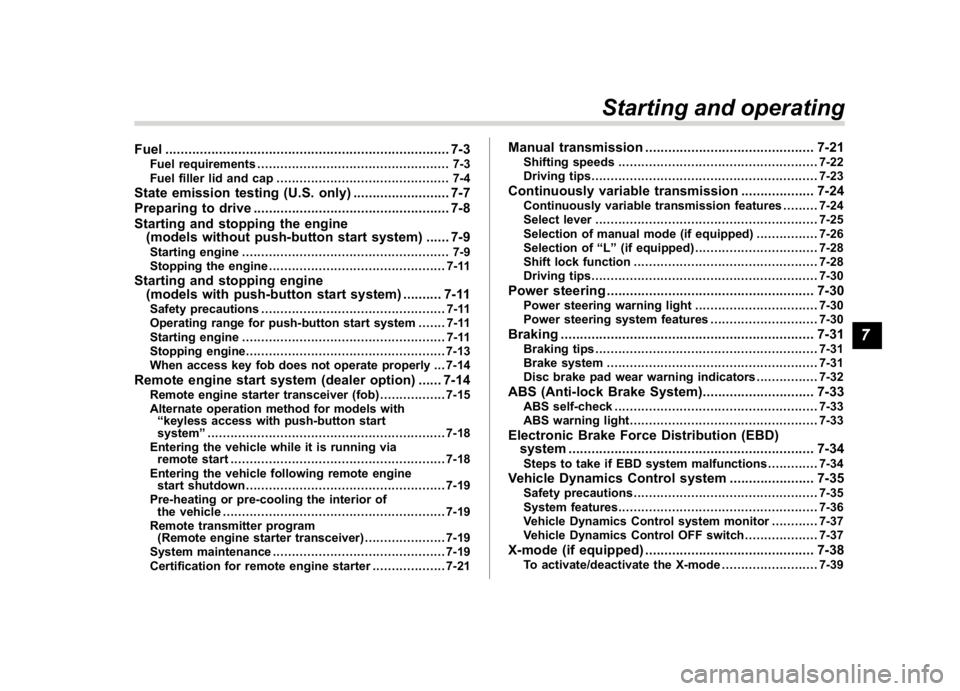
(267,1)
北米Model "A1320BE-C" EDITED: 2017/ 10/ 10
Fuel..........................................................................7-3
Fuel requirements.................................................. 7-3
Fuel filler lid and cap............................................. 7-4
State emission testing (U.S.only).........................7-7
Preparing to drive...................................................7-8
Starting and stopping the engine
(models without push-button startsystem)...... 7-9
Starting engine...................................................... 7-9
Stopping the engine.............................................. 7-11
Starting and stopping engine
(models with push-button startsystem).......... 7-11
Safety precautions................................................ 7-11
Operating range for push-button start system....... 7-11
Starting engine..................................................... 7-11
Stopping engine....................................................7-13
When access key fob does not operate properly ... 7-14
Remote engine start system(dealer option)...... 7-14
Remote engine starter transceiver (fob) .................7-15
Alternate operation method for models with
“keyless access with push-button start
system”..............................................................7-18
Entering the vehicle while it is running via
remote start........................................................7-18
Entering the vehicle following remote engine
start shutdown....................................................7-19
Pre-heating or pre-cooling the interior of
the vehicle..........................................................7-19
Remote transmitter program
(Remote engine starter transceiver).....................7-19
System maintenance.............................................7-19
Certification for remote engine starter...................7-21
Manual transmission............................................7-21
Shifting speeds....................................................7-22
Driving tips...........................................................7-23
Continuously variable transmission...................7-24
Continuously variable transmission features.........7-24
Select lever..........................................................7-25
Selection of manual mode (if equipped)................7-26
Selection of“L”(if equipped) ................................7-28
Shift lock function................................................7-28
Driving tips...........................................................7-30
Power steering......................................................7-30
Power steering warning light ................................7-30
Power steering system features............................7-30
Braking..................................................................7-31
Braking tips..........................................................7-31
Brake system.......................................................7-31
Disc brake pad wear warning indicators................7-32
ABS (Anti-lock BrakeSystem).............................7-33
ABS self-check.....................................................7-33
ABS warning light.................................................7-33
Electronic Brake Force Distribution (EBD)
system................................................................7-34
Steps to take if EBD system malfunctions .............7-34
Vehicle Dynamics Controlsystem......................7-35
Safety precautions................................................7-35
System features....................................................7-36
Vehicle Dynamics Control system monitor ............7-37
Vehicle Dynamics Control OFF switch...................7-37
X-mode (if equipped)............................................7-38
To activate/deactivate the X-mode.........................7-39
Starting and operating
7
Page 264 of 474

(273,1)
北米Model "A1320BE-C" EDITED: 2017/ 10/ 10
State emission testing
(U.S. only)
WARNING
Only use a four-wheel dynamometer
when testing an All-Wheel Drive
(AWD) model.
Testing of an AWD model must
NEVER be performed on a single
two-wheel dynamometer. Attempt-
ing to do so will result in uncon-
trolled vehicle movement and may
cause an accident or injuries to
persons nearby.
CAUTION
.At state inspection time, remem-
ber to tell your inspection or
service station in advance not to
place your SUBARU AWD vehicle
on a two-wheel dynamometer.
Otherwise, serious transmission
damage will result.
.Resultant vehicle damage due to
improper testing is not covered
under the SUBARU Limited War-
ranty and is the responsibility of
the state inspection program orits contractors or licensees.
California and a number of federal states
have Inspection/Maintenance programs to
inspect your vehicle’s emission control
system. If your vehicle does not pass this
test, some states may deny renewal of
your vehicle’s registration.
Your vehicle is equipped with a computer
that monitors the performance of the
engine’s emission control system. Certi-
fied emission inspectors will inspect the
On-Board Diagnostic (OBDII) system as
part of the state emission inspection
process. The OBDII system is designed
to detect engine and transmission pro-
blems that might cause the vehicle emis-
sions to exceed allowable limits. OBDII
inspections apply to all 1996 model year
and newer passenger cars and trucks.
Over 30 states plus the District of Colum-
bia have implemented emission inspection
of the OBDII system.
.The inspection of the OBDII system
consists of a visual operational check of
the“CHECK ENGINE”warning light/mal-
function indicator light (MIL) and an ex-
amination of the OBDII system with an
electronic scan tool.
.A vehicle passes the OBDII system
inspection if proper operation of the
“CHECK ENGINE”warning light is ob-served, there are no stored diagnostic
trouble codes, and the OBDII readiness
monitors are all complete.
.A vehicle fails the OBDII inspection if
the“CHECK ENGINE”warning light is not
properly operating (light is illuminated or is
not working due to faulty LED [Light
Emitting Diode]) or there is one or more
diagnostic trouble codes stored in the
vehicle’s computer.
.A state emission inspection may reject
(not pass or fail) a vehicle if the number of
OBDII system readiness monitors“NOT
READY”is greater than one. If the
vehicle’s battery has been recently re-
placed or disconnected, the OBDII system
inspection may indicate that the vehicle is
not ready for the emission test. Under this
condition, the vehicle driver should be
instructed to drive his/her vehicle for a
few days to reset the readiness monitors
and return for an emission re-inspection.
.Owners of rejected or failing vehicles
should contact their SUBARU Dealer for
service.
Some states still use dynamometers in
their emission inspection program. A
dynamometer is a treadmill or roller-like
testing device that allows your vehicle’s
wheels to turn while the vehicle remains in
one place. Prior to your vehicle being put
–CONTINUED–
Starting and operating/State emission testing (U.S. only)
7-7
7
Page 276 of 474

(285,1)
北米Model "A1320BE-C" EDITED: 2017/ 10/ 10
and turn to the“START”position to restart
the engine.&Entering the vehicle following
remote engine start shut-
downAn alarm trigger may occur if the vehicle is
opened by the remote keyless entry
transmitter within a few seconds immedi-
ately following remote engine start shut-
down.&Pre-heating or pre-cooling
the interior of the vehicleBefore exiting the vehicle, set the tem-
perature controls to the desired setting and
operation. After the system starts the
engine, the heater or air conditioning will
activate and heat or cool the interior to
your setting.&Remote transmitter program
(Remote engine starter
transceiver)New transmitters can be programmed to
the remote engine start system in the
event that a transmitter is lost, stolen,
damaged or additional transmitters are
desired (the system will accept up to eight
transmitters). New remote engine start
transmitters can be programmed accord-ing to the following procedure.
1. Open the driver’s door (the driver’s
door must remain opened throughout the
entire process).
2. Depress and hold the brake pedal.
3. Turn the ignition switch to“ON”then
“LOCK”/“OFF”, back to“ON”then“LOCK”/
“OFF”, back to“ON”then“LOCK”/“OFF”,
then back to“ON”again and leave the
ignition“ON”throughout the programming
process.
4. The system will flash the side marker
lights, tail lights and parking lights and
honk the horn three times, indicating that
the system has entered the transmitter
learn mode.
5. Press and release the“
”button on
the transmitter that you want to program.
6. The system will flash the side marker
lights, tail lights and parking lights and
honk the horn one time, indicating that the
system has learned the transmitter. Upon
successful programming, the remote start
confirmation transmitter button will flash
one time.
7. Repeat step 5 for any additional
transmitters (the system will accept up to
eight transmitters).
8. The system will exit the transmitter
learn mode if the key is turned to the
“LOCK”/“OFF”position, the door is closedor after 2 minutes.
&System maintenance
NOTEFor remote engine starter transceiver:
In the event that the vehicle’s battery is
replaced, discharged or disconnected,
it will be necessary to start the vehicle a
minimum of one time using the key
prior to activating the remote engine
start system. This is required to allow
the vehicle electronic systems to re-
synchronize.
!Changing the battery
CAUTION
.Do not let dust, oil or water get on
or in the remote engine start
transmitter when replacing the
battery.
.Be careful not to damage the
printed circuit board in the re-
mote engine start transmitter
when replacing the battery.
.Be careful not to allow children to
touch the battery and any re-
moved parts; children could
swallow them.
.There is a danger of explosion if
–CONTINUED–
Starting and operating/Remote engine start system (dealer option)
7-19
7