2018 SUBARU CROSSTREK engine
[x] Cancel search: enginePage 300 of 474

(309,1)
北米Model "A1320BE-C" EDITED: 2017/ 10/ 10
NOTEThis device complies with part 15 of the
FCC Rules. Operation is subject to the
following two conditions: (1) This de-
vice may not cause harmful interfer-
ence, and (2) this device must accept
any interference received, including
interference that may cause undesired
operation.
FCC CAUTION
Changes or modifications not ex-
pressly approved by the party respon-
sible for compliance could void the
user’s authority to operate the equip-
ment.
Parking your vehicle&Parking brakeTo set the parking brake, depress the
brake pedal firmly and hold it down until
the parking brake lever is fully pulled up.To release the parking brake, pull the lever
up slightly, press the release button, then
lower the lever while keeping the button
pressed.
When the parking brake is set while the
engine is running, the parking brake
warning light illuminates. After starting
the vehicle, be sure that the warning light
has turned off before the vehicle is driven.
Refer to“Brake system warning light (red)”
F3-21.
CAUTION
Never drive while the parking brake
is set because this will cause un-
necessary wear on the brake linings.
Before starting to drive, always
make sure that the parking brake
has been fully released.&Parking tipsWhen parking your vehicle, always per-
form the following items.
.Apply the parking brake firmly.
.For MT models, put the shift lever in the
“1”(1st) for upgrade or“R”(Reverse) for a
downgrade.
.For CVT models, put the select lever in
the“P”(Park) position.
Never rely on the mechanical friction of the
transmission alone to hold the vehicle.
–CONTINUED–
Starting and operating/Parking your vehicle
7-43
7
Page 301 of 474
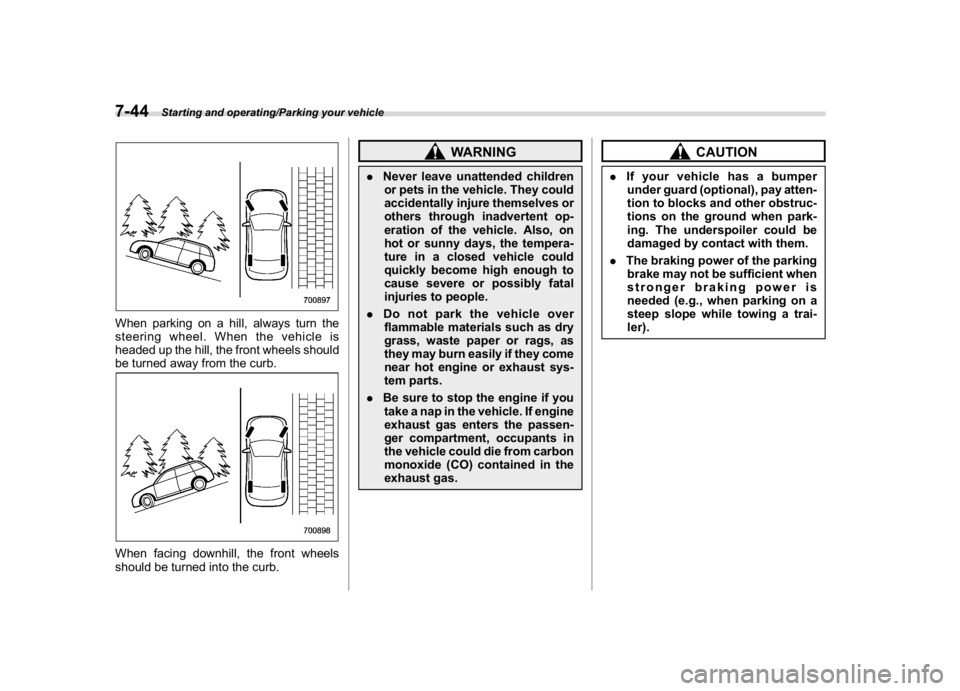
(310,1)
北米Model "A1320BE-C" EDITED: 2017/ 10/ 10
When parking on a hill, always turn the
steering wheel. When the vehicle is
headed up the hill, the front wheels should
be turned away from the curb.When facing downhill, the front wheels
should be turned into the curb.
WARNING
.Never leave unattended children
or pets in the vehicle. They could
accidentally injure themselves or
others through inadvertent op-
eration of the vehicle. Also, on
hot or sunny days, the tempera-
ture in a closed vehicle could
quickly become high enough to
cause severe or possibly fatal
injuries to people.
.Do not park the vehicle over
flammable materials such as dry
grass, waste paper or rags, as
they may burn easily if they come
near hot engine or exhaust sys-
tem parts.
.Be sure to stop the engine if you
take a nap in the vehicle. If engine
exhaust gas enters the passen-
ger compartment, occupants in
the vehicle could die from carbon
monoxide (CO) contained in the
exhaust gas.
CAUTION
.If your vehicle has a bumper
under guard (optional), pay atten-
tion to blocks and other obstruc-
tions on the ground when park-
ing. The underspoiler could be
damaged by contact with them.
.The braking power of the parking
brake may not be sufficient when
stronger braking power is
needed (e.g., when parking on a
steep slope while towing a trai-
ler).
Starting and operating/Parking your vehicle
7-44
Page 304 of 474

(313,1)
北米Model "A1320BE-C" EDITED: 2017/ 10/ 10
place the ignition switch in the“LOCK”/
“OFF”position once and then start
over again.
!To deactivate
1. Park your vehicle in a flat and safe
location and apply the parking brake.
2. Turn the ignition switch to the“LOCK”/
“OFF”position.
3. Restart the engine.4. Confirm the following items.
(1) The brake system warning light
illuminates.
(2) The Vehicle Dynamics Control
warning light turns off.
(3) The Vehicle Dynamics Control
OFF indicator light turns off.
(4) The ABS warning light turns off.
5. Press and hold the Vehicle Dynamics
Control OFF switch for 30 seconds until
the Vehicle Dynamics Control OFF indica-
tor light
on the combination meter turns
on and off.
6. Within 5 seconds, release the Vehicle
Dynamics Control OFF switch.
7. Within 2 seconds, press back the
Vehicle Dynamics Control OFF switch.
The Hill start assist OFF indicator light
turns on and off.
8. Turn the ignition switch to the“LOCK”/
“OFF”position. Hill start assist is deacti-
vated.
NOTEWhen the Hill start assist system is
deactivated, the Hill start assist OFFindicator light illuminates.
!To reactivate
To reactivate Hill start assist system,
repeat steps 1 to 8. When the Hill start
assist system is activated, the Hill start
assist OFF indicator light turns off.
&Hill start assist warning light/
Hill start assist OFF indicator
lightRefer to“Hill start assist warning light/Hill
start assist OFF indicator light”F3-22.
Starting and operating/Hill start assist system
7-47
7
Page 307 of 474
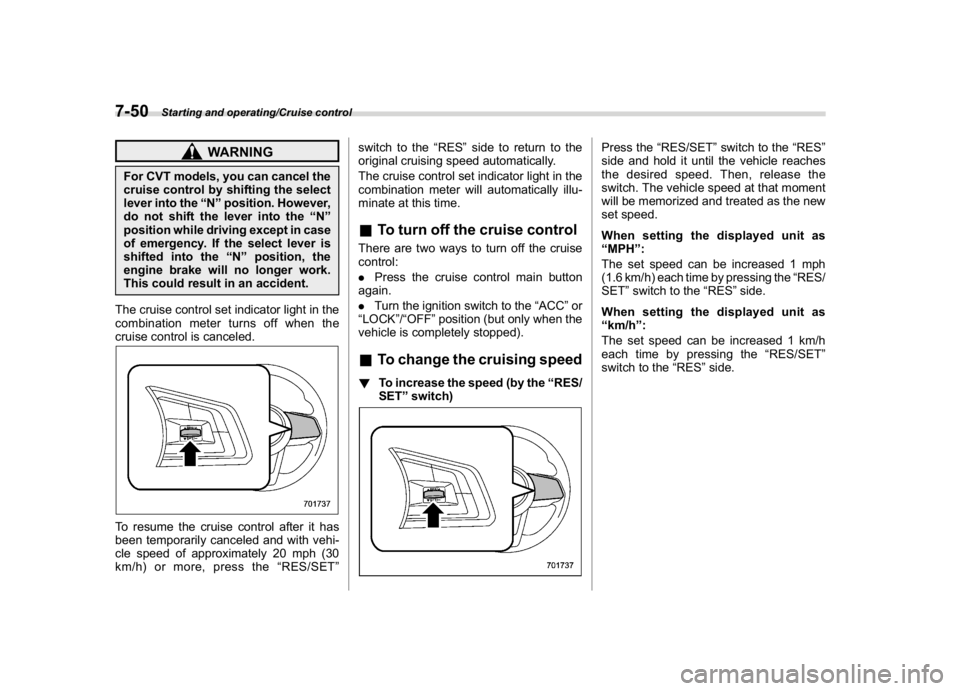
(316,1)
北米Model "A1320BE-C" EDITED: 2017/ 10/ 10
WARNING
For CVT models, you can cancel the
cruise control by shifting the select
lever into the“N”position. However,
do not shift the lever into the“N”
position while driving except in case
of emergency. If the select lever is
shifted into the“N”position, the
engine brake will no longer work.
This could result in an accident.
The cruise control set indicator light in the
combination meter turns off when the
cruise control is canceled.To resume the cruise control after it has
been temporarily canceled and with vehi-
cle speed of approximately 20 mph (30
km/h) or more, press the“RES/SET”switch to the“RES”side to return to the
original cruising speed automatically.
The cruise control set indicator light in the
combination meter will automatically illu-
minate at this time.
&To turn off the cruise controlThere are two ways to turn off the cruise
control:
.Press the cruise control main button
again.
.Turn the ignition switch to the“ACC”or
“LOCK”/“OFF”position (but only when the
vehicle is completely stopped).&To change the cruising speed!To increase the speed (by the“RES/
SET”switch)
Press the“RES/SET”switch to the“RES”
side and hold it until the vehicle reaches
the desired speed. Then, release the
switch. The vehicle speed at that moment
will be memorized and treated as the new
set speed.
When setting the displayed unit as
“MPH”:
The set speed can be increased 1 mph
(1.6 km/h) each time by pressing the“RES/
SET”switch to the“RES”side.
When setting the displayed unit as
“km/h”:
The set speed can be increased 1 km/h
each time by pressing the“RES/SET”
switch to the“RES”side.
Starting and operating/Cruise control
7-50
Page 316 of 474

(325,1)
北米Model "A1320BE-C" EDITED: 2017/ 10/ 10
&BSD/RCTA OFF switchBSD/RCTA OFF switchBSD/RCTA OFF indicator (type A)
BSD/RCTA OFF indicator (type B)If the BSD/RCTA OFF switch is pressed,
the BSD/RCTA OFF indicator appears on
the combination meter, and the BSD/
RCTA is deactivated.
Press the switch again to activate the BSD/
RCTA. The BSD/RCTA OFF indicator will
disappear.
When this occurs, the BSD/RCTA ap-
proach indicator light on the side of the
rearview mirror illuminates for a few
seconds and then turns off.NOTE.In the following cases, the system
may not operate properly due to
blocked radar waves. Press the BSD/
RCTA OFF switch to deactivate the
system.–When towing a trailer
–When a bicycle carrier or other
carrier item is fitted to the rear of the
vehicle
–When using a chassis dynam-
ometer or free roller device, etc.
–When running the engine and
making the wheels rotate while
lifting up the vehicle
.If the ignition switch is turned to the
“LOCK”/“OFF”position, the last known
status of the system is maintained. For
example, if the ignition switch is turned
to the“LOCK”/“OFF”position with the
BSD/RCTA deactivated, the BSD/RCTA
will remain deactivated the next time
the ignition switch is turned to the“ON”
position.
–CONTINUED–
Starting and operating/BSD/RCTA
7-59
7
Page 320 of 474

(329,1)
北米Model "A1320BE-C" EDITED: 2017/ 10/ 10
tem is set to on
.The select lever is in the“R”position
.The vehicle speed is between 1 to 9
mph (1.5 to 15 km/h)NOTE.In the following cases, the Reverse
Automatic braking system will not
operate. Promptly contact a SUBARU
dealer to have the system inspected.
–The EyeSight warning indicator
is illuminated
–The Reverse Automatic Braking
fail indicator is illuminated
.When the Reverse Automatic Brak-
ing system OFF indicator is illumi-
nated, the Reverse Automatic braking
system cannot be operated.
.In the following cases, the system
may not be able to properly detect an
obstacle. Promptly contact a SUBARU
dealer to have the system inspected.
–A sticker, paint, or a chemical is
applied to the rear bumper near the
sonar sensor
–The rear bumper is modified
–The rear bumper has been re-
moved and reattached
–The ground clearance is changed
due to the vehicle’s loading condi-
tion or modification
–Ice, snow or mud is adhered tothe rear bumper near the sonar
sensor
–The rear bumper is exposed to
strong impact, or the rear bumper is
deformed
.When the 8-inch audio/navigation
system is performing a software up-
date, the Reverse Automatic Braking
System may not display the following
items on the audio/navigation screen
until the update is complete.
–Display Icon on/off Function
–Distance Indicator Image
–Warning Message
.On a steep hill, the system’s auto-
matic braking ability will be reduced.
.The system is designed to avoid
collisions by automatic hard braking
when the vehicle’s reversing speed is
less than approximately 3 mph (5 km/h).
However, the system does not guaran-
tee that the vehicle will be able to avoid
collisions in any situation.
.If the vehicle is reversed at an
extremely slow speed, the driver’s
operation may be prioritized. In this
case, automatic braking will not oper-
ate.
.The system may not be able to detect
the following objects
–Sharp or thin objects such as
poles, fences and ropes which maynot reflect the sound wave emitted
from the sonar sensor
–Objects that are too close to the
rear bumper when the select lever is
set to the“R”position
–Objects with a surface which may
not reflect the sound wave emitted
from the sonar sensor such as a
chain link fence.
.Objects the system is not designed
to detect
–Pedestrians
–Moving objects including moving
vehicles
–Objects which absorb sound
waves such as cloth or snow
–Objects whose surface has a
diagonal angle
–Objects that are low to the ground
such as parking blocks
–Objects that are high above the
ground such as objects hanging
from above
.The system may not be able to
properly detect objects or may cause
a system malfunction when the follow-
ing conditions exist
High frequency sound from other
sources are nearby
–Horn sound from another vehicle
–Engine sound from other vehi-
–CONTINUED–
Starting and operating/Reverse Automatic Braking System
7-63
7
Page 323 of 474
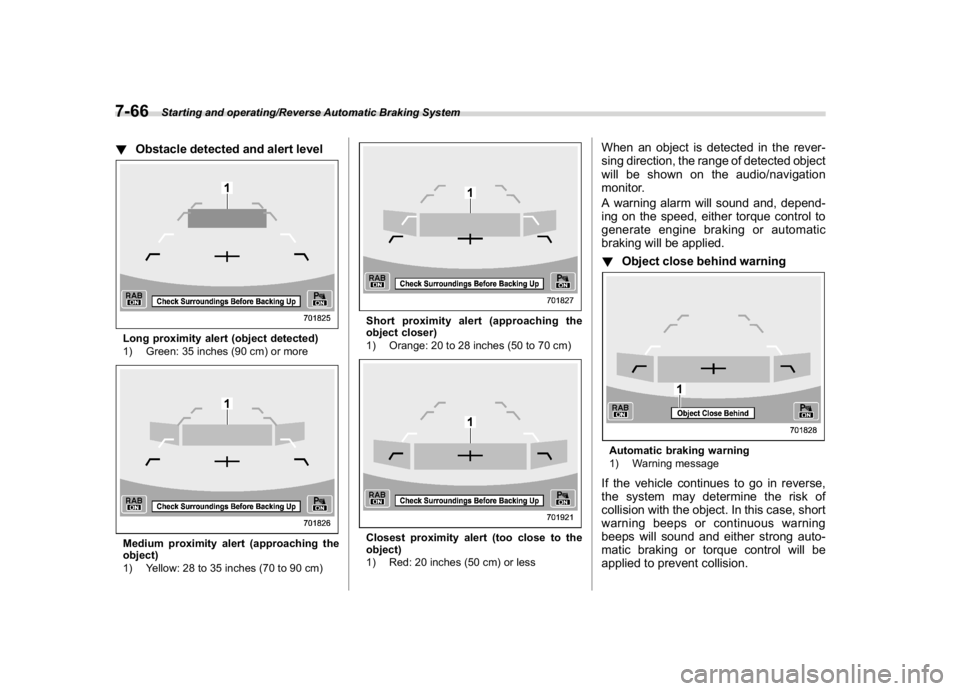
(332,1)
北米Model "A1320BE-C" EDITED: 2017/ 10/ 10
!Obstacle detected and alert levelLong proximity alert (object detected)
1) Green: 35 inches (90 cm) or moreMedium proximity alert (approaching the
object)
1) Yellow: 28 to 35 inches (70 to 90 cm)
Short proximity alert (approaching the
object closer)
1) Orange: 20 to 28 inches (50 to 70 cm)Closest proximity alert (too close to the
object)
1) Red: 20 inches (50 cm) or less
When an object is detected in the rever-
sing direction, the range of detected object
will be shown on the audio/navigation
monitor.
A warning alarm will sound and, depend-
ing on the speed, either torque control to
generate engine braking or automatic
braking will be applied.
!Object close behind warningAutomatic braking warning
1) Warning messageIf the vehicle continues to go in reverse,
the system may determine the risk of
collision with the object. In this case, short
warning beeps or continuous warning
beeps will sound and either strong auto-
matic braking or torque control will be
applied to prevent collision.
Starting and operating/Reverse Automatic Braking System
7-66
Page 328 of 474
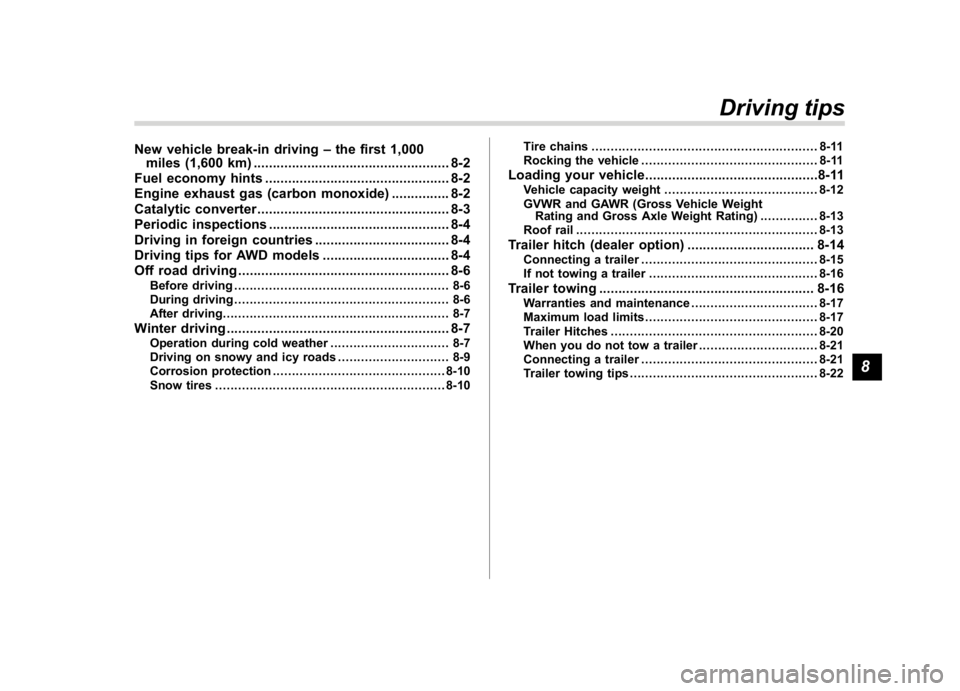
(339,1)
北米Model "A1320BE-C" EDITED: 2017/ 10/ 10
New vehicle break-in driving–the first 1,000
miles (1,600 km)...................................................8-2
Fuel economy hints................................................8-2
Engine exhaust gas (carbonmonoxide)............... 8-2
Catalytic converter..................................................8-3
Periodic inspections...............................................8-4
Driving in foreigncountries...................................8-4
Driving tips for AWD models.................................8-4
Off road driving.......................................................8-6
Before driving........................................................ 8-6
During driving........................................................ 8-6
After driving........................................................... 8-7
Winter driving..........................................................8-7
Operation during cold weather............................... 8-7
Driving on snowy and icy roads............................. 8-9
Corrosion protection.............................................8-10
Snow tires............................................................8-10Tire chains........................................................... 8-11
Rocking the vehicle.............................................. 8-11
Loading your vehicle.............................................8-11
Vehicle capacity weight........................................8-12
GVWR and GAWR (Gross Vehicle Weight
Rating and Gross Axle Weight Rating)...............8-13
Roof rail...............................................................8-13
Trailer hitch (dealeroption).................................8-14
Connecting a trailer..............................................8-15
If not towing a trailer............................................8-16
Trailer towing........................................................8-16
Warranties and maintenance.................................8-17
Maximum load limits.............................................8-17
Trailer Hitches......................................................8-20
When you do not tow a trailer ...............................8-21
Connecting a trailer..............................................8-21
Trailer towing tips.................................................8-22
Driving tips
8