2018 Peugeot 308 instrument panel
[x] Cancel search: instrument panelPage 4 of 324

2
.
.
Instrument panel 8
W arning and indicator lamps 9
I
ndicators 23
Distance recorders
2
7
Lighting dimmer
2
8
rip computer
2
8
Monochrome screen C
3
0
Touch screen
3
2
Instruments and controls
4
S
etting the time and date
3
8
Remote control and key
3
9
Keyless Entry and Starting
4
1
Locking/unlocking from the inside
4
3
Back-up procedures
4
4
Doors
4
6
Boot
47
Alarm
48
Electric windows
5
0
PEUGEOT i- Cockpit
5
1
Front head restraints
5
1
Front seats
5
1
Steering wheel adjustment
5
5
Mirrors
5
5
Rear seats (hatchback)
5
6
Rear seats (SW)
5
7
Interior fittings
5
8
Boot fittings (hatchback)
6
2
Boot fittings (SW)
6
2
Heating and Ventilation
6
4
Manual air conditioning
6
6
Manual air conditioning (Touch screen)
6
6
Dual-zone automatic air conditioning (Touch screen) 67Recirculation of interior air 69
Front demist – defrost 7 0
Rear screen demist – defrost
7
0
Panoramic roof
7
1
Courtesy lamps
7
2
Footwell lighting
73
I
nterior ambient lighting
73 E
xterior lighting control stalk
7
4
Automatic illumination of headlamps
7
6
Automatic headlamp dipping
7
6
Guide-me-home lighting
7
8
Exterior welcome lighting
7
8
Direction indicators
7
9
Door mirror spotlamps
7
9
Headlamp adjustment
7
9
Wiper control stalk
8
0
Changing a wiper blade
8
2
Automatic windscreen wipers
8
3
General safety recommendations
8
4
Hazard warning lamps
8
4
Emergency or assistance call
8
5
Horn 86
Electronic stability control (ESC)
8
6
Seat belts
9
0
Airbags
92
Child seats
9
5
Child seat at the front
9
6
Deactivating the front passenger airbag
9
9
ISOFIX mountings and child seats
1
02
Child lock 1 07
InstrumentsAccess
Over view
Ease of use and comfort Lighting and visibility
Safety
Eco-driving
Contents
Page 6 of 324
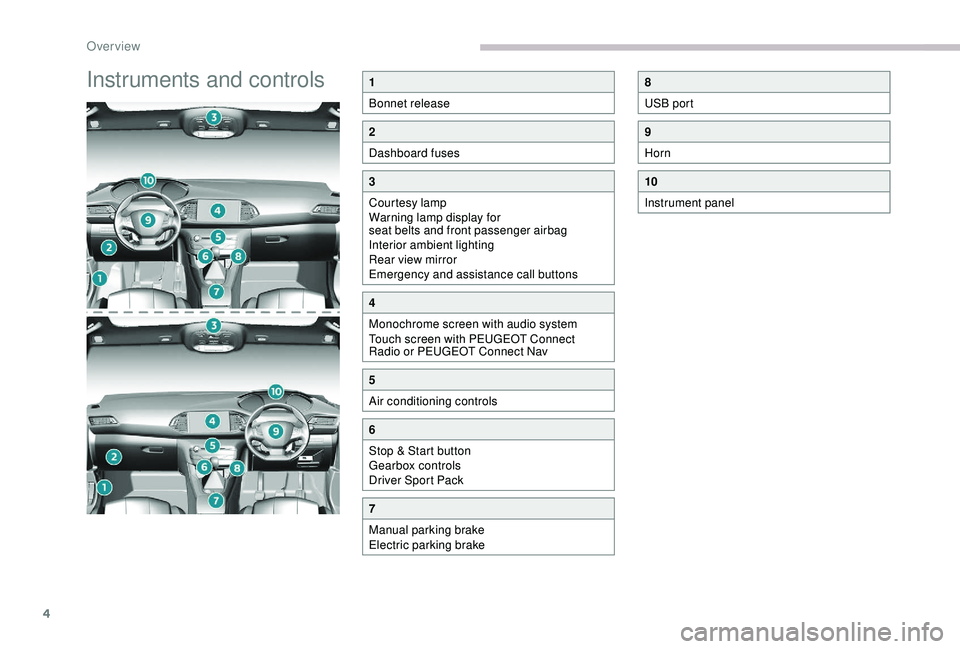
4
Instruments and controls1
Bonnet release
2
Dashboard fuses
3
Courtesy lamp
Warning lamp display for
seat belts and front passenger airbag
Interior ambient lighting
Rear view mirror
Emergency and assistance call buttons
4
Monochrome screen with audio system
Touch screen with PEUGEOT Connect
Radio or PEUGEOT Connect Nav
5
Air conditioning controls
6
Stop & Start button
Gearbox controls
Driver Sport Pack
7
Manual parking brake
Electric parking brake
8
USB port
9
Horn
10
Instrument panel
Over view
Page 8 of 324

6
As a passenger, if you avoid connecting your
multimedia devices (film, music, video game,
etc.), you will contribute towards limiting the
consumption of electrical energy, and so of
fuel.
Disconnect your portable devices before
leaving the vehicle.
Eco- driving
Optimise the use of your
gearbox
With a manual gearbox, move off gently
and change up without waiting. When
accelerating, change up early.
With an automatic or electronic gearbox,
favour automatic mode and avoid pressing the
accelerator pedal heavily or suddenly.
The gear shift indicator invites you to engage
the most suitable gear: as soon as the
indication is displayed in the instrument panel,
follow it straight away.
For vehicles fitted with an electronic or
automatic gearbox, this indicator appears only
in manual mode.
Drive smoothly
Maintain a safe distance between vehicles,
use engine braking rather than the
brake pedal, and press the accelerator
progressively. These practices contribute
towards a reduction in fuel consumption and
CO
2 emissions and also help reduce the
background traffic noise.
If your vehicle has cruise control, make use of
the system at speeds above 25
mph (40 km/h)
when the traffic is flowing well.
Control the use of your electrical
equipment
Before moving off, if the passenger
compartment is too warm, ventilate it by opening
the windows and air vents before using the air
conditioning.
Above 31
mph (50 km/h), close the windows and
leave the air vents open.
Consider using equipment that can help keep
the temperature in the passenger compartment
down (sunroof blind, window blinds, etc.).
Switch off the headlamps and foglamps when
the ambient light level does not require their
use.
Avoid running the engine before moving off,
particularly in winter; your vehicle will warm up
much faster while driving.
Unless it has automatic regulation, switch off
the air conditioning as soon as the desired
temperature has been reached.
Switch off the demisting and defrosting controls
when not required, if they are not automatically
controlled.
Switch off the heated seat as soon as possible.
Eco-driving is a range of everyday practices that allow the motorist to optimise their fuel consumption and CO2 emissions.
Eco-driving
Page 10 of 324

8
Instrument panel
Speedometer
Analogue speedometer (mph or km/h).
Coolant temperature and
fuel level indicators
1.Fuel gauge.
2. Engine coolant fluid temperature gauge.
Display screen
When travelling abroad, you may have
to change the distance unit: the display
of road speed must be in the official
units (miles or km) for the country. The
change of units is done via the screen
configuration menu, with the vehicle
stationary.
1. Engine oil level indicator.
2. Gear shift indicator.
State of the automatic gearbox.
3. Digital speedometer (mph or km/h).
4. Cruise control or speed limiter settings.
With display screen 2:
Instrument panel display screen:
-
G ear shift indicator.
-
S
tate of the automatic gearbox.
-
S
tate of the speed limiter or cruise control.
-
S
peed limit sign.
-
T
otal distance recorder.
-
T
rip distance recorder.
-
S
ervice spanner.
According to the page selected with the control
stalk (end of the wiper control stalk):
-
D
igital speedometer.
-
T
rip computer.
-
D
ynamic vehicle parameters (Driver Sport
Pack).
-
E
co mode.
-
D
riving aids.
-
R
epeat of the navigation instructions.
With display screen 1:
5.Ser vice indicator, then total distance
recorder (miles or km).
These functions are displayed successively
on switching on the ignition.
6. Trip distance recorder (miles or km).
Instruments
Page 14 of 324
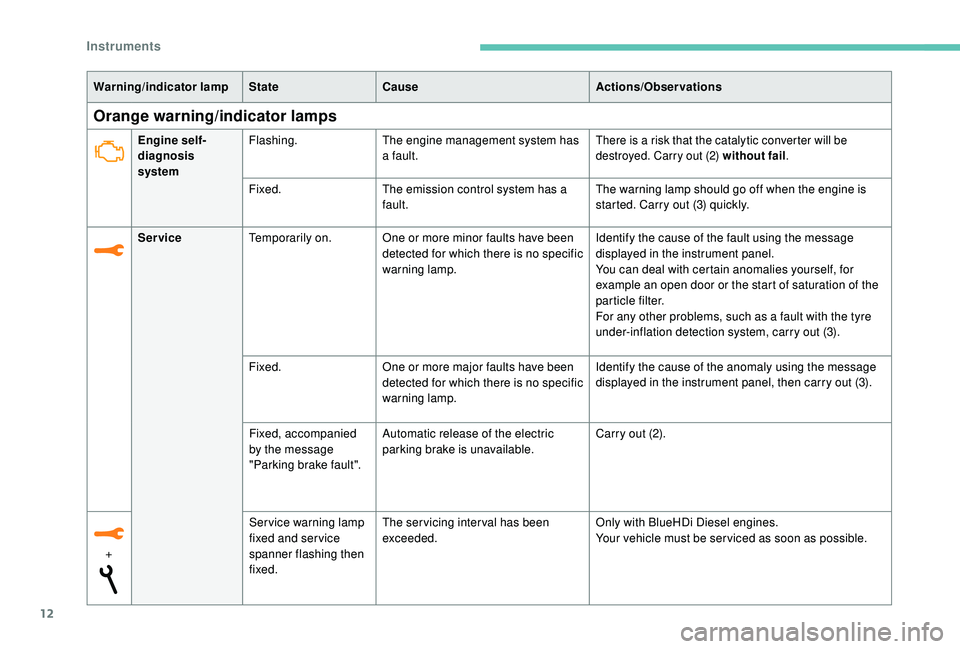
12
Orange warning/indicator lamps
Warning/indicator lampStateCause Actions/Observations
Engine self-
diagnosis
system Flashing.
The engine management system has
a fault.
There is a risk that the catalytic converter will be
destroyed. Carry out (2) without fail .
Fixed.The emission control system has a
fault. The warning lamp should go off when the engine is
started. Carry out (3) quickly.
Service Temporarily on. One or more minor faults have been
detected for which there is no specific
warning lamp. Identify the cause of the fault using the message
displayed in the instrument panel.
You can deal with certain anomalies yourself, for
example an open door or the start of saturation of the
particle filter.
For any other problems, such as a fault with the tyre
under-inflation detection system, carry out (3).
Fixed. One or more major faults have been
detected for which there is no specific
warning lamp. Identify the cause of the anomaly using the message
displayed in the instrument panel, then carry out (3).
+ Service warning lamp
fixed and ser vice
spanner flashing then
fixed.The servicing interval has been
exceeded.
Only with BlueHDi Diesel engines.
Your vehicle must be ser viced as soon as possible.
Fixed, accompanied
by the message
"Parking brake fault".
Automatic release of the electric
parking brake is unavailable.
Carry out (2).
Instruments
Page 21 of 324
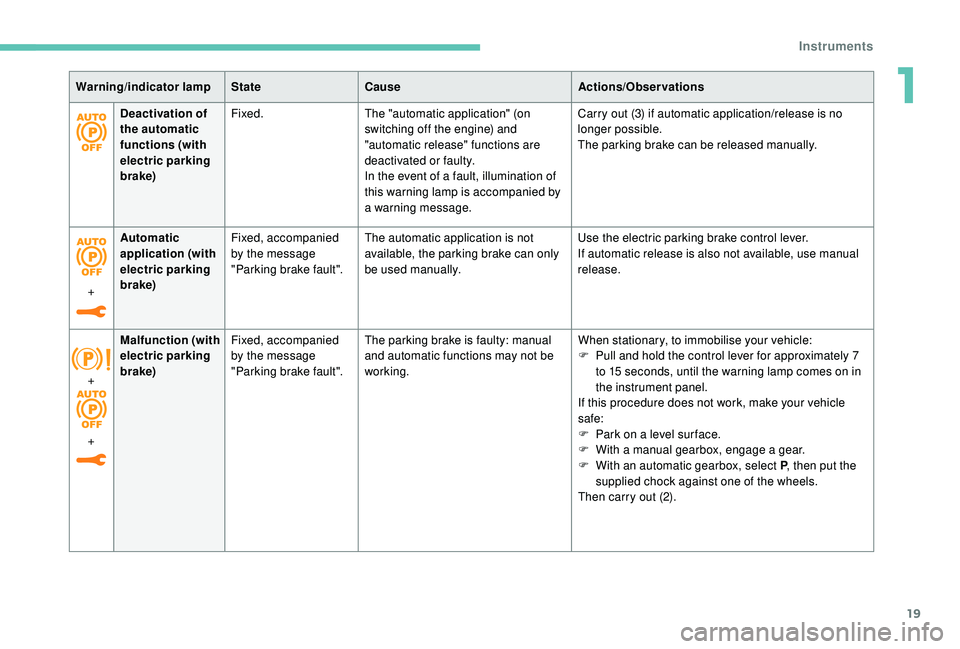
19
Deactivation of
the automatic
functions (with
electric parking
brake)Fixed.
The "automatic application" (on
switching off the engine) and
"automatic release" functions are
deactivated or faulty.
In the event of a fault, illumination of
this warning lamp is accompanied by
a warning message. Carry out (3) if automatic application/release is no
longer possible.
The parking brake can be released manually.
+ Automatic
application (with
electric parking
brake)
Fixed, accompanied
by the message
"Parking brake fault".
The automatic application is not
available, the parking brake can only
be used manually. Use the electric parking brake control lever.
If automatic release is also not available, use manual
release.
+
+ Malfunction (with
electric parking
brake)
Fixed, accompanied
by the message
"Parking brake fault". The parking brake is faulty: manual
and automatic functions may not be
working. When stationary, to immobilise your vehicle:
F
P
ull and hold the control lever for approximately 7
to 15
seconds, until the warning lamp comes on in
the instrument panel.
If this procedure does not work, make your vehicle
safe:
F
P
ark on a level sur face.
F
W
ith a manual gearbox, engage a gear.
F
W
ith an automatic gearbox, select P, then put the
supplied chock against one of the wheels.
Then carry out (2).
Warning/indicator lamp
StateCause Actions/Observations
1
Instruments
Page 25 of 324

23
Indicators
Service indicator
The ser vice indicator is displayed on the
instrument panel. Depending on the vehicle
version:
-
t
he distance recorder display line indicates
the distance remaining before the next
ser vice is due, or the distance travelled
since it was due preceded by the sign "-". The distance indicated (in miles or
kilometres) is calculated according to the
distance covered and the time elapsed
since the last ser vice.
The alert may also be triggered close to a
due date.
Warning/indicator
lamp State
CauseActions/
Observations
Ser vice
spanner Lights up temporarily
when the ignition is
switched on.
Between 620 and 1,860 miles
( 1,000 and 3,000 km) remain
before the next ser vice is due.
Fixed, when the
ignition is switched on. The ser vice is due in
less than 620
miles
(1,000
km).Have your vehicle
serviced very soon.
+ Ser vice
spanner
flashing
Flashing then fixed,
when the ignition is
switched on.
(With BlueHDi Diesel
engines, associated
with the Ser vice
warning lamp). The servicing interval
has been exceeded.
Have your vehicle
ser viced as soon as
possible.
-
a
n alert message indicates the distance
remaining, as well as the period before the
next ser vice is due or how long it is overdue.
Resetting the service
indicator
The ser vice indicator must be reset after each
service.
If you have carried out the ser vice on your
vehicle yourself:
F
s
witch off the ignition,
F
p
ress and hold the trip distance recorder
reset button,
F
s
witch on the ignition; the distance recorder
display begins a countdown,
F
w
hen the display indicates " =0", release the
button; the spanner disappears.
If you have to disconnect the battery
following this operation, lock the vehicle
and wait at least 5
minutes for the reset to
be registered.
1
Instruments
Page 26 of 324

24
Retrieving the service information
(Only with display screen 2.)
You can access the ser vice information at any
time.
F
P
ress the trip distance recorder reset
button.
The ser vice information is displayed for a few
seconds, then disappears.
Engine coolant temperature
gauge
- in zone B , the temperature is too high;
the maximum temperature and the
central STOP warning lamps come on,
accompanied by an audible signal and a
warning message in the screen.
You MUST stop as soon as it is safe to do
so.
Wait a few minutes before switching off the
engine.
After first switching off the ignition, open
the bonnet cautiously and check the
coolant level.
For more information on Checking levels ,
refer to the corresponding section.
With the engine running, when the needle is:
-
i
n zone A , the temperature is correct,
Engine oil level indicator
With an electric oil level indicator, the state
of the engine oil level is displayed in the
instrument panel for a few seconds when the
ignition is switched on, at the same time as the
servicing information.
The level read will only be correct if the
vehicle is on level ground and the engine
has been off for more than 30
minutes.
Oil level correct
Oil level insufficient
This is indicated by the flashing of " OIL" or the
display of the " Oil level incorrect " message,
accompanied by the Ser vice warning lamp and
an audible signal.
If the low oil level is confirmed by a check using
the dipstick, the level must be topped up to
avoid damage to the engine.
For more information on Checking levels ,
refer to the corresponding section.
Instruments