2018 PEUGEOT 108 stop start
[x] Cancel search: stop startPage 125 of 180
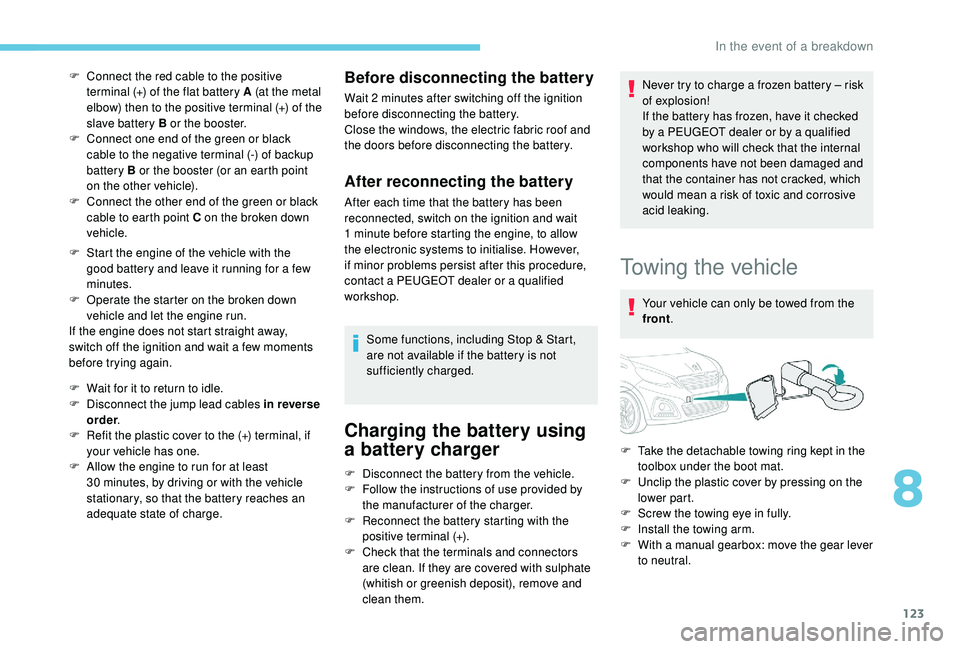
123
F Connect the red cable to the positive terminal (+) of the flat battery A (at the metal
elbow) then to the positive terminal (+) of the
slave battery B or the booster.
F
C
onnect one end of the green or black
cable to the negative terminal (-) of backup
battery B or the booster (or an earth point
on the other vehicle).
F
C
onnect the other end of the green or black
cable to earth point C on the broken down
vehicle.
F
S
tart the engine of the vehicle with the
good battery and leave it running for a
few
minutes.
F
O
perate the starter on the broken down
vehicle and let the engine run.
If the engine does not start straight away,
switch off the ignition and wait a
few moments
before trying again.
F
W
ait for it to return to idle.
F
D
isconnect the jump lead cables in reverse
order .
F
R
efit the plastic cover to the (+) terminal, if
your vehicle has one.
F
A
llow the engine to run for at least
30
minutes, by driving or with the vehicle
stationary, so that the battery reaches an
adequate state of charge.Before disconnecting the battery
Wait 2 minutes after switching off the ignition
b efore disconnecting the battery.
Close the windows, the electric fabric roof and
the doors before disconnecting the battery.
After reconnecting the battery
After each time that the battery has been
reconnected, switch on the ignition and wait
1
minute before starting the engine, to allow
the electronic systems to initialise. However,
if minor problems persist after this procedure,
contact a
PEUGEOT dealer or a qualified
workshop.
Some functions, including Stop & Start,
are not available if the battery is not
sufficiently charged.
Charging the battery using
a battery charger
Never try to charge a frozen battery – risk
o f explosion!
If the battery has frozen, have it checked
by a
PEUGEOT dealer or by a qualified
workshop who will check that the internal
components have not been damaged and
that the container has not cracked, which
would mean a
risk of toxic and corrosive
acid leaking.
Towing the vehicle
Your vehicle can only be towed from the
front .
F
D
isconnect the battery from the vehicle.
F
F
ollow the instructions of use provided by
the manufacturer of the charger.
F
R
econnect the battery starting with the
positive terminal (+).
F
C
heck that the terminals and connectors
are clean. If they are covered with sulphate
(whitish or greenish deposit), remove and
clean them. F
T
ake the detachable towing ring kept in the
toolbox under the boot mat.
F
U
nclip the plastic cover by pressing on the
lower part.
F
S
crew the towing eye in fully.
F
I
nstall the towing arm.
F
W
ith a manual gearbox: move the gear lever
to neutral.
8
In the event of a breakdown
Page 131 of 180
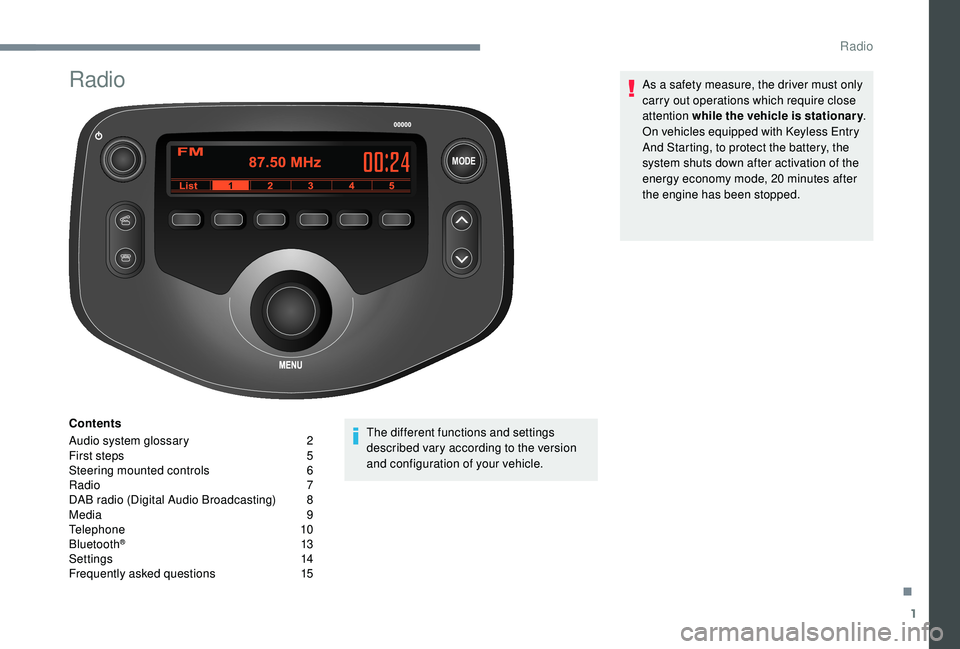
1
MODE
Radio
Contents
Audio system glossary
2
F
irst steps
5
S
teering mounted controls
6
R
adio
7
D
AB radio (Digital Audio Broadcasting)
8
M
edia
9
T
elephone
1
0
Bluetooth
® 13
S
ettings
1 4
Frequently asked questions
1
5The different functions and settings
described vary according to the version
and configuration of your vehicle. As a safety measure, the driver must only
carry out operations which require close
attention while the vehicle is stationary .
On vehicles equipped with Keyless Entry
And Starting, to protect the battery, the
system shuts down after activation of the
energy economy mode, 20 minutes after
the engine has been stopped.
.
Radio
Page 149 of 180
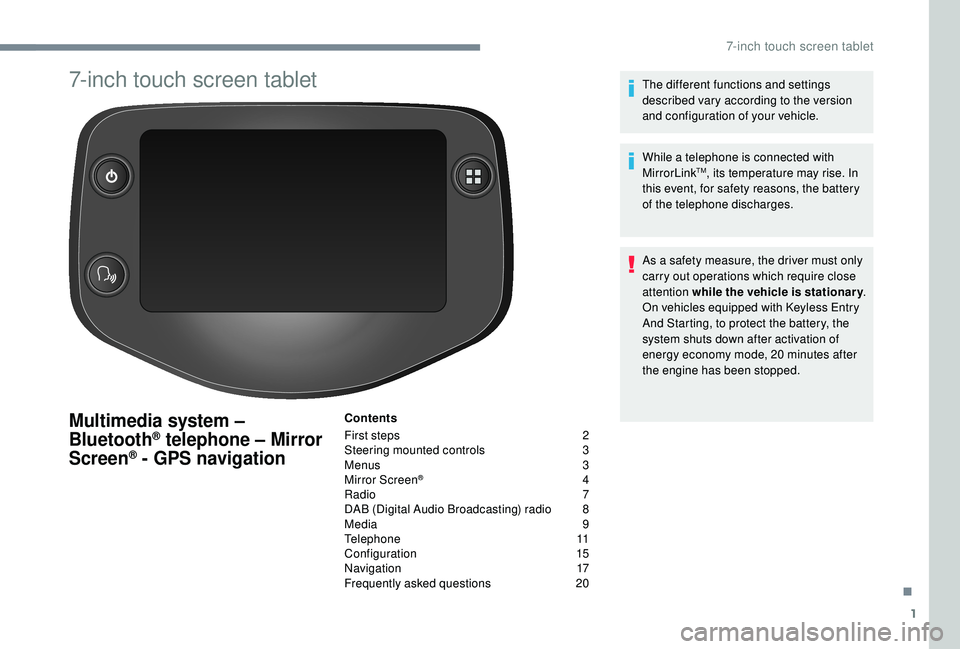
1
7-inch touch screen tablet
Multimedia system –
Bluetooth® telephone – Mirror
Screen® - GPS navigation
Contents
First steps
2
S
teering mounted controls
3
M
enus
3
M
irror Screen
® 4
R
adio
7
D
AB (Digital Audio Broadcasting) radio
8
M
edia
9
T
elephone
1
1
Configuration
1
5
Navigation
1
7
Frequently asked questions
20T
he different functions and settings
described vary according to the version
and configuration of your vehicle.
While a telephone is connected with
MirrorLink
TM, its temperature may rise. In
this event, for safety reasons, the battery
of the telephone discharges.
As a
safety measure, the driver must only
carry out operations which require close
attention while the vehicle is stationary .
On vehicles equipped with Keyless Entry
And Starting, to protect the battery, the
system shuts down after activation of
energy economy mode, 20
minutes after
the engine has been stopped.
.
7-inch touch screen tablet
Page 158 of 180
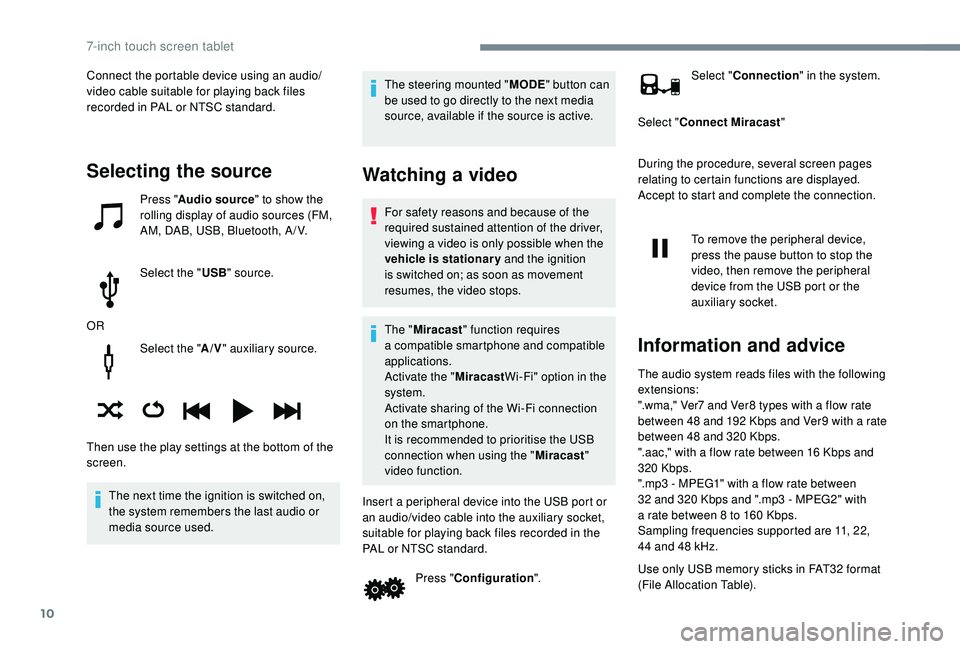
10
Select the "A/V" auxiliary source.
The next time the ignition is switched on,
the system remembers the last audio or
media source used. The steering mounted "
MODE" button can
be used to go directly to the next media
source, available if the source is active.
Watching a video
For safety reasons and because of the
required sustained attention of the driver,
viewing a
video is only possible when the
vehicle is stationary and the ignition
is switched on; as soon as movement
resumes, the video stops.
The " Miracast " function requires
a
compatible smartphone and compatible
applications.
Activate the " MiracastWi-Fi" option in the
system.
Activate sharing of the Wi-Fi connection
on the smartphone.
It is recommended to prioritise the USB
connection when using the " Miracast"
video function.
Insert a peripheral device into the USB port or
an audio/video cable into the auxiliary socket,
suitable for playing back files recorded in the
PAL or NTSC standard. Press "Configuration ". Select "
Connection " in the system.
Select " Connect Miracast "
During the procedure, several screen pages
relating to certain functions are displayed.
Accept to start and complete the connection.
To remove the peripheral device,
press the pause button to stop the
video, then remove the peripheral
device from the USB port or the
auxiliary socket.
Information and advice
The audio system reads files with the following
extensions:
".wma," Ver7 and Ver8 types with a flow rate
between 48
and 192 Kbps and Ver9 with a rate
between 48
and 320 Kbps.
".aac," with a
flow rate between 16 Kbps and
320
Kbps.
".mp3 - MPEG1" with a
flow rate between
32
and 320 Kbps and ".mp3 - MPEG2" with
a
rate between 8 to 160 Kbps.
Sampling frequencies supported are 11, 22,
44
and 48 kHz.
Use only USB memory sticks in FAT32
format
(File Allocation Table).
Selecting the source
Press " Audio source " to show the
rolling display of audio sources (FM,
AM, DAB, USB, Bluetooth, A / V.
Select the " USB" source.
OR
Then use the play settings at the bottom of the
screen. Connect the portable device using an audio/
video cable suitable for playing back files
recorded in PAL or NTSC standard.
7-inch touch screen tablet
Page 175 of 180

173
Sidelamps .................................................1 7, 4 6
Side repeater ................................................ 114
Snow chains
.................................................... 97
Socket, 12
V accessory ............................42- 43
Socket, Jack
.......................................... 42- 43, 9
Sockets, audio
................................................ 43
Spe
ed limiter
.................................. 1
5, 17, 84- 86
Speed limit recognition
................................... 8
2
Speedometer
.................................................. 18
Starting the vehicle
.................................... 7
2-79
Starting using another battery
......................12 2
Station, radio
...............................
...............7, 7- 8
Steering mounted controls, audio
................ 6
, 3
Steering wheel, adjustment
............................ 36
S
teering wheel adjustment
.............................36
Steering wheel height
..................................... 36
Stopping the vehicle
.................................. 72-79
Stop & Start
........15 -16, 20, 40, 81- 82, 102, 122
Storage
............................................................ 42
Sun visor
...............................
..........................42
Tables of fuses
................................ 114 -11 6 , 11 9
Ta n k , f u e l
................................................... 18, 9 6
Telephone
..............................
.........1 0 -11, 11 -15
Temperature, coolant
...................................... 11
Third brake lamp
........................................... 114
Three flashes (direction indicators)
................ 48
T
ime
................................................................ 20
Time (setting)
.................................................. 21
To o l s
........................................ 1 0 7-1 0 8 , 11 0 -111
Touch screen ..................................................... 1
To w b a r
...............................
............................123
Towing another vehicle
.................................123
Towing eye
...................................................... 45Traction control (ASR)
....................................13
Traction control (TRC) ........................ 14
, 52- 5 3
Traffic information (TA)
.....................................8
TRC (traction control)
.........................14, 52- 5 3
Trip computer
............................................18 -20
Trip distance recorder
..................................... 18
T
y r e s
..........................................................6, 103
Tyre under-inflation detection
...........92- 93, 107
Under floor storage
.........................................45
Under-inflation (detection)
..............................92
Unlocking
..................................................22-24
USB
..........................................................9, 9 -10Warning and indicator lamps .......................
9
-10
Warning lamp, airbag ...................................... 14
W
arning lamp, braking system
.......................11
Warning lamp, door(s) open
...........................12
Warning lamp, low fuel level
...........................13
Warning lamp, parking brake
..........................11
Warning lamp, seat belts
................................12
Warning lamp. emission control system
.........13
Warning lamps
................................................10
Warnings and indicators
.................................11
Washing (advice) ............................................. 99
Wheel, spare
................... 10
3, 107-108, 110 -111
Window controls
.............................................28
Windows, rear quarter
....................................29
Wiper blades (changing)
.................................50
Wipers
.............................................................49
Ventilation
.......................................6, 36 -37, 40
Visibility
...............
............................................36
T
U
W
V
.
Alphabetical index