2018 MITSUBISHI OUTLANDER PHEV ESP
[x] Cancel search: ESPPage 390 of 538

7.The voice guide will say “Pairing Com-
plete. Would you like to import the con-
tacts from your mobile device now?”
Answer “Yes,” and the voice guide will say “Please wait while the contacts areimported. This may take several mi-
nutes.” Answer “No” to end the pairing process.
If your device requires a specific pairing
code
If your device requires a specific pairing code, you need to set the pairing code. Fol-
low the procedures below. 1. Press the SPEECH button.
2. Say “Setup.”
3. Say “Pairing Options.”
4. Say “Set Code.”
5. The voice guide will say “Do you want
the pairing code to be random or fixed?” Say “Fixed.”
6. The voice guide will say “Please say a 4-
digit pairing code.” Say a 4-digit num- ber.
7. The voice guide will say “Pairing code
set to
When the confirmation function is on, the system will confirm whether the number said is acceptable. Answer
“Yes.”
Answer “No” to return to Step 6.
8. The voice guide will say “Do you want
to pair a device now?” Answer “Yes,”the system will proceed to Step 3 in thepairing process. Refer to the “Pairing
procedure- Type 2.”Selecting a device
E00760700104
If multiple paired Bluetooth ®
devices are
available in the vehicle, the cellular phone or
music player most recently connected is auto-
matically connected to the Bluetooth ®
2.0 in-
terface.
You can connect to the other paired cellular
phone or music player by following setting change procedures.
To select a cellular phone
1. Press the SPEECH button.
2. Say “Setup”.
3. Say “Select phone.”
4. After the voice guide says “Please say,”
the numbers of the cellular phones and
device tags of corresponding cellular
phones will be read out in order, starting with the cellular phone that has been
most recently connected.
Say the number of the cellular phone
that you want to connect to.
When the confirmation function is on, the system will ask you again whether the phone that you want to connect to is
correct. Answer “Yes” to continue and
connect to the cellular phone.
Answer “No,” and the voice guide will say “Please say.” Say the number of the phone that you want to connect to.NOTEl You can connect to a phone at any time by
pressing the SPEECH button and saying thenumber, even before all of the paired num- bers and device tags of corresponding cellu-
lar phones are read out by the system.
5. The selected phone will be connected to
the Bluetooth ®
2.0 interface. The voice
guide will say “
and then the system will return to the main menu.
To select a music player
1. Press the SPEECH button.
2. Say “Setup”.
3. Say “Select music player.”
4. After the voice guide says “Please say,”
the numbers of the music players and de-
vice tags of corresponding music players
will be read out in order, starting with
the music player that has been most re- cently connected.
Say the number of the music player that you want to connect to.
Bluetooth ®
2.0 interface*
8-58OGGE18E1For pleasant driving8
Page 391 of 538

When the confirmation function is on,the system will ask you again whether
the music player that you want to con- nect to is correct. Answer “Yes” to con- tinue and connect to the music player.
Answer “No,” and the voice guide will say “Please say.” Say the number of the
music player that you want to connect to.NOTEl You can connect to a music player at any
time by pressing the SPEECH button andsaying the number, even before all of thepaired numbers and device tags of corre-
sponding music players are read out by the
system.
5. The selected music player will be con-
nected to the Bluetooth ®
2.0 interface.
The voice guide will say “
selected” and then the system will return to the main menu.
Deleting a device
Use the following procedure to delete a
paired Bluetooth ®
device from the Blue-
tooth ®
2.0 interface.
1. Press the SPEECH button.
2. Say “Setup”.
3. Say “Pairing options.”
4. The voice guide will say “Select one of
the following: pair, edit, delete, or list.”
Say “Delete.”
5. After the voice guide says “Please say,”
the numbers of the devices and device
tags of corresponding devices will be read out in order, starting with the de-
vice that has been most recently connec- ted. After it completes reading all pairs,
the voice guide will say “or all.”
Say the number of the device that you
want to delete from the system.
If you want to delete all paired phones
from the system, say “All.”
6. For confirmation purposes, the voice
guide will say “Deleting
Answer “Yes” to delete the phone(s). Answer “No” to return to Step 4.
7. The voice guide will say “Deleted,” and
then the system will end the device dele-
tion process.NOTEl If the device deletion process fails for some
reason, the voice guide will say “Delete failed” and then the system will cancel delet- ing the device.To check a paired Bluetooth ®
device
E00760800017
You can check a paired Bluetooth ®
device by
following the steps below. 1. Press the SPEECH button.
2. Say “Setup”.
3. Say “Pairing options.”
4. The voice guide will say “Select one of
the following: pair, edit, delete, or list.”
Say “List.”
5. The voice guide will read out device tags of corresponding devices in order, start-
ing with the Bluetooth ®
device that has
been connected most recently.
6. After the device tags of all paired Blue-
tooth ®
devices have been read, the sys-
tem will say “End of list, would you like
to start from the beginning?”
To hear the list again from the begin- ning , answer “Yes.”
When you are done, answer “No” to re- turn to the main menu.Bluetooth ®
2.0 interface*
8-59OGGE18E1For pleasant driving8
Page 420 of 538
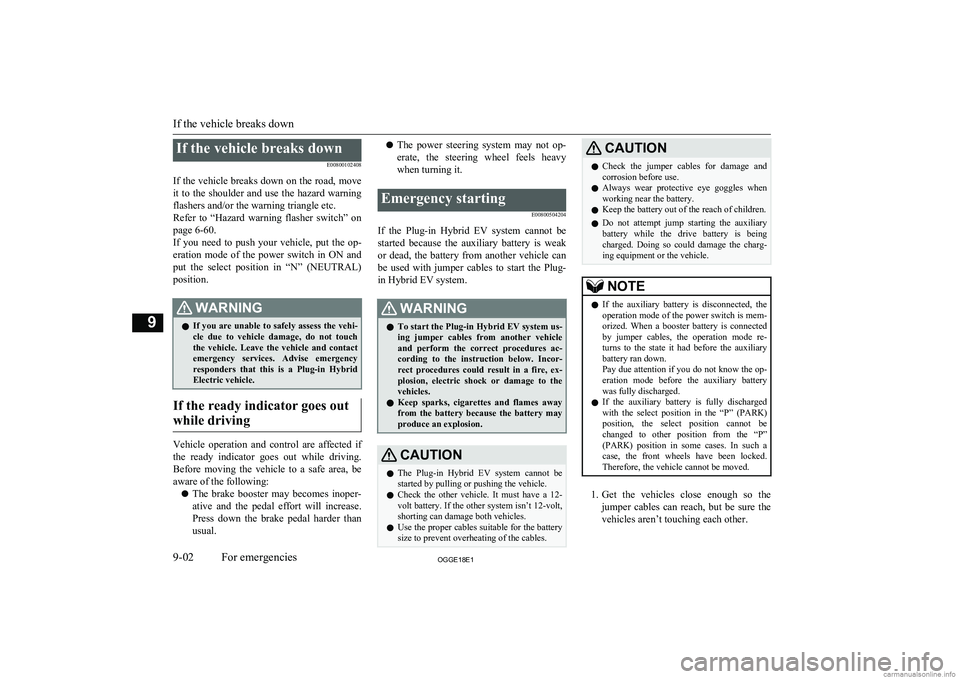
If the vehicle breaks downE00800102408
If the vehicle breaks down on the road, move it to the shoulder and use the hazard warning
flashers and/or the warning triangle etc.
Refer to “Hazard warning flasher switch” on page 6-60.
If you need to push your vehicle, put the op-
eration mode of the power switch in ON and put the select position in “N” (NEUTRAL) position.WARNINGl If you are unable to safely assess the vehi-
cle due to vehicle damage, do not touch
the vehicle. Leave the vehicle and contact emergency services. Advise emergency
responders that this is a Plug-in Hybrid Electric vehicle.
If the ready indicator goes out
while driving
Vehicle operation and control are affected if
the ready indicator goes out while driving.
Before moving the vehicle to a safe area, be aware of the following:
l The brake booster may becomes inoper-
ative and the pedal effort will increase.
Press down the brake pedal harder than usual.
l The power steering system may not op-
erate, the steering wheel feels heavy when turning it.Emergency starting
E00800504204
If the Plug-in Hybrid EV system cannot be
started because the auxiliary battery is weak or dead, the battery from another vehicle can
be used with jumper cables to start the Plug-
in Hybrid EV system.
WARNINGl To start the Plug-in Hybrid EV system us-
ing jumper cables from another vehicle
and perform the correct procedures ac-
cording to the instruction below. Incor-
rect procedures could result in a fire, ex- plosion, electric shock or damage to the
vehicles.
l Keep sparks, cigarettes and flames away
from the battery because the battery may
produce an explosion.CAUTIONl The Plug-in Hybrid EV system cannot be
started by pulling or pushing the vehicle.
l Check the other vehicle. It must have a 12-
volt battery. If the other system isn’t 12-volt, shorting can damage both vehicles.
l Use the proper cables suitable for the battery
size to prevent overheating of the cables.CAUTIONl Check the jumper cables for damage and
corrosion before use.
l Always wear protective eye goggles when
working near the battery.
l Keep the battery out of the reach of children.
l Do not attempt jump starting the auxiliary
battery while the drive battery is being charged. Doing so could damage the charg-
ing equipment or the vehicle.NOTEl If the auxiliary battery is disconnected, the
operation mode of the power switch is mem-
orized. When a booster battery is connected
by jumper cables, the operation mode re- turns to the state it had before the auxiliary
battery ran down.
Pay due attention if you do not know the op- eration mode before the auxiliary battery
was fully discharged.
l If the auxiliary battery is fully discharged
with the select position in the “P” (PARK)
position, the select position cannot be changed to other position from the “P”
(PARK) position in some cases. In such a case, the front wheels have been locked.
Therefore, the vehicle cannot be moved.
1. Get the vehicles close enough so the
jumper cables can reach, but be sure the vehicles aren’t touching each other.
If the vehicle breaks down
9-02OGGE18E1For emergencies9
Page 444 of 538

CAUTIONlAs your vehicle is equipped with the rain
sensor, place the wiper switch lever in the“OFF” position to deactivate the rain sensor
before washing the vehicle. Otherwise, the wipers will operate in the presence of waterspray on the windscreen and may get dam-
aged as a result.
l Refrain from excessively using a car wash as
its brushes may scratch the paint surface,
causing it to lose its gloss. Scratches will be
especially visible on darker coloured vehi-
cles.
l Never spray or splash water on the electrical
components in the engine compartment. Do- ing so could have an adverse effect on the
Plug-in Hybrid EV system startability.
Exercise caution also when washing the un-
derbody; be careful not to spray water into the engine compartment.
l Some types of hot water washing equipment
apply high pressure and heat to the vehicle. They may cause heat distortion and damage
to the vehicle resin parts and may result in flooding of the vehicle interior.
Therefore:
• Maintain a distance of approx. 70 cm or
more between the vehicle body and the washing nozzle.
• When washing around the door glass,
hold the nozzle at a distance of more than
70 cm and at right angles to the glass sur- face.CAUTIONl After washing the vehicle, drive the vehicle
slowly while lightly depressing the brake
pedal several times in order to dry out the
brakes.
Leaving the brakes wet could result in re- duced braking performance. Also, there is a possibility that they could freeze up or be-
come inoperative due to rust, rendering the vehicle unable to move.
l When using an automatic car wash, pay at-
tention to the following items, referring to the operation manual or consulting a car
wash operator. If the following procedure is not followed, it could result in damage to
your vehicle.
• The outside mirrors are retracted.
• The wiper arms are secured in place with
tape.
• As your vehicle is equipped with roof
rails, consult a car wash operator before using a car wash.
• As your vehicle is equipped with the rain
sensor, place the wiper switch lever in the“OFF” position to deactivate the rain sen-
sor.
• Make sure that the charging lid and the
fuel lid are completely closed.
• If your vehicle is equipped with the Ultra-
sonic misacceleration Mitigation System
(UMS), turn the system off by using “FCM and UMS ON/OFF switch” on page 7-68.During cold weather
Salt and other chemicals spread on the roads
in some areas in winter can have a harmful effect on the vehicle body. You should there-
fore wash the vehicle as often as possible in accordance with our care-instructions. It is
recommended to have a preservative applied
and the underfloor protection checked before and after the cold weather season.
After washing your vehicle, wipe off all wa- terdrops from the rubber parts around the
doors to prevent the doors from freezing.
NOTEl To prevent freezing of the weatherstripping
on the doors, bonnet, etc., they should be treated with silicone spray.Waxing
E00901000919
Waxing the vehicle will help prevent the ad-
herence of dust and road chemicals to the paintwork. Apply a wax solution after wash- ing the vehicle, or at least once every three
months to assist displacing of water.
Do not wax your vehicle in direct sunlight.
You should wax after the surfaces have
cooled.
For information on how to use wax refer to the instruction manual of the wax.
Cleaning the exterior of your vehicle
10-04OGGE18E1Vehicle care10
Page 449 of 538

WARNINGlIf it is necessary to do work in the engine
compartment with the plug-in hybrid EV
system starting, be especially careful that
your clothing, hair, etc., does not become caught by the cooling fans, drive belts, orother moving parts.
l After performing the maintenance, make
sure that no tools or cloths are left behind in the engine compartment. If they are left
behind, a fire or damage to the vehicle
may occur.
l The cooling fans can turn on automatical-
ly even if the plug-in hybrid EV system is
stopping. Put the operation mode of the
power switch in OFF to be safe while you work in the engine compartment.
l Make sure that the engine and Plug-in
Hybrid EV system has cooled down be- fore removing the radiator cap and EV cooling system reserve tank cap, because
hot steam or boiling water will otherwise
gush from the filler port and may scald you.
l Do not smoke, cause sparks or allow open
flames around fuel or auxiliary battery.
The fumes are flammable.
l Be extremely cautious when working
around the auxiliary battery. It contains
poisonous and corrosive sulphuric acid.
l Do not get under your vehicle with just
the body jack supporting it. Always use
automotive jack stands.WARNINGl Improper handling of components and
materials used in the vehicle can endangeryour personal safety. We recommend you to consult a specialist for necessary infor- mation.
l The components inside the engine room
might be very hot to the touch.
To avoid being burnt, make sure all com- ponents have sufficiently cooled before beginning an inspection. These compo-
nents are affixed with the label indicating precautions for handling. Follow the in-
structions on the label.
1- Brake fluid reservoir (RHD)
2- Engine oil level dipstick
3- Engine oil cap
4- Brake fluid reservoir (LHD)
5- Washer fluid reservoir
6- EV cooling system reservoir
7- Engine coolant reservoir
Catalytic converter
E01000202495
The exhaust gas scavenging devices used with the catalytic converter are extremely ef- ficient for the reduction of noxious gases.
The catalytic converter is installed in the ex- haust system.
It is important to keep the engine properly
tuned to ensure proper catalyst operation and prevent possible catalyst damage.WARNINGl As with any vehicle, do not park or oper-
ate this vehicle in areas where combusti- ble materials such as dry grass or leaves
can come in contact with a hot exhaust
since a fire could occur.
l Paint should not be applied to the catalyt-
ic converter.NOTEl Use fuel of the type recommended in
“Fuel
selection” on page 2-13.
Catalytic converter
11-03OGGE18E1Maintenance11
Page 455 of 538

Fluid type
Use brake fluid conforming to DOT3 or
DOT4 from a sealed container. The brake fluid is hygroscopic. Too much moisture in
the brake fluid will adversely affect the brake system, reducing the performance.
WARNINGl Take care in handling brake fluid as it is
harmful to the eyes, may irritate your
skin and will damage painted surfaces. Wipe up any spills immediately.
If brake fluid gets on your hand or in
your eyes, flush immediately with clean water. Follow up with a doctor as necessa-
ry.CAUTIONl Use only the specified brake fluid.
Do not mix or add different brands of brake fluid to prevent chemical reactions.
Do not let any petroleum-based fluid touch, mix with, or get into the brake fluid.
This will damage the seals.
l Keep the reservoir tank cap closed to pre-
vent the brake fluid from deteriorating ex- cept maintenance.
l Clean the filler cap before removing and
close the cap securely after maintenance.Auxiliary battery
E01001203705
The condition of the auxiliary battery is very
important for quick starting of the plug-in hy-
brid EV system and proper functioning of the vehicle’s electrical system. Regular inspec- tion is especially important in cold weather.
Be sure to have a MITSUBISHI MOTORS
Authorized Service Point check the auxiliary battery.WARNINGl Be sure to have a
MITSUBISHI
MOTORS Authorized Service Point
charge the battery. Do not charge the bat- tery yourself. Flammable gases may leak
and explode.CAUTIONl There is a type of auxiliary battery is not
properly installed in the vehicle, even if thesame specification.
When replacing the auxiliary battery, please
contact a MITSUBISHI MOTORS Author-
ized Service Point.NOTEl When the auxiliary battery is removed, the
controlling timer for forcibly starting the en-
gine may be reset.
Since a fuel injection device may cause a clogging if the state where the engine does
not operate continues after reset of the timer,
please press the battery charge switch in or-
der to start the engine. However, when the drive battery is near full charge, even if the
battery charge switch is pressed, the engine
may not start. In that case, press the battery charge switch again after the drive battery
quantity decreases. Refer to “Battery charge
mode switch” on page 7-28.
l When the auxiliary battery is removed, since
the timer control of the MITSUBISHI Re-
mote Control is reset and the drive battery temperature control cannot be used, commu-
nicate the wireless LAN device and your ve-
hicle again.
l When the auxiliary battery is removed, the
timer control of the MITSUBISHI Remote
Control is reset and each function of the MITSUBISHI Remote Control cannot be
used. Also the drive battery cannot be
warmed up.
Communicate the wireless LAN device and your vehicle again.
Auxiliary battery
11-09OGGE18E1Maintenance11
Page 465 of 538
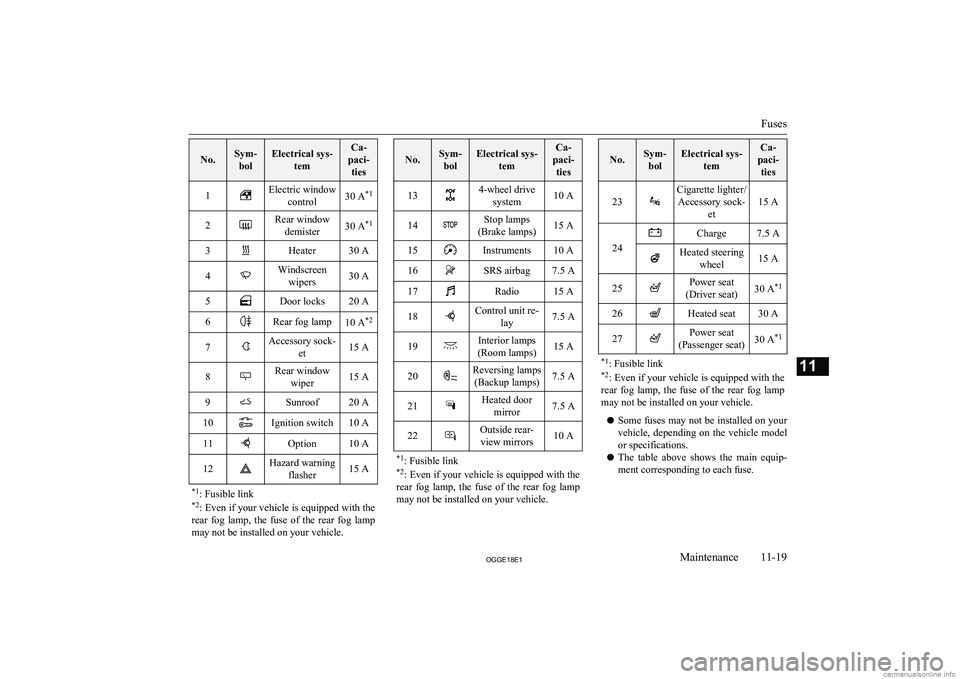
No.Sym-bolElectrical sys- temCa-
paci- ties1Electric window control30 A *12Rear window
demister30 A *13Heater30 A4Windscreen
wipers30 A5Door locks20 A6Rear fog lamp10 A *27Accessory sock-
et15 A8Rear windowwiper15 A9Sunroof20 A10Ignition switch10 A11Option10 A12Hazard warning flasher15 A*1: Fusible link
*2 : Even if your vehicle is equipped with the
rear fog lamp, the fuse of the rear fog lamp
may not be installed on your vehicle.
No.Sym- bolElectrical sys- temCa-
paci- ties134-wheel drive system10 A14Stop lamps
(Brake lamps)15 A15Instruments10 A16SRS airbag7.5 A17Radio15 A18Control unit re- lay7.5 A19Interior lamps
(Room lamps)15 A20Reversing lamps (Backup lamps)7.5 A21Heated door mirror7.5 A22Outside rear-view mirrors10 A*1 : Fusible link
*2 : Even if your vehicle is equipped with the
rear fog lamp, the fuse of the rear fog lamp
may not be installed on your vehicle.
No.Sym- bolElectrical sys- temCa-
paci- ties
23
Cigarette lighter/Accessory sock- et
15 A24
Charge7.5 AHeated steeringwheel15 A25Power seat
(Driver seat)30 A *126Heated seat30 A27Power seat
(Passenger seat)30 A *1*1
: Fusible link
*2 : Even if your vehicle is equipped with the
rear fog lamp, the fuse of the rear fog lamp
may not be installed on your vehicle.
l Some fuses may not be installed on your
vehicle, depending on the vehicle model
or specifications.
l The table above shows the main equip-
ment corresponding to each fuse.
Fuses
11-19OGGE18E1Maintenance11
Page 467 of 538
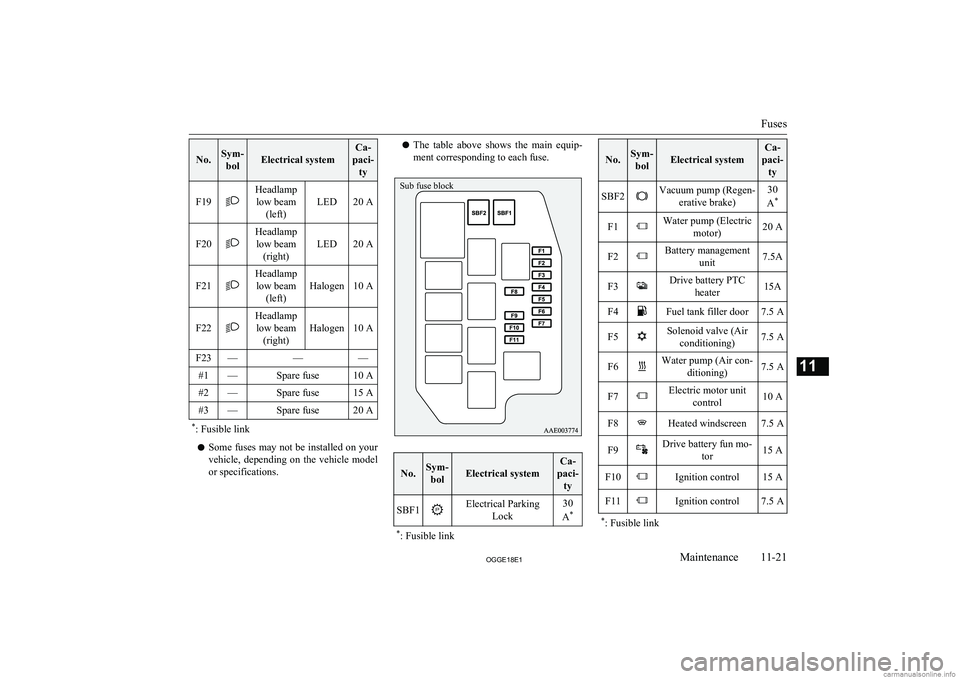
No.Sym-bolElectrical system
Ca-
paci- ty
F19
Headlamplow beam (left)
LED20 AF20
Headlamplow beam (right)
LED20 AF21
Headlamplow beam (left)
Halogen10 AF22
Headlamplow beam (right)
Halogen10 A
F23———#1—Spare fuse10 A#2—Spare fuse15 A#3—Spare fuse20 A*: Fusible link
l Some fuses may not be installed on your
vehicle, depending on the vehicle model
or specifications.
l The table above shows the main equip-
ment corresponding to each fuse.No.Sym- bolElectrical system
Ca-
paci- tySBF1Electrical Parking Lock30
A **
: Fusible link
No.Sym-
bolElectrical system
Ca-
paci- tySBF2Vacuum pump (Regen- erative brake)30
A *F1Water pump (Electric
motor)20 AF2Battery management unit7.5AF3Drive battery PTCheater15AF4Fuel tank filler door7.5 AF5Solenoid valve (Airconditioning)7.5 AF6Water pump (Air con- ditioning)7.5 AF7Electric motor unitcontrol10 AF8Heated windscreen7.5 AF9Drive battery fun mo- tor15 AF10Ignition control15 AF11Ignition control7.5 A*: Fusible link
Fuses
11-21OGGE18E1Maintenance11 Sub fuse block