2018 MITSUBISHI L200 light
[x] Cancel search: lightPage 80 of 466

CAUTIONlAirbags inflate at an extremely rapid speed.
In certain situations, contact with inflatingairbags can result in abrasions, bruises, light
cuts, and the like.WARNINGl IT IS VERY IMPORTANT TO BE
PROPERLY SEATED.
A driver or front passenger too close to the steering wheel or instrument panel
during airbag deployment can be killed or seriously injured.
Airbags inflate very fast, and with great force.
If the driver and front passenger are not
properly seated and restrained, the air-
bags may not protect you properly, and could cause serious or fatal injuries whenthey inflate.
l Do not sit on the edge of the seat, or sit
with your lower legs too close to the in-
strument panel, or lean head or chest close to the steering wheel or instrument
panel. Do not put feet or legs on or against
the instrument panel.
l Place all infants and small children in the
rear seat and properly restrained using an
appropriate child restraint system.
The rear seat is the safest place for infants
and children.WARNINGl Infants and small children should never
be unrestrained, stand up against the in-strument panel or be held in your arms or on your lap. They could be seriously in-jured or killed in a collision, including when the airbag inflates. They should be
properly seated in an appropriate child restraint system. See the “Child restraint”
section of this owner’s manual.WARNINGl Older children should be seated, properly
wearing the seat belt, with an appropriatebooster seat if needed.Caution for installing the child
restraint on vehicles with frontpassenger’s airbag
E00408802335
The label shown here is attached on vehicles with front passenger’s airbag.
WARNINGl Extreme Hazard!
NEVER use a rearward facing child re- straint on a seat protected by an ACTIVEAIRBAG in front of it, DEATH or SERI- OUS INJURY to the CHILD can occur.
Supplemental restraint system (SRS)-airbag*
4-26OKTE18E1Seat and seat belts4
Page 93 of 466

Information display
E00528201313
Each time you lightly press the multi information display switch (A), the display switches in the following order.
1- Odometer ® p. 5-04
2- Tripmeter
® p. 5-04
3- Tripmeter
® p. 5-04
4- Meter illumination control ® p. 5-04
5- Driving range display ® p. 5-05
6- Average fuel consumption display ® p. 5-05
7- Auto Stop & Go monitor* ® p. 5-058- Outside temperature display*
® p. 5-06
9- Service reminder (distance) ® p. 5-07
10- Service reminder (month) ® p. 5-07
Multi-information display
5-03OKTE18E1Instruments and controls5
Page 98 of 466

1.Displays the time until the next periodic
inspection.
NOTEl The distance is shown in units of 100 km
(100 miles). The time is shown in units of months.
2. This informs you that a periodic inspec-
tion is due. Please consult a MITSUBISHI MOTORS Authorized
Service Point.
3. After your vehicle is inspected at a
MITSUBISHI MOTORS Authorized
Service Point, it displays the time until the next periodic inspection.
To reset
The “---” display can be reset while the igni- tion switch or the operation mode is in OFF. 1. When you lightly press the multi infor-
mation display switch a few times, the
information display switches to the serv- ice reminder display.
2. Press and hold the multi information dis-
play switch for about 2 seconds or more to make the spanner mark start flashing.
(If there is no operation for about 10 sec-
onds with flashing, the display will re-
vert to its original indication.)
3. Lightly press the multi information dis-
play switch while the icon is flashing to
change the display from “---” to
“cLEAr”. After this, the time until the next periodic inspection will be dis-played.CAUTIONl The customer is responsible for making sure
that periodic inspection and maintenance are
performed.
Inspections and maintenance must be per- formed to prevent accidents and malfunc- tions.NOTEl “---” display cannot be reset when the igni-
tion switch or the operation mode is in ON.
Multi-information display
5-08OKTE18E1Instruments and controls5Distance
Month
Page 99 of 466

NOTElWhen “---” is displayed, after a certain dis-
tance and a certain period of time, the dis-
play is reset and the time until the next peri- odic inspection is displayed.
l If you accidentally reset the display, consult
a MITSUBISHI MOTORS Authorized Serv-
ice Point.Changing the function settings
E00522700595
The “Average fuel consumption reset mode”,
“Fuel consumption unit” and “Temperature unit” setting can be modified as desired,when the ignition switch or the operation
mode is ON.
CAUTIONl The driver should not operate the display
while the vehicle is in motion.
l When operating the system, stop the vehicle
in a safe area.Changing the reset mode for
average fuel consumption
E00522902100
The mode conditions for the average fuel consumption display can be switched be- tween “Auto reset” and “Manual reset”.
1. When you lightly press the multi infor-
mation display switch a few times, the information display switches to the driv-
ing range display.
Refer to “Information display” on page
5-03.
2. Each time you press the multi informa-
tion display switch for 2 seconds or
more on driving range display, you can
switch reset mode for average fuel con- sumption. (A: Auto reset mode, B: Man-ual reset mode)
Manual reset mode
l When the average fuel consumption is
being displayed, if you hold down the multi-information meter switch, the
average fuel consumption displayed at that time is reset.
l When the following operation is per-
formed, the mode setting is automatical-
ly switched from manual to auto.
[Except for vehicles equipped with key- less operation system]
Turn the ignition switch from the
“ACC” or “LOCK” position to the “ON” position.
[For vehicles equipped with keyless op- eration system]
Change the operation mode from ACC
or OFF to ON.
Switching to auto occurs automatically. If switching to manual mode is done,
however, the data from the last reset is
displayed.
Auto reset mode
l When the average fuel consumption is
being displayed, if you hold down the multi information display switch, the average fuel consumption displayed atthat time are reset.
Multi-information display
5-09OKTE18E1Instruments and controls5 Auto reset mode Manual reset mode
Page 100 of 466

lWhen the engine switch or the operation
mode is in the following conditions, the
average fuel consumption display is au-
tomatically reset.
[Except for vehicles equipped with key-
less operation system]
The ignition switch is in the “ACC” or “LOCK” position for about 4 hours or
longer.
[For vehicles equipped with keyless op- eration system]
The operation mode is in ACC or OFF
for about 4 hours or longer.NOTEl The average fuel consumption display can
be reset separately for the auto reset mode and for the manual reset mode.
l The memory of the auto reset mode or man-
ual reset mode for the average fuel con- sumption display is erased if the battery isdisconnected.
l The initial (default) setting is “Auto reset
mode”.Changing the fuel consumption
display unit
E00523001808
The display unit for fuel consumption can be
switched. The distance and amount units are also switched to match the selected fuel con- sumption unit.
1. When you lightly press the multi infor-
mation display switch a few times, theinformation display switches to the aver-age fuel consumption display.
Refer to “Information display” on page
5-03.
2. Press and hold the multi information dis-
play switch for about 5 seconds or more until buzzer sound is heard twice.
3. Press and hold the multi information dis-
play switch to switch in sequence from “km/L” → “L/100 km” → “mpg” →“km/L”.NOTEl The display units for the driving range, the
average fuel consumption are switched, but the units for the indicating needle (speedom- eter), the odometer, the tripmeter and the
service reminder will remain unchanged.NOTEl The memory of the unit setting is erased if
the battery is disconnected, and it returns au- tomatically to factory setting.
The distance units is also switched in the fol-
lowing combinations to match the selected
fuel consumption unit.
Fuel consumptionDistance (driving range)km/LkmL/100 kmkmmpgmile(s)Changing the temperature unit
E00523101753
The display unit for outside temperature canbe switched. 1. When you lightly press the multi infor-
mation display switch a few times, the information display switches to the out-
side temperature display.
Refer to “Information display” on page
5-03.
2. Each time you press the multi informa-
tion display switch for 2 seconds or more on outside temperature display,you can switch from °C to °F or from °F
to °C unit of outside temperature dis-
play.
Multi-information display
5-10OKTE18E1Instruments and controls5
Page 104 of 466
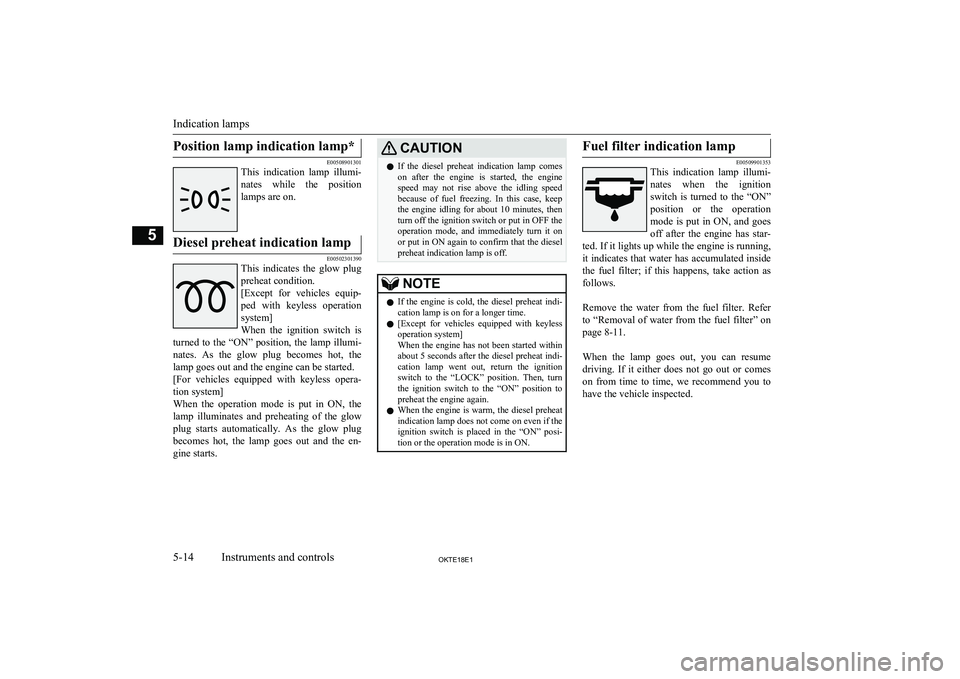
Position lamp indication lamp*
E00508901301
This indication lamp illumi-
nates while the position
lamps are on.
Diesel preheat indication lamp
E00502301390
This indicates the glow plug
preheat condition.
[Except for vehicles equip-
ped with keyless operation system]
When the ignition switch is
turned to the “ON” position, the lamp illumi-
nates. As the glow plug becomes hot, the lamp goes out and the engine can be started.
[For vehicles equipped with keyless opera- tion system]
When the operation mode is put in ON, the
lamp illuminates and preheating of the glow
plug starts automatically. As the glow plug becomes hot, the lamp goes out and the en-
gine starts.
CAUTIONl If the diesel preheat indication lamp comes
on after the engine is started, the engine speed may not rise above the idling speedbecause of fuel freezing. In this case, keep
the engine idling for about 10 minutes, then turn off the ignition switch or put in OFF the operation mode, and immediately turn it onor put in ON again to confirm that the diesel
preheat indication lamp is off.NOTEl If the engine is cold, the diesel preheat indi-
cation lamp is on for a longer time.
l [Except for vehicles equipped with keyless
operation system]
When the engine has not been started within about 5 seconds after the diesel preheat indi- cation lamp went out, return the ignition
switch to the “LOCK” position. Then, turn
the ignition switch to the “ON” position to preheat the engine again.
l When the engine is warm, the diesel preheat
indication lamp does not come on even if the
ignition switch is placed in the “ON” posi-
tion or the operation mode is in ON.Fuel filter indication lamp
E00509901353
This indication lamp illumi-
nates when the ignition switch is turned to the “ON”
position or the operation
mode is put in ON, and goes off after the engine has star-
ted. If it lights up while the engine is running,
it indicates that water has accumulated inside the fuel filter; if this happens, take action as
follows.
Remove the water from the fuel filter. Refer to “Removal of water from the fuel filter” on
page 8-11.
When the lamp goes out, you can resume driving. If it either does not go out or comes
on from time to time, we recommend you to have the vehicle inspected.
Indication lamps
5-14OKTE18E1Instruments and controls5
Page 107 of 466

refer to “Capacity” on page 11-17.Combination headlampsand dipper switch E00506004514
Headlamps
NOTElDo not leave the lamps on for a long time
while the engine is stationary (not running).A run-down battery could result.
l When it rains, or when the vehicle has been
washed, the inside of the lens sometimes be-
comes foggy, but this does not indicate a
functional problem.
When the lamp is switched on, the heat will remove the fog. However, if water gathers
inside the lamp, we recommend you to have it checked.
l The bulbs of the high intensity discharge
headlamps (if so equipped) have the follow-
ing characteristics.
• While the headlamps are used, the light
will gradually become a bluish-white col- our.
• The life time of a bulb becomes shorter as
it is repeatedly turned on and off. Whenthe bulb approaches the end of its life time, the brightness may decrease, the
bulb may flicker, and the light may be- come a reddish colour. If this occurs, have
the vehicle inspected by a MITSUBISHI
MOTORS Authorized Service Point.NOTE
Type 1
Rotate the switch to turn on the lamps.
OFFAll lamps offPosition, tail, licence plate and instru-
ment panel lamps onHeadlamps and other lamps go onType 2
Rotate the switch to turn on the lamps.
OFFAll lamps off
AUTO
With the ignition switch or the
operation mode is in ON, head-
lamps, position, tail, licence plate
and instrument panel lamps turn
on and off automatically in ac-
cordance with outside light level.
All lamps turn off automatically
when the ignition switch is turned
to “OFF” position or the opera-
tion mode is put in OFF.Position, tail, licence plate and in-
strument panel lamps onHeadlamps and other lamps go on
Combination headlamps and dipper switch
5-17OKTE18E1Instruments and controls5
Page 109 of 466

If the driver’s door is opened when the key is
in the “LOCK” or “ACC” position or re-
moved from the ignition switch while the
lamps are on.
[For vehicles equipped with keyless opera- tion system]
If the driver’s door is opened when the opera- tion mode is in ACC or OFF while the lamps
are on.
In both cases, the buzzer will automatically
stop if the auto-cutoff function is activated, the lamp switch is turned off, or the door is
closed.Daytime running lamp
E00530601343
The daytime running lamps comes on when the engine is running and the lamp switch is
in the “OFF” or “AUTO” position and the
tail lamps are off.
Dipper (High/Low beam
change)
E00506201717
When the lamp switch is in the “” posi-
tion, the beam changes from high to low (or
low to high) each time the lever is pulled fully (1). While the high-beam is on, the
high-beam indication lamp in the instrument
cluster will also illuminate.
Headlamp flasher
E00506300199
The high-beams flash when the lever is pulled slightly (2), and will go off when it is
released.
When the high-beam is on, the high-beam in- dication lamp in the instrument cluster will il-
luminate.
NOTEl The high-beams can also flash when the
lamp switch is OFF.
l If you turn the lamps off with the headlamps
set to high-beam, the headlamps are auto- matically returned to their low-beam setting
when the lamp switch is next turned to the
“
” position.
Headlamp levelling switch
E00506402035
The angle of the headlamp beam varies de-pending on the load carried by the vehicle.The headlamp levelling switch can be used to
adjust the headlamp illumination distance (when the lower beam is illuminated) so that the headlamps’ glare does not distract thedrivers of approaching vehicles.
Headlamp levelling switch
5-19OKTE18E1Instruments and controls5