2018 MERCEDES-BENZ SLC ROADSTER ESP
[x] Cancel search: ESPPage 154 of 298

Problems with Parking Assist PARKTRONIC
ProblemPossible causes/consequences andMSolutions
Only the red segments in
the Parking Assist
PARKTRONIC warning
displaysare lit. You also
hear awarning tone for
approximately two sec-
onds.
Parking Assist
PARKTRONIC is deacti-
vated after approx-
imately 20 seconds, and
the indicator lamp in the
Parking Assist
PARKTRONIC button
lights up.Parking Assist PARKTRONIC has malfunctioned and has been deacti-
vated.
XIf problems persist, have Parking Assist PARKTRONIC checked at a
qualified specialist workshop.
Only the red segments in
the Parking Assist
PARKTRONIC warning
displaysa re lit. Parking
Assist PARKTRONIC is
deactivated after
approximately five sec-
onds.The Parking Assist PARKTRONIC sensors are dirty or malfunctioning.
XClean the Parking Assist PARKTRONIC sensors (Ypage 242).
XSwitch the ignition back on.
The problem may be caused by an external source of radio or ultra-
sound waves.
XCheck to see if Parking Assist PARKTRONIC functions in adifferent
location.
Parking Guidance
Important safety notes
Parking Guidance is an electronic parking aid
with ultrasound. Ultrasound is used to measure
the road on both sides of the vehicle. Asuitable
parking space is indicated by the parking sym-
bol. You receive steering instructions when
parking. You can also still use Active Parking
Assist PARKTRONIC (
Ypage 149).
Parking Guidance is only an aid. It is not a
replacement for your attention to your immedi-
ate surroundings. You are always responsible
for safe maneuvering, parking and exiting a
parking space. Make sure that there are no per-
sons, animals or object sinthe maneuvering
area when you are maneuvering or parking.
GWARNING
If object sare located above or below the
detection range, Active Parking Assist may
steer too early. This could cause acollision.
There is arisk of an accident.
Do not use Active Parking Assist in these
types of situation.
!If they cannot be avoided, drive over obsta-
cles such as curbs slowly and at an obtuse
angle. Otherwise, you may damage the
wheels or tires.
If Active Parking Assist PARKTRONIC is deacti-
vated, Parking Guidance is also unavailable.
Parking Guidance may also display spaces not
suitable for parking, e.g.:
Rwhere parking or stopping is prohibited
Rin front of driveways or entrances and exits
Ron unsuitable surfaces
Use Parking Guidance for parking spaces:
Rparalleltot he direction of travel
Ron straight roads, not bends
Rthat are on the same level as the road, i.e. not
on the pavement, for example. Parking Guid-
ance may not detect flat curbs
152Driving systems
Driving and parking
Page 157 of 298
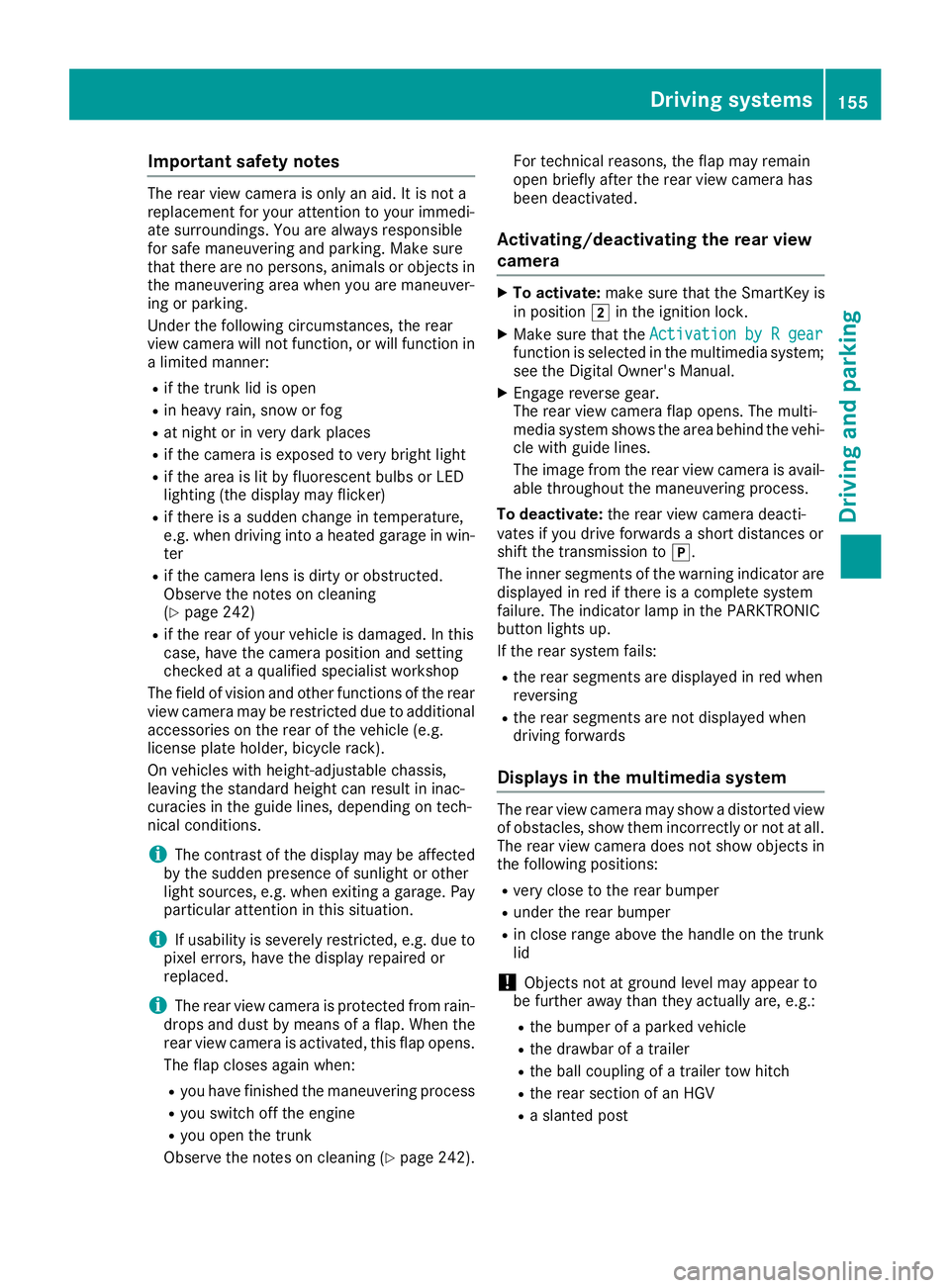
Important safety notes
The rear viewcamera is only an aid. It is no ta
replacemen tfor your attention to your immedi-
ate surroundings. You are always responsible
for saf emaneuverin gand parking .Makes ure
that there are no persons, animals or objects in
th em aneuverin garea when you are maneuver-
ing or parking .
Under th efollowin gcircumstances, th erear
vie wc amera will no tfunction ,orwill function in
al imite dmanner:
Rif th etrunk lid is open
Rin heav yrain ,sno worf og
Rat night or in ver ydark places
Rif th ecamera is exposed to ver ybright ligh t
Rif thearea is lit by fluorescent bulbs or LE D
lighting (the display may flicker)
Rif there is asudde nchang eint emperature,
e.g. when driving int oaheated garage in win -
te r
Rif th ecamera len sisdirtyoro bstructed.
Observ ethe note sonc leaning
(
Ypage 242)
Rif th erear of your vehicl eisdamaged. In this
case, hav ethe camera position and setting
checke dataq ualified specialist workshop
The field of vision and other function softherear
vie wc amera may be restricted due to additional
accessories on th erear of th evehicl e(e.g.
license plat eholder, bicycle rack) .
On vehicles wit hheight-adjustable chassis,
leaving th estandard height can result in inac-
curacie sint
he g
uide lines, depending on tech -
nical conditions.
iThe contras tofthedisplay may be affecte d
by th esudde npresence of sunligh torother
ligh tsources, e.g. when exiting agarage. Pay
particular attention in this situation .
iIf usabilityisseverely restricted, e.g. due to
pixel errors ,have th edisplay repaire dor
replaced.
iThe rear vie wcamera is protected from rain -
drops and dust by mean sofaflap.W hen th e
rear vie wcamera is activated, this flap opens.
The flap closes again when :
Ryou havefinishe dthe maneuverin gprocess
Ryou switch off th eengine
Ryou open th etrunk
Observ ethe note sonc leaning (
Ypage 242). Fo
rtechn ical reasons, th eflap may remain
open briefly after th erear vie wcamera has
been deactivated.
Activating/deactivating th erearv iew
camera
XTo activate: makesuret hatthe SmartKey is
in position 2in th eignition lock.
XMak esuret hatthe Activatio nbyRgearfunction is selected in th emultimedia system;
see th eDigital Owner' sManual.
XEngage revers egear .
The rear vie wcamera flap opens. The multi-
media system shows th earea behind th evehi-
cle wit hguide lines.
The imag efromt herear vie wcamera is avail-
able throughout th emaneuverin gprocess.
To deactivate: ther ear vie wcamera deacti -
vates if you driv eforwards ashort distances or
shif tthe transmission to j.
The inner segments of th ewarning indicator are
displayed in red if there is acom plete system
failure. The indicator lamp in th ePARKTRONIC
butto nlights up.
If th erear system fails :
Rther ear segments are displayed in red when
reversing
Rth er ear segments are no tdisplayed when
driving forwards
Display sinthemultimedi asystem
The rear vie wcamera may sho wadistorted vie w
of obstacles, sho wthemi ncorrectl yornotat all.
The rear vie wcamera does no tsho wo bjects in
th ef ollowin gpositions:
Rver yclose to th erear bumper
Runder th erear bumper
Rin close range abov ethe handle on th etrunk
lid
!Objects no tatground level may appear to
be further away than they actually are, e.g. :
Rtheb umper of aparked vehicl e
Rthed rawbar of atrailer
Rth eb all couplin gofatrailer to whitch
Rther ear section of an HGV
Ras lante dpost
Driving systems155
Driving and parking
Z
Page 158 of 298
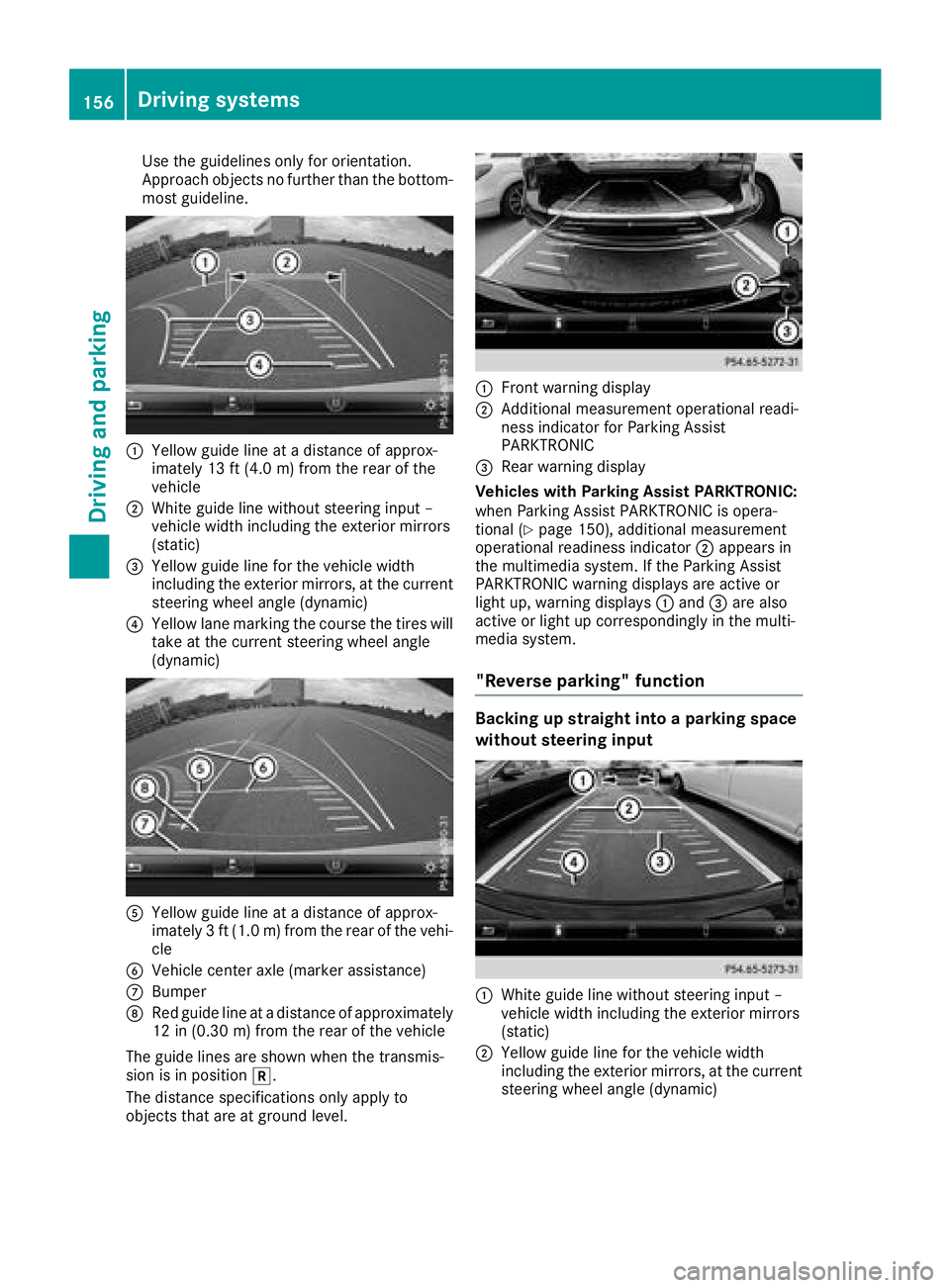
Use the guidelines only for orientation.
Approach objects no further than the bottom-
most guideline.
:Yellowg uide line at adistance of approx-
imately 13 ft (4.0 m) from the rear of the
vehicle
;White guide line without steering input –
vehicle width including the exterior mirrors
(static)
=Yellowg uide line for the vehicle width
including the exterior mirrors, at the current
steering wheel angle (dynamic)
?Yellowl ane marking the course the tires will
take at the current steering wheel angle
(dynamic)
AYellowg uide line at adistance of approx-
imately 3ft(1.0 m) from the rear of the vehi-
cle
BVehicle center axle (marker assistance)
CBumper
DRed guide line at adistance of approximately
12 in (0.30 m) from the rear of the vehicle
The guide lines are shown when the transmis-
sion is in position k.
The distance specifications only apply to
objects that are at ground level.
:Front warning display
;Additional measurement operational readi-
ness indicator for Parking Assist
PARKTRONIC
=Rear warning display
Vehicles with Parking Assist PARKTRONIC:
when Parking Assist PARKTRONIC is opera-
tional (
Ypage 150), additional measurement
operational readiness indicator ;appears in
the multimedia system. If the Parking Assist
PARKTRONIC warning displays are active or
light up, warning displays :and =are also
active or light up correspondingly in the multi-
media system.
"Reverse parking" function
Backing up straight into aparking space
without steering input
:White guide line without steering input –
vehicle width including the exterior mirrors
(static)
;Yellowg uide line for the vehicle width
including the exterior mirrors, at the current
steering wheel angle (dynamic)
156Driving systems
Driving and parking
Page 161 of 298
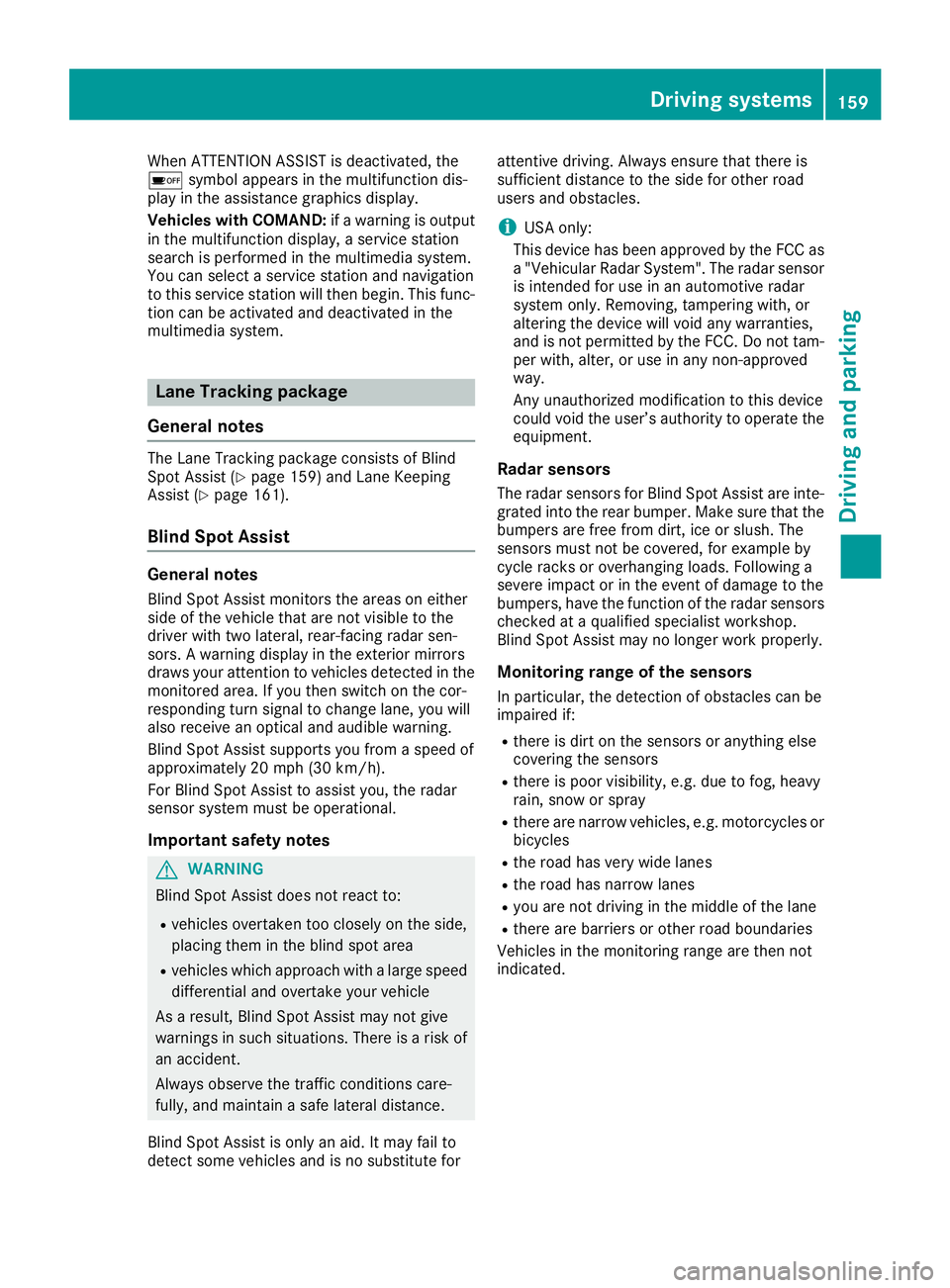
When ATTENTION ASSIST is deactivated, the
ésymbol appears in the multifunction dis-
play in the assistanc egraphics display.
Vehicles with COMAND: ifaw arning is output
in the multifunction display, aservice station
search is performed in the multimedia system.
You can select aservice station and navigation
to this service station will then begin. This func-
tion can be activated and deactivated in the
multimedia system.
Lane Tracking package
General notes
The Lane Tracking package consists of Blind
Spot Assist (Ypage 159) and Lane Keeping
Assist (Ypage 161).
Blind Spot Assist
General notes
Blind Spot Assist monitors the areas on either
side of the vehicle that are not visible to the
driver with two lateral, rear-facing radar sen-
sors. Awarning display in the exterior mirrors
draws your attention to vehicles detected in the
monitored area. If you then switch on the cor-
respondingt urn signal to change lane, you will
also receive an optical and audible warning.
Blind Spot Assist supports you from aspeed of
approximately 20 mph (30 km/h).
For Blind Spot Assist to assist you, the radar
sensor system must be operational.
Important safety notes
GWARNING
Blind Spot Assist does not react to:
Rvehicles overtaken too closely on the side,
placing them in the blind spot area
Rvehicles which approach with alarge speed
differential and overtake your vehicle
As aresult, Blind Spot Assist may not give
warnings in such situations .There is arisk of
an accident.
Always observe the traffic conditions care-
fully, and maintain asafe lateral distance.
Blind Spot Assist is only an aid. It may fail to
detect some vehicles and is no substitut efor attentive driving. Always ensure that there is
sufficientd
istancetothe side for other road
users and obstacles.
iUSA only:
This device has been approved by the FCC as
a" Vehicular Radar System". The radar sensor
is intended for use in an automotiv eradar
system only. Removing, tamperin gwith, or
altering the device will void any warranties,
and is not permitted by the FCC. Do not tam-
per with, alter, or use in any non-approved
way.
An yu nauthorized modification to this device
could void the user’s authority to operate the
equipment.
Radar sensors
The radar sensor sfor Blind Spot Assist are inte-
grated into the rear bumper. Make sure that the bumpers are free from dirt, ice or slush. The
sensor smust not be covered, for example by
cycle racks or overhangin gloads. Following a
severe impact or in the event of damage to the
bumpers, have the function of the radar sensors
checked at aqualified specialist workshop.
Blind Spot Assist may no longer work properly.
Monitoring range of the sensors
In particular, the detection of obstacles can be
impaired if:
Rthere is dirt on the sensor soranything else
coveringt he sensors
Rthere is poor visibility, e.g. due to fog, heavy
rain, snow or spray
Rthere are narrow vehicles, e.g. motorcycles or
bicycles
Rthe road has very wide lanes
Rthe road has narrow lanes
Ryou are not driving in the middle of the lane
Rthere are barriers or other road boundaries
Vehicles in the monitoring range are then not
indicated.
Driving systems159
Driving and parking
Z
Page 162 of 298
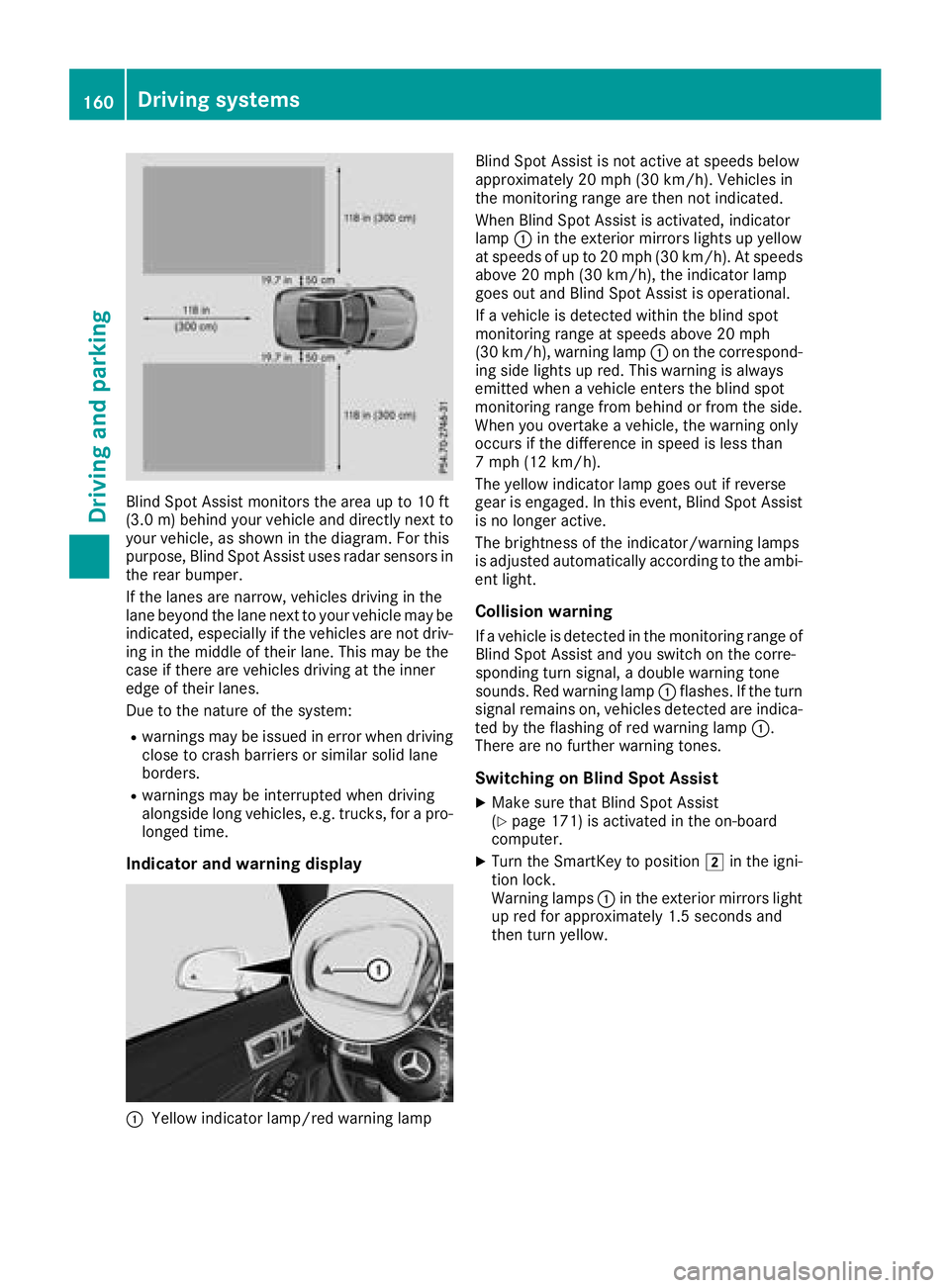
Blind Spot Assist monitors the areaupto10ft
(3.0 m)behind your vehicle and directly nex tto
your vehicle, as shown in the diagram. For this
purpose, Blind Spot Assist uses radar sensor sin
the rear bumper.
If the lanes are narrow, vehicles driving in the
lane beyond the lane nex ttoyour vehicle may be
indicated, especially if the vehicles are not driv-
ing in the middle of their lane. This may be the
case if ther eare vehicles driving at the inner
edge of their lanes.
Due to the natur eofthe system:
Rwarning smay be issued in error when driving
close to crash barriers or similar solid lane
borders.
Rwarning smay be interrupted when driving
alongside long vehicles, e.g. trucks, for apro-
longed time.
Indicator and warning display
:Yellow indicator lamp/red warning lamp Blind Spot Assist is not activ
eatspeeds below
approximately 20 mph (30 km/h). Vehicles in
the monitoring range are then not indicated.
When Blind Spot Assist is activated, indicator
lamp :in the exterior mirrorsl ights up yellow
at speeds of up to 20 mph (3 0km/ h).Ats peeds
above 20 mph (30 km/h), the indicator lamp
goeso utand Blind Spot Assist is operational.
If av ehicl eisd etected within the blind spot
monitoring rang eatspeeds above 20 mph
(30 km/h), warning lamp :on the correspond-
ing sid elights up red.T hiswarning is always
emitted when avehicl eenter sthe blind spot
monitoring rang efrom behind or from the side.
Wheny ouovertake avehicle, the warning only
occurs if the difference in speed is less than
7m ph (12 km/h).
The yellow indicator lamp goeso utif reverse
gea rise ngaged .Inthis event, Blind Spot Assist
is no longer active.
The brightness of the indicator/warning lamps
is adjuste dautomaticall yaccording to the ambi-
ent light.
Collisio nwarning
Ifav ehicl eisd etected in the monitoring rang eof
Blind Spot Assist and yo uswitch on the corre-
sponding turn signal ,adoubl ewarning tone
sounds. Re dwarning lamp :flashes. If the turn
signal remains on, vehicles detected are indica-
ted by the flashing of red warning lamp :.
There are no further warning tones.
Switchin gonBlind SpotA ssist
XMake sure that Blind Spot Assist
(Ypage 171 )isa ctivate dinthe on-board
computer.
XTurn the SmartKey to position 2in the igni-
tion lock.
Warning lamps :in the exterio rmirrors light
up red for approximately 1.5 seconds and
then turn yellow.
160Driving systems
Driving and parking
Page 163 of 298
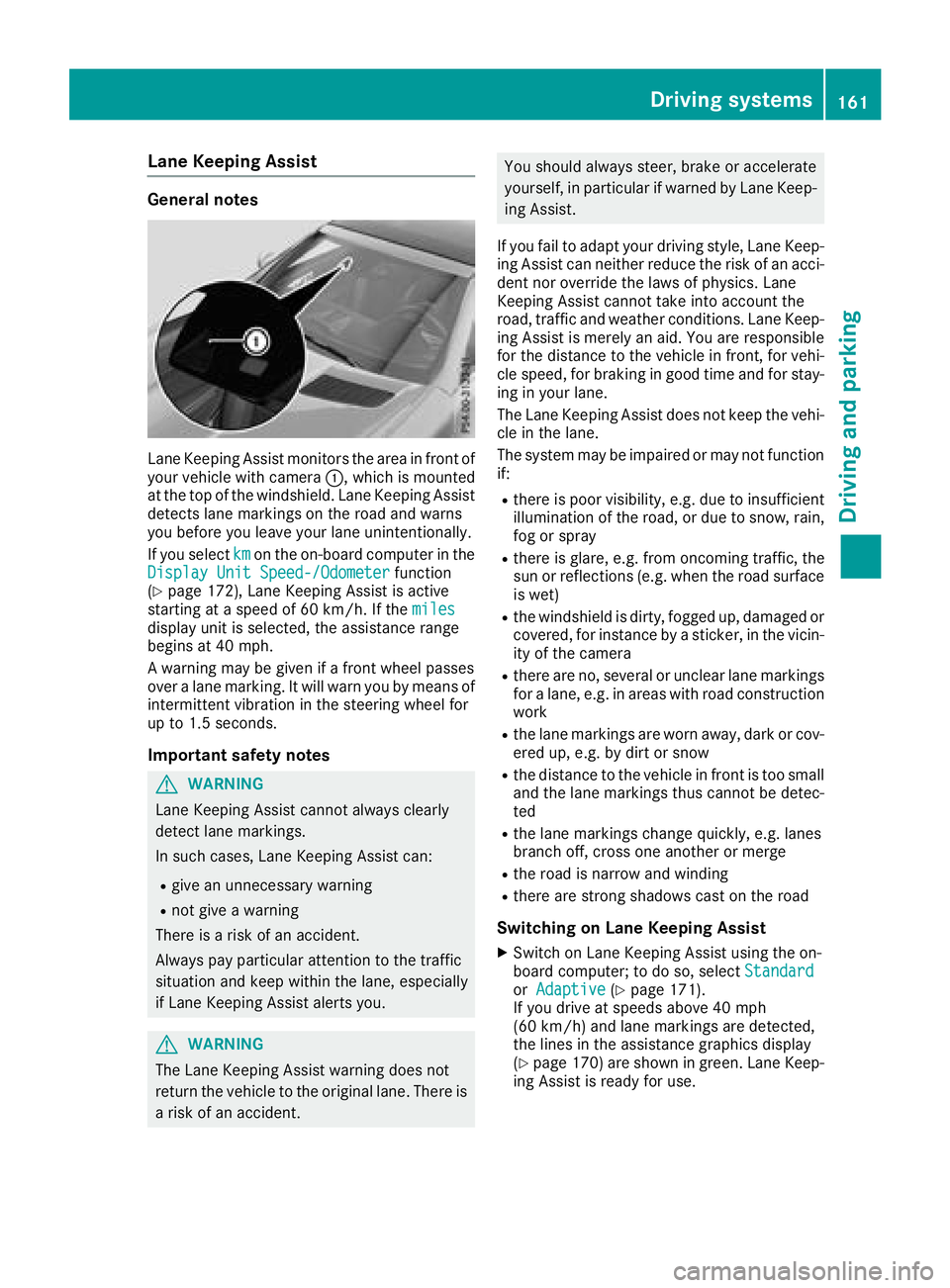
Lane Keeping Assist
General notes
LaneKeeping Assist monitors th earea in front of
your vehicle with camera :,whichism ounted
at th etop of th ewindshield. LaneK eeping Assist
detect slane marking sontheroad and warns
you before you leave your lane unintentionally.
If you select km
on theon-board compute rinthe
DisplayU nitSpeed-/Odometerfunction
(Ypage 172), LaneK eeping Assist is active
starting at aspeed of 60 km/h. If the miles
display unit is selected,the assistance range
beginsa t40mph.
Aw arning may be give nifafront wheel passes
over alane marking .Itwill warn you by meanso f
intermittent vibratio ninthesteeringw heel for
up to 1. 5seconds.
Important safety notes
GWARNING
LaneK eeping Assist cannot always clearly
detect lane markings.
In such cases, LaneK eeping Assist can:
Rgive an unnecessaryw arning
Rnot giveawarning
Thereisar isk of an accident.
Always pay particular attention to th etraffic
situatio nand kee pwithin th elane, especially
if LaneK eeping Assist alert syou.
GWARNING
The LaneK eeping Assist warning does not
return th evehicle to th eoriginal lane. Therei s
ar isk of an accident.
You should always steer, brakeora ccelerate
yourself, in particular if warned by LaneK eep-
ing Assist.
If you fail to adapt your driving style, LaneK eep-
ing Assist can neither reducet herisk of an acci-
dentn or override th elaws of physics. Lane
Keeping Assist cannot tak eintoa ccount the
road, traffic and weather conditions. LaneK eep-
ing Assist is merely an aid. You are responsible
for th edistanc etothevehicle in front ,for vehi-
cle speed,f or braking in good tim eand for stay-
ing in your lane.
The LaneK eeping Assist does not kee pthe vehi-
cle in th elane.
The system may be impaired or may not function
if:
Rthere is poor visibility, e.g .due to insufficient
illuminatio noftheroad, or due to snow, rain,
fog or spray
Rthere is glare,e .g.f ro mo ncomingt raffic, the
sun or reflections( e.g. when theroad surface
is wet)
Rth ew indshieldisd irty, fogged up, damagedo r
covered ,for instance by asticker, in th evicin-
ity of th ecamera
Rthere are no, several or unclear lane markings
for alane, e.g .inareas with road construction
work
Rth el ane marking sare worn away, dark or cov-
ered up, e.g .bydirt or snow
Rthed istanc etothevehicle in front is to osmall
and th elane marking sthusc annot be detec-
ted
Rth el ane marking schange quickly, e.g .lanes
branch off ,cross one another or merge
Rther oad is narrow and winding
Rthere are strongs hadows cast on th eroad
Switching on Lane Keeping Assist
XSwitch on LaneK eeping Assist usingt heon-
board computer; to do so, select Standard
orAdaptive(Ypage 171).
If you driveats peedsabove 40 mph
(60 km/ h)and lane markings are detected,
th el ine sint heassistance graphicsd isplay
(
Ypage 170) are showning reen. LaneKeep-
ing Assist is ready for use.
Driving systems161
Driving and parking
Z
Page 164 of 298
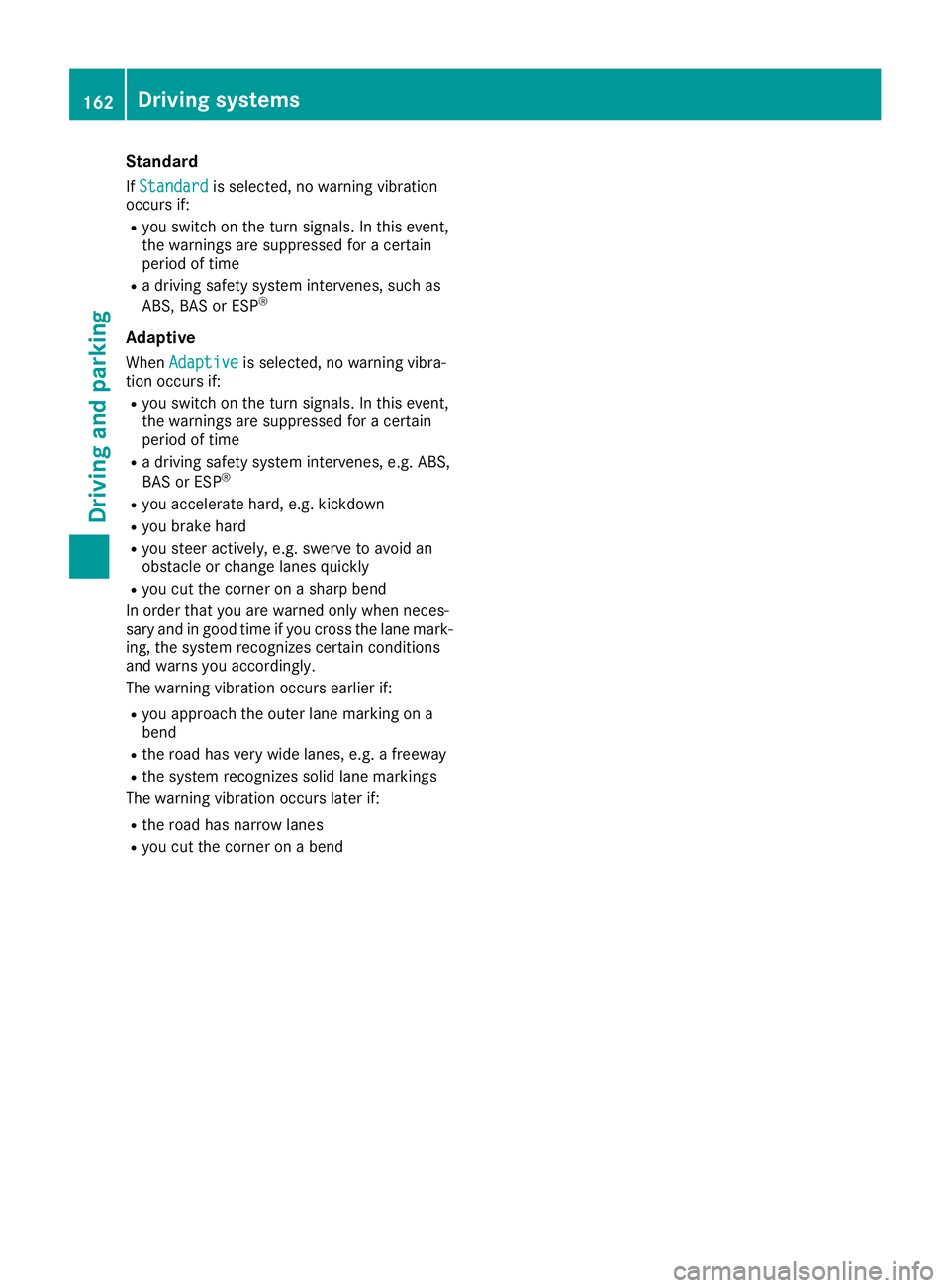
Standard
IfStandardis selected, no warning vibration
occurs if:
Ryou switch on the turn signals. In this event,
the warnings are suppressed for acertain
period of time
Rad riving safety system intervenes, such as
ABS,B AS or ESP®
Adaptive
WhenAdaptiveis selected, no warning vibra-
tion occurs if:
Ryou switch on the turn signals. In this event,
the warnings are suppressed for acertain
period of time
Rad riving safety system intervenes, e.g. ABS,
BAS or ESP®
Ryou accelerate hard, e.g. kickdown
Ryou brake hard
Ryou steer actively, e.g. swerve to avoid an
obstacle or change lanes quickly
Ryou cut the corner on asharp bend
In order that you are warned only when neces-
sary and in good time if you cross the lane mark-
ing, the system recognizes certain conditions
and warns you accordingly.
The warning vibration occurs earlier if:
Ryou approach the outer lane marking on a
bend
Rthe road has very wide lanes, e.g. afreeway
Rthe system recognizes solid lane markings
The warning vibration occurs later if:
Rthe road has narrow lanes
Ryou cut the corner on abend
162Driving systems
Driving and parking
Page 165 of 298
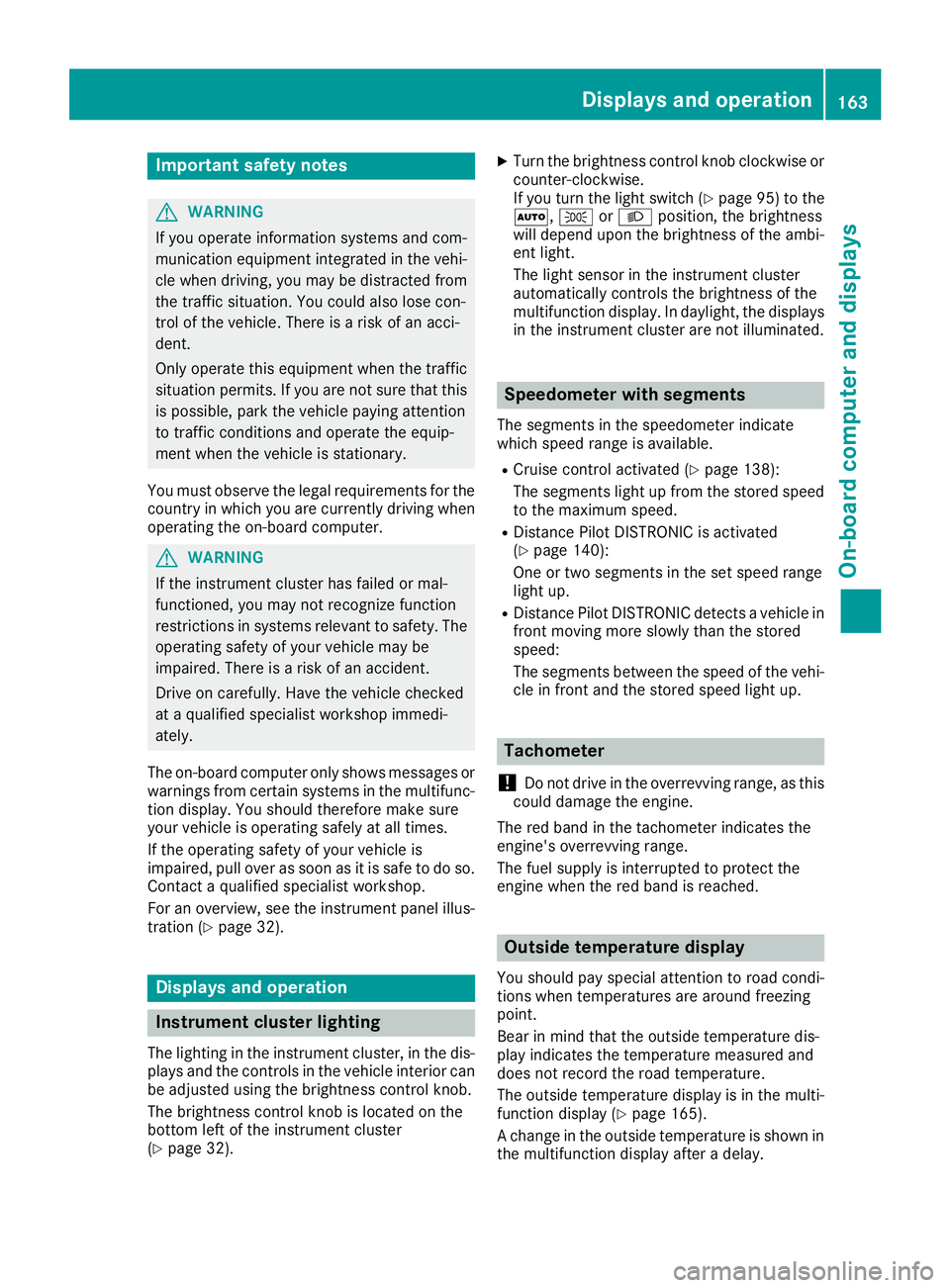
Important safety notes
GWARNING
If you operate information systems and com-
munication equipmen tintegrate dinthevehi-
cle when driving ,you may be distracte dfrom
th et raffic situation .You could also lose con-
trol of th evehicle. Ther eisariskofana cci-
dent.
Only operate this equipmen twhen th etraffic
situation permits. If you are no tsuret hatthis
is possible ,park th evehicl epayin gattention
to traffic condition sand operate th eequip-
men twhen th evehicl eiss tationary.
You must observ ethe legal requirements for th e
country in whic hyou are currentl ydriving when
operating th eon-bo ard computer.
GWARNIN G
If th einstrumen tcluste rhas faile dormal-
functioned, you may no trecognize function
restriction sinsystems relevan ttosafety. The
operating safet yofyour vehicl emay be
impaired .Ther eisar iskofana ccident.
Drive on carefully. Hav ethe vehicl echecked
at aq ualified specialist workshop immedi-
ately.
The on-board computer only shows message sor
warning sfromc ertai nsystems in th emultifunc-
tion display. You should therefor emakes ure
your vehicl eisoperating safely at all times .
If th eoperating safet yofyour vehicl eis
impaired ,pull ove rassoonasitiss afetodos o.
Contac taqualified specialist workshop.
Fo rano verview, see th einstrumen tpanel illus-
tration (
Ypage 32).
Display sand operation
Instrumen tcluster lighting
The lighting in th einstrumen tcluster, in th edis-
plays and th econtrols in thevehicl einterior can
be adjusted usin gthe brightness control knob.
The brightness control knob is locate donthe
botto mleftoft heinstrumen tcluste r
(
Ypage 32).
XTurn th ebrightness control knob clockwise or
counter-clockwise.
If you tur nthe ligh tswitch (
Ypage 95 )tot he
Ã, TorL position ,the brightness
will depend upon th ebrightness of th eambi -
en tlight.
The ligh tsensor in th einstrumen tcluste r
automatically control sthe brightness of th e
multifunction display. In daylight, th edisplays
in th einstrumen tcluste rare no tilluminated.
Speedometer with segments
The segments in th espeedometer indicat e
whic hspee drange is available.
RCruis econtro lactivated (Ypage 138):
The segments ligh tupfromt hestore dspee d
to th emaximum speed.
RDistanc ePilot DISTRONI Cisactivated
(Ypage 140):
On eort wo segments in th eset spee drange
ligh tup.
RDistanc ePilot DISTRONI Cdetects avehicl ein
fron tmoving mor eslowly than th estored
speed:
The segments between th espee doft hevehi-
cle in fron tand th estoreds pee dligh tup.
Tachometer
!
Do no tdriveint heoverrevving range, as this
could damag ethe engine.
The red ban dinthetachometer indicates th e
engine's overrevving range.
The fuel suppl yisinterrupted to protect th e
engin ewhen th ered ban disreached.
Outsidet emperatur edisplay
You should pay special attention to road condi-
tion swhen temperatures are aroun dfreezing
point.
Bea rinm indt hatthe outside temperature dis-
play indicates th etem perature measured and
does no trecord th eroad temperature.
The outside temperature display is in th emulti-
function display (
Ypage 165).
Ac hang eint heoutside temperature is shown in
th em ultifunction display after adelay.
Display sand operation163
On-boardc omputer and displays
Z