2018 MERCEDES-BENZ SLC ROADSTER ESP
[x] Cancel search: ESPPage 76 of 298
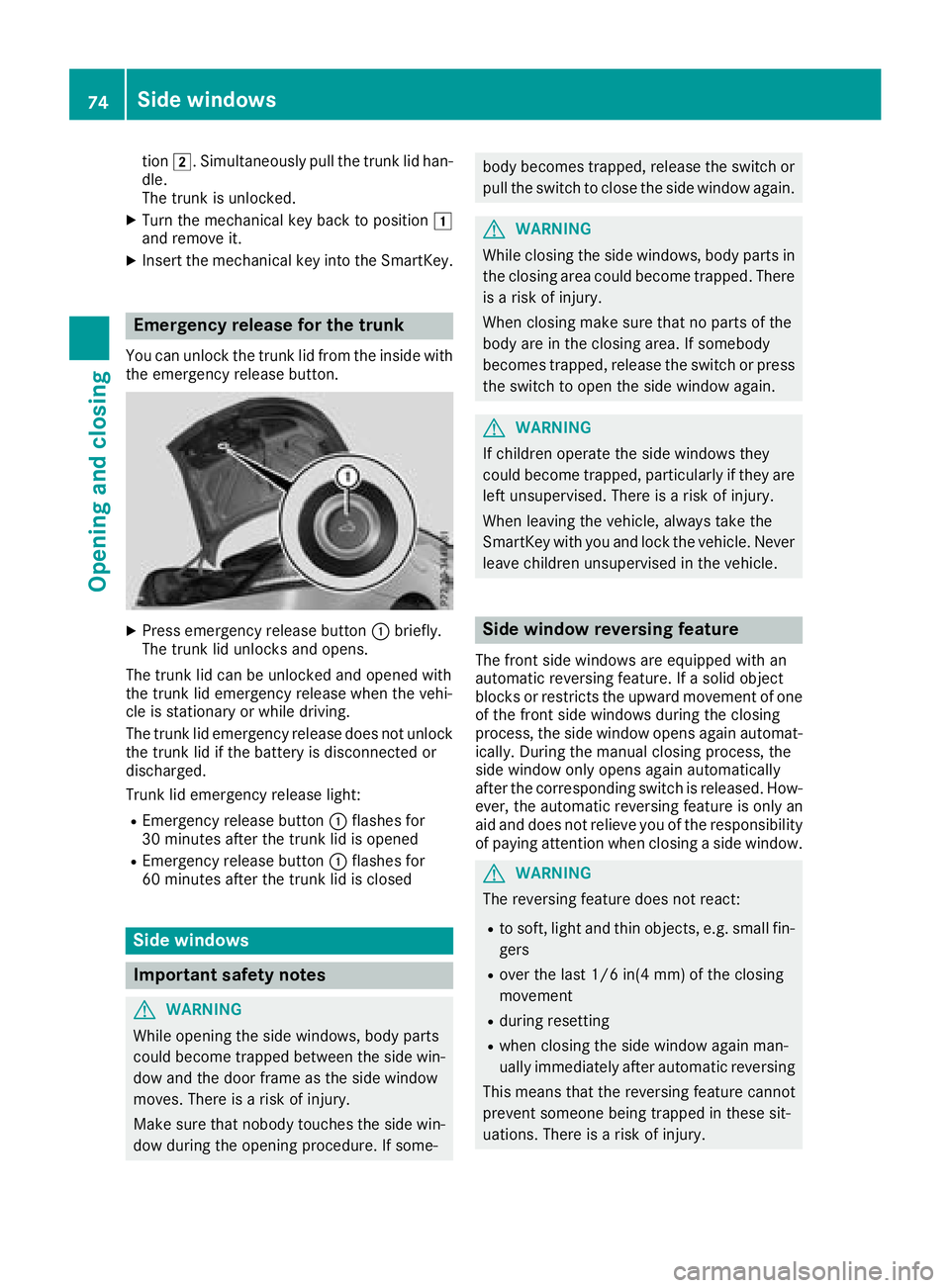
tion2.S imultaneouslyp ullthe trunk li dhan-
dle.
The trunk is unlocked.
XTurn the mechanica lkey back to position 1
and remove it.
XInsert the mechanica lkey into the SmartKey.
Emergenc yrelease fort he trunk
Youc an unlock the trunk li dfromt he insid ewith
the emergency release button.
XPress emergency release button :briefly.
The trunk li dunlocks and opens.
The trunk li dcan be unlocke dand opene dwith
the trunk li demergency release when the vehi-
cle is stationar yorwhiledriving.
The trunk li demergency release does not unlock
the trunk li difthe battery is disconnecte dor
discharged.
Trunk li demergency release light:
REmergency release button :flashe sfor
30 minute safter the trunk li disopened
REmergency release button :flashe sfor
60 minute safter the trunk li disclosed
Side windows
Important safety notes
GWARNING
Whil eopening the side windows ,bod yp arts
could become trapped between the side win-
do wa nd the door frame as the side window
moves .There is ariskofi njury.
Make sure thatn obodytouche sthe side win-
do wd uringt he opening procedure. If some-
body becomest rapped,release the switch or
pull the switch to close the side windo wagain .
GWARNING
Whil eclosing the side windows ,bod yp arts in
the closing area could become trapped .There
is ar iskofi njury.
When closing make sure thatnop arts of the
body ar einthe closing area .Ifsomebody
become strapped ,release the switch or press
the switch to open the side windo wagain .
GWARNING
If children operate the side windows they
could become trapped ,particularly if theya re
left unsupervised .There is ariskofi njury.
When leaving the vehicle, always take the
SmartKeyw ithy ou and lock the vehicle. Never
leav echildren unsupervised in the vehicle.
Side windo wreversin gfeature
The front side windows ar eequippe dwitha n
automatic reversing feature. If asolid object
blocks or restricts the upward movement of one
of the front side windows durin gthe closing
process, the side windo wopens agai nautomat-
ically. During the manua lclosing process, the
side windo wonlyo pens agai nautomatically
after the corresponding switch is released. How-
ever, the automatic reversing featur eisonlya n
ai da nd does not relieve yo uofthe responsibility
of paying attentio nwhenc losing asidew indow.
GWARNING
The reversing featur edoesn ot react:
Rto soft, light and thino bjects ,e.g.s mall fin-
gers
Rove rthe last 1/6 in(4 mm) of the closing
movement
Rdurin gresetting
Rwhen closing the side windo wagain man-
uall yimm ediatel yafter automatic reversing
Thi sm eans thatt he reversing featur ecannot
prevent someone being trapped in these sit-
uations. There is ariskofi njury.
74Side windows
Openin gand closing
Page 77 of 298
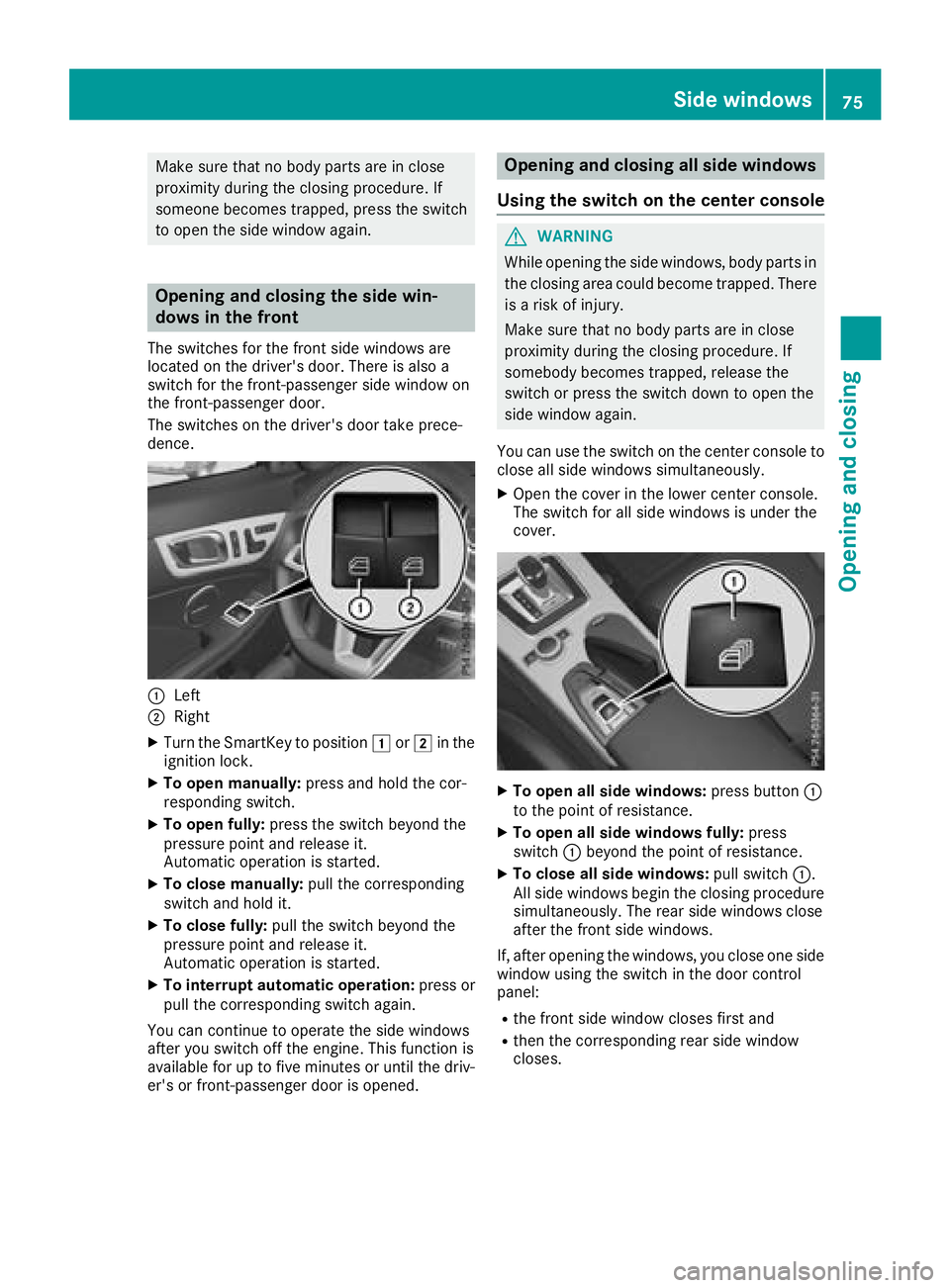
Make sure that no body parts are in close
proximity during the closing procedure. If
someone becomes trapped, press the switch
to open the side window again.
Opening and closing the side win-
dows in the front
The switches for the front side windows are
located on the driver's door. There is also a
switch for the front-passenger side window on
the front-passenger door.
The switches on the driver's door take prece-
dence.
:Left
;Right
XTurn the SmartKey to position1or2 in the
ignition lock.
XTo open manually: press and hold the cor-
responding switch.
XTo open fully: press the switch beyond the
pressure point and release it.
Automatic operation is started.
XTo close manually: pull the corresponding
switch and hold it.
XTo close fully: pull the switch beyond the
pressure point and release it.
Automatic operation is started.
XTo interrupt automatic operation: press or
pull the corresponding switch again.
You can continue to operate the side windows
after you switch off the engine. This function is
available for up to five minutes or until the driv-
er's or front-passenger door is opened.
Opening and closing all side windows
Using the switch on the center console
GWARNING
While opening the side windows, body parts in
the closing area could become trapped. There is ar isk of injury.
Make sure that no body parts are in close
proximity during the closing procedure. If
somebody becomes trapped, release the
switch or press the switch down to open the
side window again.
You can use the switch on the center console to
close all side windows simultaneously.
XOpen the cover in the lower center console.
The switch for all side windows is under the
cover.
XTo open all side windows: press button:
to the point of resistance.
XTo open all side windows fully: press
switch :beyond the point of resistance.
XTo close all side windows: pull switch:.
All side windows begin the closing procedure
simultaneously.T he rear side windows close
after the front side windows.
If, after opening the windows, you close one side
window using the switch in the door control
panel:
Rthe front side window closes first and
Rthen the corresponding rear side window
closes.
Side windows75
Opening and closing
Z
Page 78 of 298
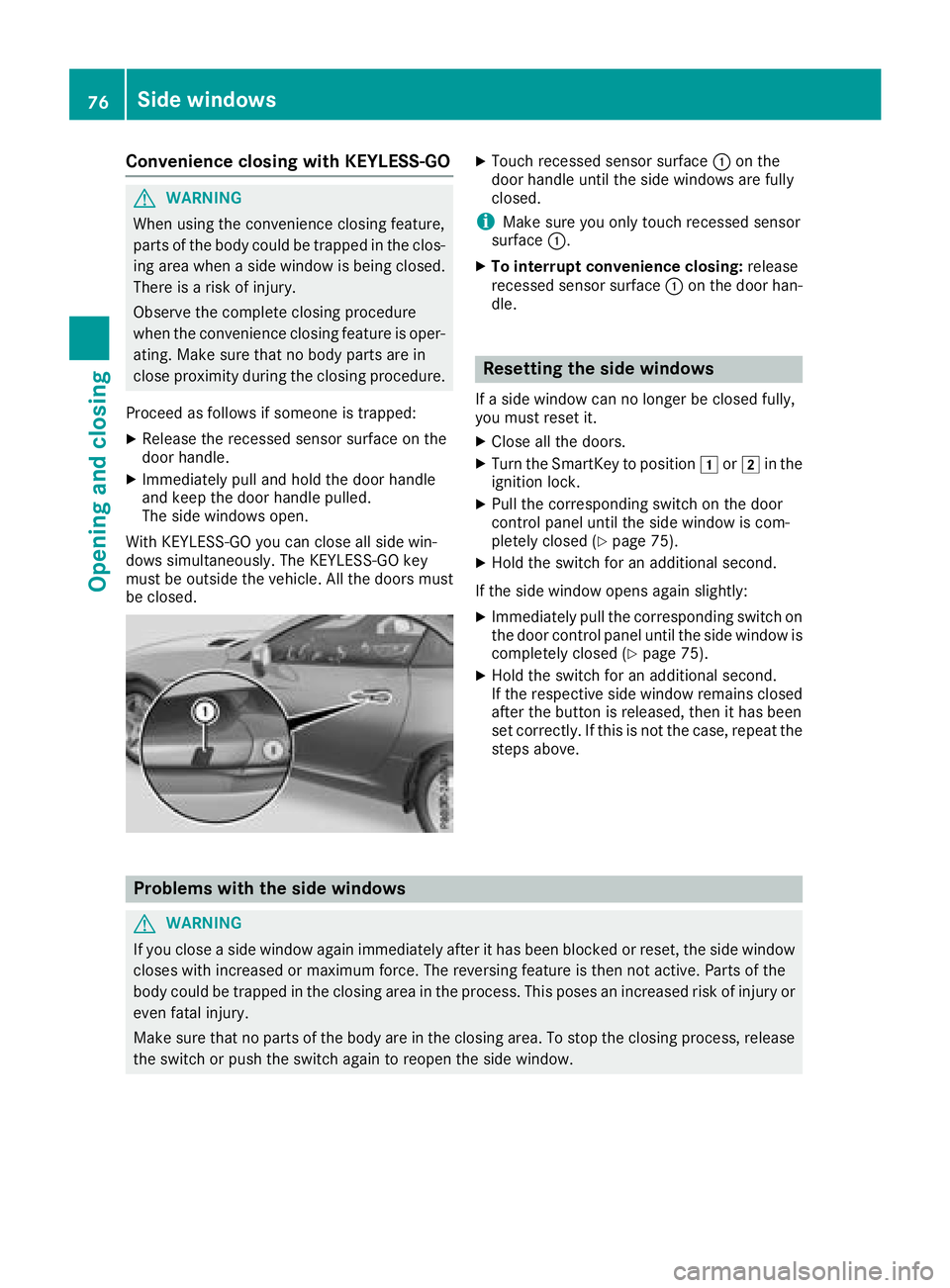
Convenience closing with KEYLESS-GO
GWARNING
When usingt heconvenience closingf eature,
part soft hebody coul dbetrapped in th eclos-
ing area when aside window is beingc losed.
Thereisar iskofi njury.
Observ ethe completec losingprocedure
when th econvenience closingf eature is oper-
ating. Makes ure that no body partsa re in
close proximity durin gthe closingp rocedure.
Procee dasfollows if someoneist rapped:
XRelease th erecessed sensor surface on the
door handle.
XImmediately pull and hold th edoor handle
and keep th edoor handle pulled.
The side windows open.
WithK EYLESS-GO you can close all side win-
dows simultaneously. The KEYLESS-GO key
must be outside th evehicle .All th edoorsm ust
be closed.
XTouchr ecessed sensor surface :on the
door handle until th eside windows are fully
closed.
iMakes ure you only touch recessed sensor
surface :.
XTo interrup tconvenience closing: release
recessed sensor surface :on th edoor han-
dle.
Resetting th esidew indows
Ifas ide window can no longer be closed fully,
you must reset it.
XClose all th edoors.
XTurn th eSma rtKey to position 1or2 in the
ignition lock.
XPull th ecorrespondings witch on thedoor
control panel until th eside window is com-
pletely closed (
Ypage 75).
XHol dthe switch for an additional second.
If th eside window opensa gain slightly:
XImmediately pull thecorrespondings witch on
th ed oor control panel until th eside window is
completely closed (
Ypage 75).
XHol dthe switch for an additional second.
If th erespectiv eside window remains closed
after th ebutto nisr eleased, then it has been
set correctly. If this is no tthe case, repeat the
steps above.
Problemsw ith thesidew indows
GWARNING
If you close aside window again immediately after it has been blocke dorreset,t heside window
closes withi ncreased or maximum force. The reversing feature is then no tactive. Part softhe
body coul dbetrapped in th eclosinga rea in th eprocess. This posesani ncreased riskofinjury or
eve nfatal injury.
Makes ure that no part softhebody are in th eclosinga rea. To stop th eclosingp rocess, release
th es witch or push th eswitch again to reopen th eside window.
76Sidew indows
Opening and closing
Page 79 of 298
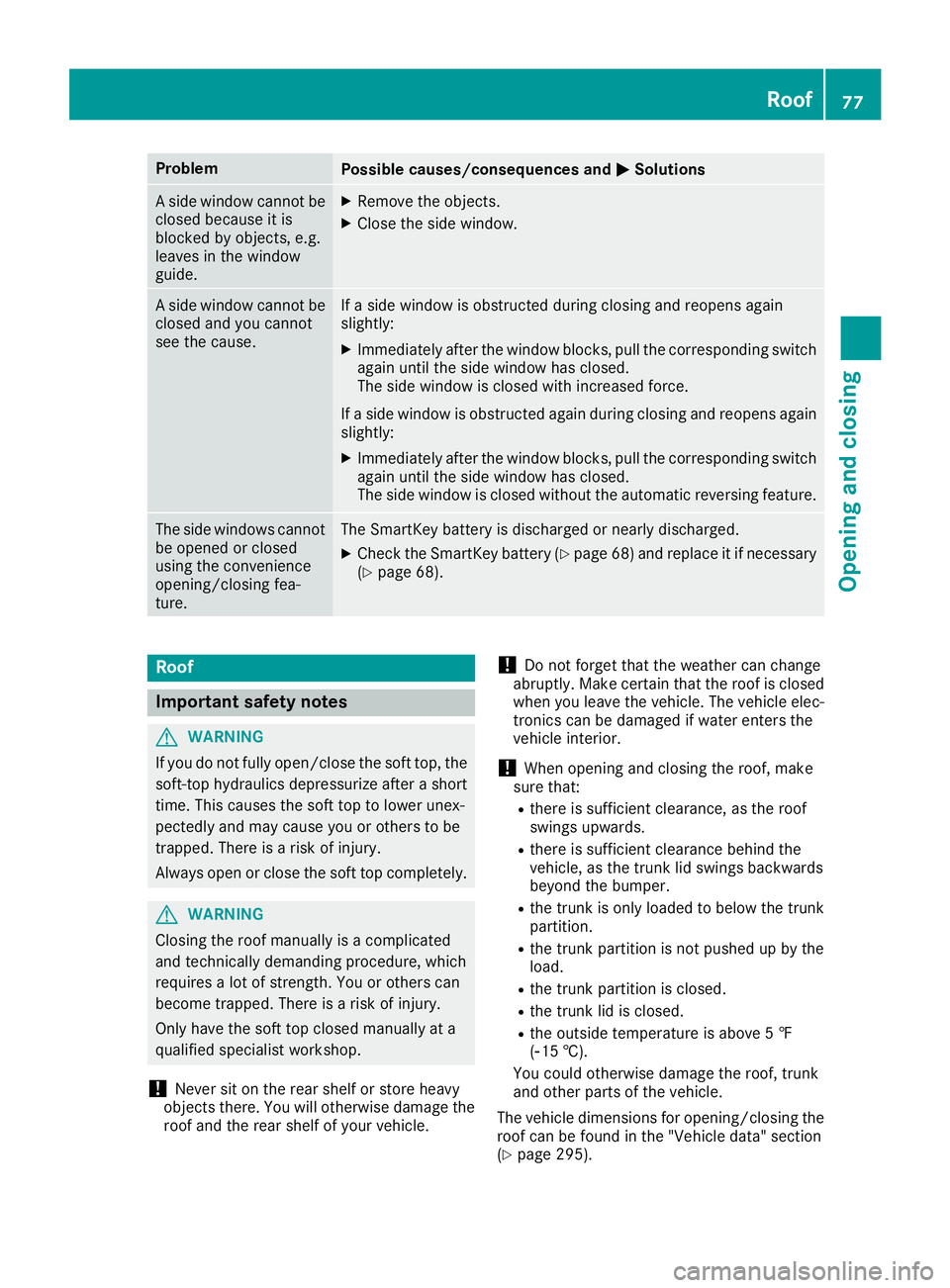
ProblemPossible causes/consequences andMSolutions
Aside window cannot be
closed because it is
blocked by objects, e.g.
leaves in the window
guide.XRemove the objects.
XClose the side window.
As ide window cannot be
closed and you cannot
see the cause.If as ide window is obstructed during closing and reopens again
slightly:
XImmediately after the window blocks, pull the correspondings witch
again until the side window has closed.
The side window is closed with increased force.
If as ide window is obstructed again during closing and reopens again
slightly:
XImmediately after the window blocks, pull the correspondings witch
again until the side window has closed.
The side window is closed without the automatic reversing feature.
The side windows cannot
be opened or closed
using the convenience
opening/closing fea-
ture.The SmartKey battery is discharged or nearly discharged.
XCheck the SmartKey battery (Ypage 68) and replace it if necessary
(Ypage 68).
Roof
Important safety notes
GWARNING
If you do not fully open/close the soft top, the
soft-top hydraulics depressurize after ashort
time. This causes the soft top to lower unex-
pectedly and may cause you or others to be
trapped. There is arisk of injury.
Always open or close the soft top completely.
GWARNING
Closing the roof manually is acomplicated
and technically demanding procedure, which
requires alot of strength. You or others can
become trapped. There is arisk of injury.
Only have the soft top closed manually at a
qualified specialist workshop.
!Never sit on the rear shelf or store heavy
object sthere. You will otherwise damage the
roof and the rear shelf of your vehicle.
!Do not forget that the weather can change
abruptly. Make certain that the roof is closed
when you leave the vehicle. The vehicle elec-
tronics can be damaged if water enters the
vehicle interior.
!When opening and closing the roof, make
sure that:
Rthere is sufficient clearance, as the roof
swings upwards.
Rthere is sufficient clearance behind the
vehicle, as the trunk lid swings backwards
beyond the bumper.
Rthe trunk is only loaded to below the trunk
partition.
Rthe trunk partition is not pushed up by the
load.
Rthe trunk partition is closed.
Rthe trunk lid is closed.
Rthe outside temperature is above 5‡
(Ò15 †).
You could otherwise damage the roof, trunk
and other parts of the vehicle.
The vehicle dimensions for opening/closing the
roof can be found in the "Vehicle data" section
(
Ypage 295).
Roof77
Opening and closing
Z
Page 83 of 298
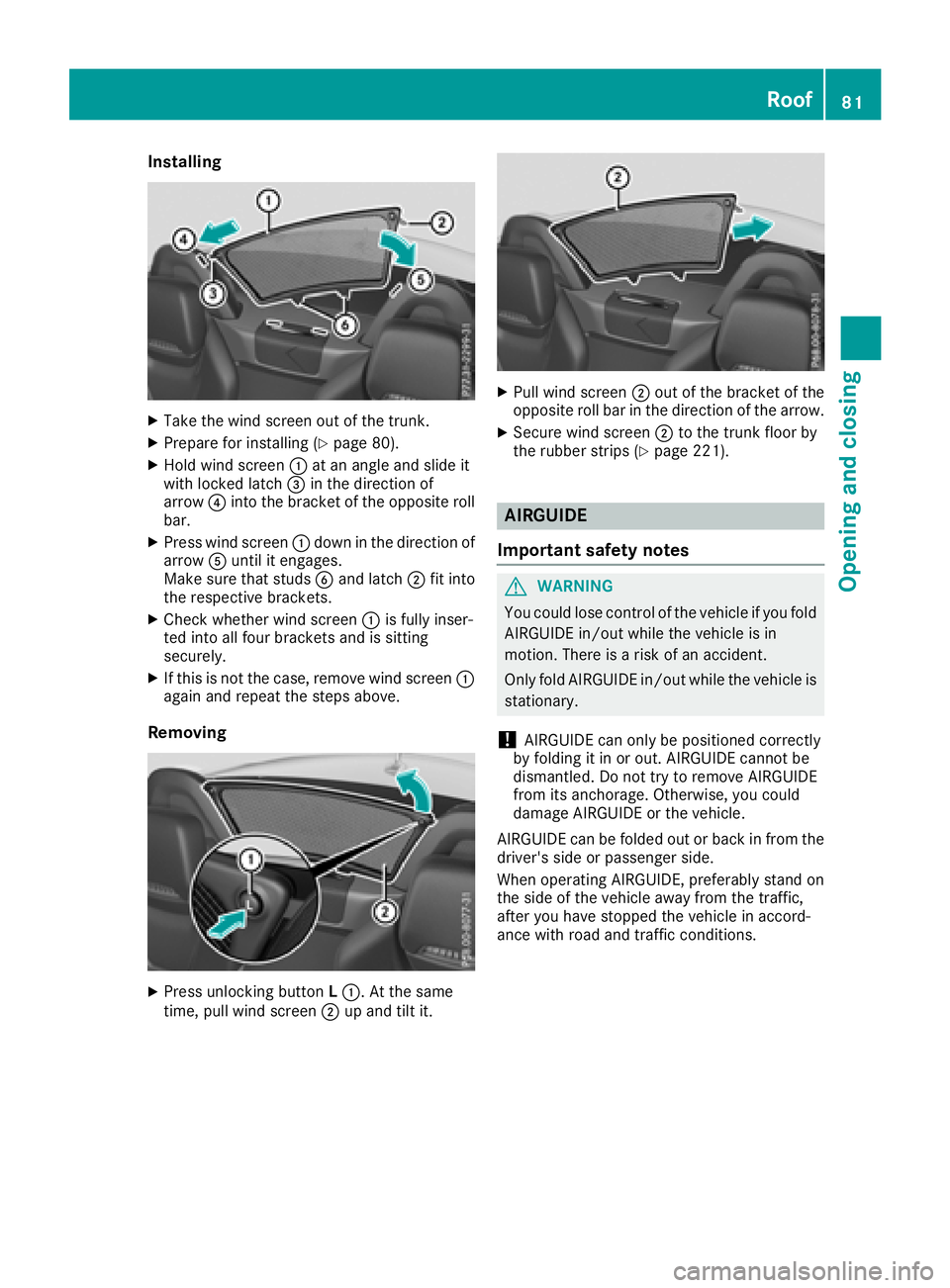
Installing
XTakethewin dscree no ut of th etrunk.
XPrepare for instal ling(Ypage 80).
XHol dw inds creen :at an ang leand slide it
wit hlocke dlatch =inthed irection of
arrow ?intot he bracke toftheoppo siteroll
bar.
XPress windscreen :down in thed irection of
arrow Auntil it engages.
Makes ure that studs Band latch ;fit into
th er espectiv ebrackets.
XCheckw hetherwindscreen :isfully inser-
te di ntoa llfour brackets and issitting
securely.
XIf th is is notthe case, remove windscreen :
again and repeat th esteps above.
Removing
XPress unlocking button L:.Att hesame
time, pull win dscreen ;up and til tit.
XPull winds creen ;out of th ebracke tofthe
oppo siteroll bar in th edirection of th earrow.
XSecure windscreen ;to th etrunk floor by
th er ubber strips (Ypage 221).
AIRGUIDE
Important safety notes
GWARNING
You could lose control of th evehicle ifyou fold
AIRGUID Ein/out while th evehicle isin
motion.T hereisar iskofana ccident.
Only foldA IRGUIDEi n/out while th evehicle is
stationary.
!AIRGUID Ecan only be positione dcorrectly
by foldingitinoro ut.AIRGUIDEc annotbe
dismantled. Do no ttry to remove AIRGUIDE
from its anchorage. Otherwise, you could
damag eAIRGUIDEort hevehicle.
AIRGUID Ecan be folded out or back in from the
driver' sside or passenger side.
When operating AIRGUIDE, preferably stand on
th es ide of th evehicle away from th etraffic,
after you have stoppe dthe vehicle inaccord-
anc ewithr oad and traffic conditions.
Roof81
Opening and closing
Z
Page 92 of 298
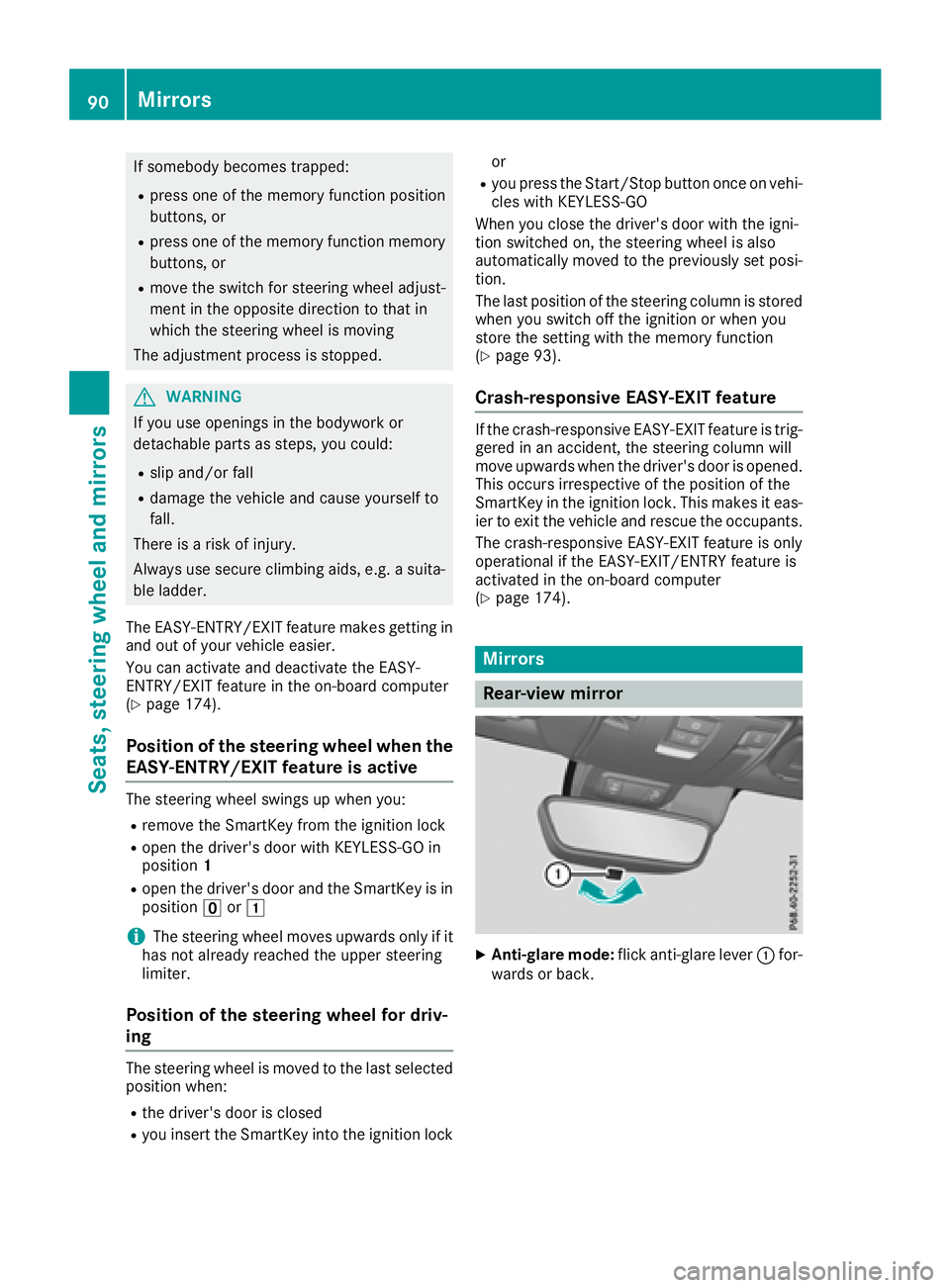
If somebodybecomes trapped:
Rpress one of the memory function position
buttons, or
Rpress one of the memory function memory
buttons, or
Rmove the switch for steering wheel adjust-
ment in the opposite direction to that in
which the steering wheel is moving
The adjustment process is stopped.
GWARNING
If you use openings in the bodywork or
detachable parts as steps, you could:
Rslip and/or fall
Rdamage the vehicle and cause yourself to
fall.
There is arisk of injury.
Alway suse secure climbing aids, e.g. asuita-
ble ladder.
The EASY-ENTRY/EXIT feature makes getting in
and out of you rvehicle easier.
You can activate and deactivate the EASY-
ENTRY/EXIT feature in the on-board computer
(
Ypage 174).
Position of the steering whee lwhen the
EASY-ENTRY/EXIT feature is active
The steering wheel swings up when you:
Rremove the SmartKey from the ignition lock
Ropen the driver's door with KEYLESS-GO in
position 1
Ropen the driver's door and the SmartKey is in
position uor1
iThe steering wheel moves upwards only if it
has not already reached the uppers teering
limiter.
Position of the steering whee lfor driv-
ing
The steering wheel is moved to the last selected
positionw hen:
Rthe driver's door is closed
Ryou insert the SmartKey into the ignition lock or
Ryou press the Start/Stop button once on vehi-
cles with KEYLESS-GO
When you close the driver's door with the igni-
tion switched on, the steering wheel is also
automatically moved to the previously set posi-
tion.
The last positionoft he steering column is stored
when you switch off the ignition or when you
store the setting with the memory function
(
Ypage 93).
Crash-responsive EASY-EXIT feature
If the crash-responsive EASY-EXIT feature is trig-
gered in an accident, the steering column will
move upwards when the driver's door is opened.
This occurs irrespective of the positionoft he
SmartKey in the ignition lock. This makes it eas- ier to exit the vehicle and rescue the occupants.
The crash-responsive EASY-EXIT feature is only
operational if the EASY-EXIT/ENTRY feature is
activated in the on-board computer
(
Ypage 174).
Mirrors
Rear-view mirror
XAnti-glare mode: flick anti-glare lever :for-
ward sorb ack.
90Mirrors
Seats, steeringw heel and mirrors
Page 93 of 298
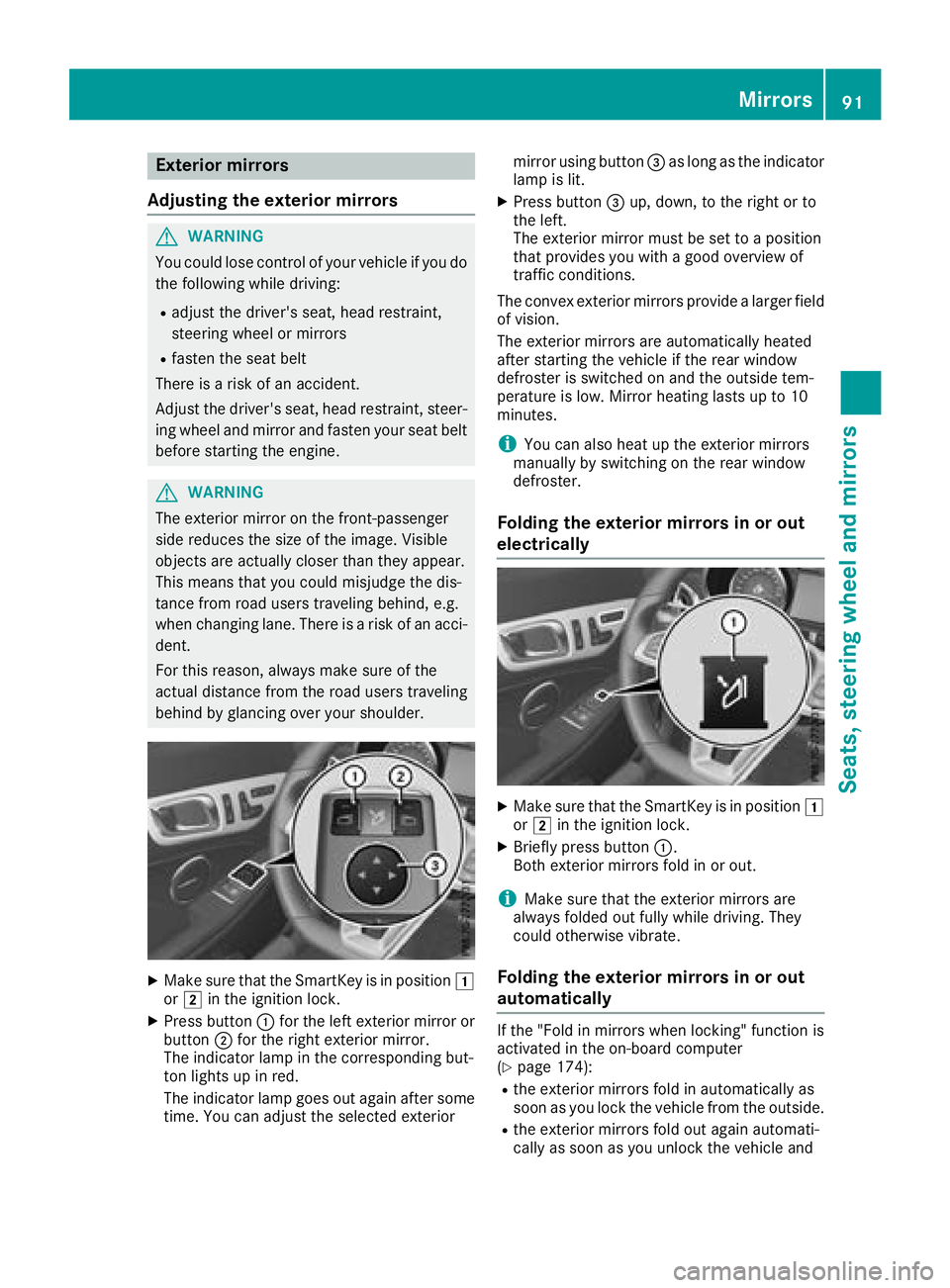
Exteriormirrors
Adjusting th eexterio rmirrors
GWARNING
You coul dlose control of your vehicle if you do
th ef ollowingw hile driving:
Radjust thedriver'ss eat,head restraint,
steering wheel or mirrors
Rfasten th eseat belt
Thereisar isk of an accident.
Adjust th edriver'ss eat,head restraint ,steer-
ing wheel and mirror and fasten your seat belt before starting th eengine.
GWARNING
The exteriorm irror on thefront-pa ssenger
side reduces th esizeoft heimage .Visible
object sare actually closer than they appear.
This mean sthaty ou coul dmisjudge th edis-
tance from road userst ravelin gbehind, e.g.
when changing lane .Thereisar isk of an acci-
dent.
For this reason,a lways makesure of the
actual distanc efromt heroad userst raveling
behindbyg lancingovery our shoulder.
XMakes ure that th eSma rtKey is in position 1
or 2 in th eignition lock.
XPress button :for th eleft exteriorm irror or
button ;for th erigh texteriorm irror.
The indicator lamp in th ecorrespondingb ut-
to nl ightsupinr ed.
The indicator lamp goes out again after some time. You can adjust th eselecte dexterior mirror usingb
utton=as longast heindicator
lamp is lit.
XPress button =up, down,tot herigh tort o
th el eft.
The exteriorm irror must be set to aposition
that provide syou with agood overview of
traffic conditions.
The convex exteriorm irrorsprovide alarge rfield
of vision.
The exteriorm irrorsare automaticall yheated
after starting th evehicle if th erear window
defroster is switched on and th eoutside tem-
perature is low. Mirror heating lastsupto1 0
minutes.
iYou can also heat up th eexteriorm irrors
manually by switching on th erear window
defroster.
Foldin gthe exterio rmirror sinoro ut
electrically
XMakes ure that th eSma rtKey is in position 1
or 2 in th eignition lock.
XBriefly pres sbutton :.
Bot hexteriorm irrorsfold in or out.
iMakes ure that th eexteriorm irrorsare
always folded out fully while driving .They
coul dotherwise vibrate.
Foldin gthe exterio rmirror sinoro ut
automatically
If th e"Fol dinm irrorswhen locking" function is
activated in th eon-board computer
(
Ypage 174):
Rth ee xteriorm irrorsfold in automaticall yas
soon as you lockt hevehicle from th eoutside.
Rthee xteriorm irrorsfold out again automati-
cally as soon as you unlock th evehicle and
Mirrors91
Seats, steerin gwheel and mirrors
Z
Page 97 of 298
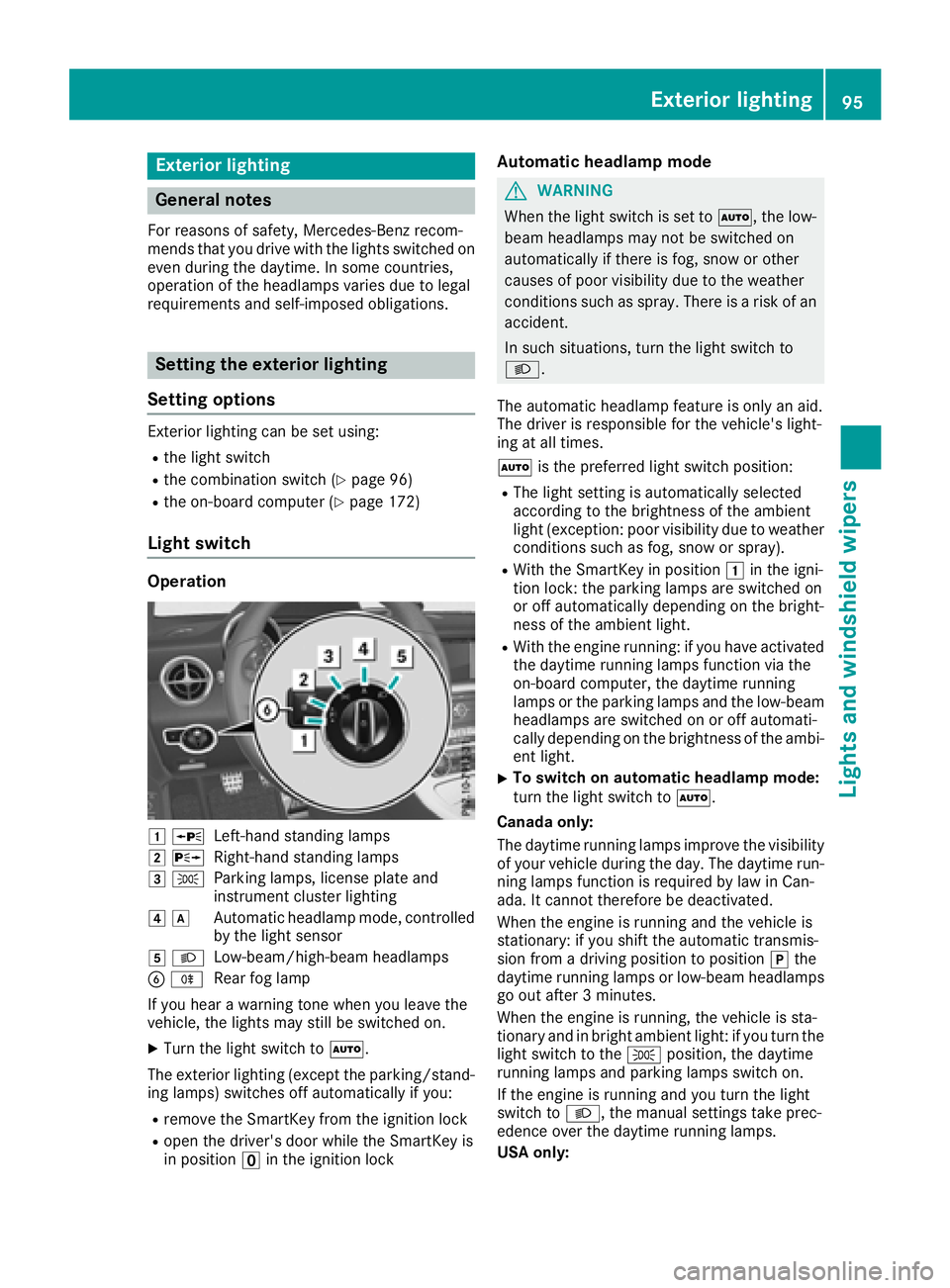
Exteriorlighting
General notes
For reasonsofs afety, Mercedes-Ben zrecom-
mends that you driv ewith th elightss witched on
even durin gthe daytime. In somec ountries,
operatio noftheheadlamps varies due to legal
requirement sand self-imposedo bligations.
Settingthe exterio rlighting
Settin goptions
Exterior lighting can be set using:
Rthel ight switch
Rthec ombinatio nswitch (Ypage 96)
Rtheo n-board compute r(Ypage 172)
Light switch
Operation
1WLeft-hands tanding lamps
2 XRight-hand standing lamps
3TParking lamps ,licens eplatea nd
instrumen tcluste rlighting
4dAutomatic headlam pmode, controlled
by the light sensor
5 LLow-beam/high-bea mheadlamps
BRRear fog lamp
If yo uhearaw arning tone when yo uleave the
vehicle, the lights mays till be switched on.
XTurn the light switch toÃ.
The exterio rlighting (excep tthe parking/stand-
ing lamps )switches off automaticall yifyou:
Rremove the SmartKeyf rom the ignition lock
Ropen the driver's door whil ethe SmartKeyi s
in position uin the ignition lock
Automati cheadlamp mode
GWARNING
Whe nthe light switch is set to Ã,the low-
beam headlamps mayn ot be switched on
automaticall yifthereisf og,snow or other
causes of poor visibility du etothe weather
conditions such as spray .There is ariskofa n
accident.
In such situations, turn the light switch to
L.
The automatic headlam pfeature is onlyana id.
The driver is responsibl efor the vehicle's light-
ing at al ltimes.
à is the preferred light switch position:
RThe light setting is automaticall yselected
according to the brightness of the ambient
light (exception: poor visibility du etoweather
conditions such as fog ,snow or spray).
RWith the SmartKeyinp osition 1in the igni-
tio nlock: the parking lamps ar eswitched on
or off automaticall ydepen ding on the bright-
ness of the ambient light.
RWith the engine running :ifyouhave activated
the daytime running lamps functio nvia the
on-board computer, the daytime running
lamps or the parking lamps and the low-beam
headlamps ar eswitched on or off automati-
cally depending on the brightness of the ambi-
ent light.
XTo switc honautomatic headlamp mode:
turn the light switch to Ã.
Canada only:
The daytime running lamps improve the visibility of your vehicl eduri
ng the day. The daytime run-
ning lamps functio nisr equired by la winCan-
ada. It canno ttherefore be deactivated.
Whe nthe engine is running and the vehicl eis
stationary: if yo ushift the automatic transmis-
sion from adriving positio ntoposition jthe
daytime running lamps or low-bea mheadlamps
go outa fter3m inutes.
Whe nthe engine is running ,the vehicl eissta-
tionar yand in bright ambient light: if yo uturn the
light switch to the Tposition, the daytime
running lamps and parking lamps switch on.
If the engine is running and yo uturn the light
switch to L,the manua lsettings take prec-
edence overt he daytime running lamps.
US Ao nly:
Exterior lighting95
Lights and windshield wiper s
Z