2018 MERCEDES-BENZ SLC ROADSTER trunk
[x] Cancel search: trunkPage 85 of 298

Problems with the roof
ProblemPossible causes/consequences andMSolutions
The roof will not open or
close.The trunk partition is not closed and not properly engaged.
XClose the trunk partition (Ypage 79).
The trunk lid is open.
XClose the trunk lid (Ypage 73).
The on-board voltage is too low.
XLeave the engine running.
The roof has been opened and closed several times in arow. The roof
drive has switched off automatically.
You can open and close the roof again after approximately ten
minutes.
XSwitch off the ignition and turn it back on.
XRepeat the opening or closing procedure.
The automatic roof system is faulty.
XVisit aqualified specialist workshop.
Roof83
Opening and closing
Z
Page 135 of 298
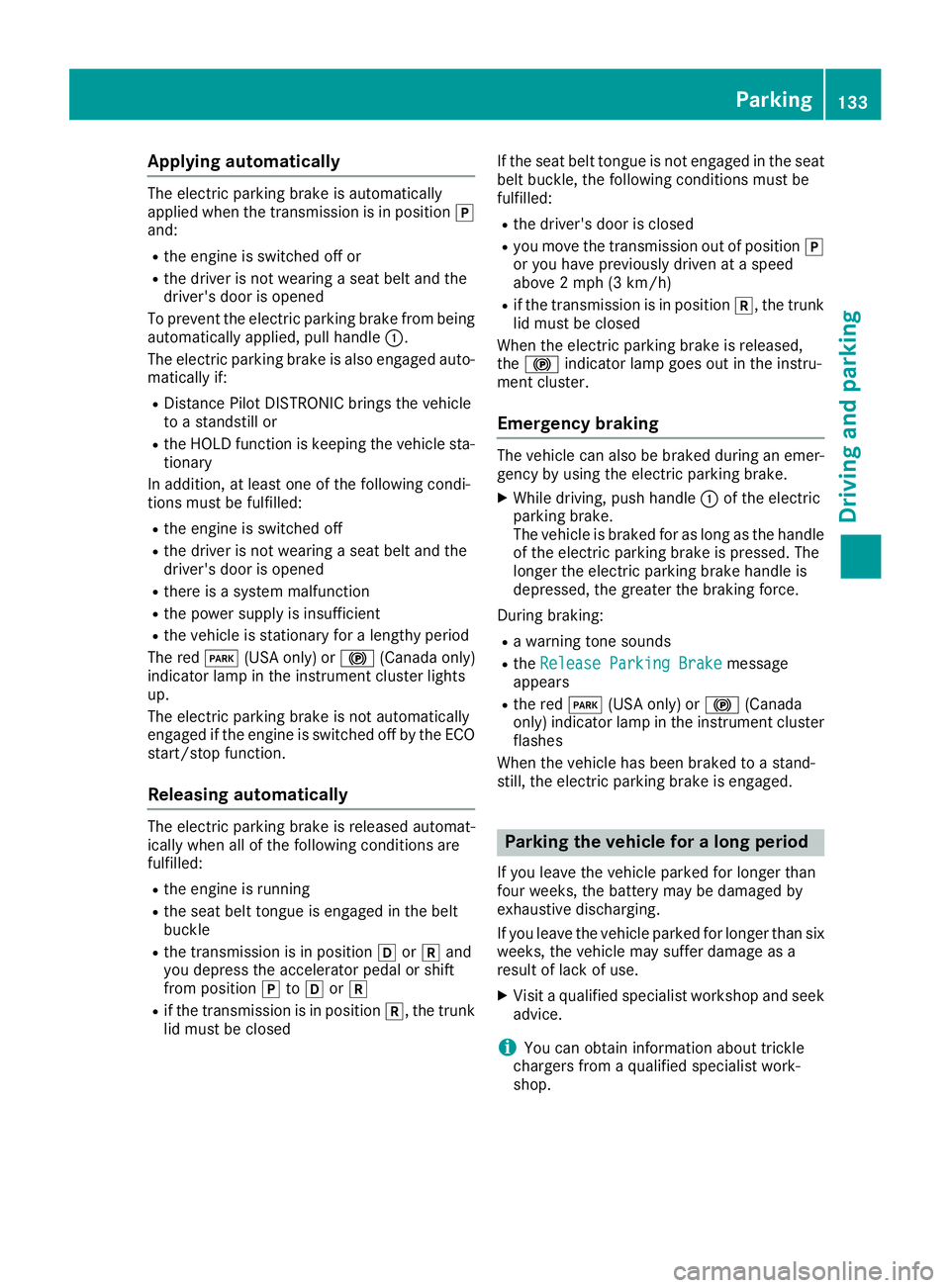
Applyingautom atically
The electric parking brak eisautomatically
applie dwhen th etransmission is in position j
and :
Rthee ngineiss witched off or
Rthed river is no twearing aseat belt and th e
driver's door is opened
To preven tthe electric parking brak efromb eing
automatically applied, pull handle :.
The electric parking brak eisalso engage dauto -
matically if:
RDistanc ePilotD ISTR ONICbring sthe vehicl e
to as tandstill or
Rth eH OLDf unction is keepin gthe vehicl esta-
tionary
In addition ,atleast on eofthefollowin gcondi -
tion smustbef ulfilled :
Rthee ngineiss witched off
Rthed river is no twearing aseat belt and th e
driver's door is opened
Rthere is asystem malfunction
Rthep owe rsupply is insufficien t
Rthev ehicl eiss tationary for alengthy period
The red F(USAonly) or ! (Canada only)
indicator lamp in th einstrumen tcluste rlights
up.
The electric parking brak eisnotautomatically
engage diftheengin eisswitched off by th eECO
start/sto pfunction .
Releasing automatically
The electric parking brak eisrelease dautomat -
ically when all of th efollowin gconditi onsa re
fulfilled :
Rthee ngineisr unnin g
Rthes eat belt tongue is engage dinthebelt
buckl e
Rthet ransmission is in position hork and
you depress th eaccelerato rpedal or shif t
from position jtoh ork
Rif th etransmission is in position k,thetrunk
lid mus tbeclosed If th
eseat belt tongue is no tengage dint heseat
belt buckle, th efollowin gconditi onsm ustb e
fulfilled :
Rthed river's door is closed
Ryou mov ethe transmission out of position j
or you hav epreviously driven at aspee d
abov e2m ph (3 km/h)
Rif thetransmission is in position k,thetrunk
lid mus tbeclosed
When th eelectric parking brak eisreleased,
th e! indicator lamp goes out in th einstru-
men tcluster.
Eme rgency braking
The vehicl ecan also be braked during an emer-
gency by usin gthe electric parking brake.
XWhil edriving, push handle :of th eelectric
parking brake.
The vehicl eisbraked for as lon gasthehandle
of th eelectric parking brak eispressed. The
longer th eelectric parking brak ehandle is
depressed, th egreate rthe braking force .
During braking :
Rawarning tone sounds
RtheReleas eParkin gBrakemessage
appear s
Rther ed F (USAonly) or ! (Canada
only) indicator lamp in th einstrumen tcluste r
flashes
When th evehicl ehas been braked to astand -
still, th eelectric parking brak eisengaged.
Park ing th evehicle for along period
If you leav ethe vehicl eparked for longer than
four weeks, th ebattery may be damaged by
exhaustive discharging.
If you leav ethe vehicl eparked for longer than six
weeks, th evehicl emay suffer damag easa
result of lack of use.
XVisit aqualified specialist workshop and see k
advice .
iYou can obtain information about trickle
chargers from aqualified specialist work-
shop.
Parking133
Driving and parking
Z
Page 157 of 298
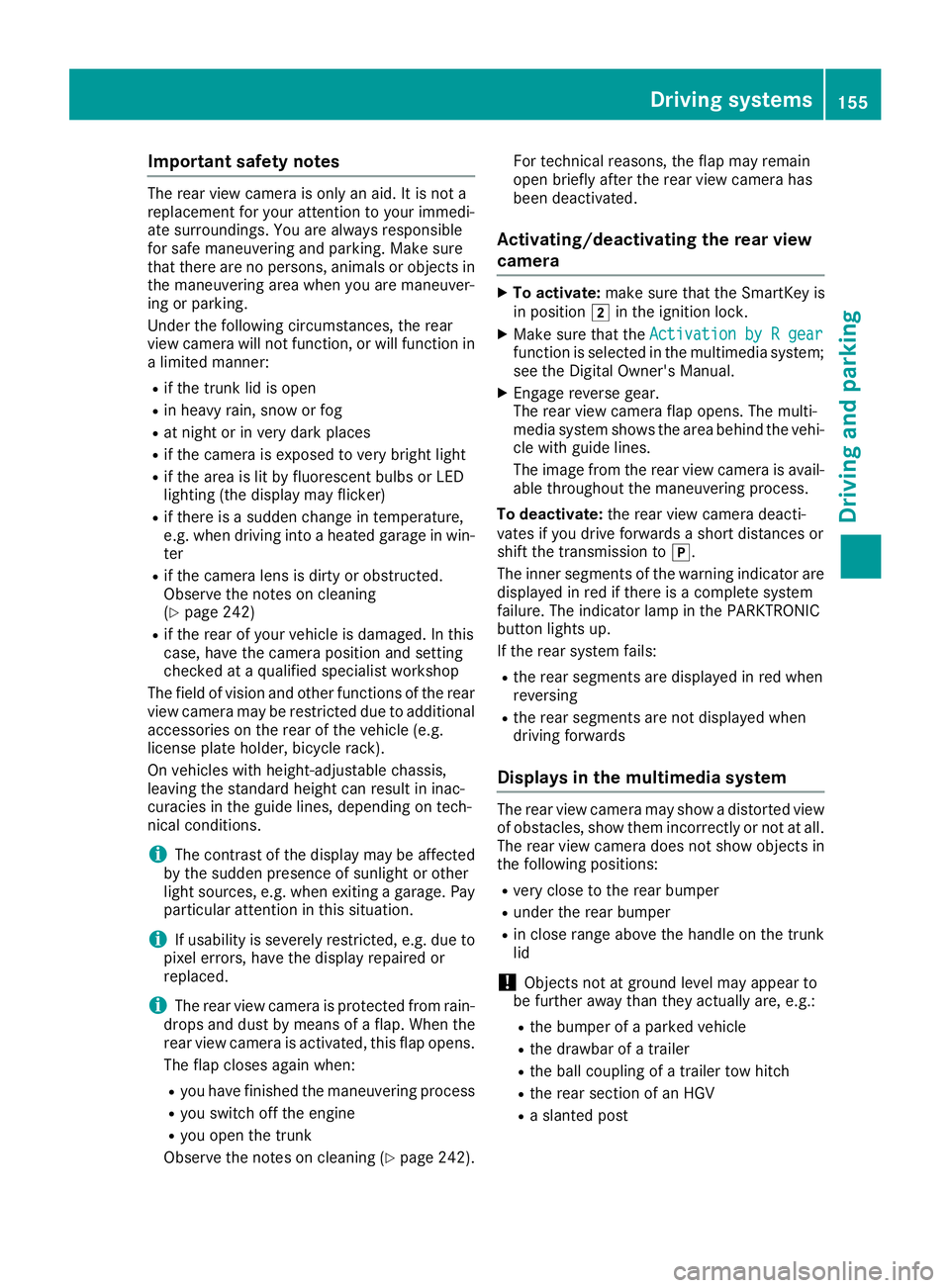
Important safety notes
The rear viewcamera is only an aid. It is no ta
replacemen tfor your attention to your immedi-
ate surroundings. You are always responsible
for saf emaneuverin gand parking .Makes ure
that there are no persons, animals or objects in
th em aneuverin garea when you are maneuver-
ing or parking .
Under th efollowin gcircumstances, th erear
vie wc amera will no tfunction ,orwill function in
al imite dmanner:
Rif th etrunk lid is open
Rin heav yrain ,sno worf og
Rat night or in ver ydark places
Rif th ecamera is exposed to ver ybright ligh t
Rif thearea is lit by fluorescent bulbs or LE D
lighting (the display may flicker)
Rif there is asudde nchang eint emperature,
e.g. when driving int oaheated garage in win -
te r
Rif th ecamera len sisdirtyoro bstructed.
Observ ethe note sonc leaning
(
Ypage 242)
Rif th erear of your vehicl eisdamaged. In this
case, hav ethe camera position and setting
checke dataq ualified specialist workshop
The field of vision and other function softherear
vie wc amera may be restricted due to additional
accessories on th erear of th evehicl e(e.g.
license plat eholder, bicycle rack) .
On vehicles wit hheight-adjustable chassis,
leaving th estandard height can result in inac-
curacie sint
he g
uide lines, depending on tech -
nical conditions.
iThe contras tofthedisplay may be affecte d
by th esudde npresence of sunligh torother
ligh tsources, e.g. when exiting agarage. Pay
particular attention in this situation .
iIf usabilityisseverely restricted, e.g. due to
pixel errors ,have th edisplay repaire dor
replaced.
iThe rear vie wcamera is protected from rain -
drops and dust by mean sofaflap.W hen th e
rear vie wcamera is activated, this flap opens.
The flap closes again when :
Ryou havefinishe dthe maneuverin gprocess
Ryou switch off th eengine
Ryou open th etrunk
Observ ethe note sonc leaning (
Ypage 242). Fo
rtechn ical reasons, th eflap may remain
open briefly after th erear vie wcamera has
been deactivated.
Activating/deactivating th erearv iew
camera
XTo activate: makesuret hatthe SmartKey is
in position 2in th eignition lock.
XMak esuret hatthe Activatio nbyRgearfunction is selected in th emultimedia system;
see th eDigital Owner' sManual.
XEngage revers egear .
The rear vie wcamera flap opens. The multi-
media system shows th earea behind th evehi-
cle wit hguide lines.
The imag efromt herear vie wcamera is avail-
able throughout th emaneuverin gprocess.
To deactivate: ther ear vie wcamera deacti -
vates if you driv eforwards ashort distances or
shif tthe transmission to j.
The inner segments of th ewarning indicator are
displayed in red if there is acom plete system
failure. The indicator lamp in th ePARKTRONIC
butto nlights up.
If th erear system fails :
Rther ear segments are displayed in red when
reversing
Rth er ear segments are no tdisplayed when
driving forwards
Display sinthemultimedi asystem
The rear vie wcamera may sho wadistorted vie w
of obstacles, sho wthemi ncorrectl yornotat all.
The rear vie wcamera does no tsho wo bjects in
th ef ollowin gpositions:
Rver yclose to th erear bumper
Runder th erear bumper
Rin close range abov ethe handle on th etrunk
lid
!Objects no tatground level may appear to
be further away than they actually are, e.g. :
Rtheb umper of aparked vehicl e
Rthed rawbar of atrailer
Rth eb all couplin gofatrailer to whitch
Rther ear section of an HGV
Ras lante dpost
Driving systems155
Driving and parking
Z
Page 175 of 298

Setting the ambient lighting color
XPress the=or; button on the steering
wheel to select the Sett.menu.
XPress the:or9 button to select the
Lightsubmenu.
XPress ato confirm.
XPress the :or9 button to select the
Amb. Light Col.function.
XPress ato confirm.
XPress the :or9 button to set the color
to SOLAR,SOLAR Orangeor SOLAR Red.
XPress the aor% button to save the
setting.
Activating/deactivating surround light-
ing and exterior lighting delayed switch-
off
XPress the =or; button on the steering
wheel to select the Sett.menu.
XPress the:or9 button to select the
Lightssubmenu.
XPress ato confirm.
XPress :or9 to select the SurroundLightingfunction.
If the SurroundLightingfunction is activa-
ted, the multifunction display shows the light
cone and the area around the vehicle in
orange.
XPress the abutton to save the setting.
Deactivating exterior lighting delayed switch-off
temporarily:
XBefore leaving the vehicle, turn the SmartKey to position uin the ignition lock.
XTurn the SmartKey to position 2in the igni-
tion lock.
Exterior lighting delayed switch-of fisdeacti-
vated.
Exterior lighting delayed switch-offisr eactiva-
ted the next time you start the engine.
If you have activated the Surround Lighting
function and you turn the light switch to Ã,
the following functions are activated when it is
dark:
Rsurround lighting: the exterior lighting
remains lit for 40 seconds after unlocking
with the SmartKey. If you start the engine, the
surround lighting is switched off and auto- matic headlamp mode is activated
(
Ypage 95).
Rexterior lighting delayed switch-off:
the
exterior lighting remains lit for 60 seconds
after the engine is switched off. If you close all
the doors and the trunk lid, the exterior light- ing goes off after 15 seconds.
Depending on your vehicle's equipment, when
the surround lighting and delayed switch-off
exterior lighting are on, the following light up:
Rparking lamps
Rlow-beam headlamps
Rdaytime running lamps
Rside marker lamps
Rsurround lighting in the exterior mirrors
Activating/deactivating the interior light-
ing delayed switch-off
If you activate the Interior Lighting Delayfunction, the interior lighting remains on for
20 seconds after you remove the SmartKey from
the ignition lock.
XPress the=or; button on the steering
wheel to select the Sett.menu.
XPress the:or9 button to select the
Lightsubmenu.
XPress ato confirm.
XPress the :or9 button to select the
Interior Lighting Delayfunction.
When the Interior Lighting Delayfunc-
tion is activated, the vehicle interior is dis-
played in orange in the multifunction display.
XPress the abutton to save the setting.
Vehicle
Activating/deactivating the automatic
door locking mechanism
If you activate the AutomaticDoorLockfunc-
tion, the vehicle is centrally locked above a
speed of approximately 9mph (15 km/h).
XPress the =or; button on the steering
wheel to select the Sett.menu.
XPress the:or9 button to select the
Vehiclesubmenu.
XPress ato confirm.
Menus and submenus173
On-board computer and displays
Z
Page 202 of 298
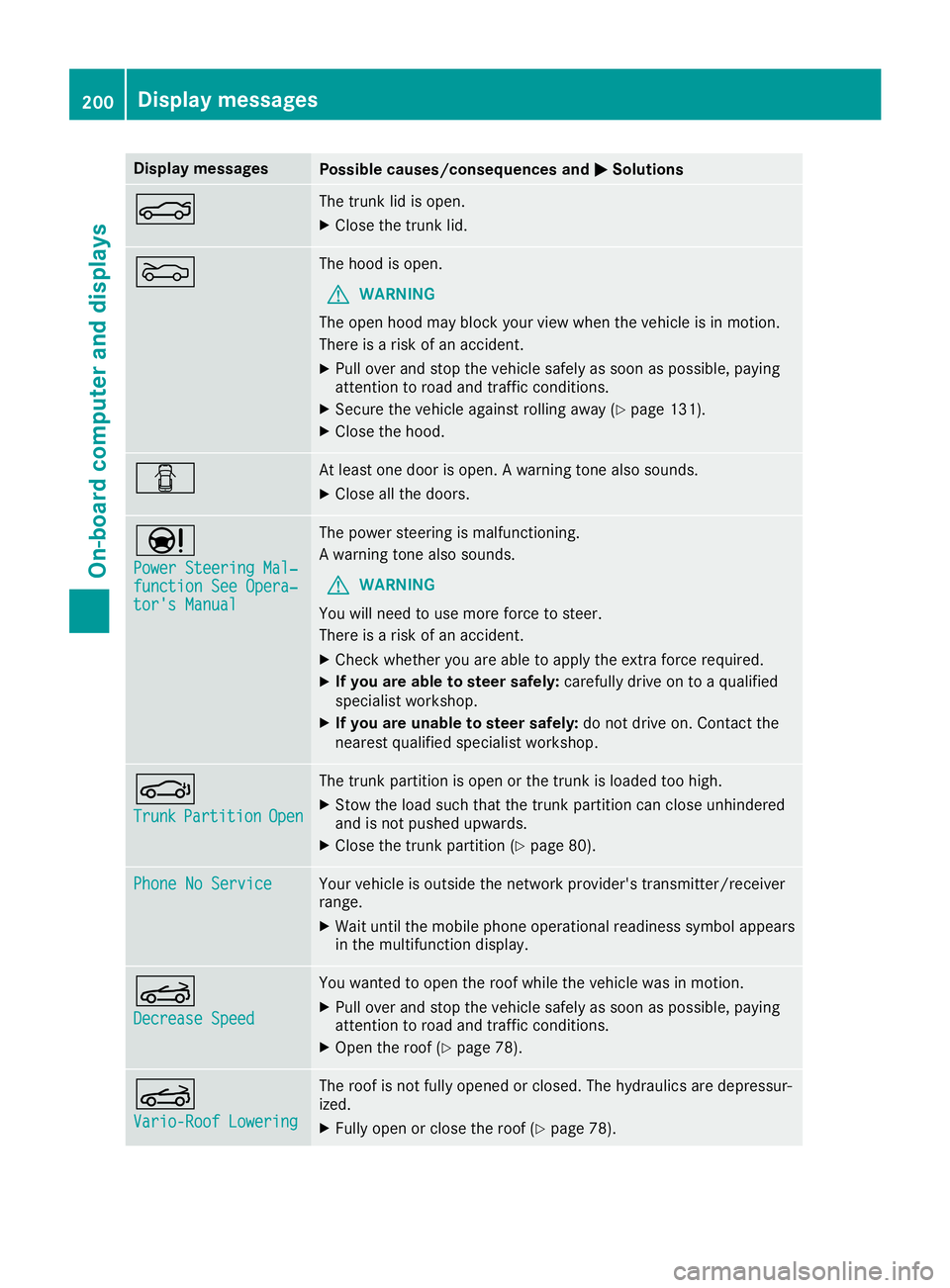
Display messagesPossible causes/consequences andMSolutions
NThe trunk lid is open.
XClosethe trunk lid.
MThe hoo disopen.
GWARNIN G
The open hoo dmay bloc kyour vie wwhen th evehicl eisinm otion.
There is ariskofana ccident.
XPull overand stop th evehicl esafely as soo naspossible, payin g
attention to roa dand traffic conditions.
XSecur ethe vehicl eagainst rollin gaway (Ypage 131).
XClosethe hood.
CAt least on edoor is open .Awarning tone also sounds.
XCloseall th edoors.
Ð
Power Steering Mal ‐function See Opera‐tor's Manual
The powersteering is malfunctioning .
Aw arning tone also sounds.
GWARNIN G
You will need to use mor eforce to steer .
There is ariskofana ccident.
XCheckwhether you are able to apply th eextra force required.
XIf you ar eabletos teer safely: carefully drive on to aqualified
specialist workshop .
XIf you areunable to steer safely: do notdrive on .Contac tthe
neares tqualified specialist workshop .
J
TrunkPartitionOpen
The trunk partition is open or th etrunk is loade dtoo high .
XStow th eload suc hthatthe trunk partition can close unhindere d
and is no tpushed upwards.
XClos ethe trunk partition (Ypage 80).
Phone No Servic eYour vehicleisoutside th enetwork provider' stransmitter/receiver
range.
XWait until th emobile phone operational readiness symbol appear s
in th emultifunction display.
K
Decrease Speed
You wante dtoopen th eroofw hile th evehicl ewas in motion .
XPull overand stop th evehicl esafely as soo naspossible, payin g
attention to roa dand traffic conditions.
XOpe nthe roo f(Ypage 78).
K
Vario-Roo fLowering
The roo fisnotfull yopened or closed .The hydraulic sare depressur-
ized.
XFull yopen or close th eroof(Ypage 78).
200Display messages
On-boardc omputer andd isplays
Page 221 of 298
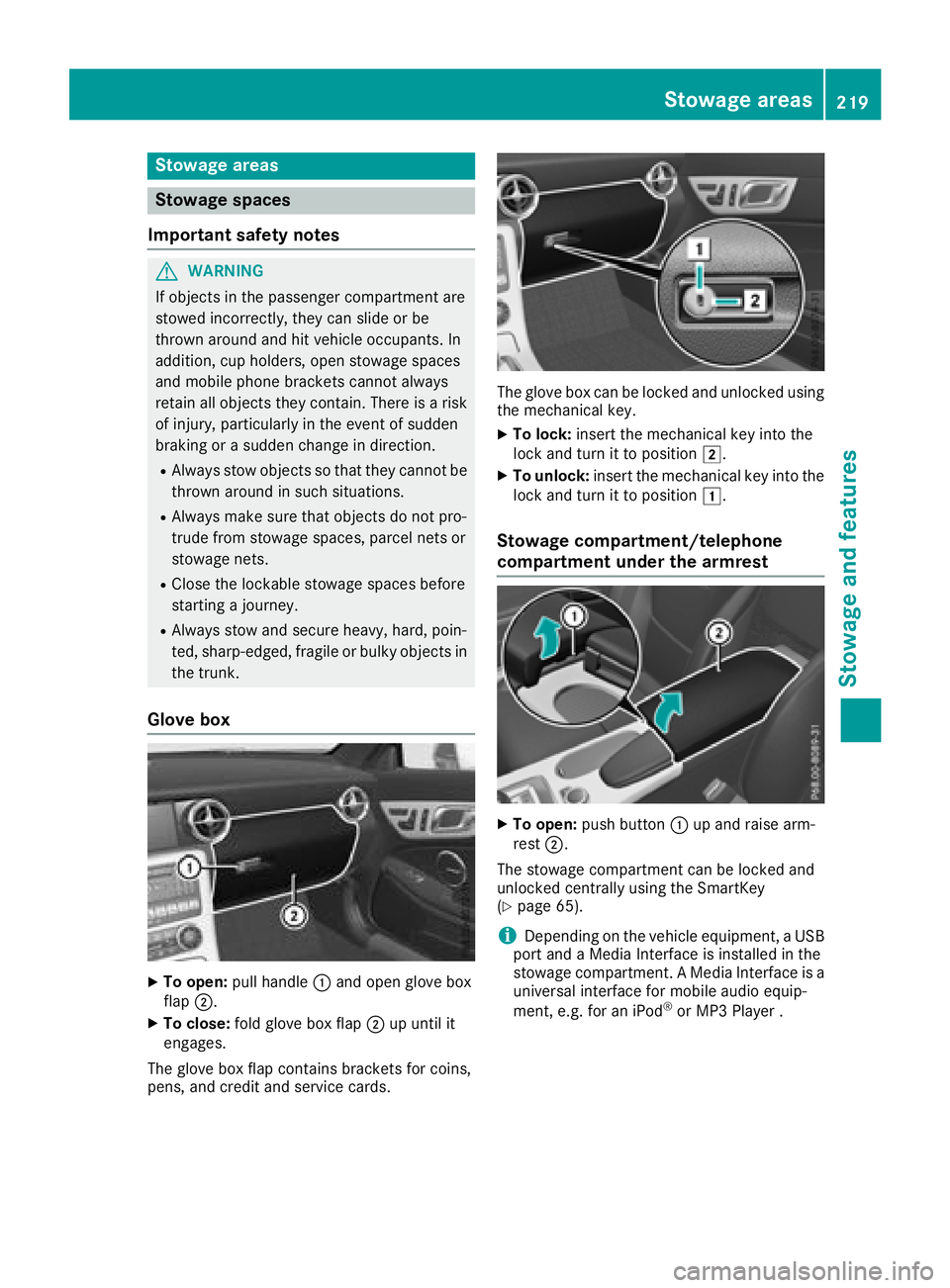
Stowage areas
Stowage spaces
Important safety notes
GWARNING
If object sinthe passenger compartmenta re
stowed incorrectly, they can slide or be
thrown around and hit vehicle occupants. In
addition, cup holders, open stowage spaces
and mobile phone brackets cannot always
retain all object sthey contain. There is arisk
of injury, particularly in the event of sudden
braking or asudden change in direction.
RAlways stow object ssothat they cannot be
thrown around in such situations.
RAlways make sure that object sdonot pro-
trude from stowage spaces, parcel nets or
stowage nets.
RClose the lockable stowage spaces before
startin gajourney.
RAlways stow and secure heavy, hard, poin-
ted, sharp-edged, fragile or bulky object sin
the trunk.
Glove box
XTo open: pull handle :and open glove box
flap ;.
XTo close: fold glove box flap ;up until it
engages.
The glove box flap contains brackets for coins,
pens, and credit and service cards.
The glove box can be locked and unlocked using
the mechanical key.
XTo lock: insert the mechanical key into the
lock and turn it to position 2.
XTo unlock:insert the mechanical key into the
lock and turn it to position 1.
Stowage compartment/telephone
compartment under the armrest
XTo open:push button :up and raise arm-
rest ;.
The stowage compartmentc an be locked and
unlocked centrally using the SmartKey
(
Ypage 65).
iDepending on the vehicle equipment, aUSB
port and aMedia Interface is installed in the
stowage compartment. AMedia Interface is a
universal interface for mobile audio equip-
ment,e .g. for an iPod
®or MP3 Player.
Stowage areas219
Stowage and features
Z
Page 223 of 298
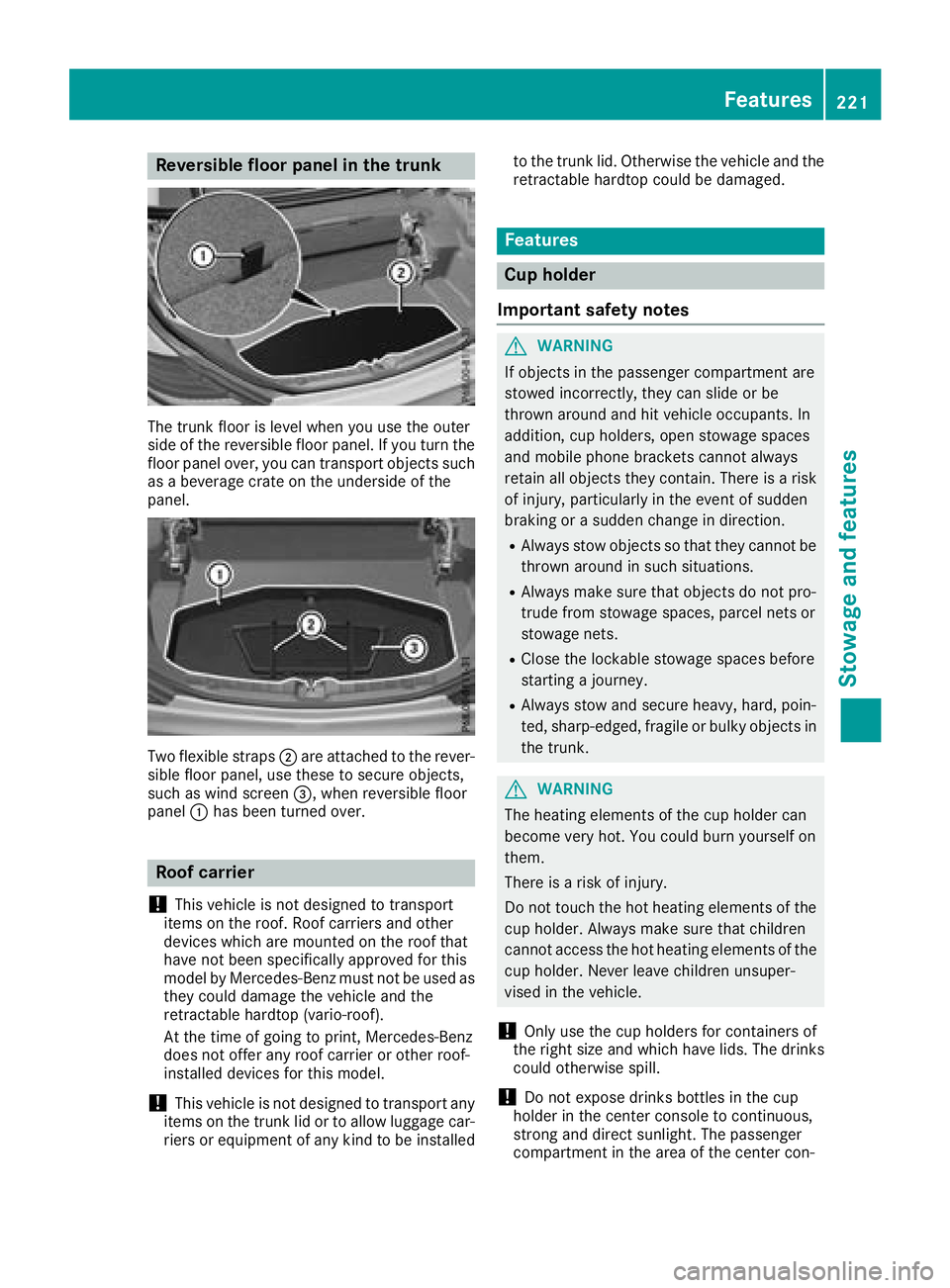
Reversible floor panelinthe trunk
The trunk floor is level when yo uusethe outer
sid eoft he reversibl efloor panel.Ify outurn the
floor panel over, yo ucan transpor tobjects such
as ab everage crate on the undersid eofthe
panel.
Twof lexible straps ;are attached to the rever-
sible floor panel,u sethesetos ecure objects,
such as wind screen =,whenr eversibl efloor
panel :hasb eent urne dover.
Roo fcarrier
!
Thisv ehicleisn ot designed to transport
item sont he roof. Roof carriers and other
device swhich are mounted on the rooft hat
have not bee nspecifically approved for this
model by Mercedes-Benz mus tnot be used as
they could damag ethe vehicl eand the
retractable hardto p(vario-roof).
At the time of going to print, Mercedes-Benz
doe snot offera ny roofcarrieroro therr oof-
installed device sfor this model.
!Thisv ehicleisn ot designed to transpor tany
item sont he trunk li dortoallowluggage car-
riers or equipment of any kind to be installed to the trunk lid. Otherwise the vehicl
eand the
retractable hardto pcould be damaged.
Features
Cup holder
Important safety notes
GWARNING
If objects in the passenger compartment are
stowed incorrectly, they can slide or be
throwna round and hit vehicl eoccupants. In
addition, cup holders, ope nstowag espaces
and mobil ephone brackets canno talway s
retain al lobjects they contain. There is arisk
of injury, particularly in the event of sudden
braking or asudde nchange in direction.
RAlway sstow objects so that they canno tbe
throwna round in such situations.
RAlwaysmake sure that objects do not pro-
trud efrom stowag espaces, parcel nets or
stowag enets.
RClose the lockable stowag espaces before
starting ajourney.
RAlway sstow and secure heavy, hard, poin-
ted, sharp-edged, fragile or bulky objects in
the trunk.
GWARNING
The heating elements of the cup holder can
become very hot. Yo ucould burn yourselfo n
them.
There is ariskofi njury.
Do not touch the hot heating elements of the
cup holder .Alway smake sure that children
canno taccess the hot heating elements of the
cup holder .Neverl eave children unsuper-
vised in the vehicle.
!Only us ethe cup holder sfor containers of
the right size and which have lids. The drinks could otherwise spill.
!Do not expose drinks bottles in the cup
holder in the center console to continuous,
strong and direct sunlight. The passenger
compartment in the are aofthe center con-
Features221
Stowage and features
Z
Page 234 of 298
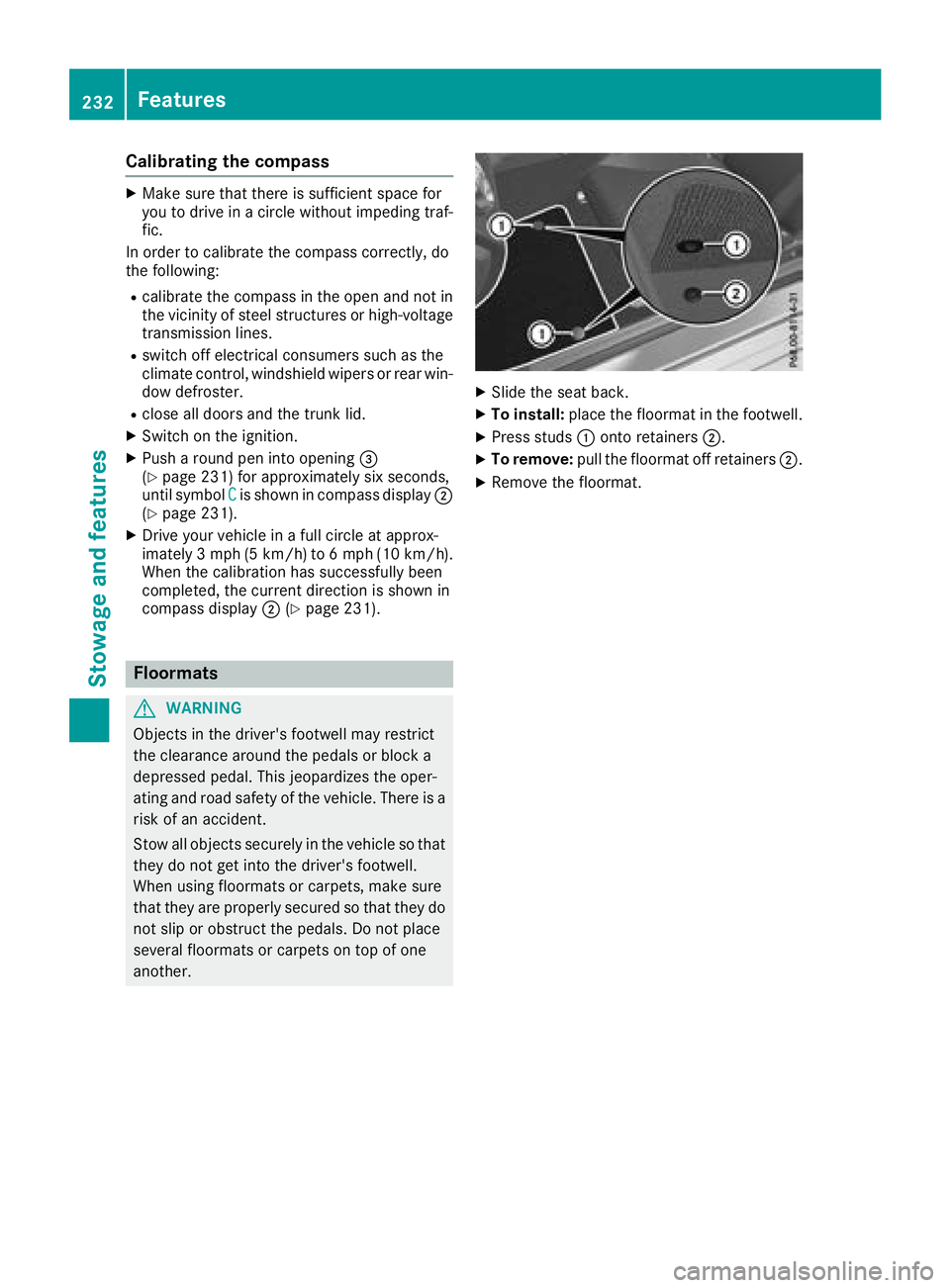
Calibratingthe compass
XMakes ure that there is sufficient spacef or
you to driv einacircle without impedingt raf-
fic.
In order to calibrat ethe compass correctly, do
th ef ollowing:
Rcalibrat ethe compass in th eopen and no tin
th ev icinity of steel structures or high-voltage
transmission lines.
Rswitch off electrical consumers suchast he
climate control, windshield wipersorr ear win-
dow defroster.
Rclose all doorsa nd thetrunk lid.
XSwitch on th eignition.
XPush aroun dpen int oopening =
(Ypage 231) for approximately six seconds,
until symbol Cis shown in compass display ;
(Ypage 231).
XDrive your vehicle in afull circle at approx-
imately 3mph (5 km/h )to6mph (10 km/h).
When th ecalibration has successfully been
completed, th ecurren tdirection is shown in
compass display ;(
Ypage 231).
Floormats
GWARNING
Object sinthedriver'sf ootwell may restrict
th ec learance aroun dthe pedals or blocka
depressed pedal. This jeopardizes th eoper-
atin gand road safety of th evehicle .Thereisa
ris kofana ccident.
Stow all object ssecurely in th evehicle so that
they do no tget int othe driver'sf ootwell.
When usingf loormats or carpets, mak esure
that they are properl ysecured so that they do
no tslip or obstruc tthe pedals.Don otplace
several floormats or carpetsont opof one
another.
XSlid ethe seat back.
XTo install: placethefloormat in th efootwell.
XPress studs :onto retainers ;.
XTo remove:pull thefloormat off retainers ;.
XRemove thefloormat.
232Features
Stowage and features