2018 MERCEDES-BENZ SLC ROADSTER start stop button
[x] Cancel search: start stop buttonPage 123 of 298
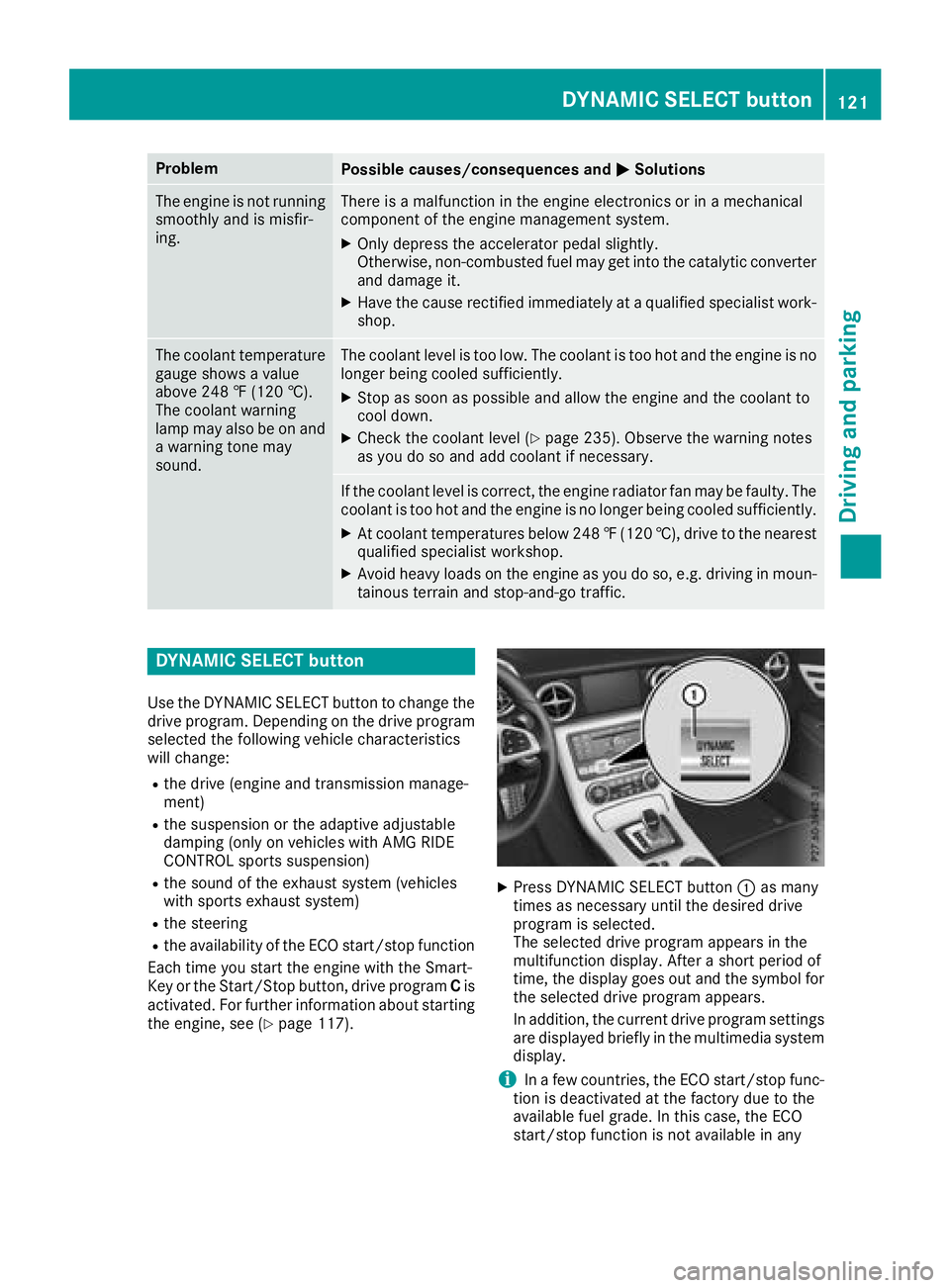
ProblemPossible causes/consequences andMSolutions
The engine is not running
smoothly and is misfir-
ing.There isamalfunction in the engine electronics or in amechanical
componentoft he engine management system.
XOnly depress the accelerator pedal slightly.
Otherwise, non-combusted fuel may get into the catalytic converter
and damage it.
XHave the cause rectified immediately at aqualified specialist work-
shop.
The coolant temperature
gauge shows avalue
above 248 ‡(120 †).
The coolant warning
lamp may also be on and
aw arning tone may
sound.The coolant level is too low. The coolant is too hot and the engine is no
longer being cooled sufficiently.
XStop as soon as possible and allow the engine and the coolant to
cool down.
XCheck the coolant level (Ypage 235). Observe the warning notes
as you do so and add coolant if necessary.
If the coolant level is correct,t he engine radiator fan may be faulty. The
coolant is too hot and the engine is no longer being cooled sufficiently.
XAt coolant temperatures below 248 ‡(120 †), drive to the nearest
qualified specialist workshop.
XAvoid heavy loads on the engine as you do so, e.g. driving in moun-
tainou sterrai nand stop-and-go traffic.
DYNAMIC SELEC Tbutton
Use the DYNAMIC SELECT button to change the
drive program. Depending on the drive program selected the following vehicle characteristics
wil lchange:
Rthe drive (engine and transmission manage-
ment)
Rthe suspensionort he adaptive adjustable
damping (only on vehicles with AMG RIDE
CONTROL sports suspension)
Rthe sound of the exhaust system (vehicles
with sports exhaust system)
Rthe steering
Rthe availability of the ECO start/stop function
Each time you start the engine with the Smart-
Key or the Start/Stop button, drive program Cis
activated. For further information about starting
the engine, see (
Ypag e117).
XPress DYNAMIC SELECT button :as many
times as necessary until the desired drive
programiss elected.
The selected drive programa ppears in the
multifunction display. After ashort period of
time, the displayg oes out and the symbol for
the selected drive programa ppears.
In addition, the current drive programs ettings
are displayed briefly in the multimedias ystem
display.
iIn af ew countries, the ECO start/stop func-
tion is deactivated at the factory due to the
available fuel grade. In this case, the ECO
start/stop function is not available in any
DYNAMICS ELECTbutton121
Driving and parking
Z
Page 125 of 298
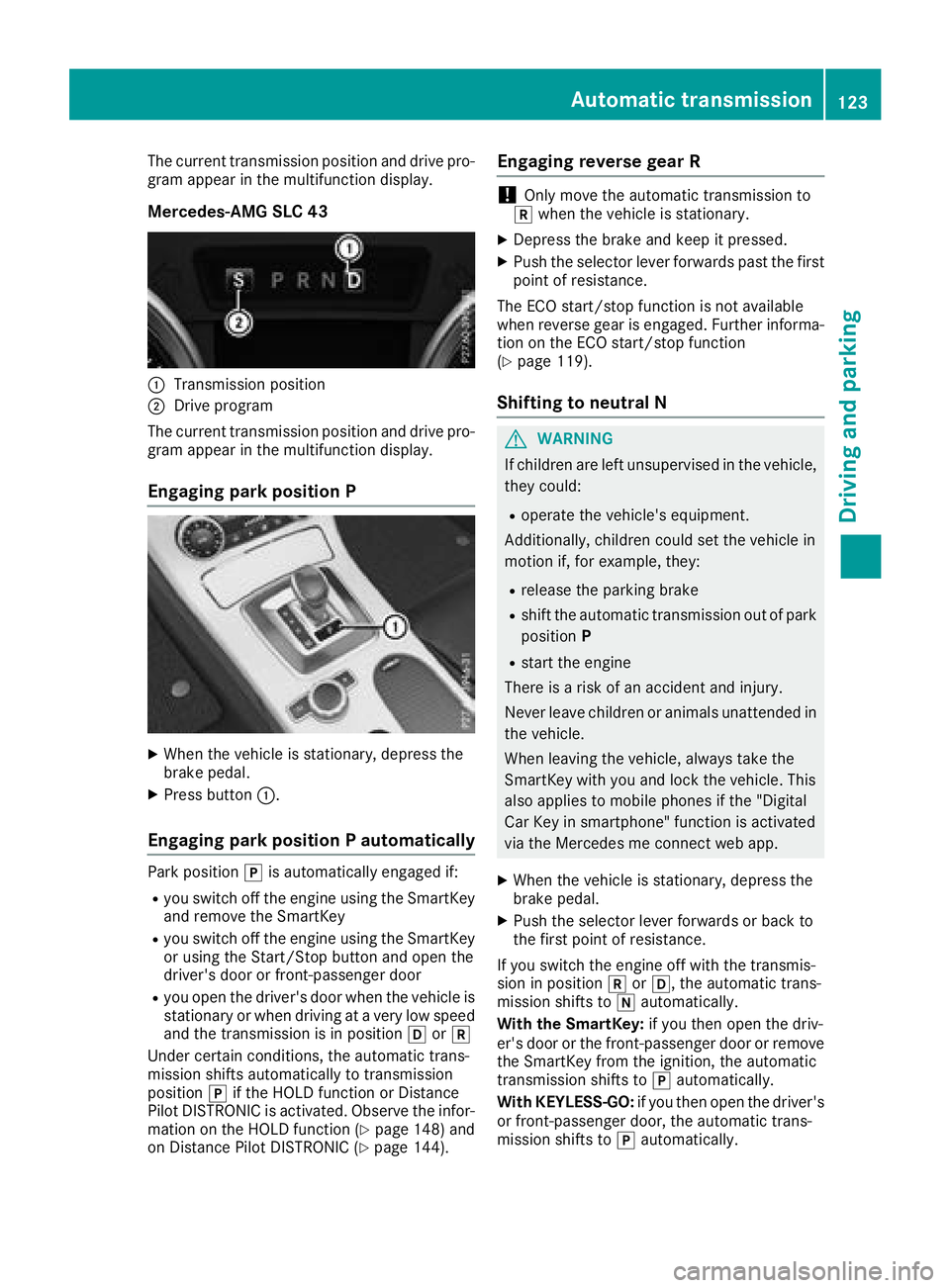
The current transmission position and drive pro-
gram appear in the multifunction display.
Mercedes-AMG SLC 43
:Transmission position
;Drive program
The current transmission position and drive pro-
gram appear in the multifunction display.
Engaging parkp osition P
XWhen the vehicle is stationary, depress the
brake pedal.
XPress button:.
Engaging parkp ositionPautomatically
Park position jis automatically engaged if:
Ryou switch off the engine using the SmartKey
and remove the SmartKey
Ryou switch off the engine using the SmartKey
or using the Start/Stop button and open the
driver's door or front-passenger door
Ryou open the driver's door when the vehicle is
stationary or when driving at avery low speed
and the transmission is in position hork
Under certain conditions, the automatic trans-
mission shifts automatically to transmission
position jif the HOLD function or Distance
Pilot DISTRONIC is activated. Observe the infor-
mation on the HOLD function (
Ypage 148) and
on Distance Pilot DISTRONIC (Ypage 144).
Engaging reverse gear R
!Only move the automatic transmission to
k when the vehicle is stationary.
XDepress the brake and keep it pressed.
XPush the selector lever forwards past the first
point of resistance.
The ECO start/sto pfunction is not available
when reverse gear is engaged. Further informa-
tion on the ECO start/sto pfunction
(
Ypage 119).
Shifting to neutral N
GWARNING
If children are left unsupervised in the vehicle,
they could:
Roperate the vehicle's equipment.
Additionally, children could set the vehicle in
motion if, for example, they:
Rrelease the parking brake
Rshift the automatic transmission out of park
position P
Rstart the engine
There is arisk of an accident and injury.
Never leave children or animals unattended in
the vehicle.
When leaving the vehicle, alwayst ake the
SmartKey with you and lock the vehicle. This
also applies to mobile phones if the "Digital
Car Key in smartphone" function is activated
via the Mercedes me connect web app.
XWhen the vehicle is stationary, depress the
brake pedal.
XPush the selector lever forwards or back to
the first point of resistance.
If you switch the engine off with the transmis-
sion in position korh,t he automatic trans-
mission shifts to iautomatically.
With the SmartKey: if you then open the driv-
er's door or the front-passenger door or remove
the SmartKey from the ignition, the automatic
transmission shifts to jautomatically.
With KEYLESS-GO: if you then open the driver's
or front-passenger door, the automatic trans-
mission shifts to jautomatically.
Automatic transmission123
Driving and parking
Z
Page 126 of 298
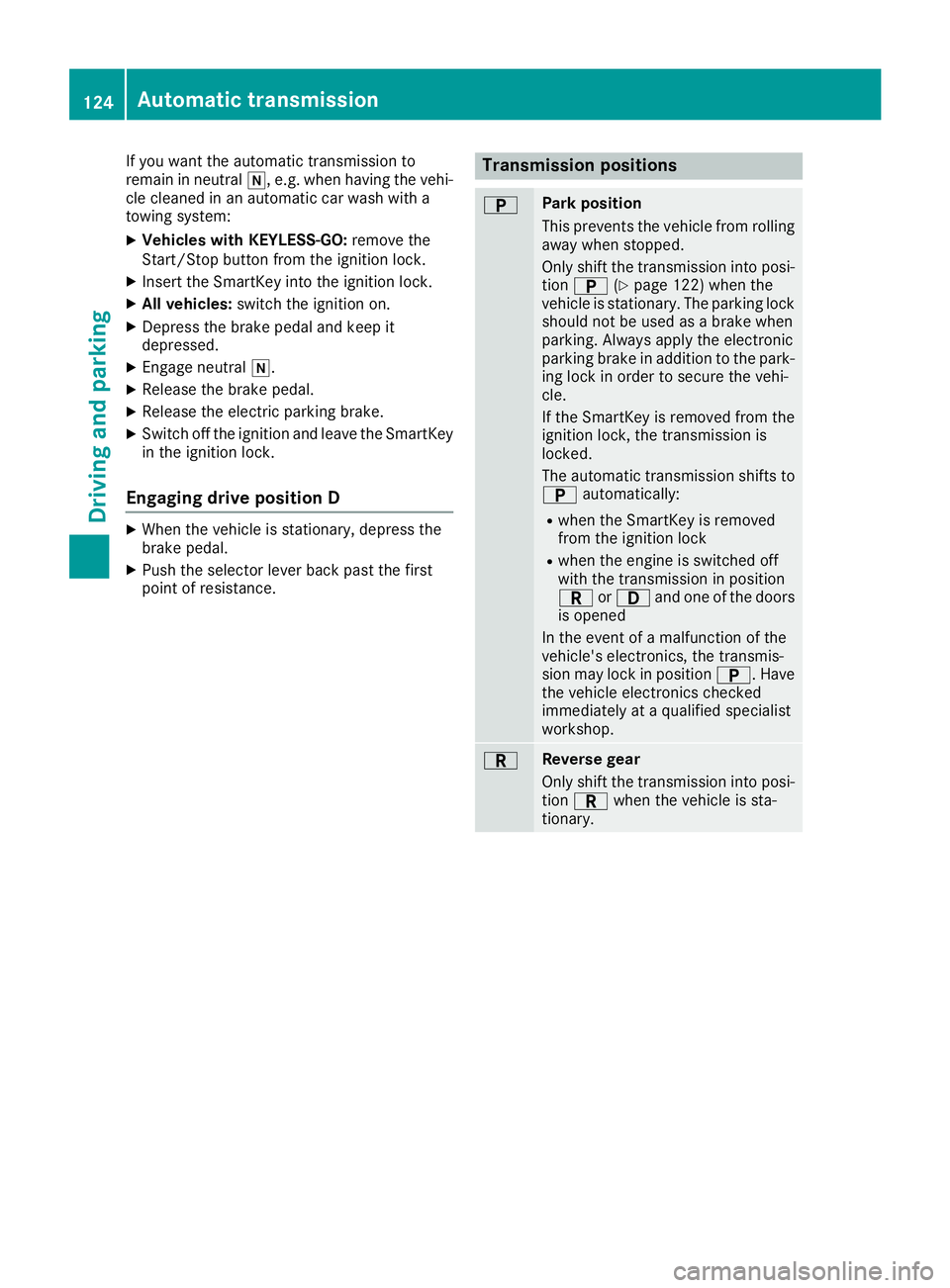
If you want the automatic transmission to
remain in neutrali,e.g. when having the vehi-
cle cleaned in an automatic car wash with a
towing system:
XVehicles with KEYLESS-GO: remove the
Start/Stop button from the ignition lock.
XInsert the SmartKey into the ignition lock.
XAll vehicles: switch the ignition on.
XDepress the brake pedala nd keep it
depressed.
XEngage neutral i.
XRelease the brake pedal.
XRelease the electric parking brake.
XSwitch off the ignition and leave the SmartKey
in the ignition lock.
Engaging drive positionD
XWhen the vehicle is stationary,d epressthe
brake pedal.
XPush the selector lever back past the first
point of resistance.
Transmission positions
BPark position
This prevents the vehicle from rolling
awa ywhen stopped.
Only shift the transmission into posi-
tion B (
Ypage 122) when the
vehicle is stationary.T he parking lock
shoul dnot be used as abrake when
parking. Alway sappl ythe electronic
parking brake in addition to the park-
ing lock in order to secure the vehi-
cle.
If the SmartKey is removed from the
ignition lock, the transmission is
locked.
The automatic transmission shifts to B automatically:
Rwhen the SmartKey is removed
from the ignition lock
Rwhen the engine is switched off
with the transmission in position
Cor7 and one of the doors
is opened
In the event of amalfunction of the
vehicle's electronics, the transmis-
sion may lock in position B.Have
the vehicle electronics checked
immediately at aqualifieds pecialist
workshop.
CReverse gear
Only shift the transmission into posi-
tion C when the vehicle is sta-
tionary.
124Automatic transmission
Driving and parking
Page 134 of 298
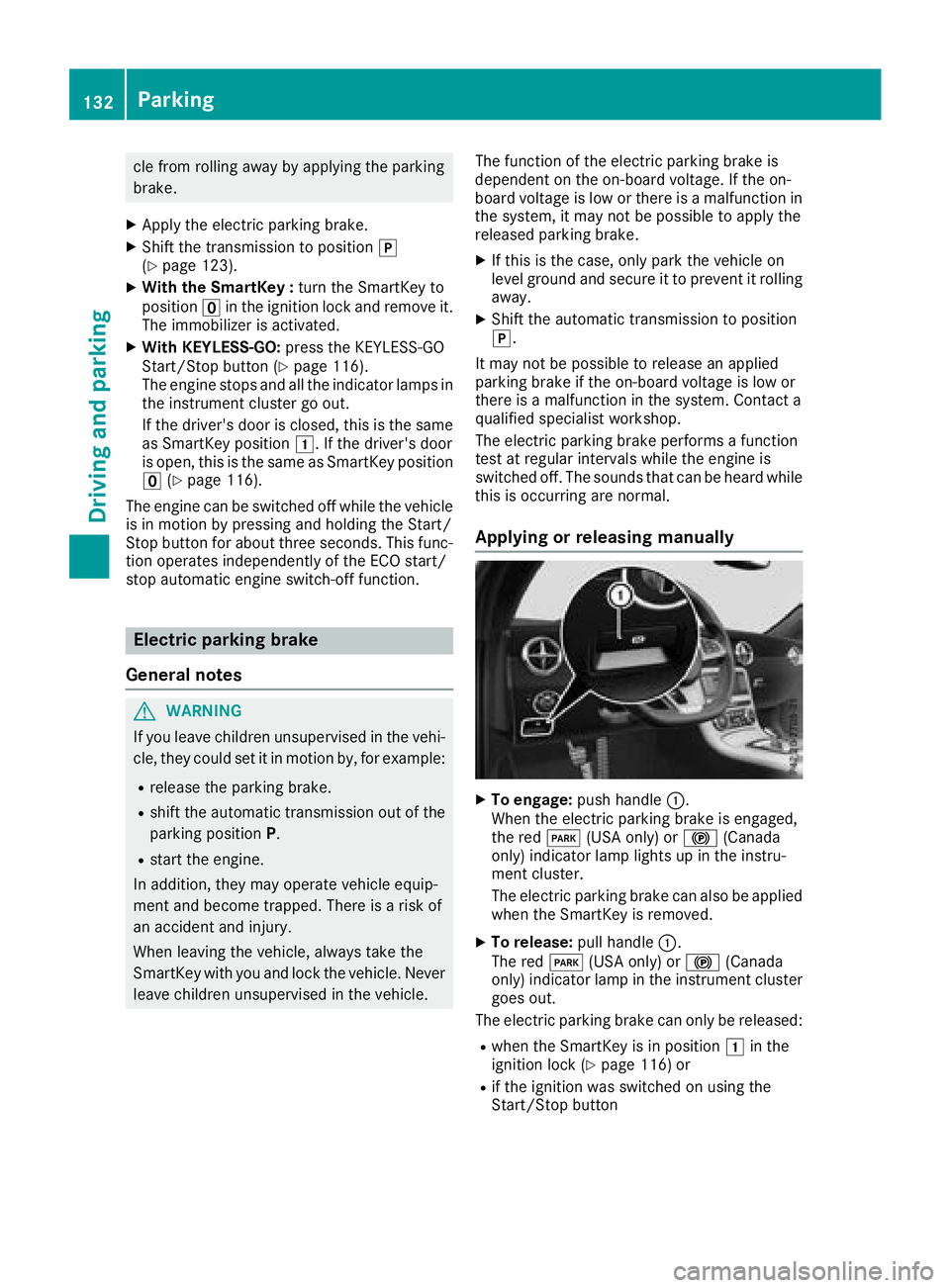
cle from rolling away by applying the parking
brake.
XApplythe electri cparking brake.
XShif tthe transmission to position j
(Ypage 123).
XWith the SmartKe y:turn the SmartKey to
position uin the ignition lock and remove it.
The immobilizer is activated.
XWith KEYLESS-GO: press the KEYLESS-GO
Start/Stop button (Ypage 116).
The engine stopsa nd allthe indicator lamps in
the instrument cluster go out.
If the driver'sd oorisc losed, this is the same
as SmartKey position 1.Ifthe driver'sd oor
is open, this is the sam easSmartKey position
u (
Ypage 116).
The engine can be switched off while the vehicle
is in motio nbypressing and holding the Start/
Stop button for aboutt hree seconds. Thisfunc-
tion operate sindependently of the ECO start/
stop automatic engine switch-off function.
Electric parkingb rake
General notes
GWARNING
If yo ulea ve childrenu nsupervised in the vehi-
cle ,they could set it in motio nby,for example:
Rrelease the parking brake.
Rshift the automatic transmission outoft he
parking position P.
Rstartthe engine.
In addition, they may operate vehicle equip-
ment and become trapped .There is arisko f
an accident and injury.
Whenl eaving the vehicle ,alway stake the
SmartKey with yo uand lock the vehicle .Never
leave childrenu nsupervised in the vehicle. The function of the electri
cparking brake is
dependent on the on-board voltage .Ifthe on-
board voltage is low or there is amalfunction in
the system, it may not be possible to applyt he
released parking brake.
XIf this is the case ,only park the vehicle on
level ground and secure it to prevent it rolling
away.
XShif tthe automatic transmission to position
j.
It may not be possible to release an applied
parking brake if the on-board voltage is low or
there is amalfunction in the system. Contact a
qualified specialist workshop.
The electri cparking brake performs afunction
test at regula rinterval swhile the engine is
switched off. The sounds that can be heard while
this is occurring are normal.
Applyingorr eleasingmanually
XTo engage: push handle :.
Whent he electri cparking brake is engaged,
the red F(USA only )or! (Canada
only )indicator lamp lights up in the instru-
ment cluster.
The electricp arking brake can also be applied
whe nthe SmartKey is removed.
XTo release: pull handle:.
The red F(USA only )or! (Canada
only )indicator lamp in the instrument cluster
goeso ut.
The electricp arking brake can only be released:
Rwhe nthe SmartKey is in position 1in the
ignition lock (Ypage 116 )or
Rif the ignition wa sswitched on using the
Start/Stop button
132Parking
Drivin gand parking
Page 151 of 298
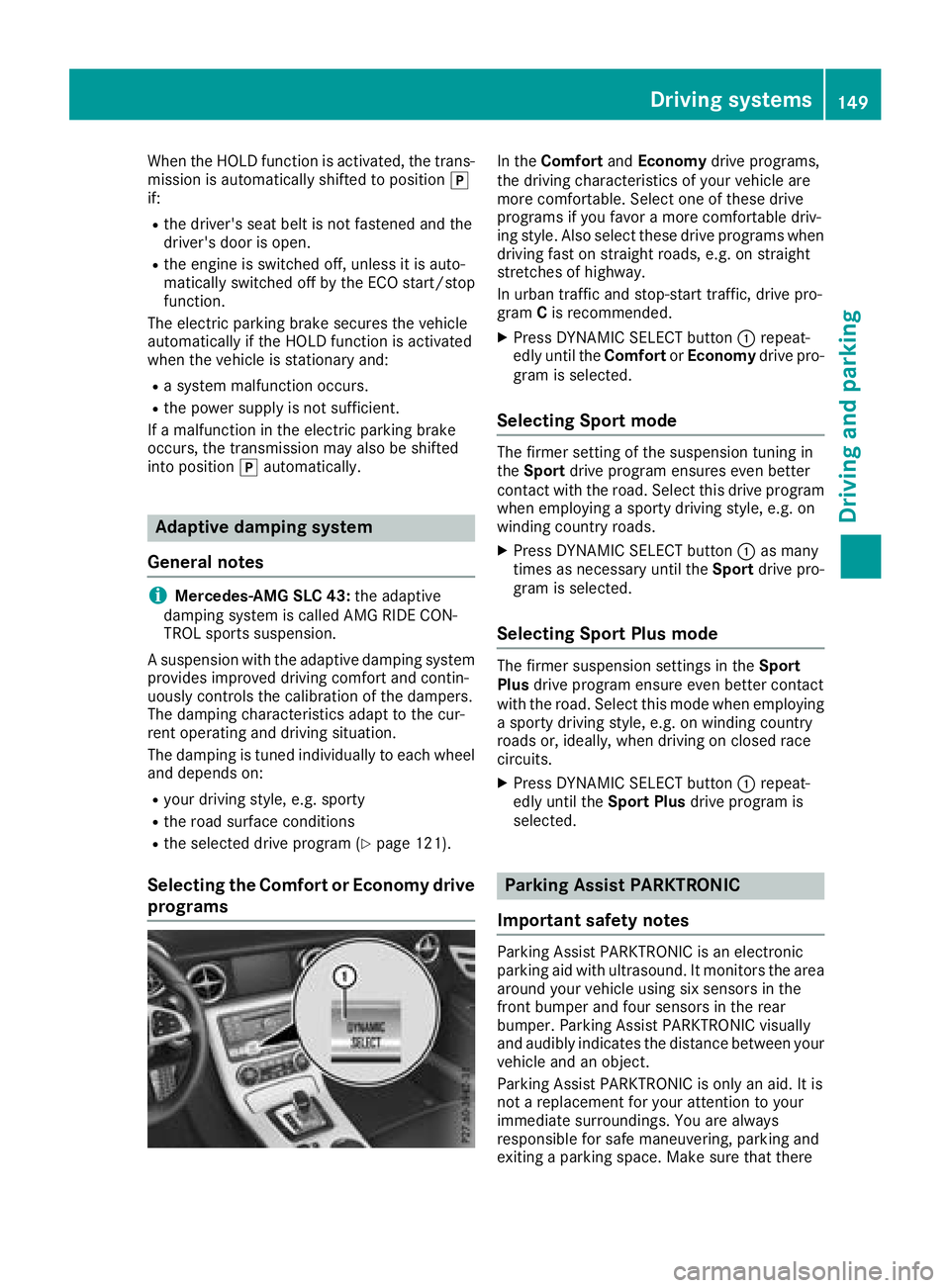
When the HOLD function is activated, the trans-
mission is automatically shifted to positionj
if:
Rthe driver's seat belt is not fastened and the
driver's door is open.
Rthe engine is switched off, unless it is auto-
matically switched off by the ECO start/stop
function.
The electric parking brake secures the vehicle
automatically if the HOLD function is activated
when the vehicle is stationary and:
Ras ystem malfunction occurs.
Rthe power supply is not sufficient.
If am alfunction in the electric parking brake
occurs,t he transmission may also be shifted
into position jautomatically.
Adaptive damping system
General notes
iMercedes-AMG SLC 43: the adaptive
damping system is called AMG RIDE CON-
TROL sports suspension.
As uspension with the adaptive damping system
provides improved driving comfort and contin-
uously controls the calibration of the dampers.
The damping characteristic sadapt to the cur-
rent operating and driving situation.
The damping is tuned individually to each wheel
and depends on:
Ryour driving style, e.g. sporty
Rthe road surface conditions
Rthe selected drive program (Ypage 121).
Selecting the Comfort or Economy drive
programs
In the Comfort andEconomy drive programs,
the driving characteristic sofyour vehicle are
more comfortable. Select one of these drive
programs if you favor amore comfortable driv-
ing style. Also select these drive programs when
driving fast on straight roads, e.g. on straight
stretches of highway.
In urban traffic and stop-start traffic, drive pro-
gram Cis recommended.
XPress DYNAMIC SELECT button :repeat-
edly until the ComfortorEconomy drive pro-
gram is selected.
Selecting Sport mode
The firmer setting of the suspension tunin gin
the Sport drive program ensures even better
contact with the road. Select this drive program
when employing asporty driving style, e.g. on
winding country roads.
XPress DYNAMIC SELECT button :as many
times as necessary until the Sportdrive pro-
gram is selected.
Selecting Sport Plus mode
The firmer suspension settings in the Sport
Plus drive program ensure even better contact
with the road. Select this mode when employing
as porty driving style, e.g. on winding country
roads or, ideally,w hen driving on closed race
circuits.
XPress DYNAMIC SELECT button :repeat-
edly until the Sport Plusdrive program is
selected.
Parking Assist PARKTRONIC
Important safety notes
Parking Assist PARKTRONIC is an electronic
parking aid with ultrasound. It monitors the area
around your vehicle using six sensor sinthe
frontb umper and four sensor sinthe rear
bumper. Parking Assist PARKTRONIC visually
and audibly indicates the distanc ebetween your
vehicle and an object.
Parking Assist PARKTRONIC is only an aid. It is
not areplacementf or your attention to your
immediate surroundings. You are always
responsible for safe maneuvering, parking and
exitin gaparking space. Make sure that there
Driving systems149
Driving and parking
Z
Page 167 of 298
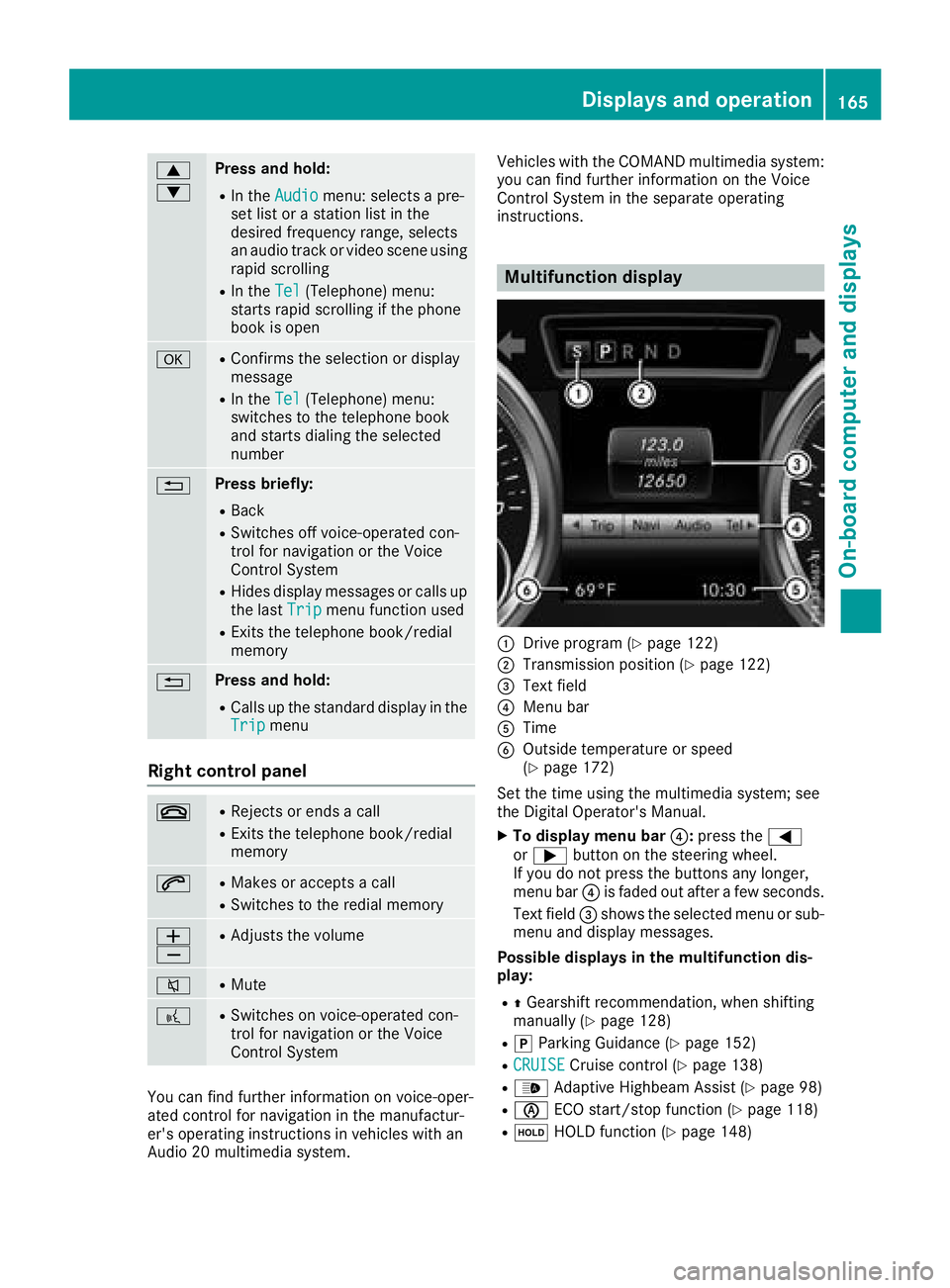
9
:Press and hold:
RIn theAudiomenu: selects apre-
set list or astation list in the
desired frequency range, selects
an audio track or video scene using
rapid scrolling
RIn the Tel(Telephone) menu:
starts rapid scrolling if the phone
book is open
aRConfirms the selection or display
message
RIn the Tel(Telephone) menu:
switches to the telephone book
and starts dialing the selected
number
%Press briefly:
RBack
RSwitches off voice-operated con-
trol for navigation or the Voice
Control System
RHides display messages or calls up
the last Tripmenu function used
RExitsthe telephone book/redial
memory
%Press and hold:
RCallsupt he standard display in the
Tripmenu
Right control panel
~RRejects or ends acall
RExitst he telephone book/redial
memory
6RMakes or accepts acall
RSwitches to the redial memory
W
XRAdjusts the volume
8RMute
?RSwitches on voice-operated con-
trol for navigation or the Voice
Control System
You can find further information on voice-oper-
ated control for navigation in the manufactur-
er's operating instructions in vehicles with an
Audio 20 multimedia system. Vehicles with the COMAND multimedia system:
you can find further information on the Voice
Control System in the separate operating
instructions.
Multifunction display
:Drive program (Ypage 122)
;Transmission position (Ypage 122)
=Text field
?Menu bar
ATime
BOutside temperature or speed
(Ypage 172)
Set the time using the multimedia system; see
the Digital Operator's Manual.
XTo display menu bar ?:press the =
or ; button on the steering wheel.
If you do not press the buttons any longer,
menu bar ?is faded out after afew seconds.
Text field =shows the selected menu or sub-
menu and display messages.
Possible displays in the multifunction dis-
play:
RZ Gearshift recommendation, when shifting
manually (Ypage 128)
Rj Parking Guidance (Ypage 152)
RCRUISECruise control (Ypage 138)
R_ Adaptive Highbeam Assist (Ypage 98)
RèECO start/stop function (Ypage 118)
RëHOLD function (Ypage 148)
Displays and operation165
On-board computer and displays
Z
Page 172 of 298
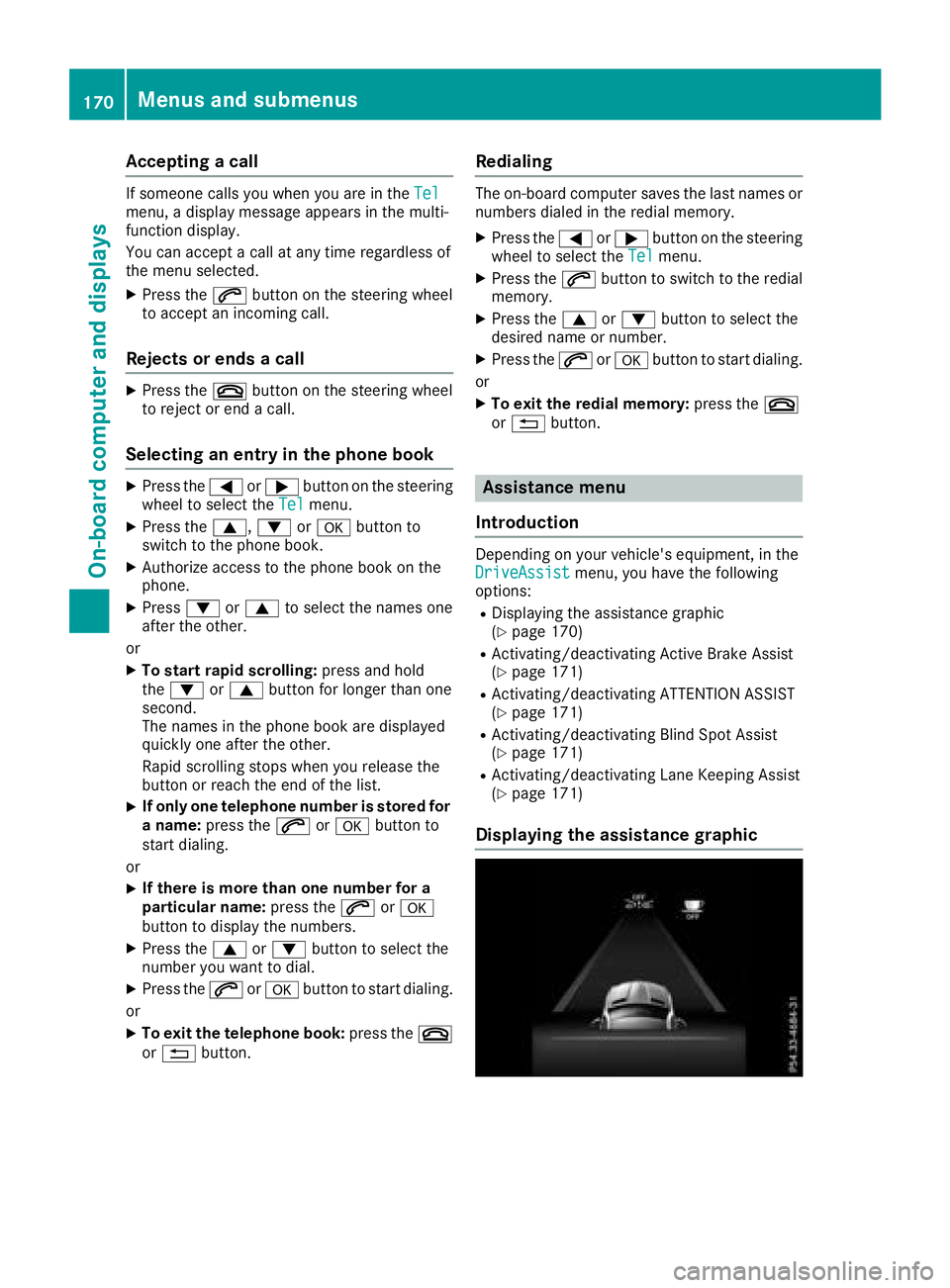
Acceptingacall
If someon ecallsy ou when you are in th eTelmenu, adisplay message appear sinthemulti-
function display.
You can accept acall at any time regardless of
th em enus elected.
XPress th e6 buttonont hesteering whee l
to accept an incoming call .
Rejectsorendsac all
XPress the~ buttonont hesteering whee l
to rejec torendacall.
Selecting an entry in thephone book
XPress th e= or; buttononthesteering
whee ltos elect th eTelmenu.
XPress th e9, :ora buttonto
switch to th ephone book .
XAuthorizeaccess to th ephone book on th e
phone .
XPress:or9 to select th enames on e
after th eother.
or
XTo star trap id scrolling: press and hold
th e: or9 buttonfor longer than on e
second.
The names in th ephone book are displayed
quickl yone after th eother.
Rapid scrollin gstops when you release th e
butto norr eachthe endoft helist.
XIf only one telephone number is store dfor
an ame: press th e6 ora buttonto
start dialing.
or
XIf there is mor ethano ne number for a
particular name: press the6 ora
butto ntod isplay th enumbers.
XPress th e9 or: buttontos elect th e
number you want to dial.
XPress th e6 ora buttontostart dialing.
or
XTo exit th etelephone book :press th e~
or % button.
Redialing
The on-board computer saves th elast names or
number sdialed in th eredial memory.
XPress th e= or; buttononthesteering
whee ltos elect th eTelmenu.
XPress th e6 buttontos witch to th eredial
memory.
XPress th e9 or: buttontos elect th e
desired nam eornumber .
XPress th e6 ora buttontostart dialing.
or
XTo exit th eredial memory :press th e~
or % button.
Assistance menu
Introd uction
Dependin gonyour vehicle's equipment, in th e
DriveAssistmenu, you hav ethe followin g
options:
RDisplaying th eassistanc egraphic
(Ypage 170)
RActivating/deactivating Active Brake Assis t
(Ypage 171)
RActivating/deactivating ATTENTION ASSIST
(Ypage 171)
RActivating/deactivating Blind Spot Assis t
(Ypage 171)
RActivating/deactivating Lan eKeepin gAssist
(Ypage 171)
Displaying th eassistance graphic
170Menusa nd submenus
On-boardc omputer andd isplays
Page 177 of 298
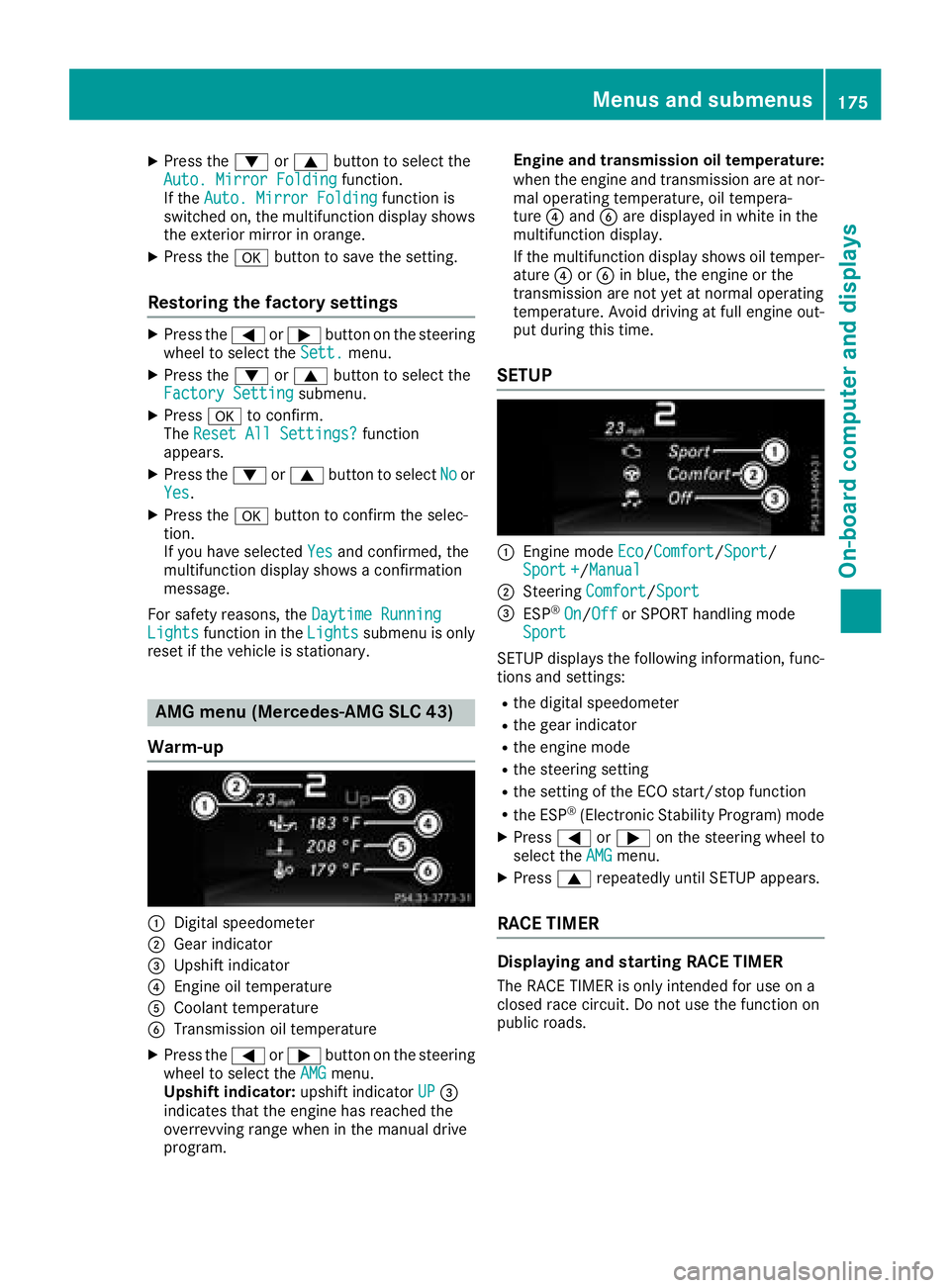
XPress the:or9 button to select the
Auto. Mirror Foldingfunction.
If the Auto. Mirror Foldingfunction is
switched on, the multifunction display shows
the exterior mirror in orange.
XPress the abutton to save the setting.
Restoring the factor ysettings
XPress the =or; button on the steering
wheel to select the Sett.menu.
XPress the:or9 button to select the
Factory Settingsubmenu.
XPress ato confirm.
The Reset All Settings?function
appears.
XPress the :or9 button to select Noor
Yes.
XPress the abutton to confirm the selec-
tion.
If you have selected Yes
and confirmed, the
multifunction display shows aconfirmation
message.
For safety reasons, the Daytime Running
Lightsfunction in theLightssubmenu is only
reset if the vehicle is stationary.
AMG menu (Mercedes-AMG SLC 43)
Warm-up
:Digital speedometer
;Gear indicator
=Upshift indicator
?Engine oil temperature
ACoolant temperature
BTransmission oil temperature
XPress the =or; button on the steering
wheel to select the AMGmenu.
Upshift indicator: upshift indicatorUP=
indicates that the engine has reached the
overrevving range when in the manual drive
program. Engine and transmission oil temperature:
when the engine and transmission are at nor-
mal operating temperature, oil tempera-
ture
?and Bare displayed in white in the
multifunction display.
If the multifunction display shows oil temper-
ature ?orB in blue, the engine or the
transmission are not yet at normal operating
temperature. Avoid driving at full engine out-
put during this time.
SETUP
:Engine mode Eco/Comfort/Sport/
Sport +/Manual
;Steering Comfort/Sport
=ESP®On/Offor SPORT handling mode
Sport
SETU Pdisplays the following information, func-
tions and settings:
Rthe digital speedometer
Rthe gear indicator
Rthe engine mode
Rthe steerin gsetting
Rthe setting of the ECO start/stop function
Rthe ESP®(Electronic Stability Program) mode
XPress =or; on the steerin gwheel to
select the AMGmenu.
XPress9repeatedly until SETU Pappears.
RACE TIMER
Displaying and starting RACE TIMER
The RACE TIMER is only intended for use on a
closed race circuit. Do not use the function on
public roads.
Menus and submenus175
On-board computer and displays
Z