2018 MERCEDES-BENZ SL ROADSTER tow
[x] Cancel search: towPage 135 of 322
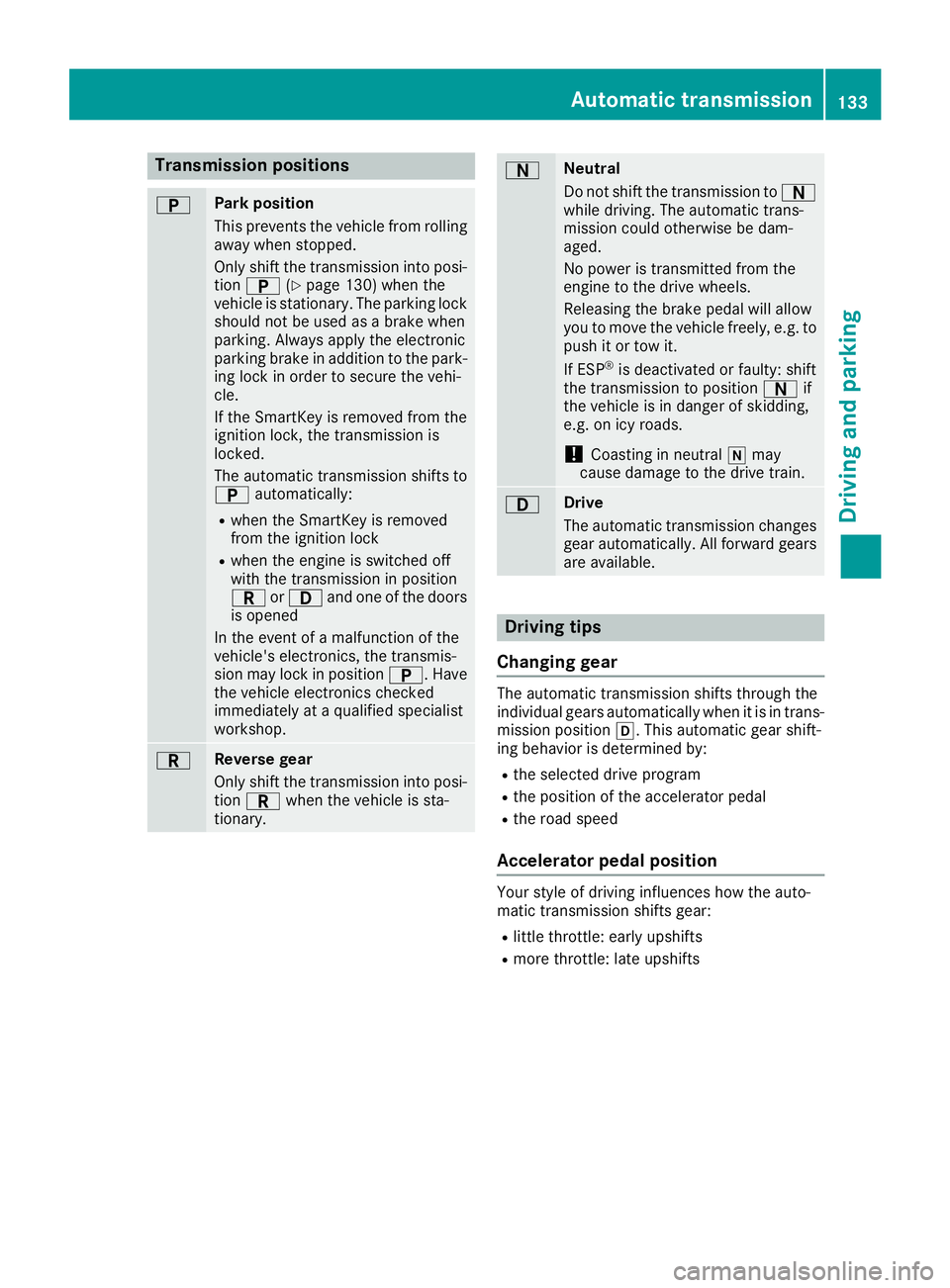
Transmission positions
BPark position
This prevents the vehicle from rolling
away when stopped.
Only shift the transmission into posi-
tion B (
Ypage 130) when the
vehicle is stationary. The parking lock
should not be used as a brake when
parking. Always apply the electronic
parking brake in addition to the park-
ing lock in order to secure the vehi-
cle.
If the SmartKey is removed from the
ignition lock, the transmission is
locked.
The automatic transmission shifts to B automatically:
Rwhen the SmartKey is removed
from the ignition lock
Rwhen the engine is switched off
with the transmission in position
Cor7 and one of the doors
is opened
In the event of a malfunction of the
vehicle's electronics, the transmis-
sion may lock in position B. Have
the vehicle electronics checked
immediately at a qualified specialist
workshop.
CReverse gear
Only shift the transmission into posi-
tion C when the vehicle is sta-
tionary.
ANeutral
Do not shift the transmission to A
while driving. The automatic trans-
mission could otherwise be dam-
aged.
No power is transmitted from the
engine to the drive wheels.
Releasing the brake pedal will allow
you to move the vehicle freely, e.g. to
push it or tow it.
If ESP
®is deactivated or faulty: shift
the transmission to position Aif
the vehicle is in danger of skidding,
e.g. on icy roads.
!Coasting in neutral imay
cause damage to the drive train.
7Drive
The automatic transmission changes
gear automatically. All forward gears
are available.
Driving tips
Changing gear
The automatic transmission shifts through the
individual gears automatically when it is in trans-
mission position h. This automatic gear shift-
ing behavior is determined by:
Rthe selected drive program
Rthe position of the accelerator pedal
Rthe road speed
Accelerator pedal position
Your style of driving influences how the auto-
matic transmission shifts gear:
Rlittle throttle: early upshifts
Rmore throttle: late upshifts
Automatic transmission133
Driving an d parking
Z
Page 144 of 322
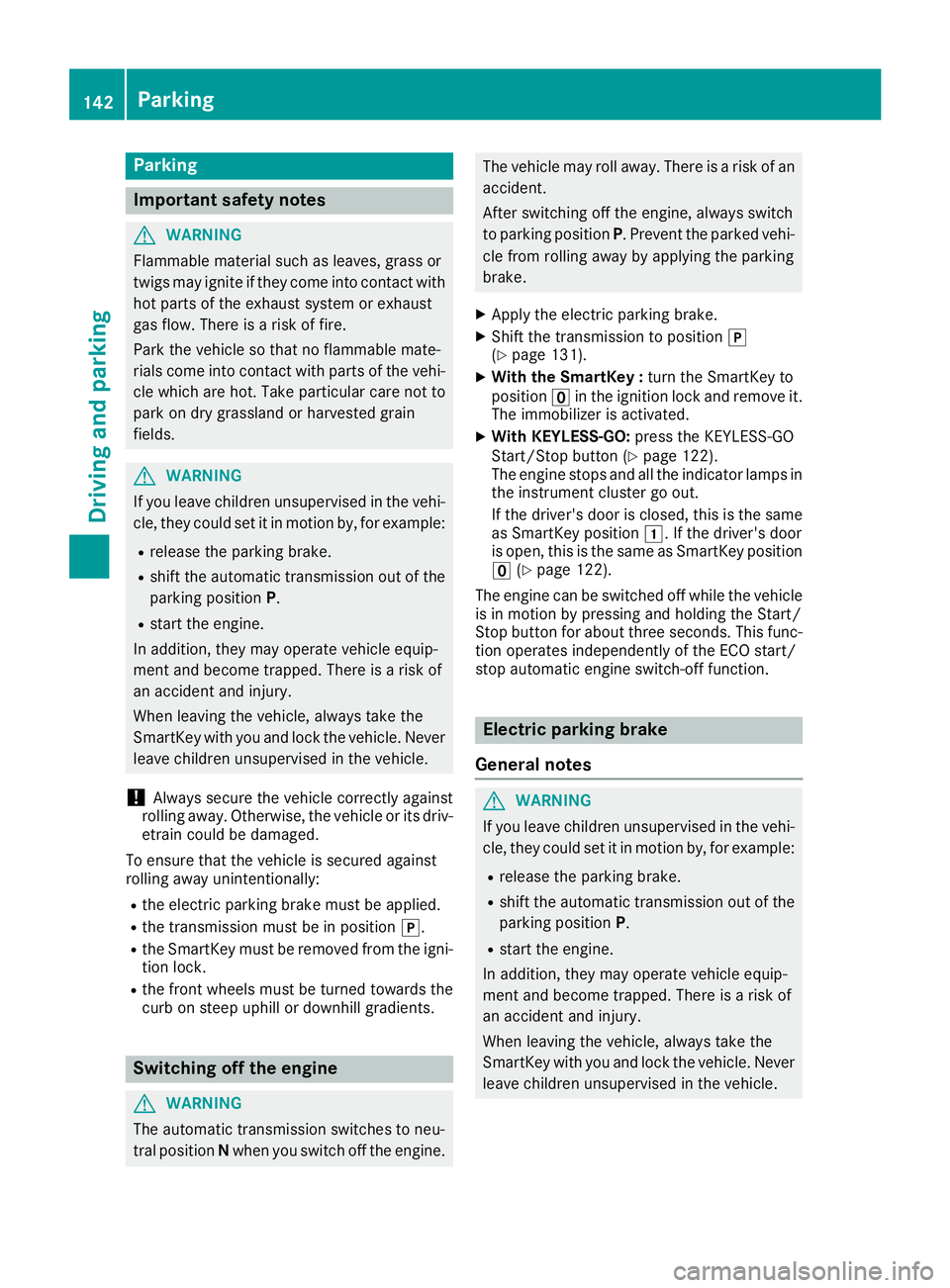
Parking
Important safety notes
GWARNING
Flammable material such as leaves, grass or
twigs may ignite if they come into contact with
hot parts of the exhaust system or exhaust
gas flow. There is a risk of fire.
Park the vehicle so that no flammable mate-
rials come into contact with parts of the vehi-
cle which are hot. Take particular care not to
park on dry grassland or harvested grain
fields.
GWARNING
If you leave children unsupervised in the vehi-
cle, they could set it in motion by, for example:
Rrelease the parking brake.
Rshift the automatic transmission out of the
parking position P.
Rstart the engine.
In addition, they may operate vehicle equip-
ment and become trapped. There is a risk of
an accident and injury.
When leaving the vehicle, always take the
SmartKey with you and lock the vehicle. Never
leave children unsupervised in the vehicle.
!Always secure the vehicle correctly against
rolling away. Otherwise, the vehicle or its driv-
etrain could be damaged.
To ensure that the vehicle is secured against
rolling away unintentionally:
Rthe electric parking brake must be applied.
Rthe transmission must be in position j.
Rthe SmartKey must be removed from the igni-
tion lock.
Rthe front wheels must be turned towards the
curb on steep uphill or downhill gradients.
Switching off the engine
GWARNING
The automatic transmission switches to neu-
tral position Nwhen you switch off the engine.
The vehicle may roll away. There is a risk of an
accident.
After switching off the engine, always switch
to parking position P. Prevent the parked vehi-
cle from rolling away by applying the parking
brake.
XApply the electric parking brake.
XShift the transmission to position j
(Ypage 131).
XWith the SmartKey : turn the SmartKey to
position uin the ignition lock and remove it.
The immobilizer is activated.
XWith KEYLESS-GO: press the KEYLESS-GO
Start/Stop button (Ypage 122).
The engine stops and all the indicator lamps in
the instrument cluster go out.
If the driver's door is closed, this is the same
as SmartKey position 1. If the driver's door
is open, this is the same as SmartKey position
u (
Ypage 122).
The engine can be switched off while the vehicle
is in motion by pressing and holding the Start/
Stop button for about three seconds. This func-
tion operates independently of the ECO start/
stop automatic engine switch-off function.
Electric parking brake
General notes
GWARNING
If you leave children unsupervised in the vehi-
cle, they could set it in motion by, for example:
Rrelease the parking brake.
Rshift the automatic transmission out of the
parking position P.
Rstart the engine.
In addition, they may operate vehicle equip-
ment and become trapped. There is a risk of
an accident and injury.
When leaving the vehicle, always take the
SmartKey with you and lock the vehicle. Never
leave children unsupervised in the vehicle.
142Parking
Driving and parking
Page 149 of 322
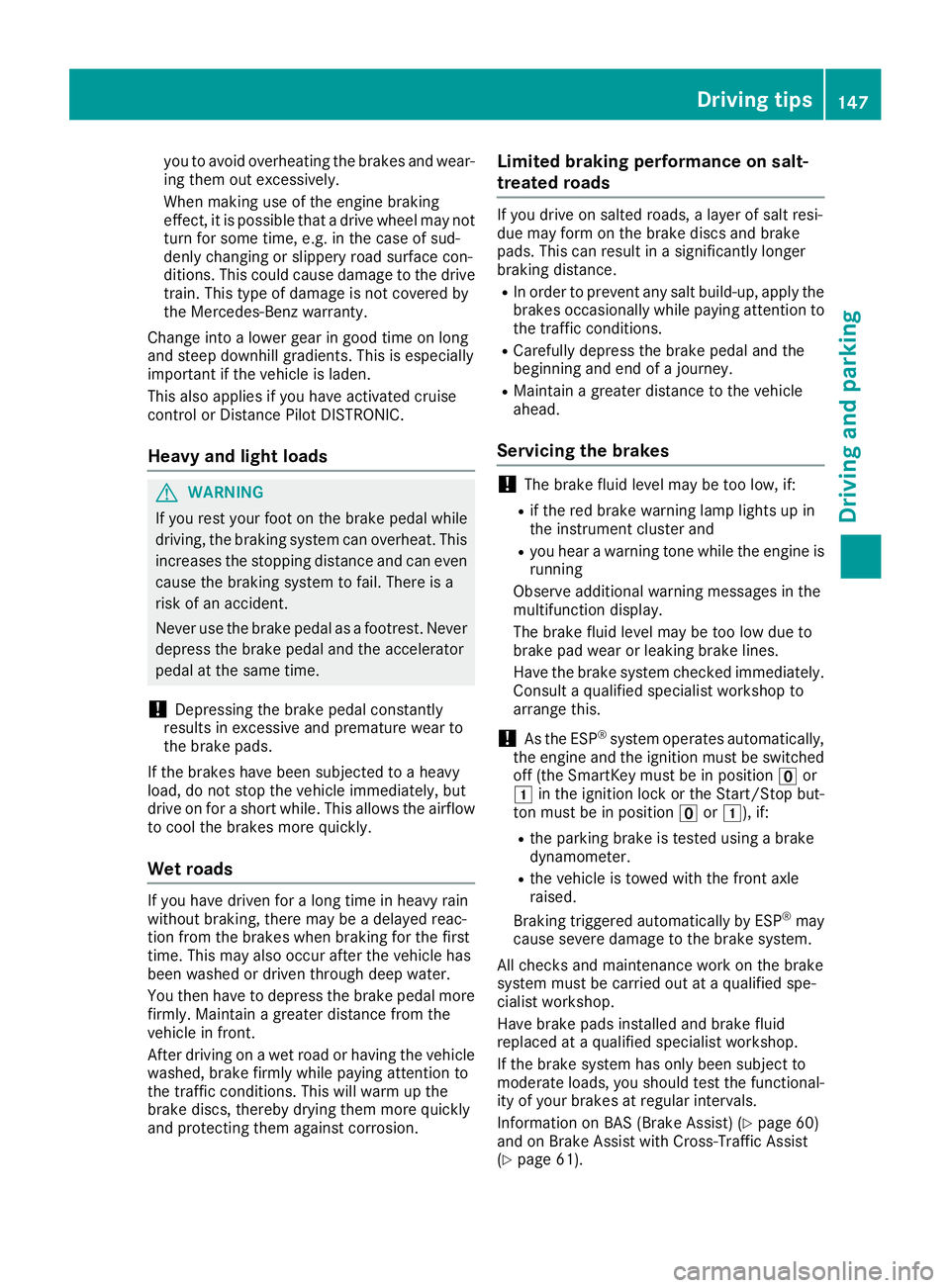
you to avoid overheating thebrakes and wear -
in g them out excessively.
Whe nmakin guse of th eengin ebrakin g
effect, it is possibl ethat adrive whee lmay no t
tur nfor som etime, e.g. in th ecas eof sud-
denly changin gor slipper yroa dsurfac econ-
ditions. This could caus edamage to th edrive
train .This typ eof damage is no tcovered by
th eMercedes-Ben zwarranty.
Change into alower gear in goo dtime on lon g
and steep downhill gradients .This is especially
important if th evehicl eis laden .
This also applies if you hav eactivated cruise
control or Distanc ePilo tDISTRONIC.
Heavy and light loads
GWARNIN G
If you res tyour foo ton th ebrak epedal while
driving, th ebrakin gsystem can overheat. This
increase sth estopping distanc eand can eve n
caus eth ebrakin gsystem to fail .There is a
ris kof an accident.
Never use th ebrak epedal as afootrest .Never
depress th ebrak epedal and th eaccelerato r
pedal at th esam etime.
!Depressing th ebrak epedal constantl y
result sin excessive and premature wear to
th ebrak epads .
If th ebrakes hav ebeen subjecte dto aheav y
load, do no tstop th evehicl eimmediately, but
drive on for ashort while .This allows th eairflow
to cool th ebrakes mor equickly.
Wet roads
If you hav edriven for alon gtime in heav yrain
without braking, there may be adelaye dreac -
tion from th ebrakes when brakin gfor th efirst
time. This may also occur after th evehicl ehas
been washed or driven through deep water.
You then hav eto depress th ebrak epedal mor e
firmly. Maintai n agreate rdistanc efrom th e
vehicl ein front.
Afte rdrivin gon awet roa dor havin gth evehicl e
washed, brak efirmly while payin gattention to
th etraffic conditions. This will warm up th e
brak ediscs, thereby drying them mor equickl y
and protectin gthem against corrosion.
Limited braking perfor mance onsalt-
treated roads
If you drive on salted roads, alayer of salt resi-
due may for mon th ebrak edisc sand brak e
pads .This can result in asignificantly longer
brakin gdistance.
RIn order to preven tany salt build-up, apply th e
brakes occasionally while payin gattention to
th etraffic conditions.
RCarefull ydepress th ebrak epedal and th e
beginnin gand en dof ajourney.
RMaintai n agreate rdistanc eto th evehicl e
ahead .
Servicing the brakes
!The brak eflui dlevel may be to olow, if:
Rif th ered brak ewarnin glamp lights up in
th einstrumen tcluste rand
Ryou hear awarnin gtone while th eengin eis
running
Observ eadditional warnin gmessage sin th e
multifunction display.
The brak eflui dlevel may be to olow due to
brak epad wear or leakin gbrak elines.
Hav eth ebrak esystem checke dimmediately.
Consult aqualified specialist workshop to
arrang ethis.
!As th eES P®system operate sautomatically,
th eengin eand th eignition mus tbe switched
off (the SmartKey mus tbe in position uor
1 in th eignition loc kor th eStart/Sto pbut -
to nmus tbe in position uor1), if:
Rtheparkin gbrak eis tested usin g abrak e
dynamometer.
Rth evehicl eis towed wit hth efron taxl e
raised.
Braking triggered automatically by ES P
®may
caus esevere damage to th ebrak esystem.
Al lchecks and maintenance wor kon th ebrak e
system mus tbe carrie dout at aqualified spe -
cialist workshop .
Hav ebrak epads installed and brak eflui d
replaced at aqualified specialist workshop .
If th ebrak esystem has only been subjec tto
moderat eloads ,you should test th efunctional-
it y of your brakes at regular intervals.
In forma
tion on BA
S(Brake Assist) (Ypage 60)
and on Brake Assis twit hCross-Traffic Assis t
(
Ypage 61).
Driving tips147
Driving and parking
Z
Page 152 of 322
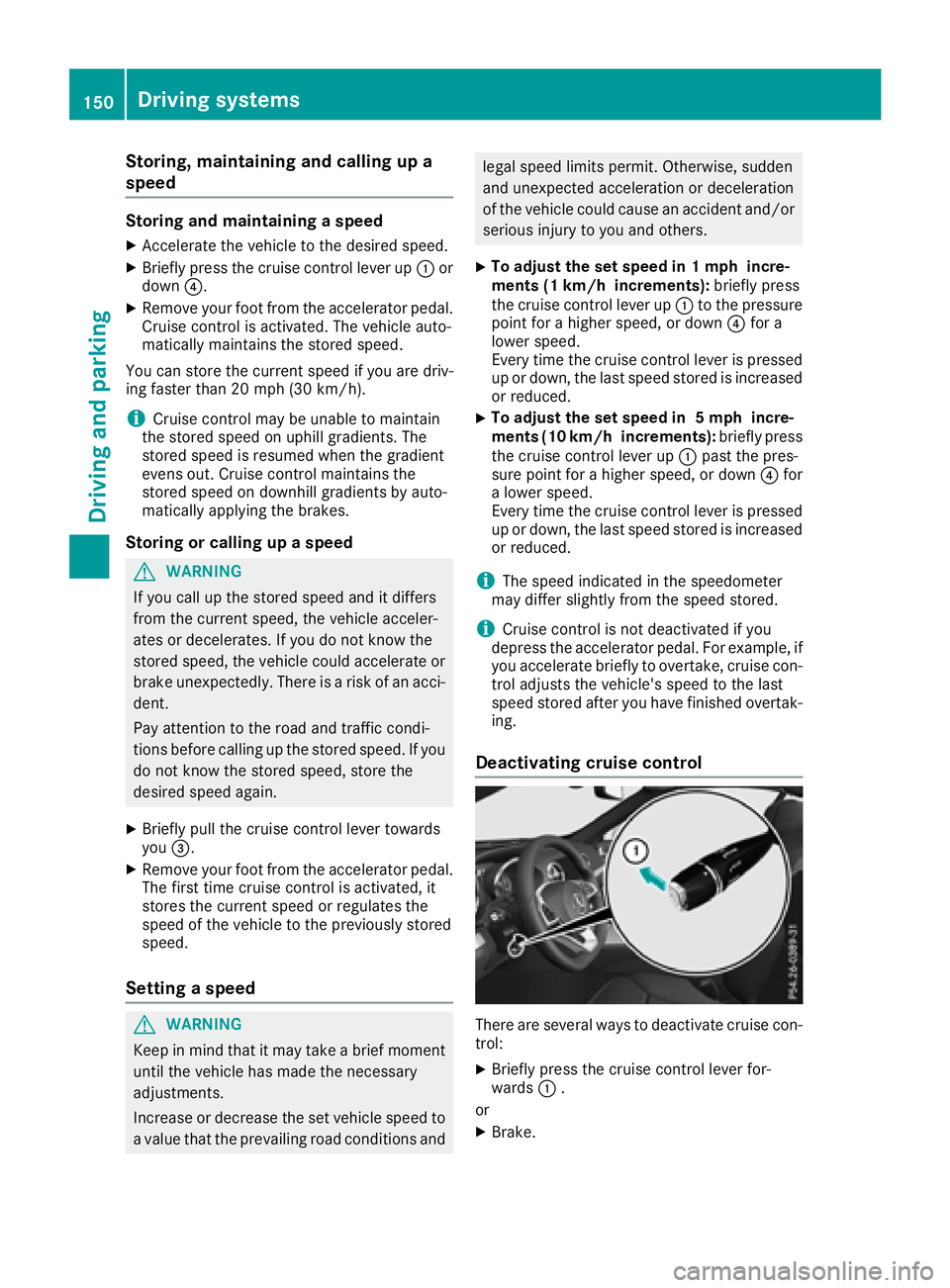
Storing, maintaining and calling up a
speed
Storing and maintaining a speed
XAccelerate the vehicle to the desired speed.
XBriefly press the cruise control lever up:or
down ?.
XRemove your foot from the accelerator pedal.
Cruise control is activated. The vehicle auto-
matically maintains the stored speed.
You can store the current speed if you are driv-
ing faster than 20 mph (30 km/h).
iCruise control may be unable to maintain
the stored speed on uphill gradients. The
stored speed is resumed when the gradient
evens out. Cruise control maintains the
stored speed on downhill gradients by auto-
matically applying the brakes.
Storing or calling up a speed
GWARNING
If you call up the stored speed and it differs
from the current speed, the vehicle acceler-
ates or decelerates. If you do not know the
stored speed, the vehicle could accelerate or brake unexpectedly. There is a risk of an acci-
dent.
Pay attention to the road and traffic condi-
tions before calling up the stored speed. If you
do not know the stored speed, store the
desired speed again.
XBriefly pull the cruise control lever towards
you =.
XRemove your foot from the accelerator pedal.
The first time cruise control is activated, it
stores the current speed or regulates the
speed of the vehicle to the previously stored
speed.
Setting a speed
GWARNING
Keep in mind that it may take a brief moment until the vehicle has made the necessary
adjustments.
Increase or decrease the set vehicle speed to
a value that the prevailing road conditions and
legal speed limits permit. Otherwise, sudden
and unexpected acceleration or deceleration
of the vehicle could cause an accident and/orserious injury to you and others.
XTo adjust the set speed in 1 mph incre-
ments (1 km/h increments): briefly press
the cruise control lever up :to the pressure
point for a higher speed, or down ?for a
lower speed.
Every time the cruise control lever is pressed
up or down, the last speed stored is increased
or reduced.
XTo adjust the set speed in 5 mph incre-
ments (10 km/h increments): briefly press
the cruise control lever up :past the pres-
sure point for a higher speed, or down ?for
a lower speed.
Every time the cruise control lever is pressed
up or down, the last speed stored is increased or reduced.
iThe speed indicated in the speedometer
may differ slightly from the speed stored.
iCruise control is not deactivated if you
depress the accelerator pedal. For example, if you accelerate briefly to overtake, cruise con-
trol adjusts the vehicle's speed to the last
speed stored after you have finished overtak-
ing.
Deactivating cruise control
There are several ways to deactivate cruise con-
trol:
XBriefly press the cruise control lever for-
wards :.
or
XBrake.
150Driving systems
Driving and parking
Page 154 of 322
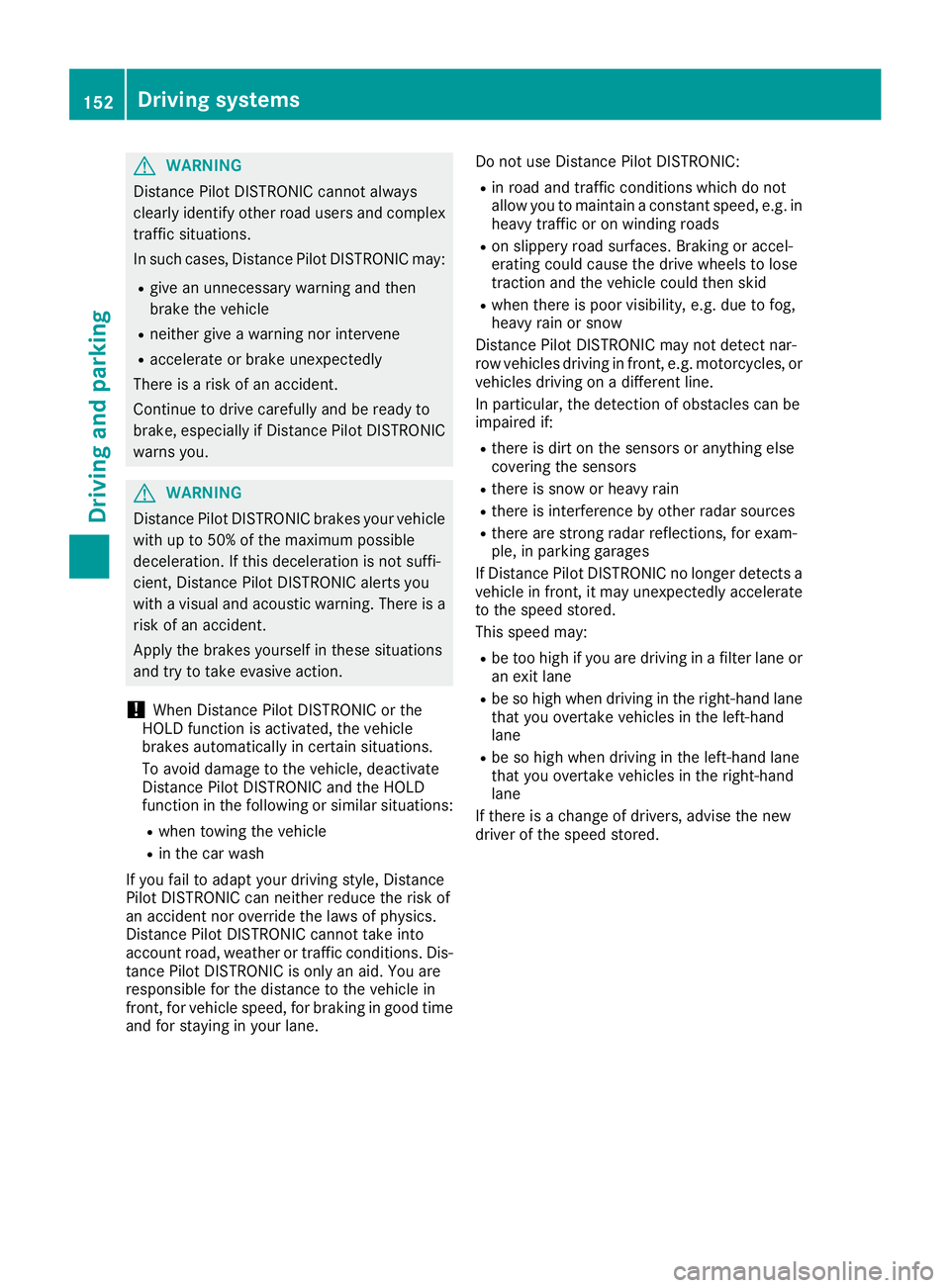
GWARNING
Distance Pilot DISTRONIC cannot always
clearly identify other road users and complex
traffic situations.
In such cases, Distance Pilot DISTRONIC may:
Rgive an unnecessary warning and then
brake the vehicle
Rneither give a warning nor intervene
Raccelerate or brake unexpectedly
There is a risk of an accident.
Continue to drive carefully and be ready to
brake, especially if Distance Pilot DISTRONIC
warns you.
GWARNING
Distance Pilot DISTRONIC brakes your vehicle with up to 50% of the maximum possible
deceleration. If this deceleration is not suffi-
cient, Distance Pilot DISTRONIC alerts you
with a visual and acoustic warning. There is a
risk of an accident.
Apply the brakes yourself in these situations
and try to take evasive action.
!When Distance Pilot DISTRONIC or the
HOLD function is activated, the vehicle
brakes automatically in certain situations.
To avoid damage to the vehicle, deactivate
Distance Pilot DISTRONIC and the HOLD
function in the following or similar situations:
Rwhen towing the vehicle
Rin the car wash
If you fail to adapt your driving style, Distance
Pilot DISTRONIC can neither reduce the risk of
an accident nor override the laws of physics.
Distance Pilot DISTRONIC cannot take into
account road, weather or traffic conditions. Dis-
tance Pilot DISTRONIC is only an aid. You are
responsible for the distance to the vehicle in
front, for vehicle speed, for braking in good time
and for staying in your lane. Do not use Distance Pilot DISTRONIC:
Rin road and traffic conditions which do not
allow you to maintain a constant speed, e.g. in
heavy traffic or on winding roads
Ron slippery road surfaces. Braking or accel-
erating could cause the drive wheels to lose
traction and the vehicle could then skid
Rwhen there is poor visibility, e.g. due to fog,
heavy rain or snow
Distance Pilot DISTRONIC may not detect nar-
row vehicles driving in front, e.g. motorcycles, or
vehicles driving on a different line.
In particular, the detection of obstacles can be
impaired if:
Rthere is dirt on the sensors or anything else
covering the sensors
Rthere is snow or heavy rain
Rthere is interference by other radar sources
Rthere are strong radar reflections, for exam-
ple, in parking garages
If Distance Pilot DISTRONIC no longer detects a
vehicle in front, it may unexpectedly accelerate
to the speed stored.
This speed may:
Rbe too high if you are driving in a filter lane or
an exit lane
Rbe so high when driving in the right-hand lane
that you overtake vehicles in the left-hand
lane
Rbe so high when driving in the left-hand lane
that you overtake vehicles in the right-hand
lane
If there is a change of drivers, advise the new
driver of the speed stored.
152Driving systems
Driving and parking
Page 155 of 322
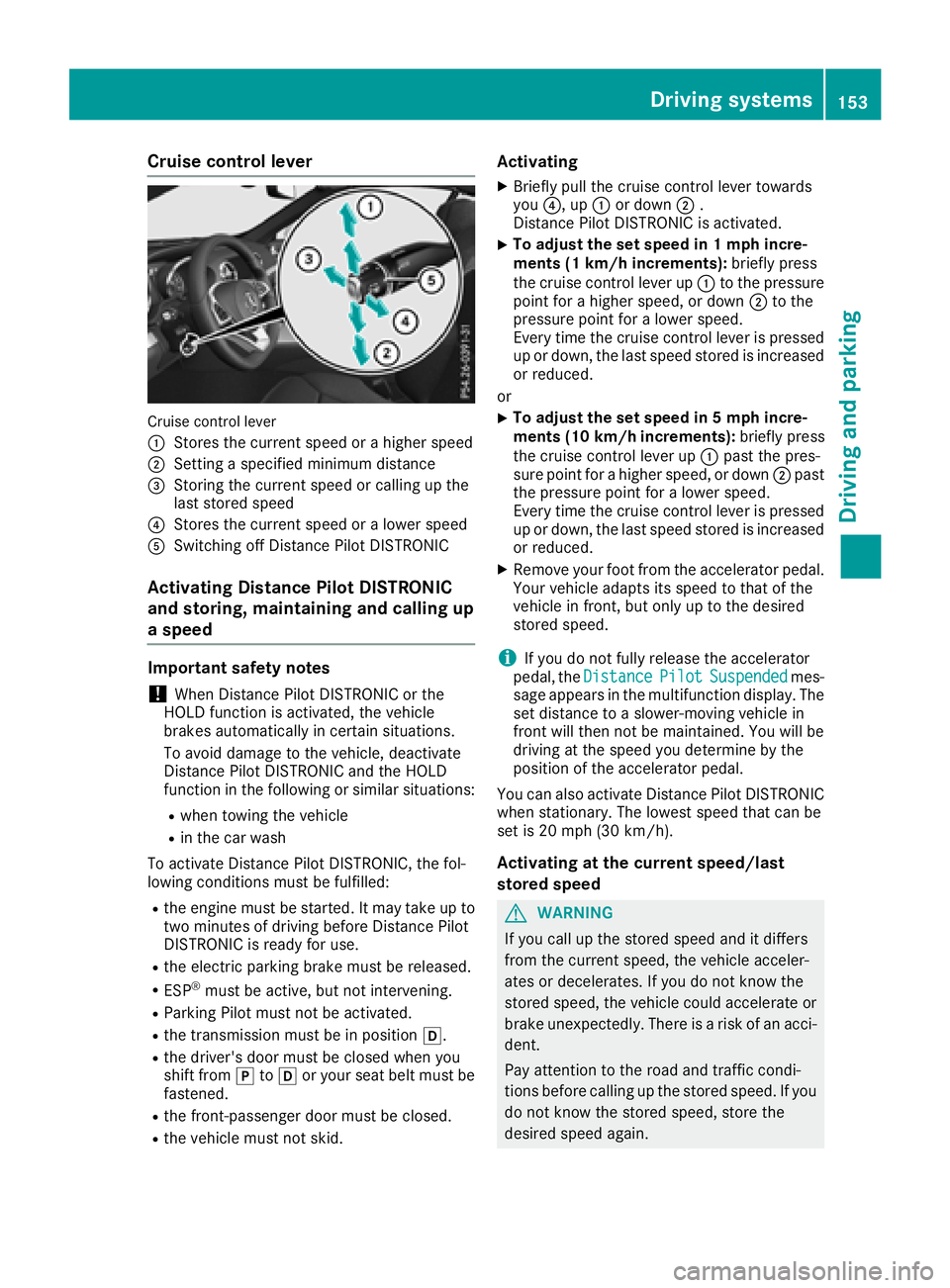
Cruise control lever
Cruisecontrol leve r
:
Stores the current speed or a higher speed
;Setting a specified minimum distance
=Storing the current speed or calling up the
last stored speed
?Stores the current speed or a lower speed
ASwitching off Distance Pilot DISTRONIC
Activating Distance Pilot DISTRONIC
and storing, maintaining and calling up
a speed
Important safety notes
!When Distance Pilot DISTRONIC or the
HOLD function is activated, the vehicle
brakes automatically in certain situations.
To avoid damage to the vehicle, deactivate
Distance Pilot DISTRONIC and the HOLD
function in the following or similar situations:
Rwhen towing the vehicle
Rin the car wash
To activate Distance Pilot DISTRONIC, the fol-
lowing conditions must be fulfilled:
Rthe engine must be started. It may take up to
two minutes of driving before Distance Pilot
DISTRONIC is ready for use.
Rthe electric parking brake must be released.
RESP®must be active, but not intervening.
RParking Pilot must not be activated.
Rthe transmission must be in position h.
Rthe driver's door must be closed when you
shift fromjtoh or your seat belt must be
fastened.
Rthe front-passenger door must be closed.
Rthe vehicle must not skid.
Activating
XBriefly pull the cruise control lever towards
you ?, up :or down ;.
Distance Pilot DISTRONIC is activated.
XTo adjust the set speed in 1 mph incre-
ments (1 km/h increments): briefly press
the cruise control lever up :to the pressure
point for a higher speed, or down ;to the
pressure point for a lower speed.
Every time the cruise control lever is pressed
up or down, t
he last speed stored is increased
or reduced.
or
XTo adjust the set speed in 5 mph incre-
ments (10 km/h increments): briefly press
the cruise control lever up :past the pres-
sure point for a higher speed, or down ;past
the pressure point for a lower speed.
Every time the cruise control lever is pressed
up or down, the last speed stored is increased
or reduced.
XRemove your foot from the accelerator pedal.
Your vehicle adapts its speed to that of the
vehicle in front, but only up to the desired
stored speed.
iIf you do not fully release the accelerator
pedal, the DistancePilotSuspendedmes-
sage appears in the multifunction display. The set distance to a slower-moving vehicle in
front will then not be maintained. You will be
driving at the speed you determine by the
position of the accelerator pedal.
You can also activate Distance Pilot DISTRONIC
when stationary. The lowest speed that can be
set is 20 mph (30 km/ h).
Activating at the current speed/last
store d speed
GWARNIN G
If you call up th estore dspee dand it differs
from th ecurren tspeed, th evehicl eacceler -
ate sor decelerates. If you do no tknow th e
store dspeed, th evehicl ecould accelerate or
brak eune xpectedly. Ther eis aris kof an acci-
dent.
Pay attentio nto th eroad and traffic condi-
tions before calling up th estore dspeed. If you
do no tknow th estore dspeed, store th e
desired spee dagain .
Driving systems153
Driving and parking
Z
Page 156 of 322
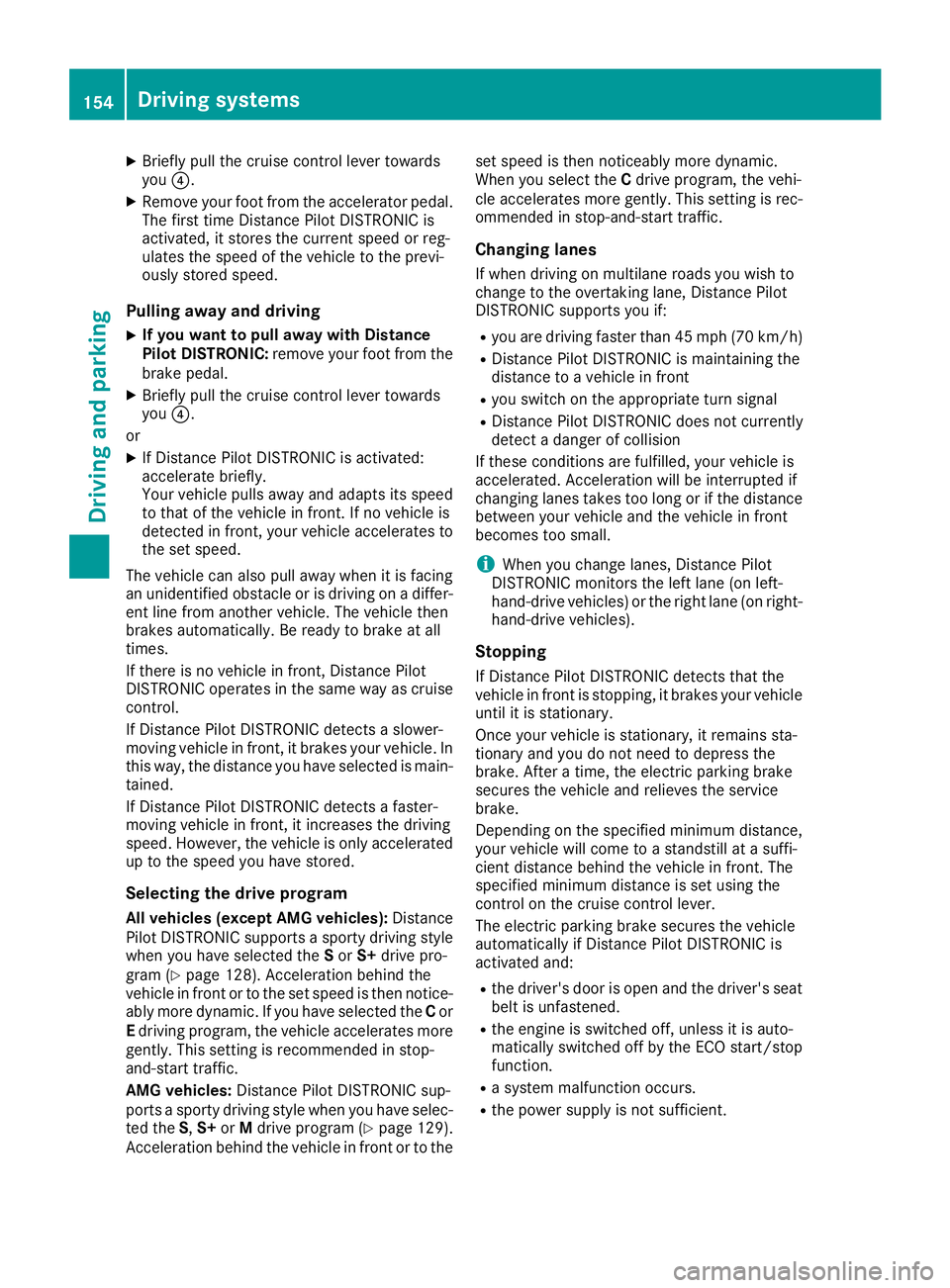
XBriefly pull the cruise control lever towards
you?.
XRemove your foot from the accelerator pedal.
The first time Distance Pilot DISTRONIC is
activated, it stores the current speed or reg-
ulates the speed of the vehicle to the previ-
ously stored speed.
Pulling away and driving
XIf you want to pull away with Distance
Pilot DISTRONIC: remove your foot from the
brake pedal.
XBriefly pull the cruise control lever towards
you ?.
or
XIf Distance Pilot DISTRONIC is activated:
accelerate briefly.
Your vehicle pulls away and adapts its speed
to that of the vehicle in front. If no vehicle is
detected in front, your vehicle accelerates to the set speed.
The vehicle can also pull away when it is facing
an unidentified obstacle or is driving on a differ-
ent line from another vehicle. The vehicle then
brakes automatically. Be ready to brake at all
times.
If there is no vehicle in front, Distance Pilot
DISTRONIC operates in the same way as cruise
control.
If Distance Pilot DISTRONIC detects a slower-
moving vehicle in front, it brakes your vehicle. In
this way, the distance you have selected is main-
tained.
If Distance Pilot DISTRONIC detects a faster-
moving vehicle in front, it increases the driving
speed. However, the vehicle is only accelerated
up to the speed you have stored.
Selecting the drive program
All vehicles (except AMG vehicles): Distance
Pilot DISTRONIC supports a sporty driving style
when you have selected the Sor S+ drive pro-
gram (
Ypage 128). Acceleration behind the
vehicle in front or to the set speed is then notice-
ably more dynamic. If you have selected the Cor
E driving program, the vehicle accelerates more
gently. This setting is recommended in stop-
and-start traffic.
AMG vehicles: Distance Pilot DISTRONIC sup-
ports a sporty driving style when you have selec-
ted the S,S+ orMdrive program (
Ypage 129).
Acceleration behind the vehicle in front or to the set speed is then noticeably more dynamic.
When you select the
Cdrive program, the vehi-
cle accelerates more gently. This setting is rec-
ommended in stop-and-start traffic.
Changing lanes
If when driving on multilane roads you wish to
change to the overtaking lane, Distance Pilot
DISTRONIC supports you if:
Ryou are driving faster than 45 mph (70 km/h)
RDistance Pilot DISTRONIC is maintaining the
distance to a vehicle in front
Ryou switch on the appropriate turn signal
RDistance Pilot DISTRONIC does not currently
detect a danger of collision
If these conditions are fulfilled, your vehicle is
accelerated. Acceleration will be interrupted if
changing lanes takes too long or if the distance
between your vehicle and the vehicle in front
becomes too small.
iWhen you change lanes, Distance Pilot
DISTRONIC monitors the left lane (on left-
hand-drive vehicles) or the rig ht l
ane (on right-
hand-drive vehicles).
Stopping
If Distance Pilot DISTRONIC detects that the
vehicle in front is stopping, it brakes your vehicle until it is stationary.
Once your vehicle is stationary, it remains sta-
tionary and you do not need to depress the
brake. After a time, the electric parking brake
secures the vehicle and relieves the service
brake.
Depending on the specified minimum distance,
your vehicle will come to a standstill at a suffi-
cient distance behind the vehicle in front. The
specified minimum distance is set using the
control on the cruise control lever.
The electric parking brake secures the vehicle
automatically if Distance Pilot DISTRONIC is
activated and:
Rthe driver's door is open and the driver's seat
belt is unfastened.
Rthe engine is switched off, unless it is auto-
matically switched off by the ECO start/stop
function.
Ra system malfunction occurs.
Rthe power supply is not sufficient.
154Driving systems
Driving and parking
Page 157 of 322
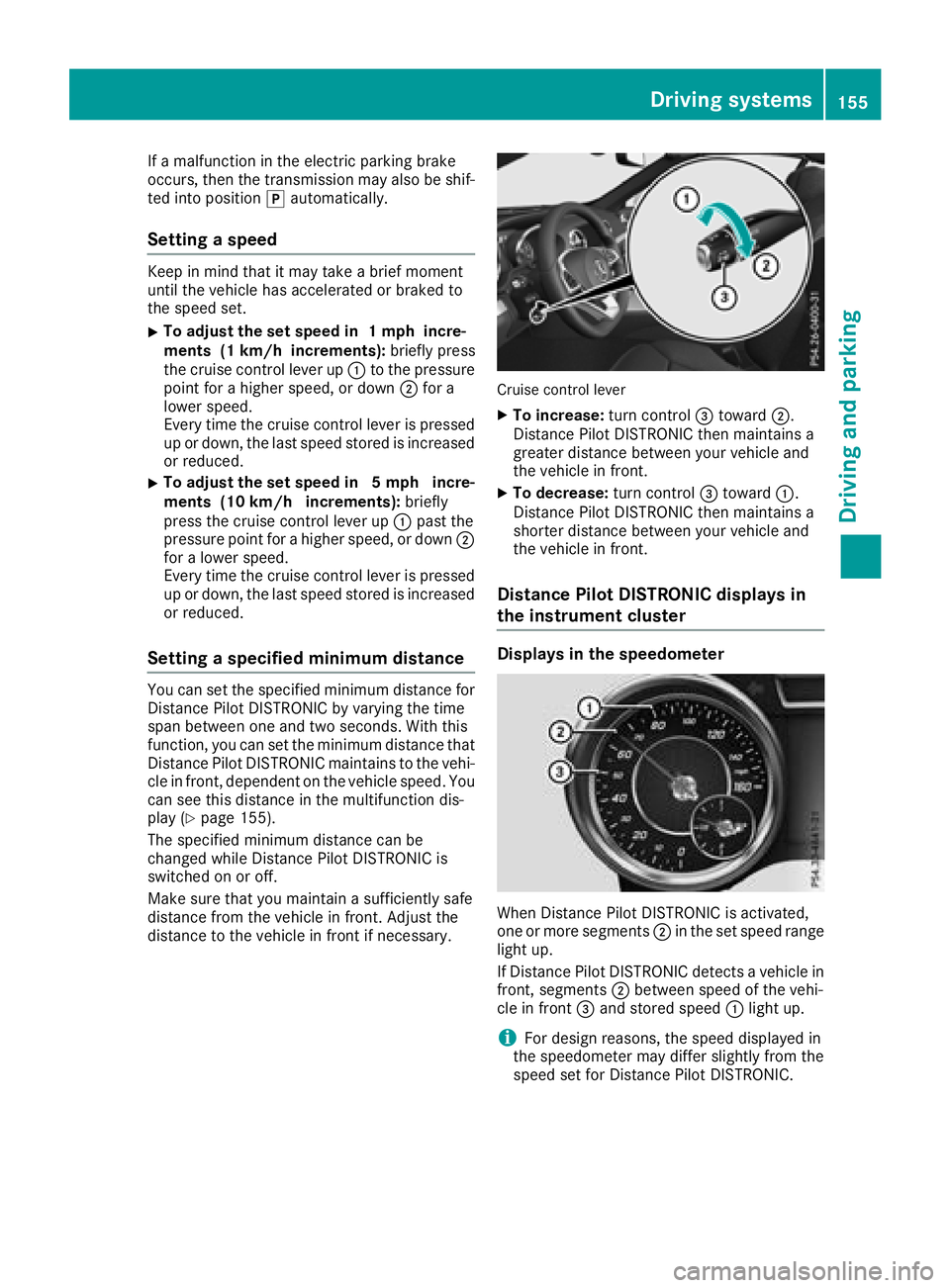
If a malfunction in the electric parking brake
occurs, then the transmission may also be shif-
ted into positionjautomatically.
Setting a speed
Keep in mind that it may take a brief moment
until the vehicle has accelerated or braked to
the speed set.
XTo adjust the set speed in 1 mph incre-
ments (1 km/h increments): briefly press
the cruise control lever up :to the pressure
point for a higher speed, or down ;for a
lower speed.
Every time the cruise control lever is pressed
up or down, the last speed stored is increased
or reduced.
XTo adjust the set speed in 5 mph incre-
ments (10 km/h increments): briefly
press the cruise control lever up :past the
pressure point for a higher speed, or down ;
for a lower speed.
Every time the cruise control lever is pressed
up or down, the last speed stored is increased or reduced.
Setting a specified minimum distance
You can set the specified minimum distance for
Distance Pilot DISTRONIC by varying the time
span between one and two seconds. With this
function, you can set the minimum distance that
Distance Pilot DISTRONIC maintains to the vehi-
cle in front, dependent on the vehicle speed. You
can see this distance in the multifunction dis-
play (
Ypage 155).
The specified minimum distance can be
changed while Distance Pilot DISTRONIC is
switched on or off.
Make sure that you maintain a sufficiently safe
distance from the vehicle in front. Adjust the
distance to the vehicle in front if necessary.
Cruise control lever
XTo increase: turn control=toward ;.
Distance Pilot DISTRONIC then maintains a
greater distance between your vehicle and
the vehicle in front.
XTo decrease: turn control=toward :.
Distance Pilot DISTRONIC then maintains a
shorter distance between your vehicle and
the vehicle in front.
Distance Pilot DISTRONIC displays in
the instrument cluster
Displays in the speedometer
When Distance Pilot DISTRONIC is activated,
one or more segments ;in the set speed range
light up.
If Distance Pilot DISTRONIC detects a vehicle in
front, segments ;between speed of the vehi-
cle in front =and stored speed :light up.
iFor design reasons, the speed displayed in
the speedometer may differ slightly from the
speed set for Distance Pilot DISTRONIC.
Driving systems155
Driving and parking
Z