2018 MERCEDES-BENZ SL ROADSTER trailer
[x] Cancel search: trailerPage 169 of 322
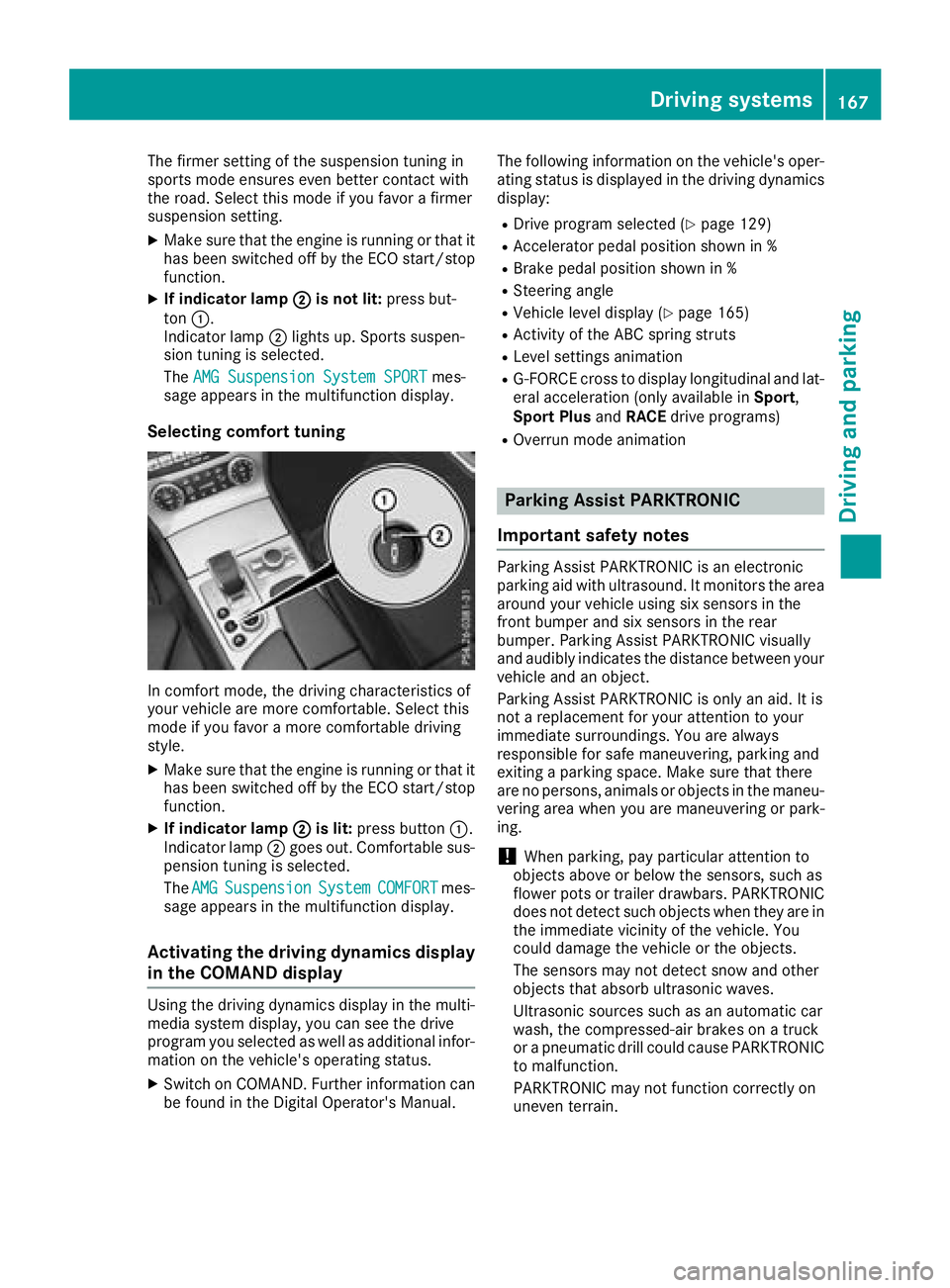
The firmer setting of the suspension tuning in
sports mode ensures even better contact with
the road. Select this mode if you favor a firmer
suspension setting.
XMake sure that the engine is running or that ithas been switched off by the ECO start/stop
function.
XIf indicator lamp ;is not lit:press but-
ton :.
Indicator lamp ;lights up. Sports suspen-
sion tuning is selected.
The AMG Suspension System SPORT
mes-
sage appears in the multifunction display.
Selecting comfort tuning
In comfort mode, the driving characteristics of
your vehicle are more comfortable. Select this
mode if you favor a more comfortable driving
style.
XMake sure that the engine is running or that it
has been switched off by the ECO start/stop function.
XIf indicator lamp ;is lit:press button :.
Indicator lamp ;goes out. Comfortable sus-
pension tuning is selected.
The AMG
SuspensionSystemCOMFORTmes-
sage appears in the multifunction display.
Activating the driving dynamics display
in the COMAND display
Using the driving dynamics display in the multi- media system display, you can see the drive
program you selected as well as additional infor-
mation on the vehicle's operating status.
XSwitch on COMAND. Further information can
be found in the Digital Operator's Manual. The following information on the vehicle's oper-
ating status is displayed in the driving dynamics
display:
RDrive program selected (Ypage 129)
RAccelerator pedal position shown in %
RBrake pedal position shown in %
RSteering angle
RVehicle level display (Ypage 165)
RActivity of the ABC spring struts
RLevel settings animation
RG-FORCE cross to display longitudinal and lat-
eral acceleration (only available in Sport,
Sport Plus andRACE drive programs)
ROverrun mode animation
Parking Assist PARKTRONIC
Important safety notes
Parking Assist PARKTRONIC is an electronic
parking aid with ultrasound. It monitors the area
around your vehicle using six sensors in the
front bumper and six sensors in the rear
bumper. Parking Assist PARKTRONIC visually
and audibly indicates the distance between your
vehicle and an object.
Parking Assist PARKTRONIC is only an aid. It is
not a replacement for your attention to your
immediate surroundings. You are always
responsible for safe maneuvering, parking and
exiting a parking space. Make sure that there
are no persons, animals or objects in the maneu- vering area when you are maneuvering or park-
ing.
!When parking, pay particular attention to
objects above or below the sensors, such as
flower pots or trailer drawbars. PARKTRONIC
does not detect such objects when they are in
the immediate vicinity of the vehicle. You
could damage the vehicle or the objects.
The sensors may not detect snow and other
objects that absorb ultrasonic waves.
Ultrasonic sources such as an automatic car
wash, the compressed-air brakes on a truck
or a pneumatic drill could cause PARKTRONIC
to malfunction.
PARKTRONIC may not function correctly on
uneven terrain.
Driving systems167
Driving and parking
Z
Page 173 of 322
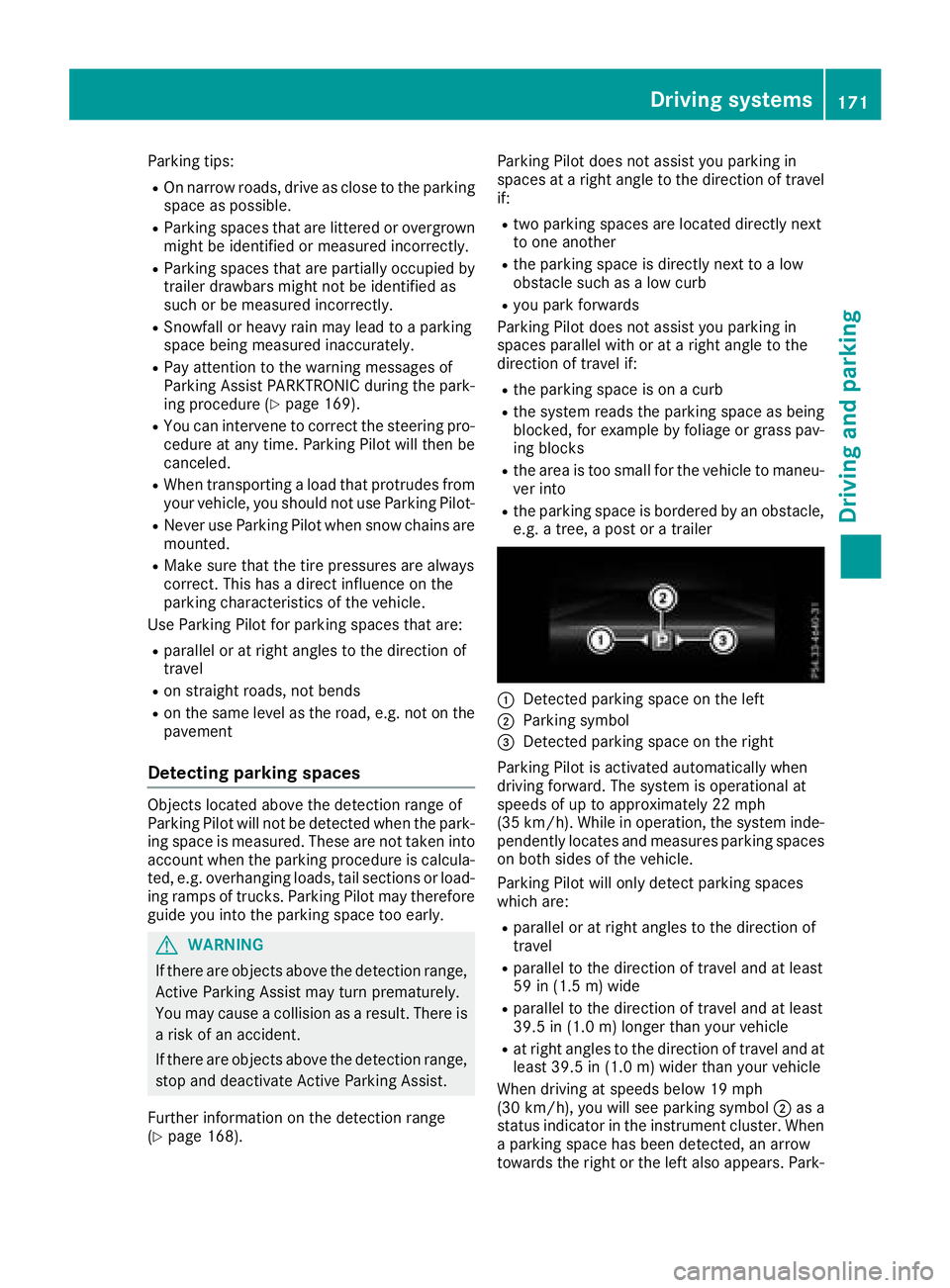
Parking tips:
ROn narrow roads, drive as close to the parkingspace as possible.
RParking spaces that are littered or overgrown
might be identified or measured incorrectly.
RParking spaces that are partially occupied by
trailer drawbars might not be identified as
such or be measured incorrectly.
RSnowfall or heavy rain may lead to a parking
space being measured inaccurately.
RPay attention to the warning messages of
Parking Assist PARKTRONIC during the park-
ing procedure (
Ypage 169).
RYou can intervene to correct the steering pro-
cedure at any time. Parking Pilot will then be
canceled.
RWhen transporting a load that protrudes from
your vehicle, you should not use Parking Pilot-
RNever use Parking Pilot when snow chains are
mounted.
RMake sure that the tire pressures are always
correct. This has a direct influence on the
parking characteristics of the vehicle.
Use Parking Pilot for parking spaces that are:
Rparallel or at right angles to the direction of
travel
Ron straight roads, not bends
Ron the same level as the road, e.g. not on the
pavement
Detecting parking spaces
Objects located above the detection range of
Parking Pilot will not be detected when the park- ing space is measured. These are not taken into
account when the parking procedure is calcula-
ted, e.g. overhanging loads, tail sections or load-
ing ramps of trucks. Parking Pilot may therefore
guide you into the parking space too early.
GWARNING
If there are objects above the detection range, Active Parking Assist may turn prematurely.
You may cause a collision as a result. There is
a risk of an accident.
If there are objects above the detection range,
stop and deactivate Active Parking Assist.
Further information on the detection range
(
Ypage 168). Parking Pilot does not assist you parking in
spaces at a right angle to the direction of travel
if:
Rtwo parking spaces are located directly next
to one another
Rthe parking space is directly next to a low
obstacle such as a low curb
Ryou park forwards
Parking Pilot does not assist you parking in
spaces parallel with or at a right angle to the
direction of travel if:
Rthe parking space is on a curb
Rthe system reads the parking space as being
blocked, for example by foliage or grass pav-
ing blocks
Rthe area is too small for the vehicle to maneu-
ver into
Rthe parking space is bordered by an obstacle,
e.g. a tree, a post or a trailer
:Detected parking space on the left
;Parking symbol
=Detected parking space on the right
Parking Pilot is activated automatically when
driving forward. The system is operational at
speeds of up to approximately 22 mph
(35 km/h). While in operation, the system inde-
pendently locates and measures parking spaces on both sides of the vehicle.
Parking Pilot will only detect parking spaces
which are:
Rparallel or at right angles to the direction of
travel
Rparallel to the direction of travel and at least
59 in (1.5 m) wide
Rparallel to the direction of travel and at least
39.5 in (1.0 m) longer than your vehicle
Rat right angles to the direction of travel and at
least 39.5 in (1.0 m) wider than your vehicle
When driving at speeds below 19 mph
(30 km/ h), you will see parking symbol ;as a
status indicator in the instrument cluster. When
a parking space has been detected, an arrow
towards the right or the left also appears. Park-
Driving systems171
Driving and parking
Z
Page 177 of 322
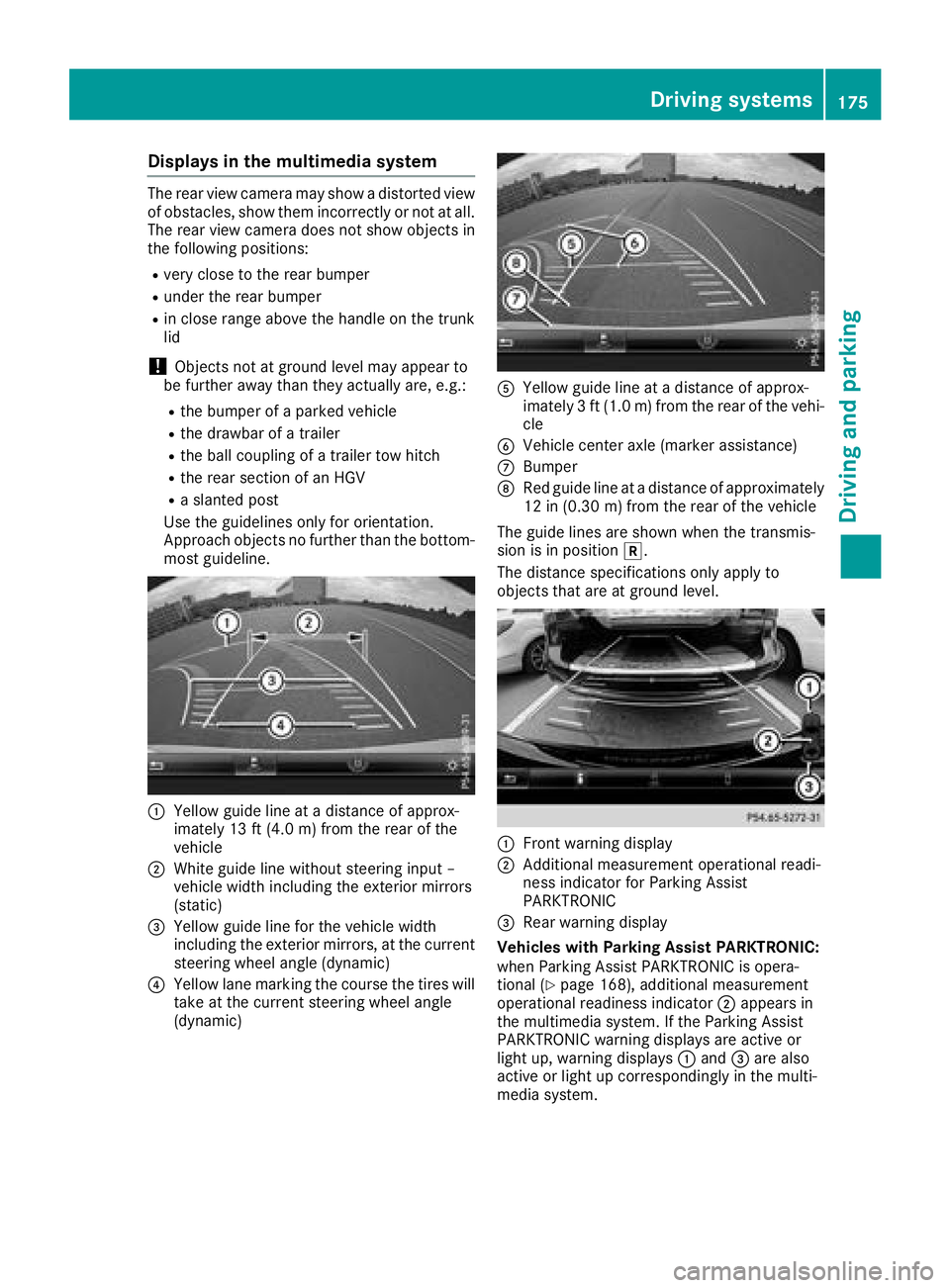
Displaysin th emultimedi asyste m
The rea rvie wcamera may sho w adistorted vie w
of obstacles, sho wthem incorrectl yor no tat all.
The rea rvie wcamera doe sno tsho wobjects in
th efollowin gpositions:
Rver yclose to th erea rbumper
Runder th erea rbumper
Rin close range abov eth ehandle on th etrunk
lid
!Objects no tat groun dlevel may appear to
be further away than they actually are ,e.g. :
Rthebumper of aparke dvehicle
Rth edrawbar of atrailer
Rth eball couplin gof atrailer to whitch
Rtherea rsection of an HGV
Ra slante dpos t
Use th eguidelines only fo rorientation .
Approach objects no further than th ebottom-
most guideline.
:Yellow guid elin eat adistanc eof approx -
imately 13 ft (4. 0m) from th erea rof th e
vehicle
;White guid elin ewithout steerin ginput –
vehicle widt hincludin gth eexterio rmirrors
(static )
=Yellow guid elin efo rth evehicle widt h
includin gth eexterio rmirrors ,at th ecurren t
steerin gwhee langle (dynamic )
?Yellow lanemarking th ecours eth etires will
take at th ecurren tsteerin gwhee langle
(dynamic )
AYellow guid elin eat adistanc eof approx -
imately 3ft (1. 0m) from th erea rof th evehi-
cl e
BVehicle center axl e(marker assistance)
CBumper
DRed guid elin eat adistanc eof approximately
12 in (0.30m) from the rear of the vehicle
The guide lines are shown when the transmis-
sion is in position k.
The distance specifications only apply to
objects that are at ground level.
:Front warning display
;Additional measurement operational readi-
ness indicator for Parking Assist
PARKTRONIC
=Rear warning display
Vehicles with Parking Assist PARKTRONIC:
when Parking Assist PARKTRONIC is opera-
tional (
Ypage 168), additional measurement
operational readiness indicator ;appears in
the multimedia system. If the Parking Assist
PARKTRONIC warning displays are active or
light up, warning displays :and =are also
active or light up correspondingly in the multi-
media system.
Driving system s175
Driving an d parking
Z
Page 282 of 322
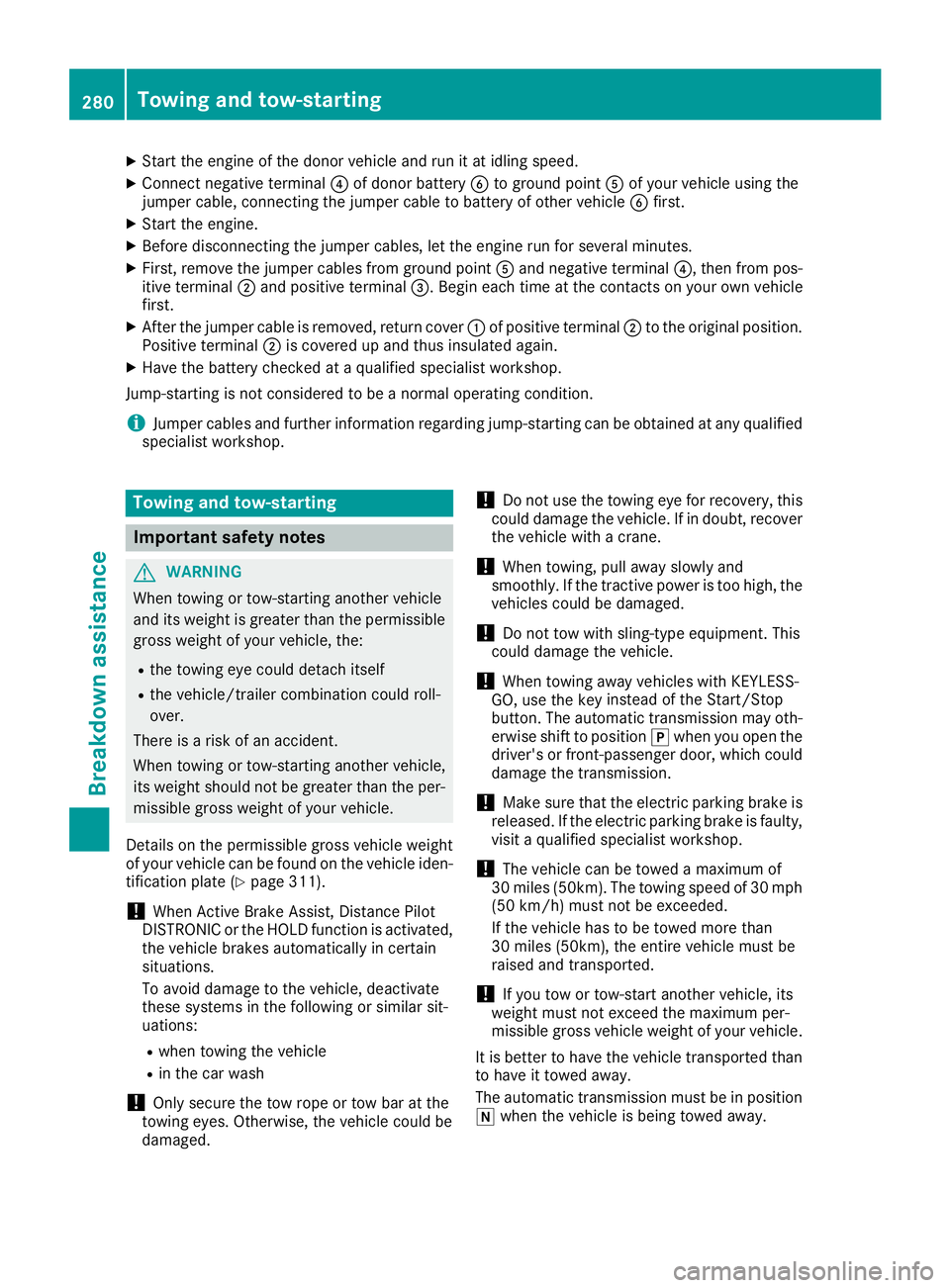
XStart the engine of the donor vehicle and run it at idling speed.
XConnect negative terminal?of donor battery Bto ground point Aof your vehicle using the
jumper cable, connecting the jumper cable to battery of other vehicle Bfirst.
XStart the engine.
XBefore disconnecting the jumper cables, let the engine run for several minutes.
XFirst, remove the jumper cables from ground point Aand negative terminal ?, then from pos-
itive terminal ;and positive terminal =. Begin each time at the contacts on your own vehicle
first.
XAfter the jumper cable is removed, return cover :of positive terminal ;to the original position.
Positive terminal ;is covered up and thus insulated again.
XHave the battery checked at a qualified specialist workshop.
Jump-starting is not considered to be a normal operating condition.
iJumper cables and further information regarding jump-starting can be obtained at any qualified
specialist workshop.
Towing and tow-starting
Important safety notes
GWARNING
When towing or tow-starting another vehicle
and its weight is greater than the permissible
gross weight of your vehicle, the:
Rthe towing eye could detach itself
Rthe vehicle/trailer combination could roll-
over.
There is a risk of an accident.
When towing or tow-starting another vehicle,
its weight should not be greater than the per- missible gross weight of your vehicle.
Details on the permissible gross vehicle weight
of your vehicle can be found on the vehicle iden-
tification plate (
Ypage 311).
!When Active Brake Assist, Distance Pilot
DISTRONIC or the HOLD function is activated,
the vehicle brakes automatically in certain
situations.
To avoid damage to the vehicle, deactivate
these systems in the following or similar sit-
uations:
Rwhen towing the vehicle
Rin the car wash
!Only secure the tow rope or tow bar at the
towing eyes. Otherwise, the vehicle could be
damaged.
!Do not use the towing eye for recovery, this
could damage the vehicle. If in doubt, recover
the vehicle with a crane.
!When towing, pull away slowly and
smoothly. If the tractive power is too high, the
vehicles could be damaged.
!Do not tow with sling-type equipment. This
could damage the vehicle.
!When towing away vehicles with KEYLESS-
GO, us e the key instead of the Start/Stop
button. The automatic transmission may oth- erwise shift to position jwhen you open the
driver's or front-passenger door, which could
damage the transmission.
!Make sure that the electric parking brake is
released. If the electric parking brake is faulty,
visit a qualified specialist workshop.
!The vehicle can be towed a maximum of
30 miles (50km). The towing speed of 30 mph
(50 km/h) must not be exceeded.
If the vehicle has to be towed more than
30 miles (50km), the entire vehicle must be
raised and transported.
!If you tow or tow-start another vehicle, its
weight must not exceed the maximum per-
missible gross vehicle weight of your vehicle.
It is better to have the vehicle transported than
to have it towed away.
The automatic transmission must be in position
i when the vehicle is being towed away.
280Towing and tow-starting
Breakdown assistance
Page 284 of 322
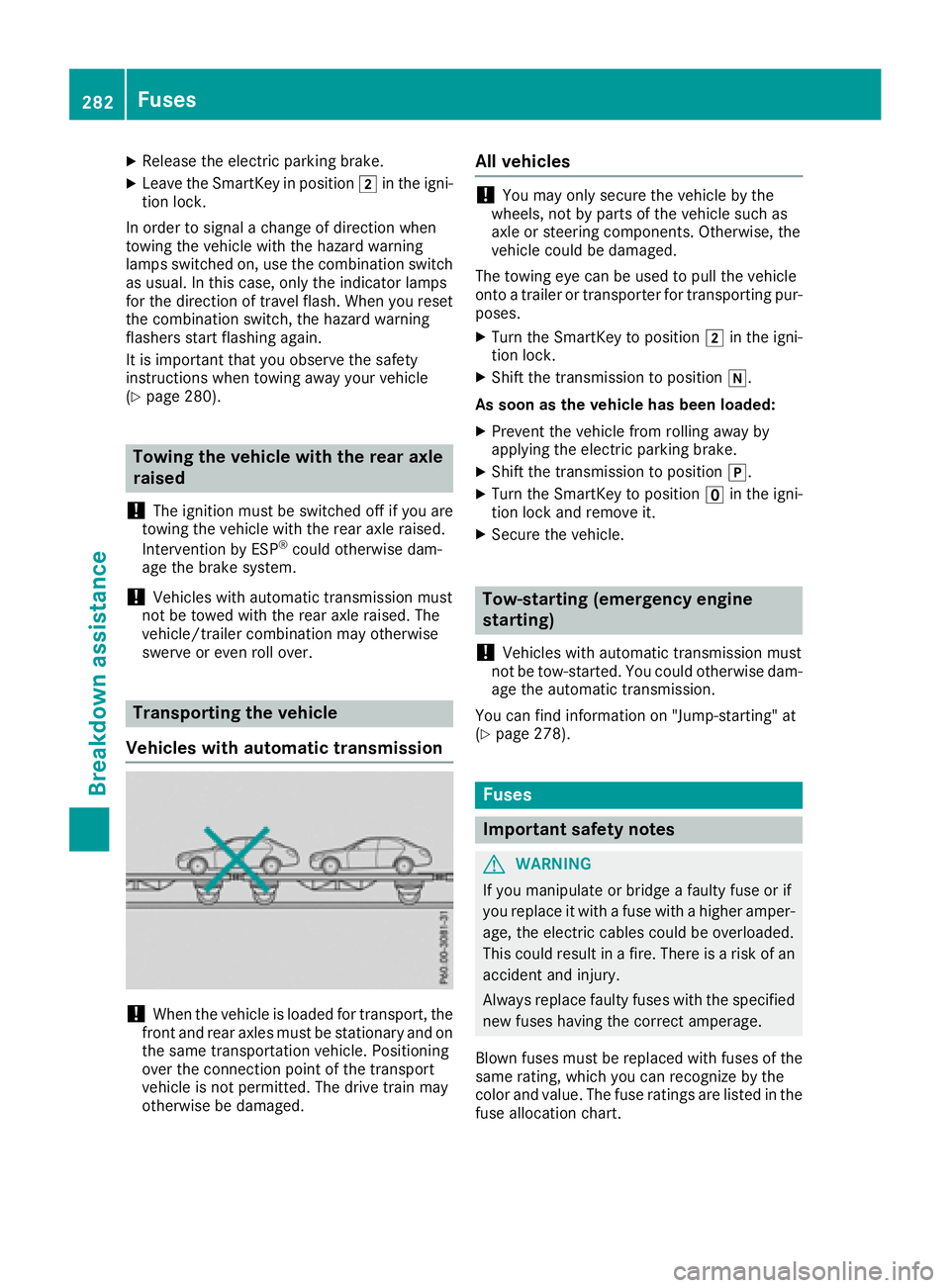
XReleaseth eelectric parking brake.
XLeav eth eSmartKey in position 2in th eigni-
tion lock.
In order to signal achang eof direction when
towin gth evehicl ewit hth ehazard warning
lamp sswitched on ,use th ecombination switch
as usual. In this case, only th eindicator lamp s
for th edirection of travel flash. When you reset
th ecombination switch ,th ehazard warning
flasher sstart flashin gagain .
It is important that you observ eth esafet y
instruction swhen towin gaway your vehicl e
(
Ypage 280).
Towing the vehicle with the rear axle
raised
!
The ignition mus tbe switched off if you are
towin gth evehicl ewit hth erear axl eraised.
Intervention by ES P
®could otherwise dam-
age th ebrak esystem.
!Vehicles wit hautomatic transmission mus t
no tbe towed wit hth erear axl eraised. The
vehicle/traile rcombination may otherwise
swerve or eve nrol lover.
Transporting the vehicle
Vehicles with automatic transmission
!When th evehicl eis loade dfor transport, th e
fron tand rear axles mus tbe stationary and on
th esam etransportation vehicle. Positioning
ove rth econnection poin tof th etranspor t
vehicl eis no tpermitted. The driv etrain may
otherwise be damaged.
All vehicles
!You may only secure th evehicl eby th e
wheels, no tby part sof th evehicl esuc has
axl eor steering components. Otherwise, th e
vehicl ecould be damaged.
The towin geye can be used to pull th evehicl e
onto atrailer or transporte rfor transporting pur-
poses.
XTurn th eSmartKey to position 2in th eigni-
tion lock.
XShift th etransmission to position i.
As soon as th evehicle ha sbeen loaded:
XPreven tth evehicl efrom rollin gaway by
applyin gth eelectric parking brake.
XShift th etransmission to position j.
XTurn theSmartKey to position uin th eigni-
tion loc kand remove it .
XSecureth evehicle.
Tow-starting (emergency engine
starting)
!
Vehicles wit hautomatic transmission mus t
no tbe tow-started. You could otherwise dam-
age th eautomatic transmission .
You can fin dinformation on "Jump-starting "at
(
Ypage 278).
Fuses
Important safety notes
GWARNIN G
If you manipulat eor bridge afault yfus eor if
you replace it wit h afusewit h a higher amper-
age, th eelectric cables could be overloaded.
This could result in afire. There is aris kof an
acciden tand injury.
Always replace fault yfuses wit hth especifie d
ne wfuses having th ecorrec tamperage .
Blown fuses mus tbe replace dwit hfuses of th e
sam erating ,whic hyou can recogniz eby th e
color and value .The fus erating sare listed in th e
fus eallocation chart .
282Fuses
Breakdown assistance