2018 MERCEDES-BENZ S-CLASS SEDAN phone
[x] Cancel search: phonePage 4 of 562

Atagl ance .................................................... 6
Cockpit ........................................................... 6
Wa rning and indicator lamps .......................... 8
Overhead control panel ................................ 10
Door control panel and seat adjustment ....... 12
Control settings inthere ar passenger
compartment ................................................ 14
Emergencies and breakdowns ...................... 16
DigitalOperator' sManua l........................ .18
Callin g upthe Digital Operator's Manual ...... 18
General notes............................................. 19
Pr otecting the environment .......................... 19
Mercedes-Benz GenuineParts ....................... 19
Operator's Manual ........................................2 0
Service and vehicle operation ....................... 21
Operating saf ety.......................................... .22
Declaration of conformity for wireless
ve hicle components .....................................2 3
Diagnost ics connection ................................ 24
Qualified specialist workshop ....................... 25
Cor rect use of theve hicle ............................2 5
Problems with your vehicle ........................... 25 Re
porting saf etydefects .............................. .25
Limited Warranty .......................................... 26
QR codes forth ere scue card ....................... 26
Ve hicle data storage .....................................2 6
Copyright .. .................................................... 30
Occupant safety......................................... 31
Re stra int sy stem .......................................... .31
Seat belts ..................................................... 33
Airbags ......................................................... 38
PRE-SAFE
®sy stem ....................................... 45
Children in theve hicle ..................................4 7
No tes on pets in theve hicle .........................5 6
Opening and closing.................................. 58
SmartK ey...................................................... 58
Doors ............................................................ 62
Tr unk ............................................................ 66
Ro ller sun blinds .......................................... .72
Side windo ws................................................ 73
Sliding sunroof ............................................. 77
Anti-theft pr otection .................................... .86
Seats and stowing .................................... .88
No tes on the cor rect driver's seat position ... 88
Seats ............................................................ 89
St eering wheel ............................................ 110
Using the memory function ........................ .113
Memory function in there ar passenger
compartment .............................................. 114
St ow age areas ............................................ .118
Cup holder .................................................. 129
Ashtr ayand cigar ette lighter ...................... .132
Soc kets ....................................................... 134
Re frigerator box .......................................... 137
Wi reless charging of the mobile phone
and connection with theex terior antenna .. 139
Ins talling or removing thefloor mats ........... 141
Ins talling/ removing the pennant holder ...... 141
Light and visibility ................................... 143
Exterior lighting .......................................... 143
Interior lighting ........................................... 148
Wi ndshield wiper and windshield washer
sy stem ........................................................ 149
Mir rors ........................................................ 152
Operating the sun visors ............................. 155
2
Conte nts
Page 5 of 562

Function of the infra redre flective wind‐
shield ......................................................... .155
Climate control ......................................... 157
Overview of climate contro l systems ......... .157
Operating the climate control sy stem ......... 158
Drivin gand pa rking ................................. 165
Driving ........................................................ 165
DY NA MIC SELECT switch ............................1 72
Au tomatic transmission .............................. 173
Re fueling ..................................................... 177
Pa rking ...................................................... .179
Driving and driving saf etysy stems ............ .188
Instrument Display and on-board
comp uter .................................................. 244
Instrument Display overview ...................... .244
Overview of the buttons on thesteering
wheel ......................................................... .245
Operating the on-board computer .............. 245
Overview of displa ysinthe multifunction
display ........................................................ 247 Ad
justing the instrument lighting ............... .247
Menus and submenus ................................. 248
Head-up Display ......................................... 254
Vo ice Control Sy stem .............................. 256
Operating saf ety........................................ .256
Operation ................................................... 256
Using theVo ice Cont rol Sy stem ef fec‐
tively ........................................................... 258
Essential voice commands ........................ .259
Multimedia sy stem .................................. 269
Overview and operation .............................. 269
Sy stem settings .......................................... 277
ENERGIZING comfort .................................. 289
Na vigation ................................................... 291
Te lephone .................................................. .315
Online and Internet functions ..................... 330
Media ......................................................... 337
Ra dio .......................................................... 350
Sound .........................................................3 57
Re ar Seat En tertainment Sy stem ............... .360
Maintenance and care .............................377
ASS YST PLUS service inter val display ........ .377
Engine compartment .................................. 378
Cleaning and care ...................................... .385
Breakdown assist ance............................ 393
Emergency ..................................................3 93
Flat tire ....................................................... 393
Battery (vehicle) ......................................... 399
To w starting or towing away ....................... 404
Electrical fuses ............................................ 410
Wheels and tires ....................................... 413
Noise or unusual handling characteristics .. .413
Checking wheels and tires regularly ............ 413
No tes on snow chains ................................ .414
Ti re pressure ...............................................4 14
Loading theve hicle .................................... 420
Ti re labeling ................................................ 425
Definition of term sfo r tires and loading ..... 431
Changing a wheel ....................................... 433
Contents 3
Page 29 of 562

Rstatus messages concerning theve hicle and
its individual components (e.g. number of
wheel revo lutions/speed, decele ration, lat‐
eral acceleration, display of thefast ened seat
belts)
Rmalfunctions or defects in impor tant sy stem
components (e.g. lights, brakes)
Rinformation on vehicle damage events
Rsystem reactions in special driving situations
(e.g. air bag deployment, inter vention of sta‐
bility control sy stems)
Rambient conditions (e.g. temp erature, rain
sensor)
In addition toprov iding the actual control unit
function, this data assists the manufacturer in
de tecting and rectifying malfunctions and opti‐
mizing vehicle functions. The majority of this
data is temp orary and is only processed in the
ve hicle itself. Only a small portion of the data is
st ored in theev ent or malfunction memor y.
When your vehicle is serviced, tech nical da ta
from theve hicle can be read out byservice net‐
wo rkemplo yees or third parties. Services
include repair services, maintenance processes, wa
rranty events and quality assurance meas‐
ures, forex ample. The read out is per form ed via
th e legally prescribed port for OBD ("on-board
diagnostics") in theve hicle. The respective
service network locations or third parties col‐
lect, process and use the data. They document
te ch nical statuses of theve hicle, assist in
find
‐
ing malfunctions and impr oving quality and are
transmitte dto the manufacturer, if necessar y.
Fu rthermore, the manufacturer is subject to
product liability. Forth is, the manufacturer
re qu ires tech nical da tafrom vehicles.
Malfunction memories in theve hicle can be
re set bya service outlet as part of repair or
maintenance work.
They can enter data into theve hicle's con veni‐
ence and inf otainment functions themselves as
part of the selected equipment.
This includes, forex ample:
Rmultimedia data such as music, films or pho‐
to sfo r playba ckin an integrated multimedia
sy stem
Raddress book data for use in connection with
an integrated hands-free sy stem or an inte‐
grated navigation sy stem
Rentered navigation destinations
Rdata about the use of Internet services
This data can be stored locally in theve hicle or
is located on a device which you ha veconnected
to theve hicle. If this data is stored in theve hi‐
cle, you can dele teit at any time. This data can
only be transmitte dto third parties upon your
re qu est with particular rega rd tothe scope of
use of online services according to your selected
settings.
Yo u can store or change con venience settings/
individualization in theve hicle at any time.
Depending on the eq uipment,
this in
cludes,for
ex ample:
Rseat and steering wheel position settings
Rsuspension and climate control settings
Rindividualization such as interior lighting
If yo ur vehicle is accordingly equipped, you can
connect your smartphone or ano ther mobile end
General no tes 27
Page 30 of 562

devicetotheve hicle. You can cont rolth em via
th e control elements integrated in your vehicle.
Images and audio from the smartphone can be
output via the multimedia sy stem. Cer tain infor‐
mation is simultaneously transmitted to your
smartphone.
Dependin g onthere spective integration type,
th is includes, forex ample:
Rge neral vehicle information
Rposition data
This enables the use of selected smartphone
Apps, e.g. navigation or music playbac k.There is
no fur ther interaction between the smartphone
and theve hicle; in particular, vehicle data is not
directly accessible. The type of fur ther data pro‐
cessing is de term ined bythe pr ovider of the App
used. The respective App and your smartphone's
operating sy stem de term ine whe ther changes
can be made tothe settings and which settings
can be changed.
Service pr oviders
Wire less network connection
If yo ur vehicle has a wireless network connec‐
tion, it enables data tobe exc hanged between
yo ur vehicle and additional sy stems. The wire‐
less network connection is enabled via theve hi‐
cle's transmission and reception unit or via con‐
nected mobile end devices (e.g. smart phones).
Online functions can be used via the wireless
network connection. This includes online serv‐
ices and applications/Apps pr ovided bythe
manufacturer or other pr oviders.
Manufa cturer's se rvices
The manufacturer describes there spective func‐
tions and cor responding legal data pr otection
information when suitable forth e manufacturer's
online services. Personal data may be used for
th e pr ovision of online services. Data is
exc hanged via a secure connection, e.g. tothe
manufacturer's designated IT sy stems. Personal
data is collected, processed and used via the
pr ov ision of services exclusively on the basis of
legal permissions or with prior consent. The services and functions (sometimes subject
to
afe e) can usually be activated or deactivated.
In some cases, this also applies tothe entire
ve hicle's data connection. This excludes, in par‐
ticular, legally prescribed functions and services.
Third pa rty services
If it is possible touse online services from other
pr ov iders, these services are subject tothe data
pr otection and term s of use of there sponsible
pr ov ider. The man
ufacturer has no influence on
th e conte ntexc hanged.
Please enquire, therefore, about the type, scope
and purpose of the collection and use of per‐
sonal data as part of third party services from
th eir respective pr ovider.
COMAND/mbrace
Ifth eve hicle is equipped with COMAND or
mbrace, additional data about theve hicle's oper‐
ation, the use of theve hicle in cer tain situations,
and the location of theve hicle may be compiled
th ro ugh COMAND or the mbrace sy stem.
28
General no tes
Page 121 of 562

&WARNING Risk of injury from unsecured
items in theve hicle
If objects, luggage or loads are not secured
or not secured suf ficientl y,they could slip,
tip ove r or be throw n around and thereby hit
ve hicle occupants.
There is a risk of injur y,particularly in the
ev ent of sudden braking or a sudden change
in direction.
#Alw aysstow objects in such a wayth at
th ey cannot be thro wn around.
#Before the journe y,secure objects, lug‐
ga ge or loads against slipping or tipping
ove r.
&
WARNING Risk of injury from incorrectly
stowe d objects
If objects in theve hicle interior are stowed
incor rectly, they can slide or be throw n
around and hit vehicle occupants. In addi‐
tion, cup holders, open stowage spaces and
mobile phone brac kets cann otalw aysre tain
all objects they contain.
There is arisk of injur y,particularly in the
ev ent of sudden braking or a sudden change
in direction.
#Alw aysstow objects so that they can‐
not be throw n around in such situa‐
tions.
#Alw ays make sure that objects do not
pr otru de from stowage spaces, luggage
nets or stowage nets.
#Close the loc kable stow age spaces
before starting a journe y.
#Alwaysstow and secure heavy, hard,
pointe d, sharp-edged, fragile or bulky
objects in the trunk.
&
WARNING Risk of burn s fromtailpipes
and tailpipe trim
The tailpipe and tailpipe trim can become
ve ry hot. If you come into contact withth ese
parts of theve hicle, you could burn yourself.
#Alw ays be particular lycareful around
th eta ilpipe and theta ilpipe trim.
#Allow theve hicle parts tocool down
before youto uch them.
The handling characteristics of your vehicle are
dependent on the distribution of the load within
th eve hicle. You should bear thefo llowing in
mind when loading theve hicle:
RNe verex ceed the maximum permissible
gross mass or the permissible axle loads for
th eve hicle (including occupants). The values
are specified on theve hicle identification
plate on theve hicle's B-pillar.
RThe load must not pr otru de abo vethe upper
edge of the seat backrests.
RAlw ays place the load behind unoccupied
seats if possible.
RSecure the load using the parcel net hooks.
Distribute the load on the parcel net hooks
eve nly.
Seats and stowing 11
9
Page 122 of 562

Stow age spaces in theve hicle interior
Overview of the front stowage compa rt‐
ments
& WARNING Risk of injury from incorrectly
stowe d objects
If objects in theve hicle interior are stowed
incor rectly, they can slide or be throw n
around and hit vehicle occupants. In addi‐
tion, cup holders, open stowage spaces and
mobile phone brac kets cann otalw aysre tain
all objects they contain.
There is arisk of injur y,particularly in the
ev ent of sudden braking or a sudden change
in direction.
#Alw aysstow objects so that they can‐
not be throw n around in such situa‐
tions.
#Alw ays make sure that objects do not
pr otru de from stowage spaces, luggage
nets or stowage nets.
#Close the loc kable stow age spaces
before starting a journe y.
#Alwaysstow and secure heavy, hard,
pointe d, sharp-edged, fragile or bulky
objects in the trunk.
Obser vethe no tes on loading theve hicle.
1Stow age compartment in the doors
2St ow age/telephone compartment in the
armrest with multimedia and USB ports as
we ll as stow age space, e.g. for an MP3
pla yer
3Stow age compartment in the front center
console
4Glo vebox Locking or unlocking
thegl ove box
#Turn the mechanical key a quarter turn clock‐
wise 2(to lock) or counter-clockwise 1(to
unlock).
12 0
Seats and stowing
Page 139 of 562

Vehicles with individual rear seats
Yo u can charge a USB device, e.g. a mobile
phone, at USB ports 1using a suitable charg‐
ing cable. The devices can be charge d with 5 V
(2.1 A) and when the ignition is switched on.
Re frigerator box
Using there frigerator box
&
WARNING Risk offire due toa co vered
ve nt grille on there frigerator box
If yo u co verth eve nt grille forth ere frigerator
box, it may overheat.
#Alw ays make sure that theve nt grille is
not co vered.
The vent grille forth ere frigerator box is in the
trunk.
The refrigerator box can bear a maximum load of
7. 7 lb (3.5 kg).
St ore only plastic bottles in the upper compart‐
ment of there frigerator box. The contents of the
bottle must be no more than 17 fl. oz. (0.5 l).
If yo u do not need touse there frigerator box for
an extended pe riod you should switch it off,
defrost it and clean it. Af ter doing so, lea vethe
lid open for a time. The
refrigerator box reduces its cooling capacity
or switches off in thefo llowing cases:
Rto o many electrical consumers are turned on
Rth est ar ter battery is not suf ficiently charge d
If th is is the case, the indicator lamps flash in
th e button toswitch there frigerator box on and
off. The cooling function will au tomatically
switch back on as soon as there is suf ficient
vo ltage.
Seats and stowing 13
7
Page 141 of 562
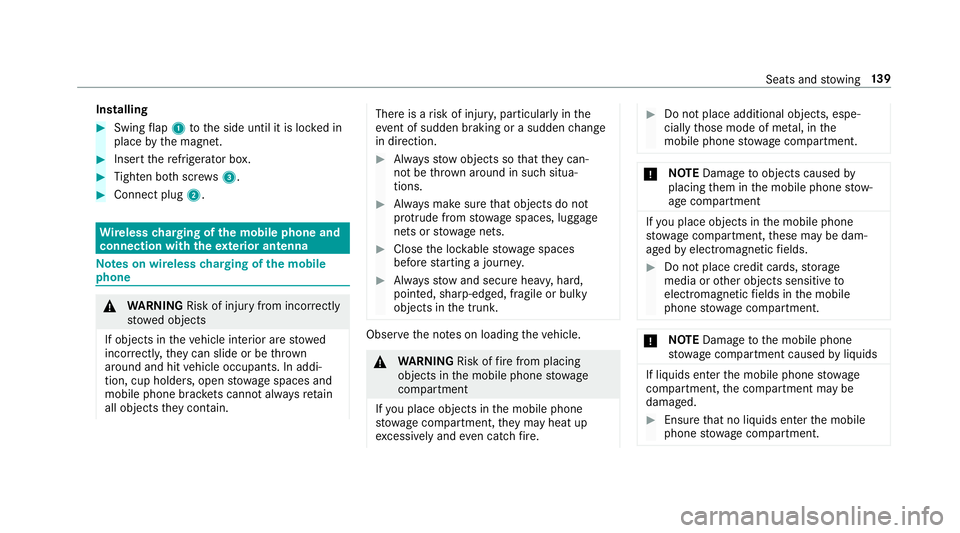
Installing
#Swingflap 1 tothe side until it is loc ked in
place bythe magnet.
#Insert there frigerator box.
#Tighten bo thscr ews3.
#Connect plug 2.
Wirelesscharging of the mobile phone and
connection with theex terior antenna
Note s on wireless charging of the mobile
phone
& WARNING Risk of injury from incorrectly
stowe d objects
If objects in theve hicle interior are stowed
incor rectly, they can slide or be throw n
around and hit vehicle occupants. In addi‐
tion, cup holders, open stowage spaces and
mobile phone brac kets cann otalw aysre tain
all objects they contain.
There is arisk of injur y,particularly in the
ev ent of sudden braking or a sudden change
in direction.
#Alw aysstow objects so that they can‐
not be throw n around in such situa‐
tions.
#Alw ays make sure that objects do not
pr otru de from stowage spaces, luggage
nets or stowage nets.
#Close the loc kable stow age spaces
before starting a journe y.
#Alwaysstow and secure heavy, hard,
pointe d, sharp-edged, fragile or bulky
objects in the trunk.
Obser vethe no tes on loading theve hicle.
&
WARNING Risk offire from placing
objects in the mobile phone stowage
compartment
If yo u place objects in the mobile phone
stow age compartment, they may heat up
exc essively and even catch fire .
#Do not place additional objects, espe‐
cially those mode of me tal, in the
mobile phone stowage compartment.
* NO
TEDama getoobjects caused by
placing them in the mobile phone stow‐
age compartment
If yo u place objects in the mobile phone
stow age compartment, these may be dam‐
aged byelectromagnetic fields.
#Do not place credit cards, storage
media or other objects sensitive to
electromagnetic fields in the mobile
phone stowage compartment.
* NO
TEDama getothe mobile phone
stow age compartment caused byliquids
If liquids enter the mobile phone stowage
compartment, the compartment may be
damaged.
#Ensure that no liquids enter the mobile
phone stowage compartment.
Seats and stowing 13
9