2018 MERCEDES-BENZ S-CLASS SEDAN start stop button
[x] Cancel search: start stop buttonPage 9 of 562

1Steering wheel gearshift paddle →
176
2 Combination switch →
144
3 DIRECT SELECT le ver →
173
4 PASSENGER AIRB AGindicator lamps →
,, 43
5 Display (multimedia sy stem) →
269
6 Start/ Stop button →
166
7 Climat e control sy stems →
158
8 Glovebox →
120
9 Stow age compartment →
120
A Cup holder →
129
B Hazard warning lights →
145
C Extends the head restra ints of there ar seats →
102
D Parking Assist PARKTRONI C →
220
E Control elements forth e multimedia sy stem →
269
F Active Parking Assist →
228
G Sets theve hicle le vel →
213
H DYNA MIC SELECT switch →
173I
ECO start/ stop function →
171
J Control panel forth e multimedia sy stem →
245
K Adjusts thesteering wheel →
110
L Control panel for:
On-board computer →
245
Operating cruise contro l →
197
Operating Active Dis tance Assist DISTRONIC →
200
M Unloc ksthe hood →
378
N Electric pa rking brake →
185
O Light switch →
143
P Control panel for:
Ac tive Steering Assist →
206
Ac tive Lane Keeping Assist →
242
Night View Assist →
236
Head-up Display →
255
Re ar wind ow roller sunblind →
72
Ataglance – Cockpit 7
Page 74 of 562
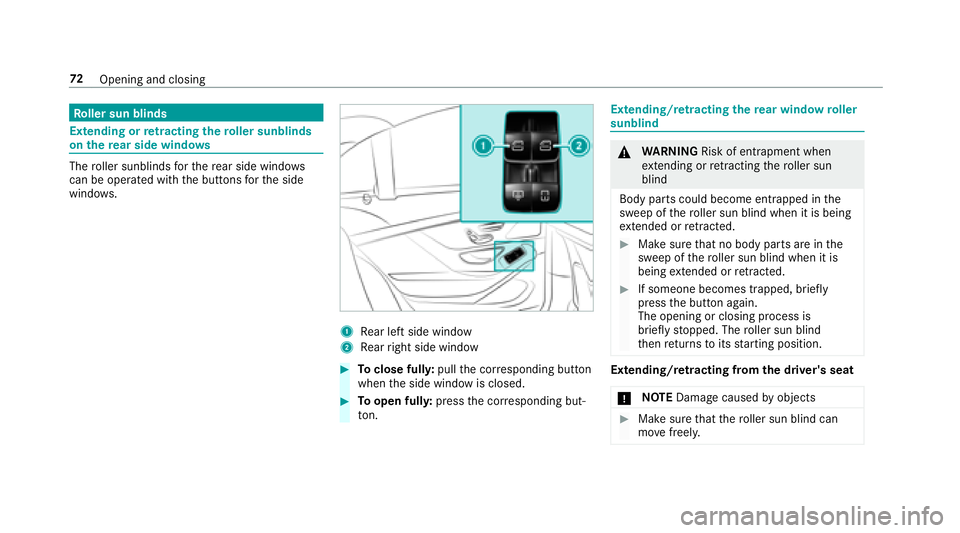
Roller sun blinds
Extending or retracting the roller sunblinds
on there ar side windo ws
Theroller sunblinds forth ere ar side wind ows
can be ope rated with the buttons forth e side
windo ws.
1Rear left side wind ow
2Rear right side window
#To close full y:pull the cor responding button
when the side window is closed.
#To open fully :press the cor responding but‐
to n.
Ex tending/r etra cting there ar window roller
sunblind
& WARNING Risk of entrapment when
ex tending or retracting thero ller sun
blind
Body parts could become ent rapped in the
sweep of thero ller sun blind when it is being
ex tended or retracted.
#Make surethat no body parts are in the
sweep of thero ller sun blind when it is
being extended or retracted.
#If someone becomes trapped, brie fly
press the button again.
The opening or closing process is
brief lystopped. The roller sun blind
th en returns toits starting position.
Extending/r etra cting from the driver's seat
* NO
TEDama gecaused byobjects
#Make sure that thero ller sun blind can
mo vefreely.
72
Opening and closing
Page 80 of 562
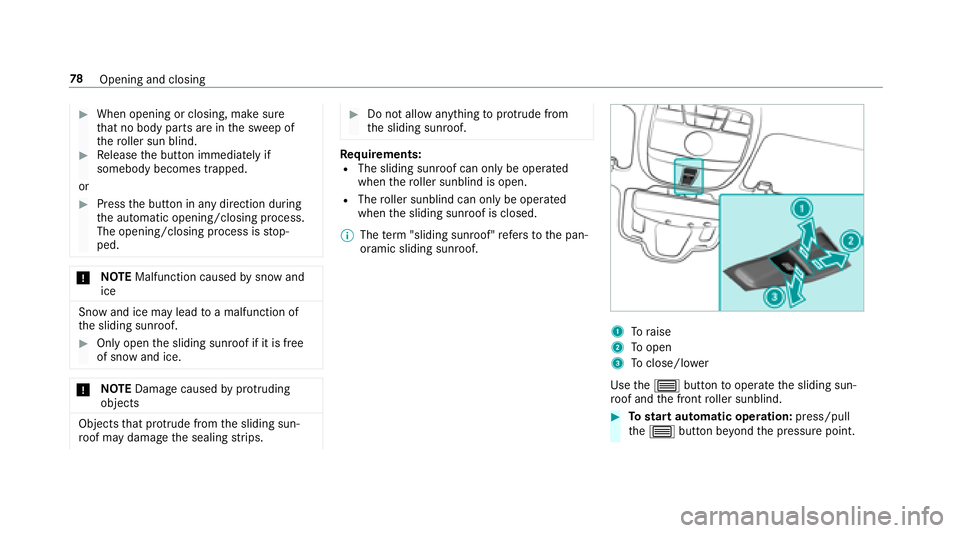
#When opening or closing, make sure
that no body parts are in the sweep of
th ero ller sun blind.
#Re lease the button immediately if
somebody becomes trapped.
or
#Press the button in any direction during
th e automatic opening/closing process.
The opening/closing process is stop‐
ped.
* NO
TEMalfunction caused bysnow and
ice
Snow and ice may lead toa malfunction of
th e sliding sunroof.
#Only open the sliding sunroof if it is free
of snow and ice.
* NO
TEDama gecaused byprotru ding
objects
Objects that pr otru de from the sliding sun‐
ro of may damage the sealing strips.
#Do not allow anything toprotru de from
th e sliding sunroof.
Re quirements:RThe sliding sunroof can only be operated
when thero ller sunblind is open.
RThe roller sunblind can only be operated
when the sliding sunroof is closed.
% The term "sliding sunro of"refers to the pan‐
oramic sliding sunroof.
1To raise
2To open
3Toclose/lowe r
Use the3 button tooperate the sliding sun‐
ro of and the front roller sunblind.
#To start automatic operation: press/pull
th e3 button be yond the pressure point.
78
Opening and closing
Page 170 of 562

must be located in marked space 2during
th e entire journe y.
#Have SmartK ey1 checked at a qualified
specialist workshop.
If th eve hicle does not star t:
#Lea veSmartK ey1 in mar ked space 2.
#Depress the brake pedal and start theve hicle
using thest art/ stop button.
% You can also switchon the po wer supp lyor
th e ignition with thest art/ stop button.
Breaking-in no tes
Mercedes-AMG vehicles: observeth e no tes in
th e Supplement. Otherwise, you may not recog‐
nize dangers.
To preser vethe engine during thefirs t
1, 000 miles (1,500 km):
RDrive at varying road speeds and engine
speeds.
RDrive in drive program Cor E.
RChange ge ar beforetheta ch ome ter needle is
Ô ofthewa yto there d area of theta ch ome‐
te r.
RDo not shi ftdown a gear manually in order to
brake.
RAv oid overstraining theve hicle, e.g. driving at
full thro ttle.
RDo not depress the accelera tor pedal be yond
th e pressure point (kickdown).
ROnly increase the engine speed gradually and
accelera tetheve hicle tofull speed af ter
1, 000 miles (1,500 km).
This also applies when the engine or parts of the
driv etra in ha vebeen replaced.
Please also obser vethefo llowing breaking-in
no tes:
RIn cer tain driving and driving saf etysy stems,
th e sensors adjust automatically while a cer‐
ta in dis tance is driven af terth eve hicle has
been delivered or af terre pairs. Full sy stem
ef fectiveness is not achie ved until the end of
th is teach-in process.
RBrake linings, brake discs and tires that are
either new or ha vebeen replaced only ach‐
ie ve optimum braking ef fect and gri
p af
ter
se veral hundred kilom eters of driving. Com‐
pensate forth ere duced braking ef fect by
applying greater forc eto the brake pedal.
Note s on driving
&
WARNING Risk of accident due to
objects in the driver's foot we ll
Objects in the driver's foot we ll may impede
pedal tra vel or block a depressed pedal.
This jeopardizes the operating and road
saf etyof theve hicle.
#Stow all objects in theve hicle securely
so that they cannot getinto the driver's
fo ot we ll.
#Ensure floor mats and carpets cannot
slip and pr ovide suf ficient room forth e
pedals.
#Do not lay multiple floor mats or car‐
pets on top of one ano ther.
16 8
Driving and pa rking
Page 173 of 562
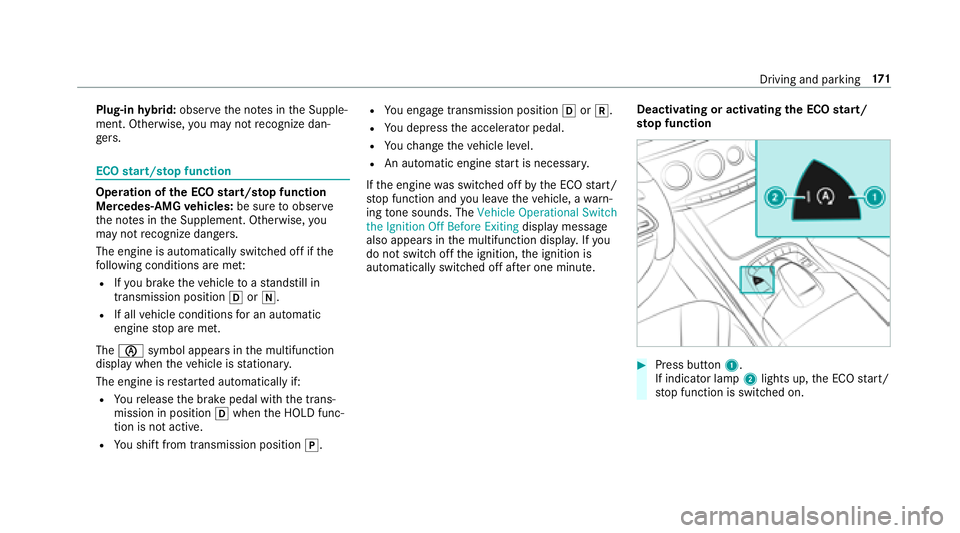
Plug-inhybrid: obser vethe no tes in the Supple‐
ment. Otherwise, you may not recognize dan‐
ge rs.
ECO start/s top function
Opera tion of the ECO start/s top function
Mercedes -AMG vehicles: be sure toobser ve
th e no tes in the Supplement. Otherwise, you
may not recognize dangers.
The engine is au tomatical lyswitched off if the
fo llowing conditions are me t:
RIfyo ubr ake theve hicle toast andstill in
transmission position hori.
RIf all vehicle conditions for an au tomatic
engine stop are met.
The è symbol appears in the multifunction
display when theve hicle is stationar y.
The engine is restar ted automatically if:
RYo ure lease the brake pedal with the trans‐
mission in position hwhen the HOLD func‐
tion is not active.
RYo u shift from transmission position j.
RYou enga getransmission position hork.
RYou depress the accelerator pedal.
RYo uch ange theve hicle le vel.
RAn automatic engine start is necessar y.
If th e engine was switched off bythe ECO start/
st op function and you lea vetheve hicle, a warn‐
ing tone sounds. The �9�H�K�L�F�O�H �2�S�H�U�D�W�L�R�Q�D�O �6�Z�L�W�F�K
�W�K�H �,�J�Q�L�W�L�R�Q �2�I�I �%�H�I�R�U�H �(�[�L�W�L�Q�J displaymessage
also appears in the multifunction displa y.Ifyo u
do not switch off the ignition, the ignition is
automatically switched off af ter one minute. Deactivating or activating
the ECO start/
sto p function
#Press button 1.
If indicator la mp2lights up, the ECO start/
st op function is switched on.
Driving and parking 17
1
Page 213 of 562
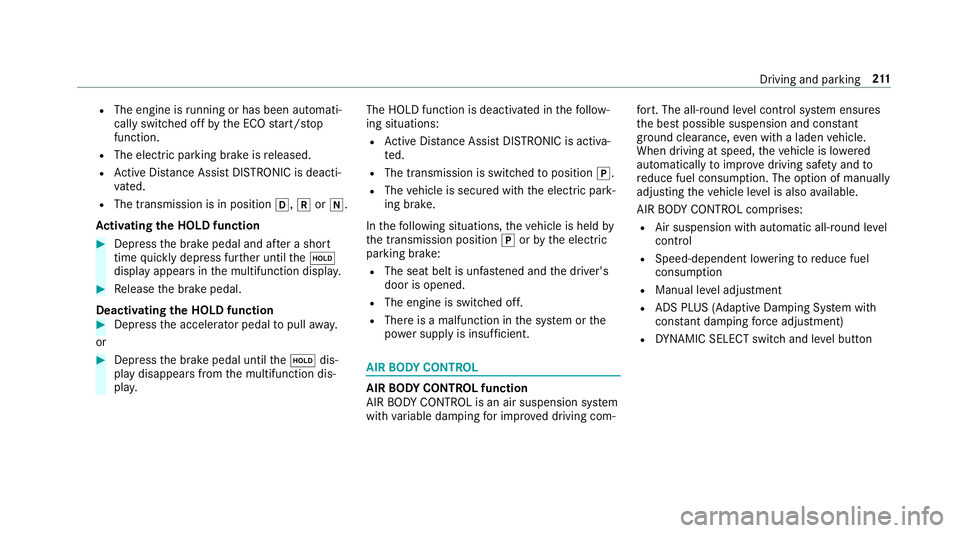
RThe engine isrunning or has been au tomati‐
cally switched off bythe ECO start/ stop
function.
RThe electric parking brake is released.
RAc tive Dis tance Assist DISTRONIC is deacti‐
va ted.
RThe transmission is in position h,kori.
Ac tivating the HOLD function
#Dep ress the brake pedal and af ter a short
time quickly depress fur ther until theë
display appears in the multifunction displa y.
#Release the brake pedal.
Deactivating the HOLD function
#Depress the accelerator pedal topull away.
or
#Depress the brake pedal until theë dis‐
play disappears from the multifunction dis‐
pla y. The HOLD function is deactivated in
thefo llow‐
ing situations:
RAc tive Dis tance Assist DISTRONIC is acti va‐
te d.
RThe transmission is switched toposition j.
RThevehicle is secured with the electric park‐
ing brake.
In thefo llowing situations, theve hicle is held by
th e transmission position jorby the electric
parking brake:
RThe seat belt is unfas tened and the driver's
door is opened.
RThe engine is switched off.
RThere is a malfunction in the sy stem or the
po we r supply is insuf ficient.
AIR BODY CONT ROL
AIR BODY CONT ROL function
AIR BODY CONTROL is an air suspension sy stem
with variable damping for impr oved driving com‐ fo
rt. The all-round le vel control sy stem ensures
th e best possible suspension and const ant
ground clearance, even wi tha laden vehicle.
When driving at speed, theve hicle is lo wered
automatically toimpr ovedriving saf etyand to
re duce fuel consum ption. The option of manually
adjusting theve hicle le vel is also available.
AIR BODY CONTROL comprises:
RAir suspension with automatic all-round le vel
control
RSpeed-dependent lo wering toreduce fuel
consum ption
RManual le vel adjustment
RADS PLUS (Adaptive Damping Sy stem with
const ant damping forc e adjustment)
RDY NA MIC SELECT switch and le vel button
Driving and parking 21
1
Page 321 of 562
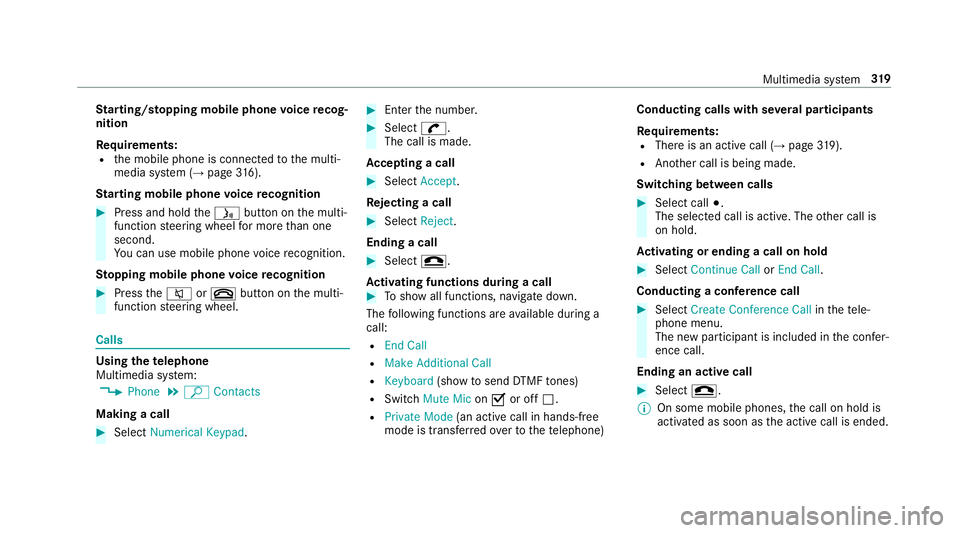
Starting/ stopping mobile phone voice recog‐
nition
Re quirements:
Rthe mobile phone is connected tothe multi‐
media sy stem (→page 316).
St arting mobile phone voice recognition
#Press and hold theó button on the multi‐
function steering wheel for more than one
second.
Yo u can use mob ilephone voice recognition.
St opping mobile phone voice recognition
#Press the8 or~ button on the multi‐
function steering wheel.
Calls
Using thete lephone
Multimedia sy stem:
,�3�K�R�Q�H.ª �&�R�Q�W�D�F�W�V
Making a call
#Select �1�X�P�H�U�L�F�D�O �.�H�\�S�D�G .
#Enterth e number.
#Select w.
The call is made.
Ac cepting a call
#Select �$�F�F�H�S�W .
Re jecting a call
#Select �5�H�M�H�F�W.
Ending a call
#Select =.
Ac tivating functions during a call
#To show all functions, navigate down.
The following functions are available during a
call:
R�(�Q�G �&�D�O�O
R�0�D�N�H �$�G�G�L�W�L�R�Q�D�O �&�D�O�O
R�.�H�\�E�R�D�U�G (showtosend DTMF tones)
RSwitch �0�X�W�H �0�L�F onO or off ª.
R�3�U�L�Y�D�W�H �0�R�G�H (an activecall in hands-free
mode is transfer redove rto thete lephone) Conducting calls with se
veral participants
Requ irements:
RThere is an active call (→page319).
RAno ther call is being made.
Switching between calls
#Select call #.
The selected call is active. The other call is
on hold.
Ac tivating or ending a call on hold
#Select �&�R�Q�W�L�Q�X�H �&�D�O�O or�(�Q�G �&�D�O�O.
Conducting a conference call
#Select �&�U�H�D�W�H �&�R�Q�I�H�U�H�Q�F�H �&�D�O�O inthete le‐
phone menu.
The new participant is included in the confe r‐
ence call.
Ending an active call
#Select =.
% On some mobile phones, the call on hold is
activated as soon as the active call is ended.
Multimedia sy stem 31
9
Page 377 of 562
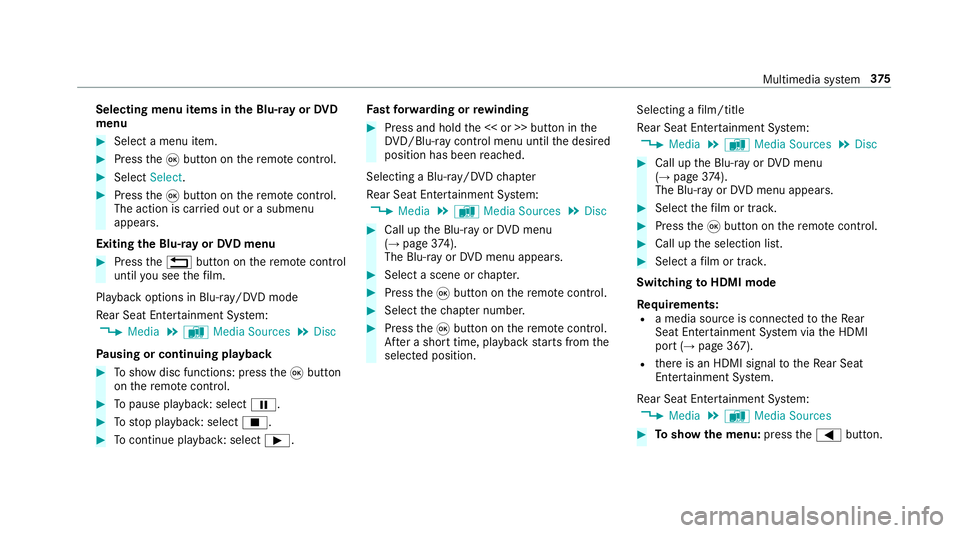
Selecting menu items inthe Blu-r ayorDV D
menu
#Select a menu item.
#Press the9 button on there mo tecontrol.
#Select �6�H�O�H�F�W.
#Pressthe9 button on there mo tecontrol.
The action is car ried out or a submenu
appears.
Exiting the Blu-r ayorDV Dmen u
#Press the~ button on there mo tecontrol
until you see thefilm.
Playback options in Blu- ray/DVD mod e
Re ar Seat En tertainment Sy stem:
,�0�H�G�L�D.à �0�H�G�L�D �6�R�X�U�F�H�V.�'�L�V�F
Pa using or continuing playback
#To show disc functions: press the9 button
on there mo tecontrol.
#To pause playback: select Ë.
#Tostop playback: select É.
#Tocontinue play back: selectÌ. Fa
st forw arding or rewinding
#Press and hold the << or >> button in the
DV D/Blu-r aycontrol menu until the desired
position has been reached.
Selecting a Blu- ray/DVD chap ter
Re ar Seat En tertainment Sy stem:
,�0�H�G�L�D.à �0�H�G�L�D �6�R�X�U�F�H�V.�'�L�V�F
#Call up the Blu-r ayorDV D menu
(→pa ge 374).
Th e Blu-r ayorDV D menu appears.
#Select a scene or chap ter.
#Press the9 button on there mo tecontrol.
#Select thech ap ter number.
#Press the9 button on there mo tecontrol.
Af ter a short time, playba ckstarts from the
selected position. Selecting a
film/title
Re ar Seat En tertainment Sy stem:
,�0�H�G�L�D.à �0�H�G�L�D �6�R�X�U�F�H�V.�'�L�V�F
#Call up the Blu-r ayorDV D menu
(→pa ge 374).
Th e Blu-r ayorDV D menu appears.
#Select thefilm or trac k.
#Pressthe9 button on there mo tecontrol.
#Call up the selection list.
#Select a film or trac k.
Switching toHDMI mode
Re quirements:
Ra media source is connec tedto theRe ar
Seat En tertainment Sy stem via the HDMI
port (
→page 367).
Rth ere is an HDMI signal totheRe ar Seat
En tertainment Sy stem.
Re ar Seat En tertainment Sy stem:
,�0�H�G�L�D.à �0�H�G�L�D �6�R�X�U�F�H�V
#Toshow the menu: pressthe= button.
Multimedia sy stem 37
5