2018 MERCEDES-BENZ S-CLASS SEDAN air conditioning
[x] Cancel search: air conditioningPage 142 of 562
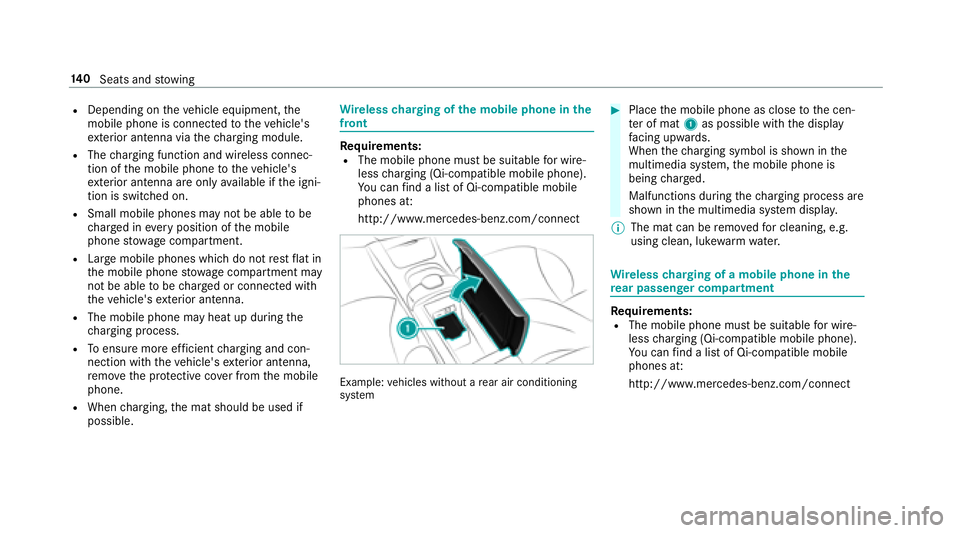
RDepending ontheve hicle equipment, the
mobile phone is connected totheve hicle's
ex terior antenna via thech arging module.
RThe charging function and wireless connec‐
tion of the mobile phone totheve hicle's
ex terior antenna are only available if the igni‐
tion is switched on.
RSmall mobile phones may not be able tobe
ch arge d in every position of the mobile
phone stowage compartment.
RLargemobile phones which do not rest flat in
th e mobile phone stowage compartment may
not be able tobe charge d or connec ted with
th eve hicle's exterior antenna.
RThe mobile phone may heat up during the
ch arging process.
RTo ensure more ef ficient charging and con‐
nection with theve hicle's exterior antenna,
re mo vethe pr otective co ver from the mobile
phone.
RWhen charging, the mat should be used if
possible.
Wire lesscharging of the mobile phone in the
front
Re quirements:RThe mobile phone must be suitable for wire‐
less charging (Qi-compatible mobile phone).
Yo u can find a li stof Qi-compatible mobile
phones at:
http://www.mercedes-benz.com/connect
Example: vehicles without a rear air conditioning
sy stem
#Place the mobile phone as close tothe cen‐
te r of mat 1as possible with the display
fa cing up wards.
When thech arging symbol is shown in the
multimedia sy stem, the mobile phone is
being charge d.
Malfunctions during thech arging process are
shown in the multimedia sy stem displa y.
% The mat can be remo vedfo r cleaning, e.g.
using clean, luk ewarmwate r.
Wire lesscharging of a mobile phone in the
re ar passenger co mpartment
Requirements:RThe mobile phone must be suitable for wire‐
less charging (Qi-compatible mobile phone).
Yo u can find a li stof Qi-compatible mobile
phones at:
http://www.mercedes-benz.com/connect
14 0
Seats and stowing
Page 159 of 562
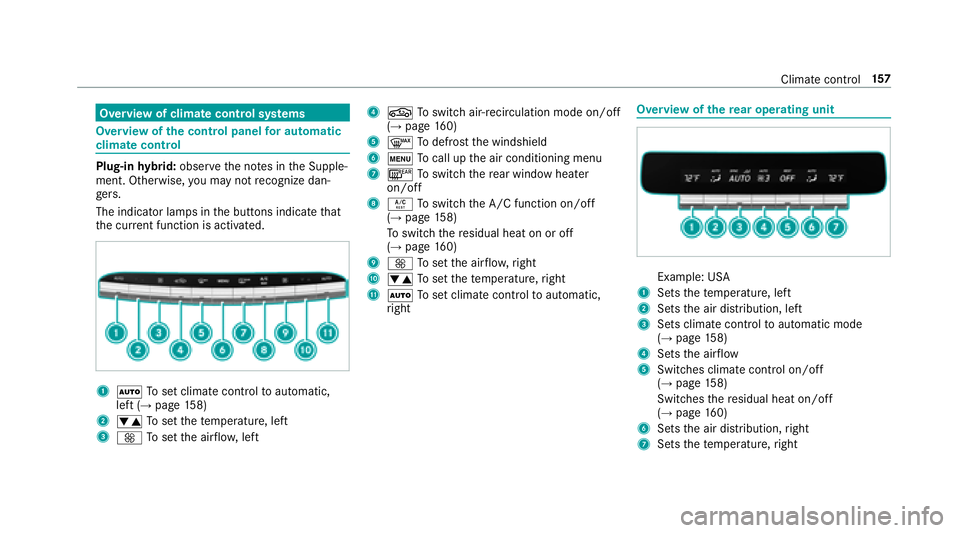
Overview of climate control systems
Overview of the control panel for automatic
climate control
Plug-in hybrid: obser vethe no tes in the Supple‐
ment. Otherwise, you may not recognize dan‐
ge rs.
The indicator lamps in the buttons indicate that
th e cur rent function is acti vated.
1Ã Toset climate contro lto automatic,
left (→page 158)
2w Toset thete mp erature, left
3K Toset the air flow , left
4g Toswitch air-recirculation mode on/off
(→page 160)
5¬ Todefrost the windshield
6t Tocall up the air conditioning menu
7¤ Toswitch there ar wind owheater
on/off
8Á Toswitch the A/C function on/off
(→page 158)
To switch there sidual heat on or off
(
→page 160)
9K Toset the air flow ,ri ght
Aw Toset thete mp erature, right
BÃ Toset climate contro lto automatic,
ri ght
Overview of there ar operating unit
Example: USA
1Sets thete mp erature, left
2Sets the air distribution, left
3Sets climate control toautomatic mode
(→page 158)
4Sets the air flow
5Switches climate control on/off
(→pa ge 158)
Switches there sidual heat on/off
(
→page 160)
6Sets the air distribution, right
7Sets thete mp erature, right
Climate contro l15
7
Page 168 of 562
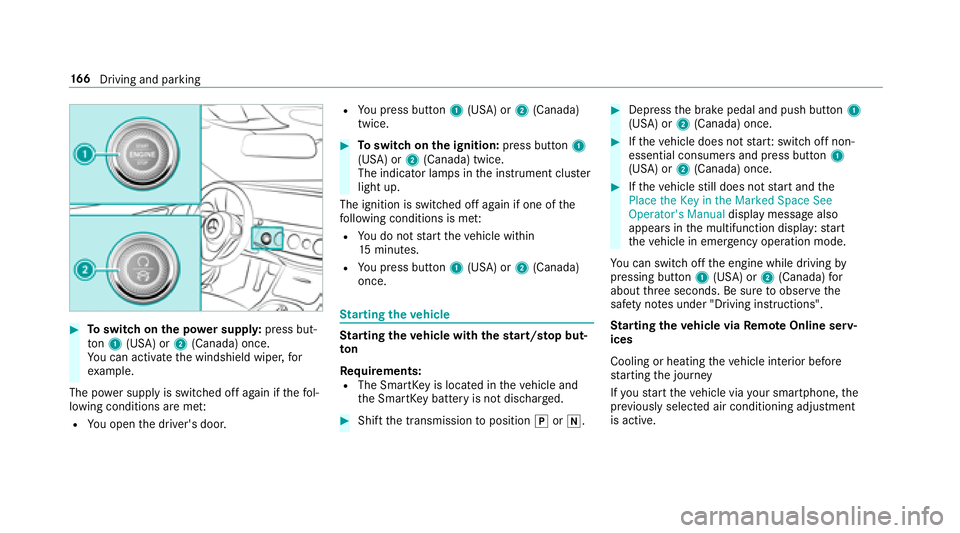
#Toswitch on the po wer supp ly:press but‐
to n1 (USA) or 2(Canada) once.
Yo u can act ivate the windshield wiper, for
ex ample.
The po wer supp lyis switched off again if thefo l‐
lowing conditions are me t:
RYou open the driver's door.
RYo u press butto n1 (USA) or 2(Canada)
twice.
#To switch on the ignition: press button 1
(USA) or 2(Canada) twice.
The indicator lamps in the instrument clus ter
light up.
The ignition is switched off again if one of the
fo llowing conditions is me t:
RYou do not start theve hicle within
15 minutes.
RYou press butto n1 (USA) or 2(Canada)
once.
St arting theve hicle
Starting theve hicle with thest art/s top but‐
to n
Requ irements:
RThe SmartK eyis located in theve hicle and
th e SmartK eybattery is not dischar ged.
#Shift the transmission toposition jori.
#Depress the brake pedal and push button 1
(USA) or 2(Canada) once.
#Ifth eve hicle does not star t:switch off non-
essential consumers and press button 1
(USA) or 2(Canada) once.
#Ifth eve hicle still does not start and the
�3�O�D�F�H �W�K�H �.�H�\ �L�Q �W�K�H �0�D�U�N�H�G �6�S�D�F�H �6�H�H
�2�S�H�U�D�W�R�U�
�V �0�D�Q�X�D�O display message also
appears in the multifunction display: start
th eve hicle in emer gency operation mode.
Yo u can switchoff the engine while driving by
pressing button 1(USA) or 2(Canada) for
about thre e seconds. Be sure toobser vethe
saf etyno tes under "Driving instructions".
St arting theve hicle via Remo teOnline serv‐
ices
Cooling or heating theve hicle interior before
st arting the journey
If yo ustart theve hicle via your smartphone, the
pr ev iously selecte d air conditioning adjustment
is active.
16 6
Driving and pa rking
Page 433 of 562
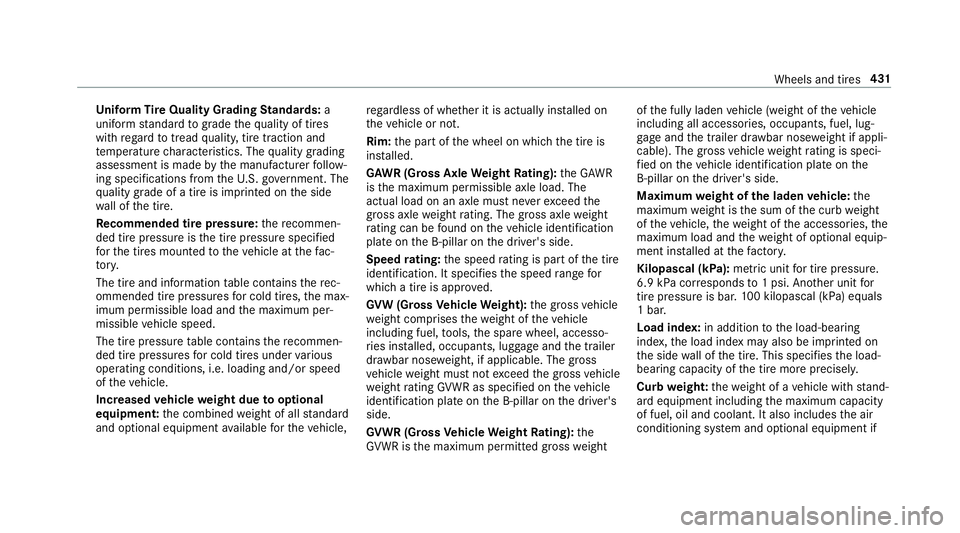
Uniform Tire Quality Grading Standards: a
uniform standard tograde thequ ality of tires
with rega rd totread quality, tire traction and
te mp erature characteristics. The quality grading
assessment is made bythe manufacturer follow‐
ing specifications from theU. S. go vernment. The
qu ality grade of a tire is imprinted on the side
wa ll of the tire.
Re commended tire pressure :th ere commen‐
ded tire pressure is the tire pressure specified
fo rth e tires mounted totheve hicle at thefa c‐
to ry.
The tire and information table conta insthere c‐
ommended tire pressures for cold tires, the max‐
imum permissible load and the maximum per‐
missible vehicle speed.
The tire pressure table conta insthere commen‐
ded tire pressures for cold tires under various
operating conditions, i.e. loading and/or speed
of theve hicle.
Increased vehicle weight due tooptional
equipment: the combined weight of all standard
and optional equipment available forth eve hicle, re
ga rdless of whe ther it is actually ins talled on
th eve hicle or not.
Rim: the part of the wheel on which the tire is
ins talled.
GA WR (Gross Axle Weight Rating): the GAWR
is the maximum permissible axle load. The
actual load on an axle must ne verexc eed the
gros s axle weight rating. The gross axle
weight
ra ti
ng can be found on theve hicle identification
plate on the B‑pillar on the driver's side.
Speed rating: the speed rating is pa rtof the tire
identification. It specifies the speed range for
which a tire is appr oved.
GV W (Gross Vehicle Weight): the gross vehicle
we ight comprises thewe ight of theve hicle
including fuel, tools, the spare wheel, accesso‐
ri es ins talled, occupants, luggage and the trailer
dr aw bar nose weight, if applicable. The gross
ve hicle weight must not exceed the gross vehicle
we ight rating GVWR as specified on theve hicle
identification plate on the B‑pillar on the driver's
side.
GV WR (Gross Vehicle Weight Rating): the
GV WR is the maximum permitted gross weight of
the fully laden vehicle (weight of theve hicle
including all accessories, occupants, fuel, lug‐
ga ge and the trailer dr awbar nose weight if appli‐
cable). The grossve hicle weight rating is speci‐
fi ed on theve hicle identification plate on the
B‑pillar on the driver's side.
Maximum weight of the laden vehicle: the
maximum weight is the sum of the curb weight
of theve hicle, thewe ight of the accessori es,the
maximum load and thewe ight of optional equip‐
ment ins talled at thefa ctor y.
Kilopascal (kPa): metric unitfor tire pressure .
6.9 kPa cor responds to1 psi. Ano ther unit for
tire pressure is bar.
10 0 ki
lopascal (kPa) equals
1 bar.
Load index: in additiontothe load-bearing
index, the load index may also be imprinted on
th e side wall of the tire. This specifies the load-
bearing capacity of the tire more precisel y.
Curb weight: thewe ight of a vehicle with stand‐
ard equipment including the maximum capacity
of fuel, oil and coolant. It also includes the air
conditioning sy stem and optional equipment if
Wheels and tires 431
Page 531 of 562
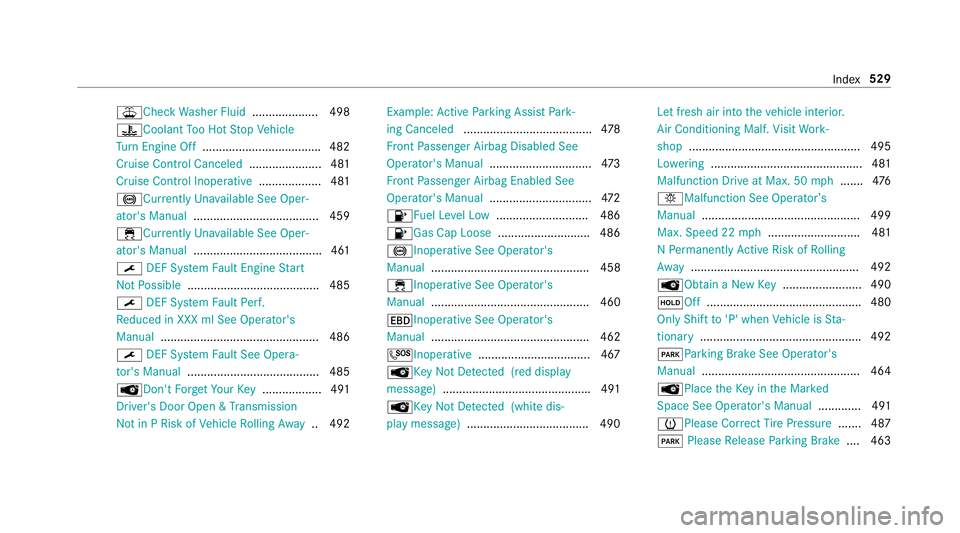
¥CheckWasher Fluid .................... 498
?Coolant Too Hot Stop Vehicle
Tu rn Engine Off .................................... 482
Cruise Control Canceled ...................... 481
Cruise Control Inoperati ve................... 481
!Cur rently Una vailable See Oper‐
ator's Manual ...................................... 459
÷Cur rently Una vailable See Oper‐
ator's Manual ...................................... .461
¯ DEF Sy stem Fault Engine Start
No tPo ssible ........................................4 85
¯ DEF Sy stem Fault Perf.
Re duced in XXX ml See Operator's
Manual ................................................ 486
¯ DEF Sy stem Fault See Opera‐
to r's Manual ........................................ 485
ÂDon't Forget Your Key.................. 49 1
Driver' sDoor Ope n &Transmission
No t in P Risk of Vehicle Rolling Away .. 492 Example:
Active Parking Assist Park‐
ing Canceled ...................................... .478
Fr ont Passenger Airbag Disabled See
Operator's Manual ...............................4 73
Fr ont Passenger Airbag Enabled See
Operator's Manual ...............................4 72
8Fu el Level Low ............................ 486
8Gas Cap Loose ......................
...
... 486
!Inoperative See Opera tor's
Manual ................................................ 458
÷Inoperative See Operator's
Manual ................................................ 460
TInoperative See Operator's
Manual ................................................ 462
GInoperative ..................................4 67
ÂKe yNo tDe tected (red displ ay
message )............................................ .491
ÂKe yNo tDe tected (white dis‐
play message ).................................... .490 Let fresh air into
theve hicle interior.
Air Conditioning Malf. Visit Wo rk‐
shop ....................................................4 95
Lo we ring .............................................. 481
Malfunction Drive at Max. 50 mph.......4 76
bMalfunction See Operator ’s
Manual ................................................ 499
Max. Speed 22 mph............................4 81
N Pe rm anently Active Risk of Rolling
Aw ay ................................................... 492
ÂObta in a NewKey........................ 49 0
ëOf f.............................................. .480
Only Shift to'P' when Vehicle is Sta‐
tionary ................................................ .492
FPa rking Brake See Opera tor's
Manual ................................................4 64
Â
Place theKe yin the Mar ked
Space See Opera tor's Manual ............. 491
hPlease Cor rect Tire Pressure .......487
F Please Release Parking Brake .... 463
Index529
Page 543 of 562
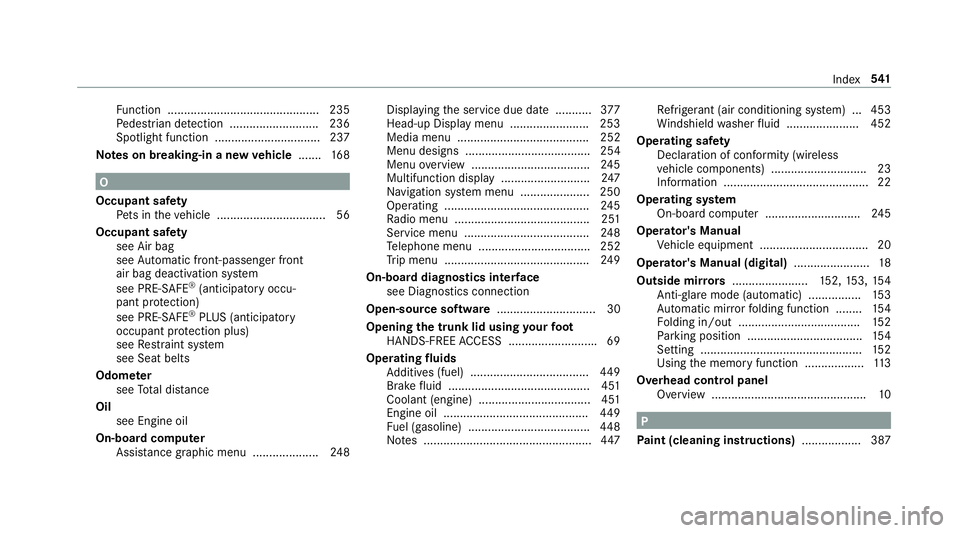
Function .............................................. 235
Pe destrian de tection ........................... 236
Spotlight function ................................ 237
Note s on breaking-in a new vehicle .......1 68
O
Occupant saf ety
Pe ts in theve hicle ................................. 56
Occupant saf ety
see Air bag
see Automatic front-passenger front
air bag deactivation sy stem
see PRE-SAFE
®(anticipatory occu‐
pant pr otection)
see PRE-SAFE
®PLUS (anticipatory
occupant pr otection plus)
see Restra int sy stem
see Seat belts
Odome ter
see Total dis tance
Oil see Engine oil
On-board co mputer
Assis tance graphic menu .................... 248 Displ
aying the service due date ........... 377
Head-up Display menu ........................ 253
Media menu ........................................ 252
Menu designs ...................................... 254
Menu overview .................................... 245
Multifunction display ........................... 247
Na vigation sy stem menu ..................... 250
Operating ............................................ 245
Ra dio menu ........................................ .251
Service menu ...................................... 248
Te lephone menu .................................. 252
Tr ip menu ............................................ 249
On-board diagnostics inter face
see Diagno stics connection
Open-source software .............................. 30
Opening the trunk lid using your foot
HANDS-FREE ACCESS .......................... .69
Operating fluids
Ad ditives (fuel) .
...................................
449
Brake fluid ...................................... .....4 51
Coolant (engine) ............................ ...... 451
Engine oil ............................................ 449
Fu el (gasoline) .....................................4 48
No tes ................................................... 447 Re
frigerant (air conditioning sy stem) ... 453
Wi ndshield washer fluid ...................... 452
Ope rating saf ety
Declaration of conformity (wireless
ve hicle components) ............................. 23
Information ............................................ 22
Operating sy stem
On-board computer ............................ .245
Operator's Manual Vehicle equipment ................................. 20
Operator's Manual (digital) .......................18
Outside mir rors ....................... 152, 153, 154
Anti-gla remode (auto matic) ................1 53
Au tomatic mir rorfo lding function ........ 154
Fo lding in/out .................................... .152
Pa rking position .................................. .154
Setting ................................................. 152
Using the memory function .................. 113
Overhead cont
rol panel
Overview ............................................... 10
P
Pa int (cleaning instructions) .................. 387
Index54
1
Page 546 of 562
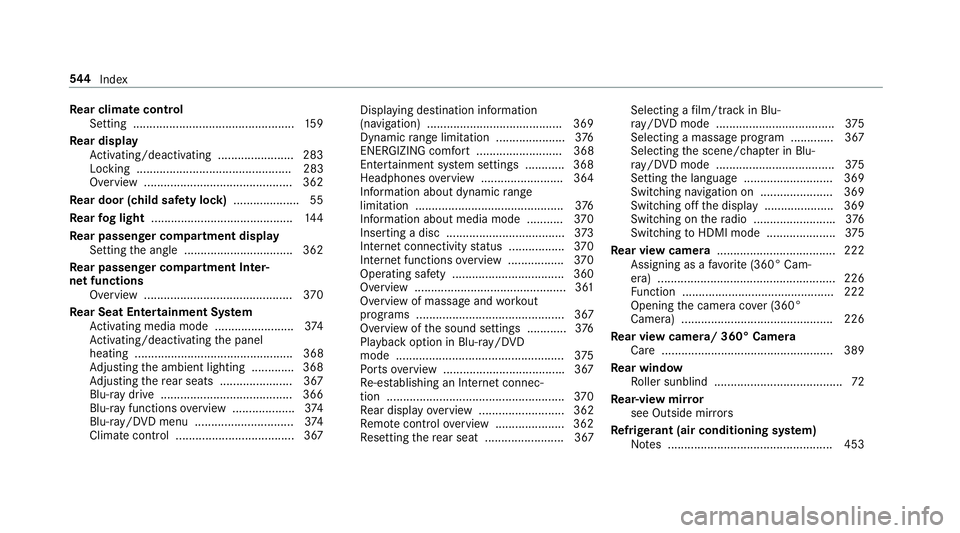
Rear climate control
Setting ................................................. 159
Re ar display
Ac tivating/deactivating .......................2 83
Locking ............................................... 283
Overview ............................................. 362
Re ar door (child saf ety lock) .................... 55
Re ar fog light .......................................... .144
Re ar passenger co mpartment display
Setting the angle ................................. 362
Re ar passenger co mpartment Inter‐
net functions
Overview ............................................. 370
Re ar Seat Entertainment Sy stem
Ac tivating media mode ........................ 374
Ac tivating/deactivating the panel
heating ................................................ 368
Ad justing the ambient lighting ............ .368
Ad justing there ar seats ...................... 367
Blu- raydriv e........................................ 36 6
Blu- rayfunction sove rview .................. .374
Blu-r ay/DVD menu .............................. 374
Climat e control .................................... 367 Displaying destination information
(navigation) ........................................
.369
Dynamic range limitation ..................... 376
ENERGIZING comfort .......................... 368
Enter tainment sy stem settings .....
....... 368
Headphones overview ........................ .364
Information about dynamic range
limitation ............................................. 376
Information about media mode ........... 370
Inserting a disc .................................... 373
Internet connectivity status ................ .370
Internet functions overview ................ .370
Operating saf ety .................................. 36 0
Overvie w.............................................. 36 1
Overvie wof massag eand workout
programs ............................................. 367
Overview of the sound settings ............ 376
Playback option in Blu-r ay/DVD
mode ................................................... 375
Po rts ove rview .................................... .367
Re -es tablishing an Internet connec‐
tion ...................................................... 370
Re ar display overview .......................... 362
Re mo tecontrol overview .................... .362
Re setting there ar seat ........................ 367 Selecting a
film/t rack in Blu-
ra y/DVD mod e.................................... 375
Selecting a massage program ...
..........3
67
Selecting the scene/chap ter in Blu-
ra y/DVD mod e.................................... 375
Setting the language ........................... 369
Switching navigation on ..................... .369
Switching off the display ..................... 369
Switching on thera dio ........................ .376
Switching toHDMI mode ..................... 375
Re ar view camera ....................................2 22
Assigning as a favo rite (360° Cam‐
era) ...................................................... 226
Fu nction .............................................. 222
Opening the camera co ver (360°
Camera) ..............................................2 26
Re ar view camera/ 360° Camera
Ca re .................................................... 389
Re ar window
Ro ller sunblind ...................................... .72
Re ar-view mir ror
see Outside mir rors
Re frigerant (air conditioning sy stem)
No tes .................................................. 453
54 4
Index